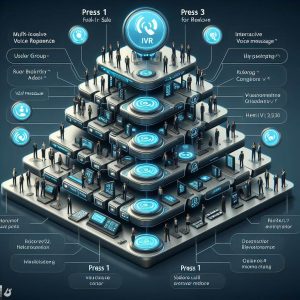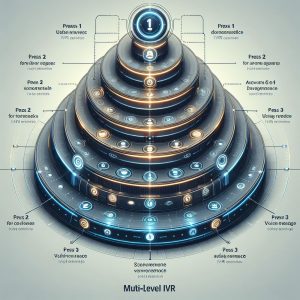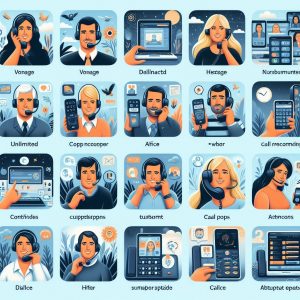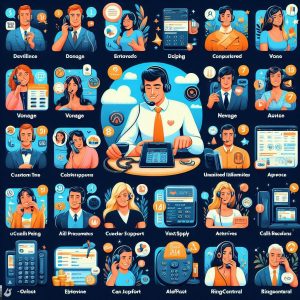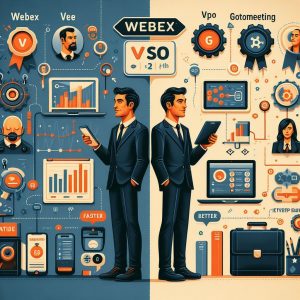Voice over Internet Protocol (VoIP) phone systems have rapidly grown in popularity among businesses over the past decade. By transmitting voice calls over the internet rather than traditional phone lines, VoIP offers greater flexibility, advanced features, and significant cost savings compared to legacy telephone services.
However, VoIP pricing can vary widely depending on the provider, number of users, minutes used, and features enabled. It’s important to have a solid understanding of how VoIP rates are structured before choosing a provider.
This comprehensive VoIP rate comparison guide will examine:
- The advantages of VoIP phone services
- Key pricing factors that impact VoIP costs
- How VoIP compares to traditional phone services
- Current VoIP pricing from top providers
- Tips for getting the best deal on business VoIP
By the end, you’ll have a firm grasp of VoIP rates and how to choose the most cost-effective solution. Let’s dive in!
I. Introduction to VoIP
First, a quick introduction to VoIP and its growing prominence:
What is VoIP?
VoIP stands for Voice over Internet Protocol. It is a method of transmitting phone calls over the internet or IP network rather than traditional analog telephone lines.
With VoIP, your voice is converted into digital packets that are sent over the internet to the call recipient. This allows you to make and receive calls via an internet connection rather than a phone line.
VoIP Growth and Popularity
VoIP has seen massive growth over the past 10+ years among businesses:
- Global VoIP revenues have grown by over 15% annually since 2008.
- Over 80% of call centers now use VoIP systems.
- By 2024, the VoIP market is projected to be worth nearly $100 billion.
VoIP adoption continues accelerating as more businesses transition away from conventional phone lines.
Importance of VoIP Cost Knowledge
With rapid VoIP growth, it’s essential to have a strong understanding of VoIP pricing models, rate factors, and where cost savings can be achieved compared to traditional telephony.
This guide will provide that comprehensive overview so you can make informed decisions around business VoIP services.

II. Key Advantages of VoIP Services
Before diving into VoIP rates, let’s review the many advantages of VoIP that make it an attractive option compared to conventional phone services:
A. Substantial Cost Savings
The #1 advantage of VoIP is significant cost savings, with businesses seeing 40-50% lower bills compared to traditional landlines. Savings result from:
- No line rental fees – VoIP uses your internet connection rather than physical phone lines.
- No long distance charges – With VoIP, all calls are considered local.
- Lower international call costs – VoIP offers inexpensive international calling plans.
- Scalability – VoIP systems can easily add new lines without higher costs.
B. Advanced Features & Flexibility
VoIP enables a wide array of convenient calling features not supported by standard phone lines, like:
- Auto-attendant and interactive voice menus
- Call forwarding, waiting, and transferring
- Call monitoring and recording
- Video calling and conferencing
- Voicemail transcriptions
C. Scalability
VoIP systems make it easy to scale up (or down) your number of phone lines and features as your business grows. Lines can be added instantly without new hardware.
D. Mobility
Since VoIP utilizes the internet, phone service is no longer tied to a physical location. Employees can make or receive business calls remotely via their mobile devices.
E. Call Quality
VoIP calls convert voices to digital signals, allowing for HD voice quality. Call clarity is often superior to analog phone lines.
Now that we’ve reviewed the key benefits, next we’ll explore the pricing models and factors that make up VoIP costs.
III. Key Factors That Impact VoIP Costs
VoIP pricing can vary tremendously based on your:
- Number of users
- Minutes used
- Types of calling features enabled
- Add-ons like toll-free numbers
- International calling needs
- Service provider
Let’s break down each of the core components that determine total VoIP costs:
A. Provider Subscription Fees
Most VoIP providers charge a monthly per-user subscription fee. This covers the core phone service plus basic features like:
- Cloud PBX system
- Unlimited local & domestic long distance
- Voicemail boxes
- Call routing features
- Admin portal & apps
Subscription fees are usually priced between $15-$40 per user/month, depending on the provider.
B. Pricing Plans & Included Features
VoIP providers offer multiple subscription tiers with different features included:
Entry-level – Basic call handling features like hold music, call forwarding, voicemail-to-email, etc.
Mid-tier – Adds more advanced features like auto-attendants, call queues, reporting, and analytics.
Enterprise/Unlimited – Includes premium features like call recording, real-time dashboards, Salesforce integration, etc. Along with unlimited domestic and international calling minutes.
The core features included will determine the per user subscription cost. More advanced tiers carry higher monthly fees but may eliminate the need to purchase add-ons.
C. Service Subscription Term
Subscription terms are typically available in 1-3 year contracts, with discounts for longer terms. Month-to-month plans without a contract are also available at a higher rate.
For example, a provider might charge $30/month on month-to-month, $25/month on 1-year term, and $20/month on 3-year term.
D. Advanced Features & Add-Ons
Additional add-on features like toll-free numbers, call recording, or CRM integrations usually incur extra fees on top of the base subscription cost:
- Toll-free numbers – Ranges from $1-$5 per number per month depending on usage tiers.
- Call recording – Around $10-$15 per user per month depending on storage duration.
- Additional phone numbers – Between $1-$3 per direct inward dialing (DID) number per month.
- Advanced integrations – Range from free to $15 per user per month depending on depth of integration.
E. International Calling Rates
For international calling beyond North America, VoIP providers offer several pricing models:
- Included minutes – Entry-level plans include 100-1,000 minutes free per month, then overage fees apply.
- Per minute rates – Ranges from 1-5 cents per minute depending on the destination country.
- Unlimited – Upgrade for unlimited global calling for $10-$20 per user/month.
Be sure to accurately estimate your international calling needs when selecting a plan. Overage fees can add up quickly.
F. Toll-Free & Metered Calling Rates
Inbound toll-free number and outbound metered call costs vary:
- Inbound toll-free – Between 3-7 cents per minute depending on usage tiers.
- Outbound local – At least 500 domestic minutes are usually included before overage fees of 1-2 cents/min.
- Outbound long distance – Around 1 cent per minute without a monthly overage maximum cap.
G. VoIP Hardware Costs
Some additional VoIP hardware like desk phones and fax machines may incur one-time upfront costs plus potential monthly fees.
For example, an entry-level VoIP desk phone starts around $75 per device. Fax adapters range from $50-$100. But hosted VoIP offerings typically don’t have mandatory hardware requirements.

IV. VoIP Cost Comparison
Now that we’ve covered the key components that make up VoIP pricing, let’s see some real-world examples and comparisons:
A. VoIP Cost vs. Traditional Phone Service
Here’s how VoIP stacks up cost-wise against traditional analog phone service pricing:
Traditional Phone Service
- Line rental per number – $30+
- Long distance per minute – 10 cents
- Basic features – $15+
- Hardware costs
- Limited flexibility and scalability
VoIP Service
- Per user monthly fee – $20-$30
- Unlimited local & long distance included
- Full features included
- No hardware required
- Easy scalability
Potential VoIP Savings:
- 40-50% lower monthly fees
- No per minute long distance charges
- Lower upfront hardware costs
B. VoIP Cost Comparison Across Providers
Pricing can vary significantly across hosted VoIP providers for similar services:
RingCentral
- Essentials plan: $24.99/user/month
- Premium plan: $34.99/user/month
- Toll-free: 3.5 cents/min
- Int’l calling: 1 cent/min
Nextiva
- Basic plan: $18.95/user/month
- Pro plan: $23.95/user/month
- Toll-free: 2.9 cents/min
- Int’l calling: Free
Ooma
- Basic plan: $19.95/user/month
- Business plan: $24.95/user/month
- Toll-free: 3.3 cents/min
- Int’l calling: 1 cent/min
Pricing for the same components can swing widely, so comparing VoIP rates is crucial.
C. VoIP Wholesale Rates
VoIP providers buy voice minutes and subscriptions at wholesale rates, then mark up for retail pricing. Typical wholesale VoIP costs:
- Per user lines – $6-$12 per month
- Per phone number – 19-39 cents monthly
- Local minutes – Under 1 cent per min
- Long distance – Under 1 cent per min
- Toll-free – Under 1 cent per min
Wholesale shows the true underlying costs before provider markups. Corporate VoIP discounts can come closer to wholesale rates.

V. Conclusion
To wrap up, here are some key takeaways around VoIP pricing and maximizing savings:
A. VoIP Offers Significant Savings
VoIP can reduce a company’s monthly phone bill by 40-50% compared to traditional phone lines. Savings come from lower per user fees, free long distance, and no line rental charges.
B. Choose the Right Provider
While basic VoIP capability is commoditized, services differ wildly in their features, pricing models, and costs. Conducting thorough VoIP rate comparisons is critical for finding the most cost-effective provider.
C. Consider Needs for 2023 and Beyond
Assess both your current and future business phone needs around number of users, call volumes, and features. Seek scalable solutions that can flex as needs change.
Carefully evaluating VoIP pricing models and service requirements will help determine the most affordable solution for your business calling needs both today and in the future. Be sure to utilize this guide’s VoIP rate analysis during your evaluation process.
Introduction
Clear and reliable communication is the foundation of a functional educational environment. With hundreds or thousands of faculty, staff, and students constantly interacting, schools rely on high-performance phone systems to ensure critical information is exchanged efficiently. As communication technologies evolve, K-12 districts and higher education institutions must continuously evaluate if their infrastructures adequately serve stakeholders across campus locations. This article will examine traditional private branch exchange (PBX) networks along with modern voice over IP (VoIP) systems, features that impact usability, integration capabilities with notification channels like PA systems, and hardware solutions tailored for burgeoning school connectivity demands in the digital era.

Types of School Phone Systems
Traditional Phone Systems
For decades, private branch exchanges (PBXs) stood as go-to telephony solutions for schools. PBX systems route calls internally, provide lines for external communication, and facilitate features through an on-site server. Key system units (KSUs) also coordinate call tracking and handling on analog lines. But maintaining these aging systems with expansive cabling and switches comes at a greater long-term cost. Reliability issues also multiply with frequent use across hundreds of connections.
Voice over Internet Protocol (VoIP)
By leveraging broadband infrastructure, VoIP platforms deliver voice and multimedia communication over IP networks. This grants schools modern features plus scalability that old PBX technology lacks, at lower ownership costs with less hardware to preserve onsite. Administration and maintenance can often be managed remotely through provider dashboards. VoIP systems also integrate tightly with notification solutions, mobile devices, and learning applications thanks to shared network protocols. As legacy phone infrastructure ages out, VoIP adoption enables schools to unify communication tools on future-ready foundations.
Key Features and Considerations
Essential Features Call routing, voicemail, auto attendants, call monitoring, emergency notifications, overhead paging, call recording, and conferencing represent baseline functionalities schools require from phone solutions. Support for 911 services, failover capabilities so outages don’t cripple communications, and backup power options also rank as top priorities. With staff management spanning multiple buildings plus off-campus personnel, robust features that account for scale are vital.
Choosing the Right System
When evaluating providers, schools must audit their existing infrastructure and hardware against platform requirements, while projecting long-term usage needs and goals. Systems promoting easy growth without extensive rewiring streamline deployment. Schools with limited IT resources benefit from intuitive web interfaces simplifying management and reducing technician overhead. Whether maintaining a legacy system or migrating VoIP, selecting solutions aligning performance, reliability and budget makes implementing changes seamless.
Compatibility and Integration Ideally, new phone systems will integrate with existing access points like wireless handsets and desktop clients to maximize existing investment. Similarly, retaining analog lines during transitional phases may be necessary for stability. New deployments should also embed native interconnectivity with campus notification channels like bell systems and PA speakers for centralized emergency communications.

School Communication Channels
Overview From classroom sessions to extracurricular activities, clear communication underpins school operations through channels like VoIP phones, public address speakers, two-way radios, bell systems, digital signage and mobile platforms. Adoption varies widely as each format serves distinct stakeholder groups. But when aggregated judiciously, channels create complementary ecosystems extending reach and enhancing message resonance.
Integration Ideally, communication channels should interconnect across backend protocols for centralized control and administration. For example, APB notifications triggered by an IP phone system could simultaneously dispatch calls, SMS alerts, app push notifications, digital displays, sirens and spoken PA instructions. Such converged infrastructure amplifies critical messaging and provides redundancy if individual channels falter. With audiences constantly in motion between campus areas, holistic integration gives schools confidence communications traverse distance.
Embracing New Communication Technology
To meet rising diversity in community demographics and learning methods, schools must continually adopt channels that make stakeholders feel connected regardless of background familiarity with messages or technology used. Regular evaluation of channel performance plus input gathering through surveys and focus groups allows institutions to pivot approaches over time, phasing out legacy systems. Only by embracing varied solutions can schools foster broad, inclusive communication engagement.
VoIP Hardware for Schools
Hardware Requirements Full-service VoIP platforms minimize onsite equipment needs, shifting the burden to rackspace infrastructure. Still, some endpoint hardware like IP phones, intercom adapters, and overhead paging modules reside at schools. Units should tout durability, configuration flexibility, integration adapters for existing analog gear, and scalability accommodating future growth. Support for Power over Ethernet (PoE) eases deployment.
Top Hardware Providers Major VoIP vendors like RingCentral, Vonage, Nextiva, 8×8 and Ooma furnish tested endpoint hardware for education clients. Top models like Poly VVX business media phones and CyberData paging amplifiers offer durable construction plus plug-and-play simplicity. Outfitting administrative offices, common areas and classrooms at scale is streamlined for schools purchasing hardware bundled with full-service plans.
Key Considerations When selecting endpoints, evaluate compliance with fire/safety codes plus ADA accessibility mandates schools adhere to closely. Durability and wireless connectivity allow flexible placement. Purchase units allowing wide future adjustability in underlying software settings to maximize usefulness as needs shift. School-specific features like synchronized ringing/PA integration, scheduling and group intercom paging should remain center focus.

Conclusion
Modern communication platforms have become increasingly essential in education as phones bridge information silos separating vital school operations teams. VoIP solutions resolve many limitations of antiquated PBX infrastructure plaguing administrators daily. Tight channel integration also amplifies notifications during critical events. With staff and students inhabiting multiple buildings plus remote locations concurrently, unified communication technology keeps stakeholders connected. Evaluating options promoting strong call quality, durability, software configurability and back-end compatibility allows institutions to make long-term investments matching explosive growth already witnessed this century. Only by proactively assessing solutions against present-day requirements and future projections can schools equip themselves with communication capacity needed to deliver evolving, high-quality education.
Interactive voice response (IVR) systems have become a vital productivity tool helping organizations efficiently route and manage inbound calls. While single-level IVRs offer basic functionality, businesses are increasingly adopting more advanced multi-level IVR solutions to transform customer and employee experiences.
This guide will explain what multi-level IVRs are, their benefits, ideal use cases, and best practices for maximizing value. Read on to learn how modern multi-level IVRs can streamline communications, improve customer satisfaction, and reduce costs.
What is Multi-Level IVR?
A multi-level IVR is an automated phone tree system that uses voice prompts and menu options to guide callers through multiple levels of routing and self-service. Callers navigate the IVR by responding to prompts using voice commands or their phone’s keypad.
In a single-level IVR, the caller hears a simple greeting message followed by a single menu layer. Multi-level IVRs expand on this by chaining together two or more layers ofprompts and menu choices.
This added hierarchy provides more refined call routing, self-service capabilities, and contextual personalization for superior customer and employee experiences.

How Multi-Level IVRs Work
When a call comes into a multi-level IVR system, the automated phone tree experience typically follows this general flow:
- Welcome greeting identifies the business and optional opening hours message.
- First menu layer collects information like language preference or request type.
- Second layer matches caller selection to appropriate department or provides self-service options.
- Additional layers continue segmentation and personalization based on earlier inputs.
- Caller reaches relevant final destination such as agent, voicemail, or automated service.
6.sgiving customers just the right information or department saves time and frustration.
By capturing the caller’s purpose early on, subsequent menu layers can provide tailored options and self-service aligned to their specific needs.
The Benefits of Multi-Level IVRs
Intelligent call routing and tailored self-service add up to big benefits for both customers and businesses.
Time Savings
Multi-level IVRs pre-qualify callers so agents can immediately focus on their actual needs instead of repetitive screening. This reduces handle times and costs.
Improved Self-Service
Guided menus make it easy for customers to quickly get information or conduct transactions without needing to wait for an agent.
More Accurate Call Routing
Capturing context via IVR inputs routes callers to the optimal department, improving first-call resolution.
Increased Customer Satisfaction
Personalizing options to caller needs cuts down on fruitless menu prompts, reducing frustration.
24/7 Availability
Full automation provides helpful self-service options around the clock without added staffing.
Enhanced Data Collection
Aggregated IVR usage data provides insights to identify opportunities and guide improvements.
The right multi-level IVR delivers a smoother, more tailored experience driving cost savings plus customer and employee satisfaction.
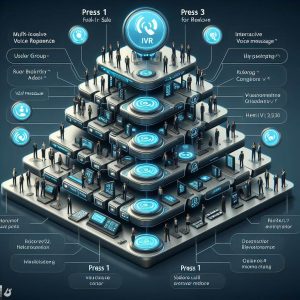
Use Cases for Multi-Level IVRs
While suitable for many businesses, multi-level IVRs excel in these common scenarios:
- Large companies – Route calls across multiple departments, sites, or brands.
- Diverse product/service lines – Provide tailored options for different audience segments.
- High call volumes – Deflect calls from live agents using extensive self-service.
- Global organizations – Localize language and menu options across geographies.
- Healthcare – Guide patients based on symptoms or direct to prescription refills.
- Finance – Enable secure PIN-based account access and transactions.
- Retail – Drive sales by personalizing promotions based on customer data.
Prioritizing use cases with clear ROI will maximize benefits.
Setting Up a Multi-Level IVR
Modern IVR solutions make creating multi-level systems quite manageable:
- Cloud platforms – Leading cloud contact center providers like Five9, RingCentral, and Talkdesk simplify building IVRs with easy drag-and-drop editors.
- On-premises – Many PBXs and VoIP platforms include IVR management tools. For legacy systems, IVR add-on solutions are available.
- Hybrid – Integrate legacy on-premises IVR with modern cloud contact center capabilities for maximum investment protection.
- APIs – IVR vendors expose APIs to drive integrations with backend systems like CRMs, databases, and ERPs.
- BYOD – Use an IVR development platform to build your own custom IVR applications.
With the right approach, flexible multi-level IVRs can be deployed quickly across diverse environments.
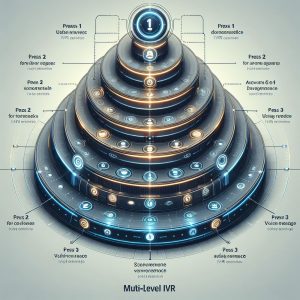
Best Practices for Multi-Level IVR Success
Follow these tips to maximize value from your investment:
- Map the journey – Diagram the optimal IVR journey and dialogues from the customer perspective. Refine via user testing.
- Limit choices – Offer just 2-4 options per prompt to avoid overwhelming callers.
- Use natural language – Adjust phrasing based on how real callers describe their needs.
- Personalize prompts – Insert relevant details like account numbers to boost personalization.
- Set expectations – Be transparent on any wait times or transfer possibilities.
- Refine prompts – Analyze IVR analytics to identify poorly performing menus and prompts.
- Monitor performance – Track key metrics like containment rate to optimize the IVR.
- Update regularly – Keep the IVR in tune with new products, services, and initiatives.
Following IVR best practices ensures your multi-level solution delivers maximum benefits and return on investment.
Conclusion
Today’s IVR solutions offer powerful capabilities to create caller experiences that are swift, personalized, and satisfying. Multi-level IVRs enable businesses to capture customer contexts early in the call journey in order to provide tailored self-service options and routing. Architecting IVRs focused on natural dialogues and customer needs is critical for success. With smart implementation, multi-level IVRs can transform customer interactions to improve satisfaction while containing costs.
Dialpad has emerged as a leading provider of cloud-based VoIP phone services and unified communications tools for modern businesses. However, several capable competitors match or even exceed Dialpad’s offerings in certain areas while coming in at more affordable price points. For organizations seeking alternatives, providers like Nextiva, RingCentral, 8×8, and Ooma represent strong options to consider.
When comparing Dialpad to other top contenders in the space, differences arise in channel support, integration capabilities, customer support, and overall value. There are advantages to exploring providers beyond just Dialpad when evaluating cloud business phone solutions. Matching your specific communication needs and priorities with the right provider results in the best fit.
We’ve done the research to highlight top alternatives to Dialpad across several criteria, including features, pricing, and overall user experience. Read on for an in-depth look at the leading options for cloud VoIP services beyond Dialpad.

Comparing Dialpad to Top Alternatives
Dialpad competes in a crowded field of cloud communications platforms. Here’s an overview of how some of the top alternatives stack up to Dialpad in key categories:
Nextiva – Comprehensive features, superior uptime, excellent support. More expensive than Dialpad.
RingCentral – Industry leader with strong channel ecosystem. Comparable pricing to Dialpad.
8×8 – Leading video conferencing capabilities. Integrations not as robust.
Ooma – Low pricing but less advanced features. Better SMB fit.
Zoom – Primarily video-focused. Light on telephony features compared to Dialpad.
Google Voice – Free consumer product. Lacks advanced call center and UC tools.
When evaluating alternatives, businesses should analyze needs around price, features, flexibility, integrations, and future scalability. Prioritizing criteria can point to ideal alternatives to Dialpad.
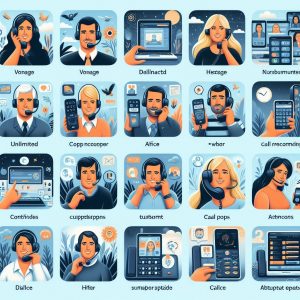
In-Depth Review of Top Dialpad Alternatives
Here is a more detailed look at four of the strongest Dialpad competitors:
Nextiva
Nextiva earns excellent marks for reliability, with exceptional uptime and customer support response times under 30 seconds. The VoIP quality is outstanding, and Nextiva offers powerful UC tools like video conferencing, team chat, and screen sharing.
Integrations like Salesforce, Zendesk, and Office 365 help drive productivity. Nextiva packs robust capabilities into packages starting at $20 per month. For rock-solid reliability and polished UC features, Nextiva is a superb alternative to explore beyond Dialpad.
RingCentral
As a long-standing industry leader, RingCentral offers sophisticated telephony features coupled with wide CRM, helpdesk, and other business app integrations. The mobile apps are highly capable. RingCentral provides dynamic auto-attendant, visual voicemail, and other premium tools.
Pricing is quite similar to Dialpad, while channel support is superior. For larger organizations seeking a widely-adopted platform with extensive integrations, RingCentral is a compelling Dialpad alternative.
8×8
8×8 wins points for its superior video meeting solutions relative to Dialpad. The platform delivers HD video conferencing, screen sharing, and team chat out of the box. On the voice side, 8×8 offers callable AI bots and generous 90-day free trials.
But some users report unreliability with call quality at times. Integrations are also not on par with leaders like RingCentral and Nextiva. Still, 8×8 warrants consideration from video-first organizations.
Ooma
Ooma delivers surprisingly robust capabilities despite its budget-friendly pricing, which starts at just $20 monthly. The offering is targeted more at SMBs than large enterprises, with pared down admin controls. Mobile apps don’t match the polish of Dialpad’s.
But for basic voice services, Ooma gets the job done admirably. The pricing makes it attractive for smaller teams with tight budgets. Don’t expect lots of bells and whistles, but Ooma covers the fundamentals well.
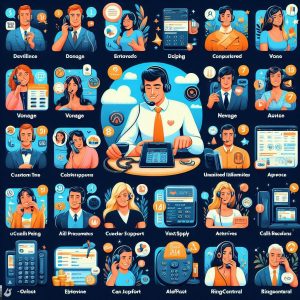
Key Considerations for Choosing a Dialpad Alternative
When researching alternatives to Dialpad, keep the following purchase considerations in mind:
- How reliable and consistent is call quality based on user reviews?
- Does the provider offer channel partner support for your business model?
- What VoIP solutions does the provider natively integrate with?
- Does the platform scale smoothly to support your growth?
- Does the provider offer superior value in your desired feature areas?
- Can the provider fulfill your unique requirements around security, compliance, etc?
- Does the provider offer trial periods to test drive the service?
Evaluating competitors on these factors will surface the best fit alternative for your specific needs. No two businesses are identical, so taking the time to research beyond just Dialpad can pay dividends in landing on an optimal cloud communications solution.
Choose the Right Dialpad Alternative for Your Business
While Dialpad is a solid option, competitors like Nextiva, RingCentral, 8×8, and Ooma warrant consideration based on your business priorities around features, price, flexibility, and scalability. Define your must-have communication capabilities, then evaluate providers on how well they fulfill those needs. Test trials allow first-hand experience before committing. With the myriad excellent alternatives now available, businesses have an opportunity to select an ideal cloud phone solution by matching their requirements to the provider that delivers maximum value.
Introduction
As remote and hybrid work explodes, cloud business phone systems offer flexible solutions to unify communication and collaboration. RingCentral and 8×8 are leading options with robust features at affordable pricing. This head-to-head guide compares their plans, capabilities, ease of use, support and integrations to help select the best fit.

Pricing & Plans
Both providers structure tiers by user count, billed monthly or yearly with discounts:
RingCentral
RingCentral’s three core plans scale from basic calling to advanced unified comms needs:
MVP ($29.99/month per user)
Provides call management fundamentals like auto-receptionist, call forwarding and visual voicemail. Unlimited US/Canada calling bundles in too.
Advanced ($34.99/month per user)
Rings in video meetings, single sign-on, and shared lines for small team unity. Integrates with business apps like Office 365 and G-Suite.
Ultra ($49.99/month per user)
Top-tier collaboration abilities via executive desktop softphones, call analytics and AI-powered tools emerge at this tier. Salesforce integration also unlocks.
8×8
8×8 similarly offers three tiers by capabilities and price:
X2 ($25/month per user)
Includes unlimited international calling in 47 countries to seed global growth ambitions affordably from launch.
X4 ($45/month per user)
Four-way video meetings, 50+ integrations with apps like NetSuite and Hubspot, single sign-on and advanced analytics unlock here.
XC ($65/month per user)
The premium offering piles on executive desktop phones, salesforce integration and other enterprise features for maximizing ROI long-term.

General Features
Fundamental communication abilities align across both providers:
Video Conferencing
Host large online video meetings with screen sharing. Record sessions, create breakout rooms and leverage waiting rooms.
Unified Messaging
Never miss customer calls. Intelligently route them across devices, access voicemails in inboxes, enable call flip and forward calls remotely via desktop/mobile.
Mobility & Status
Stay connected and updated on colleagues’ availability via mobile apps. Place and receive business calls via smartphone softphones using the business identity.
When evaluating secondary aspects like software capability, hardware ecosystems and third-party integrations, distinguishing strengths emerge.
RingCentral Shines In:
Next-gen Team Messaging
Flag messages for follow-up, assign tasks, like and comment on posts across devices to contextualize conversations.
Open API Architecture
Leads unified comms interoperability, with 200+ app integrations spanning CRMs, cloud storage services and productivity suites.
Premium Video
Produce broadcast-grade townhalls and webinars using RingCentral Video Pro to simulate multi-camera studios with director controls and interactive elements.
8×8 Wins in:
Global Scale
Leverage numbers and data centers in over 50 countries for international team unity. Local dial-in numbers ease global conferencing access too.
Bundled Minutes
Get unlimited calling inclusive of 47 countries to centralize global communication costs. Allocate cross-border minutes as needed too.
Conversation Intelligence
Gain actionable insights from conversations via real-time sentiment analysis, talk track adherence monitoring and contextual search capabilities.
Ease of Use
While both systems take training, 8×8 gets the edge for intuitive navigation:
RingCentral
The extensive configurability that enables precise customization for specialized needs comes at the cost of a steeper learning curve. Mastering advanced functionalities across the desktop and mobile apps takes time.
8×8
The thoughtfully organized admin console centralizes access to common settings for fast unified communication provisioning. The uncluttered and responsive web interface speeds mastery for admins and employees.
Customer Service
Expect attentive support with both big names. Unique assistance flavors cater to different preferences:
Administrative Managed Services
Alleviate IT burdens by outsourcing day-to-day management like adding/removing users, configuring phones and resolving issues to the provider’s dedicated success managers.
On-demand Specialists
Book remote sessions with product experts to handle must-finish tasks like complex software installations for new regional offices in a timely manner.
Global Infrastructure
8×8’s worldwide datacenters and support centers spanning North America, Europe, Asia Pacific and Australia enable quick access to nearby technical teams for accelerated issue resolution.
Diagnostic Tools
RingCentral provides self-help resources like network assessment tests, system status dashboards and 24/7 online ticketing for convenient troubleshooting without waiting on hold.
Integrations
Both sync with popular business apps but niche strengths emerge for specific platforms:
RingCentral
Leads native integration breadth and depth for industry’s most popular CRM, trackers and cloud tools including Salesforce, Zendesk, Okta, and Box.
8×8
Shines for out-of-the-box integration with suites like Microsoft Dynamics, Oracle NetSuite and corporate SSO environments enabling consolidated navigation.
API Extensibility
Developers prefer RingCentral’s unrivaled access to underlying telephony infrastructure via extensive REST APIs compared to 8×8’s more limited developer options.
Embedded Experiences
Users wanting deep UC functionality without changing workflows will appreciate contextually embedding 8×8 video, voice and messaging across web apps.

Conclusion
In closing, growing enterprises wanting market-leading futureproof video meetings, mobility and BYOD support will see RingCentral as the superior choice today. However, cost-conscious companies aiming to enable distributed global workforces quickly with reasonably robust features can’t go wrong with 8×8 either. Determine must-have capabilities for current and future team scenarios before procuring demos tailored to your environment and scalability aims. Prioritizing critical pain points over nice-to-have features will realizing maximum value faster from your selected vendor.
Introduction
Breakout rooms represent a powerful feature within Cisco Webex enabling meeting hosts to split participants into smaller separate sessions. These virtual “rooms” operate concurrently, facilitating simultaneous small group discussions or activities within a larger meeting context.
Intelligently leveraging Webex breakout rooms helps drive more engaging and collaborative experiences during meetings, training events, workshops, and other virtual gatherings.

How to Use Webex Breakout Rooms
Here are key capabilities for creating and managing breakout rooms in Webex:
Creating Breakout Rooms
In a Webex meeting or webinar, hosts with organizer privileges can create breakout rooms and assign participants. In the breakout rooms menu, specify the number of rooms needed and options like automatically distributing attendees.
Preassigning Attendees
For more control, hosts can manually distribute participants across breakout rooms by dragging and dropping names. Preassignments are recommended for recurring team meetings.
User Roles
The host maintains override abilities like returning all participants to the main room. Co-hosts can be assigned to breakout rooms to help facilitate smaller groups. Attendees have standard participation abilities.
Audio and Video
Breakout rooms maintain full video and audio capabilities for natural discussions. Participants can view and interact with others assigned to the same breakout.
Overall, Webex breakout rooms provide intuitive management of virtual small group sessions before, during, and after a meeting.

Best Practices for Breakout Sessions
Some tips for maximizing the value of Webex breakout rooms include:
Drive Engagement
Rotate participants across different breakouts and discussion topics to increase engagement. Breaking into smaller groups inherently gets more people involved.
Encourage Collaboration
Frame questions that provoke deeper information sharing and joint problem solving. Breakouts enable teammates to interact and align more actively.
Clarify Roles
Ensure hosts, co-hosts, and attendees understand their abilities in breakout rooms for smooth operation. Provide room topics and goals beforehand.
Monitor Activity
Hosts and co-hosts should check in on breakout room progress and give time warnings. They can proactively address any issues observed.
Report Back
Reconvene participants to share breakout room takeaways, insights, and open questions with the larger group for integrated understanding.
Properly facilitated breakout rooms in Webex provide engaging team experiences and conversations at scale.
Controlling Webex Breakout Sessions
Hosts have extensive controls to customize breakout room usage:
Create and Assign Rooms
Hosts can subdivide a meeting into any number of breakout rooms and either auto-distribute participants or manually assign individuals.
Manage Rooms
During a session, hosts can open or close rooms, extend time, alert rooms to wrap up, or end breakouts and gather everyone back to main room.
Monitor Activity
Hosts can visit different breakout rooms to check in on progress, assist with issues, or participate in discussions. Entry/exit is discreet.
Record Breakouts
Hosts can record individual breakout rooms separately for later reference just like recording the main room. This also captures room chats.
Astute breakout room management empowers hosts to maintain oversight of all parallel groups for a coordinated experience.

Using Breakout Rooms in Webex Training
In addition to standard meetings, breakout rooms integrate natively into the Webex Training platform for educational events:
Create Collaborative Activities
Instructors can split classes into breakout rooms for teambased learning activities, discussions, workshops, and other interactive assignments.
Facilitate Smaller Groups
Breakouts allow trainers to create coachlike sessions for personalized mentoring, question answering, and skill building in smaller groups.
Monitor Teamwork
Trainers can rotate between breakout rooms to gain insight into learners’ grasp of content and provide guidance on collaborative assignments.
Increase Engagement
Breakout rooms provide trainees more opportunity to actively participate versus passive listening to lectures. This results in richer educational experiences.
For corporate training, university courses, workshops, and other learning environments, Webex breakout rooms enable trainers to build impactful interactive and social learning directly into curriculums at scale.
Conclusion
As remote collaboration increases, Webex breakout rooms provide an invaluable tool for facilitating smaller team interactions while still accommodating larger audiences. The flexibility to customize virtual small group discussions, brainstorms, and work sessions ensures attendees remain actively engaged in the meeting process.
Whether improving remote trainings, workshops, or companywide meetings, Webex breakout rooms mimic real-world breakout dynamics in an intuitive interface. Organizations that creatively leverage breakouts and best practices will realize greater meeting effectiveness, productivity, and participant satisfaction.
Introduction
Web conferencing has become a fundamental workplace collaboration tool, enabling teams to meet, present, and share information regardless of location. Webex and GoToMeeting represent two leading solutions for cloud video conferencing needs.
Both platforms offer key capabilities like screen sharing, recording, messaging, and mobile support. However, they also differ across factors such as features, user experience, integrations, and pricing models.
Comparing Webex vs GoToMeeting in depth showcases their respective strengths to help identify which solution may better fit an organization and use case.

Similarities Between Webex and GoToMeeting
Webex and GoToMeeting share foundational features typical of premium web conferencing solutions:
Video Conferencing With Screen Sharing
Both platforms enable running video calls with multiple participants while broadcasting a presenter’s screen. This facilitates webinars, virtual training, and visual collaboration.
Recording and Playback
Meetings can be recorded and accessed or shared later on-demand. This allows recap and reuse of meeting content.
Messaging and File Sharing
In-meeting chat allows private and group messages between attendees. Participants can also share documents or presentations within the platform interface.
Mobile Apps and Desktop Support
Dedicated mobile apps from Webex and GoToMeeting let users join meetings on iOS or Android devices. Both also run natively on Windows/macOS for desktop support.
Third-Party Integrations
Popular productivity platforms like Slack, Outlook, Google Calendar, and Microsoft Teams integrate with both solutions for simplified scheduling and launching.
In terms of core meeting capabilities, Webex and GoToMeeting offer comparable experiences leveraging modern conferencing technology. Where they differentiate is in secondary features, pricing, and overall usage.
Differences in Features
Digging deeper, Webex and GoToMeeting exhibit some key differences in their ancillary features and functionality:
Webex Offers More Robust Features
Cisco Webex provides more sophisticated web conferencing tools suited for large enterprises conducting complex meetings. Webex can support over 1000 meeting participants with advanced security and compliance controls. Features like real-time translation, enhanced analytics, polling, and whiteboarding enable highly interactive sessions. The platform also allows administrators extensive customization options.
GoToMeeting Display Sharing
One advanced GoToMeeting capability not matched by Webex is screen sharing with remote mouse/keyboard control. Presenters can grant meeting attendees access to remotely control the presenter’s display. This enables interactive demos, technical support, design collaborations, and more.
File Sharing and Attachments
Webex enables presenters to upload materials like slide decks, documents, videos, and other files. These attachments can be viewed directly within the meeting and downloaded or saved by participants. GoToMeeting currently lacks native attachment support.
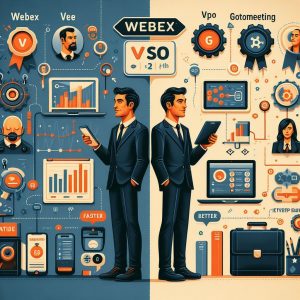
Differences in Pricing
Pricing is another area where Webex and GoToMeeting take divergent approaches:
Free Plan
Cisco Webex offers a full-featured free version supporting unlimited meetings for up to 100 participants. It delivers core conferencing without restrictions. GoToMeeting does not have a free tier, only offering a 14-day trial.
Per User vs Per Host
Webex pricing is per user per month, allowing organizations to equip their entire team. GoToMeeting charges per host per month, with attendee seats costing extra. This makes GoToMeeting more expensive for larger teams.
Annual Billing Discounts
GoToMeeting incentivizes annual contracts by discounting longer-term prepayment. Webex pricing does not change for annual billing. For short-term use, Webex costs less upfront.
Organizations that intend to use conferencing frequently and across their workforce may find Webex’s unlimited user model more cost-effective than GoToMeeting’s per host and attendee fees.
User Experience Comparison
In addition to features and pricing, the overall user experience on Webex and GoToMeeting differs:
Webex “Meeting Space” Concept
Webex introduces the idea of persistent virtual “spaces” for collaborators to hold repeat meetups. This provides more continuity versus one-off conference rooms. However, some may find the model less intuitive.
GoToMeeting Ease of Use
Users report GoToMeeting offers slightly more user-friendly and intuitive meeting controls versus Webex. Joining meetings and navigating functions may be simpler for beginners.
For organizations focused on minimizing conferencing ramp-up time, GoToMeeting could have an edge. However, for tech-savvy teams, Webex likely poses minimal barriers with appropriate training and onboarding.

Application Integration
Interoperability with other workplace apps is another separation point:
Webex Integration Capabilities
The Webex platform exposes robust APIs and deep integration capabilities for embedding within enterprise apps and workflows. This makes Webex easier to connect with complementary tools for unified experiences.
GoToMeeting More Standalone
While GoToMeeting integrates with common productivity suites like Office 365 and G Suite, its partner API ecosystem is not as extensive as Webex’s. This may limit blending GoToMeeting within wider organizational stacks.
For companies wanting tight video conferencing assimilation into internal tools, Webex is stronger in enabling custom integrations. GoToMeeting adoption relies more on its inherent capabilities.
Mobile Experience
The platforms also differ in mobile optimization:
GoToMeeting Mobile Friendly
Users report GoToMeeting’s mobile apps provide excellent conferencing experiences. The layouts and controls translate well to smaller screens. This enhances portability and convenience.
Webex Mobile Limitations
Some users find Webex’s mobile interfaces less intuitive and more difficult to navigate versus GoToMeeting, especially when sharing screens or content. This reduces spontaneity of launching mobile meetings.
For organizations reliant on frequent mobile conferencing, GoToMeeting has an edge in device support. However, mobile usage remains viable on both platforms.
Conclusion and Recommendations
In summary, Webex leads GoToMeeting when it comes to deeper feature sets, native integrations, and lower pricing for larger organizations. But GoToMeeting counters with advantages in mobile experience and beginner usability.
For larger enterprises needing scalability, customization, and ecosystem alignment, Cisco Webex becomes the natural choice. The platform enables sophisticated conferencing workflows.
Smaller teams prioritizing simplicity and mobile convenience may prefer GoToMeeting. Its focus stays on core meeting facilitation rather than advanced enhancements.
Organizations should weigh their current and future requirements to determine the best solution. But with their core strengths, both Webex and GoToMeeting present viable options applicable to many conferencing use cases and workstyles.
Introduction
Telehealth video conferencing enables patients to access healthcare services remotely through video and audio connectivity. Patients connect with doctors or specialists via video call rather than visiting facilities in-person.
Video consultations are growing rapidly in healthcare, driven by technology improvements and the COVID-19 pandemic’s social distancing needs. Telehealth video confers multiple benefits, including improved access, more time-efficient care, and lower costs. However, providers must ensure high-quality user experiences and manage technical challenges.

Benefits of Telehealth Video Conferencing
Implementing telehealth video consultations offers significant advantages:
Time-Efficiency and Streamlined Delivery
- Virtual visits save patients travel time compared to in-clinic appointments. Appointments can start promptly as patients join from home.
- Doctors save time moving between patients by connecting with them continuously through video. Some administrative tasks also transition online.
- Video streamlines consultations, referrals, and specialist coordination without patients relocating to multiple sites.
Remote Access to Healthcare
- Video consultations enable patients in remote or underserved areas to conveniently access quality healthcare. Geographic barriers no longer limit care.
- Homebound patients including the elderly, chronically ill, or disabled can receive regular care without leaving their residence.
- Patients who have moved away can continue care with existing providers using video rather than finding new local doctors.
Improved Patient Care and Monitoring
- Regular video check-ins allow earlier interventions as doctors observe patients’ conditions in real-time through video. Small changes in health or behavior can be caught sooner.
- Remote patient monitoring programs use devices to capture health metrics that doctors review in video consultations. This enables closer monitoring.
- Post-discharge follow-ups via video provide smoother transitions and help prevent complications or readmissions.
Cost Savings
- Eliminating facility visits and travel time reduces costs for both patients and providers. Video consults also enable shorter yet more frequent interactions.
- Shifting care to outpatient video settings avoids higher costs of emergency or inpatient services. Ongoing monitoring helps prevent acute episodes requiring hospitalization.
- Providers optimize staffing and resources by consolidating in-person and video patients onto shared schedules.

Key Aspects to Consider in Video Consultations
Deploying telehealth video confers several technical, operational, and regulatory considerations:
Technical Requirements and Troubleshooting
- Sufficient internet bandwidth, computer processing, and audiovisual capabilities are required for both patients and providers.
- Testing connectivity, equipment, and video settings ahead of visits minimizes technical delays. Troubleshooting support should be available.
- Platforms should be highly reliable and secure to prevent privacy or safety risks from interruptions.
Integration with Existing Platforms and Systems
- Telehealth platforms should integrate smoothly with hospital IT systems, EMRs, scheduling, and billing. Data from video visits should be capturable in health records.
- Workflows should facilitate clinicians conducting a mix of in-person and virtual consultations across their patient panel.
- Platforms should be device agnostic and accessible across desktops, mobile devices, and telehealth stations to maximize access.
Regulatory Compliance and Pricing
- Confirm video consultations comply with regulations like HIPAA as well as malpractice insurance requirements. Follow informed consent, privacy, and prescribing policies.
- Reimbursement rates, coverage requirements, and service codes vary across private and government insurance programs. Verify telehealth policies.
- Organizations must decide appropriate pricing models considering costs, competitors, service mix, subsidies, and target populations.
Quality of Service and User Experience
- Sufficient training, user support, and simple interfaces are required for clinicians and patients to use telehealth seamlessly.
- Surveys, ratings, and usage metrics should be tracked to identify opportunities to optimize video workflows and increase user satisfaction.
Challenges and Solutions in Telehealth Video Conferencing
Despite its advantages, telehealth video conferencing also poses some implementation challenges:
Disparities in Patient Hardware, Internet, and Tech Ability
- Socioeconomic barriers can limit hardware ownership and broadband access for disadvantaged populations. Programs can provide video kits and internet hotspots.
- Training and user guides should accommodate diverse technical skill levels. Tech support assists patients needing extra help.
- Hardware and internet requirements should be modest to maximize accessibility. Data plans can ease mobile costs.
Troubleshooting Hardware and Software Issues
- Having an IT help desk optimizes technical support for patients and clinicians managing device or platform problems.
- Proactive system monitoring and maintenance helps identify problems before they disrupt visits. Analytics identify recurring technical bottlenecks.
- Resources should outline hardware specifications and ideal telehealth spaces to minimize connectivity or setup issues.
Ensuring Compliance and Managing Reimbursement
- Detailed documentation around telehealth workflows, data security, consent, prescribing, andmore ensures continued compliance as regulations evolve.
- Insurance verification and submission processes must be clearly defined to secure proper reimbursement and avoid penalties for non-compliance.

Examples of Successful Implementations
- Home Telehealth for Chronic Conditions – Programs like the VA Home Telehealth Program reduced complications through ongoing video monitoring of chronic disease patients at home. Patients took vital signs, answered symptom questions, and reviewed results with nurses during video check-ins several times per week. The program cut hospitalizations by over 50%.
- Mental Health Services – Providers like Doctor on Demand and Amwell deliver mental health counseling and psychiatry visits via video. Appointments bridge gaps between in-person therapy while making care more accessible. Video also enables subtle observation of factors like mood, affect, hygiene, and environment.
- Rural Telehealth Services – In rural regions, community hospitals leverage telehealth to bring medical, behavioral health, and specialty services on-screen rather than requiring patients to travel great distances. Partnerships with urban health systems facilitate consults with distant specialists. This also keeps care dollars within local communities.
Conclusion
Telehealth video conferencing expands access and convenience in healthcare services while providing cost benefits. However, smooth technical execution and user-friendly experiences are essential for sustaining utilization.
Looking ahead, advancing connectivity, wearables, decentralization, AI diagnosis, and VR/AR environments will shape video’s ongoing evolution in healthcare. Telehealth is projected to play an ever-increasing role in bridging gaps, enhancing monitoring, enabling expert collaboration, and ultimately improving patient outcomes. Providers who leverage the capabilities of emerging video technologies while prioritizing user-centric design are poised to deliver the healthcare of the future, today.
Introduction
A conference bridge is a technology that enables multiple participants to connect for a remote conference call. By dialing into a conference bridge, callers can communicate in real-time from separate physical locations.
Conference bridge solutions have evolved significantly from early private branch exchange (PBX) systems, advancing conferencing from an expensive luxury to an accessible and everyday business tool. Modern platforms make it simple to bring together colleagues, clients, partners, and others into a virtual meeting space.

How a Conference Bridge Works
At its core, a conference bridge provides a virtual room that allows multiple people to talk and collaborate over the phone. Rather than callers needing to dial each other individually, everyone connects to a shared conference access number and PIN code.
To join a conference bridge call, participants simply dial the bridge access number and enter the right PIN when prompted. This allows them into the conference so they can hear other participants and be heard themselves. The bridge accommodates dozens to thousands of callers depending on capacity.
Conference bridges rely on digital signal processing to mix multiple audio streams together into one combined stream. Advanced systems even allow users to join and depart the call seamlessly without interruption. Some platforms provide sub-conferencing capabilities, dividing callers into smaller private groups.
PIN codes act as passkeys to ensure privacy and security when accessing a conference bridge system. Hosts can generate unique PINs for each scheduled conference and share access only with invited callers. This prevents uninvited guests from joining calls.
Benefits of Conference Bridges
Leveraging a conferencing bridge platform provides numerous advantages for organizational communication:
Cost and Time Savings – Conference calls eliminate travel costs associated with in-person meetings. Joining remotely saves time otherwise spent coordinating schedules or commuting.
Increased Productivity – Meetings can occur on-demand with faster setup compared to physical gatherings. Conferences keep team interactions efficient and focused.
Remote Collaboration – Conference bridges connect employees, clients, and partners around the world. Remote participants have inclusive discussions.
Recording and Playback – Meetings on advanced bridges can be recorded, archived, and played back on-demand for future reference.
Scalability – Bridges allow conversations between a handful or thousands of participants. Capacity can be flexibly adjusted.
For globally distributed teams, conference calls form the connecting tissue enabling frequent alignment and collaboration. Meetings that once incurred major logistical headaches can now take place virtually at the click of a button.

Features of Conference Bridges
In addition to basic calling capabilities, conference bridge systems offer features that optimize the meeting experience:
Sub-conferencing – Users can split into private sub-rooms for sidebar discussions off the main call.
Muting Controls – Admins can mute/unmute one or all participants to manage noise or distractions.
Q&A Management – Participants can queue questions that moderators can open one-by-one when appropriate.
Recording – Meetings on the bridge can be automatically recorded for future playback or transcription.
Cloud Integration – Bridges connect with cloud business apps like Office 365, G Suite, Salesforce, and Slack.
Analytics – Admins can pull reports on conference call metrics like participation, engagement, and recurring issues.
Virtual Assistants – Some systems integrate AI bots to help manage conference calls including scheduling, note-taking, and facilitation.
Advanced administrative controls and integrations optimize meetings and keep interactions orderly even with large audiences.
Types of Conference Bridges
Conference bridge solutions have developed across three main platforms:
Hardware Bridges
Early conference calling relied on dedicated telephony devices called bridge terminals. These function similarly to a PBX, linking phone lines together into a shared call. Hardware bridges provide reliable performance but lack scalability and can be expensive.
Software Bridges
Many VoIP business phone systems include built-in software bridge capabilities that users can access on-demand. Software bridges offer more features and integration compared to hardware, with efficient scalability. However, they rely on the hosting device’s resources.
Cloud Bridges
As cloud platforms matured, dedicated cloud-based conference services emerged that provide bridge resources remotely. Participants connect through virtual meeting rooms rather than local hardware or software. This enables highly scalable, resilient bridges accessible from anywhere.

Use Cases and Applications
Conference calling supports diverse meeting and communication scenarios across industries:
Internal Business Meetings – Cross-functional teams use bridge lines to coordinate projects, share updates, and align globally.
Client and Partner Communications – Account managers conduct remote meetings with clients and partners using conferencing platforms.
Training and Webinars – Bridges facilitate company-wide training sessions, sales presentations, and public webinars to large audiences.
Investor Relations – Executive teams and investors convene quarterly results calls using reliable, large-capacity conferencing.
Job Interviews – HR professionals coordinate remote interviews with candidates located anywhere while standardizing discussions.
Any application requiring fluid conversation between multiple mixed parties benefits from conference bridge solutions. The technology saves travel budgets while keeping teams closely connected.
Considerations for Choosing a Bridge
Organizations have several technical factors to weigh when selecting a conferencing platform:
Scalability – Bridges must offer enough capacity, call queues, and sub-conferencing to satisfy an organization’s meeting scenarios.
Integration – The system should interface with existing communication tools in an office environment for smooth call control and workflows.
Security – Encryption, PIN codes, and access controls protect sensitive conference calls from unauthorized access.
Ease of Use – A simple, intuitive interface allows employees to quickly conduct calls rather than managing complex controls.
Reliability – Carrier-grade bridges maintain optimal uptime and call quality without dropped sessions.
Global Access – For global teams, bridges must provide local dial-in numbers around the world to minimize international call costs.
Prioritizing these criteria helps determine optimal bridge solutions for an organization’s unique requirements.
Future Trends
Ongoing developments in conferencing technology point to some emerging directions:
Video Conferencing Integration – Bridges are adding native video integration alongside audio for unified remote meetings.
AI Assistance – Natural language AI can schedule calls, generate notes, and even help moderate conference discussions.
Collaboration Integration – Tighter integration between leading collaboration tools and bridge solutions is emerging.
Hybrid Work Support – Bridges are optimizing features like noise cancellation and virtual backgrounds to improve home office interactions.
AR/VR Applications – Early experiments have demonstrated conference calling with spatial audio in simulated virtual environments.
Accelerated by the pandemic’s work-from-home shift, conference bridge solutions are quickly evolving as flexible communication tools. Integrations with video, collaboration apps, AI, AR, and speech technology promise more natural and productive virtual meetings. While core audio conferencing remains essential, teams expect platforms tailored to hybrid remote work environments. Conference bridges must continue adapting to maximize the value of organizational conversations, relationships, and knowledge sharing into the future.
Introduction
As one of the largest telecommunications companies in the United States, Verizon offers reliable and feature-rich Voice over IP (VoIP) phone services for both residential and business customers. With its extensive network coverage and resources, Verizon provides a reasonably priced VoIP platform that can compete with other top providers in the marketplace.
For organizations seeking a full-service business VoIP solution from an established telecom provider, Verizon represents a proven and well-rounded option. Its combination of competitive pricing, robust features, and strong customer support makes Verizon’s VoIP system worthy of consideration for companies of various sizes and needs.

Verizon VoIP Service and Pricing Plans
Verizon delivers VoIP phone service by leveraging broadband internet connections rather than traditional landline infrastructure. This allows Verizon to provide affordable nationwide calling plans and popular calling features to subscribers.
At its core, Verizon’s VoIP home phone service provides unlimited local and nationwide calling within the United States. This gives customers a cost-effective way to stay connected without metered long distance charges. Verizon VoIP plans also include typical phone features like caller ID, call waiting, voicemail, call forwarding, and 3-way calling.
For residential customers, Verizon VoIP home phone plans start at $25 per month with taxes and fees included. This entry-level package includes unlimited domestic calling along with all the essential calling features. Upgraded plans at $40 and $60 per month add international calling options and extras like ring groups and hunt groups. Multi-line packages are also available for larger households.
On the business side, Verizon offers a range of VoIP solutions tailored to the needs of different organizations. Its basic VoIP business plans begin around $30 per user monthly and provide unlimited calling across the US. Enterprise-level packages add more advanced capabilities like auto attendants, call recording, and real-time analytics.
Some key factors that influence Verizon’s VoIP pricing for business customers include:
- Number of users/extensions required
- Desired features like auto-attendants, IVR menus, or visual voicemail
- Integration needs with CRM platforms like Salesforce
- International calling needs
- Number porting from previous phone provider
Overall, Verizon offers very competitive VoIP pricing across both its residential and business plans. The company regularly runs promotions as well, allowing new customers to take advantage of discounted pricing for the first few months of service.
Key Features of Verizon VoIP Platform
Verizon’s VoIP phone system provides an extensive suite of calling capabilities that can be managed through desktop and mobile apps. Some of the platform’s most popular and useful features include:
HD Voice – Verizon’s VoIP service transmits calls in high-definition for enhanced call clarity. The audio quality surpasses traditional landline calls.
Video Conferencing – Users can conduct face-to-face video conference calls with multiple participants. This adds visual collaboration for remote teams.
Auto Attendant – The auto attendant feature provides custom call routing and interactive voice menus for inbound calls. This allows businesses to professionally greet callers and direct them to the right department.
Voicemail Transcription – Voicemails are automatically transcribed into text for quick reference. Users can easily skim voicemails rather than listening to every single recording.
Mobile App – Verizon provides flexible calling capabilities through its mobile app. Users can make and receive calls on their smartphones as if using their office lines.
Call Analytics – Business VoIP plans come with call reporting and analytics for tracking usage trends and optimizing the customer experience.
CRM Integrations – Verizon VoIP integrates with popular CRM platforms like Salesforce to sync call information with customer records and activity timelines.
These features allow both residential and business subscribers to enjoy a full-featured VoIP calling experience with Verizon. The platform provides modern conveniences that extend VoIP beyond simple voice calling.

Review of Verizon’s Customer Support
Verizon maintains comprehensive customer support options that provide residential and business users several channels for getting questions answered or issues resolved.
The company offers customer service by phone 24/7 so that subscribers can call in for live assistance any time of day. Average hold times are reasonable and representatives are generally knowledgeable in troubleshooting VoIP problems.
Verizon also provides support through live online chat for those who prefer interacting digitally. Online support wait times are similarly short. Customers with common questions can likely find answers through Verizon’s support site, which contains an extensive knowledgebase and FAQ section.
For less time-sensitive issues, customers can reach out to Verizon’s support team via email. Responses are usually provided within 24 hours. Finally, Verizon hosts online user forums where subscribers can post questions or feedback to be addressed by company reps and other users.
Overall, Verizon maintains multiple solid options for technical assistance and customer service. Between phone, online chat, email, and user forums, subscribers have sufficient choices to fit their preferred mode of interaction. While no telecom provider offers perfect support, Verizon does a reasonable job with minimal frustration for customers seeking help.
Verizon Business VoIP
Verizon positions itself as a reliable business VoIP provider that can address the full spectrum of communication needs for today’s organizations. The company touts its VoIP platform as providing seamless integration, ease of use, excellent uptime, and great value.
Some of the key benefits Verizon emphasizes regarding its VoIP business phone services include:
Reliability – Verizon promises 99.9% network uptime and call quality backed by comprehensive SLAs. Its fiber network and redundant systems provide reliable VoIP connections.
Scalability – Verizon VoIP scales smoothly to accommodate growing teams. Adding more extensions or features is easily achieved through the admin dashboard.
Mobility – Users can make or receive business calls on smartphones with the same caller ID as their desk phone. This provides seamless office mobility.
Productivity – Features like auto attendants, IVR menus, and visual voicemail help teams communicate more efficiently and focus on core work.
Cost Savings – Flat-rate local and long distance calling is included, with no per-minute charges. Other costs like maintenance and hardware upgrades are minimized.
Network Integration – Verizon VoIP integrates with a company’s LAN and can mesh with existing network infrastructure for unified communications.
For organizations that already rely on Verizon for network connectivity, bundling business VoIP service with the provider enables simplified infrastructure and single-source support. Those looking for an end-to-end voice solution can benefit from Verizon’s expertise in implementation, training, and ongoing management.

Verizon Alternatives
While Verizon offers a robust VoIP platform for businesses, it is not the only reputable provider on the market. Companies shopping for VoIP solutions should also consider alternatives from other major telecoms alongside niche business VoIP providers.
Major Telecom Competitors
AT&T, CenturyLink, Windstream, and Comcast are among the large telecommunications companies that compete with Verizon in providing voice solutions. These carriers offer similar pricing and core features, though Verizon tends to rate well in terms of reliability and network quality. However, for organizations that already have an existing relationship with an alternate carrier, bundling VoIP with that provider may yield some cost savings or service incentives.
Niche Business VoIP Providers
Companies like Nextiva, RingCentral, 8×8, Ooma, and Vonage cater specifically to business VoIP clients. They compete primarily on price, often undercutting Verizon’s pricing for comparable features. Niche providers also offer more third-party app integrations for platforms like Salesforce or Zendesk. However, they tend to rely on third-party networks rather than owning infrastructure. Customer support anduptime may not match Verizon’s standards.
Limited Third-Party App Integration
One disadvantage of Verizon compared to niche competitors is its closed development platform. While Verizon integrates directly with popular CRM tools like Salesforce, it does not allow open API access for third-party integrations. This limits the ability for direct custom apps or niche platform add-ons compared to rival providers.
So while Verizon lags behind some competitors in costs and integrations, its strengths in reliability, support, and network ownership make it an appealing option for the right business fit. Companies should weigh their needs against Verizon’s offering compared to rival solutions.
Small Business Phone System Reviews
Specialized business VoIP platforms are especially popular among small business owners seeking feature-rich and affordable phone solutions. Modern VoIP systems allow small teams to equip enterprise-level capabilities without the massive costs and complexity.
Some benefits that small businesses can realize by implementing a VoIP phone system include:
Cost Savings – No expensive PBX hardware purchases are required. VoIP systems have low monthly fees with unlimited local and long distance calling.
Scalability – Cloud VoIP systems make it easy to add or remove extensions and features as needs evolve. This caters to businesses fluctuating growth.
Mobility – Employees can make and receive calls remotely through desktop or mobile apps. This facilitates remote work and off-site flexibility.
Productivity – Intelligent call routing, auto attendants, IVR menus, and visual voicemail all streamline workflows and minimize administrative tasks.
Reliability – Cloud platforms leverage advanced redundancy to deliver consistent uptime and prevent service interruptions.
Customer Service – VoIP call analytics and recording help small teams better track customer interactions and optimize support quality.
While Verizon offers strong VoIP solutions for small businesses, they remain just one option in a crowded field. Companies like Nextiva, RingCentral, Ooma Office, and 8×8 also deliver excellent value tailored to the needs of growing small teams. The right VoIP platform ultimately depends on an organization’s specific requirements, budget, and existing infrastructure. But for most, modern VoIP presents a versatile and affordable option superior to traditional landlines.
What is VoIP?
VoIP stands for Voice over Internet Protocol, representing the technology that enables voice calls to be transmitted over the internet rather than traditional phone lines. VoIP converts analog voice signals into digital data packets that are sent over broadband connections. This allows for innovative voice applications and capabilities beyond what conventional telephone infrastructure can deliver.
Some key technical advantages of VoIP phone systems over legacy landlines include:
Audio Quality – VoIP codecs compress audio into efficient digital packets able to deliver HD voice quality exceeding conventional calls.
Cost Savings – With VoIP, expensive dedicated phone circuits are not required. VoIP leverages existing broadband connections for affordable voice services.
Scalability – VoIP systems hosted in the cloud allow capacity to be added or reduced quickly through software. Scaling with landlines requires more hardware.
Resiliency – Distributed cloud architectures provide redundancy against outages. VoIP traffic can reroute dynamically around failures.
Mobility – VoIP softphones allow workers to make and receive calls remotely through laptops or mobile apps. This facilitates mobile workforces.
Intelligence – VoIP provides real-time call analytics and allows new innovations like virtual assistants, advanced call routing, and speech recognition.
While the core purpose remains facilitating voice calling, VoIP solutions deliver these and other enhancements exceeding traditional telephony. However, VoIP service quality is also dependent on factors like internet bandwidth, jitter, latency, and packet loss. High-speed wired or wireless broadband connections are recommended.
For the majority of today’s businesses, migrating voice systems to modern VoIP phone solutions makes sense. But finding the right provider involves evaluating needs, pricing, and service offerings to determine the best fit. Verizon and other top providers aim to deliver enterprise-grade VoIP tailored for different business requirements.
Verizon Business Phone System Overview
Verizon offers several VoIP packages and hardware options to meet the needs of different-sized business clients. The provider segments its business VoIP plans into three main tiers:
- Essentials
The Essentials plan starts at $30 per user monthly and delivers core business communication features. This basic package allows up to 50 call paths and provides:
- Unlimited local/long distance domestic calling
- Auto attendant
- Voicemail
- Call forwarding
- Caller ID
- Conferencing Bridge
- Mobile app
- Advantage
Building on Essentials, the Advantage plan adds more advanced capabilities like:
- Video Conferencing
- Single Sign-On
- 10 Languages for Auto Attendant
- Salesforce Integration
- Web Portal for Admins
- 72 Call Paths
Pricing for Advantage begins at $40 per month per user.
- Premium
The Premium package includes Verizon’s full range of calling features and integrations, such as:
- Call Recording
- Advanced Call Routing
- Call Analytics Dashboard
- CRM Integrations
- Custom App Development
- Unlimited Call Paths
- Personal Virtual Assistants
Premium plans start around $60 per user monthly.
Along with its service tiers, Verizon provides a choice of VoIP handsets from brands like Poly, Yealink, and Cisco. Equipment can be purchased upfront or rented monthly. Some plans allow BYOD hardware alternatives as well.
This range of Verizon VoIP solutions can accommodate organizations from a handful of employees up to several thousand. Those with more complex needs can also inquire about customized enterprise VoIP solutions tailored to their workflows and legacy infrastructure.
Conclusion
Verizon has established itself as a leading option for full-service business VoIP phone solutions. It offers the infrastructure reliability and customer support typical of large telecom carriers, while providing modern VoIP features at competitive pricing.
For businesses seeking robust calling capabilities integrated into a wider network strategy, Verizon VoIP merits strong consideration. Its platform can sustain the demands of customer communications and internal collaboration for growing organizations.
While niche VoIP providers may beat Verizon on cost for basic features, Verizon’s strengths in service quality, integrated networks, and customer support provide compelling value. Its extensive business packages and scalable capacity accommodate needs ranging from a few employees to several thousand.
Ultimately, Verizon VoIP enables businesses to leverage a proven enterprise-grade phone system without maintaining expensive on-premise equipment. Along with its residential VoIP services, Verizon continues adapting its voice offerings to the needs of today’s converged networks. For many organizations, partnering with an established telecom leader for unified communication needs remains the ideal choice.