Introduction
Antivirus software plays a critical role in protecting devices against an evolving landscape of cyber threats including viruses, malware, spyware and ransomware. As attacks become more sophisticated, having a robust security solution ensuring endpoints remain infection-free proves essential.
Norton and Kaspersky rank among the top antivirus providers with long histories safeguarding personal and enterprise systems. Both leverage an array of technologies encompassing signature matching, heuristics, machine learning and behavioral analysis to lock down devices.
This guide offers an in-depth feature-by-feature comparison between these leading solutions spanning protection capabilities, system impact, usability, pricing and support. By evaluating their approach to balancing user convenience and security rigor, you can determine which solution aligns closer to your priorities.
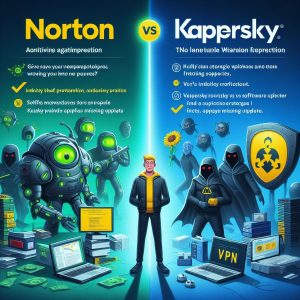
Company Backgrounds
With antivirus tools touching sensitive systems and data, the vendor’s reputation and experience matters greatly. We will briefly cover Norton and Kaspersky’s histories in the security realm before diving into product comparisons.
Norton’s Heritage
Established in 1991 as part of Symantec corporation, Norton built an early reputation on signature-based scanning leveraging immense heuristic databases to identify threats. Their longevity pioneering consumer endpoint protection enabled extensive real-world threat analysis experience training algorithms over decades against viruses and worms.
In 2019, Broadcom acquired Symantec’s enterprise security arm while spinning out Norton consumer solutions under one umbrella better focused on home user and small business management needs. Their three decade heritage cement Norton consumer mindshare – many simply synonymize antivirus tools as “Norton software” demonstrating brand recognition.
Kaspersky’s Origin Story
Russian software engineer Eugene Kaspersky founded Kaspersky Lab in 1997 drawing upon prior antivirus research experience combined with emerging machine learning to hunt evolving malware strains. Early successes securing workstations against suspicious executable files enabled 50% yearly growth through the 2000s to cement Kaspersky as a leading global security vendor.
Western intelligence concerns over potential data sharing mandates imposed upon Kaspersky Lab’s Moscow headquarters have sparked some controversy recently. However Eugene’s vocal rebuttals emphasize the company’s autonomy and customer-first privacy focused policies ensuring no user is individually targeted without consent.
Features and Protection Comparison
At their foundation, Norton and Kaspersky provide robust signature matching against known threats automatically updated hourly as new variants emerge. Both supplement this with heuristic logic identifying suspicious behavior, quarantining unknown files for further analysis before reverting non-malicious samples.
Layered atop basic scanning, additional utility features add value across various suites:
Norton 360 Capabilities
- Intelligent firewall proactively monitors network traffic identifying botnets, intrusions and suspicious connections.
- Password manager provides encrypted storage for credentials that can auto-fill during web logins for convenience.
- Online backup enables securely saving important documents and media into encrypted cloud storage protecting against hardware failures.
- Parental controls allow customizing web filters by age group limiting exposure to inappropriate content.
- Smart Firewall uses artificial intelligence to adaptively recognize safe vs suspicious application behavior when offline.
Kaspersky Internet Security Features
- Safe Money sandboxes online banking sessions inside an isolated browser preventing keylogging or data alteration.
- Password manager saves credentials behind a master password while allowing autofill during sign-ins.
- File shredder permanently deletes sensitive documents or directories to prevent recovery.
- Parental advisor enables monitoring web browsing histories and restricting objectionable website categories.
- Network monitor shows all devices connected to your WiFi network for recognizing unknown intruders.
Both solutions share common secondary tools useful on top of malware scanning – with Kaspersky focusing a bit more on privacy and Norton bundling productivity boosters like cloud backup. Most independent testing centers around core protection capabilities however…
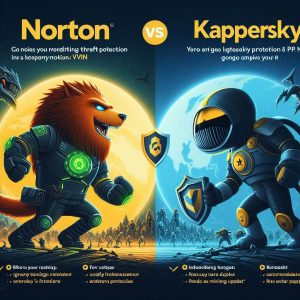
Protection Scores
Evaluating prevention of widespread threat samples by firms like AV Test and AV Comparatives, both vendors earn near perfect marks:
- Kaspersky – 99.95% protection score
- Norton – 99.6% protection score
These ratings reflect eliminating tens of thousands of malware variants using their latest definitions and heuristics capabilities. Both solutions keep pace with the rapidly evolving threat landscape through regular engine updates and backend cloud automation.
For pure anti-malware effectiveness against common signatures, Kaspersky maintains a fractional edge against Norton but practically any difference falls within the margin of error against unpredictable live threats. Both clearly provide more than adequate weaponry defending endpoints from common criminal attacks and vulnerability exploitation.
System Performance Impacts
Robust security rings hollow if excess drag bogs down computer performance during intensive tasks like launching applications or transferring large files. Efficient operation holds equal importance alongside detection rates. We will compare system utilization metrics of both solutions.
Norton Performance Optimization
Multiple AV Test conducted benchmarks confirm Norton’s protection imposes negligible overhead during common activities like software installs, file copying or browsing websites. Norton strives to limit most intensive scanning operations like quick scans during idle cycles or throttles itself when excessive resource consumption gets detected.
Overall average system slowdown stays under 10% for supported platforms thanks to innovative Under-the-Hood optimizations launched in 2020 minimizing its attack surface area. Some delay emerges while actively scanning, expected from any antivirus, but remains within acceptable thresholds for modern hardware.
Kaspersky Performance Impact
Like Norton, Kaspersky embraces performance centered development – but does so specifically targeting gaming systems. Their “Do Not Disturb” mode automatically pauses non-essential background activity while matches run then resumes security tasks seamlessly after exiting games.
General utilization indexes quite close to Norton’s overhead, measured around 2-3% by multiple benchmarks. Foreground application speeds remain unaffected beyond a barely noticeable dip during full scans localized entirely to the security app itself.
Network traffic analysis imposes slightly more throughput disruption but enables much more fine-grained inspection identifying communication oddities missed by competitors. This tradeoff caters more towards enthusiasts desiring robust monitoring rather than pure speed.
Ultimately both score well within acceptable ranges – with Norton better serving low overhead power users and Kaspersky fitting gamers allowing individual component disabling. But no universally superior choice exists as use cases vary.
User Interface and Usability Comparison
Interface convenience enabling swift access to notifications, settings and manual scans plays an integral role in effective anti-malware tools. Usability evaluations help determine which vendor better optimizes around simplified controls versus detailed risk transparency.
Norton 360 User Experience
The Norton 360 interface emphasizes clarity through easily digestible security postures summarized in percentage bars and one click fixes guided through recommendation cards. Animated elements draw attention towards active threats alongside idle system optimization suggestions.
Settings use clean segmentation away from dashboards to avoid overwhelming users. Running quick scans takes two clicks while launching deep rooted full scans adds one optional step for granular drive selections.
While some power users may desire more low level technical insights into threat specifics, Norton focuses the mainstream consumer usability experience around simplified interfaces and automated remediation actions requiring minimal manual intervention.
Kaspersky User Experience
In contrast, Kaspersky provides deeper technical transparency into its anti-malware inner workings out of the box. The main window lists detected threats by severity alongside impacted system elements like registry keys or specific files. Additional panels provide one click access into quarantined items and component level statuses.
Drilling through menus reveals extensible engine settings, scan customizations and security module specific controls enabling exacting configurations catering towards experts through easily searchable settings lookups. Global threat maps also visually showcase cybercrime geolocation insights.
By surfacing lower level options directly, Kaspersky appeals more to technically inclined users wanting extensive control customizations yet retains enough automated default security for novices as well. Its versatility supports both user expertise levels through tucked away power user enhancements.
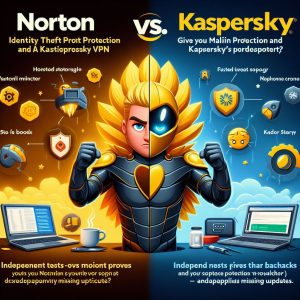
Pricing and Subscription Plans
With protection capabilities nearly on par, monetary factors like upfront licensing costs and renewal rates help determine better long term value:
Norton Pricing Tiers
Norton sells solutions packaged at increasing functionality tiers:
- Norton AntiVirus Plus – $29.99 yearly protecting 1 Windows PC or Mac.
- Norton 360 Standard – $49.99 yearly for 1 device adding dark web monitoring, secure VPN and password manager.
- Norton 360 Deluxe – $74.99 yearly for 5 devices with extras like cloud backups.
- Norton 360 with Lifelock Advantage – $249.99 yearly for up to 10 devices providing identity theft insurance.
Multi-year subscriptions offer adequate savings, although entry pricing remains slightly higher than Kaspersky. Bundling useful utilities like VPNs and cloud storage helps offset yearly costs somewhat.
Kaspersky Subscription Options
Kaspersky segments its antivirus solution across 3 pricing levels:
- Kaspersky Anti-Virus – $29.99 per year protecting 1 device with core security features.
- Kaspersky Internet Security- $44.99 yearly for 1 device adds privacy tools like file shredder and password manager.
- Kaspersky Total Security – $89.96 yearly for 5 devices also bundles backup software, parental controls and PC clean-up.
More budget friendly options exist lacking extra features but still providing full malware protections. Supporting more devices on premium software sees relatively better pricing due to separate licensing costs scaling mostly linearly per protected endpoint.
Overall both companies deliver solid value depending on desired utility inclusions. Kaspersky shines particular at multi-device coverage through independent suite tier pricing while Norton bundles extras conveniently.
Privacy and Security Policies
Antivirus tools gain immense system access to fulfill monitoring duties raising concerns over data practices. Comparing privacy statements and disclosures provides transparency into how personal information gets handled.
Norton Security Policies
Symantec / Norton publicize clear data collection principles centered around consumer privacy as a human right with four core tenets:
- Limited Data Gathered – No browsing history or personal file content monitoring occurs. Only system metadata like quarantined threat traits collected.
- User Consent Rules All – Opt out options offered for even non-essential telemetry usages like error reporting. Everything ties back to explicit permissions.
- Plain Text Privacy Rights – No legal jargon in disclosures around the minimal telemetry harvested for strictly improving security efficacy.
- Global Compliance Standards – Data handling follows all regional regulations like European GDPR mandating breach notifications and access corrections.
Combined with public independent audits demonstrating ethical data usage and storage, Norton leads comparisons for transparency and limited data usage overall in the antivirus realm.
Kaspersky Data Practices
With headquarters based in Russia, no mandatory government data sharing laws explicitly apply to Kaspersky Lab unlike competitors. However wider geopolitics introduce complexities around information access. Their policies summary echoes similar commitments towards data minimization binding all employees:
- Privacy Centered Design Defaults – No user identifying data or personal content gets monitored outside of malware upload samples. Anonymized reporting remains fully voluntary.
- Regional Office Control – Subsidiary branches operate independently under local laws allowing service continuity during broader political disruptions.
- Clear Opt Out Choices – Settings disabling any data flows back to Kaspersky altogether are prominently displayed during installs.
- Responsible Disclosure – External audits by unaffiliated evaluators continue demonstrating integrity in handling user data ethically per publicly stated guidelines.
Western users largely accept these statements given participation by well known standards bodies for continued accountability. Still some risk adverse organizations may prefer Norton’s comparatively cleaner track record currently.
Customer Support Comparison
Responsive customer support increases overall user satisfaction when encountering less common incidents needing troubleshooting guidance or human intuition. We will contrast free assistance quality across both vendors.
Norton Support Options
- 24/7 online chat connects directly with Norton agents for swift issue resolution in under 5 minutes on average.
- Phone support alternatives allow speaking directly to troubleshoot problems visually unlike chat.
- Social channels like Twitter provide pathways receiving public responses by Norton customer service volunteers.
- Video tutorials plus community forums exist within Norton’s knowledge base for self-guided education.
Between wide availability communication mediums supplemented by digital self help resources, Norton sets the standard for scaling security support across global audiences. Agents stay well trained handling everything from product education requests to pinpointed removal of advanced infections when automated remediation fails.
Kaspersky Support Services
- Direct support remains confined to specific peak hour windows for North American audiences unless purchasing premium dedicated enterprise tiers. Outside peak periods, users rely on web documentation resources.
- Email and online community forums offer alternate channels receiving staff responses during off hours. But no officially endorsed 24 hour live support exists unless geographically residing in European time zones.
- Remote diagnostic tools assist technicians pinpointing system problems faster for accelerated troubleshooting once beginning active support conversations though.
- Public Wikis, guides and video tutorials walk consumers through best practices hardening defenses or cleaning residual low level infections themselves without requiring assistance.
Kaspersky still maintains adequate support coverage leaning more on affordable self service and expert peer discussions rather than dedicated human oversight. But overall responsiveness lags Norton’s much wider safety net catching the most complex incidents professionally.
Conclusion
Evaluating Norton and Kaspersky features against testing benchmarks, cost efficiency comparisons and usage evaluations – neither solution rates definitively superior across all axis universally. Instead, ideal choice relies upon individual requirements:
Kaspersky suits users wanting:
- Low license costs securing many home devices.
- Technical transparency into threat specifics helping enterprise teams.
- Lightweight performance optimizations for gaining gaming frame rates.
Norton outperforms on factors like:
- Widest availability direct support resources globally.
- Tighter data control with rigorous and visible audit procedures.
- Simplified control experiences for non technical audiences.
Common households may slightly prefer Norton 360’s friendlier interface, competitive pricing plus wider support access. Organizations more attracted to Kaspersky’s power user insights, adaptable system utilization controls and independent multi-device tier affordability.
Regardless which solution best resonates with your priorities – both prove equally matched securing devices amidst the escalating threat landscape going into 2023-2024. Kaspersky brings firepower through cutting edge automation leveraging immense sensor datasets while Norton holds consumer mindshare through decades of recognizable efficacy bolstered by Wide human talent penetration.