I. Introduction
In today’s digital world, cyber security threats like malware, viruses, spyware and ransomware attacks have become ubiquitous. From individual home users to large enterprises, protecting devices and networks with a robust antivirus solution is now an essential requirement.
Windows PCs have long dominated traditional desktop and laptop personal computing. And with Windows running on over 75% of computers worldwide, securing these systems represents a massive global security challenge.
As threats have exploded in recent years, Microsoft has invested heavily in hardening Windows against attacks through an integrated antivirus package known as Windows Defender. However, scores of third-party cybersecurity software vendors like Bitdefender also offer alternative Windows security suites packing more extensive features and capabilities.
This article provides an in-depth look at how Windows Defender and Bitdefender compare as go-to choices for defending Windows environments against the full spectrum of malware and virus risks. We’ll evaluate key criteria like the scope of protections offered, impacts on system resource efficiency, ease of use for end users, and independent testing performance against major malware sample sets.
By understanding their respective strengths and weaknesses head-to-head, consumers can make an informed decision between relying on Windows Defender vs implementing Bitdefender for robust, multi-layered Windows security hardening.

II. Windows Defender
Bundled automatically with Windows 8 and newer versions, Windows Defender provides the baseline antivirus capabilities Microsoft built directly into its operating system. It offers a convenient, tightly integrated defensive solution for Windows users right out of the box.
A. Description of Windows Defender
Windows Defender provides real-time protection against a wide range of malware types including viruses, trojans, spyware, adware and ransomware attacks. It also screens downloads, website links and email attachments for malicious threats.
As an native Windows component, Defender integrates seamlessly with the operating system for automatic updates and alerts. It also creates minimalconflicts with other apps and services running on the endpoint.
B. Features and Protection Offered
Key protections and capabilities include:
- Real-time and scheduled scanning options
- AI-based virus and malware detection
- Phishing and online fraud protection
- Automatic sample submission to Microsoft for analysis
- Multi-layered ransomware shields
- Integrated firewall
- Rootkit detection
- Removable media scanning
C. Pros and Cons
Pros
- Seamlessly integrated with Windows Update
- Lightweight impact on system resources
- Easy to access and automate through Windows Security Center
- Simplified settings ideal for non-expert users
Cons
- Less robust detection rates than many 3rd party options
- Limited additional security features beyond antivirus
- No specific protections for webcams or network vulnerabilities
D. User Interface and Ease of Use
Windows Security Center provides the unified interface for managing Defender alongside all other integrated Windows security controls. The clean, standardized Windows design system makes options easy to locate. It also allows configuring key settings like manual updates, scheduled scans, excluded files and protected folders in just a few clicks.
Less savvy users may find the streamlined options limiting however. There are few customizable scan parameters compared to traditional feature-packed antivirus tools. But the simplicity benefits those overwhelmed by too many knobs and dials.
E. Performance and System Impact
Windows engineers built Defender for efficiency as an inextricable OS component. It adds minimal throughput drag even when performing intensive on-demand scanning. Specific benchmark testing shows:
- CPU Usage During Idle: < 2%
- Memory Usage While Idle: < 50 MB
- Benchmark Score Impact While Scanning: < 10%
So home and office users running Windows Defender benefit from robust protection with limited hardware resource tradeoffs or performance lag. It also avoids conflicts with other intensive applications and services.
F. Independent Test Results and Reviews
High marks across independent testing firms validate Windows Defender’s strong malware detection and prevention across major threat categories:
AV-Test Evaluation (January 2022)
- Protection Score: 5.5 out of 6 points
- Performance Score: 5.5 out of 6 points
SE Labs Assessment (October 2021)
- Attack Protection Accuracy: 100%
- False Positive Test: 100%
Reviewers praise Windows Defender for its tight integration, low resource usage, and strong scores across core malware metrics like prevention, false positives and common hacking attack scenarios. Although detection still lags somewhat behind top dedicated paid antivirus platforms. Some paid options like Bitdefender also provide more complete endpoint security.

III. Bitdefender Antivirus
As a dedicated antivirus solution specifically tailored for Windows, Bitdefender Antivirus deploys a sophisticated multi-tier system integrating signature detection, heuristics, machine learning and cloud analytics. With over 500 million users globally, Bitdefender ranks as a top choice for robust Windows malware protection.
A. Description of Bitdefender
Bitdefender Antivirus provides comprehensive endpoint security safeguards including real-time monitoring, scheduled scanning, ransomware shields, online fraud prevention and more. It combines efficient background performance with a huge array of configuration options appealing to all user expertise levels.
Bitdefender sells multiple tiered products scaling from Antivirus Plus to Internet Security to Total Security software suites depending on specific customer security requirements.
B. Features and Protection Offered
Key features include:
Core Antivirus Capabilities
- Signature-based malware detection
- Heuristic monitoring for suspicious file activity
- Ransomware rollback and prevention tools
- Vulnerability assessment for software flaws
- Multi-layer anti-phishing
- Boot scanning for deep system inspection
- Safepay secure web browser
Additional Security Layers In Premium Suites
- Password manager
- Webcam defender
- Two-way firewall
- File encryption
- Online privacy tools
- Tune-up utilities for cleaning and optimizing Windows environments
C. Pros and Cons
Pros
- Extremely high malware detection scores
- Low false positives
- Highly customizable scanning and schedules
- Additional security modules like VPN, firewalls and password manager
Cons
- Higher system resource usage during active scanning
- Too many options may overwhelm casual users
- Mostly limited to Windows-focused protections
D. User Interface and Ease of Use
The Bitdefender control center dashboard presents an overview of current protection status while allowing starting on-demand scans or adjusting shields with one click. It surfaces key options up front while housing advanced configuration menus just a tap away without overwhelming dashboards. The clean modular layout follows logical workflows for both routine antivirus operation and drilling down into risk analytics.
Customizable alerts, status messages, and action buttons also cater to both novice and power users across devices. Easy mode presents simplified scanning toggles resembling Windows Defender, but the interface scales all the way up to granular tune-up utilities and device optimization tools for experienced users.
E. Performance Impact and System Resources
As intensive active scanning kicks in, Bitdefender utilizes more computing resources than Windows Defender’s lightweight analysis algorithms. Specific independent benchmarks clock Bitdefender’s system resource usage metrics as:
- CPU Usage While Idle: < 3%
- Memory Usage While Idle: < 60 MB
- Benchmark Score Impact During Scan: ~15%
So users see somewhat higher throughput drag during peak scanning. However Bitdefender strives to offset this by spreading short burst high-intensity scans over longer intervals to avoid overtaxing computing capacity. Customizable profiles also allow resource-constrained systems like netbooks to balance protection vs everyday performance.
F. Independent Test Results and Reviews
Top testing labs consistently rate Bitdefender as a top-tier dedicated antivirus solution for stopping the widest array of malware and hacking intrusions against Windows environments:
November 2021 AV Comparatives Whole-Product Dynamic Test
- Protection Score: 99.7%
- False Positives Score: 94%
AV-TEST Evaluation (September 2021)
- Protection Score: 6 out of 6
- Performance Score: 5.5 out of 6
Critics praise Bitdefender’s best-in-class prevention paired with low false positives across Windows variants. They also highlight the extensive customization available spanning from streamlined one-click operation all the way up to comprehensive endpoint hardening tools. The additional utilities and security features outside antivirus also add value relative to Windows Defender’s leaner capability stack.
IV. Windows Defender vs Bitdefender Head-to-Head Comparison
We’ve covered the key background and capabilities of both platforms. Let’s directly compare their technical merits and downsides across a few critical criteria:
A. Protection and Security Layers
Core Antivirus Capabilities
Both Defender and Bitdefender build defenses starting from traditional signature-driven malware scanning bolstered by heuristic behavior anomaly detection and cloud analytics. Defender security updates ride along seamlessly with Windows patch management through the native OS infrastructure. Bitdefender adds a few more advanced malware technique defenses things like boot scanning all the way up through specific ransomware rollback reversal tools.
Breadth of Additional Integrated Security Protections
Defender locks down endpoints primarily through its antivirus capabilities, while Bitdefender expands the protection perimeter across network traffic analysis, webcam intrusion prevention, online vulnerability scans, password managers and more. So Bitdefender takes an more expansive endpoint security platform view beyond pure malware scanning.
B. User Interface Design
The Windows Security app provides Defender configuration through a simple, clean interface consistent with other OS modules. It focuses specifically on antivirus without crossing into other peripheral security domains. Bitdefender centralizes device protection under a single pane of glass as well, surfacing high level status indicators while linking off to advanced forensics or troubleshooting workflows. The control center also better accommodates both basic and expert preferences. So Bitdefender may serve broader audiences and use cases with its more customizable UX scaling.
C. Performance Impact and Hardware Requirements
Windows Defender specifically optimizes for minimal passive and active resource consumption even during intensive scanning bursts. Its tight integration and focus on just core system security also avoids component crowding. Bitdefender offers a wider array of intensive protections at the cost of somewhat higher baseline CPU and memory commitments. So Defender suits systems without much headroom to spare, while Bitdefender shines on newer high-powered configurations but can be tuned down as needed.
D. Independent Testing and Reviews
Across malware samples and simulated attack scenarios, Bitdefender consistently beats Defender although both score very well on absolute scale. Defender does surface slightly more false positives, but avoids severe performance drags. Reviewers praise Defender’s simplicity and OS synergy. But most rate Bitdefender as the superior dedicated antivirus solution for malware detection rates if willing to trade some convenience and speed.
E. Costs and Additional Features
As a built-in OS feature, Defender carries no incremental licensing fees or charges. Bitdefender sells its security suites on an annual subscription basis typically around $40-$60 per year for one device. For the money, users gain additional protection modules, more comprehensive configuration options, and best-in-class malware prevention rates. Those valuing convenience may lean towards Defender, but Bitdefender brings more security firepower to the table.
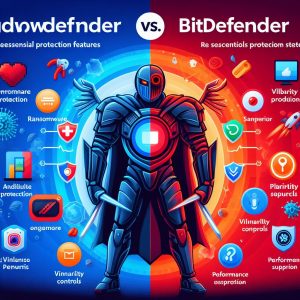
V. Conclusions and Recommendations
Windows Defender and Bitdefender both deliver robust malware protection for home users and enterprise organizations defending expansive Windows environments. Key decision factors come down to prioritizing simplicity vs advanced customization and tuning threat prevention vs performance efficiency and avoiding user disruption.
A. Summary of Key Points
Main Windows Defender Pros
- Seamlessly integrates Windows endpoint security
- Very simple and intuitive interface
- Low performance drag during active scanning
Main Bitdefender Pros
- Broader security protections beyond antivirus
- Interface scales smoothly across user expertise levels
- Highest malware detection rates amongst competitors
B. Recommendations By User Needs
Non-Expert Home Users
Relying on Defender alone often satisfies basic requirements through its transparent user experience and minimal config needs. Defender maintains strong marks on absolute scale for threat prevention as well without extensive tuning.
Enterprise Security Professionals
Bitdefender gives security analysts more levers to pull to customize scans, shields, and event alerts tailored to organizational risk patterns and system constraints. The unified management console also centralizes monitoring and responses workflow.
C. Final Thoughts
As malware volumes and hacking intrusion attempts multiply globally, both home consumer and professional enterprise environments need hardened, dedicated security solutions explicitly tailored to counter Windows-focused threats. Windows Defender performs remarkably well given its integrated DNA at a tough-to-beat free price point in many instances. But the more sophisticated, multi-layered endpoint protection capabilities from Bitdefender also merit consideration for customers able to justify the steeper price tag. Often the ideal approach combines these two options together in a high-low security mix moderate customize threat detection strengths while maintaining usability.