I. Introduction
The debate on whether Linux operating systems require antivirus software has been ongoing for years in tech circles. With Linux-based platforms growing more popular both in enterprise environments and for personal computing, the threats they face have likewise expanded. Although Linux benefits from certain inherent security advantages over Windows, it is still vulnerable to some types of malware. The question then emerges if Linux users should deploy antivirus protections to guard against contemporary attack vectors.
This article examines the key arguments on both sides of this debate. It covers the most common misconceptions about Linux security, analyzes current malware threats, reviews top antivirus tools for Linux systems, and provides actionable recommendations for securing your Linux machines. By evaluating the latest research and real-world attack data, we aim to settle the debate on whether investing in antivirus solutions should be a best practice for Linux users.
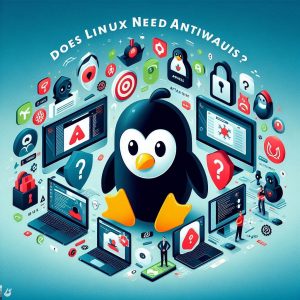
II. Reasons for Antivirus Protection on Linux
One of the most prevalent misconceptions about Linux security is that it cannot be infected by viruses or malware. This notion stems from Linux’s historical immunity during the early decades of personal computing. Unlike Windows operating systems during the 1990s and early 2000s, Linux did not suffer widespread virus outbreaks.
This led to a popular but oversimplified belief that Linux is inherently resistant to malicious software. Security researchers now understand Linux’s historical security was partially a function of its low desktop market share. Most malware developers focused their efforts on Windows, which was the dominant personal computing platform.
Although Linux retains certain architectural advantages over Windows from a security standpoint, it is fundamentally vulnerable to attacks targeting any operating system. Common attack vectors like targeted trojans, spyware, worms, and ransomware can successfully infect Linux systems in a variety of usage scenarios.
Samba file shares are one pertinent example in enterprise environments. Poorly configured Samba servers can expose Linux machines to infection by malware originating on Windows devices throughout the network. External USB storage can likewise introduce malware to Linux desktops and laptops when unknowingly accessed by users. Smart cybercriminals now actively develop Linux threats given the platform’s growing business and consumer adoption. Without proper safeguards in place, Linux can fall victim like any other operating system.
Antivirus software serves as an integral layer of protection against contemporary malware strains developed for Linux servers, desktops, and mobile devices. It guards against threats from wider sources as well, including Microsoft Windows, Mac OS X, Android, and internet traffic. Linux-focused antivirus tools feature the same core functionality as their platform counterparts – real-time monitoring, threat detection, quarantining of infected files, removal capabilities, etc. Top antivirus solutions for Linux also provide additional protective components like system file monitoring, firewalls, application sandboxing, and embedded intrusion detection.
III. Best Antivirus Software for Linux
The growing market for Linux antivirus software encompasses both paid and free options from established cybersecurity vendors. After testing a wide field of solutions, several emerge as top recommendations based on malware detection rates, system resource overhead, ease of use, and Linux integration:
1. Bitdefender GravityZone – GravityZone Security for Virtualized Environments is Bitdefender’s enterprise-grade solution tailored specifically for Linux servers and virtual machines. It features centralized management for large deployments, automation focused on optimizing performance impact, robust threat analytics, and seamless integration across hosted Linux distributions and hypervisors. Bitdefender earns top marks for malware detection efficacy, boasting near perfect rates in independent testing by AV-Comparatives and AV-TEST.
2. Kaspersky Antivirus – Kaspersky’s dedicated antivirus platform for Linux Workstations leads the market in threat detection for Linux desktop environments. It leverages Kaspersky’s top-tier anti-malware research to catch Linux-specific malware strains as well as cross-platform threats. The solution is also notable for performance efficiency, ease of management, and flexibility across Linux distributions. Additional cyber protection modules provide firewall, web traffic monitoring, anti-phishing tools, and more.
3. ClamAV – As the longest-standing open source antivirus engine for Linux, ClamAV offers lightweight, dependable malware detection without licensing costs. It may lack full-fledged endpoint security features present in commercial solutions, but remains a vital free option for Linux malware scanning. ClamAV integrates with Linux servers, desktops, and network gateways to block threats using continuously updated threat databases. Community support bolsters capabilities and compatibility across Linux environments.
Each of the above solutions delivers robust antivirus protection tailored for the Linux ecosystem. Focus areas span from comprehensive server security to workstation malware detection to flexible open source options. Linux users should evaluate their specific environment, performance needs, and feature requirements when choosing an antivirus platform.

IV. Installing Antivirus Protection on Linux
Installing antivirus software on a Linux system entails acquiring, integrating, and managing your chosen security solution. To demonstrate the full process, we will examine deployment of the popular open-source ClamAV antivirus engine on Ubuntu Linux:
Step 1) Install ClamAV with Updated Databases – First install the core ClamAV platform and latest malware signature databases using either the graphical Software Center or by terminal commands:
Copy code
$ sudo apt install clamav clamav-daemon
$ sudo freshclamThe freshclam daemon will automatically update the threat database daily to ensure up-to-date scanning capabilities.
Step 2) Configure On-Demand and Scheduled Scans – With the ClamAV engine installed, antivirus scans can be initiated manually or run on schedules by configuring the clamscan tool:
Copy code
$ clamscan -r -i /home # On-demand scan of home directory
$ sudo echo "0 5 * * * clamscan -r -i /home" >> /etc/crontab # Daily 5 AM scheduled scanStep 3) Install ClamTk for GUI and Notifications – For added visibility into scans and malware detections, install ClamTk. This optional graphical front-end to ClamAV displays scan results in real-time, schedules scans, and provides user notifications on threats found.
Copy code
$ sudo apt install clamtkWith three simple steps, a Linux machine can implement the widely trusted ClamAV scanning engine for antivirus protection. The above example demonstrates how straightforward establishing antivirus safeguards can be using mature open-source security platforms tailored for Linux.
V. Free Antivirus Options for Linux
While enterprise Linux environments often utilize premium antivirus suites from vendors like Kaspersky, Symantec, and McAfee, individual Linux users have several high-quality free options at their disposal:
1. ClamAV – As detailed in the previous section, the open-source ClamAV engine provides dependable Linux malware detection completely free of charge. Updated by a large community of developers and researchers, ClamAV leverages an extensive malware database to secure Linux systems using on-demand or scheduled scans. It lacks extras like web filtering, firewalls, or endpoint detection found in paid solutions but aptly covers core antivirus capabilities.
2. Sophos Home for Linux – Sophos Home brings enterprise-caliber malware scanning to Linux desktops in a free, user-friendly package. It features real-time scanning, quarantining of infected files, and protection against Windows and Mac threats alongside Linux malware. Users also benefit from phishing URL screening during web browsing sessions. Sophos Home’s minimal system impact makes it suitable for older Linux machines.
3. Avast Free Antivirus – Avast Linux security combines an intuitive interface and efficient resource utilization for lag-free Linux experiences. It balances strong antivirus and anti-spyware protection with a lightweight footprint. Added firewall and web security modules further strengthen Avast’s security posture for free. While the free version lacks a few premium features, it provides impressive scanning capabilities rivaling paid software.
The expanding market of Linux antivirus products brings choice in both pricing and features. While paid solutions like Bitdefender cater more toward large enterprise deployments, Linux individuals can secure their systems using trusted free options from ClamAV, Sophos, Avast, and more.
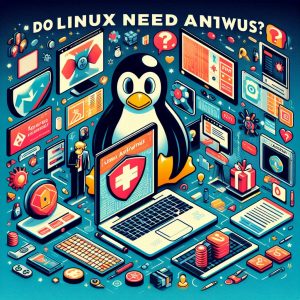
VI. Testing Antivirus in Linux
In a 2021 research paper from Royal Holloway, University of London, cybersecurity academics exposed shortcomings in traditional testing methodologies applied to Linux antivirus software. To accurately evaluate anti-malware efficacy in Linux environments, researchers generated Linux malware samples using Novel Attack Methods (NAMs). Their Linux-focused testing better simulated real-world attack scenarios faced by contemporary antivirus tools.
Traditional testing relies heavily upon Windows malware samples despite fundamental technical differences between Windows and Linux systems. Researchers discovered that several paid antivirus solutions failed to detect over half of the Linux NAM samples. This indicates gaps in malware research and detection capabilities specifically affecting the Linux platform.
Ongoing research centered on Linux threats can strengthen future versions of antivirus software targeting Linux servers, desktops, mobile devices and IoT. But users should be aware that even reputable cybersecurity vendors struggle detecting experimental Linux malware using advanced evasion techniques. Covering core antivirus alongside firewalls, patching and secure configurations remains imperative for holistic Linux security.
VII. Conclusion
The long-standing debate over antivirus requirements for Linux has intensified in light of Linux’s expanding market footprint. Malware creators now actively develop Linux threats corresponding with its growing enterprise and consumer adoption. Although Linux retains architectural advantages over alternatives, it remains fundamentally vulnerable to targeted attacks just like contemporaries Windows and Mac OS. Without proper modern safeguards in place, Linux can fall victim to sophisticated malware operations.
Thankfully, advanced antivirus solutions specialized for Linux provide necessary protections at both the individual and enterprise level. Powerful commercial suites from Kaspersky, Bitdefender and others combine robust malware scanning with Linux-focused performance optimization, central management and advanced analytics. Credible free options like ClamAV and Sophos Home cater more toward consumer Linux installs.
Given regular reports of Linux malware in the wild attacking servers, desktops and containers, antivirus measures have become a necessity for responsible Linux deployments. Malware creators constantly expand their cross-platform ambitions – Linux users and administrators must respond in kind with security foundations that include antivirus protections.