I. Introduction to QNAP VPN
A VPN (virtual private network) allows devices or networks to securely connect over public infrastructure like the internet. This is essential for QNAP network attached storage (NAS) appliances containing confidential data. Establishing a site-to-site VPN tunnel protects against unauthorized access, eavesdropping, and safeguards data in transit.
The built-in QVPN services in QNAP’s QTS/QuTS operating systems make configuring VPN connectivity straightforward without requiring third-party software. Once configured, clients can remotely access the NAS as if it were a local private resource.
II. Setting Up a VPN Server on QNAP NAS
The simplest way to get started is by using the QVPN utility available in the QTS App Center:
- Log into your QNAP web interface as an administrator
- Launch the App Center from the main menu
- Search for and install the free “QVPN Service” utility
- Open the QVPN app from the main desktop
- Select your desired VPN protocol like L2TP, OpenVPN or WireGuard
- Specify configurations such as encryption ciphers, key exchange methods, and authentication policies
- Define firewall rules to allow incoming VPN connections on the relevant ports
- Enable port forwarding for those ports on your NAT gateway/router
- Provide client devices with the necessary credentials like public keys or pre-shared keys to authenticate
- Initiate a connection from the client to start secure VPN tunneling between devices
With the built-in QVPN app, administrators can get a basic VPN server operational in under 10 minutes. More advanced configurations are possible by tweaking settings PostgreSQL database and certificate authorities for full PKI deployments.
When selecting your VPN technology, factors like encryption cipher strength, speed/latency impacts, ease of configuration, platform client support and protocol vulnerabilities should be evaluated. OpenVPN and IPsec are common baseline options, while WireGuard offers more modern encryption standards for higher throughput. Custom add-ons like QNAP’s QBelt leverage blockchain to resist censorship and blocking as well.

III. Network Ports Used by QNAP Services
In addition to permitting VPN-related protocols and ports, various other QNAP NAS services rely on specific default network ports across TCP and UDP to function properly. Neglecting to allow this auxiliary access will result in unexpected connectivity failures or app crashes even if VPN appears online.
Here are some of the most common ports and protocols to keep open for both LAN and WAN (VPN clients):
- QVPN: TCP/UDP ports 500, 4500 plus related IKE, NAT-T, ESP/AH protocols
- Web Administration: TCP ports 80, 443, 8080
- File Sharing: TCP/UDP ports 139, 445 plus NetBIOS related protocols
- Backup/Sync: TCP ports 8000-8010 and associated qreplicate services
- Media Streaming: UDP ports 55440-55551 range
- Surveillance: TCP/UDP ports 554, 8000-8016 CAM protocols
- Cloud Access: TCP 443 and cloud protocol ports (54242 etc)
Again, consult QNAP’s official documentation for exhaustive lists of over 1,000 application ports that may need allowing for unrestricted functionality. Failure to do so could lead to unexpected lock-outs and accessibility issues – especially when connecting over VPN.
IV. QNAP Security and VPN Options
While OpenVPN and L2TP/IPsec offer widely accessible VPN connectivity, one modern alternative to consider is WireGuard. This next-gen protocol uses state-of-the-art cryptography like Curve25519 for key exchange along with 512-bit hashes to future-proof encryption strength while reducing battery drain and improving speeds compared to legacy standards. WireGuard is quickly gaining popularity from leading VPN providers for both performance and security advantages.
QNAP conveniently offers WireGuard as quick 1-click install from their App Center. Once launched, administrators simply define firewall rules, keys/credentials, tunnel IP addressing and other basic networking parameters. There is no need to adjust configurations under the hood that lead to complex, error-prone deployments with legacy VPNs.
Other alternatives like custom ZeroTier virtual networks, or QVPN supplemental services like QBelt to resist deep packet inspection may better suit some advanced use cases. As always, evaluate each option based on your specific connectivity, speed, platform client support and security requirements when selecting the optimal VPN solution.
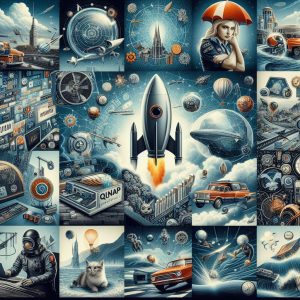
V. Resisting Deep Packet Inspection with VPN
In regions with strict internet controls, VPN traffic is often aggressively blocked based on deep packet inspection (DPI) – detecting protocol signatures at the data payload level instead of just blocking specific ports. Even when connecting, metadata and usage patterns may be monitored to profile behavior.
Solutions like Outline VPN utilize Elliptic-curve Diffie–Hellman key exchange alongside industry leading AES 256-bit cipher encryption to provide robust security and privacy that thwarts DPI analysis and data harvesting. The VPN payload packets are essentially black boxes immune even to pattern analysis and modern AI-powered network forensics.
User reports across Asia, Middle East and other high censorship locales consistently find Outline VPN’s combination of ScrambleSuit protocol obfuscation and ECHDEC encrypted transport layer avoids blocks and clampdowns when other tools fail consistently, allowing unfettered access to free information.

VI. Remote Access Solutions
Investing in reliable remote connectivity and access solutions continues increasing in priority as hybrid work arrangements become more prevalent long-term. While site-to-site VPN offers one mechanism to securely interface with on-premises appliances like QNAP storage from anywhere, additional tools for remote administration, cloud backups and mobile data access are also recommended.
Consult Microsoft’s technical documentation on configuring client VPN profiles across Windows 10 and 11 when planning broader business continuity capabilities. Integrate these remote networking capabilities alongside cloud backup services like QuMagie, Snapshot replication to C2 cloud or S3-compatible storage for comprehensive, air-gapped data protection.
QNAP’s built-in tools provide turnkey hybrid productivityEnable your distributed teams to stay connected wherever work takes them.
In summary, properly leveraging VPN and purpose-built remote access solutions allows administrators to securely manage QNAP NAS appliances as if on a local private network from anywhere. This provides flexibility for both maintenance and delivering data insights to users on the go.
With QTS making VPN connectivity accessible within minutes, even small organizations can benefit. As needs grow, advanced customizations help resist spoofing attacks, evade geo-blocks and partner QNAP storage with specialized network infrastructure for defense-in-depth protections.
Reach out with any other questions on properly implementing VPN or access capabilities tailored to your unique QNAP deployment!