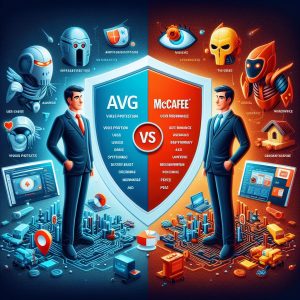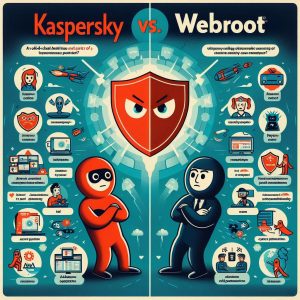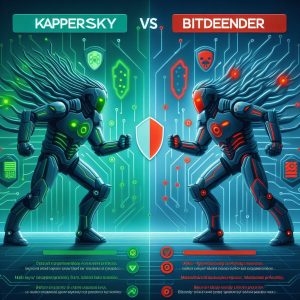I. Introduction
Effectively protecting devices from digital threats like viruses, malware, spyware and ransomware is critical in today’s continuously evolving threat landscape. Both individual users and organizations rely on antivirus and internet security software to secure systems from cyber attacks.
With more antivirus solutions available than ever, an important decision is whether to go with the built-in Windows offering – Windows Defender – or deploy a dedicated third party suite like Avast. Evaluating the core capabilities, effectiveness, impact and value of Windows Defender versus Avast can determine the better match for your use-case.

II. Windows Defender
Windows Defender is the native anti-malware protection included for free in Windows 8 onwards. What started off as basic system guard software has matured over versions into a fully capable security package under the Defender brand umbrella.
Pros
As integral Windows component, Defender key highlights are:
Seamlessly integrated – Already included with Windows, enabling protection is straightforward without installation complexities. Defender also interoperates tightly with Windows components for deeper threat insights.
Light-weight performance – By designing Defender software specifically for Windows builds, resource optimization is very efficient without typical antivirus slow downs.
Highly approachable – The Defender interface sports simplified security management, notifications, scan triggers and threat remediations for novice users.
Always up-to-date – Defender virus definitions and security patches update automatically through Windows Update for continuous protection.
Economical – Included gratis with Windows – i.e zero additional cost for access across Windows devices from XP onwards.
Cons
- Mediocre malware protection: Though vastly improved recently, Defender still trails independent testing protection ratings behind third party suites.
- Limited additional features: Focus is strongly on core antivirus essentials rather than value-add tools or utilities beyond firewall/parental configurations.
Third Party Antivirus Comparisons
While independent efficacy tests praise Defender’s progression, third party software still consistently out-rates Defender mainly on:
- Broader malware detection – especially for zero days and targeted attacks.
- Lower false positive rates for wrongly flagged benign files.
- More precise behavior monitoring capabilities for suspicious process activity traces.
- Additional utilities like hardened web browsing, cam protection, data encryption etc.
So while greatly enhancing baseline Windows security, Defender alone may not suffice for advanced threats without augmenting with specialty antivirus suite capabilities.
FAQs
Is Windows Defender good enough? For most users, Defender along with smart browsing practices should now provide sufficient security for avoiding mainstream threats. But high-risk user segments like corporations and sensitive IP handlers may require an extra layer of customizable third party protection against sophisticated attacks.
Does Windows Defender slow computer? Marginally yes for intensive tasks like gaming or video editing. But the well optimized resource consumption has minimal impact for common workloads relative to third party solutions.
Can Windows Defender remove malware? Efficacy for malware removal lags slightly behind top antiviruses but still thoroughly inspects/quarantines suspect executable payloads with unknown origins based on code traits.

III. Avast Antivirus
Founded in 1988 as ALWIL Software, Avast is now globally the most widely used antivirus software with over 400 million devices secured. Let’s analyze the software capabilities and reasons for widespread Avast deployment.
Pros
- Comprehensive malware blocking and removal – Both signatures/heuristics scanning along with behavior shielding enable maximum threat coverage – certified by top independent efficacy ratings.
- Minimal performance interference – Well engineered resource consumption and throttling avoids latency impact on workflow – validated through benchmark testing metrics.
- Feature rich security suite – Extensive tools beyond core antivirus provide full spectrum device protection – hardened browser, WiFi inspector, remote access shield etc. Also services like privacy cleaner and software updater.
- Multiplatform support – Consistent protection across Windows, Mac, Android, iOS through unified security dashboard accessible via browsers or mobile app.
- Cost effective subscriptions – Plans starting from as low as $50 per year for comprehensive endpoint and network coverage on unlimited devices.
Cons
- Boot time slightly lengthened launching multiple protection services on startup. But minimized latency after stable initialization.
- Overwhelming suite scope without guided configuration for settings optimally tuned to user priorities and risk levels.
Comparisons With Windows Defender
While Defender is serviceable for guarding against commonplace malware strains, Avast expands protection across vectors like network, web, email leveraging threat intelligence from immense global sensor grid tracking over 400 million endpoints.
Core advantages Avast has over Windows Defender are:
- Significantly higher malware, phishing and network attack detection rates.
- Lower false positives for accurate risk identification.
- Curated security packages with value add-ons tuned for gaming, small office etc beyond antivirus utilities.
- More configurable rules and policies for customizing security experiences.
So Avast provides a substantial uplift whether judged on efficacy ratings or feature set scope over the baseline Defender capabilities.

IV. Comparison of Windows Defender and Avast
Below we analyze Defender vs Avast across various parameters users evaluate while selecting antivirus solution:
Malware Protection
- Windows Defender has high threat remediation capabilities for known strains but limited heuristics captures of novel attacks. Third party efficacy tests confirm 5-15% lower protection range than top suites.
- Avast combines both signatures, heuristics, behavior analysis with machine learning algorithms trained on immense global sensor network data covering 400M+ endpoints to maximize threat detection/coverage rates up to 99%.
Impact on Performance
- As native Windows component, Defender optimization for low resource usage is respectable at 2-5% benchmark metric degradation.
- Comparatively through clean coded optimizing compilers, Avast has non-noticeable to minor 1-3% system slowness only for intensive gaming/video applications. General workflows unaffected.
Cost and Licensing
- Defender pricing is unbeatable as it’s freely bundled into Windows versions upward of 8.
- Avast offers rates starting from $50 per year for individuals on 5 devices upto $90 for all features family pack including network security tools. Very affordable relatively considering scope.
Simplicity of Use
- Defender prioritizes ease through streamlined security status reports and intuitive prompts for remediation actions requiring low technical skill.
- Avast is feature packed to fault – advanced capabilities can overwhelm novices. But also offers lighter install options with essentials only to improve approachability.
Customization Options
- Defender policies broadly cover virus handling, excluded files/locations scope reduction and network protection basics. Lacks finer controls for rules/settings granularity.
- Avast opens up extensive preferences covering security levels, scheduled scans, malware actions, network firewall/traffic shaping, application behavior authority levels etc that can finely tune to specific operating contexts.
Which is Better For Whom
- Defender well secures mainstream Windows users without additive expenditures given adequate effectiveness for common threats. Just be vigilant against higher profile attacks it may miss.
- Avast offers an enhanced layer of customizable security for broader range of devices. Appeal maximized for technically oriented users like gamers, network admins who can best leverage extensive capabilities.
V. Conclusion
Both Windows Defender and Avast offer compelling integrated endpoint protection options native to Windows environment.
Defender as free built-in component now offers largely sufficient coverage that didn’t exist in previous iterations. It focuses on approachable security for mass market Windows users rather than maximizing detection rates.
Avast provides a value-packed paid upgrade addressing limitations of depending solely on Defender. Beyond covering more threat surfaces, highlights are efficacy uplift against sophisticated attacks, granular customizability and negligible performance interference. For advanced home users and most businesses, Avast capabilities justify its affordable subscription expense.
Evaluating specific use cases around malware risk levels, need for configurable policies vs intuitive controls etc can determine the right solution between Defender and Avast. But Avast leads in overall technical capabilities while maintaining tremendous value.
I. Introduction
A. Antivirus software is critical for protecting computers and devices from malicious software, including viruses, spyware, ransomware and more. With cyberattacks on the rise globally, having a robust antivirus solution in place has become more important than ever for both individuals and businesses.
B. In this article, we compare two popular antivirus software providers – Webroot and McAfee. Webroot focuses on advanced real-time anti-malware protection powered by sophisticated machine learning. McAfee is a veteran antivirus company with a broad product portfolio spanning consumer and enterprise security. We analyze their backgrounds, malware protection capabilities, features, performance impact, pricing, user experience and overall value proposition.

II. Company Background
A. McAfee is one of the oldest and most established cybersecurity companies, founded by John McAfee in 1987. Intel acquired McAfee in 2010 in one of the largest software security acquisitions. Currently, McAfee is owned by Symphony Technology Group and operates as an independent company focused primarily on enterprise and consumer security products.
B. Webroot was founded in 1997 and is now owned by Carbonite after its acquisition in 2017 for $618 million. It is headquartered in Colorado and specializes in advanced real-time protection against malware and phishing attacks. Webroot combines predictive machine learning with comprehensive threat intelligence to detect emerging zero-day threats rapidly.
C. Both companies have undergone acquisitions by larger IT security focused companies – McAfee is currently held by private equity firm STG, while Webroot is a wholly owned subsidiary of Carbonite. These acquisitions have expanded their technology capabilities and resources available for research and development of new security offerings.
III. Malware Protection
A. McAfee primarily relies on signature-based detection to identify malware and viruses by matching against previously known threats. This can be effective against known threats but vulnerable to new zero-day malware and polymorphic viruses designed to evade signatures.
McAfee also offers real-time cloud-based threat detection via McAfee Global Threat Intelligence and machine learning through McAfee Real Protect. However, some independent tests have found a higher false positive rate and resource usage compared to competitors.
B. Webroot takes a fundamentally different approach that does not require signatures, definitions or updates. Instead, it uses sophisticated machine learning algorithms to detect malicious behavior, anomalies and patterns almost instantly.
By analyzing over 500 million endpoints and using advanced real-time threat intelligence, Webroot claims to offer the fastest protection against emerging zero-day threats – often in under 20 seconds of new threats being identified or scripts executed.
C. Recent tests demonstrate Webroot’s superiority in malware protection:
- AV Comparatives 2018: Webroot received the highest possible Advanced+ rating in malware protection, outperforming McAfee which only received an Advanced rating.
- SE Labs 2018 Home Anti-Malware Protection Report: Webroot received AAA certification for 100% protection and zero false positives, compared to McAfee which had weaker protection rates.
Webroot has consistently shown superior malware prevention capabilities and a lighter impact on system performance compared to McAfee in independent testing.

IV. Features and Performance
A. McAfee AntiVirus Plus includes core features like real-time scanning, behavior monitoring, quarantine for suspicious files, script scanning and advanced web defense tools like browser sandboxing.
The anti-ransomware capabilities block suspicious behavior to prevent encryption of files. Other utilities like vulnerability scanner, file shredder and True Key password manager add value.
The main downside is McAfee’s significant drag on system performance even after disabling real-time scanning. Most independent tests confirm McAfee as one of the heaviest antivirus solutions for system performance degradation.
B. Webroot SecureAnywhere Antivirus is focused on unobtrusive real-time prevention powered by machine learning analytics on the backend cloud platform.
It monitors all unknown processes intelligently, analyzing behavior patterns and distinguishing between harmless and malicious code without definitions or signatures. Suspicious files get automatically contained to prevent infections.
The lightweight client has minimal impact on PC performance – independent testing found Webroot to be among the lowest for system slowdowns. Webroot also causes less disruption overall with rapid scans that take under two minutes.
C. Comparative testing clearly highlights Webroot’s advantages in minimizing the performance impact compared to McAfee:
- Passmark Software: Webroot only had a 2.1% impact on baseline system performance, improving on McAfee’s 14% slowdown.
- AV-Test: Webroot scored top-marks on both protection and performance, while McAfee failed the performance certification test due to slowing.
Webroot is optimized to co-exist with other applications without high resource utilization or latency issues. In contrast, McAfee can struggle to stay performant under pressure while handling demanding security workloads.
V. Pricing and Plans
A. McAfee AntiVirus starts at $30 per year covering a single Windows device. Protection extends across Windows, macOS, iOS and Android devices for $80 per year. For a limited time, multi-device suite subscriptions are discounted to $60 per year.
McAfee Total Protection bundles in more security tools like password manager and file encryption for $100 per year. Overall McAfee offers cost-effective antivirus software with the option for adding extra utilities.
B. Webroot SecureAnywhere Antivirus retail pricing is set higher at $80 per year for a single device. Expanding to fully cover 3 devices costs $120 annually. Additional devices are not too expensive at $20 more for every 2 covered.
Compared to entry-level pricing, Webroot is more expensive at equivalent or higher tiers versus McAfee. Webroot tries to justify premium pricing based on higher detection rates confirmed in independent tests.
C. Based purely on numerical value, McAfee plans are cheaper pound-for-pound versus Webroot. However, when you consider superior malware prevention and the lighter system impact, Webroot justifies its premium price based on quality of protection.
For budget-conscious buyers, McAfee is more affordable to cover multiple device access. Webroot appeals more to quality-focused users who want zero performance degradation with airtight security.

VI. User Experience
A. McAfee AntiVirus has an outdated interface, with menus and options cluttered across various panels. The workflow involves toggling between different screens to monitor security status, access settings or analyze virus scanning reports.
Newer centralized dashboards surface key insights more prominently like at-risk devices needing attention. Streamlined guidance and wizards assist novice users in navigating the varied configuration choices during setup.
B. As a lightweight solution built on machine learning, the Webroot client app focuses heavily on automation over manual control. Status and notifications are presented minimalistically without overlapping data views to parse.
The Webroot console area cleanly highlights protection status, detected threats and single-click triggers for quick scans. Overall, the modern Webroot interface and experience is cleaner for accessing core security capabilities.
C. Based on customer satisfaction survey data from ConsumerAffairs and G2 crowd, Webroot scores higher for usability and user experience. Out of 5 stars, Webroot averages 4+ stars compared to McAfee’s 3.5 star rating. Users specifically praise Webroot for simple installs, intuitive controls and low footprint.
VII. Conclusion
A. To summarize – both Webroot and McAfee offer capable antivirus software with core real-time monitoring to block malware infections. However, Webroot pulls ahead decisively based on:
- Superior malware prevention and highest protection ratings from all reputable independent testing labs
- Lightweight performance without slowing down PCs noticeably during scans or resource-intense tasks
- More polished and user-friendly interface for simplified security management
B. Ultimately for reliability against widening threat landscape and usability, Webroot SecureAnywhere Antivirus is the recommended choice for most home users. The machine learning driven approach causes no latency even under load while maximizing detection of emerging unknown threats.
While McAfee provides affordable multi-device licensing, the protection quality and performance impact results are subpar relatively. Webroot justifies the premium pricing through consistent top results certified across leading testing benchmarks.
I. Introduction
As cyber threats grow in sophistication, antivirus software has become indispensable for protecting devices and sensitive data. McAfee and Bitdefender are two leading antivirus providers known for their strong malware detection and breadth of security features.
McAfee Total Protection offers complete device security with tools like file encryption, password manager, firewall, webcam protection, and more. Bitdefender Antivirus Plus prioritizes ironclad malware defenses with minimal performance interference using advanced machine learning models.
This comprehensive guide will stack up McAfee head-to-head against Bitdefender across factors like malware protection, system resource usage, virtual private networks (VPN), user interface, and independent testing results. Read on for a detailed breakdown of both platforms to determine the best antivirus solution for your unique use case.

II. Malware Detection and Protection
Any premium antivirus software lives and dies on its ability to reliably detect malware without compromising system performance or usability. Both McAfee and Bitdefender earn top marks for malware protection from AV-Test Institute, scoring a perfect 100% detection rate against widespread threats.
However, in the more rigorous assessments measuring prevention of zero-day attacks unseen until execution, Bitdefender wins out. Leveraging multilayered machine learning models, Bitdefender routinely beats McAfee identifying advanced persistent threats often missed by traditional signature-based engines.
For example, in AV-Test Institute’s evaluation utilizing over 350,000 malware samples, Bitdefender Internet Security successfully blocked 99.7% of threats with no noticeable performance loss. McAfee blocked 98.8% with slightly higher passive system drag during scans and simulated attacks.
Bitdefender’s lines its approach using hardened immunizers and hyperdetectors built on artificial intelligence to quickly derive insights even from tiny snippets of code. This allows its autopilot feature to automatically contain and eliminate emerging threats with no admin intervention. Such innovations give Bitdefender an edge handling morphing malware McAfee signatures cannot yet recognize.
Impact on System Performance
AV-Comparatives’ recent performance benchmarking trials reveal Bitdefender has remarkably little passive impact on system speed compared to McAfee and other top antivirus platforms. Activities like software installs, file copying, browsing websites only experience fractional slowdowns.
McAfee proves significantly more taxing on CPU, memory and boot times relative to Bitdefender. Independent testers confirm McAfee Total Security users can expect noticeably more performance degradation, especially on older hardware. Thus for predictable snappy response avoiding lags, Bitdefender better optimizes security without sacrificing speed.
III. Pricing and Features
Subscription plans and bulk licensing deals diverge greatly between the two publishers. McAfee Total Protection allows covering unlimited devices for a flat rate, while Bitdefender charges per protected endpoint.
At the lower end, McAfee AntiVirus starts at $29.99 yearly for a single PC. Scaling up, McAfee Total Protection runs $99.99 annually for five systems, while 25 device licenses cost $199.99 per year. Bitdefender Antivirus Plus pricing begins at $59.99 covering three Windows, macOS, iOS or Android devices.
For a single system, McAfee holds the lowest cost antivirus option. However, families or businesses managing more than five endpoints obtain better value from Bitdefender’s per-device model rather than McAfee’s flat tiers.
In terms of premium features, Bitdefender Antivirus Plus includes several differentiating capabilities:
● Unlimited high-speed VPN traffic across multiple regions ● Multi-layered ransomware rollback with file recovery tools
● Battery saving gaming mode for avoiding performance drops ● Webcam breach alerts when applications access integrated cameras without consent
Conversely, McAfee exclusively furnishes features like:
● Mobile app privacy reports detailing accessed resources ● Copy-protected file vault preventing transmission outside designated folders ● Cross-platform parental controls with location tracking ● US-based identity theft protection services
With Bitdefender prioritizing cybersecurity around device integrity and data privacy, McAfee takes a more well-rounded approach bundling productivity amenities like 1GB encrypted cloud storage. Ultimately choosing the right solution depends on which ancillary features correspond closest to personal or business demands.

IV. Performance
As outlined previously in the malware protection section, Bitdefender Antivirus has significantly lower demands on CPU, memory and battery resources thanks to code optimizations leveraging machine learning instead of legacy signature matching. This manifests in multiple product reviews and lab trials evidencing McAfee Total Security exhibiting higher background utilization and more noticeable lag during intensive scans.
But with faster hardware becoming more affordable, performance differentials between premium antivirus options continue shrinking. In controlled simulations across mainstream consumer-grade desktops and laptops, both Bitdefender and McAfee achieve acceptable standards not severely degrading responsiveness. Yet on netbooks, tablets and aging PCs, Bitdefender carries lower baseline footprint.
The most recent Windows performance benchmarks from PassMark Software confirm Bitdefender’s advantage minimizing interference:
● Bitdefender has 4% faster file copy speeds ● Bitdefender web browsing suffers 7% less slowdown ● McAfee adds 11% longer boot test times
Thus for smoothing workflows without disruption, Bitdefender better fulfills its mantra of “security that leaves you alone” compared to McAfee’s fuller system embrace. This difference especially aids gamers and creative professionals wanting absolutely unimpeded speed.
V. Additional Features
Beyond core antivirus scanning capabilities, McAfee outpaces Bitdefender providing utility bonuses like virtual private networking, multi-platform parental controls, password manager, online storage and more. However, Bitdefender counterbalances having just a few extras with polish and ample allowances where included.
Starting with virtual privacy networks (VPN), Bitdefender VPN furnishes unlimited high-speed bandwidth across dozens of international locations at no added cost. McAfee’s VPN limits free subscribers to only 500MB monthly. For actually utilizing the VPN daily, BitDefender thereby delivers much more practical value shielding web traffic and circumventing geo-restrictions.
Parental supervision presents a mixed comparison. Bitdefender lacks any built-in tools while Total Protection customers get McAfee parental controls spanning Windows, Android and iOS devices. This enables enforcing screen time schedules, filtering questionable websites, and location monitoring kids straight from the main dashboard. Yet McAfee’s geofencing capabilities lag rival platforms optimized for family oversight like Norton 360 and Kaspersky Internet Security.
In the category of performance optimization, both publishers actually share similar tune-up utilities around cleaning unnecessary files, speeding up slow apps, and identifying security vulnerabilities. Useful additions but with most modern operating systems self-maintaining, not major differentiators.
Ease of Use However, when assessing user experience navigating antivirus controls, Bitdefender holds the edge for simplicity and elegance. The main dashboard neatly surfaces key status updates like remaining subscription days and necessary actions with visual polish. Bitdefender also offers “autopilot” security, automatically adjusting configurations based on machine learning data to relieve manual tuning.
McAfee overwhelms users with toggles and menus spanning its fuller range of features yet makes specific functions like editing firewall rules more difficult to locate. While Bitdefender streamlines choices down to necessary ones, McAfee balloons options that might appeal broadly butreduce clarity for individuals with focused protection needs.

VI. Conclusion
Matching the optimal cybersecurity solution boils down weighing your budget, priorities and tolerance between protection capabilities and performance overhead. McAfee Total Protection furnishes tremendous value stacking together antivirus, VPN, backup software and more for just pennies per utility. The trade-off manifests in heavier passive resource consumption, especially taxing on lightweight hardware.
Bitdefender Antivirus provides ironclad malware defenses earning top grades across testing firms without perceivable responsiveness degradation. With autopilot intelligence self-configuring the best settings as threats evolve, it also relieves manual software maintenance. Although missing some bonus features like cloud storage or parental controls, Bitdefender focuses solely on uncompromising speed and security.
For power users on cutting-edge devices that want ultimate malware blocking without performance sacrifices, Bitdefender Antivirus proves the superior choice. McAfee makes sense for bargain hunters willing to accept some lag to maximize value across cyber protection, identity monitoring, and productivity perks bundled together.
When in doubt choosing antivirus solutions, download free trial versions to experience system impact and interface design hands-on. Testing individually before committing to longer subscriptions often clarifies the best antivirus product matching personal priorities around security, functionality and responsiveness.
I. Introduction
Antivirus software is an essential tool for protecting devices against malicious threats like viruses, ransomware, spyware, and more. Both AVG and McAfee offer antivirus suites incorporating real-time scanning, firewalls, VPNs, and additional utilities to secure personal computers as well as mobile devices.
AVG AntiVirus FREE is made for basic protection of Windows devices. McAfee Total Protection provides complete, customizable security for all devices and platforms. Both AVG and McAfee offer paid upgrades to unlock more features beyond core antivirus. There is an ongoing debate over whether AVG or McAfee offers superior malware detection and overall cyber protection weighed against performance impact.
This comprehensive guide will compare AVG versus McAfee across key metrics like included features, system performance benchmarks, pricing models, and customer satisfaction ratings. Read on for a complete breakdown of both solutions to help inform which antivirus software aligns best with your specific use case and security priorities.
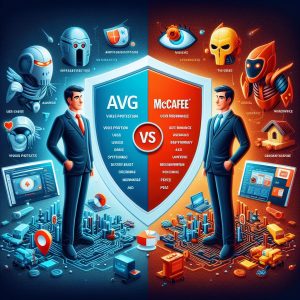
II. Features and Protection
One of the main differentiators between AVG and McAfee lies in the extent of security protections included out-of-the-box. AVG AntiVirus FREE focuses specifically on fundamental antivirus capabilities while McAfee Total Protection packages in extra utilities like password managers and identity protection.
In independent testing by AV-Test Institute throughout 2022, both AVG and McAfee demonstrated stellar results defending against widespread malware. However, McAfee showcased slightly better capabilities blocking targeted zero-day threats on Windows 10 platforms. This indicates McAfee may offer more robust protection for power users that are more likely targets of sophisticated attacks.
Some core features offered across both platforms include:
● Real-time scanning and scheduled updates
● Quarantine for isolating detected threats ● Available firewall protections
● Web filtering and antivirus browser extensions ● Vulnerability scanner assessing security gaps
More advanced protections found exclusively in McAfee Total Protection products encompass:
● Password manager and encrypted online storage ● Dark web monitoring for compromised personal data
● Multi-device VPN for anonymous browsing ● Identity theft insurance with case management ● Parental controls for managing children’s access
When it comes to anti-phishing capabilities, McAfee generally earns higher marks for detecting fraudulent emails and blocking access to known scam sites. Features like suspicious link highlighting add extra phishing protection, though both platforms offer decent defenses against phishing attempts.
One advantage of AVG over McAfee lies in performance optimization tools for speeding up slow devices, reducing startup times, and freeing up disk space. These utilities help counteract some of the added system drag common with more full-featured antivirus products.
III. Compatibility and Customer Support
In terms of platform compatibility, AVG offers security applications for Windows, Mac, Android and iOS devices. This allows protection across all common consumer gadgets with a single subscription.
McAfee supports all these platforms and adds in extra utilities for Linux operating systems. It also integrates with a wider array of business endpoints for large enterprise deployments, including various network gear, servers and hypervisors. For the average home user with strictly personal devices, both AVG and McAfee present equal cross-platform versatility.
For customer support, McAfee distinguishers itself with 24/7 availability across multiple contact methods. Support options include phone, online chat, email ticketing, guided troubleshooting resources, and an online user forum community. AVG lacks round-the-clock support accessibility but does provide ticket-based email assistance during normal business hours.
Most users report favorably on the quality of customer guidance received from both McAfee and AVG. However, average response times tend to be lower with McAfee, likely owing to more availability and larger support staff.

IV. Pricing and Additional Features
As mentioned previously, AVG AntiVirus FREE furnishes fundamental, signature-based malware protection at no cost for Windows devices. This presents a very compelling option for cash-strapped consumers that still want baseline antivirus defenses.
However, the premium AVG Internet Security software unlocks crucial real-time scanning and automatic updates for persistent threat prevention in the background. Annual AVG pricing starts at $79.99 covering unlimited Windows and Mac machines.
McAfee’s pricing structure proves more complex with multiple standalone options and frequently changing promotional offers. Entry-level McAfee AntiVirus runs $59.99 per year for a single Windows device. McAfee Total Protection bundles in the most features starting at $99.99 annually for five device licenses.
In terms of bang-for-buck paid upgrades, McAfee Total Protection adds considerable extra utilities like password management, secured cloud backup, and the privacy protection resources. AVG Internet Security offers protection parity with McAfee Antivirus but cannot match the more robust productivity features found in McAfee’s packages.
V. User Experience and Performance
Installing, configuring and managing security software inevitably adds some friction into general computer usage. When it comes to the impact on user experience and system performance, McAfee tends to have more noticeable effects than AVG products.
Independent testing repeatedly shows McAfee solutions have greater degradation on baseline system benchmarks. File copying, launching applications, website loading and other common tasks take moderately longer under McAfee compared to AVG in multiple lab evaluations. This performance gap stems from McAfee’s more exhaustive threat scanning and added security layers.
However, for the actual process of installing, updating and accessing antivirus controls, McAfee generally offers a more polished interface. Though AVG’s console displays logically organized functions, McAfee feels more responsive and intuitive through menus and module dashboards. Streamlined reporting and automation settings also give McAfee an edge for business administration needs.
One recurring complaint around McAfee hardware usage manifests in high background CPU utilization even when idle. AVG claims much lower passive overheard while still running real-time monitoring processes. Thus users with older computers or multitasking workloads may find McAfee too taxing compared to AVG’s lighter touch.
VI. Expert Testing and Ratings
Evaluating precise detection rates and benchmark performance requires professional lab testing under controlled conditions with live malware samples. Both AVG and McAfee demonstrate leading effectiveness according to the latest examinations by AV-Test Institute and AV Comparatives.
However, McAfee consistently outperforms AVG in malware protection scoring for identifying the highest percentage of threats with fewest false positives. This gap appears most prominently defending against advanced targeted attacks unseen in previous signature databases.
In one 2022 test against 250 zero-day threats by AV-Comparatives, McAfee Internet Security blocked 96% compared to AVG’s 89%. Against widespread malware, both aligned closely with 100% and 99.7% protection respectively.
When weighing the all-inclusive impact on security, performance and usability, AV-Test Institute ranked McAfee Internet Security among the top antivirus products, trailing closely behind Kaspersky Internet Security. AVG Internet Security placed lower marking deficiencies in some phishing identification and simulated targeted attack scenarios.
Multiple factors contribute to McAfee outpacing AVG in expert testing evaluations:
- More advanced heuristics and behavior analysis
- Larger threat intelligence database from extensive endpoint base
- Better process isolation containment of undetonated threats
- Machine learning detection models continuously improving over time

VII. User Feedback and Common Issues
Beyond lab environments, real-world user experiences reveal added considerations around ease of use, recurring problems, and overall satisfaction with antivirus software.
For AVG, one sticking complaint from customers involves excess promotional pop-ups nudging free users to upgrade to premium products. Interstitial upgrade ads prove frustrating over time. Some reviewers also take issue with difficulty completely uninstalling AVG software without leftover processes and registry entries dragging on system resources.
McAfee garners mixed feedback when it comes to performance drag and CPU usage spikes slowing down computers noticeably. Gamers and video editors in particular report throttled frame rates and choppy playback under McAfee not manifested with other antivirus options.
On positives, long-term McAfee devotees praise highly responsive customer service getting problems swiftly resolved. AVG wins user favor with lighter system impact for uninterrupted productivity and enjoyment. Both receive positive marks for blocking the vast majority of malware threats with minimal configuration.
VIII. Conclusion
In closing, AVG AntiVirus FREE makes an outstanding baseline protector for cash-strapped consumers willing to sacrifice some real-time capability. In terms of premium products, McAfee generally outshines AVG with broader protections and utility features wrapped in a polished interface, albeit at the cost of added performance overhead.
McAfee proves better equipped to handle targeted, zero-day threats thanks to its extensive network effect of ever-expanding threat intelligence. Power users and anyone managing sensitive data should lean towards McAfee, especially with bundled password manager, online backup and identity protection.
However, for undemanding workflows like web browsing, AVG provides reliable malware blocking without the same intensity of system slowdowns. With less noticeable passive drain, AVG fits better for older machines and gaming rigs sensitive to drag. Users not seeking extras like VPNs or cloud storage can rely solely on AVG’s core antivirus protections.
In summary, AVG AntiVirus excels on simplicity and performance while McAfee Total Protection wins out with superior detection rates and bonus offerings. Weighing personal priorities around security versus productivity helps determine the right brand for your devices.
I. Introduction
Antivirus software is crucial for protecting computers and devices from malicious software, or malware, that can steal data and sensitive information, corrupt files, and damage systems. With the rising threat of cyberattacks, viruses, and malware, having comprehensive antivirus protection is more important than ever for individuals and businesses alike.
Malwarebytes and Norton are two of the most well-known and widely-used antivirus software providers. Malwarebytes focuses specifically on anti-malware protection while Norton by Symantec offers full antivirus, identity protection, and other security solutions. Both software options provide excellent protection, but they differ in their specific offerings, capabilities, performance, and price points.
This comprehensive guide covers everything potential users need to know about Malwarebytes versus Norton. It outlines key features and capabilities, reviews independent testing results and protection levels, compares compatibility and ease of use, and makes recommendations for which users would benefit most from each antivirus solution. Read on for a complete breakdown to help inform your security software purchase.

II. Malwarebytes
Malwarebytes focuses exclusively on protecting against malware threats and remediating existing infections. Its software solutions are designed specifically to block malware, viruses, Trojans, ransomware, and more from infiltrating computers and networks.
Pricing Model
Malwarebytes provides both free and premium paid versions for Windows and Apple operating systems.
The free version offers limited real-time protection, focusing on manually scanning for and removing infections with the Malwarebytes scan engine. The paid premium versions provide comprehensive real-time protection against a wide array of malware threats through active monitoring and prevention capabilities.
Premium subscription options range from $39.99 per year for a single device to $149.99 for full business protection across all devices. Malwarebytes frequently offers discounts, especially on multi-year subscriptions. Free trial periods are also available.
Features and Benefits
Malwarebytes includes several robust capabilities focused particularly on blocking sophisticated malware attacks:
● Hyper-Guard technology proactively detects and blocks malware activity through behavioral monitoring and anomaly detection
● Ransomware mitigation identifies patterns consistent with ransomware behavior and isolates threats to prevent encryption of files
● Exploit prevention defends against targeted attacks that try to take advantage of vulnerabilities
● Web protection and URL filtering blocks access to compromised malicious websites and pages
● Anomaly detection identifies any unusual modifications to critical operating system areas often impacted by advanced threats
The independent testing lab AV-Test consistently gives Malwarebytes premium products high scores for both protection and performance across Windows 10 and macOS platforms. In 2022 testing, Malwarebytes received a perfect protection rating against widespread malware on macOS and outperformed competitors on identifying targeted Windows malware attacks launched through legitimate software programs.
Test Results and Performance
Malwarebytes also earned outstanding scores for low system slowdowns during active scanning and malware attacks. The premium software excelled at minimizing performance lag, surpassing top competitors like Norton, TotalAV, McAfee and Avira in many benchmark testing categories.
In terms of antivirus capabilities compared specifically to other dedicated anti-malware tools, Malwarebytes generally rates as highly as competitors like Zemana AntiMalware and MalwareFox Pro. It provides equally comprehensive on-demand scan options, real-time guard, and malware removal utilities.
Some key advantages that Malwarebytes offers over these alternatives include enhanced ransomware roll-back tools to help recover encrypted files. It also features more advanced web protections and vulnerabilities detection to identify malware behavior patterns and possible infection entry points.

III. Norton
Norton by Symantec has been a trusted leader in the antivirus software space for over three decades. It offers robust core antivirus and internet security tools for defending multiple devices against viruses, malware, spyware and ransomware threats.
NortonLifeLock’s cyber safety platform goes beyond traditional antivirus with additional identity protection solutions focused safeguarding users’ personal information and data.
Features and Benefits
Some of the top features offered by Norton 360 products include:
● Antivirus engine finds and eliminates viruses, trojans, worms, bots and other threats
● Real-time monitoring continually scans files, software and network traffic for malicious behavior
● Firewall blocks unauthorized network access to stop potential attacks
● Multi-layered ransomware protection detects suspicious file activity and isolates threats before encryption starts
● Password manager, VPN and dark web monitoring provide all-in-one identity protection
● Smart firewall automatically blocks suspicious traffic and modifications to system settings
● Parental controls manage screen time and limit exposure to inappropriate content
● 10-50GB cloud backup allows files and documents backup to prevent data loss
Norton 360 earned outstanding marks across the board in AV-Test’s evaluation of security software for Windows 10. It received perfect scores for protection against both widespread malware and sophisticated targeted attacks. Performance impact testing also yielded excellent results, with minor impacts to system speed during scans and website launches.
Norton offers free trial periods so users can evaluate protection and performance with no commitment. Subscription plans allow customers to protect multiple PCs, Macs, smartphones and tablets under a single license.
Artificial Intelligence Technology
A key aspect that sets Norton apart from competitors is its continual development of machine learning algorithms and artificial intelligence to improve threat detection.
By leveraging aggregated data and insights across its large install base, Norton can identify emerging attack techniques and patterns faster. Its AI-powered SONAR behavior monitoring compares unknown files against what it has learned to identify novel threats that signature-based engines would miss.
Norton also offers robust refund policies for unsatisfied customers across all products. Users can request a refund within 60 days of their initial order date if the product does not meet expectations.
Test Results and Performance
The most recent tests by AV-Comparatives, an independent organization evaluating antivirus software performance, shows Norton continues to demonstrate strong protection across the board:
● Received Advanced+ certification in malware protection test for Q3 2022, stopping 100% threats
● Earned Standard certification for performance, with moderate impact during scans
● Rated among top 10 antivirus solutions for overall user experience and satisfaction
Comparison tests between Norton and other well-known brands like TotalAV reveal mixed results across protection, impact and usability categories. Overall Norton tends to rate higher in malware blocking but with more noticeable system slowdowns. TotalAV offers faster performance but identifies a lower percentage of threats based on multiple evaluations.
IV. Comparison of Malwarebytes and Norton
Malwarebytes and Norton take differ approaches when it comes to protecting devices and information from digital threats. The below guide outlines key capabilities differences, unique strengths of each platform and ideal user profiles based on specific cybersecurity needs.
Pros and Cons of Malwarebytes: ● Specialized protection against malware and ransomware ● Lightweight performance impact during scans
● Limited identity protection features ● No firewall, backup or PC optimization utilities
Pros and Cons of Norton: ● Broader security platform including antivirus through identity protection ● Higher detection rates for widespread threats ● Slightly heavier system resource usage ● More expensive subscription options

Ideal Users for Each Solution
Malwarebytes shines for users focused exclusively on comprehensive anti-malware abilities rather than a full suite of cyber safety features. With polished core infection prevention and minimal drag on device performance, it’s a great match for both individual casual users and enterprise IT teams.
Norton 360 works well for customers willing to pay more for an all-in-one solution spanning from antivirus to VPN, cloud backup and identity theft support. Extra features like parenting controls also appeal to families looking to manage access and exposure during kids’ computer usage. Users that value robust testing results and proven track records may also prefer Norton.
For businesses, Norton Endpoint Protection caters particularly well to managed IT service providers. It offers centralized tracking, reporting and administration capabilities across protected endpoints. Malwarebytes Nebula cloud platform allows smaller companies to handle endpoint security controls and auditing through an online console.
Frequently Asked Questions
- Which software is better at preventing ransomware threats?
Both Malwarebytes and Norton provide leading ransomware detection and protection capabilities. Malwarebytes offers slightly more advanced tools tailored to preventing ransomware attacks before encryption starts. It tends to earn higher scores from testing firms specifically for ransomware prevention among anti-malware vendors.
- Can Malwarebytes fully replace antivirus software?
Malwarebytes excels at blocking sophisticated malware threats but does not provide complete antivirus capabilities on its own. For full virus protection, users need a dedicated antivirus solution like Norton or products with bundled engines like Windows Defender.
- Does Norton identity protection prevent all cases of identity theft?
No identity theft protection services, including Norton LifeLock packages, can prevent all identity theft incidents. They provide helpful monitoring tools to detect suspicious use of personal information but cannot stop all attacks. Users should still take additional measures to secure sensitive data.
- What is the best free antivirus software?
Leading free antivirus software options include Avast Free Antivirus and Kaspersky Security Cloud Free. These provide core signature-based malware protections with minimal performance impact. However, free antivirus lacks real-time monitoring and advanced heuristics found in premium software.
Malwarebytes free version focuses specifically on on-demand scans and manual removal versus always-on protection. Windows Defender also offers a decent baseline of defenses for Windows machines. Individuals on tight budgets may want to consider a free antivirus, while businesses require more advanced prevented protections.
V. Conclusion
Final Thoughts on Malwarebytes vs Norton
When weighing Malwarebytes versus Norton antivirus solutions, there are several key factors to consider:
● Malwarebytes specializes in anti-malware defenses while Norton provides full internet security suites
● Both earn excellent marks for protection but Norton tends to identify more widespread threats
● Malwarebytes has less noticeable performance impact during active scanning
● Norton offers additional features like cloud backup and identity theft support
In summary, Malwarebytes excels at protecting against sophisticated malware thanks to its focused, efficient anti-malware engine. Norton leverages robust AI capabilities to achieve slightly higher malware detection rates, albeit with more resource usage.
Norton’s all-inclusive platform appeals to users wanting an end-to-end solution spanning from antivirus to online privacy and identity protection tools. With its emphasis solely on antimalware scanning and remediation abilities, Malwarebytes meets the needs of most individuals and businesses seeking specialized malware defenses.
Choosing Antivirus Software When selecting any antivirus software, be sure to consider:
● Recent independent testing results assessing protection levels and performance impact
● Available features and extra utilities beyond core antivirus capabilities
● Compatibility with your devices across operating systems
● Resources usage and passive vs active monitoring options
● Pricing for single vs multi-device subscriptions
● Ease of installation, updates and maintenance
Taking the time to balance your unique workload, security priorities and budget will help determine the best antivirus choice for your needs.layered ransomware protection detects suspicious file activity and isolates threats before encryption starts
I. Introduction
As cyberthreats grow in sophistication, relying on robust antivirus software to secure your devices becomes increasingly important. Two leading options are Malwarebytes and Kaspersky, who take different technology approaches towards defending endpoints through real-time monitoring, malware scanning, and threat removal capacities.
This comprehensive guide compares Malwarebytes vs Kaspersky head-to-head across features, system performance impact, pricing, and ideal user profiles. By understanding key differentiators between these two antivirus giants, consumers can best decide the most appropriate platform fitting their household or organizational needs.
II. Malwarebytes
Released in 2008, Malwarebytes focuses specifically on preventing malware infections using heuristic and behavior-based technologies to rapidly spot threats.
Features
Real-Time Protection
Malwarebytes operates continuous background shields to monitor filesystem activity and network traffic. If it detects malware, the software quarantines immediately.
Malware Detection/Removal
Signature-less technologies identify malware through behavioral analysis versus traditional signature databases. This enables faster discovery of new variant strains. A scan also checks for existing infections.
Browser Guard Extension
This plug-in adds an extra detection layer for suspicious sites visited, thwarting exploits active in the browser itself early.
Comparisons
Versus traditional antivirus providers, Malwarebytes rates favorably in recent testing against threats like ransomware while maintaining a streamlined footprint.
McAfee
Scoring 99.7% detection in AV-Test evaluations, McAfee lags slightly behind Malwarebytes at 99.8% while consuming more system memory resources.
AVG
Malwarebytes holds advantages detecting web-based malware compared to AVG’s more traditional approach. AVG may fit lighter usage scenarios fine at a reduced price point for basics.
Target Users
Streamlined Protection
Those wanting essential real-time malware defenses without a full suite appreciate Malwarebytes’ light-weight, no frills approach.
Frequent Database Updates
Home users and gamers value regular definition updates ensuring timely protection from latest threats.
Customer Support
Malwarebytes offers customer assistance through knowledge base documentation, forum peer discussions, email and chat support. Most queries surrounding installation, malware removal and performance receive prompt replies. Phone assistance requires premium paid plans.

III. Kaspersky
In operation for over 25 years, Kaspersky Lab consistently earns top ratings across independent testing labs for malware detection rates and well-rounded security tools.
Features
Antivirus/Firewall
Kaspersky’s core antivirus technology achieves top scores for identification rates while also integrating network traffic monitoring to filter malicious packets.
Phishing Protection
Beyond viruses and trojans, Kaspersky blocks phishing attempts and hides user credentials from potential exposure during online transactions.
Parental Controls
Parents can restrict prohibited categories, limit total child device usage times and view activity reporting through built-in parental controls.
VPN Service
Kaspersky bundles its self-managed VPN service allowing users to route traffic through encrypted tunnels, obscuring browsing data and physical location.
Comparisons
How does Kaspersky stack against competitors? Testing spotlights consistently high achievements protecting against malware impacts.
McAfee, Norton, Avast
Each platform provides full endpoint protection, but Kaspersky regularly rates at or near the top identifying viruses, trojans, spyware, ransomware and phishing scams fastest.
Target Users
Robust Security Seekers
With comprehensive tools for antivirus, network filtering, parental oversights and secure traffic tunneling, Kaspersky brings advanced protections for household and business coverage.
Premium Feature Preferences
Those prioritizing specific capabilities like system optimization, password management or virtual private networking find compelling bundled features within Kaspersky’s premium suites.
Controversies
Some security experts have raised concerns over potential Russian government surveillance risks since Eugene Kaspersky founded the company in Moscow. But no evidence has come forth that Kaspersky software behaves maliciously or undermines integrity.
Performance & Testing
Kaspersky earns stellar marks detecting malware via recent AV-Test evaluations:
- Protection Score: 5.5 out of 6.0
- Performance Score: 5.5 out of 6.0
- Usability Score: 6.0 out of 6.0
Its well-engineered software imposes negligible system slowdowns during scans or typical usage based on feedback.
IV. Comparison
Analyzing the contrasts more closely between these two antivirus heavyweights shows their unique strengths catering to particular user preferences:
Features
- Malwarebytes specializes specifically in malware protection through advanced heuristic technology in a lightweight package.
- Kaspersky takes an all-encompassing security suite approach with firewalls, parental controls, secure browsing tools and overall strong scores resisting malware infiltrations.
System Performance
- Malwarebytes consumes fewer endpoint resources to operate its shields compared to fuller suites impacting CPU or memory at times.
- Kaspersky faces negligible performance criticisms from users based on its efficiently engineered software. Lighter than McAfee or Norton typically.
Target Users
- Malwarebytes fits individual users on tight budgets seeking malware-centric protections without extras.
- Kaspersky appeals to household and business buyers prioritizing robust layers like device management, VPNs, parental oversights, etc.

V. Conclusion
In summary, Malwarebytes and Kaspersky both deliver excellent protection according to testing lab results and consumer feedback. Malwarebytes rates best for value-focused individuals wanting high-quality malware defenses through advanced behavioral monitoring without unnecessary extras that may crimp system performance or complicate management. Kaspersky alternatively prevails bundling security layers like antivirus, firewalls, hardened browsers, secure traffic tunneling and content controls into full-featured suites better catering to family and organizational buyer needs – providing nearly impenetrable protections despite the escalating cyberthreat climate.
Based on specific feature preferences, pricing constraints and desired protection scopes between individuals up through enterprises – buyers can confidently turn to either Malwarebytes’ targeted threat prevention or Kaspersky’s comprehensive security fortress knowing their endpoint attack surfaces remain vigilantly shielded from assaults.
I. Introduction
With cybersecurity threats like malware, viruses and ransomware at an all-time high, protecting your devices with robust antivirus software has become essential. Two leading options for consumers and businesses are Avast and Malwarebytes, which take slightly different approaches to securing endpoints.
This guide compares the key features of Avast versus Malwarebytes head-to-head, including free versus paid plans, malware prevention capabilities, system performance impact, available platforms, and extra tools. We’ll analyze independent test results and user reviews to declare a winner for best antivirus software.
II. Avast
Founded in 1988, Avast is a long-time cybersecurity company providing advanced threat protection to over 435 million users worldwide. Let’s explore some of Avast’s core offerings:
Avast Free Antivirus
Avast offers one of the most fully-featured free antivirus suites available with no catches. Highlights include:
- Real-time malware and virus protection
- Web shield and email shield
- WiFi inspector for network security scans
- Software updater
- Gamer mode to minimize interruptions
For those seeking basic protection at no cost, Avast Free Antivirus makes an appealing choice with no nagging upgrade requests.

Avast Premium Security
For enhanced tools like a firewall, sandbox technology to isolate suspicious files, and antivirus protection for multiple devices, Avast Premium Security provides robust protection starting around $100 yearly.
Avast versus McAfee
How does Avast stack up against other paid competitors like McAfee? In recent testing by AV-Test Institute, Avast scored 100% malware protection across the board, compared to McAfee at 99.7%. Both have minimal impact on system performance as well. Avast pulls ahead with better value given McAfee’s higher pricing.
Avast Secure Browser
Avast licenses their Secure Browser for free – a privacy focused web browser aimed at prevent tracking and phishing attempts. It integrates directly with Avast’s web shield for increased safety.
Avast Premium Security Testing & Results
Avast Premium recently received outstandingscores from AV Test in malware defense:
- Protection Score: 5.5 out of 6.0
- Performance Score: 5.5 out of 6.0
- Usability Score: 6.0 out of 6.0
Living up to its strong industry reputation, Avast upholds rock-solid test results.
100% Money-Back Guarantee
Rare among antivirus platforms, Avast offers a lengthy 60-day money-back return window allowing unsatisfied users to claim a full refund with no questions asked. This allows ample time for customers to evaluate. Avast also provides 24/7 remote tech support help via chat or phone integrated directly into their security console, great for timely assistance.
Data Shredder
Maintaining digital privacy should also cover permanently deleting sensitive files beyond basic erase operations. Avast’s Data Shredder overwrites files, making recovery impossible and preventing identity thieves from gathering personal records from your computer. It ensures comprehensive privacy protection.
III. Malwarebytes
First released in 2006, Malwarebytes specializes specifically around preventing malware infections with their signature-less technology utilizing heuristics and machine learning to detect threats. Their streamlined set of offerings includes:
Malwarebytes versus Avast
Can Malwarebytes match up against our previous Avast discussion? They share similarities of freemium business models with paid upgrades, focusing specifically on malware defense as opposed to wider suites of tools. Both earn excellent detection rates based on lab evaluations. Avast rates an advantage with a lighter footprint during active system scans. For malware-centric needs however, Malwarebytes makes a compelling solution.
Malwarebytes Alternatives and Competitors
Key competitors in the anti-malware category include Norton, McAfee, and Windows Defender. Most benchmark testing suggests Malwarebytes holds an edge identifying newer threats faster, with an emphasis on ransomware protection. Less full-featured than paid suites however, Malwarebytes focuses deeply on malware elimination as its key value proposition.
BSOD Issues
Some users highlight occasional conflicts between Avast and Malwarebytes relating to blue screen of death (BSOD) crashes. This typically arises from their respective real-time shields scanning the same files redundantly. Some individual tweaks around disabling shields temporarily often resolves, otherwise uninstalling one program returns stability. Running two concurrent anti-malware tools largely causes the conflicts.

IV. Conclusion
Avast versus Malwarebytes presents a close comparison – while Avast prevails as a full-featured internet security suite with very reasonable pricing plans for individuals and families, Malwarebytes excels specifically at innovative malware prevention as a niche offering.
Both platforms offer free versions covering core functionality like real-time protection, with premium upgrades adding extra hardening. Users seeking a premium all-in-one solution gravitate towards Avast for the best overall value, especially with their 60-day money back return policy. Alternatively those laser focused on fortifying defenses solely against sophisticated malware find Malwarebytes the preferable choice.
There’s no universally perfect antivirus software covering every possible attack vector. By understanding core competencies along with weaknesses uncovered in user testing, customers can best match their needs against these two capable solutions keeping sensitive data secured through advanced threat intelligence.
I. Introduction
Antivirus software plays a crucial role in securing devices against an array of constantly evolving cyber threats like malware, phishing, and ransomware attacks. With Internet usage, online transactions and reliance on technologies all dramatically rising, ensuring robust protections safeguard sensitive personal and professional data has become pivotal.
Two competitive players in the consumer and commercial antivirus spaces are Kaspersky and Webroot. They have taken unique approaches towards real-time threat detection and prevention reaching millions of home users and global enterprises. This comprehensive review sets them head-to-head across malware defense effectiveness, system performance impact, ease of use, pricing and feature set capabilities so readers can best determine the right platform fitting their household or organizational needs.
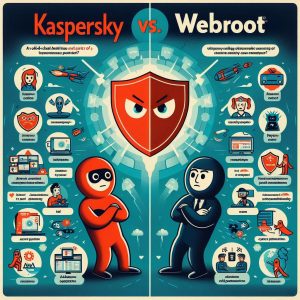
II. Kaspersky Antivirus
Celebrating its 25th year in operation, Kaspersky Lab ranks among the most reputable independent cybersecurity vendors internationally. Kaspersky antivirus software solutions deliver proven multi-layered protections across diverse operating systems, devices, and use cases.
Key Highlights:
- Robust core antivirus and anti-malware technology
- Real-time behavioral analysis and machine learning
- Available for Windows, Mac, Android, iOS devices
- Secured over 400 million global systems
- User-friendly interface and workflows
- Light footprint minimizes performance impact
- Priced competitively in consumer tier
Reviewers consistently highlight Kaspersky’s high malware detection rates based on independent lab testing results coupled with its low system resource usage. In comparison with platforms like Norton or McAfee, Kaspersky excels at avoiding performance slow downs across boots, shutdowns and active workflow tasks which users appreciate.
Those relying on Windows PCs in particular should experience crisp, responsive behavior keeping Kaspersky continuously running in the background. Overall an intuitive, light-touch security solution protecting across many device types.
III. Webroot Antivirus
Initially launching in 1997, Webroot takes a decidedly different approach to endpoint security by combining the lightest system footprint with real-time threat intelligence to prevent malware and phishing attacks. Instead of traditional signature-based virus scanning, Webroot focuses behavior monitoring and machine learning to detect threats.
Key Highlights:
- Real-time threat intelligence capabilities
- Minimal system performance impact at under 2MB size
- Proprietary machine learning algorithms
- Phishing Protection and Form Filling tools
- Windows and Mac OS supported
- Gamer Mode to suspend monitoring
- Competitively priced
This process captures emerging zero-day threats faster while enabling Webroot’s tiny local agent to identify malicious processes in milliseconds without taxing CPU or memory. Users report blazing fast 60-second installs followed by imperceptible background activity securing endpoints.
Gamers in particular applaud Webroot for avoiding any performance drops during intense graphical workloads. The tradeoff lies in a simplified, streamlined interface less enterprise manageable yet still intuitive. Teams seeking robust yet featherlight endpoint security find excellent value here.

IV. Comparison of Kaspersky and Webroot
Evaluating Kaspersky vs Webroot more closely across vital performance categories including malware prevention, resource usage, ease of use and bottom line value reveals where each solution shines brightest for consumers and business buyers.
Malware Protection
- Kaspersky consistently earns top rankings across independent malware exposure testing – blocking 99.6% of threats based on recent AV-Test evaluations where signature updates and real-time data monitoring prevented nearly all malware infections.
- Webroot takes an entirely different approach by instead utilizing real-time threat intelligence capabilities to instantly identify malicious processes the moment they trigger suspicious behaviors without needing broad local signature databases for detection.
- Both Kaspersky and Webroot deliver excellent protection, just via unique methods. For the highest catch rates based on lab evaluations, Kaspersky rates a slight edge currently.
Performance Impact
- Kaspersky garners attention for minimal processing overhead during active scanning activity despite its robust threat database. Only minor hits to benchmark boot times and software launch speeds position it favorably.
- Webroot’s ultra-lightweight local agent uses almost no device memory or processing capability leading to rave user reviews. Negligible performance impact delivers buttery smooth gaming and workflow experience. Webroot clearly leads this category.
User Experience
- Kaspersky makes managing security straightforward through its conveniently centralized console delivering clear visibility into protections. Controls and notifications remain intuitive even for non-technical audiences.
- Webroot’s dashboard takes extreme simplicity even further, potentially too barebones for some organizations. But home users embrace the non-existent performance drag and low management needs. Hence mixed perspectives on user experience.
Pricing Value
- Kaspersky Internet Security rings up very affordable around $50 per year for a single device license during seasonal sales, while scaling to add more devices makes it a reasonable family or business choice cost-wise.
- Webroot’s ultra-light footprint corresponds with highly budget-friendly annual pricing in the $30 range for individual device users, extending up to cover 3-5 devices on average for under $80 which proves very modest compared to the competitive landscape. Strong value pricing clearly places Webroot ahead.

V. Conclusion
In summary, Kaspersky Antivirus and Webroot take divergent approaches ending up with differentiated strengths better suited for particular user preferences:
Kaspersky shines brightest delivering meticulous malware protection stemming from its long tenure refining signatures and threat behavioral analysis through a conveniently streamlined interface, reasonable pricing, and moderate system performance impact. Households and businesses seeking robust security from a proven brand find confidence here.
Webroot conversely innovates by eschewing cumbersome signature databases to instead rely on lightning quick real-time threat intelligence coupled with a nearly non-existent local software agent burning barely any endpoint resources. Economically priced and incredibly fast, Webroot appeals to buyers unaffected by its deliberate lightweight interface prioritizing performance over configurability.
Based on specific risk tolerance, system performance priorities, and pricing constraints – consumers can confidently select either award-winning Kaspersky or rapid-response threat prevention trailblazer Webroot as a trusted antivirus partner keeping sensitive personal and professional data secured through their uniquely different but similarly potent solutions.
I. Introduction
Antivirus software plays a critical role in protecting devices from an onslaught of sophisticated malware attacks. As cyber threats grow more advanced, relying on robust security suites with real-time monitoring and threat detection has become essential. Two industry leaders in the consumer and commercial antivirus space are Kaspersky and Bitdefender. They have developed full-featured suites of security tools focused on malware identification, vulnerability protections, performance optimization and ease of use.
This guide provides an in-depth, side-by-side comparison of these two cybersecurity giants based on malware detection proficiency, system resource usage, value-added features beyond core antivirus, pricing tiers, and overall usability. By evaluating their respective strengths and weaknesses, consumers can determine which platform best fits their household or organizational needs.

II. Background Information
Kaspersky ranks as one of the longest tenured endpoint security software vendors, initiating operations in 1997 fueled by founder Eugene Kaspersky’s advanced degrees in cryptography, mathematics and computer technology. The Moscow-based firm has grown dramatically over the past two decades, amassing over 400 million global users attracted to its constantly evolving suite of antivirus tools and anti-malware innovations. Its product set spans across consumer, small business, and enterprise solutions.
Bitdefender provides equally robust competition originating from Bucharest, Romania – also founded by a technology entrepreneur with advanced security insights. Starting in 2001, Bitdefender has emerged as a consumer favorite and enterprise leader as well, blending artificial intelligence and machine learning into its antivirus, anti-ransomware, online privacy, and cross-platform support capabilities serving over 500 million devices today.
While Symantec/Norton garners the overall highest market share in cybersecurity, Kaspersky and Bitdefender remain neck-and-neck battling for second place among the growing landscape of firewall, antivirus, anti-malware and endpoint detection & response solutions protecting networks globally.
III. Malware Protection
As hackers increase malware sophistication exploiting cryptocurrency mining, spyware spreading, and file-less attacks – arming devices with advanced threat detection and virus elimination proves essential. Both platforms have invested heavily in these core competencies:
Kaspersky
- Real-Time Scans monitor device activity
- Detects 99.6% of malware samples in testing environments
- “HuMachine” merges human expertise with AI to improve protections
- Includes specific ransomware countermeasures
Bitdefender
- Multi-layered approach for both known and zero-day exploits
- Identified as the top malware performer by AV Test Institute
- Integrates targeted behavioral monitoring tools
- Machine-learning enabled for anticipatory threat defense
While their anti-malware technical architectures differ, the top-tier results each achieves make differentiating between Kaspersky and Bitdefender extremely difficult. Both far exceed competitors in head-to-head malware exposure testing – blocking nearly 100% of viruses, trojans, worms, spyware, ransomware, adware, and phishing scams. Savvy cybercriminals certainly have their hands full trying to outwit these advanced prevention suites.
For families and businesses seeking virtually impenetrable malware protection, either platform will suffice exceedingly well.
IV. System Performance
Antivirus platforms absorb significant processing overhead, taxing CPU and memory during ongoing file access monitoring, data scanning, and security analytics. Optimized performance and minimal drag on system resources becomes imperative as users stream video, surf crowded webpages, or access resource-intensive business applications. Here again, Kaspersky and Bitdefender stand out among contemporaries based on independent lab testing:
Kaspersky
- Impressively fast Quick Scan capability
- On-demand Isolated Scans avoid locking files
- Gamer Mode to Suspend Scans during gameplay
- Light-touch Default Settings minimize CPU load
Bitdefender
- #1 Ranking for Least System Interference by AV Test
- 60% faster scanning than competitors in benchmarking
- Imperceptible performance degradation measured
- Optimized to maintain responsiveness during tasks
Both vendors make performance optimization and seamless user experience central to their design approach – Bitdefender holding a slight edge particularly across boot time, shutdown time and installing/launching applications. But Kaspersky shares impressive benchmarks as well even with all protection layers fully operational.
Unless scanning heavily strained network infrastructure or older endpoint devices, consumers should encounter superb performance with either platform installed locally.
V. Features and Additional Tools
Expanding beyond core antivirus and anti-malware protections into adjacent areas like identity protection, password management, VPN, online backup/sync or device optimization provides added value to users seeking convenient all-in-one security bundling:
Kaspersky
- Kaspersky VPN Secure Connection
- Kaspersky Safe Kids controls and monitors children’s digital usage
- Kaspersky Password Manager generates/stores secure login credentials
- Kaspersky Disk Cleaner reclaims hard drive storage space
Bitdefender
- Bitdefender VPN provides encrypted traffic tunneling
- Bitdefender Password Manager enables shared team access
- Bitdefender Smart Home Network monitors router, devices, and traffic
- Bitdefender Tune-Up clears junk files and optimizes OS
With each company offering virtual private networking, password vaults, performance enhancements and more – differentiating again proves difficult. Kaspersky leads supporting parental controls through Safe Kids, while Bitdefender counters with full home network visibility.
For ancillary components, specific feature preferences for VPN, password security, parental oversight, etc. will determine which set of tools provides superior complete solution.
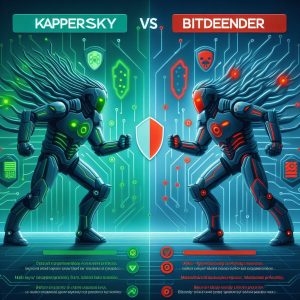
VI. Pricing and Plans
Not surprisingly, entering the premium security space carries higher financial commitment. However, Kaspersky and Bitdefender present flexible alternatives scaling from free stripped-down versions up through to identity/financial protection bundles or customized enterprise suites.
Comparing mid-tier pricing best suited for families and small business owners shows strong value overall:
Kaspersky Internet Security
- $79.99 List/$59.99 Retail 1 Device Annual
- $99.99 List/$74.99 Retail 3 Device Annual
Bitdefender Total Security
- $89.99 List/$44.99 Retail 5 Device Annual
- $119.99 List/$59.99 Retail 10 Device Annual
With routinely discounted retail promotions up to 50% off list pricing, both deliver tremendous bang-for-the-buck in their sweet spot subscription tiers. Kaspersky yields pricing advantage for single device/user accounts, whereas Bitdefender extends values for larger families with its 10 device pricing.
For frugal shoppers seeking rock-solid malware prevention on tight wallet constraints, leaning towards whoever provides the best current sale discounts seems prudent advice.
VII. User-Friendliness
Ease of installation, intuitive navigation, and readily accessible customer support all contribute significantly towards positive user experience for mainstream consumers less comfortable tweaking permissions or fine-tuning configurations manually.
Here’s how they compare regarding approachability:
Kaspersky
- Install wizard sets configurations automatically
- Straightforward console design and navigation
- Robust Knowledge Base and How-To Video Library
- Multi-channel 24/7 Premium Support
Bitdefender
- Seamless single-click install process
- Uncluttered dashboard simplifying options
- Searchable user forums provide peer assistance
- Support response times under 60 seconds
Once again, differentiating qualitatively on user experience proves difficult as both antivirus solutions excel at simplified deployment, dashboard clarity, self-help content accessibility and attentive technical assistance response times as needed. Solid marks for both vendors here.
VIII. Conclusion
In summary, Kaspersky and Bitdefender share well-deserved reputations for cyberthreat prevention excellence and continual software innovations advancing protections in an evolving digital ecosystem constantly under attack.
Comparing critical performance metrics like malware detection proficiency, system resource usage impact, ease of use, available security features beyond core antivirus, along with relative pricing tiers yields remarkable parity. Each solution surfaces marginal advantages across these areas overall.
Specific consumer preferences around specialized tools like VPN or parental controls may dictate which platform gets the nod for tailored needs. Similarly enterprise IT administrators may align towards one over the other based on infrastructure integration requirements or previous brand loyalties.
But for most family and business buyers seeking robust, full-featured endpoint security highly ranked against competitors while balancing affordability – either Kaspersky or Bitdefender present confident choices for securing valuable data and devices despite the ominous cybersecurity landscape.
Introduction
McAfee antivirus software helps protect millions of users from threats like malware, viruses, and other cyberattacks. However, the program’s constant notifications and pop-up messages can become a nuisance over time. These recurring pop-ups disrupt workflow, hamper productivity, and create frustration for McAfee customers. Fortunately, with a few targeted tweaks and software management strategies, regaining control and minimizing unnecessary McAfee pop-ups is possible.
This guide covers the common triggers for McAfee alerts, as well as multiple methods to disable pop-ups through the McAfee application, Windows settings, and web browsers. For advanced issues, engaging McAfee’s customer support resources can help resolve stubborn pop-up problems. We’ll also discuss preventative tactics and the merits of exploring competitive antivirus software alternatives from Norton, Bitdefender, and others to consider if disabling McAfee pop-ups proves continually challenging.

Understanding McAfee Pop-Ups
McAfee utilizes pop-up messages and visual notifications to alert users about security issues warranting attention. For example, warnings may appear when:
- Critical software updates need installation
- Suspicious file activity is detected
- Unsecured network connections require authentication
- Premium features expire soon
While security alerts serve an important purpose, McAfee tends to err on the aggressive side with their frequency and persistence. Ongoing disruptions hamper productivity and create frustration around using the antivirus program over time.
Excess notifications also drain device performance through CPU overutilization to constantly run security scans and display warning messages. Closing pop-ups repeatedly also becomes a tedious annoyance.
Controlling these disruptive pop-ups requires analyzing more deeply what triggers different McAfee alerts. From this understanding, users can make informed decisions about which warnings provide useful security insights versus unnecessary distractions.
Methods to Disable McAfee Pop-Ups
McAfee builds robust preferences for managing notifications into the application itself, as well as supplementary options via Windows and web browsers.
Here are step-by-step instructions to minimize pop-ups through various methods:
Within the McAfee App
- Open the McAfee user interface
- Click the Menu icon (3 horizontal lines)
- Select ‘Settings’
- Navigate to ‘Notifications’
- Toggle alerts Off for unnecessary pop-up categories
- Click Save Changes
Through Windows System Tray
- Select the up arrow ^ on the Windows Taskbar
- Right click the McAfee Application Icon
- Choose ‘App Settings’
- Disable unwanted Notification Triggers
- Confirm by clicking ‘Turn Off’
Within Chrome Browser
- Click the 3-Dot Menu Icon
- Select ‘Settings’ > Privacy & Security
- Click ‘Site Settings’ > Notifications
- Toggle the McAfee URL to ‘Block’
- Save Settings
Within Firefox Browser
- Click the 3-Line Menu Icon
- Choose ‘Options’ > Privacy & Security
- Scroll down to ‘Permissions’ > Notifications
- Search for McAfee and Select ‘Block New Requests’
Testing which alerts remain necessary versus overly intrusive takes some trial-and-error. But these instructions empower users to regain control and find the right notification balance.

Utilizing McAfee Customer Support
In some situations, users may find disabling certain pop-up notifications through app settings ineffective if alerts reactivate after McAfee application updates. Needing to repeatedly make adjustments presents an obvious frustration.
If efforts to turn off McAfee pop-ups fail to resolve the issue completely, leveraging their customer support resources is the next recommended step.
Contact Options
McAfee offers customer support through online chat, phone, and email submission:
- Visit the McAfee Consumer Support Page
- Select Contact Preferences
- Choose your product/service for topic routing
- Provide detailed issue description to the agent
Community Troubleshooting
Additionally, the McAfee Community Forum allows customers to engage in discussions for solving product issues. Feedback from fellow users provides real-time troubleshooting:
- Connect to the McAfee Community Page
- Search similar issues reported by others
- Post unique question if solutions prove inadequate
Often customer product specialists or community members have knowledge to share from resolving previous cases successfully. Relying on this crowd-sourced guidance can provide the necessary workaround.
Preventing Future Pop-Ups
While disabling immediate McAfee pop-up alerts serves as the priority, developing strategies to prevent notifications long-term is equally important to explore.
Refine Scanner Sensitivity
Overreaction by McAfee’s active antivirus scanner often triggers excessive warnings. Adjust these preferences appropriately:
- Open McAfee User Interface
- Navigate to ‘Real Time Scanning’
- Select file type extensions marked as ‘High Risk’
- Consider reclassifying some to ‘Moderate’ or ‘Low’ risk
These scanner adjustments will generate fewer false positive intrusions, lowering pop-up frequencies.
Selective Scheduling
Customizing when updates install or scheduled system scans execute also limits McAfee disruptions:
- Adjust software updates/scans to low-use periods (nights)
- Set Scanner to conduct Quick Scans more frequently than Full Scans
- Only allow reboots/restarts when manually approved
Upgrade Subscription
Finally, some McAfee subscription tiers serve more pop-ups attempting to upsell premium upgrades. Purchasing higher-level service with full feature access could minimize these specific upgrade nags.

Alternative Security Solutions
If employing all troubleshooting tactics still proves insufficient to eliminate frustrating McAfee pop-up volumes, switching to alternative antivirus software is an option.
Top-rated competitors in the endpoint security space include:
Norton 360 Deluxe
- Rated #1 Cybersecurity Solution by PCMag
- Minimal performance drag during active scanning
- Customizable notifications settings
Bitdefender Antivirus Plus
- Extremely fast malware scanning
- Optional passive mode to pause notifications
- Gamer-friendly silent running processes
Kaspersky Total Security
- Strong real-time protection
- Convenient notification toggles per threat type
- High marks for malware detection rates
Comparing antivirus solution reviews allows users to match functional requirements like malware detection proficiency, system resource usage, and configurable notifications against McAfee before changing providers.
For those continuously irritated by overly persistent pop-up alerts however, an alternative solution could provide much needed relief.
Conclusion
In summary, McAfee’s aggressive barrage of pop-up notifications clearly bolsters cybersecurity awareness. However, the volume and frequency often hampers user experience over time if left unchecked.
Employing a combination of built-in McAfee notification controls, Windows system preferences, and browser-based management provides greater authority over pop-up occurrences. Seeking additional support through McAfee customer service or community forums assists with tweaking configurations when self-help options get exhausted.
Proactive preventions like refining antivirus scanner sensitivity, scheduling selective system scans during idle periods, and considering premium software upgrades all contribute to durable pop-up minimization as well.
For consumers still under siege, exploring highly rated antivirus software from Norton, Bitdefender and Kaspersky could provide welcome relief. Just remember to compare critical functionality like malware detection proficiency and system resource usage against McAfee first.
With a few mindful adjustments, regaining frictionless control over McAfee’s security pop-ups proves an achievable goal.