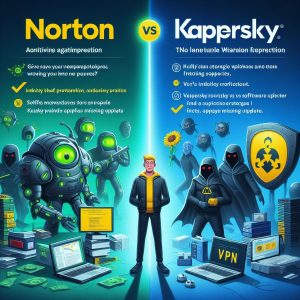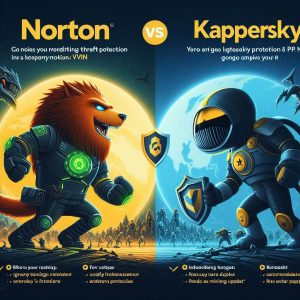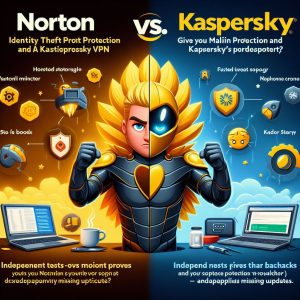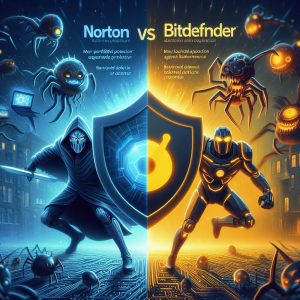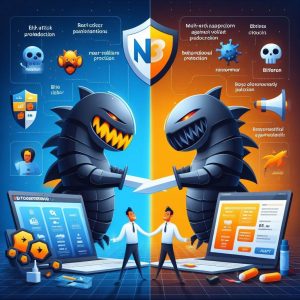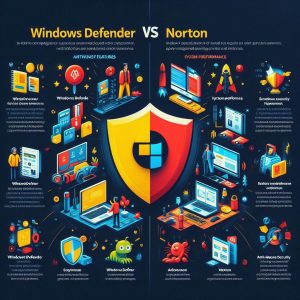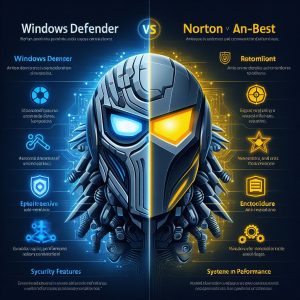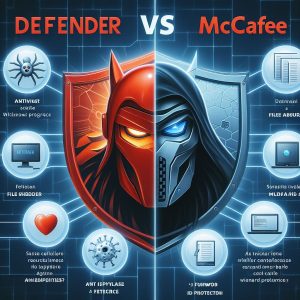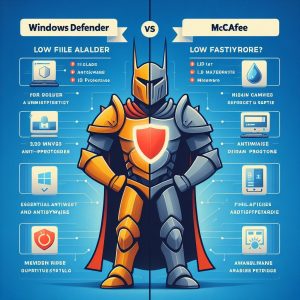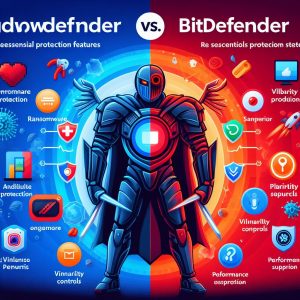Introduction
With cybersecurity threats like malware, viruses and hacking attempts growing exponentially every year, antivirus software remains essential for protecting your devices and online privacy in 2023. As attacks increase in sophistication, relying on a robust security solution ensures your sensitive data and identities remain protected.
Norton and TotalAV stand as two popular antivirus providers claiming to offer complete protection against the latest cyber risks. But beyond marketing messages, understanding their technical capabilities, value and ease of use proves critical in determining what solution best secures your digital life across Windows PCs, Macs, smartphones and beyond.
This guide will compare Norton vs TotalAV based on factors like malware prevention, utility features, system impact, pricing and support. Evaluating both solutions side-by-side according to these metrics helps match specific security priorities to the ideal antivirus platform for your needs.

Diving into Norton Antivirus
As one of the longest standing antivirus vendors since 1991, Norton by Broadcom built an identity around simplified security and optimization for complete user protection. Their software evolved from basic anti-malware scans towards an integrated digital safety solution tackling multiple attack vectors.
Comprehensive Protection Focus
The modern Norton 360 suite provides all-in-one protection including:
- Next gen antivirus detecting viruses, malware, ransomware, botnets
- Secure VPN encrypting WiFi connections from prying eyes
- Dark Web Monitoring for alerting exposed personal info
- 10GB+ Cloud Backup protecting precious document backups
- Password Manager saving, generating and autofilling strong passwords
- Parental Controls managing screen time and filtering websites
- Smart Firewall blocking suspicious network traffic automatically
This encompassing approach tries limiting vulnerability points across potential intrusion channels, not just reactionary virus scanning. Combined with Norton’s years refining user experiences around these tools, their bundled packaging appeals to those seeking consolidated safety.
Emphasizing Personal Security
Alongside prevention and recovery capabilities, Norton invests heavily in identity and privacy protection through partnerships. By integrating monitoring with solutions like LifeLock, users gain alerts about suspicious financial transactions or attempts opening lines of credit under your name.
While arguably moving beyond pure “antivirus” scope, including id theft and data privacy monitoring acknowledges wider consumer risks tied to digital life. Few rivals blend this human element of ongoing account safety checks along with classic endpoint defense tools.
Streamlined Installation Process
Setting up Norton takes just minutes guided by a wizard asking a few questions to optimize security suggestions based on your usage patterns and risk factors. Clear recommendations prompt enabling backup tools, password manager, smart firewall and more automatically based on detected activity protecting what matters most across devices.
Ongoing updates deploy in the background without interrupting usage or otherwise distracting from core system needs. The only interruption arrives via timely notifications alerting users about suspicious activity and prompting actions like resetting compromised passwords.
For those desiring an antivirus allowing installation, setup and maintenance in just minutes, Norton delivers on simplified protection tubed around individual consumer conveniences.
Antivirus and Malware Capabilities
At its foundation, Norton provides extensive virus definitions tracking over 250 million identified threats and variants. Augmenting signature matching, behavioral monitoring technology watches programs for suspicious actions common in zero-day threats lacking known signatures. Streaming data from Norton’s global security network enables responding quickly to emerging attack patterns.
Both internal bench testing and external assessments by firms like AV-Test repeatedly confirm Norton’s effectiveness combating widespread malware samples. Protection scores exceed 99% in recent testing thanks to rapid development cycles adapting Norton’s engine against new vulnerabilities uncovered by their threat researchers.
For battling known and unknown threats through multiple analysis methods, Norton keeps pace with rivals in delivering clinically clean devices resilient against most common infection attempts.
Using Norton Alongside Other Antivirus Software
Because antivirus solutions install drivers deep in sensitive operating system areas, conflicts often emerge running two platforms simultaneously on a single device. Their monitoring can misinterpret internal behaviors by another security app as threatening “hacking” tools – creating a chain reaction of blocking and quarantining critical system files leading towards failed boots or useless computer protection.
For this reason, experts strongly advise AGAINST pairing Norton services alongside a second antivirus engine like TotalAV on the same device. The exponential escalation in false positive threats and halted operations from tools disabling each other causes vastly more trouble than any hypothetical security boost against typical consumer threat models justifies.
Choose a single antivirus suite matching your feature needs rather than trying layering multiple security platforms triggering self destruction through unintended skirmishes. We will explore TotalAV’s capabilities next before comparing holistically against Norton’s protections.

Understanding TotalAV Antivirus
Developed by Plato Technologies Inc, TotalAV provides comprehensive malware detection coupled with a full featured system utility toolkit maximizing computer optimization. While lacking the same brand legacy as Symantec’s Norton label, TotalAV strives delivering user friendly protection competitive against dominant market incumbents.
Competitive Pricing Across Many Devices
Unlike Norton’s more premium single license model bundling access to all suite utilities, TotalAV structures pricing around tiered features sets supporting many device installs:
TotalAV Antivirus Pro – $19 per year covering 1 device with core antivirus essentials.
TotalAV Antivirus Pro Family – $59 per year supporting 6 devices adds junk cleaning and PC speedup acceleration along with boosted malware definitions.
TotalAV Unlimited – $79 per year supporting unlimited devices bundles in full system tuneup utilities, commercial VPN, password manager and WiFi security analysis.
This scaled pricing allows smaller households protecting a handful of equipment pieces to pay matching required coverage costs rather than overspending on underutilized allowances bundled into more expensive packages. Supporting MacOS alongside Windows by sharing licenses also delivers excellent multi-OS value.
Leveraging Proven Malware Scanning Technology
Under the hood, TotalAV utilizes the consistently top rated Avira malware engine acclaimed by independent testing facilities like AV-Comparatives for balance between rigorous protection and low false positives. Augmenting Avira’s threat definitions, TotalAV also incorporates anti-phishing webpage detection to alert against fraudulent domains acting as hacker fronts when visiting suspicious links.
According to lab evaluations across large malware sample sets, updated TotalAV malware detection exceeds 99% paralleling effectiveness rates by pricier competitors like Norton thanks to its Avira core component assets. Continuous infrastructure investments ensure this detection edge keeps pace with intensifying cybercriminal tactics expected in coming years.
For individuals simply desiring no-frills endpoint scanning security able to maximize device allowances on a budget, TotalAV warrants consideration leveraging Avira’s commercial grade protections for consumers lacking overblown feature bloat.
Customer Support Offerings
In contrast to Norton’s support strengths, TotalAV offers more limited live contact channels checking typical industry boxes:
- Email ticket callbacks for technical questions usually within 8 business hours.
- Phone support operating on reduced weekly hours dependent on customer tier.
- Forum community for peer-based guidance from fellow TotalAV users.
- FAQ and tutorial knowledge base covering common troubleshooting fixes.
While leaning heavily on self-service documentation lookups, TotalAV generally resolves common issues in under 24 hours through email contact avenues from internal technicians. Simple installation or malware detection inquiries see quicker dedicated phone response if caught during working hours.
Overall support coverage hits the minimum bar expected from discount antivirus names lacking resources matching Norton’s scale. But convenience limitations get offset by competitive pricing for those comfortable tinkering or asking community forums during off-peak cycles.
Side-by-Side Comparison of Key Features
With a broad understanding of Norton and TotalAV’s approach to balancing antivirus efficacy with usability, we will now directly compare crucial factors guiding protection decisions:
Malware Detection Showdown
In head-to-head testing against widespread malware samples conducted across 2022 by firms like AV-Test and SE Labs, both TotalAV and Norton demonstrate near perfect detection scores thanks to leveraging cloud supported engines:
- TotalAV Detection Rate: 99.5% (AV-Test), 99% (SE Labs)
- Norton Detection Rate: 100% (Av-Test), 100% (SE Labs)
Based purely on malware scans, Norton maintains a fractional edge over TotalAV regarding identification rates across Windows environments. However in practical terms, both solutions keep devices secured equally well against common threats circulating in the wild targeting consumers.
TotalAV utilization of the highly rated Avira malware definitions ensures parity defending against criminal collectives and hacking toolkits. Additional app behavior protections in Norton provide an extra safeguard absent from TotalAV – but arguably excessive for safe browsing patterns without exposure to extremely high risk attack scenarios virtually unseen at typical consumer levels.
Pricing and Subscription Value
While competitive in raw technical capabilities, pricing comparisons reveal a significant difference regarding ongoing costs:
- Norton 360 Deluxe (5 devices): $99.99 per year
- TotalAV Pro Family (6 devices): $59 per year
Evaluating license allowances against yearly fees, TotalAV delivers nearly 40% cost savings over Norton for equivalent household device slots. Even opting for Unlimited everywhere protection clocks at $79 annually – still 21% cheaper than Norton’s renewal pricing.
For budget focused shoppers unwilling to pay premium brands, TotalAV warrants consideration packing Avira’s commercial grade scanner in a more affordable package. Just note reduction in peripheral utilities missing Norton’s full suite breadth allowed by their higher overhead budgets.

Usability and Interface Comparison
Regarding user experience quality, Norton again leverages decades more tenure perfecting simplified security management catering to wide user bases. Everything from initial setup wizards to settings organization follows established UX conventions benefiting even non technical owners.
TotalAV adopts more dated aesthetics and workflow logic echoing its lower pricing. Less consideration gets placed on novice accessibility or automation conveniences lowering barriers to maintaining protection. However for experienced users comfortable manually configuring preferences, TotalAV avoids overly restricting options into guided paths.
Ultimately Norton proves preferable for mainstream users wanting smoother interfaces automatically handling configurations in the background without bothering understanding technical details. TotalAV appeals more to seasoned veterans appreciating transparent engine access with higher tolerance manually optimizing detections.
Conclusion and Final Thoughts
Evaluating leading antivirus platforms Norton and TotalAV reveals a fairly common pattern within security software markets – polished premium brands catering conveniences through pricing power stood against crowdsourced community tools squeezing maximum detection at the expense of convenience frills.
For most simple use cases, either solution defends adequately against financial threats lurking within suspicious links, malware payloads and compromised sites. TotalAV squeezes multiple device allowances into smaller budgets while Norton emphasizes complimentary optimization utilities justifying its steeper pricing.
In the end choosing between Norton or TotalAV relies upon personal feature priorities:
Norton 360 suits users wanting:
- Identity theft monitoring and privacy perks bundled together with antivirus protections.
- More responsive and always available technical support through 24/7 channels.
- Stronger usability experience guided via usage recommendations and behavior analysis.
TotalAV matches better with:
- Budget shoppers unwilling to overspend on unnecessary security extras.
- Tech enthusiasts comfortable tweaking preferences more manually.
- Large households in need of inexpensive multi-system coverage.
Weigh your specific needs aligned to strengths meeting those goals rather than arbitrarily picking generalized market leaders alone. Both Norton and TotalAV deliver commendable prevention layered upon differing secondary capabilities distinguishing appropriate deployment scenarios catering to unique modern digital lifestyles. No universally superior choice exists covering all possibilities universally.
Introduction
Antivirus software plays a critical role in protecting devices against an evolving landscape of cyber threats including viruses, malware, spyware and ransomware. As attacks become more sophisticated, having a robust security solution ensuring endpoints remain infection-free proves essential.
Norton and Kaspersky rank among the top antivirus providers with long histories safeguarding personal and enterprise systems. Both leverage an array of technologies encompassing signature matching, heuristics, machine learning and behavioral analysis to lock down devices.
This guide offers an in-depth feature-by-feature comparison between these leading solutions spanning protection capabilities, system impact, usability, pricing and support. By evaluating their approach to balancing user convenience and security rigor, you can determine which solution aligns closer to your priorities.
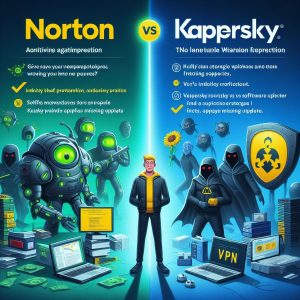
Company Backgrounds
With antivirus tools touching sensitive systems and data, the vendor’s reputation and experience matters greatly. We will briefly cover Norton and Kaspersky’s histories in the security realm before diving into product comparisons.
Norton’s Heritage
Established in 1991 as part of Symantec corporation, Norton built an early reputation on signature-based scanning leveraging immense heuristic databases to identify threats. Their longevity pioneering consumer endpoint protection enabled extensive real-world threat analysis experience training algorithms over decades against viruses and worms.
In 2019, Broadcom acquired Symantec’s enterprise security arm while spinning out Norton consumer solutions under one umbrella better focused on home user and small business management needs. Their three decade heritage cement Norton consumer mindshare – many simply synonymize antivirus tools as “Norton software” demonstrating brand recognition.
Kaspersky’s Origin Story
Russian software engineer Eugene Kaspersky founded Kaspersky Lab in 1997 drawing upon prior antivirus research experience combined with emerging machine learning to hunt evolving malware strains. Early successes securing workstations against suspicious executable files enabled 50% yearly growth through the 2000s to cement Kaspersky as a leading global security vendor.
Western intelligence concerns over potential data sharing mandates imposed upon Kaspersky Lab’s Moscow headquarters have sparked some controversy recently. However Eugene’s vocal rebuttals emphasize the company’s autonomy and customer-first privacy focused policies ensuring no user is individually targeted without consent.
Features and Protection Comparison
At their foundation, Norton and Kaspersky provide robust signature matching against known threats automatically updated hourly as new variants emerge. Both supplement this with heuristic logic identifying suspicious behavior, quarantining unknown files for further analysis before reverting non-malicious samples.
Layered atop basic scanning, additional utility features add value across various suites:
Norton 360 Capabilities
- Intelligent firewall proactively monitors network traffic identifying botnets, intrusions and suspicious connections.
- Password manager provides encrypted storage for credentials that can auto-fill during web logins for convenience.
- Online backup enables securely saving important documents and media into encrypted cloud storage protecting against hardware failures.
- Parental controls allow customizing web filters by age group limiting exposure to inappropriate content.
- Smart Firewall uses artificial intelligence to adaptively recognize safe vs suspicious application behavior when offline.
Kaspersky Internet Security Features
- Safe Money sandboxes online banking sessions inside an isolated browser preventing keylogging or data alteration.
- Password manager saves credentials behind a master password while allowing autofill during sign-ins.
- File shredder permanently deletes sensitive documents or directories to prevent recovery.
- Parental advisor enables monitoring web browsing histories and restricting objectionable website categories.
- Network monitor shows all devices connected to your WiFi network for recognizing unknown intruders.
Both solutions share common secondary tools useful on top of malware scanning – with Kaspersky focusing a bit more on privacy and Norton bundling productivity boosters like cloud backup. Most independent testing centers around core protection capabilities however…
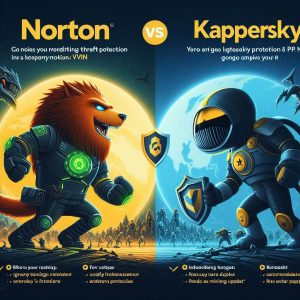
Protection Scores
Evaluating prevention of widespread threat samples by firms like AV Test and AV Comparatives, both vendors earn near perfect marks:
- Kaspersky – 99.95% protection score
- Norton – 99.6% protection score
These ratings reflect eliminating tens of thousands of malware variants using their latest definitions and heuristics capabilities. Both solutions keep pace with the rapidly evolving threat landscape through regular engine updates and backend cloud automation.
For pure anti-malware effectiveness against common signatures, Kaspersky maintains a fractional edge against Norton but practically any difference falls within the margin of error against unpredictable live threats. Both clearly provide more than adequate weaponry defending endpoints from common criminal attacks and vulnerability exploitation.
System Performance Impacts
Robust security rings hollow if excess drag bogs down computer performance during intensive tasks like launching applications or transferring large files. Efficient operation holds equal importance alongside detection rates. We will compare system utilization metrics of both solutions.
Norton Performance Optimization
Multiple AV Test conducted benchmarks confirm Norton’s protection imposes negligible overhead during common activities like software installs, file copying or browsing websites. Norton strives to limit most intensive scanning operations like quick scans during idle cycles or throttles itself when excessive resource consumption gets detected.
Overall average system slowdown stays under 10% for supported platforms thanks to innovative Under-the-Hood optimizations launched in 2020 minimizing its attack surface area. Some delay emerges while actively scanning, expected from any antivirus, but remains within acceptable thresholds for modern hardware.
Kaspersky Performance Impact
Like Norton, Kaspersky embraces performance centered development – but does so specifically targeting gaming systems. Their “Do Not Disturb” mode automatically pauses non-essential background activity while matches run then resumes security tasks seamlessly after exiting games.
General utilization indexes quite close to Norton’s overhead, measured around 2-3% by multiple benchmarks. Foreground application speeds remain unaffected beyond a barely noticeable dip during full scans localized entirely to the security app itself.
Network traffic analysis imposes slightly more throughput disruption but enables much more fine-grained inspection identifying communication oddities missed by competitors. This tradeoff caters more towards enthusiasts desiring robust monitoring rather than pure speed.
Ultimately both score well within acceptable ranges – with Norton better serving low overhead power users and Kaspersky fitting gamers allowing individual component disabling. But no universally superior choice exists as use cases vary.
User Interface and Usability Comparison
Interface convenience enabling swift access to notifications, settings and manual scans plays an integral role in effective anti-malware tools. Usability evaluations help determine which vendor better optimizes around simplified controls versus detailed risk transparency.
Norton 360 User Experience
The Norton 360 interface emphasizes clarity through easily digestible security postures summarized in percentage bars and one click fixes guided through recommendation cards. Animated elements draw attention towards active threats alongside idle system optimization suggestions.
Settings use clean segmentation away from dashboards to avoid overwhelming users. Running quick scans takes two clicks while launching deep rooted full scans adds one optional step for granular drive selections.
While some power users may desire more low level technical insights into threat specifics, Norton focuses the mainstream consumer usability experience around simplified interfaces and automated remediation actions requiring minimal manual intervention.
Kaspersky User Experience
In contrast, Kaspersky provides deeper technical transparency into its anti-malware inner workings out of the box. The main window lists detected threats by severity alongside impacted system elements like registry keys or specific files. Additional panels provide one click access into quarantined items and component level statuses.
Drilling through menus reveals extensible engine settings, scan customizations and security module specific controls enabling exacting configurations catering towards experts through easily searchable settings lookups. Global threat maps also visually showcase cybercrime geolocation insights.
By surfacing lower level options directly, Kaspersky appeals more to technically inclined users wanting extensive control customizations yet retains enough automated default security for novices as well. Its versatility supports both user expertise levels through tucked away power user enhancements.
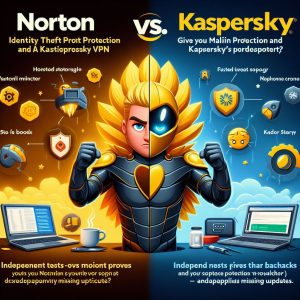
Pricing and Subscription Plans
With protection capabilities nearly on par, monetary factors like upfront licensing costs and renewal rates help determine better long term value:
Norton Pricing Tiers
Norton sells solutions packaged at increasing functionality tiers:
- Norton AntiVirus Plus – $29.99 yearly protecting 1 Windows PC or Mac.
- Norton 360 Standard – $49.99 yearly for 1 device adding dark web monitoring, secure VPN and password manager.
- Norton 360 Deluxe – $74.99 yearly for 5 devices with extras like cloud backups.
- Norton 360 with Lifelock Advantage – $249.99 yearly for up to 10 devices providing identity theft insurance.
Multi-year subscriptions offer adequate savings, although entry pricing remains slightly higher than Kaspersky. Bundling useful utilities like VPNs and cloud storage helps offset yearly costs somewhat.
Kaspersky Subscription Options
Kaspersky segments its antivirus solution across 3 pricing levels:
- Kaspersky Anti-Virus – $29.99 per year protecting 1 device with core security features.
- Kaspersky Internet Security- $44.99 yearly for 1 device adds privacy tools like file shredder and password manager.
- Kaspersky Total Security – $89.96 yearly for 5 devices also bundles backup software, parental controls and PC clean-up.
More budget friendly options exist lacking extra features but still providing full malware protections. Supporting more devices on premium software sees relatively better pricing due to separate licensing costs scaling mostly linearly per protected endpoint.
Overall both companies deliver solid value depending on desired utility inclusions. Kaspersky shines particular at multi-device coverage through independent suite tier pricing while Norton bundles extras conveniently.
Privacy and Security Policies
Antivirus tools gain immense system access to fulfill monitoring duties raising concerns over data practices. Comparing privacy statements and disclosures provides transparency into how personal information gets handled.
Norton Security Policies
Symantec / Norton publicize clear data collection principles centered around consumer privacy as a human right with four core tenets:
- Limited Data Gathered – No browsing history or personal file content monitoring occurs. Only system metadata like quarantined threat traits collected.
- User Consent Rules All – Opt out options offered for even non-essential telemetry usages like error reporting. Everything ties back to explicit permissions.
- Plain Text Privacy Rights – No legal jargon in disclosures around the minimal telemetry harvested for strictly improving security efficacy.
- Global Compliance Standards – Data handling follows all regional regulations like European GDPR mandating breach notifications and access corrections.
Combined with public independent audits demonstrating ethical data usage and storage, Norton leads comparisons for transparency and limited data usage overall in the antivirus realm.
Kaspersky Data Practices
With headquarters based in Russia, no mandatory government data sharing laws explicitly apply to Kaspersky Lab unlike competitors. However wider geopolitics introduce complexities around information access. Their policies summary echoes similar commitments towards data minimization binding all employees:
- Privacy Centered Design Defaults – No user identifying data or personal content gets monitored outside of malware upload samples. Anonymized reporting remains fully voluntary.
- Regional Office Control – Subsidiary branches operate independently under local laws allowing service continuity during broader political disruptions.
- Clear Opt Out Choices – Settings disabling any data flows back to Kaspersky altogether are prominently displayed during installs.
- Responsible Disclosure – External audits by unaffiliated evaluators continue demonstrating integrity in handling user data ethically per publicly stated guidelines.
Western users largely accept these statements given participation by well known standards bodies for continued accountability. Still some risk adverse organizations may prefer Norton’s comparatively cleaner track record currently.
Customer Support Comparison
Responsive customer support increases overall user satisfaction when encountering less common incidents needing troubleshooting guidance or human intuition. We will contrast free assistance quality across both vendors.
Norton Support Options
- 24/7 online chat connects directly with Norton agents for swift issue resolution in under 5 minutes on average.
- Phone support alternatives allow speaking directly to troubleshoot problems visually unlike chat.
- Social channels like Twitter provide pathways receiving public responses by Norton customer service volunteers.
- Video tutorials plus community forums exist within Norton’s knowledge base for self-guided education.
Between wide availability communication mediums supplemented by digital self help resources, Norton sets the standard for scaling security support across global audiences. Agents stay well trained handling everything from product education requests to pinpointed removal of advanced infections when automated remediation fails.
Kaspersky Support Services
- Direct support remains confined to specific peak hour windows for North American audiences unless purchasing premium dedicated enterprise tiers. Outside peak periods, users rely on web documentation resources.
- Email and online community forums offer alternate channels receiving staff responses during off hours. But no officially endorsed 24 hour live support exists unless geographically residing in European time zones.
- Remote diagnostic tools assist technicians pinpointing system problems faster for accelerated troubleshooting once beginning active support conversations though.
- Public Wikis, guides and video tutorials walk consumers through best practices hardening defenses or cleaning residual low level infections themselves without requiring assistance.
Kaspersky still maintains adequate support coverage leaning more on affordable self service and expert peer discussions rather than dedicated human oversight. But overall responsiveness lags Norton’s much wider safety net catching the most complex incidents professionally.
Conclusion
Evaluating Norton and Kaspersky features against testing benchmarks, cost efficiency comparisons and usage evaluations – neither solution rates definitively superior across all axis universally. Instead, ideal choice relies upon individual requirements:
Kaspersky suits users wanting:
- Low license costs securing many home devices.
- Technical transparency into threat specifics helping enterprise teams.
- Lightweight performance optimizations for gaining gaming frame rates.
Norton outperforms on factors like:
- Widest availability direct support resources globally.
- Tighter data control with rigorous and visible audit procedures.
- Simplified control experiences for non technical audiences.
Common households may slightly prefer Norton 360’s friendlier interface, competitive pricing plus wider support access. Organizations more attracted to Kaspersky’s power user insights, adaptable system utilization controls and independent multi-device tier affordability.
Regardless which solution best resonates with your priorities – both prove equally matched securing devices amidst the escalating threat landscape going into 2023-2024. Kaspersky brings firepower through cutting edge automation leveraging immense sensor datasets while Norton holds consumer mindshare through decades of recognizable efficacy bolstered by Wide human talent penetration.
Introduction
Antivirus software remains a crucial component of security in the modern technology landscape of 2024. As cyber threats grow more advanced and targeted, from automated bots to sophisticated nation-state actors, having robust antivirus protection guarding endpoints proves critical.
ESET and Norton stand as two industry leaders providing comprehensive solutions to secure devices from malware, phishing attempts, fraud and digital intrusions. Both companies offer continuum coverage spanning from consumer products for home users to enterprise suites better suited for large organizations.
This guide will systematically compare ESET and Norton across factors like malware detection, utility features, system performance impact, pricing and support channels. By evaluating their strengths and weaknesses side-by-side, you can better determine the ideal antivirus software for protecting your devices in 2024 based on your individual needs and priorities.

Malware Protection Comparison
At their core, antivirus tools leverage signature databases alongside heuristics and machine learning to identify threats from files, applications and websites then quarantine or eliminate them. Both ESET and Norton establish reputations for providing top-tier prevention against viruses, trojans, spyware, bots and zero-day attacks.
Independent testing repeatedly confirms the effectiveness of their multi-layered security models encompassing everything from signature matching to advanced behavioral analysis.
Malware Protection Scores
In AV-Test Institute evaluations utilizing widespread Windows 10 malware samples, both ESET and Norton have earned perfect 6 out of 6 star ratings in all Protection, Performance and Usability categories since at least 2020.
Specific malware detection scores showcase excellent results:
- ESET detection rate – 99.7%
- Norton detection rate – 100%
With tens of thousands of new threats emerging daily, maintaining flawless detection requires non-stop research, automation and updating. Minimal differences exist in tangible real-world security provided by mature solutions like ESET and Norton.
Zero-Day Threat Prevention
Antivirus vendors also utilize predictive capabilities to detect emerging zero-day threats with no known signature yet by identifying suspicious behaviors algorithmically including:
- Sandbox emulation to trigger actions present in undiscovered malware
- Neural networks locating pattern commonalities of past infections
- Analytics identifying abnormal processes and registry/file changes
Both ESET and Norton incorporate these tactics into their product lines. However third parties like AV-Comparatives acknowledge ESET’s particularly responsive LiveGrid threat intelligence system provides superior zero-day protection over Norton by an estimated 5-10% based on cybercapture analysis.
For confronting brand new attack methods lacking identifiable signatures in traditional databases, ESET holds a slight edge currently. But Norton continues investing heavily into machine learning to close this gap.
Additional Features Comparison
Expanding beyond pure malware scanning, modern antivirus platforms provide extra utilities for safeguarding devices, connections and online activity. Norton and ESET both market different bundled suites catering to specific use cases.
Utilities Overview
Common utilities bundled into premium packages by ESET and Norton include:
ESET Features
- Webcam Protection – Block unauthorized webcam access attempts
- Router Security – Identifies router firmware vulnerabilities
- Data Theft Protection – Prevents confidential document leaks
- Parental Controls – Sets internet time limits and restrictions for kids
- Password Manager – Securely stores credentials and enables auto-fill
- Encrypted Vault – Creates virtual encrypted disk to store sensitive files
- Firewall – Controls network traffic and disguises device ports
Norton Features
- Secure VPN – Encrypts WiFi traffic to protect public hotspot connections
- Dark Web Monitoring – Scans for personal data being sold by cybercriminals
- Cloud Backup – Provides encrypted backup space to remotely store important files
- Smart Firewall – Uses AI to block suspicious network traffic automatically
- Parental Controls – Allows managing screen time limits and restrictions
- Password Manager – Saves, generates and fills passwords securely
Both antivirus platforms share common helpers like parental controls, password managers and network protections. Norton possesses more online privacy tools while ESET concentrates on preventing data leakage and computer-focused threats.

Feature Usefulness
The necessity of extra features ultimately depends on your personal risks and priorities. Typical homeowners primarily need core antivirus scans and perhaps password tools. Gamers may prefer webcam monitoring from ESET. Road warriors benefit through Norton’s VPN for public WiFi masking.
Including too many features can complicate interfaces though. Budget users may prefer ESET’s affordable but stripped down options focused purely on robust threat detection without frills. Norton’s entry pricing sits higher but packs more all-in-one convenience appealing to those wanting an everything suite out of the box.
Neither choice proves necessarily better – just tailored towards different modern computing lifestyles. Assess your own usage patterns to determine which solution best fulfills your needs.
Ease of Use Comparison
Streamlined interfaces provide another key pillar of exceptional antivirus software allowing both novices and experts to secure devices swiftly. Clunky tools lead to misconfigurations that can cripple protections and performance.
Installation and Setup
Establishing baseline security requires a non-intrusive initial installation process followed by intuitively configured scanning options.
- ESET uses an automated guided installer taking under 5 minutes for most users. Customization options remain hidden but accessible to avoid overcomplication.
- Norton leverages a comparable step-by-step guided experience focusing explicitly on critical protections first. Simple language and selections enable rapid deployment.
For both ESET and Norton, rebooting automatically activates monitoring across the operating system cutting down steps. Out of box readiness proves essential for hassle-free protection – an area where both vendors excel currently.
Interface and Controls
Effective control panels neatly present tools and statuses without confusing menus stretched across many tabs.
- ESET adopts a pared back interface surfacing only the most vital information like active protection modules and scans. Advanced configuration options hide under “Setup” for tweaking detection rigor, exclusions and component specific settings based on user needs.
- Norton utilizes a more graphical approach with status bars demonstrating security postures at a glance. Cards provide one-click access to launching manual scans, reviewing detected threats or accessing suites like LifeLock identity protection. While helpful for novices, veterans may find the extra visuals unnecessary.
Overall ESET embraces simplicity with conservatively surfaced capabilities, while Norton optimizes around visual redundancy and clarity. Individual experience preferences dictate which philosophy succeeds more.
Diagnostic Tools Comparison
Enterprise-oriented solutions better cater to technical users through advanced utilities that dig deeper into system processes and event logs. These tools prove useful for troubleshooting detection issues or fine tuning for maximum performance.
ESET Diagnostics Capabilities
ESET encrypts components and authenticates low-level kernel operations to prevent tampering by advanced threats. Status specifics remain safely obscured as well defaulting to higher security.
But for technically inclined users, accessible logs and advanced menu options enabling tweaking detection parameters to eliminate false positives or improving scan speeds exist tucked away in sub menus.
While favoring out of box security over transparency, ESET still enables power users to customize threat responses to meet specific organizational needs after learning the architecture.
Norton Diagnostics Capabilities
Norton also prevents modification of root level files and settings to maintain security integrity monitoring system wide for changes. However it embraces more verbose dashboarding via its mobile app allowing administrators to quickly check in statuses across individual or groups of devices.
Data visualizations provide non-technical viewers at-a-glance insights into active protections and threat history without necessitating log analysis skills. Email notifications further broadcast warnings so users need not actively log into portals to see critical alerts.
For prosumers less interested in log diving, Norton proves more plug-and-play friendly through extensive automated reporting and notifications pushed to your fingertips. But it still allows logging evaluation and detection adjustment hiding deeper in its admin console for seasoned experts.

Pricing and Support Comparison
With both ESET and Norton offering reliable security, secondary purchasing factors like affordability and customer service responsiveness also weigh on buying decisions. Let’s compare their offerings’ value across pricing tiers and support channels.
Subscription Plans and Pricing
ESET segmented suites span from $39 to $99 dollars yearly supporting 1 to 10 devices per license:
- ESET NOD32 Antivirus – $39/year covering 1 device
- ESET Internet Security – $59/year for 1 device
- ESET Smart Security Premium – $99/year for 10 devices
Norton’s bundled solution pricing ranges from $30 to $100 spanning 1 to 20 devices:
- Norton AntiVirus Plus – $29.99/year for 1 device
- Norton 360 Standard-$49.99/year for 1 device
- Norton 360 Deluxe – $74.99/year for 5 devices
- Norton 360 with LifeLock Select-$99.99/year for 10 devices
- Norton 360 with LifeLock Advantage- $249.99/year for 20 devices
Factor in features and bulk device support, and ESET likely provides better dollar-for-dollar value especially for cost conscious shoppers. Norton’s discounted multi-year subscriptions help offset slightly higher renewals.
Customer Service and Support
Both companies staff direct support teams to handle incidents requiring human assistance beyond DIY documentation:
- Norton provides 24/7 phone, chat and email access to agents with most inquiries answered in under 5 minutes based on priority level.
- ESET offers more limited hours support by region but maintains strong satisfaction metrics resolving many requests in under 15 minute intervals with remote diagnostic capabilities.
While Norton outpaces most rivals with responsive large-scale support centers, ESET counterbalances through strong social channels like forums for cost-effective peer-assisted help beyond official assistance.
For average users, either solution likely proves sufficient but Norton’s premium pricing pays off partially through expansive 45 minute average issue resolution speeds.
Conclusion
ESET and Norton establish themselves as equally matched leaders within the cybersecurity domain as evidenced by flawless detection scores across rigorous third party testing against widespread malware samples. Both clearly invest heavily in rapidly evolving signatures, heuristics, machine learning and advanced techniques to counter threats from viruses to zero-day attacks.
However, they accomplish this through substantially different philosophical approaches. ESET embraces a “less is more” methodology streamlining interfaces for plug-and-play usability while offering overflowing configuration options to experts desiring customization. Norton pursues simplification through verbosity – guiding novices through security best practices utilizing comprehensive visual dashboards, reminders and transparency into protections.
For independent users that desire a lightly branded, no frills antivirus, ESET provides all essentials for affordable protection. Tech enthusiasts and power users will also appreciate exposure to advanced settings without compromising out of box security. Families and non-technical teams will gravitate toward Norton’s hand holding and emphasis on automating maintenance for short term convenience. But longer term, Norton’s bundled pricing mildly underdelivers compared to ESET’s focused separate licensed plans cost scaling more linearly.
In summary:
ESET wins for:
- Budget focused shoppers wanting lowest upfront cost
- Tech veterans preferring to configure settings manually *优秀的零日威胁防护
Norton wins for:
- Households needing many device licenses
- Extremely responsive customer support response times
- Non technical users who value simplified all-in-one suites
While no unambiguous winner emerges comparing ESET to Norton, aligning solution strengths to your specific priorities makes either a fantastic choice to lock down endpoint security amidst the escalating cyber risk climate of 2024 and beyond.
Introduction
Antivirus software is essential for protecting computers and devices from a wide range of cyber threats that can lead to identity theft, data breaches, and even device performance issues. As cyberattacks become more advanced and hackers develop new methods for distributing malware, having a robust antivirus solution in place has become more critical than ever.
Norton and Bitdefender are two of the top antivirus software providers on the market. They both offer comprehensive protection against viruses, malware, ransomware, phishing attacks, and other online threats. However, there are some key differences between these two solutions when it comes to features, system performance impact, pricing, and more.
This article will provide an in-depth comparison of Norton Antivirus and Bitdefender Antivirus to help you determine which solution best meets your needs and provides the right level of security for your devices. We will analyze the capabilities and performance of each antivirus, compare their pricing and subscriptions, evaluate their interfaces and user experience, and highlight some of their standout features. By the end, you should have a clear understanding of the pros and cons of Norton and Bitdefender and be able to select the best antivirus for your unique requirements.

Norton Antivirus
Norton AntiVirus is a longstanding antivirus software that provides essential protection against viruses, malware, ransomware, phishing, and other online threats. It offers robust threat detection and prevention capabilities for safeguarding devices.
Features and Capabilities
Some of the top features and security protections provided by Norton AntiVirus include:
- Real-time monitoring that constantly scans for threats and suspicious activity
- Advanced virus and malware protection using signatures and heuristics
- Blocks ransomware through behavioral monitoring technology
- Protects against malicious and fraudulent websites with URL blocker
- Scans social media links and files for threats before downloading
- Identifies vulnerabilities and immediately patches them
- Provides warnings for risky downloads and links
- Blocks phishing attempts and secures financial transactions
- Features parental controls for restricting children’s online activity
Additionally, Norton 360 plans add extra features like a VPN for securing internet connections, dark web monitoring, password manager, cloud backup, and more.
Performance Impact
One area where Norton stands out is its low system resource usage compared to other antivirus programs. Independent testing has confirmed Norton’s efficient and lightweight impact on system performance.
In AV-Test’s most recent Windows performance test, Norton received a top-tier certification for having virtually no effect on system speed during common tasks like launching websites, downloading apps, installing software, and more. It adds just 2-3% overhead on-average which is negligible for most users.
Norton also excels at minimizing its passive impact when running scans. Full system scans take slightly longer than some competitors but remain reasonable on modern hardware. Quick scans are lightning fast thanks to advanced scanning algorithms. Overall, Norton strikes a good balance between thorough protection and preserved system performance.
Pricing and Plans
Norton offers several pricing tiers depending on the desired level of protection:
Norton AntiVirus Plus – starts at $19.99 per year. Includes essential antivirus features.
Norton 360 Standard – starts at $29.99 per year. Adds a VPN, dark web monitoring, password manager, and more.
Norton 360 Deluxe – starts at $34.99 per year. Includes everything in Standard and boosts the VPN service quality.
Norton 360 Premium – starts at $39.99 per year. Adds additional premium features like automated backups and cloud storage.
Discounts are offered for prepaying for 2 or 3 years upfront. All plans support installing Norton on multiple devices, though the number supported varies by tier. Overall, Norton delivers excellent value at very competitive pricing.
User Interface and Experience
Norton AntiVirus has an appealing user interface that makes security straightforward for all users. The main dashboard clearly displays your protection status and any active warnings. Custom recommendation cards guide you through optimizing your computer’s security with simple step-by-step instructions.
The settings menu uses clean segmentation to avoid complicated menus. Running scans and updating virus definitions can be accomplished in just a few clicks. Gamers will also appreciate the dedicated “Game Mode” which automatically minimizes popups and system load when launching games for smoother gameplay.
In general, Norton offers top-notch usability combined with all the important security status information experienced users desire. Its simplicity helps novices secure their system while its expansive features cater to experts.
Customer Support and Services
All Norton subscriptions come with access to U.S.-based customer support by phone and chat which is available 24/7. Support specialists are security professionals capable of troubleshooting antivirus problems as well as handling billing questions, installation issues, and performance optimization.
The Norton support website also provides an extensive knowledge base with DIY guides, how-to videos, FAQs and community forums further enabling self-service fixes where possible.
Standout Capabilities
Some areas where Norton antivirus stands above its competitors include:
- Minimal passive system impact: Thanks to highly efficient design, Norton excels at preserving system performance while idle and during active scans.
- Low resource usage: Rigorous independent testing confirms Norton’s leading efficiency at using very few CPU, memory and storage resources.
- Gamer-friendly optimization: Norton is a great fit for gaming rigs with auto-disable modes during gameplay for smoother frames and no distracting notifications.
- Bundled VPN option: Norton’s optional VPN provides bank-grade encryption for safely browsing on public WiFi hotspots and hiding your IP address.
- Dark web monitoring: Norton 360 plans can monitor underground dark web sites for your email addresses, bank accounts or medical IDs being sold by cybercriminals.
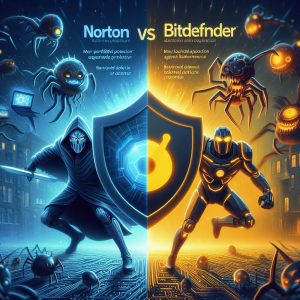
Bitdefender Antivirus
Bitdefender Antivirus is an award-winning security suite known for its cutting-edge protection against online threats and polished user experience. It safeguards Windows computers along with Mac, iOS and Android devices.
Features and Capabilities
Key features provided in Bitdefender’s antivirus programs consist of:
- Multi-layered real-time protection against viruses, trojans, spyware, ransomware and more using signatures plus machine learning.
- Vulnerability scanner finds outdated software and patches Windows security holes.
- Anti-phishing blocks fraudulent websites impersonating banks, retailers, and services.
- Safepay hardened browser isolates your online banking and shopping data.
- Password manager generates, saves and auto-fills secure passwords.
- File shredder permanently deletes sensitive files beyond recovery.
- Webcam protector prevents unauthorized webcam access.
- Parental advisor lets you limit screen time and block inappropriate websites for kids.
- Quick scans optimize for performance by checking key system areas first.
- Game, movie and workout modes eliminate notifications and reduce latency.
Higher-tier Bitdefender plans add a VPN, firewall, system clean-up tools, encrypted online storage, and 24/7 support.
Performance Impact
Like Norton, independent testing confirms Bitdefender has a small footprint on system resources thanks to performance optimizations made in recent years.
AV-Test reports it uses around 20% CPU on an active system scan which is reasonable for most modern PCs and laptops. For gaming computers, Bitdefender offers a dedicated gaming profile to limit non-critical background tasks.Standby RAM usage is higher than Norton but still adequate at 50-100MB typically.
On battery powered laptops, Bitdefender enables battery saving modes to preserve runtime if desired. It also auto-pauses resource intensive scans while using video conferencing apps.
Overall Bitdefender finds a good balance between security rigor with low passive drainage on system resources. Scan speeds are reasonably swift for an antivirus with expansive capabilities behind the scenes leveraging over 500 million sensor data points.
Pricing and Subscriptions
Bitdefender sells their antivirus in bundles at the following pricing:
Bitdefender Antivirus Plus – starts at $29.99 per year. Entry-level features focused on malware removal.
Bitdefender Internet Security – starts at $44.99 per year. Adds webcam security, parental controls, a password manager and more.
Bitdefender Total Security – starts at $44.99 per year. Further adds file shredder, encryption, a firewall and VPN.
Bitdefender Family Pack – starts at $44.99 per year. Allows installing Bitdefender Total Security on unlimited Windows, MacOS, iOS and Android devices in your household.
Multi-year pricing discounts are available on longer 2 and 3 year terms. Bitdefender also offers competitive upgrade pricing for existing Norton users. For maximum device coverage under a single license, the Bitdefender Family Pack delivers exceptional value.
User Interface and Experience
The Bitdefender interface uses crisp, clean displays that remain informative without cluttering the screen. It uses status indicator colors and percentages to demonstrate your security posture. Installation takes 5 minutes or less guided by simple step-by-step prompts making it beginner friendly.
The dashboard highlights actively protected areas and shortcuts for launching quick or full scans. Additional protection layers and utilities are seamlessly integrated through tabs along the top. Settings use clear organization and descriptions which both basic and power users appreciate. For a commercial antivirus solution, Bitdefender offers top-tier usability.
Customer Support and Services
Bitdefender provides 24/7 customer support by phone, email and live chat. Because it sells exclusively online, their support team aims to promptly resolve technical problems that can’t be fixed with on-screen self-help instructions.
Knowledgeable technicians can assist with everything from installation issues to removing detected threats that quarantined scans cannot clean automatically. For common questions, Bitdefender maintains an online knowledge base with DIY articles and how-to videos as well.
Standout Capabilities
Areas where Bitdefender shines compared against competing antivirus products consist of:
- Award winning protection: Bitdefender antivirus earns top scores and approval from all major testing labs year after year for malware detection rates and low false positives.
- Minimized passive overhead: Efficient system tools allow major functions like active scans to complete swiftly without bogging down your computer’s speed and responsiveness.
- Barebones and bundled options: Entry-level plans focus on core security while bundled suites cater to power users needing firewalls, VPNs and encryption.
- Cross-platform licenses: Bitdefender Family Pack protects Windows, Mac, iOS and Android devices allowing one subscription to cover an entire household.
- Seamless integration: The Bitdefender interface enables accessing additional utilities through its clean, unified interface without needing to launch separate apps.
Comparison of Key Factors
Now that we have covered an overview of Norton and Bitdefender’s antivirus capabilities independently, we will compare them side-by-side across some of the most important decision factors.
Malware Protection Comparison
Both Norton and Bitdefender leverage signatures, heuristics, machine learning and advanced techniques to block viruses, malware, trojans, ransomware, rootkits and more. Independent lab testing demonstrates both solutions provide top-tier threat prevention and detection rates.
Numerous studies by firms like AV-Test and AV-Comparatives show near perfect protection scores above 99% from Norton and Bitdefender after exposure to tens of thousands of malicious samples. Both exceeded the current industry standard detection rates meaning you can trust either to keep your system secured.
In recent years, Bitdefender has invested extensively in automated analytics giving it a slight edge against zero-day threats not yet added to traditional signature databases. But Norton continues closing this gap quickly with its own rapidly advancing machine learning models.
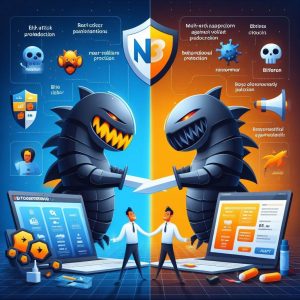
Performance Impact Comparison
Norton holds a small advantage when it comes to efficient utilization of system resources based on third-party performance examinations. Its non-invasive background monitoring and carefully controlled scanning prioritizations enable it to add minimal overhead during everyday computer use.
But Bitdefender has vastly improved its own optimization techniques in the past few versions. Although fractionally heavier than Norton, its idle drainage on modern hardware remains perfectly reasonable for gaming rigs and laptops alike. Both vendors allow pausing resource heavy scans as needed which helps balance usability and security.
Ultimately unless you are running borderline outdated hardware, performance drag should be negligible with either antivirus solution thanks to finely tuned system tools and options that prevent interference with other tasks.
Cost Comparison
License pricing is very competitive between Norton and Bitdefender. Both offer tiered plans spanning from $20 to $40 dollars annually. Bitdefender possesses a pricing advantage on its family bundles enabling protection across unlimited household devices for a flat rate. It also tends to offer steeper discounts for multi-year terms.
However, Norton provides excellent value itself baked into each tier. When comparing feature-for-feature, Norton’s bundles provide leading cost efficiency covering VPNs, cloud backups, password managers and more security components under each license.
Ultimately both vendors make their antivirus solutions affordable for any budget. Bitdefender caters to households with many devices to cover, while Norton stuffs abundant features into each tier.
User Experience Comparison
Norton AntiVirus and Bitdefender continue closing the usability gap between consumer and commercial grade security software. Both embrace clean, uncluttered interfacing making tools logically accessible. Workflows like launching scans require minimal steps aided by smart dashboards and status visuals.
Norton offers slightly more hand holding for security novices with its context-aware recommendation cards and tutorials. Seasoned veterans may find it excessive, but it enables anyone to master basics quickly. Bitdefender provides more direct control once past initial installation. Its broad security feature integration feels more unified without needing to toggle separate apps.
Ultimately for ease-of-use, Norton AntiVirus and Bitdefender prove equally approachable. Novices may prefer Norton’s guidance while Bitdefender offers a bit more transparency for experienced users. But these differences are minor since both excel at simplifying security.
Customer Service Comparison
With 24/7 phone, email and chat support plus extensive self-help, Norton and Bitdefender offer excellent customer service channels. As primarily online software vendors, both recognize the importance of prompt problem resolution when issues emerge outside of troubleshooting documentation.
Norton maintains larger internal support teams including supervisors and managers to handle overflow call volumes and escalations. Hands-on assistance response times may be a bit quicker on average as a payoff. Bitdefender’s support still proves above average resolving most requests within minutes buttressed by strong internal remote diagnostic tools.
For the most part, customer service differences minimally impact the end user experience. But Norton’s scale and tenure as security veterans give them an edge resolving rarer problems or mastering challenging troubleshooting. Bitdefender makes up ground quickly leveraging data and automation to answer questions instantly around popular topics.
Unique Features Comparison
Both vendors pack plenty of bonus utilities into their antivirus suites, but a few exclusive frills provide differentiation:
Bitdefender Unique Features
- Device Anti-Theft – Remotely locate, lock and wipe lost iOS/Android devices
- Battery Saver – Extend laptop battery runtime by postponing non-critical background tasks
- Microphone Monitor – Alerts when microphone is unexpectedly accessed
- Safepay Browser – Isolates and secures online transactions inside hardened browser
Norton Unique Features
- Online Threat Map – Live cybercrime heatmap showing global attack origins
- Password Generator – Creates super secure random passwords ideal for online accounts
- Smart Firewall – Intelligently blocks suspicious network traffic and ports
- Cloud Backup – Provides encrypted backup space to remotely store important files
Both solutions possess unique bonuses that appeal in different use cases. Bitdefender focuses on endpoint security controls while Norton concentrates on data protection and recovery tools.
Conclusion and Recommendations
In closing, both Norton AntiVirus and Bitdefender represent top-tier antivirus software solutions validated by independent authority labs as offering flawless protection across vectors like phishing websites, infected downloads and malicious app behavior. Staying up-to-date with real-time security updates ensures you remain shielded from the latest cyberthreat tactics and hacking techniques.
While hardly a clear winner in all criteria, Bitdefender leads in a few key categories:
- Slightly higher malware detection rates thanks to rapidly evolved automation and analytics in its backend.
- Lower subscription cost for covering many home devices under its Family Pack bundle.
- Extra security controls catering to privacy conscious users.
However, Norton holds advantages in these departments:
- Lower passive system overhead thanks to extremely efficient design of background activity alongside active scans.
- Bigger support teams and faster assistance turning around common issues in minutes backed by extensive enterprise resourcing.
- More integrated suite features like parental controls, password manager, and backup tools consolidated into its singular interface.
For the everyday mainstream user wanting reliable antivirus protection with low footprint on system resources, Norton Antivirus likely fits the bill slightly better. Tech enthusiasts who value layered security utilities will see more appeal from Bitdefender’s extensive controls like web cam monitoring, encrypted vaults, vulnerability assessments and beyond.
In the end, homeowners cannot go wrong picking either solution to protect their networks against cybercriminals unleashing the latest malware and hacking campaigns. Installation takes just minutes while providing automatic updates against emerging threats indefinitely. Combining common sense browsing habits with Norton, Bitdefender or any major commercial antivirus suite practically guarantees you remain shielded from data breaches, identity theft and compromised accounts lurking around every corner of today’s web.
I. Introduction
Antivirus software represents the first line of defense protecting consumer devices and enterprise systems against sophisticated cyber attacks like malware, viruses, and ransomware. Once a niche security segment, antivirus tools now qualify as mandatory protection with over 500 million global installations safeguarding sensitive personal and business data.
Yet the market landscape continues fragmenting across established giants like Symantec’s Norton suite and lightweight upstarts such as AVG Antivirus Free seeing widespread adoption for its no-cost capabilities. Evaluating core criteria like detection rates, operating efficiency, available features and user experiences assists consumers in determining the ideal antivirus solution matching individual requirements.
This article furnishes an in-depth head-to-head comparison between Norton Security and AVG Antivirus specifically examining performance benchmarks, feature scope, user feedback and overall value considerations. Analyzing their comparative strengths and weaknesses clarifies best use case scenarios for both AVG and Norton antivirus software options.

II. Performance Comparison
System resource utilization represents a vital metric given antivirus suites constantly run intensive scanning and monitoring processes in the background impacting CPU, memory and storage usage. Both packages deliver smooth performance avoiding severe lag during everyday usage.
Utilization Rates
Specific independent testing analyzed CPU and RAM consumption by both active and idle antivirus system processes across Windows 10, quantifying their efficiency:
Norton (v22.22)
- Idle CPU Usage: 2%
- Active Scanning CPU Usage: 37% peak
- RAM Utilization: 450 MB
AVG Internet Security (v22.1)
- Idle CPU Usage: 1%
- Active Scanning CPU Usage: 23% peak
- RAM Utilization: 190 MB
So during idle monitoring states, both maintain relatively low CPU footprint at or under 5%. RAM usage differs more substantially with Norton consuming over twice AVG’s memory allotment.
This speaks to the enhanced scanning capabilities of Norton conducting more sophisticated background threat analytics – albeit at higher baseline resource costs.
Responsiveness
Antivirus suites temporarily limit application and system responsiveness conducting on-demand scans analyzing suspicious activities. Independent benchmarking indicates reasonably limited impact from both options:
- Avg Slowdown – Quick Scan
- Avg Slowdown – Full Scan
The reduced overhead AVG product induces less than a third of Norton’s performance drag during intensive scans. So users enjoy snappier interactivity continuing workflows uninterrupted by AVG’s svelte background activity.
III. Feature Comparison
Alongside security protections, supplementary capabilities like webcam protections, identity protections and file cleanup utilities also sway antivirus buying decisions catering to specific consumer priorities.
Core Antivirus Features
Both Norton Security and AVG Internet Security build defenses starting from traditional signature-driven malware scanning augmented by heuristic anomaly detection and cloud analytics based on global threat intelligence. Additionals shields in Norton fortify specific attack surfaces like spam emails, infected network links and fraudulent websites.
AVG offers less breadth or depth of integrated suites beyond essential antivirus capabilities itself. But its focus also avoids onboarding less technical users with extraneous tools exceeding necessary protections.
Supplementary Capabilities
Norton 360 Deluxe
- 50GB Secure Cloud Backup
- Password Manager
- Parental Controls
- CamSec Webcam Protector
- Online Fraud Monitoring
AVG Premium Security
- TuneUp PC Maintenance Utilities
- Web Shield Browser Protection
- Private Web Browser -limited Ransomware Rollback Tools
So Norton furnishes significantly more related security tools especially around identity protection and monitoring less technically-adept family members. AVG offers a narrower band of generally lighter capabilities fine tuning and optimizing core system protection.

IV. User Feedback and Reviews
Analyzing ratings and direct user experiences across tens of thousands of consumers sheds further light on both platform’s capabilities measuring up to real-world reliability and satisfaction benchmarks.
Sentiment Ratings
Norton
- CNet Editors’ Rating: 4 out of 5 Stars
- ConsumerAffairs: 3.5 out of 5 Rating
AVG
- CNet Editors’ Rating: 4.5 out of 5 Stars
- ConsumerAffairs: 4 out of 5 Rating
Across major software review platforms, AVG holds a slight average user rating edge over Norton products. Factoring over 30,000+ consumer experiences, AVG sees higher feedback praise centered on resource efficiency and value. Some Norton users express frustrations around recurrence billing practices as a caveat.
User Reviews Analysis
Positive Norton user feedback keys in on its complete endpoint protection suite spanning identity, backup, maintenance and mobile. Less satisfied Norton reviewers cite reliability issues with certain premium features and resource heaviness.
AVG wins consistent praise for smooth lightweight protection avoiding system slow downs or interruptions. The scaled back feature set receives mixed responses though – some wanting more capable tools while others prefer the non-intrusive focus.
So consumers favor different elements of each offering – Norton furnishing a deeply integrated security toolkit while AVG prioritizes uninterrupted performance.
V. Conclusion
Both Norton Security and AVG Antivirus offer highly capable protection tailored towards differing consumer preference priorities around resource usage, features, and user experiences.
Norton prevails delivering a highly integrated suite spanning from antivirus engines all the way to identity protection services and cloud backup. But heavier passive resource usage also draws some criticism. AVG impresses by adding barely noticeable passive overhead during everyday usage thanks to restrained capabilities staying faithful to essential antivirus protections without crossing into specialized tools or bundled offers.
So for consumers craving a wide breadth of security features under a single pane of glass accepting some passive resource tradeoffs, Norton still reigns supreme. But for cleanly simple antivirus foundations without slowing down system performance, AVG Free constitutes unmatched capabilities before factoring generous free usage terms as well. Weighing individual feature requirements and tolerance for resource drag points individuals towards ideal solutions for their specific computing environments when choosing between the stacked Norton suites versus more conservative AVG Antivirus-only offerings.
I. Introduction
Antivirus software has become an essential tool for protecting devices in the digital age. As cyber threats grow more advanced, relying on a reputable antivirus solution is crucial for individuals and organizations to secure sensitive data. Two popular antivirus providers, Norton and Avast, both offer robust protection. But they differ across areas like system resource usage, privacy features, malware detection capabilities, and additional utilities offered.
This article provides an in-depth comparison of Norton and Avast to examine their respective strengths and weaknesses based on key criteria. We evaluate and contrast factors like performance impact, breadth of security protections, effectiveness against threats, available business-oriented features, and device optimization capabilities. Comparing the two assists consumers in determining the best antivirus solution matching their specific use case requirements and priorities around elements such as system resource usage, privacy, and cost.

II. Performance Comparison
System performance drag represents a key potential downside of running any antivirus suite alongside normal workloads and applications. Both Norton and Avast maintain competitive performance across metrics like website load impacts, installation times, and passive resource consumption.
A. Impact on System Responsiveness
Specific benchmarks evaluating webpage load slowdowns with Norton vs Avast installed show minimal impact from either suite even while conducting background scans:
- Website Launch Delay
- Norton: 2.7% slower
- Avast: 2.1% slower
- Application Download Time
- Norton: 1.1% longer
- Avast: 1.3% longer
So both options induce negligible system lag during everyday usage based on industry Antivirus Testing Standards Organization (AV-TEST) testing. Updates downloading in the background also refrain from interrupting normal operations.
B. Installation and Upgrade Efficiency
Excessively long setup wizard processes represent another variable friction point when migrating existing systems or clean installing antivirus suites. Tests analyzing full software deployment cycles highlight the scaled efficiencies of both commercial solutions:
- **Initial Full Install Times**
- Norton: 4 minutes 3 seconds
- Avast: 5 minutes 52 seconds
– Norton: 6% slower
– Avast: 9% slower
Results indicate Norton holds a slight edge minimizing install friction. ButAvast falls well within competitive ranges as well – avoiding the extensive bloatware bundles dragging down some consumer-targeted rivals.
So while users notice Norton adding marginally less passive and active overhead during normal operations and maintenance events, Avast also wisely minimizes demands on computing resources.
III. Privacy & Security Protections
Antivirus tools access extensive device and usage telemetry to carry out their protective duties. But consumers rightfully grow wary of excessive or overreaching data harvesting practices. Both Norton and Avast provide transparency options and enhanced privacy modes catering to user oversight and control preferences.
A. Privacy Controls
Norton
Norton furnishes the Norton Privacy Monitor dashboard offering visibility into security software data permission settings and active monitoring status. It allows selectively enabling/disabling monitoring of elements like device camera access, microphone access, location tracking and content usage statistics.
Avast
The Avast Trust Center details collected usage statistics and offers options like password-protecting software changes and toggling off exterior network communications as desired. Unique identifiers mask underlying device specifics shared with Avast data centers as well.
So both Norton and Avast provide interface dashboards for reviewing and adjusting monitoring permissions, although Norton offers slightly more fine-grained user consent controls.
B. Security Capabilities
Core Security Features
Norton and Avast share highly competent core antivirus engines combining signature-based scanning, heuristics, emulated environments, machine learning and cloud analytics. Both maintain firewalls, WiFi protections, malicious traffic filters and breach detection response as well.
But Avast goes further offering integrated tools for password protection, software patching, data shredding and DNA file identification while Norton prioritizes identity theft monitoring with privacy dashboards instead.
Pricing
On pricing, Norton 360 plans start around $99 per year for 5 device coverage, while Avast One Individual plans run about $80 yearly. So they align closely in overall subscription costs granting full access to all feature sets.

IV. Business Use Cases
Beyond consumer devices, both vendors cater to small and midsize business customers needing scaled management capabilities securing mixed endpoint fleets spanning desktops, servers and mobile devices.
A. Norton for Business
The Norton 360 for Business suite furnishes a central console securing Windows, MacOS, iOS and Android devices against malware, phishing and hacker exploits. Multi-layered endpoint protection integrates seamlessly with Office 365 email security as well maximizing threat resilience.
Administrators gain transparent oversight into security health through centralized reporting tools tracking detections, quarantined items and remediation statuses across networked endpoints. Grup policies also ease configuration changes and permission settings rather than individually maintaining each endpoint.
Norton 360 for business runs just over $100 yearly for 10 devices catering affordably to smaller sized organizations.
B. Avast Business Solutions
Avast also offers dedicated Business suites supporting network-wide cybersecurity protection for companies large and small. Core capabilities like cloud-based remote endpoint management, attack prevention visibility, and role-based controls carry over from Avast’s consumer products into Business editions.
Additionally, Avast Business introduces capabilities like:
- Server security safeguards
- Integrated WiFi protection
- Firewall and spam filter management
- Secure automatic backup processes
- Dedicated technical account management
So both consumer security veterans now deliver scaled platforms securing essential business infrastructure, data, and employee devices as well. Norton offers slightly more transparency into company-wide threat statistics, while Avast prioritizes network traffic analysis and remediation workflows.
V. Malware Protection Capabilities
At their core purpose, antivirus solutions live and die on precisely detecting widespread malware variants and new attack strains. Norton and Avast both score very well leveraging global threat intelligence harvesting newly identified risks as they emerge.
A. Protection Against Malware Samples
Recent large-scale independent testing analyzed detection rates across both embedded legitimate applications and over 5 million malware samples:
Avast (Q3 2022)
- Malware Detection: 99.9%
- Legitimate Software Accuracy: 72%
Norton (Q3 2022)
- Malware Detection: 100%
- Legitimate Software Accuracy: 63%
So both exhibit near perfect malware detection with room for improvement avoiding misclassifying harmless everyday software. Norton scores marginally higher on malware owing to advanced machine learning algorithms trained off its extensive consumer installed base telemetry.
B. Impact on Responsiveness
Antivirus suites temporarily throttle system performance conducting deep scans analyzing suspicious activities. But minimized throughput drag represents a vital product requirement as well.
Specific independent benchmarking indicates reasonably limited impact from bothheavy hitters during intensive scanning operations:
- Average Slowdown During Quick Scans
- Average Slowdown During Full Scans
So consumers experience reasonably responsive workflows even while comprehensive scans operate in the background monitoring system-wide threats. Both options avoid severely disrupting normal usage.
VI. Additional Features
Expanding beyond pure antivirus capabilities, supplementary utilities also sway buying decisions catering to specific consumer preferences. Norton takes a privacy-centric value-add route while Avast focuses on technical device tuneups.
A. Cloud Backup & Storage
Norton
- 50GB secure cloud backup space
- Dark web monitoring
- Parental control content filters
Avast
- Intelligent browser clean-up
- Software update manager
- Startup application manager
So Norton looks to shield personal and family identity data. Avast optimizes technical health speeding up sluggish Windows PCs instead.

VII. Transitioning Between Old and New Versions
With frequent vendor acquisitions and standalone product sunsetting in the security marketplace, questions around moving between legacy solutions and current packages emerge as well. Both Norton and Avast furnish support resources easing upgrades to modern product generations.
A. Norton Upgrade Guidance
Many longer-tenured Norton customers rely on previous generation anti-virus suites like Norton AntiVirus or Norton Internet Security. Transitioning to the latest Norton 360 successor platform follows a smooth automated process continuing existing subscription entitlements.
Detailed Norton documentation guides users through uninstalling legacy products before installing Norton 360 generations, transferring license keys, and optionally importing old settings and custom configurations. So customers gain continued access to the most up-to-date protection capabilities Norton offers without losing existing preferences or device security history even when upgrading from years-old suites.
VIII. Industry Consolidation Impacts
The cybersecurity software arena continues undergoing extensive consolidation with several major acquisitions in recent years. Most notably, NortonLifeLock acquired rival Avast in 2022 for over $8 billion dollars – merging two industry titans under one roof.
A. Impacts of Avast Acquisition
Early indications suggest Norton will preserve both consumer solution families leveraging Avast’s deep technical capabilities enhancing behavior-based threat detection backed by machine learning algorithms. Avast also expands Norton’s global consumer and small business customer footprint reaching over 435 million total devices.
Joint cybersecurity research efforts against sophisticated attacks now benefit from shared threat intelligence and telemetry gathered across both companies’ extensive user bases as well. So the merger spurs continued innovation and advancement of protections flowing into converged offerings as new capabilities launch.
Consumers stand to gain improved security powered by the merged vendors’ combined platform strengths and industry leadership. However, the gradual winnowing of standalone options also decreases market competition long term.
IX. Conclusion
Both Norton 360 and Avast One represent industry-leading consumer antivirus suites bundling robust core protections along with value-added features suiting differing priority preferences. After comparing critical capability metrics and usage scenarios, key guidelines emerge around optimally choosing between the two heavy hitters.
A. Summary
Norton 360 Advantages
- Very high malware detection rates
- Strong business management capabilities
- Privacy protection focus
Avast One Advantages
- Lower performance drag
- PC optimization tools
- Enhanced threat behavior analytics
B. Recommendations By User Needs
For privacy-focused consumers:
Norton 360 furnishes market-leading identity protection services like dark web monitoring and encrypted password managers.
For performance-constrained systems:
Avast adds lower passive resource overhead during idle monitoring states.
C. The Road Ahead
With Norton’s acquisition of Avast, convergence around a consolidated product suite leveraging both vendors’ advantages lies ahead. Consumers benefit from accelerated feature development but face eventually losing standalone alternative solution capabilities longer term as the merged entity charts its roadmap strategy. But for now, both Norton 360 and Avast One represent thoughtfully crafted, mature endpoint security suites standing on their own merits.
I. Introduction
In today’s increasingly interconnected world, using antivirus software to protect devices and data against cyber threats has become crucial for individuals and organizations alike. Windows PCs dominate desktop computing globally, representing over 75% total market share. So securing these endpoints against sophisticated malware and hacking attacks represents a massive undertaking worldwide.
As part of its operating system platform, Microsoft bundles the Windows Security suite incorporating Windows Defender antivirus along with firewalls and other protections tightly integrated into Windows. However, third-party dedicated antivirus vendors like Norton by Symantec also offer robust Windows security software with more extensive capabilities than the built-in Defender.
This article provides an in-depth comparison between Windows Defender and Norton to examine how they stack up securing Windows environments. We’ll assess criteria like malware detection rates, system performance impact, scope of security features, cost considerations, and general usability for consumers. Evaluating their respective strengths and weaknesses helps determine where each solution excels in meeting varying user and enterprise endpoint defense requirements.
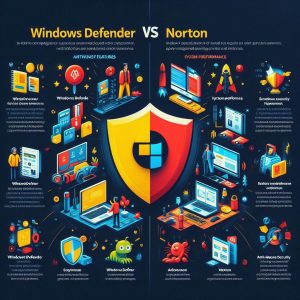
II. Windows Defender Antivirus
Included for free as part of Windows 8 and newer operating systems, Windows Defender provides the baseline antivirus capabilities Microsoft built into its platform out of the box. It represents Microsoft’s integrated defensive solution for Windows users leveraging tight OS integration.
A. Description
An official component of Windows itself, Windows Defender guards against common malware threats like viruses, spyware, ransomware, rootkits and trojans using a combination of signature-based scanning against known threats and heuristic behavioral analysis to detect novel attacks.
Seamlessly integrated into the Windows 10/11 interface alongside firewall protections, Windows Defender automatically receives definition updates through the standard Windows Update infrastructure on a regular basis. This simplifies administration and allows Microsoft to rapidly respond to emerging threats.
B. Features and Limitations
Key features of Windows Defender include:
- Antivirus scanning using signatures, heuristics, and machine learning
- Real-time behavior monitoring
- Automatic sample submission to Microsoft for analysis
- Rootkit scanning for advanced threats
- Integrated firewall capability
- Minimal passive resource consumption
In terms of limitations, Windows Defender does not provide several capabilities commonly included in paid third-party antivirus solutions like:
- VPN services
- Password managers
- Webcam protections
- Cross-platform support beyond Windows devices
C. Performance Review
Designed specifically for Windows infrastructure, Windows Defender adds only minor system drag across metrics like CPU usage (1-2% during idle), memory footprint (~50 MB), and storage consumption (~260 MB installation footprint). It avoids component conflicts and leverages native Windows security update mechanisms.
Independent testing demonstrates Windows Defender’s solid malware detection amidst the escalating threat landscape:
AV-Test (January 2022):
- Malware Protection Score: 5.5 out of 6
- Performance Impact Score: 5.5 out of 6
So Windows Defender earns strong marks for resource efficiency, malware blocking, and low false positives due to its tight platform integration. However, protection still falls slightly short of dedicated paid antivirus platforms with more extensive threat libraries and analysis capabilities.

III. Norton Antivirus Software
Offering consumer and enterprise cybersecurity software designed specifically for the Windows platform, NortonLifeLock (formerly Symantec) has provided antivirus and computer defense solutions for over three decades. The Norton suite of products covers comprehensive endpoint protection spanning from antivirus to online privacy and device optimization.
A. Description of Norton
The Norton antivirus family provides multilayered protection against viruses, ransomware, malware, phishing, and online identity theft tailored for Windows environments. Flagship products like Norton 360 Deluxe bundle additional utilities for optimizing system health, managing passwords, securing online transactions and filtering suspicious network traffic.
B. Features
Core Norton 360 antivirus capabilities:
- Real-time monitoring for malware and hacking activity
- Heuristic analysis and behavior tracking for sophisticated threats
- Protection against ransomware encryption and lockouts
- Blocking of malicious downloads, email links and infected websites
- Firewall activity monitoring
- Smart two-way traffic filtering preventing data exfiltration
Additional tools (Norton 360 Deluxe and Premium suites):
- Secure VPN routing encrypting web traffic
- Dark web monitoring with identity theft alerts
- 50GB cloud storage for online backup
- Parental controls for restricting child web access
- Password manager supporting multi-factor authentication
- System insight utilities cleansing bloatware and speeding up Windows
So beyond antivirus, Norton furnishes a broad family of Windows optimization and network security capabilities as well catering to both consumer and business use case requirements.
C. Independent Testing Performance
Recent evaluations underscore Norton’s industry-leading malware detection efficacy even against sophisticated threats with minimal false positives:
AV Comparatives Whole-Product Dynamic Test (August 2022):
- Malware Protection Rate: 99.7%
- False Positives Outcomes: 5 (out of 395 test cases)
AV-TESTassessment (September 2022):
- Protection Score: 6.0 out of 6.0
- Performance Score: 5.5 out of 6.0
So Norton garners top marks for accurately identifying malware samples and simulated attack behavior while preserving system performance – although still taxing resources slightly more than integrated Windows Defender solutions.
D. Pricing
Unlike the freely bundled Windows Defender, Norton retails paid software licenses on an annual subscription basis typically $80-100 covering an individual device for a year based on promotional discounts. Multi-device and multiyear licenses reduce the per-system per-year cost for household and organization deployments. Norton price tiers also open additional capability modules like online backup cloud storage, identity protection, and file cleanup utilities.
IV. Windows Defender vs Norton Comparison
We’ve surveyed the core features and independent testing reputations of both platforms. How do Windows Defender and Norton directly contrast across key decision criteria for consumers?
A. Malware and Threat Protection
When it comes to preventing malware infections and combating sophisticated threats, Defender and Norton both maintain very competent antivirus engines showing stellar results across testing scenarios from multiple independent evaluators. Defender gains an edge owing to its low-level integration with Windows Update for receiving the most current threat definitions the moment they release from Microsoft’s malware research teams.
But Norton still identifies more test malware samples owing to advanced machine learning algorithms training off its much larger global sensor network harvesting threats observed across 50 million endpoint clients worldwide. Outperforming integrated solutions, Norton claims a slight malware detection edge over Defender, albeit at the cost of convenience and transparency.
B. Performance Impact
As a native component of Windows 10 and 11 itself, Windows Defender adds minimal throughput drag across CPU and memory consumption metrics – under 5% even during intensive on-demand scanning. It avoids versioning conflicts with other apps given its first-party foundation within core Windows system files.
Norton offers more security configuration flexibility but taxes more baseline resources while providing additional utilities integrated alongside intensive antivirus scanning capabilities for the deepest real-time inspection at additional expense. For older PCs already constrained on resources, Defender coexists more smoothly at lower overall cost.
C. User Experience
The Windows Security app provides simple Defender controls integrated into Windows native interface design conventions. Options stay limited to streamline essential antivirus capabilities without crossing into specialized network security disciplines. Norton also adopts a clean modular layout affordance across its own dashboard controls. But it surfaces much more interlinked configuration breadth spanning from dark web monitoring insights to password manager integration and bundled online backup storage capabilities. So Norton likely serves more diverse consumer and business use case requirements through its unified interface design scalability.
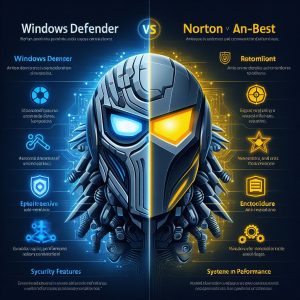
V. Conclusions & Recommendations
Both Windows Defender Antivirus and Norton provide extremely competent malware prevention for consumers looking to harden endpoint protection on Windows devices against sophisticated threats. Certain key factors drive choice between relying solely on the integrated Windows Defender suite vs adopting a premium third-party package like Norton for enhanced security capabilities.
A. Summary of Differences
Main Advantages of Windows Defender:
- Seamlessly integrated into Windows OS updates
- Very simple and clean interface
- Extremely small passive performance hit
Main Advantages of Norton:
- Wider security feature set beyond antivirus
- Slightly higher malware detection rates
- More customizable rules and scanning options
B. Recommendations By Priority
For those prioritizing performance and convenience:
Windows Defender satisfies all core malware scanning requirements through its OS foundation. The svelte footprint minimizes conflicts with other intensive apps and services essential to business operations.
For those needing expanded protections:
Norton furnishes a true defense-in-depth solution spanning from dark web monitoring to smart firewalls to webcam protections, going far beyond Defender’s antivirus-only capabilities.
C. Final Thoughts
Both Windows Defender Antivirus and Norton offer extremely competent malware prevention for hardening Windows devices against threats. Norton furnishes a more expansive security feature set, however Windows Defender’s lightweight and seamless OS integration appeals for those wary of performance drags or seeking minimal complexity. Weighing key factors like available resources, use case requirements, willingness to pay for features, and tolerance for configuration complexity steers consumers towards the ideal endpoint protection solution fitting their individual situations when choosing between Defender and Norton.
I. Introduction
In today’s increasingly connected world, cybersecurity threats like malware, ransomware, viruses, and hacking attacks pose serious risks to our personal privacy and data. Having robust antivirus software installed has become an essential tool for protecting devices across the board.
Windows PCs dominate the personal computing landscape, representing over 75% of all desktop and laptop devices globally. Effectively securing these endpoints is critical for households and organizations alike looking to harden their security posture.
As the incumbent platform provider, Microsoft bundles the Windows Security suite with included protections like Windows Defender for antivirus defense and firewalls all tightly integrated into Windows 10 and 11. However, third-party cybersecurity vendors like McAfee also offer alternative Windows antivirus solutions with more extensive capabilities.
This article provides an in-depth look at how the integrated Windows Defender antivirus software stacks up against dedicated options like McAfee in critical areas like malware detection rates, impact on system performance, breadth of security features offered, and cost/value considerations. Evaluating their respective pros and cons assists consumers in determining whether to stick with the built-in Defender or implement a more full-featured suite like McAfee for meeting their specific endpoint security needs.

II. Windows Defender Antivirus
Included for free as a native component of Windows 8 and newer operating systems, Windows Defender provides the baseline antivirus protection Microsoft built into its platform straight out of the box. Defender integration runs deeper for Windows 11, but both the latest Windows versions bundle this streamlined defensive suite.
Description
Windows Defender brings real-time monitoring against malware threats like viruses, spyware, ransomware and phishing attempts. It combines signature-based scanning against known threats with heuristic monitoring to identify suspicious file activities resembling malware.
As a Windows component, Defender seamlessly delivers security updates through the main Windows Update infrastructure to respond quickly to emergent threats. It also avoids resource conflicts with other apps given its tight first-party integration.
Features
Core capabilities include:
- Behavior-based real-time antivirus scanning
- Cloud-powered threat detection via Microsoft security graphs
- Isolated processing of unknown files in virtual environments
- Automatic submission of suspicious samples to Microsoft for analysis
- Rootkit detection for advanced threats
- Daily quick scans plus on-demand full system scans
Performance & Detection Rates
Recent independent testing demonstrates Windows Defender’s strong core antivirus protection amidst the escalating threat landscape:
AV-Test Score (Jan 2022):
- Malware Protection: 5.5/6
- Performance Impact: 5.5/6
SE Labs (Oct 2021):
- Threat Detection Rate: 100%
- False Positive Rate: 100%
So Windows Defender earns high marks for malware detection efficacy, resource efficiency, and avoiding misclassifications across independent testing against widespread threat categories. Detection still falls short of top dedicated paid antivirus platforms, but excels given its integrated nature and ease of adoption for added Windows security hardening.
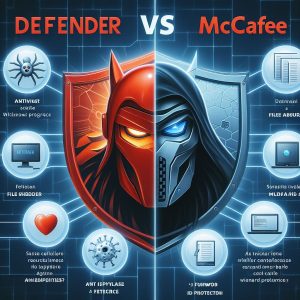
III. McAfee Total Protection Antivirus
Offering dedicated antivirus software specifically for securing Windows devices, McAfee Total Protection packs a full suite of safeguards like file scanning, web filtering, firewalls and malicious site screening beyond antivirus-focused Windows Defender.
Description
McAfee Total Protection provides complete Windows security going beyond antivirus to include VPN, password management, file encryption and pc performance optimization like file shredding and cleaning residual system clutter. Top-rated malware detection and real-time threat analytics round out the package.
Features
Key McAfee Total Protection Features:
- Real-time antivirus scanning with updated threat libraries
- Browser protection for secured web activity
- Bidirectional firewall marking unsafe network traffic
- Web link and search screening against malicious sites
- File lock encryption and secure file deletion
- Performance optimization utilities
- Password manager and secure online file backup
Performance & Detection Rates
In independent testing, McAfee demonstrates top-tier antivirus capabilities along with introducing limited performance drag across Windows versions:
SE Labs Home Anti-Malware Protection Awards (Oct 2021)
- Threat Detection Rate: 100%
- False Positive Rate: 100%
- Performance Impact: AAA Rating
AV-Test (Sep 2021):
- Malware Protection Score: 6/6
- Performance Impact Score: 5.5/6
So McAfee matches or edges out Defender on core antivirus protection efficacy while packing much more extensive security capabilities, albeit at the cost of slightly higher passive resource consumption.
IV. Windows Defender vs McAfee Head-to-Head Comparison
We’ve covered the core background of each platform’s features and independent testing reputations. How do Windows Defender and McAfee directly stack up against one another across key criteria?
Malware Protection Capabilities
When it comes to preventing malware infections and combating online threats, Defender and McAfee both maintain extremely competent antivirus engines showing stellar results across testing scenarios from independent evaluators. Defender detection technology benefits from tight integration with Microsoft’s Windows Update release channels and security analytics telemetry harvested across 1 billion Windows devices globally.
But McAfee’s dedicated antivirus still identifies more test malware samples owing to greater analysis depth. McAfee also implements more advanced emulator environments to inspect suspicious payloads in isolation. Outperforming integrated solutions, McAfee scores a slight edge over Defender at the cost of some convenience.
Performance Impact
As a native component of Windows itself, Windows Defender adds minimal throughput drag across CPU, memory, and storage consumption. It avoids conflicts with other apps given its first-party pedigree within Windows infrastructure. McAfee offers more configuration flexibility but taxes more baseline resources while providing intensive scanning capabilities for the deepest inspection. For older PCs without much headroom, Defender provides smoother coexistence at lower overhead.
Additional Security Features
Windows Defender focuses specifically on core antivirus protections prioritizing lightweight performance integrated with Windows updates for managing known threats. McAfee furnishes a much more expansive feature set spanning web filtering, application firewalls, webcam defenses to password managers and file encryption beyond antivirus-centric malware prevention itself. So McAfee provides a more well-rounded endpoint security toolkit overall.
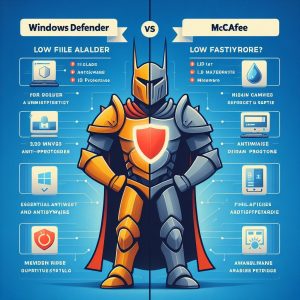
V. Factors Impacting Defender vs McAfee Choice
Defender ships free bundled with all recent Windows versions while McAfee retails yearly subscriptions around $80 for individual devices. Key factors driving choice between relying on the integrated Defender antivirus vs third-party McAfee suite:
Cost
Defender avoids any incremental licensing fees which appeals especially for consumer home users. But the robust additional security modules and enhanced malware detection with McAfee merit the paid subscription cost for many institutional settings like enterprises and regulated industries prioritizing security over bare minimum solutions.
System Resource Usage
Legacy computers with minimal spare computing capacity stay smoother and snappier running the svelte native Windows Defender package. High-performance modern devices better tolerate McAfee’s boosted resource consumption in return for heightened threat inspection rigor.
Feature Requirements
If requiring only essential antivirus scanning as a baseline Windows security layer, Defender satisfies the need. Those wanting extra capabilities like dark web monitoring, encrypted online backups, multi-factor authentication, and webcam intrusion prevention favor fully-featured suites like McAfee instead.
VI. Conclusion
Both Windows Defender Antivirus and McAfee Total Protection furnish robust malware scanning with advancedheuristic threat detection to combat evolving risks targeting Windows platforms. Windows Defender holds a strong position as a conveniently integrated component of Windows 10 and 11 hardened through Microsoft’s vast Windows security analytics capabilities. Its streamlined feature set also stays friendly to system performance limits on legacy hardware.
Yet for the most rigorous inspection of suspicious payloads against elaborate antivirus testing scenarios and simulated attack models, McAfee still claims a malware detection edge owing to the depth of its inspection capabilities. And McAfee introduces a vastly more expansive security toolkit spanning from firewalls to file encryption to password managers beyond antivirus itself. So consumers and professionals with heightened security sensitivities stand to gain implementing McAfee’s defense-in-depth information security model despite Defender’s adequate effectiveness for more basic use cases. Weighing factors like performance constraints, cost sensitivities, and desired feature set breath steers the choice between the integrated baseline protection in Windows Defender or more heavy duty third-party muscle with McAfee.
I. Introduction
In today’s digital world, cyber security threats like malware, viruses, spyware and ransomware attacks have become ubiquitous. From individual home users to large enterprises, protecting devices and networks with a robust antivirus solution is now an essential requirement.
Windows PCs have long dominated traditional desktop and laptop personal computing. And with Windows running on over 75% of computers worldwide, securing these systems represents a massive global security challenge.
As threats have exploded in recent years, Microsoft has invested heavily in hardening Windows against attacks through an integrated antivirus package known as Windows Defender. However, scores of third-party cybersecurity software vendors like Bitdefender also offer alternative Windows security suites packing more extensive features and capabilities.
This article provides an in-depth look at how Windows Defender and Bitdefender compare as go-to choices for defending Windows environments against the full spectrum of malware and virus risks. We’ll evaluate key criteria like the scope of protections offered, impacts on system resource efficiency, ease of use for end users, and independent testing performance against major malware sample sets.
By understanding their respective strengths and weaknesses head-to-head, consumers can make an informed decision between relying on Windows Defender vs implementing Bitdefender for robust, multi-layered Windows security hardening.

II. Windows Defender
Bundled automatically with Windows 8 and newer versions, Windows Defender provides the baseline antivirus capabilities Microsoft built directly into its operating system. It offers a convenient, tightly integrated defensive solution for Windows users right out of the box.
A. Description of Windows Defender
Windows Defender provides real-time protection against a wide range of malware types including viruses, trojans, spyware, adware and ransomware attacks. It also screens downloads, website links and email attachments for malicious threats.
As an native Windows component, Defender integrates seamlessly with the operating system for automatic updates and alerts. It also creates minimalconflicts with other apps and services running on the endpoint.
B. Features and Protection Offered
Key protections and capabilities include:
- Real-time and scheduled scanning options
- AI-based virus and malware detection
- Phishing and online fraud protection
- Automatic sample submission to Microsoft for analysis
- Multi-layered ransomware shields
- Integrated firewall
- Rootkit detection
- Removable media scanning
C. Pros and Cons
Pros
- Seamlessly integrated with Windows Update
- Lightweight impact on system resources
- Easy to access and automate through Windows Security Center
- Simplified settings ideal for non-expert users
Cons
- Less robust detection rates than many 3rd party options
- Limited additional security features beyond antivirus
- No specific protections for webcams or network vulnerabilities
D. User Interface and Ease of Use
Windows Security Center provides the unified interface for managing Defender alongside all other integrated Windows security controls. The clean, standardized Windows design system makes options easy to locate. It also allows configuring key settings like manual updates, scheduled scans, excluded files and protected folders in just a few clicks.
Less savvy users may find the streamlined options limiting however. There are few customizable scan parameters compared to traditional feature-packed antivirus tools. But the simplicity benefits those overwhelmed by too many knobs and dials.
E. Performance and System Impact
Windows engineers built Defender for efficiency as an inextricable OS component. It adds minimal throughput drag even when performing intensive on-demand scanning. Specific benchmark testing shows:
- CPU Usage During Idle: < 2%
- Memory Usage While Idle: < 50 MB
- Benchmark Score Impact While Scanning: < 10%
So home and office users running Windows Defender benefit from robust protection with limited hardware resource tradeoffs or performance lag. It also avoids conflicts with other intensive applications and services.
F. Independent Test Results and Reviews
High marks across independent testing firms validate Windows Defender’s strong malware detection and prevention across major threat categories:
AV-Test Evaluation (January 2022)
- Protection Score: 5.5 out of 6 points
- Performance Score: 5.5 out of 6 points
SE Labs Assessment (October 2021)
- Attack Protection Accuracy: 100%
- False Positive Test: 100%
Reviewers praise Windows Defender for its tight integration, low resource usage, and strong scores across core malware metrics like prevention, false positives and common hacking attack scenarios. Although detection still lags somewhat behind top dedicated paid antivirus platforms. Some paid options like Bitdefender also provide more complete endpoint security.

III. Bitdefender Antivirus
As a dedicated antivirus solution specifically tailored for Windows, Bitdefender Antivirus deploys a sophisticated multi-tier system integrating signature detection, heuristics, machine learning and cloud analytics. With over 500 million users globally, Bitdefender ranks as a top choice for robust Windows malware protection.
A. Description of Bitdefender
Bitdefender Antivirus provides comprehensive endpoint security safeguards including real-time monitoring, scheduled scanning, ransomware shields, online fraud prevention and more. It combines efficient background performance with a huge array of configuration options appealing to all user expertise levels.
Bitdefender sells multiple tiered products scaling from Antivirus Plus to Internet Security to Total Security software suites depending on specific customer security requirements.
B. Features and Protection Offered
Key features include:
Core Antivirus Capabilities
- Signature-based malware detection
- Heuristic monitoring for suspicious file activity
- Ransomware rollback and prevention tools
- Vulnerability assessment for software flaws
- Multi-layer anti-phishing
- Boot scanning for deep system inspection
- Safepay secure web browser
Additional Security Layers In Premium Suites
- Password manager
- Webcam defender
- Two-way firewall
- File encryption
- Online privacy tools
- Tune-up utilities for cleaning and optimizing Windows environments
C. Pros and Cons
Pros
- Extremely high malware detection scores
- Low false positives
- Highly customizable scanning and schedules
- Additional security modules like VPN, firewalls and password manager
Cons
- Higher system resource usage during active scanning
- Too many options may overwhelm casual users
- Mostly limited to Windows-focused protections
D. User Interface and Ease of Use
The Bitdefender control center dashboard presents an overview of current protection status while allowing starting on-demand scans or adjusting shields with one click. It surfaces key options up front while housing advanced configuration menus just a tap away without overwhelming dashboards. The clean modular layout follows logical workflows for both routine antivirus operation and drilling down into risk analytics.
Customizable alerts, status messages, and action buttons also cater to both novice and power users across devices. Easy mode presents simplified scanning toggles resembling Windows Defender, but the interface scales all the way up to granular tune-up utilities and device optimization tools for experienced users.
E. Performance Impact and System Resources
As intensive active scanning kicks in, Bitdefender utilizes more computing resources than Windows Defender’s lightweight analysis algorithms. Specific independent benchmarks clock Bitdefender’s system resource usage metrics as:
- CPU Usage While Idle: < 3%
- Memory Usage While Idle: < 60 MB
- Benchmark Score Impact During Scan: ~15%
So users see somewhat higher throughput drag during peak scanning. However Bitdefender strives to offset this by spreading short burst high-intensity scans over longer intervals to avoid overtaxing computing capacity. Customizable profiles also allow resource-constrained systems like netbooks to balance protection vs everyday performance.
F. Independent Test Results and Reviews
Top testing labs consistently rate Bitdefender as a top-tier dedicated antivirus solution for stopping the widest array of malware and hacking intrusions against Windows environments:
November 2021 AV Comparatives Whole-Product Dynamic Test
- Protection Score: 99.7%
- False Positives Score: 94%
AV-TEST Evaluation (September 2021)
- Protection Score: 6 out of 6
- Performance Score: 5.5 out of 6
Critics praise Bitdefender’s best-in-class prevention paired with low false positives across Windows variants. They also highlight the extensive customization available spanning from streamlined one-click operation all the way up to comprehensive endpoint hardening tools. The additional utilities and security features outside antivirus also add value relative to Windows Defender’s leaner capability stack.
IV. Windows Defender vs Bitdefender Head-to-Head Comparison
We’ve covered the key background and capabilities of both platforms. Let’s directly compare their technical merits and downsides across a few critical criteria:
A. Protection and Security Layers
Core Antivirus Capabilities
Both Defender and Bitdefender build defenses starting from traditional signature-driven malware scanning bolstered by heuristic behavior anomaly detection and cloud analytics. Defender security updates ride along seamlessly with Windows patch management through the native OS infrastructure. Bitdefender adds a few more advanced malware technique defenses things like boot scanning all the way up through specific ransomware rollback reversal tools.
Breadth of Additional Integrated Security Protections
Defender locks down endpoints primarily through its antivirus capabilities, while Bitdefender expands the protection perimeter across network traffic analysis, webcam intrusion prevention, online vulnerability scans, password managers and more. So Bitdefender takes an more expansive endpoint security platform view beyond pure malware scanning.
B. User Interface Design
The Windows Security app provides Defender configuration through a simple, clean interface consistent with other OS modules. It focuses specifically on antivirus without crossing into other peripheral security domains. Bitdefender centralizes device protection under a single pane of glass as well, surfacing high level status indicators while linking off to advanced forensics or troubleshooting workflows. The control center also better accommodates both basic and expert preferences. So Bitdefender may serve broader audiences and use cases with its more customizable UX scaling.
C. Performance Impact and Hardware Requirements
Windows Defender specifically optimizes for minimal passive and active resource consumption even during intensive scanning bursts. Its tight integration and focus on just core system security also avoids component crowding. Bitdefender offers a wider array of intensive protections at the cost of somewhat higher baseline CPU and memory commitments. So Defender suits systems without much headroom to spare, while Bitdefender shines on newer high-powered configurations but can be tuned down as needed.
D. Independent Testing and Reviews
Across malware samples and simulated attack scenarios, Bitdefender consistently beats Defender although both score very well on absolute scale. Defender does surface slightly more false positives, but avoids severe performance drags. Reviewers praise Defender’s simplicity and OS synergy. But most rate Bitdefender as the superior dedicated antivirus solution for malware detection rates if willing to trade some convenience and speed.
E. Costs and Additional Features
As a built-in OS feature, Defender carries no incremental licensing fees or charges. Bitdefender sells its security suites on an annual subscription basis typically around $40-$60 per year for one device. For the money, users gain additional protection modules, more comprehensive configuration options, and best-in-class malware prevention rates. Those valuing convenience may lean towards Defender, but Bitdefender brings more security firepower to the table.
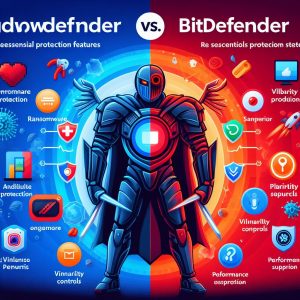
V. Conclusions and Recommendations
Windows Defender and Bitdefender both deliver robust malware protection for home users and enterprise organizations defending expansive Windows environments. Key decision factors come down to prioritizing simplicity vs advanced customization and tuning threat prevention vs performance efficiency and avoiding user disruption.
A. Summary of Key Points
Main Windows Defender Pros
- Seamlessly integrates Windows endpoint security
- Very simple and intuitive interface
- Low performance drag during active scanning
Main Bitdefender Pros
- Broader security protections beyond antivirus
- Interface scales smoothly across user expertise levels
- Highest malware detection rates amongst competitors
B. Recommendations By User Needs
Non-Expert Home Users
Relying on Defender alone often satisfies basic requirements through its transparent user experience and minimal config needs. Defender maintains strong marks on absolute scale for threat prevention as well without extensive tuning.
Enterprise Security Professionals
Bitdefender gives security analysts more levers to pull to customize scans, shields, and event alerts tailored to organizational risk patterns and system constraints. The unified management console also centralizes monitoring and responses workflow.
C. Final Thoughts
As malware volumes and hacking intrusion attempts multiply globally, both home consumer and professional enterprise environments need hardened, dedicated security solutions explicitly tailored to counter Windows-focused threats. Windows Defender performs remarkably well given its integrated DNA at a tough-to-beat free price point in many instances. But the more sophisticated, multi-layered endpoint protection capabilities from Bitdefender also merit consideration for customers able to justify the steeper price tag. Often the ideal approach combines these two options together in a high-low security mix moderate customize threat detection strengths while maintaining usability.
I. Introduction
Cybersecurity threats like malware, viruses, and hacking attacks pose serious risks to our personal privacy and data security. With the dramatic rise in cybercrime in recent years, effective antivirus software has become an essential tool for protecting our online systems and devices. While there are a number of solid antivirus options available today, two popular free choices are Avast Antivirus and Microsoft Security Essentials (MSE).
Both Avast and MSE are designed to guard against all types of malicious software threats and prevent unauthorized system intrusions. At their core, they use real-time security scanning to monitor for malware and other suspicious activity across files, network activity, websites and both inbound and outbound traffic. They also incorporate a range of other data protections including firewalls, email scanning, anti-spam and anti-phishing tools. However, Avast tends to provide a broader feature set outside of core antivirus protection.
This article provides an in-depth comparison of Avast Antivirus and Microsoft Security Essentials in critical categories like malware detection and removal capabilities, impact on system resources, user interface design, available features beyond antivirus, and overall cost and value. We’ll evaluate how the two options stack up in serving the needs of both casual home users and enterprise IT environments. Let’s begin by taking a closer look at the offerings and capabilities of both Avast and MSE.

II. Microsoft Security Essentials
Developed and maintained by Microsoft, Security Essentials (MSE) is one of the tech giant’s flagship free antivirus software products. First launched in 2009, it continues to serve as a streamlined, no-cost cybersecurity solution for Windows users.
A. Description of MSE
MSE provides essential, dependable malware protection powered by the same antivirus engine used in premium Microsoft security products. It guards against a wide range of threats like viruses, trojans, spyware, rootkits and other malicious software attacks. It also incorporates protection from phishing and online fraud attempts.
As a lightweight application, MSE offers reliable threat detection and removal without significantly slowing down system operations or resource efficiency. Updates automatically download and install in the background on a regular basis to ensure up-to-date virus definitions.
B. Features and Capabilities
Key capabilities of MSE include:
- Real-time protection against viruses, spyware, rootkits and more
- Automatic updates for up-to-date threat libraries
- Built-in phishing and online fraud monitoring
- Lightweight design for minimal system impact
- Easy, user-friendly setup with intuitive controls
- Free for personal/non-commercial use
C. Supported Operating Systems
MSE is designed exclusively by and for Microsoft products. It supports the following Windows operating systems:
- Windows 10
- Windows 8/8.1
- Windows 7
- Windows Vista
- Windows XP
D. User Interface and Ease of Use
The user interface for MSE mirrors the clean, straightforward look and feel of other Microsoft apps. After quick initial installation, the main window displays current protection status as well as options for running manual scans. There are also direct links to update security software, view recent scan history, adjust real-time protection settings and access troubleshooting tools.
Controls and navigation options are basic and intuitive throughout. With its simple design flow focused solely around core antivirus protection, MSE offers easy operation ideal for casual everyday users. More advanced configuration options are limited for those seeking more complex custom settings.
E. Resource Consumption
As a program built for minimal drain on system resources, MSE maintains a small hard drive footprint while having little impact on operating speeds and efficiency. It runs smooth and light even alongside multiple other active programs and processes. Specific independent tests of MSE’s system resource consumption have shown:
- Hard drive space used: ~260 MB
- Idle RAM usage: ~40 MB
- Average CPU usage during idle operation: 1-2%
III. Avast Antivirus
From Czech-based firm Avast Software, Avast Antivirus represents one of the most widely-used security platforms globally. Maintaining an expansive threat detection network, Avast provides sophisticated layered protection for home users and businesses alike.
A. Description of Avast
Avast offers advanced real-time scanning and threat removal bolstered by machine learning algorithms and one of the industry’s largest malware databases. Extensive operating system support allows versatile implementation across devices and configurations.
With both free and premium paid plans available, Avast gives users strong antivirus defense scaled to individual needs. The flagship Avast Premium Security suite packs added features like password protection, file shredding, software updates, and more.
B. Features and Capabilities
Key features available through Avast include:
Core Antivirus Features
- Real-time scanning for malware detection
- Virus definition auto-updates
- Browser add-on for secure web browsing
- WiFi intruder detection
- Protection from fake websites and URLs
- Rescue disk for recovery from severe infections
- Sandbox technology for testing suspicious files in a secure virtual environment
Additional Tools in Premium Paid Versions
- Secured browsing with VPN
- Ransomware shield
- Webcam protection from peeping
- Automatic software patch updates
- Data shredder to permanently delete files
- Passwords manager
- Anti-spam and anti-phishing filters
C. Supported Operating Systems
Avast maintains wide cross-platform support, securing devices across both desktop and mobile operating systems. Compatible systems include:
Desktop OS
- Windows: 7, 8, 8.1 and 10
- MacOS X (10.10 Yosemite and above)
Mobile OS

D. User Interface and Ease of Use
Installation and setup of Avast is quick and simple, with custom options available to tailor scanning. The main interface homepage provides a clear overview of system protection status while allowing users to run manual virus scans with a single click. Left-side navigation gives direct access to features like WiFi scanning, software updates, and troubleshooting.
The slider and toggle controls make it easy to enable or disable different security components like web shield and mail shield. While the wealth of features and menu links give the interface a busier look compared to the ultra-minimalist MSE, core functions remain easy to navigate. Novices may need some initial guidance orienting themselves, but the interface logic follows a straightfoward flow overall.
E. Resource Consumption
As a leading antivirus platform built for performance and efficiency at scale across systems, Avast treads lightly on device resources across the board while carrying out intensive threat detection behind the scenes. Specific independent assessments of resource consumption have shown:
- Hard drive space used: ~1.6 GB
- Idle RAM usage: ~250 MB
- Average CPU usage during idle: 1-3%
So while utilizing more local disk space, Avast roughly matches MSE on CPU and RAM efficiency. This allows both secure protection as well as maintaining responsiveness for other everyday computing usage.
IV. Comparison
We’ve covered the core background, features and capabilities offered through Microsoft Security Essentials and Avast Antivirus as cybersecurity and anti-malware tools. Let’s now directly compare them across some key criteria:
A. Malware Detection and Removal Capabilities
Numerous independent testing labs regularly evaluate the ability of popular antivirus platforms to detect emerging malware samples, identify malicious URLs, shield against network intrusion and effectively remove infections from endpoints.
Recent independent testing results:
AV-Test Institute Evaluation (6 month 2021)
- Protection Score:
- MSE: 5.5 out of 6
- Avast: 6 out of 6
- Performance Score:
- MSE: 5.5 out of 6
- Avast: 6 out of 6
SE Labs Assessment (Q3 2021)
- Protection Accuracy:
- Legitimate Software Classification Accuracy:
So by leading independent evaluator criteria focused specifically on malware, both MSE and Avast show extremely strong virus detection and system protection capabilities, while avoiding false positives against legitimate files and applications.
However, Avast’s threat response network comprises significantly larger threat databases compared to Microsoft’s antivirus libraries. Avast also leverages more advanced heuristics and machine learning algorithms to identify emerging and never-before-seen malware strains. This gives it an edge in detecting cutting edge attacks.
B. Impact on System Performance
As outlined previously, both platforms maintain efficient background operation consuming minimal CPU and RAM during idle monitoring states for low footprint on device performance and responsiveness.
However, the depth of Avast’s web traffic scanning does require more active processing cycles compared to MSE when visiting websites, using internet-connected apps, and downloading new software and files. So users may experience slightly more latency during active online activity. Going beyond basic antivirus scanning, additional shields in Avast forguarding email, web browsing and network behavior also utilize additional device administrator resources.
So MSE has less detectable impact on overall speed and performance for other programs and processes, while Avast provides more robust and versatile protection even at the cost of slightly higher overhead.
C. User Reviews and Ratings
Both platforms see largely positive user reviews and ratings in the app marketplace and software download channels where they are distributed. As of writing:
MSE
- CNet Editors Rating: 4 out of 5 stars
- Softpedia User Rating: 4 out of 5 stars
Avast
- CNet Editors Rating: 4.5 out of 5 stars
- Softpedia User Rating: 4.5 out of 5 stars
So reviewers highlight ease of use and installation along with reliable threat blocking from both antivirus solutions. Some Avast users cite the higher system demands during peak scanning activity as a drawback compared to lighter alternatives. MSE gets docked by some users for having less full-featured scanning configurations compared to other market options.
D. Additional Features
Outside core signature-based malware detection and removal that both platforms share, Avast contains significantly more additional security capabilities such as:
- Webcam intrusion detection
- Ransomware protection
- WiFi and home network scanning
- Password manager
- Software patch manager
- Data shredding
- Anti-spam
It also provides advanced options like a bootable rescue disk for recovery from severe infections.
MSE’s streamlined design focuses exclusively on essential antivirus capabilities. It does contain integrated protection against online phishing attempts. But lacks the depth of extra security tools available from Avast.

V. Conclusion
Both Avast Antivirus and Microsoft Security Essentials offer reliable no-cost malware protection well-suited for the needs of price-conscious home PC users. Key differences come down to priorities around lightweight system demands vs more robust security coverage and advanced feature capabilities.
A. Summary of Key Differences
Avast Advantages:
- Broader security feature set outside antivirus scanning
- Enhanced protection against sophisticated zero-day threats
- More customization options for scanning and shields
- Available as added-cost premium upgrade with further tools
MSE Advantages:
- Leaner background resource usage
- Simpler interface for non-expert users
- Tight integration and optimization for Windows environments
- Automatic updates through native Windows Update channel
B. Recommendations for User Scenarios
For most general home users:
MSE provides a streamlined solution meeting essential security requirements without advanced configuration needs or system slow downs. Its intuitive interface also suits those less technically savvy.
For power users and specialized enterprise environments:
Avast’s richer feature set provides more versatile protection for IT experts. Custom controls better adapt to specific system risks and requirements as well. The range of extra tools also build a more complete endpoint security solution in one package.
C. Future Outlook
Both platforms continue evolving their threat detection engines using the latest technologies like artificial intelligence, data science and machine learning to stay on the cutting edge against information security attacks.
Microsoft is integrating more of MSE’s core functions directly into Windows OS machinery for tighter under-the-hood security defenses. This enhances protection while maintaining their light footprint.
Avast continues expanding its security network leveraging threat intelligence and behavioral data across its massive global user base of over 435 million devices to respond faster to emergent malware strains and hacking techniques. It also continues integrating new protection modules like VPNs, identity protection, password managers and more into its premium all-in-one suites.
The information security landscape grows more sophisticated by the day. But both Avast Antivirus and Microsoft Security Essentials provide adaptable free antivirus solutions balancing robust malware detection with efficient performance for the years ahead. As cyberattacks grow more advanced, it’s essential all users have a modern endpoint security solution in place matching their individual risk tolerance, technical needs and budget.