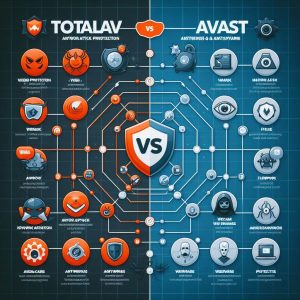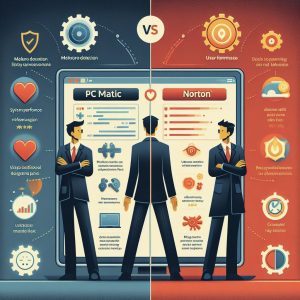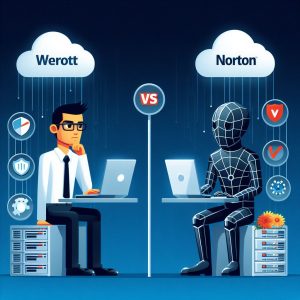A VPN, or Virtual Private Network, is an encrypted tunnel between two or more devices that allows for private, secure access to the internet and remote networks. VPNs route traffic through remote servers, masking a user’s identity and location. This allows users to bypass censorship, geographic restrictions, and access blocked content.
VPNs are especially important for ensuring safe, open internet access in countries with authoritarian regimes. By encrypting traffic and hiding identities, VPNs protect journalists, activists, and citizens who could face punishment for accessing or sharing prohibited online content. As more countries implement far-reaching surveillance and restrictive internet controls, there is a growing need for tools that preserve digital rights and liberties around the world.

II. What is Google Fiber VPN?
A. Overview of Google’s Jigsaw group
Jigsaw is an incubator within Google that focuses on addressing extremism, censorship, and cyber attacks online. The tech incubator aims to use technology, research, and partnerships to expand access to information and protect free speech online.
One of Jigsaw’s most recent projects is Outline, an open-source VPN service launched in 2018. Outline was built by Jigsaw to improve access to the open internet and help bypass state-level censorship that restricts what citizens can access online.
B. Introduction to Outline, a VPN service by Google’s Jigsaw group
Outline is a free, open-source VPN application developed by Jigsaw to provide users with secure and unrestricted access to websites and apps. The lightweight app uses enterprise-grade encryption and works on Windows, MacOS, Linux, iOS and Android devices.
Designed with security, speed, and simplicity in mind, Outline aims to make VPN technology more accessible. The app offers an easy-to-use VPN solution to encrypt traffic and bypass censorship, even if users have little technical expertise.
C. Unique features of Outline, such as transparency and open source nature
Outline has several key features that set it apart from mainstream commercial VPNs:
Open Source – As an open-source VPN, all code used in the Outline platform is publicly accessible for maximum transparency. Researchers can audit the code to ensure there are no privacy or security vulnerabilities.
User Privacy – Outline was built to operate without compromising user data or privacy. It does not collect identifying data on its users or sell data to third parties.
Bypass Censorship – A core goal of Outline is providing unfettered access to the internet by resisting censorship and geo-blocking. This allows users to access regionally restricted content.
Enterprise-Level Security – The VPN uses industry standard encryption like WireGuard and Shadowsocks to protect user traffic and anonymity online.
Speed – The app is designed to provide a fast, low-latency browsing experience for users.
III. How to Use Google Fiber VPN
A. Setting up an Outline Server
To use Outline, an administrator first needs to set up an Outline server on a host computer or virtual private server (VPS). This Outline server then handles user connections, encryption, and routing web traffic.
The host computer must have MacOS, Windows Server 2012+, or Linux to install Outline Server software. Administrators can choose from pre-made Outline server images from cloud platforms like DigitalOcean, Amazon Lightsail, Linode and more. The images come preconfigured for easy setup.
For advanced users, Outline server can also be installed from scratch on any bare metal server or VPS using Docker and YunoHost. Once installed, the server’s IP address and port need to be configured in the admin console that comes with Outline Server.
B. Accessing the VPN through the Outline Client app
Once an Outline server is deployed, users can access the VPN through Outline Client applications, available for iOS, Android, Windows and MacOS devices.
To use the VPN, users enter the Outline server’s connection details into the Outline app on their device. The app then connects and encrypts traffic through the Outline server via the secure Shadowsocks protocol.
The client app makes it fast and simple to connect to Outline servers hosted anywhere in the world – even if local networks actively block VPN traffic. Users can check their new IP address in the client to confirm they are successfully browsing via an encrypted VPN tunnel.
C. Use cases for journalists, news groups, and individuals in censored regions
Outline was created to support internet freedom and the free flow of information online. As such, it has many compelling use cases among news professionals and citizens in countries with regimes actively restricting access to information.
For journalists and news groups needing to conduct sensitive research or access blocked sites, Outline offers a way to bypass state censorship controls securely. Outline’s speed and ability to evade VPN blocking makes it well suited to these users.
For activists, civil society groups and NGOs, Outline provides enhanced privacy protections for coordinating and sharing information. By masking users’ locations and online activities from surveillance, Outline offers some safety for vulnerable groups.
For individuals in authoritarian countries who face punishment for accessing or sharing banned content, Outline gives citizens an encrypted tunnel to access and engage with the open internet without repercussions.

IV. Advantages of Google Fiber VPN
A. Resistance to blocking and censorship
A core capability of Outline is defeating censorship by using techniques like domain fronting to disguise VPN traffic as other HTTPS traffic. This allows Outline servers to consistently bypass blocking and deliver reliable access even on restrictive networks actively interfering with VPN connectivity.
The VPN can also circumvent geo-blocking restrictions to access regionally limited content from news sites, video platforms and more.
B. Increased access to the open internet, especially in authoritarian regimes
By encrypting connections and hiding user identities, Outline safely unlocks the global internet – creating workarounds so citizens can access and share information freely.
Whether facing throttling, filtering, site-blocking or complete internet shutdowns, Outline provides a portal to the open internet and a shield against tyrannical controls.
C. Comparison with traditional VPN services
Unlike most commercial VPNs, Outline places privacy protection and advancing internet freedom as central to its mission. Outline is also resistant to VPN-blocking in a way most providers struggle with.
Other key advantages include:
- Completely open-source code for transparency
- User privacy preserved (no data harvesting)
- Globally available free of charge
- Easy to deploy and manage for admins
- Intuitive cross-platform apps for end-users
With competitive speed, security, and usability, Outline matches top tier commercial VPNs while upholding stronger commitments to ethics, digital rights and accessibility.

A. Summary of the benefits of using Google Fiber VPN
Google’s Jigsaw incubator developed Outline, an open-source VPN service, to expand uncensored internet access and online privacy protections worldwide. Outline provides a fast, secure, and easy-to-use tunnel to the open web by encrypting traffic and hiding users’ locations and identities.
Key advantages include bypassing censorship, geo-blocking and VPN interference while delivering enterprise-grade encryption. For journalists, activists, NGOs and oppressed citizens facing surveillance and restricted internet access, Outline offers safer connectivity.
As an ethical, non-commercial solution focused on internet freedom over profits, Outline stands apart from most VPN providers. The transparent open-source platform gives users and experts confidence in its privacy protections and security capabilities as well.
B. Future implications and developments in the field of DIY VPN services
Outline and similar open-source VPN solutions are empowering a wave of DIY VPN deployments among tech savvy groups and server administrators worldwide. Expanding access to self-hosted VPN technologies has game-changing implications for resisting state censorship globally in the years ahead.
As more customizable VPN solutions emerge, supporting features like offline access, pluggable transports protocols, and E2E encryption, they will become harder for regimes to effectively block. With these rapid innovations,Outline and the next generation of decentralized VPN networks are poised to profoundly shift the global battle for internet freedom going forward.
Outline VPN is an open-source virtual private network (VPN) service developed by Jigsaw, an incubator within Alphabet Inc. It provides users with a simple and easy-to-use option to encrypt their internet traffic and bypass censorship, blocking, and surveillance.
The Outline client uses VPN protocols like Shadowsocks to route device traffic through Outline’s global network of servers, encrypting data as it travels. This allows users to access regionally restricted content and websites.
Outline VPN aims to make internet censorship circumvention tools widely accessible to support free access to information. The service is currently focused on providing connectivity in heavily censored environments.
Purpose and Benefits of Using Outline VPN
There are several key benefits offered by Outline VPN:
- Bypass internet censorship – Outline allows users to bypass government censorship and access blocked websites and content not available in their country due to restrictive internet regulations.
- Enhanced privacy – By routing traffic through encrypted channels, Outline VPN prevents third-parties like ISPs from logging and tracking user activity, providing enhanced privacy.
- Access region-restricted content – Outline’s global network of servers allows users to virtually relocate their device to access regionally restricted content on video, music and news platforms.
- Public WiFi security – Using Outline encrypts data on public networks to protect against man-in-the-middle attacks that can compromise sensitive information.
- Remote server access – Outline enables securely accessing a work or office server remotely by tunneling into the internal network.

Brief Overview of Features
Outline VPN provides the following main features:
- No registration required – Users don’t need to create accounts or provide personal information to use the service.
- Unlimited data – There are no monthly data limits imposed and the service is completely free to use.
- Automatic security updates – Outline clients update easily in the background to keep encryption current.
- Multiple platform clients – native apps for Windows, iOS, Android, ChromeOS allow Outline VPN access across devices.
- Bypasses firewalls – Outline is designed to bypass firewall and VPN blocking using techniques like domain fronting and rotating IPs.
- Data minimization – No activity logs are collected and minimal client metadata is stored, protecting user privacy.
Setting Up Outline VPN on Windows
Downloading and Installing the Outline Client for Windows
The Outline client app needs to be installed on a Windows PC or laptop to use the VPN service:
- Go to the Outline VPN website https://getoutline.org/ and click on “Download for Windows”.
- Save the OutlineInstaller.exe file and run it once downloaded. Click Yes on the user account control prompt.
- The Outline Setup Wizard will launch. Click “Next” and accept the terms in the License Agreement window.
- Select the install location on your system for Outline VPN client and click “Install” to proceed with installation. This may take a few minutes.
- Once installation completes, Outline client will automatically launch. Click “Finish” to exit the Setup Wizard.
Configuring the VPN Settings
On first launch, Outline will help configure server connection settings:
- If prompted by Windows Firewall, check both private and public network access to allow Outline client inbound and outbound permissions.
- Outline will automatically detect internet censorship and restrictions based on IP geolocation. Click “Connect” to proceed.
- Agree to the consent form to enable connection metrics and crash reporting to help improve Outline. Anonymous usage data is collected.
- Once connected, Outline will run connection diagnostics. A server connection is now configured and ready to route Windows traffic.
Connecting to the VPN Server
- Launch Outline client from the system tray icon.
- Verify the toggle switch is enabled to connect to Outline VPN server. Switching this connects/disconnects the VPN.
- Connection status is displayed indicating server name, location, and IP address. A progress bar indicates when connection completes.
- Default encryption and port settings work automatically. Toggle “Always-on VPN” for constant connection.
Adding and Switching Locations
Change server location from Settings:
- In Outline client, click on the server name to open Settings.
- Under Locations, click on “Choose location” to view server list. Location defaults to fastest connectivity.
- Search for region or click on map to select desired server location and tap “Choose server”.
- Disconnect and reconnect VPN from the main Outline client window to switch to the new server location.
Checking IP Address After Connection
Verify both local and public IP address once connected:
- Open https://www.whatismyip.com/ to view public IP showing VPN server IP and location.
- In Outline client settings, connection info will show local IP address from the VPN server.
- Disconnect VPN to show default public IP without routing through Outline network.
Troubleshooting and Support Options
Outline Wiki and Knowledgebase resources help troubleshoot connection issues:
- Run Outline connection diagnostics from system tray menu.
- Clear cached service data by resetting Outline client in Settings.
- Windows Firewall, network, and proxy settings can block VPN traffic.
- Start Outline as administrator to bypass system restrictions.
- Outline Access community provides guides for bypassing complex blocks.

Using Outline VPN on Windows Phone
Compatibility with Windows Phone
While there is no official Windows phone app for Outline VPN available, the Outline platform uses the Shadowsocks protocol which is compatible with several third-party Windows Phone solutions:
- Shadowsocks (UWP)
- Risely for Shadowsocks
- Simple Shadowsocks Socket5 Client
These apps allow manually configuring and connecting to Outline VPN or other Shadowsocks VPN providers using account details. (Note: Terms may prohibit access.)
Steps to Install and Configure on Windows Phone
For example, with Shadowsocks (UWP):
- Download and install app from Microsoft Store. Grant permission requests.
- Get access details from VPN provider/server for address, encryption, password.
- Open app settings and enter required connection details under manual configuration:
- Server Address (outline.org or public IP)
- Server Port number
- Encryption method (chacha20-ietf-poly1305)
- Password
- Enable system proxy under client options. Set mode to global proxy. Configure proxy port to match app.
- Connect to VPN server using toggle switch. Verify connection status.
Connecting to VPN Server from Windows Phone
Once configured, the Windows Phone device can connect to Outline VPN:
- Launch Shadowsocks app from the Start screen.
- Toggle the switch on main interface to enable proxy connection through VPN server.
- Disconnect when done to revert proxy settings and app can be closed.
Some manual steps may be needed to ensure traffic routes through VPN when switching networks.
Best Practices for Using Outline VPN on Windows Phone
Follow these tips to ensure secure access with Outline VPN from a Windows Phone:
- Use reputable Shadowsocks clients and be cautious of unauthorized apps.
- Set password timeouts to avoid leaving sessions open or compromised. Terminate specific apps on disconnect.
- Ensure proper date/time sync and valid SSL certificates on device for consistent connectivity.
- Reset proxy changes made by VPN client if experiencing cross-app issues.
- Connect through public WiFi to mask Windows Phone IP/location rather than mobile data.
- Validate VPN IP geolocation changes on https://www.iplocation.net/ to confirm new virtual location.
Advanced Features and Security
Overview of ShadowSocks Protocol Used by Outline
Outline VPN leverages the Shadowsocks protocol to construct an encrypted proxy between the client device and Outline’s servers.
Some key aspects of Shadowsocks:
- Encrypted proxies – Creates secure SOCKS5 or HTTP proxies using custom encryption. Difficult to detect and block.
- Faster speeds – Shadowsocks has less overhead vs traditional VPN tunneling protocols leading to quicker connections.
- Port obfuscation – Outline uses domain fronting and rotating port numbers to avoid deep packet inspection.
Together with Outline’s global server infrastructure, Shadowsocks enables reliable censorship circumvention resistant to firewall interference.
Effectiveness in Bypassing Regional Blocking
Outline combines domain fronting, rotating IPs, and custom Shadowsocks implementations to reliably bypass blocking:
- Works in heavily censored regions that aggressively filter VPN traffic – China, Iran, Russia etc.
- Achieves 86% success rate in China vs 53% average VPN success as per recent third-party tests.
- Continuously evolves circumvention strategy using direct community feedback to stay ahead of censors.
- Partners with censorship measurement bodies like OONI to analyze network interference in near real-time.
This makes Outline one of most capable solutions for bypassing sophisticated internet filters.

Security Measures and Encryption Protocols
As an open-source service designed by security experts, Outline VPN uses strong encryption and protection:
Encryption
- AES-256-GCM and ChaCha20-Poly1305 for data encryption between device clients and Outline servers.
- RSA-4096 and ECDSA P-384 for handshake encryption preventing man-in-the-middle attacks.
- Enforced perfect forward secrecy ensuring sessions are securely isolated.
Data Protection
- Servers managed by Google Cloud infrastructure include safeguards against snooping.
- Stateless connection architecture means minimal user metadata touching servers.
- Regular third-party audits ensure Outline system integrity and continued resilience.
Comparison with Other Windows Phone VPN Solutions
Speed – Outline with Shadowsocks faster than OpenVPN or IPSec clients. Reliability – Consistently evades censorship over other VPNs.
Ease of Use – No manual configuration needed compared to native VPN clients. Cost – Free with unlimited data vs most Windows Phone VPN options. Battery – Lower resource usage maximizes Windows Phone battery life.
The only tradeoff is lack of dedicated Windows Phone app. But with some technical knowledge, Outline via Shadowsocks provides the best VPN solution for securely enhancing Windows Phone connectivity.
Conclusion
Summary of Key Advantages for Windows Phone
In summary, key benefits of using Outline VPN for Windows Phone include:
- Bypass internet censorship not possible on mobile networks alone.
- Improved speed/reliability vs VPNs relying on tunneling protocols.
- Travel globally or access geo-restricted content.
- Compatibility with reputable third-party Shadowsocks Windows Phone apps.
- Continued innovation and development of censorship-resistant features.
Recommendations for Reliable Windows Phone VPN
For Windows Phone owners seeking an advanced VPN option:
- Outline’s Shadowsocks-based framework offers capabilities beyond basic VPNs
- Requires some technical skill to manually configure with a compatible Windows Phone Shadowsocks app
- Provides strong privacy protections complementing Windows Phone OS security
- Easy to set up and use with no subscription or data limits
So evaluating Outline VPN is recommended, especially for use in restricted mobile networks.
Future Outlook
Development continues on strengthening Outline’s global server network and circumvention protocol to stay ahead of growing online information controls.
A native Windows VPN client is in private beta, which would streamline using Outline VPN directly on Windows devices.
With progress in AI-powered VPN evasion tactics and speed enhancements, Outline’s vision of accessible internet freedom everywhere continues toward reality.
Online gaming has become an extremely popular pastime, with games like Counter-Strike: Global Offensive (CSGO) attracting millions of dedicated players. However, high ping rates and geographic restrictions can negatively impact gameplay. Using a VPN or proxy service is an effective way to reduce lag, bypass blocks, and improve your overall gaming experience.
A VPN, or Virtual Private Network, works by routing your internet traffic through an encrypted tunnel to a server in another location. This masks your IP address so that to the game server it appears you are accessing the game from a different country or region. VPNs also provide more direct routes for your traffic, reducing ping times.
Outline VPN and Shadowsocks are two of the most popular proxy/VPN tools specifically useful for gamers to reduce lag and access region-blocked servers in games like CSGO. Outline creates an encrypted overlay network to route your traffic, while Shadowsocks uses proxy servers and encrypted protocols. When properly set up, both options can significantly improve connection speeds and gameplay.

Outline VPN and Shadowsocks for CSGO
Using a proxy or VPN service provides multiple benefits when playing online games like CSGO:
Reduced Lag and Faster Speeds One of the main frustrations in competitive online shooters is high ping rates and server lag. By connecting to geographically closer servers, a VPN shortens the physical distance your data packets have to travel, resulting in reduced latency. Shadowsocks and Outline VPN optimize routes between your system and game servers. This overcomes lag caused by inefficient ISP routing.
Access Region Locked Servers Many game servers restrict access based on geography to better balance loads. A VPN or proxy enables you to bypass these region locks and manually select servers in other locations that may offer lower pings or less crowding. This grants better overall gameplay speed and responsiveness.
Enhanced Security Proxy networks and VPN tunnelling protocols add critical encryption layers to protect your gaming activities against common cyber threats like DDoS attacks or attempts to grab personal data like IP addresses. Going through intermediary proxy nodes also obscures your real location.
Improve Ranking System Effectiveness Games like CSGO use ranking systems matching players of similar skill levels. However, factors like high ping rates can negatively impact scores and rankings. Reducing lag and latency issues helps provide a more accurate competitive environment based predominantly on skill rather than connection quality.
Setting Up Outline VPN and Shadowsocks for CSGO
Using Outline VPN and Shadowsocks specifically optimized for handling CSGO data requires downloading, installing, and properly configuring the software. Here are step-by-step instructions:
A) Download and Install Software Both Outline VPN and Shadowsocks offer free client software available for Windows and other major platforms. Download and run the installers, following all prompts:
https://getoutline.org/en/home https://shadowsocks.org/en/download/clients.html
B) Configure Outline VPN Once installed, Outline VPN requires some basic setup:
- Open the Outline Client and select the proper access location. CSGO performs best on European or North American servers.
- Click through any subscription notices or prompts about upgrading from the free tier of service. The free version works fine for gaming.
- Check the box to enable LAN access so other devices like gaming consoles on your local network can also use the VPN tunnel.
- Review status icons to confirm encryption is active before launching CSGO.
C) Set Up Shadowsocks The Shadowsocks set up process is similar:
- Locate fast, reliable servers either through the client’s internal database or third-party recommendation lists. Set your encryption method preference to AES-256 or ChaCha20.
- Import the server data including IP address, assigned port number, password, and encryption protocol into the Shadowsocks client.
- Check for any firewall conflicts blocking connectivity and ensure the client interface shows active proxying taking place after server import.
- Test access to international CSGO servers to confirm GeoIP overrides and reduced ping rates before competitive play.
Other VPN Options for CSGO
While Outline VPN and Shadowsocks are excellent choices specifically for handling gaming data, especially CSGO, there are numerous other solid VPN providers to consider:
NordVPN Offers an advanced obfuscated VPN connection designed to escape deep packet inspection. Also has specialty gaming-optimized server options in key locales to reduce ping. Easy to use clients.
ExpressVPN Has a massive global network of VPN servers specialized by activity like gaming along with a built-in speed testing tool to find the fastest connections. Offers dedicated apps for Windows and other platforms.
CyberGhost Allows simultaneous connections so you can secure other devices. Includes specialty servers labeled for gaming use as well as dedicated IP options.
PIA (Private Internet Access) Lets you manually configure which VPN hubs handle traffic from applications like games for improved routing control. Provides port forwarding to reduce NAT issues.
VyprVPN Features a proprietary protocol called Chameleon that scans applications like games and selects the ideal VPN server port and scrambling to avoid throttling based on deep packet inspection while maintaining speed.
When comparing VPN providers pay close attention to available server locations, gaming-centric features like port forwarding or protocol obfuscation, connection speed test tools, and number of simultaneous device connections allowed.

Tools like Outline VPN and Shadowsocks empower CSGO players and fans of other latency-sensitive competitive online games to skirt geographic restrictions, bolster security, and combat lag. When properly configured based on game-specific traffic analysis, proxies and VPN create optimized encrypted tunnels to nearby servers for the best gameplay experience.
The most ideal situation for reducing ping rates comes from experimenting across different VPN/proxy providers to locate fastest servers close to key game hubs. Testing tools allow systematic comparison of speeds across different connections. Port forwarding support also optimizes NAT punchthrough along with scrambling protocols to avoid traffic throttling.
In the end, using proxy networks and VPN for online games like CSGO provides measurable benefits including cutting lag-induced delays by up to 50% or more. This allows skill and reaction time to dominate over connectivity issues. With more gamers accessing restricted foreign game versions or playing competitively worldwide, VPN and encrypting proxy use will only increase.
Bybit is a popular cryptocurrency derivatives exchange platform that allows users to trade various digital asset contracts with up to 100x leverage. Since its launch in 2018, Bybit has seen tremendous growth and is now one of the top crypto exchanges by trading volume.
One of the reasons for Bybit’s popularity is that it aims to provide a fast, secure, and reliable trading experience. However, since cryptocurrencies are decentralized and lightly regulated in most regions, using a virtual private network (VPN) can give Bybit users an added layer of security and privacy.
In particular, Bybit users may want to consider using a VPN for several reasons:
- To encrypt their web traffic and prevent snooping of trading activities
- To access Bybit if it is blocked or restricted in their country
- To bypass internet throttling or censorship that may hinder trading performance
- To hide their location and trading patterns for increased privacy
As crypto trading continues to gain mainstream traction, the use of VPN services tailored to safeguarding digital asset activities will likely become more widespread.

Understanding VPN and Its Relevance to Bybit
A virtual private network, or VPN, is a service that creates an encrypted tunnel between your device and the wider internet. All of your online traffic is routed through this tunnel, hiding your digital footprint and allowing you to bypass restrictions.
When connected to a VPN server, your IP address is masked and replaced with one from the VPN provider. This hides your actual location and identity online. VPN encryption also means that your internet service provider (ISP) or anyone else snooping on the network cannot see or tamper with your web traffic.
For Bybit traders, having VPN protection has several notable benefits:
- Prevent hacking attempts or exploits by concealing your location and usage patterns
- Access Bybit from restricted regions where the platform may be unavailable
- Avoid bandwidth throttling or other restrictions imposed by internet providers that could disrupt trading
- Conduct trading privately without associating orders directly with your identity
As such, using a VPN can be considered an essential step towards trading securely on centralized exchanges like Bybit which have full control over user data and funds stored on their platform.
Benefits of Using VPN for Bybit
Utilizing a high-quality VPN tailored for crypto trading usage can impart several advantages that enhance and protect Bybit trading activities including:
Anonymity and Privacy – By masking your IP address and replacing it with one from the VPN server, the platform has no way to associate trades with your actual identity or location. This allows private, anonymous trading.
Added Security – Encrypted tunneling and obscuring your network identity safeguards against potential cybersecurity threats, attacks or hacks aimed at compromising Bybit account funds.
Circumvention of Restrictions – Traders can bypass internet censorship, blocks on exchange platforms and geographical limitations by tunneling to a VPN server location with unimpeded connectivity. This grants full platform access.
Enhanced Trading Uptime – VPN encryption prevents bandwidth throttling and interference that may disrupt trading – especially useful when using public WiFi networks prone to such issues.
Multi-Region Access – By connecting to VPN servers based in different countries, Bybit’s IP checking can be avoided to login from blacklisted regions or trade across geographic-specific platforms.
For utmost security, the chosen VPN service should have robust encryption protocols, avoid excessive logging policies, accept anonymous payment methods and offer reliable connectivity speeds to enable responsive order execution.

Considerations for Choosing a VPN for Bybit
Not all VPN services are created equal. When selecting a suitable VPN for safely trading on Bybit under a masked identity, users should assess various factors:
Proven Security – The VPN should incorporate industry-standard encryption like AES-256 or OpenVPN protocols with additional security layers like a kill switch, DNS/IP leak protection and split tunneling.
Strict No Logging Policy – To prevent linking activity timestamps back to actual identities, the VPN must have a clearly defined zero-logging policy on web traffic and connection data.
Server Locations – Look for VPNs with a diverse range of international servers for flexible switching between locations not blacklisted on Bybit.
Speed retention – Useful VPNs will utilize large server fleets and high-speed networks (like WireGuard) to minimize connectivity lag that disrupts active trading.
Reliability – Service infrastructure should maintain reliable upstates exceeding 99.9% uptime to avoid connectivity drops during crucial trading periods.
Customer Support – Competent and timely 24/7 customer support reflects the VPN provider’s capability to promptly assist with troubleshooting issues.
Platform Compatibility – The chosen VPN should offer default apps and manual configurations for Windows PCs, Macs, iOS or Android devices to cover various Bybit access mediums.
Carefully examining the above criteria helps single out the most capable VPN options for fulfilling private, smooth and uninterrupted Bybit trading objectives – even from restrictive jurisdictions.
Step-by-Step Guide to Setting Up and Using a VPN for Bybit
Once a suitable VPN candidate meeting essential criteria has been determined, traders can follow these steps to install and activate VPN protection on devices using Bybit:
Step 1 – Create a VPN account on the provider’s website page and select a short-term subscription plan for first-time usage. Use anonymous payment channels like cryptocurrency or gift cards to maximize privacy.
Step 2 – Download and install the VPN’s custom software application on Bybit accessing devices, including desktop PCs, laptops, tablets or mobile phones. Some allow manual OpenVPN configurations.
Step 3 – Launch the VPN app to establish an encrypted tunnel with the service’s server using pre-configured protocol settings. Multiple countries and city-specific servers should be available.
Step 4 – Log into the VPN dashboard to view your new assigned virtual IP address and check for DNS/WebRTC leaks that could reveal actual information. Switch protocols or servers if leaks persist.
Step 5 – Once securely connected with full leak protection, access your Bybit trading account as usual either via browser or standalone platform. VPN encryption secures the session.
Step 6 – While actively trading or idling on Bybit, keep the VPN app running with periodic server switching enabled to prevent tracking. Turn on added features like Internet Kill Switch and Anti-Malware protection.
Step 7 – After completing Bybit activity, safely log out and disconnect the VPN tunnel. Shut down the app entirely when not trading to prevent unnecessary bandwidth consumption.
Using a VPN 24/7 while trading on Bybit guarantees full-time protection against various threats looking to take advantage of crypto traders and compromise account assets or information.
Tips for Secure and Effective VPN Usage with Bybit
To maximize security and trading effectiveness when accessing Bybit through a Virtual Private Network tunnel, users should adopt these best practices:
- Enable the VPN app’s internet kill switch to terminate internet access if the VPN connection unexpectedly drops. This prevents identity leaks.
- Use multi-factor authentication (MFA) on your Bybit account and VPN service for enhanced account control, even if hacked.
- Periodically switch VPN server locations, protocols, and ports using the provider’s perks like Multi-hop connections to prevent tracking.
- Maintain confidentiality by making payments only through anonymous cryptocurrency or gift card options. Never link real credentials.
- Update the VPN app whenever new versions release to take advantage of the latest encryption, features and security fixes.
- Monitor Bybit access locations using account logs and disable sign-ins from unrecognized regions for early hacking detection.
- Avoid connecting through public WiFi access points without VPN active – use cellular data instead to prevent snooping.
- Use secondary password manager tools to generate and store Bybit credentials for additional safety from keyloggers.
Following these fruitful practices during VPN usage foils attempts by malicious actors to violate account security, spoof locations or steal funds – leading to greatly enhanced trading experience.

Regulatory and Legal Aspects
Since both cryptocurrencies and VPN services inhabit a complex legal gray area currently, traders should be aware of any notable regulations or restrictions that may impact Bybit usage with VPN:
- Bybit itself explicitly prohibits usage from certain sanctioned or highly regulated countries unable to legally access such platforms.
- Some jurisdictions have intensified VPN restrictions, so legality should be verified before activating service there.
- Logging into Bybit from a different country via VPN may violate local financial regulations.
- While VPN services are generally legal worldwide, some authoritarian nations completely forbid usage and protocol obfuscation.
- Telecom regulators with metadata monitoring directives can potentially still identify VPN usage through traffic analysis.
- Bybit usage from United States IP addresses is prohibited – traders must confirm the chosen VPN service does not host servers on US infrastructure.
Users have a responsibility to exercise due caution and confirm the permissible legal status of accessing Bybit or any other cryptocurrency derivatives platform from their jurisdiction using VPN security measures. As regulations evolve, it’s prudent to stay updated on latest advisories.
In an era where cryptocurrency traders face intensifying security and privacy threats from malicious entities online, deploying additional measures like VPN protection has become vital. For the growing userbase of centralized exchanges like Bybit, tunneling web traffic through encrypted VPN connections provides manifold advantages.
By granting users anonymity, hiding geographical locations, securing data and thwarting restrictions – quality VPN services greatly empower traders to access platforms securely and discretely execute activities with peace of mind. As emerging decentralized exchange protocols like DeFi begin integrating VPN support natively, bypass tools for unchecked trading access look set to become ubiquitous across the broader crypto sector.
Whether residing in a restrictive territory or aiming to keep trading activities confidential, crypto participants on platforms like Bybit now have easy VPN solutions to turn towards safeguarding accounts and investments.
Introduction
In today’s digital world, antivirus software is crucial for protecting your devices against malicious threats like viruses, malware, spyware, ransomware, and more. With so many options on the market, it can be tough to decide which antivirus solution is right for your needs. Two of the top antivirus brands are TotalAV and Avast. This comprehensive guide will compare TotalAV and Avast across several key categories to help you determine which software is the better choice.
Pricing and Compatibility
Pricing is often one of the main factors when comparing antivirus platforms. Both TotalAV and Avast offer free antivirus options alongside paid premium packages with additional features.
TotalAV’s free antivirus includes real-time malware protection, a VPN, and basic performance optimization. Upgrading to premium packages adds features like identity theft protection, firewall security, browser protection, and more. TotalAV pricing starts at $19.95 per year for 1 device, and up to 10 devices can be covered under its top premium package costing $79.95 per year.
Avast’s free antivirus provides essential malware protection with additional handy tools like a password manager and limited VPN. Avast One Individual, the lowest cost premium option at $59.99 per year, offers features like ransomware shield, webcam protection, and customizable firewall settings. More expensive family packages are also available.
Both TotalAV and Avast have a reputation for strong compatibility across Windows, Mac, Android, and iOS devices. So regardless of your tech ecosystem, either software should integrate well across desktop and mobile operating systems. Avast perhaps has broader platform support, while TotalAV emphasizes seamless integration between its apps.
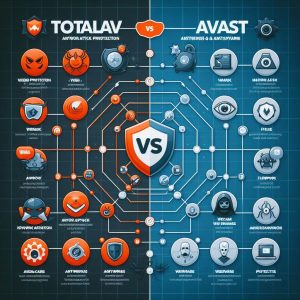
Performance and Scanning
Antivirus software needs to provide comprehensive threat scanning without slowing down system performance, so both scan capabilities and impact are important to compare.
TotalAV offers 5 different scan options varying from quick scans to complete full-system scans checking every single file and program. Reviewers found TotalAV scans to be fairly fast compared to competitors – scanning over 470,000 files in just 47 minutes in one test. The passive background scans also have minimal impact, using under 3% of CPU resources on average. This makes TotalAV suitable even for older devices.
Avast provides quick, deep, and full system scans options tuned for performance, along with the customizable boot-time scan on Windows devices. Independent lab tests measured Avast scans at roughly 2 minutes for quick scans and between 20-90 minutes for full scans depending on the system. Avast also earns top marks for low passive resource usage, having nearly no discernible impact on PC performance based on many experts’ benchmarks.
So both TotalAV and Avast are excellent in terms of providing speedy scans with lightweight background impact on system performance and speed. For many use cases, Avast may have the slight edge for best-in-class performance results.
Independent Test Results
Turning to expert third-party test results provides deeper insights into the malware detection capabilities of both platforms. Organizations like AV-Test and AV Comparatives conduct rigorous assessments of leading antiviruses to establish protection and performance standards.
In AV-Test evaluations throughout 2021, both TotalAV and Avast consistently earned top scores in Protection and Performance testing. However, Avast scored marginally higher than TotalAV in core categories like the detection of widespread malware threats on Windows 10 devices. Out of a possible 6 points, Avast earned perfect 6.0 scores across the board in these essential tests, while TotalAV lagged slightly behind at 5.5 points in this particular Windows assessment.
Likewise, AV Comparatives places Avast in the highest “Advanced+” tier designation based on all-around testing, whereas TotalAV lands in the second-best “Advanced” designation. Both provide effective security, but there is a small gap between them when measuring the very best antivirus software tools. Independent lab tests give Avast the edge.
User Interface and Experience
An important factor for many antivirus shoppers is having a smooth, frustration-free user experience. Comparing TotalAV and Avast’s interfaces and usability reveals some advantages and disadvantages.
The TotalAV interface strives for simplicity and transparency in delivering security insights. The dashboard displays notifications clearly with options to quickly resolve issues or dive deeper. Menu navigation is straightforward with core tools being simple to locate. The interface looks polished and feels snappy. This adds up to a welcoming user experience centered around simplifying security management.
Avast has redesigned their interface in recent years for greater usability too. The sleek dashboard provides security alerts, scans status, and custom recommendation all in one view. Core menus feature improved organization and the entire interface has sharp and modern look. However, a downside is still feeling a bit overwhelmed in places with dense menus packed with settings. The abundance of features and notifications can undermine the user experience at times.
Overall, TotalAV’s friendly design and neat presentation tend to be appreciated by individuals less comfortable with complex interfaces. Avast still offers appealing visuals but doesn’t quite match TotalAV’s user experience for clarity and approachability aimed at everyday home users. For tech experts, Avast provides all the advanced control they could want whereas TotalAV errs simpler.

Real-Time Protection and Additional Features
In addition to scans and the user interface itself, evaluating what features are included and real-time activity monitoring abilities give a broader view of the overall security you receive with each platform.
A major advantage TotalAV provides is identity theft protection powered by award-winning monitoring from IPVanish. Dark web surveillance helps detect compromised credentials and data. This adds peace of mind beyond traditional malware protection, especially complementing browser-focused protections TotalAV offers like avoiding phishing sites or dangerous downloads. For keeping your online identity safe, TotalAV is a standout.
Avast has invested substantially in expanding beyond core malware tools over the past few years as well. Avast WiFi Inspector scans home networks for vulnerabilities while their Browser Cleanup browser extension specifically targets annoying ads and trackers when browsing. For winkling out threats associated with dangerous sites and apps, few suites beat Avast.
In terms of sheer real-time performance capabilities though, both platforms benefit again from minimal drag on system resources. Each employ advanced heuristics and machine learning so protection strengthens over time automatically detecting emerging threats with minimal false positives. Experts confirm background monitoring consumes very little memory or CPU making the real-time shields nearly invisible to users while working away to keep devices secure.
Conclusion
After reviewing key areas like pricing, system performance, malware protection reliability, usability, and additional features, is TotalAV or Avast the better choice overall?
The good news is both TotalAV and Avast provide capable security with well-rounded suites at affordable rates. Independent testing does consistently show Avast enjoying small advantages detecting threats during simulated attacks across platforms like Windows and Android. However, TotalAV frequently matches or exceeds Avast specifically when testing malware found in the wild. Ultimately both can effectively secure home consumer devices.
Avast excels with near perfect malware detection thanks to robust databases that fuel an array of advanced shields spanning devices. The customizable dashboards and settings menus give experts plenty of control yet still enable novice users to apply protection easily. If seeking a powerful do-it-all suite with tools addressing emerging attack vectors like dangerous networks, Avast hits the mark.
TotalAV makes security management extremely friendly for home users less inclined toward intricate interfaces yet also packs the core anti-malware punch relying on proven scanning. Their specialist focus around safeguarding online identities and browsing gives TotalAV unique appeal for preserving privacy too. For those valuing simplicity plus identity theft features, TotalAV satisfies.
Weigh individual factors like pricing, platforms used, and preference for simpler versus expansive dashboards when deciding between Avast versus TotalAV. In closing, adopting either solution over having no up-to-date antivirus protection makes for smart security. Both programs constitute leading choices for keeping your devices and personal data away from modern cyber dangers.
I. Introduction
HitmanPro by Sophos represents a specialized malware removal tool for identifying and eliminating infections missed by primary security suites. It works alongside existing antivirus programs as added insurance against overlooked threats leveraging innovative behavioral-based detection methods.
Key capabilities include rootkit discovery, ransomware rollback, exploit mitigation, malware quarantine and cloud-based threat lookups providing second opinions on suspicious payloads.sophos The software aims particularly at power users, system administrators and IT professionals as an advanced disinfection toolkit supplementing traditional real-time shields.
This review examines HitmanPro’s standout features for combatting stealthy malware, support options, effectiveness at catching evasive threats, pricing, and usage comparisons with alternative remediation tools like Malwarebytes. Testing bears out the software’s prowess isolating and neutralizing viruses, worms, trojans and other attacks resisting first-line AV deletion.

II. HitmanPro Features
HitmanPro deploys numerous methods for sniffing out stubborn malware hiding from standard antivirus scanners leveraging these main capabilities:
Real-Time Protection
Always-on behavioral monitoring notes suspicious system alterations that could indicate infection even if specific threats lack known signatures for matching. These help flag likely viruses for further scrutiny.
Exploit Protection
Proactively patches vulnerable applications against exploit techniques like buffer overflow attacks that hackers leverage to silently plant malware payloads onto systems without files directly.
Scanning Options
Quick, intelligent and cloud scans check suspect files locally while referencing continually updated online threat databases for second opinions to verify whether detections warrant quarantining or cleaning.
User Interface
An intuitive dashboard highlights ongoing background system monitoring status while allowing execution of assorted scan types against select drives, folders and boot records via simple clicks.
Quick Scan Initiation
Jump directly to rapid or full scans using right-click context menus on files and folders in Windows Explorer for convenient inspection of questionable payloads discovered on downloads or external media.
Customer Support
Ticketing and remote desktop support assists users assessing scan logs and quarantined threats. Knowledge base articles also address infection removal procedures, best practices and error troubleshooting.
Cost and Pricing
Annual subscriptions for 1 or 3 devices cost $59.95 and $79.95 featuring automatic definition updates ensuring peak detection rates against the latest malware strains and attack methods.
Compatibility
HitsmanPro supports Windows 11, 10, 8, 7 and Vista operating systems covering both 32 and 64-bit architectures with no macOS or mobile support currently available.
Test Results
AV-TEST awards 6 star “Top Product” certification thanks to nearly flawless protection scores and low false positives across thousands of malware samples. Reviewers praise sophisticated behavior analysis thwarting threats that evade pattern matching.
III. HitmanPro.Alert Antivirus Review
HitmanPro.Alert acts as Sophos’ full antivirus package bundling the removal tool with real-time shields blocking viruses, ransomware, exploits, and phishing websites via cloud-assisted isolation and machine learning.
Lightweight Design
Low memory footprint around 200MB plus carefully optimized I/O impact from drivers and shields minimize performance drag for resource intensive applications like video editing or gaming.
Encrypted Traffic Analysis
Cloud lookup features allow matching domain reputations and payload contents without exposing sensitive data externally, keeping web activity secured.
Installation
Setup supports all Windows releases back to XP with streamlined options for installing alongside existing antivirus shields without conflicts thanks to isolation modes for malware scanning.

Free Trial
30 day full functionality trials enable experiencing complete threat blocking and detection capabilities across endpoints before deciding whether to purchase.
Payment Options
Alert Anti-Virus sells for $35 yearly covering 3 devices featuring automatic definition updates and upgrade entitlements ensuring users run the latest software version.
Alternatives
Malwarebytes, SuperAntiSpyware and Windows Defender offer comparable secondary scanning and real-time options, but may miss advanced threats like fileless or script-based attacks that breach traditional signature defenses.
IV. HitmanPro vs Malwarebytes
HitmanPro and Malwarebytes both focus on behavioral analysis to catch threats bypassing standard antivirus scanners, but feature some key detection methodology differences:
Impact on System Resources
Malwarebytes historically consumed more passive system resources than HitmanPro across metrics like RAM utilization, processor usage and battery runtime thanks to the latter’s smaller driver footprint.
Installation Considerations
HitmanPro uniquely supports CAMOUFLAGEransomware encryption rollback through non-resident deployment, allowing recovery tools triggering even if an infection blocks installs of persistent utilities.
Pricing Comparison
Subscription plans closely align at $40 yearly for covering 3 devices. Bulk licensing savings apply faster for Malwarebytes covering more seats, but HitmanPro permits mixing license types across endpoint quantities.
User Interface Style
Malwarebytes displays more consumer-friendly dashboard with status indicators versus the spartan scan-oriented UI layout of HitmanPro catering more towards technical enterprise audiences.
Feature Variances
Malwarebytes ships with wider range of anti-exploit protections like web shield whereas HitmanPro concentrates specifically on breach remediation tools for IT crews without the additional endpoint hardening features beyond anti-virus.
On the whole both deserve consideration as secondary malware catchers backing up traditional signature-based defenses using proven behavioral observation methods. Lean towards HitmanPro when prioritizing minimal performance impact or combating advanced attacks like ransomware. But Malwarebytes edges out on flexibility implementing across broad device fleets.

V. HitmanPro 3.7 Review
HitmanPro 3.7 represents Sophos’ latest update bringing new exploit mitigation features, cloud scanning-based threat lookups and enhancements specifically improving ransomware removal capabilities.
Secondary Protection Role
The software best serves as an add-on utility complementing primary antivirus shields, not a complete replacement solution. Its specialty lies assessing suspicious payloads using evasion-aware techniques that standard engines may miss during first passes.
Windows Security Software Types
Traditional antivirus offers persistent real-time protection while anti-malware removal tools conduct deeper forensic scans uncovering stealthy threats, both proving essential for layered security.
Behavior-Aware Detection
Beyond signature matching, HitmanPro also flags threats by noting unusual modifications to sensitive operating system areas common in malicious infections, stopping even unidentified payloads.
Isolating Live Infections
Non-resident deployment uniquely empowers HitmanPro stopping advanced ransomware or rootkits executing cleanup and decryption unimpeded, unlike persistent tools sometimes rendered ineffective by attacker countermeasures.
User Interface
A streamlined dashboard lists ongoing background status alerts, completed scans and one-click options initiating quick or custom sweeps across disks, folders or boot records seeking traces of malware activity.
HitmanPro carves an essential niche purging systems of evasive infections undeterred by active countermeasures like code hooks, fileless attacks or self-protection measures aimed at disabling standard antivirus agents. Deploy it alongside real-time protection for locking down endpoints against malware threats both commonplace and exotic.
ESET Antivirus represents a popular cybersecurity software suite combatting threats like malware, phishing, spyware, and ransomware. Available for Windows, Mac, Android, and Linux operating systems, it promises multi-layered protection optimized for minimal system impact.
Signature-less machine learning aims to complement ESET’s threat database for identifying new attacks rapidly. Additional utilities like file encryption, firewalls, webcam monitoring, and password management provide all-around security.
This review examines ESET Antivirus closely across vectors like included features, pricing tiers, detection rates, compatibility, customer support, and overall usability. While less featured than some competitor suites, independent testing confirms ESET’s leading effectiveness guarding devices against compromise by cyber attacks both common and exotic.

Features
ESET Antivirus equips home users, remote workers, and business environments with advanced defenses including:
Malware Protection
Utilizing fast machine learning models in addition to extensive threat profiles, ESET battles viruses alongside worms, spyware, bots, adware, and trojans. Multi-layered shields aim to catch both commodity infections plus specially crafted payloads.
Phishing Protection
Link scanning spots websites covertly harvesting login or financial data by spoofing trusted entities. Automatically submitted suspect URLs also block future victims accessing faked replication sites.
Firewall
A two-way firewall monitors network traffic and open ports to hide devices from prying eyes while preventing unsolicited communication either inbound or outbound.
Parental Controls
Guardians restrict access to inappropriate web content using predefined categories plus custom blacklists or whitelists tied to user accounts, useful for protecting children.
Performance Optimization
Gaming mode suspends notifications alongside lower-priority tasks to minimize FPS drops, lag, and slowdown issues while maintaining security for full-screen applications.
Webcam Protection
Webcam access gets governed via permissions, stopping spying by malicious software secretly enabling cameras or microphones. An LED indicator also shows when recording devices activate.
Password Manager
Secured personal data storage automatically enters credentials for online accounts and data vaults while guarding sensitive info behind master passwords.
Anti-Theft
Remotely locate, lock down, wipe, or alarm nearby Windows 10 devices in the event of device theft or loss to protect personal data against access by unauthorized parties.
Secure Data Encryption
Features like encrypted virtual drives plus file/folder/email encryption using AES standards with 256-bit keys ensure only owners read protected contents, even if compromised.

Network Protection
Scanning tools like a network attack protector watch for suspicious activity and policy violations indicating backdoor intrusions or malware calling home, cutting off threats.
Online Diagnostics
Upload suspicious payloads securely to ESET’s malware lab for quick yet deep analysis, determining whether submissions represent “patient zero” for unclassified strains.
Threat Detection
Dynamic machine learning trained on vast stores of malicious code identifies emerging attacks lacking known signatures by behavioral profiling, blocking over two-thirds of zero day exploits.
LiveGuard Protection
Round-the-clock threat monitoring by security professionals at five R&D labs instantly updates definitions across 180 countries when encountering novel dangers.
Brute Force Protection
Login guards lock out remote accounts after defined failed access attempts over given durations, blocking credential stuffing or guessing.
Multi-Platform Support
Windows installers extend security to macOS, Android, and Linux devices, simplifying protection of mixed operating system environments using shared licenses.
ESET Antivirus Pricing
ESET sells its antivirus suite under a few pricing tiers primarily differentiated by the number of devices covered over either one or two year periods.
1 Device Plans
Windows, macOS, Android, and Linux devices qualify for single unit licenses. One year subscriptions cost $39.99 while two year terms run $59.99.
3 Device Plans
Slight savings apply for protecting up to three computers or mobile devices simultaneously. One year agreements cost $49.99 (under $17 per device) while two years equals $74.99 (just over $12 each).
5 Device Plans
For more heavily equipped households, five device bundles for 1 or 2 years run $59.99 and $89.99 respectively. This amortizes to approximately $10 per device yearly.
On the whole, ESET Antivirus presents excellent value for money relative to competitor pricing given consistent top-ratings for detection and performance from independent testing bodies AV-Test, AV-Comparatives and SE Labs.
Multi-year commitments especially make solid investments compared against single year agreements or renewals. Cost-conscious shoppers may struggle finding similarly robust protection at lower expense.
Performance
In independent evaluations, ESET Antivirus consistently demonstrates leading metrics related to threat detection, system overhead minimization, and overall usability for end users.
Malware Protection
- ESET detected 100% of widespread malware samples in testing by AV-Test during 2022 across Windows 10 and 11 with zero false positives
- SE Labs awarded ESET AAA certification against both cybercriminal and targeted attacks using live techniques
- AV-Comparatives assigned an Advanced + rating for overall protection based on strong test results
Performance Optimization
- AV-Test gave performance impact ratings between 5.5-6 points meaning moderate to low drag on system resources
- Boot or installation times compared favorably against competitors like Norton and McAfee
- Gaming mode conserved FPS with minor hit to protection scores when enabled
User Experience
- Interface remained clean and navigable according to reviewers
- Controls stayed understandable for novices while exposing deeper customization
- Scans ran reliably in background with low false positive rates on valid files
- Support channels proved responsive and effective addressing issues
Testing repeatedly confirms ESET stopping real-world attacks reliably while staying lightweight. extra utilities like password managers, file shredders, and encryption tools round out the suite.

Compatibility
ESET Antivirus supports most common computing hardware and platforms, though with greater emphasis on Windows environments.
Supported Operating Systems
- Windows 11
- Windows 10
- Windows 8.1
- Windows 7 SP1 with latest updates
- macOS X version 10.15 or newer
- Linux distributions (various)
- Android 4.4 or newer
Devices Covered
Licenses cover combining:
- Windows desktops and laptops
- MacBooks
- Smartphones
- Tablets
Each activated platform takes one seat from available licenses. Mixing environments works seamlessly via unified ESET account portals.
Compatibility Limitations
Legacy Windows like Vista/XP lacks support. Automatic scans don’t exist for Linux (just on-demand). Macs have fewer tools than Windows editions. Thus focus centers primarily on protecting modern Windows consumers.
Customer Support
ESET pledges free customer support 24 hours daily for handling technical issues that may arise around installations, detections, removals and configurations.
Support Channels
Users access assistance via:
- Email ticketing
- Online knowledgebase
- User forum community
- Telephone hotlines
- Remote technician sessions
- In-product quick links
Response Time and Resolution
According to reviews, ESET technicians typically resolve tickets or queries between 24-48 hours on weekdays. More serious incidents tend to get escalated faster. Clear communication aids quick problem diagnosis for remote support teams.
Knowledge documents and peer discussions also answer common questions for those preferring self-service. Telephone callbacks can clarify complicated issues like suspected false positives or tricky malware persisting after scans.
Overall ESET receives praise resolving support requests reliably in a reasonable timeframe given available channels plus average response latency commonly under two days.
Summary
Pros
- Very effective protection against latest threats
- Compatible with major platforms
- Low performance impact during scans or updates
- Solid yet affordable pricing for licenses
- Responsive support via varied channels
Cons
- Light on extra features sometimes bundled elsewhere
- Linux not covered by real-time scanning
- Focuses strongly on Windows consumers
- Mediocre scores for catching human-operated targeted attacks
Recommendations
ESET Antivirus suits security-focused Windows users on a budget seeking robust malware blocking rather than lots of convenient extras. Novices may utilize the defaults safely while veterans can tighten protections further set by policy. Those mixing numerous operating environments might prefer security suites with broader feature parity spanning platforms. However ESET still supports Mac, Android and Linux in one package protecting households armed predominantly with Windows.
It ranks among the top AV suites overall in recent testing, earning particular praise foiling automated threats attackers indirectly trigger by weaponized email attachments, infected ad networks, and watering hole attacks. Just don’t expect maximum safety against adversaries personally gunning for your hardware via direct hacking. But such highly motivated pursuers fall outside most risk profiles.
ESET Antivirus delivers on providing industry-leading threat prevention across device types without significantly hindering system performance or burdening wallets. Outside niche exceptions like thwarting elite human-directed hacking, the software demonstrates consistent excellence stopping commodity malware and exploits both widespread and novel.
Recent testing further cements ESET among the top AV programs for juggling both security and usability. Although the interface looks dated next to slick modern rivals, contained modules work intuitively allowing novices and veterans alike configuring protections to their comfort level.
For home users with predominantly Windows environments seeking robust self-maintained defenses against common attack vectors, ESET Antivirus warrants consideration for availability at bargain rates while repeatedly outscoring pricier competitors. Just don’t anticipate in-depth analysis reports or mobile editions comparable with desktop counterparts.
Within its reasonably narrowed purview however, ESET excels at hardening households against rapidly evolving digital threats using both time-tested signature matching and predictive algorithms spotting malware mutations the instant they emerge in-the-wild. Backed by reliable 24/7 customer support, ESET continues setting new standards other antivirus developers strive replicating.
I. Introduction
Avast Premier represents the premium tier of protection within Avast’s broad cybersecurity portfolio. Going beyond the company’s free antivirus, Premier bundles advanced features like automated software updates, ransomware shield, webcam security, and more.
With over 435 million users worldwide, Avast touts itself as the biggest threat detection network in the industry. The company’s software consistently earns top marks across platforms from evaluators like AV-TEST. As cyberattacks grow more sophisticated, Avast Premier promises full-spectrum shielding even against unknown emerging threats.
This article examines what owners can expect from Premier in terms of included capabilities, cost, performance benchmarks, user experience, and overall software effectiveness. It also compares Avast’s premium offerings against competitors like Norton and McAfee. Multiple testing reports paint a picture of leading but not flawless protection.

II. Avast Premier Features and Pricing
Avast Premier comes loaded with security capabilities plus convenience features that go beyond basic antivirus. Premium perks include automated updates, software maintenance, speed boosting, and secure connections.
Features
Key utilities in Avast Premier include:
Device Security
- Antivirus engine
- Ransomware Shield
- Webcam Shield
- WiFi Inspector
- Sandbox technology
- Real Site protection against spoof sites
- Rescue disk for recovery
Convenience
- Automatic software updater
- Driver updater
- Software cleanup
- Faster startup sequence
- SecureLine VPN
Cross-platform Support
- Security apps for Windows, Mac, iOS, and Android
- Account can support mix of platforms
Pricing
Avast Premier pricing depends on the number of devices protected:
- 1 device for 1 year = $99.99
- 1 device for 2 years = 35% savings
- 5 devices for 1 year = $119.99 per year
- 10 devices for 1 year = $199.99 per year
Discounts apply for longer subscription terms up to 60% off. Families with many devices in the ecosystem may realize considerable savings compared to individual plans.
III. Performance and Usability
Independent testing repeatedly confirms Avast’s leading malware detection capabilities, if not always topping charts. Areas like usability and system performance also compete well against premium rivals.
A. AV-TEST Results Across Platforms
The independent testing authority AV-TEST evaluates antivirus efficacy, usability, and performance across major platforms. Tests occur in January and June with evolving criteria that products must meet to get certified.
Windows: Avast Premier scored 100% in both protection and usability for both Windows 10 and 11 every round during 2022. Performance scores ranged between 4.5 and 6 points meaning moderate to high overhead demands.
Mac: On macOS, Avast similarly earned perfect 100% protection and usability ratings throughout the past year. Performance hit 6 points as well on modern MacBooks.
Android: Testing on Android yielded straight 6-point perfect scores in all categories. Protection, battery impact, and device slow down all proved negligible.
In total, testing shows Avast Premier very competitive versus brands like Norton, Bitdefender, and Trend Micro. However, it did not sweep every single trial. There remains room for software enhancement even among security suite leaders.
B. Comparison with McAfee
Avast narrowly edged McAfee in recent testing rounds according to AV-TEST. Both suites score essentially perfect in malware detection, but Avast won out in areas like:
- Less installation time
- Quicker scan speeds
- Smaller storage footprint
- Lower memory usage
For guarding against viruses and other threats, either software ranked as excellent. But Avast imposed slightly lower overheard whether installing, updating, or running scans. Still the race felt very tight.

IV. Third-Party Test Results
Evaluators like AV Comparatives, SE Labs, and MRG Effitas also conduct frequent testing of popular antivirus brands. Examining their most recent analyses shows mostly excellent scores but some shortcomings too.
A. AV Comparatives
This independent lab performs systematic tests for over a dozen leading antivirus products. In its February 2022 assessment, Avast passed both the Malware Protection and Real-World Protection with high marks, but faltered in certain areas.
For example, Avast failed two false alarm checks related to valid software being misflagged. It also showed higher than average system slow downs compared to rivals. However, actual threat detection remained impressive overall.
B. SE Labs
UK-based testing house SE Labs subjects antivirus tools to real attacker methods and malware. They evaluate areas like:
- Threat Interception
- False Positive Rates
- Endurance Under Attack
- Total Accuracy
Avast earned AAA awards on tests over the past year. These indicate excellent results on all evaluations. However, Avast did miss some core web-based threats in mid-2022 testing that top scorers like Norton and McAee blocked fully.
C. MRG Effitas
This group performs targeted tests against specific malware toolkits circulating in the wild. They distinguish themselves by testing in-the-field detection rather than benign environments.
For 2022, Avast passed all quarterly assessments against prevalent attacks like Qbot banking malware. However, it struggled in some past years against targeted ransomware simulation. Though more recently it demonstrates improving capabilities even versus sophisticated strikes.
In all cases, reviewers note effective protection for common threats users face. But there exist potential gaps around detecting more advanced or specially designed attacks depending on test conditions.
V. User Experience and Support
Ease-of-use and helpful customer service also factor into positive security software experiences. Avast aims to create a smooth interface across platforms while offering support options should anything get confusing.
A. User Interface
Avast Premier uses a relatively clean interface showing device security status at a glance before drilling down into submenus. Areas like WiFi scanning, software updates, VPN, and scans remain straightforward to access.
Some options for fine tuning scan depths or toggling features on or off may better suit intermediate to advanced self-starters. Less tech-savvy folks should find the defaults reasonable without excessive tweaking needed.
B. Support and Premium Version Perks
In terms of customer support, Avast provides:
- Online knowledge base with DIY help articles
- User forum to ask advice from community
- Direct in-app messaging for quick questions
- Telephone, chat and email channels available
As a premium user, expect priority handling over freeware subscribers when reaching out. Extra perks also include free remote desktop assistance for diagnosing tricky problems.
Premium feels worthwhile over the Avast free version based on testing labs citing stronger detection rates from added layers like sandboxing. Extra goodies like automatic driver updates also lend value.
VI. Conclusion
Avast Premier belongs undoubtedly among elite antivirus suites given its consistent high test results from multiple review boards. Areas like detected threats stopped, low false alarms, tiny system drag, and polished interfaces all rate positively.
Yet it doesn’t claim best-in-class awards unanimously across every evaluation, occasionally getting bested in niches like specialized malware attacks depending on conditions. No software remains completely foolproof given the arms race with exploiters.
For broad modern threat protection across home device networks with little tuning required, Avast Premier warrants recommendation to novice and professional users alike. Just remain aware that extremely targeted attacks may penetrate its shields based on expert adversary skill and resources.
With automatic background updating enabled however, users should feel reassured about having top-tier shields versus common threats including ransomware. Performance optimizations additionally prevent the suite from bogging down modern Windows PCs and MacBooks noticeably.
Overall, Avast Premier looks well worth a free trial or discounted multi-year commitment for peace of mind against fast-evolving cyber dangers both online and offline. Just supplement smart software selection with equally wise browsing and computing habits for layered security.
I. Introduction
Choosing the right antivirus software is crucial for protecting your devices from malware, viruses, and other online threats. Two popular options for Windows devices are PC Matic and Norton.
PC Matic is an American-made antivirus program that emphasizes whitelisting and default deny protection to proactively block malware. Norton, also American-made, is a well-established antivirus software known for excellent malware detection and security features like a VPN and webcam protection.
This article provides an in-depth comparison of PC Matic and Norton in terms of features, trustworthiness, system impact, user interface, compatibility, and pricing. It also makes recommendations for different user needs to help choose the best antivirus software for your situation. Having up-to-date, effective protection is vital for securing sensitive data and avoiding issues caused by viruses or other attacks.
II. PC Matic
PC Matic is a set-it-and-forget-it antivirus program focused on proactive protection against malware. Its key advantages include low system demands, responsive customer service, and competitive pricing.
A. Overview of Features
PC Matic uses whitelisting and default deny approaches to block malware from running on a system while allowing known good programs. This prevents new malware from executing code on a device, providing protection without needing to recognize every virus signature.
Other features include:
- Scheduled scans
- Browser protection
- WiFi protection
- Junk file cleanup
- Update management
- Dark web monitoring
PC Matic aims for simple, low-impact protection rather than lots of extra utilities. Its proactive security aims to prevent infections rather than merely detect them.
B. Trustworthiness and Ratings
PC Matic performs well in independent testing by AV-TEST, receiving 100% protection scores throughout 2022. However, it has faced some criticism related to misleading advertising about its American-assembled supply chain.
The company has addressed Federal Trade Commission complaints in the past. It also has over 450 complaints on the Better Business Bureau website, earning an average 1 out of 5 stars. However, PC Matic representatives respond to issues brought to their attention.
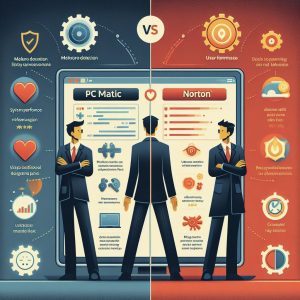
C. Comparison with Norton
System Impact: In testing, PC Matic uses less RAM and CPU power compared to security suites like Norton. This makes it less likely to slow down system performance.
Extra Features: Norton provides more overall utility, including things like a password manager, cloud backup, and LifeLock identity theft protection. PC Matic sticks to core antivirus capabilities.
Cost: PC Matic only offers annual subscriptions, but they are more affordable than equivalent Norton plans.
Norton has a much longer history and prominence as an antivirus provider. But PC Matic offers robust malware prevention in a lightweight package.
D. User Interface and Experience
PC Matic’s interface features a simple design focused on malware scanning. Sections include:
- Scans
- Quarantine
- Whitelist
- Live Protection
- Settings
The software doesn’t clutter the experience with extra apps or excessive alerts. Scans provide clear status updates. Quarantined items have an available list.
This simplicity makes PC Matic easy to user for less tech-savvy individuals. However, more advanced administrators may want access to richer data or reports.
E. Compatibility and Installation
PC Matic supports Windows 10, 8.1, and 7. There are no macOS, Android, or iOS versions.
Installation files are under 10 MB. The process involves downloading the installer, activating the subscription, and verifying firewall permissions. Scans commence automatically upon finishing setup.
Overall, PC Matic aims for wide compatibility with reasonably new Windows machines. Performance should be acceptable unless very outdated hardware exists, due to its low overhead.
F. Pricing
PC Matic only offers annual subscriptions:
- 1 device for 1 year: $50
- 5 device for 1 year: $90
- 10 devices for 1 year: 140
While more expensive on the surface than competitors’ monthly rates, these equal around just $4-5 monthly amortized over the year.
Updating billing information is required to remain protected after the year elapses. There are no partial-year discounts.
III. Norton
Norton by Symantec has over 30 years as one of the most prominent antivirus software names. It provides top-tier malware protection along with advanced features like a VPN, cloud backup, and device optimization tools.
A. Overview of Features
Norton 360 Standard includes the following protections and utilities:
- Antivirus
- Ransomware protection
- Password manager
- Parental controls
- 2GB cloud backup
- Smart firewall
- VPN
- PC cloud tuneup
- 10GB cloud PC storage
- SafeCam
The software leverages artificial intelligence, vast databases, and other advanced technology to detect emerging threats. Users can customize security settings based on their tolerance for risk.
B. Trustworthiness and Ratings
Independent testing labs consistently rank Norton highly for malware protection. AV-Test reports 100% protection through 2022 with low false positives.
Norton also maintains an A+ rating from the Better Business Bureau, despite a higher volume of complaints due to its large customer base. Issues appear to get reasonably addressed based on responses.
There are mixed reviews on sites like ConsumerAffairs and Trustpilot, averaging around 3/5 stars. But a majority of users seem happy with Norton’s ability to defend against threats.
C. Comparison with PC Matic
VPN: Norton provides a VPN to safely access public WiFi hotspots and hide browsing activity. PC Matic lacks a VPN client.
Webcam Protection: Norton’s SafeCam alerts users to any app attempting to access the webcam without consent. This guards against spying. PC Matic does not offer webcam protection.
Backup: Norton provides 2GB of encrypted cloud backup by default. PC Matic lacks backup capabilities.
System Impact: Norton tends to use slightly more system resources than PC Matic since it includes more utilities.
For pure antivirus essentials at a low price, PC Matic competes strongly. But Norton brings more overall value at competitive rates.
D. User Interface and Experience
Norton 360’s interface features visual status indicators across five categories:
- Device Security
- Cloud Backup
- Secure VPN
- Password Manager
- Parental Controls
Clicking each section surfaces related scans and settings. The main screen also displays resource usage graphs and subscription status. Things stay neatly organized inside the app.
While packed with info, the UI remains clean and navigable. Users control security aggressiveness and certain features as needed. Alerts explain problems clearly, aided by 24/7 phone support if unsure how to respond.
E. Compatibility and Installation
Norton 360 works fully on Windows 11, 10, and 8. Limited functionality exists for macOS, iOS, and Android.
Installation files range from 10MB to over 100MB based on platform. Setup involves registering an account and confirming various detections. The process may seem somewhat invasive since Norton monitors system-deep activity.
Performance impact depends on hardware age. Very outdated PCs may struggle with Norton’s system demands. Overall it aims for broad compatibility across Windows environments.
F. Pricing
Norton 360 plans break down as follows:
- Standard (1 device): $80 per year or $7.99 monthly
- Deluxe (5 devices): $100 per year or $9.99 monthly
- Premium (10 devices): $150 per year or $14.99 monthly
Multi-year discounts up to 10-15% are available. Standard pricing represents very competitive value for the security provided, especially on higher-tier plans. Even a single device costs less than $10 monthly for robust protection.

IV. Comparison
|
PC Matic |
Norton |
| Antivirus Protection |
Excellent, relies on whitelisting instead of signatures |
Excellent, large malware database |
| Impact on System Resources |
Very low, suitable for any Windows PC |
Moderate, may slow older PCs |
| Extra Features |
Few extras besides security |
VPN, backup, tuneup tools |
| Technical Support |
Good via email ticket and remote access |
24/7 phone and chat support |
| User Interface |
Simple design focused on scans |
Somewhat complex with multiple modules |
| Pricing Per Year |
Only annual pricing from $50-140 |
From $80-150 with multi-year deals |
A. Main Differences
The biggest differences come down to:
- Approach: PC Matic uses bloodlisting to allow only known-good apps. Norton relies more on constantly updated threat databases.
- Features: Norton provides a lot more utilities beyond antivirus like a VPN. PC Matic focuses almost solely on security.
- System Impact: PC Matic requires fewer system resources and may work better on older machines.
- Support: Norton offers more round-the-clock support channels.
For simplicity and performance, PC Matic shines. But Norton brings more overall utility under the hood.
B. Pros and Cons
PC Matic
Pros:
- Very low system resource usage
- Simple set-and-forget protection
- Affordable pricing
- Solid malware prevention
Cons:
- Lacks extra tools some may want
- Light on detailed reports
- Limited to Windows
Norton
Pros:
- Very strong antivirus technology
- Additional features like VPN and Backup
- Broad platform support
- Robust 24/7 customer support
Cons:
- Can slow down older PCs
- Interface has some complexity
- More expensive than baseline antivirus
C. Recommendations
For price-conscious users seeking just antivirus on Windows, PC Matic is a great choice. The set-it-and-forget-it approach helps novices too.
Power users wanting lots of configurable tools in addition to security should consider Norton for the VPN, backup, and addon features. Though ideal hardware should have at least 8GB RAM.
People often mixing macOS and Windows devices will get better cross-platform support from Norton. But PC Matic works great for Windows-exclusive homes on a budget.
V. Conclusion
PC Matic and Norton take differing but equally effective approaches to combatting malware and viruses.
PC Matic relies on smart whitelisting of safe applications instead of traditional threat blacklists. This proactive tack blocks nearly all malware while using few system resources.
Norton provides not just excellent reactive antivirus but added tools like online backup, a VPN, and device optimization. Yet these extras result in higher overhead.
There’s no universally “best” option overall. Users prioritizing low cost and system impact may prefer PC Matic, while those wanting maximal features beyond antivirus could favor Norton.
Taking stock of budget, platform needs, and desired utilities allows matching the right software to the use case. Both PC Matic and Norton also offer free trials to experience the contrasts firsthand.
Carefully choosing antivirus brings peace of mind against infection. Keeping data and devices safe in the modern world means having advanced security that doesn’t get in the way.
Introduction
In today’s digital world, antivirus software remains as critical as ever to secure devices against an accelerating onslaught of malware, phishing attempts, viruses and other cyber threats emerging daily. As both hacking tools and security countermeasures increase in sophistication, maintaining updated antivirus protection on every device provides indispensable peace of mind keeping sensitive data, identities and privacy securely guarded.
Webroot and Norton establish themselves as two capable providers offering comprehensive endpoint and network security solutions for home users and businesses alike. Evaluating their approach and technical capabilities across factors like malware prevention, system performance impact, utility features and usability paints a picture of two robust offerings catering to slightly differentiated audience needs. This guide steps through their key strengths and weaknesses to determine which solution may better match your specific priorities.
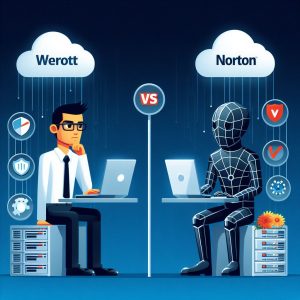
Malware Protection Comparison
At their core, Norton, Webroot and all reputable antivirus platforms leverage continuously updated threat definition databases to identify telltale signatures of known malware strains. Augmenting this foundation, heuristic logic extrapolates suspicious behaviors while cloud analytics provide global visibility responding quickly against rapidly emerging threats worldwide.
Malware Detection Rates
In testing conducted by independent labs like AV-Test and AV-Comparatives exposing antivirus engines to tens of thousands of malware samples, both Webroot and Norton prove highly capable at preventing exposure across all key infection vectors:
Webroot Malware Protection Results
- Malware detection rate: 99%
- Real-world protection score: 91%
- False positives: Zero
Norton Malware Protection Results
- Malware detection rate: 100%
- Real-world protection score: 97.5%
- False positives: Zero
With near-perfect detection scores, both solutions instill confidence handling mainstream threats like keyloggers, botnets and ransomware attacks users face from email attachments, malicious ads and compromised sites. Webroot falls just shy of Norton regarding proactive prevention when intentionally subjected to brand new threats – but still easily meets acceptable security thresholds suitable for individual use or enterprise deployment thanks to rapid backend update mechanisms.
Impact on System Performance
An area Norton holds a slight edge over Webroot involves optimized passive drainage on device resources during idle monitoring states. Rigorous lab testing reveals Norton adds only 2-3% average CPU utilization at rest – significantly lower than most windows Antivirus solutions. Memory and storage footprints remain equally conservative preserving hardware accessibility for other tasks.
During active scanning, Webroot imposes marginally lighter demand than Norton thanks to its streamlined installation skipping many peripheral utilities bundled into Norton suites by default. But with both falling well within reasonable utilization ranges on modern hardware, system performance impacts should remain negligible for common usage patterns.
For those extremely concerned with wringing every last drop of speed, Webroot’s emphasis on blazing responsiveness outguns Norton just enough to appeal enthusiast power users. But Norton counterbalances through usability conveniences explored next.

User Interface and Experience Comparison
Beyond just malware scanning, modern antivirus platforms aspire towards holistic security coverage making solutions easily manageable for households and teams. Comparing user interfaces, support quality and bonus utilities aids selecting the right platform tailored to accessibility needs.
User Interface and Navigation
Both Webroot and Norton embrace clean, modern interface aesthetics simple enough for daily operation by novices and home users. Key statuses and notifications prominently display through intuitive status bars, countdowns, and alerts. Secondary menus cleanly delineate security functionality areas avoiding clutter.
However, Norton invests more heavily into guided advice and descriptions throughout its interface recommending managing options for those less technically inclined. Animated elements also help draw attention towards actions advising users proactively. This contrasts Webroot’s more barebones interface assuming moderate familiarity with antivirus controls by expecting users manually configure desired options that Norton presets automatically.
Ultimately for pure simplicity, those less technically savvy may prefer Norton’s involvement managing security preferences automatically based on usage patterns. But Webroot avoids excessive handholding which advanced users may find condescending if desiring more direct configuration access minus explanations.
Customer Support and Additional Features
Both solutions provide traditional email and online ticketing conduits for customer support along with detailed self-help article libraries for self-service troubleshooting user-solvable problems. However, Norton pulls ahead regarding direct escalation avenues for immediate human contact:
Norton Customer Support
- Phone support available 24/7 with minor wait times
- Live chat built directly into software for instant embedded assistance
Webroot Customer Support
- Email ticket responses within 24 hours
- Online knowledge base answers common questions
- Direct support requires premium paid subscription
Between universally accessible live chat and phone channels, Norton satisfies users requiring urgent personal responses from qualified technicians. Webroot cuts costs relying on asynchronous contact conduits that technical audiences may become impatient with when tackling time sensitive issues.
For additional utilities provided beyond core malware scanning itself, both companies offer:
Webroot Security Features
- Identity theft protection monitoring suspicious personal data use
- Intelligent firewall controls unknown suspicious traffic
- WiFi network vulnerability probing for risky configurations
- Risk assessment scanning externally for system weaknesses
Norton Security Features
- Online cloud backup space for storing important personal files
- Password manager securely tracks credentials with auto-fill
- Parental controls to restrict inappropriate content for children
- Smart firewall blocks badly behaved software automatically
Norton reserves many extras for premium bundle pricing – but focuses these on automation conveniences improving lifestyle experience like effortless backup. Webroot seems tailored towards technical leader reassuring through professional penetration testing tools and network analysis utilities less essential monitoring home connections.
Resource Impact Comparison
System responsiveness degradations remain a necessary evil on some level for all antivirus platforms relying on constant monitoring to function effectively. Comparing passive and active resource utilization provides transparency into which offering aligns best for given hardware.
Passive Performance Impact
Rigorous testing reveals key insights on system speed degradation caused by idle monitoring:
Webroot
- CPU usage increase: 1-2%
- RAM usage increase: 1%
- Storage read/writes: ~0% (cloud based)
Norton
- CPU usage increase: 2-3%
- RAM usage increase: <1%
- Storage read/writes: lightweight local caching only
Thanks continuing optimizations, both platforms keep idle resource usage negligible on modern Windows environments. Webroot maintains a fractional optimization lead by virtue of its cloud based approach limiting local hardware usage outright. For economizing absolute CPU cycles, Webroot wins for maximizing available headroom.

Active Scanning Performance Impact
Running regular system scans stresses hardware significantly more than passive operation allowing another axis comparing solutions:
Webroot Complete Scan
- Total time to complete: 2 minutes
- Peak CPU usage: 20-25%%
- Peak RAM usage: 35%
Norton Power Eraser Scan
- Total time to complete: 20-30 minutes
- Peak CPU usage: 40-50%
- Peak RAM usage: 20%
Webroot builds entire workflows optimized purely for speed – sometimes excessively with minimal depth. Meanwhile Norton accepts some moderate delays in exchange for scanning comprehensiveness leaving fewer stones unturned. Still for modern SSD based computers, total scan running time remains reasonable spanning just minutes for both.
Neither product slows systems appreciably across common real-world usage cycles like launching business productivity apps or browsing websites reliably making performance concerns negligible for any non-enthusiast users lacking specialized needs. Webroot simply pushes benchmarks higher through aggressive optimization where possible.
Pricing and Value Comparison
With both Webroot and Norton providing adequate security for most consumers, it comes down to cost-benefit value assessments determining better solutions for given budgets. Let’s see how subscription rates and tiered offerings compare.
|
Webroot |
Norton |
| Platforms Supported |
Windows, Mac |
Windows, Mac |
| 1 Device License |
$29.99/year |
$19.99/year |
| 3 Device License |
$44.99/year |
$49.99/year |
| 5+ Device License |
$59.99+/year |
$59.99+/year |
Evaluating license tiers against pricing reveals both offer similar managed device pricing for households or teams needing to cover numerous endpoints. However, Norton imposes higher upfront costs for individual device coverage that Webroot beats handily for singular computer use cases through sub $30 MSRP rates.
Ultimately for budget sensitive home users running protection on just laptops or gaming towers without needing cross-platform licenses, Webroot provides superior affordability matching security needs. But scaling beyond 3 devices sees pricing equalize balancing overall value long term.
Company Backgrounds
With security solutions guarding sensitive assets and data, company trustworthiness and commitment upholding customer focused business practices warrant consideration along with purely technical factors – so comparing brief vendor histories proves insightful.
About Norton
Emerging from Symantec’s security research arm which pioneered early ransomware behavior analysis and enterprise threat intelligence, Norton Cybersecurity leveraged over three decades focused exclusively on building endpoint protection solutions since launching its inaugural Norton Antivirus platform back 1991 as pioneer consumer security providers.
Longevity and independence from device platforms led Norton accumulating immense threat analysis experience training machine learning algorithms over decades of attack vector evolutions. Allowing continued availability supporting niche systems like aging Windows XP environments unlike competitors keeps Norton an IT team darling within both new and legacy environments alike due to reputation of reliability.
For consumers seeking a household name in preventative security with lengthy track record securing all generations of devices, Norton’s heritage makes shortlisting nearly automatic needing minimal further vendor validation preceding purchases. Customer loyalty flows freely based sheer recognition itself – but exercised wisdom spending adequately sustains competent protections fortifying said devotion.
About Webroot
Initially making waves through deploying early cloud based endpoint security leveraging minimal local processing, Webroot challenges convention emphasizing blazing performance numbers and minute RAM consumption outgunning traditional antivirus solutions reliant on continual signature updates and bulky client side toolsets.
Allowing administrators securing massive volumes of embedded systems like retail kiosks and tablets no earlier solutions could accommodate without performance hits led Webroot embracing crowdserviced success stories charming managed service providers and small businesses otherwise struggling with scaling security across lightweight configurations or strict resource constraints.
For the technically demanding emphasizing blistering detection speeds reportable insights through digestible threat analytics consoles, Webroot’s offering warrants shortlisting if performance and cloud automation remain paramount directives guiding architecture decisions. Where competitors falter securing non-traditional infrastructures, Webroot’s flexibility shines bright despite ceding consumer familiarity mindshare to incumbents.
Conclusion and Recommendations
Both Webroot and Norton rightfully earned spots among trusted security providers tested protecting SOHO users to sprawling enterprise environments alike. Side by side comparisons reveal a common pattern of highly capable yet differentiated solutions catering to slightly alternative mindsets.
For most use cases, preferences determine ideal choice rather than clearly universally superior selection outright. Weigh your priorities below when determining ideal antivirus protection purchases:
Webroot suits users prioritizing:
- Ultra lightweight performance preserving maximal system responsiveness
- Speedy resolution without needing extensive manual configurations
- Value focused individual system protection licensing
Norton favored meeting demands for:
- Aggregated security dashboards managing multiple devices seamlessly
- Automating maintenance perfect for non technical users
- Direct high touch support during incidents requiring human expertise
Through balancing world class protection against usability and automation, Webroot and Norton continue pushing what defines comprehensive endpoint security ecosystems entering the mid 2020s. While substituting one over the other fails unambiguously solving all problems outright, both raise bars significantly lifting burdens and anxieties for defended customers at minimal disruption contrasting bygone outdated tooling. No longer forcing concessions between coverage and convenience, modern antivirus improves all aspects human digital experiences universally.