I. Introduction
In today’s increasingly interconnected world, using antivirus software to protect devices and data against cyber threats has become crucial for individuals and organizations alike. Windows PCs dominate desktop computing globally, representing over 75% total market share. So securing these endpoints against sophisticated malware and hacking attacks represents a massive undertaking worldwide.
As part of its operating system platform, Microsoft bundles the Windows Security suite incorporating Windows Defender antivirus along with firewalls and other protections tightly integrated into Windows. However, third-party dedicated antivirus vendors like Norton by Symantec also offer robust Windows security software with more extensive capabilities than the built-in Defender.
This article provides an in-depth comparison between Windows Defender and Norton to examine how they stack up securing Windows environments. We’ll assess criteria like malware detection rates, system performance impact, scope of security features, cost considerations, and general usability for consumers. Evaluating their respective strengths and weaknesses helps determine where each solution excels in meeting varying user and enterprise endpoint defense requirements.
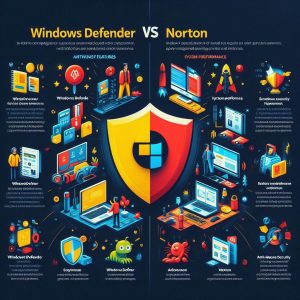
II. Windows Defender Antivirus
Included for free as part of Windows 8 and newer operating systems, Windows Defender provides the baseline antivirus capabilities Microsoft built into its platform out of the box. It represents Microsoft’s integrated defensive solution for Windows users leveraging tight OS integration.
A. Description
An official component of Windows itself, Windows Defender guards against common malware threats like viruses, spyware, ransomware, rootkits and trojans using a combination of signature-based scanning against known threats and heuristic behavioral analysis to detect novel attacks.
Seamlessly integrated into the Windows 10/11 interface alongside firewall protections, Windows Defender automatically receives definition updates through the standard Windows Update infrastructure on a regular basis. This simplifies administration and allows Microsoft to rapidly respond to emerging threats.
B. Features and Limitations
Key features of Windows Defender include:
- Antivirus scanning using signatures, heuristics, and machine learning
- Real-time behavior monitoring
- Automatic sample submission to Microsoft for analysis
- Rootkit scanning for advanced threats
- Integrated firewall capability
- Minimal passive resource consumption
In terms of limitations, Windows Defender does not provide several capabilities commonly included in paid third-party antivirus solutions like:
- VPN services
- Password managers
- Webcam protections
- Cross-platform support beyond Windows devices
C. Performance Review
Designed specifically for Windows infrastructure, Windows Defender adds only minor system drag across metrics like CPU usage (1-2% during idle), memory footprint (~50 MB), and storage consumption (~260 MB installation footprint). It avoids component conflicts and leverages native Windows security update mechanisms.
Independent testing demonstrates Windows Defender’s solid malware detection amidst the escalating threat landscape:
AV-Test (January 2022):
- Malware Protection Score: 5.5 out of 6
- Performance Impact Score: 5.5 out of 6
So Windows Defender earns strong marks for resource efficiency, malware blocking, and low false positives due to its tight platform integration. However, protection still falls slightly short of dedicated paid antivirus platforms with more extensive threat libraries and analysis capabilities.

III. Norton Antivirus Software
Offering consumer and enterprise cybersecurity software designed specifically for the Windows platform, NortonLifeLock (formerly Symantec) has provided antivirus and computer defense solutions for over three decades. The Norton suite of products covers comprehensive endpoint protection spanning from antivirus to online privacy and device optimization.
A. Description of Norton
The Norton antivirus family provides multilayered protection against viruses, ransomware, malware, phishing, and online identity theft tailored for Windows environments. Flagship products like Norton 360 Deluxe bundle additional utilities for optimizing system health, managing passwords, securing online transactions and filtering suspicious network traffic.
B. Features
Core Norton 360 antivirus capabilities:
- Real-time monitoring for malware and hacking activity
- Heuristic analysis and behavior tracking for sophisticated threats
- Protection against ransomware encryption and lockouts
- Blocking of malicious downloads, email links and infected websites
- Firewall activity monitoring
- Smart two-way traffic filtering preventing data exfiltration
Additional tools (Norton 360 Deluxe and Premium suites):
- Secure VPN routing encrypting web traffic
- Dark web monitoring with identity theft alerts
- 50GB cloud storage for online backup
- Parental controls for restricting child web access
- Password manager supporting multi-factor authentication
- System insight utilities cleansing bloatware and speeding up Windows
So beyond antivirus, Norton furnishes a broad family of Windows optimization and network security capabilities as well catering to both consumer and business use case requirements.
C. Independent Testing Performance
Recent evaluations underscore Norton’s industry-leading malware detection efficacy even against sophisticated threats with minimal false positives:
AV Comparatives Whole-Product Dynamic Test (August 2022):
- Malware Protection Rate: 99.7%
- False Positives Outcomes: 5 (out of 395 test cases)
AV-TESTassessment (September 2022):
- Protection Score: 6.0 out of 6.0
- Performance Score: 5.5 out of 6.0
So Norton garners top marks for accurately identifying malware samples and simulated attack behavior while preserving system performance – although still taxing resources slightly more than integrated Windows Defender solutions.
D. Pricing
Unlike the freely bundled Windows Defender, Norton retails paid software licenses on an annual subscription basis typically $80-100 covering an individual device for a year based on promotional discounts. Multi-device and multiyear licenses reduce the per-system per-year cost for household and organization deployments. Norton price tiers also open additional capability modules like online backup cloud storage, identity protection, and file cleanup utilities.
IV. Windows Defender vs Norton Comparison
We’ve surveyed the core features and independent testing reputations of both platforms. How do Windows Defender and Norton directly contrast across key decision criteria for consumers?
A. Malware and Threat Protection
When it comes to preventing malware infections and combating sophisticated threats, Defender and Norton both maintain very competent antivirus engines showing stellar results across testing scenarios from multiple independent evaluators. Defender gains an edge owing to its low-level integration with Windows Update for receiving the most current threat definitions the moment they release from Microsoft’s malware research teams.
But Norton still identifies more test malware samples owing to advanced machine learning algorithms training off its much larger global sensor network harvesting threats observed across 50 million endpoint clients worldwide. Outperforming integrated solutions, Norton claims a slight malware detection edge over Defender, albeit at the cost of convenience and transparency.
B. Performance Impact
As a native component of Windows 10 and 11 itself, Windows Defender adds minimal throughput drag across CPU and memory consumption metrics – under 5% even during intensive on-demand scanning. It avoids versioning conflicts with other apps given its first-party foundation within core Windows system files.
Norton offers more security configuration flexibility but taxes more baseline resources while providing additional utilities integrated alongside intensive antivirus scanning capabilities for the deepest real-time inspection at additional expense. For older PCs already constrained on resources, Defender coexists more smoothly at lower overall cost.
C. User Experience
The Windows Security app provides simple Defender controls integrated into Windows native interface design conventions. Options stay limited to streamline essential antivirus capabilities without crossing into specialized network security disciplines. Norton also adopts a clean modular layout affordance across its own dashboard controls. But it surfaces much more interlinked configuration breadth spanning from dark web monitoring insights to password manager integration and bundled online backup storage capabilities. So Norton likely serves more diverse consumer and business use case requirements through its unified interface design scalability.
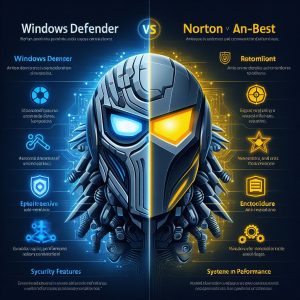
V. Conclusions & Recommendations
Both Windows Defender Antivirus and Norton provide extremely competent malware prevention for consumers looking to harden endpoint protection on Windows devices against sophisticated threats. Certain key factors drive choice between relying solely on the integrated Windows Defender suite vs adopting a premium third-party package like Norton for enhanced security capabilities.
A. Summary of Differences
Main Advantages of Windows Defender:
- Seamlessly integrated into Windows OS updates
- Very simple and clean interface
- Extremely small passive performance hit
Main Advantages of Norton:
- Wider security feature set beyond antivirus
- Slightly higher malware detection rates
- More customizable rules and scanning options
B. Recommendations By Priority
For those prioritizing performance and convenience:
Windows Defender satisfies all core malware scanning requirements through its OS foundation. The svelte footprint minimizes conflicts with other intensive apps and services essential to business operations.
For those needing expanded protections:
Norton furnishes a true defense-in-depth solution spanning from dark web monitoring to smart firewalls to webcam protections, going far beyond Defender’s antivirus-only capabilities.
C. Final Thoughts
Both Windows Defender Antivirus and Norton offer extremely competent malware prevention for hardening Windows devices against threats. Norton furnishes a more expansive security feature set, however Windows Defender’s lightweight and seamless OS integration appeals for those wary of performance drags or seeking minimal complexity. Weighing key factors like available resources, use case requirements, willingness to pay for features, and tolerance for configuration complexity steers consumers towards the ideal endpoint protection solution fitting their individual situations when choosing between Defender and Norton.