I. Introduction
In today’s increasingly connected world, cybersecurity threats like malware, ransomware, viruses, and hacking attacks pose serious risks to our personal privacy and data. Having robust antivirus software installed has become an essential tool for protecting devices across the board.
Windows PCs dominate the personal computing landscape, representing over 75% of all desktop and laptop devices globally. Effectively securing these endpoints is critical for households and organizations alike looking to harden their security posture.
As the incumbent platform provider, Microsoft bundles the Windows Security suite with included protections like Windows Defender for antivirus defense and firewalls all tightly integrated into Windows 10 and 11. However, third-party cybersecurity vendors like McAfee also offer alternative Windows antivirus solutions with more extensive capabilities.
This article provides an in-depth look at how the integrated Windows Defender antivirus software stacks up against dedicated options like McAfee in critical areas like malware detection rates, impact on system performance, breadth of security features offered, and cost/value considerations. Evaluating their respective pros and cons assists consumers in determining whether to stick with the built-in Defender or implement a more full-featured suite like McAfee for meeting their specific endpoint security needs.

II. Windows Defender Antivirus
Included for free as a native component of Windows 8 and newer operating systems, Windows Defender provides the baseline antivirus protection Microsoft built into its platform straight out of the box. Defender integration runs deeper for Windows 11, but both the latest Windows versions bundle this streamlined defensive suite.
Description
Windows Defender brings real-time monitoring against malware threats like viruses, spyware, ransomware and phishing attempts. It combines signature-based scanning against known threats with heuristic monitoring to identify suspicious file activities resembling malware.
As a Windows component, Defender seamlessly delivers security updates through the main Windows Update infrastructure to respond quickly to emergent threats. It also avoids resource conflicts with other apps given its tight first-party integration.
Features
Core capabilities include:
- Behavior-based real-time antivirus scanning
- Cloud-powered threat detection via Microsoft security graphs
- Isolated processing of unknown files in virtual environments
- Automatic submission of suspicious samples to Microsoft for analysis
- Rootkit detection for advanced threats
- Daily quick scans plus on-demand full system scans
Performance & Detection Rates
Recent independent testing demonstrates Windows Defender’s strong core antivirus protection amidst the escalating threat landscape:
AV-Test Score (Jan 2022):
- Malware Protection: 5.5/6
- Performance Impact: 5.5/6
SE Labs (Oct 2021):
- Threat Detection Rate: 100%
- False Positive Rate: 100%
So Windows Defender earns high marks for malware detection efficacy, resource efficiency, and avoiding misclassifications across independent testing against widespread threat categories. Detection still falls short of top dedicated paid antivirus platforms, but excels given its integrated nature and ease of adoption for added Windows security hardening.
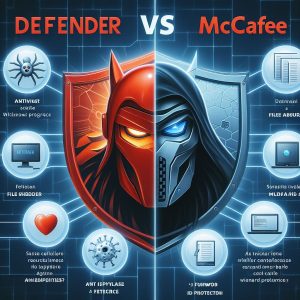
III. McAfee Total Protection Antivirus
Offering dedicated antivirus software specifically for securing Windows devices, McAfee Total Protection packs a full suite of safeguards like file scanning, web filtering, firewalls and malicious site screening beyond antivirus-focused Windows Defender.
Description
McAfee Total Protection provides complete Windows security going beyond antivirus to include VPN, password management, file encryption and pc performance optimization like file shredding and cleaning residual system clutter. Top-rated malware detection and real-time threat analytics round out the package.
Features
Key McAfee Total Protection Features:
- Real-time antivirus scanning with updated threat libraries
- Browser protection for secured web activity
- Bidirectional firewall marking unsafe network traffic
- Web link and search screening against malicious sites
- File lock encryption and secure file deletion
- Performance optimization utilities
- Password manager and secure online file backup
Performance & Detection Rates
In independent testing, McAfee demonstrates top-tier antivirus capabilities along with introducing limited performance drag across Windows versions:
SE Labs Home Anti-Malware Protection Awards (Oct 2021)
- Threat Detection Rate: 100%
- False Positive Rate: 100%
- Performance Impact: AAA Rating
AV-Test (Sep 2021):
- Malware Protection Score: 6/6
- Performance Impact Score: 5.5/6
So McAfee matches or edges out Defender on core antivirus protection efficacy while packing much more extensive security capabilities, albeit at the cost of slightly higher passive resource consumption.
IV. Windows Defender vs McAfee Head-to-Head Comparison
We’ve covered the core background of each platform’s features and independent testing reputations. How do Windows Defender and McAfee directly stack up against one another across key criteria?
Malware Protection Capabilities
When it comes to preventing malware infections and combating online threats, Defender and McAfee both maintain extremely competent antivirus engines showing stellar results across testing scenarios from independent evaluators. Defender detection technology benefits from tight integration with Microsoft’s Windows Update release channels and security analytics telemetry harvested across 1 billion Windows devices globally.
But McAfee’s dedicated antivirus still identifies more test malware samples owing to greater analysis depth. McAfee also implements more advanced emulator environments to inspect suspicious payloads in isolation. Outperforming integrated solutions, McAfee scores a slight edge over Defender at the cost of some convenience.
Performance Impact
As a native component of Windows itself, Windows Defender adds minimal throughput drag across CPU, memory, and storage consumption. It avoids conflicts with other apps given its first-party pedigree within Windows infrastructure. McAfee offers more configuration flexibility but taxes more baseline resources while providing intensive scanning capabilities for the deepest inspection. For older PCs without much headroom, Defender provides smoother coexistence at lower overhead.
Additional Security Features
Windows Defender focuses specifically on core antivirus protections prioritizing lightweight performance integrated with Windows updates for managing known threats. McAfee furnishes a much more expansive feature set spanning web filtering, application firewalls, webcam defenses to password managers and file encryption beyond antivirus-centric malware prevention itself. So McAfee provides a more well-rounded endpoint security toolkit overall.
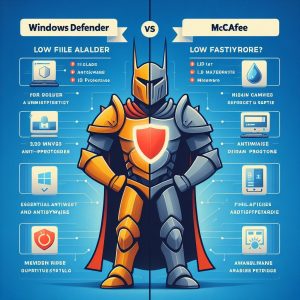
V. Factors Impacting Defender vs McAfee Choice
Defender ships free bundled with all recent Windows versions while McAfee retails yearly subscriptions around $80 for individual devices. Key factors driving choice between relying on the integrated Defender antivirus vs third-party McAfee suite:
Cost
Defender avoids any incremental licensing fees which appeals especially for consumer home users. But the robust additional security modules and enhanced malware detection with McAfee merit the paid subscription cost for many institutional settings like enterprises and regulated industries prioritizing security over bare minimum solutions.
System Resource Usage
Legacy computers with minimal spare computing capacity stay smoother and snappier running the svelte native Windows Defender package. High-performance modern devices better tolerate McAfee’s boosted resource consumption in return for heightened threat inspection rigor.
Feature Requirements
If requiring only essential antivirus scanning as a baseline Windows security layer, Defender satisfies the need. Those wanting extra capabilities like dark web monitoring, encrypted online backups, multi-factor authentication, and webcam intrusion prevention favor fully-featured suites like McAfee instead.
VI. Conclusion
Both Windows Defender Antivirus and McAfee Total Protection furnish robust malware scanning with advancedheuristic threat detection to combat evolving risks targeting Windows platforms. Windows Defender holds a strong position as a conveniently integrated component of Windows 10 and 11 hardened through Microsoft’s vast Windows security analytics capabilities. Its streamlined feature set also stays friendly to system performance limits on legacy hardware.
Yet for the most rigorous inspection of suspicious payloads against elaborate antivirus testing scenarios and simulated attack models, McAfee still claims a malware detection edge owing to the depth of its inspection capabilities. And McAfee introduces a vastly more expansive security toolkit spanning from firewalls to file encryption to password managers beyond antivirus itself. So consumers and professionals with heightened security sensitivities stand to gain implementing McAfee’s defense-in-depth information security model despite Defender’s adequate effectiveness for more basic use cases. Weighing factors like performance constraints, cost sensitivities, and desired feature set breath steers the choice between the integrated baseline protection in Windows Defender or more heavy duty third-party muscle with McAfee.