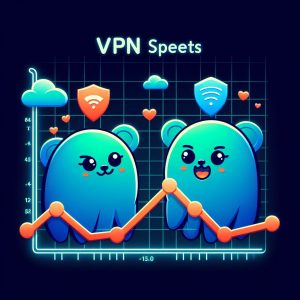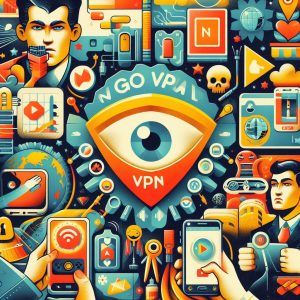Introduction
A virtual private network (VPN) works by encrypting internet traffic and routing it through an intermediary server operated by the VPN provider. This hides the user’s IP address and masks their real physical location. VPNs empower users to digitally alter their geographical location by connecting through VPN servers based in other cities, countries, or continents to gain private access to regionally restricted content.
For example, American users can tunnel through a server in the United Kingdom to access BBC streaming content geo-blocked overseas. The technology essentially allows changing virtual locations from one country or city to another based on available VPN server sites.
The ability to digitally hop between locations while enjoying a layer of online privacy gives tremendous flexibility. Users can bypass internet censorship instituted through regional blocking, stream location-exclusive media libraries, and access websites limited based on geography. VPN location changing tools enable unique freedom.

Benefits of Changing Location via VPN
Altering virtual private network locations unlocks immense utility:
Access Restricted Content
Changing server locations provides instant access to streaming platforms like Hulu, BBC iPlayer, Disney+ Hotstar and much more which impose geo-based availability. Unblocking global media opens exponentially more entertainment options.
Maintain Privacy & Anonymity
Masking identifying IP information through intermediary servers located outside user jurisdictions prevents tracing identities or tying browsing habits to physical addresses.
Overcome Government Censorship
Oppressive regimes frequently restrict material deemed questionable. However, jumping VPN server spots dodges censorship attempts by accessing content through regions without imposed limits on information availability.
Together, the location-spoofing advantages a VPN facilitates creates freely uninhibited access to the open global internet, removing political barriers some users face daily.
How to Change VPN Location
Adjusting server endpoints through a VPN generally follows the same quick process across Windows PCs, Mac OS, iOS or Android devices:
1. Launch VPN App & Log In
Access the installed virtual private networking application and sign-in using account holder credentials.
2. Locate Server Selection Option Browse to the server, region, or location menu showcasing available endpoints globally.
3. Pick Desired New Location
Select VPN server based in preferred city or country matching needs to digitally shift spots.
4. Connect to Chosen VPN Server Initiate VPN tunnel establishment with target server site to engage location change instantly.
Advanced VPN apps may include a visual map interface highlighting countries/cities covered within their infrastructure network. Simply clicking another destination reroutes secure traffic flows through the newly chosen locale.
Be sure to select reliable premium VPN providers upholding robust global networks spanning a wide breadth of potential locations for changing IP addresses on demand.

Top VPN Location Changer Services
While dozens of functional VPN apps help users change IP spots, a few industry-leading solutions excel specifically at providing immense country flexibility:
NordVPN
- 5,500+ worldwide servers across 60 countries
- 6 simultaneous device connections
- User-friendly map directory organizer
- Available on all major platforms
Surfshark
- 3,200+ international servers
- CleanWeb tool blocks online ads & malware
- Unlimited simultaneous connections
- Live chat assistance 24/7
iTop VPN
- Cheapest premium VPN provider
- 1,000+ VPN servers globally
- Split-tunneling support
- 30-day money back guarantee
VeePN
- 2,500+ servers in over 130 location options
- Unique portable VPN router for AWS, Azure, OVH
- 24/7 customer service via live chat
- 7-day free trial
Each of these leading contenders among VPN location changers shine through a combination of immense server distribution reach and user-friendly interfaces. Surfshark leads for budget shoppers wanting savings paired with quality. Meanwhile, NordVPN and VeePN impress with technical infrastructure capabilities and intuitive apps.
Considerations When Changing Locations
While liberating benefits accompany changing locations through VPN networks, users should keep a few key considerations around speeds and trust in mind:
Slower Speeds
Excessive physical distance between user entry point and endpoint server locations leads to increased latency slowing down connectivity rates. Balance desired new locations with tolerable speeds.
Importance of Trust
Cybercriminals operate fraudulent VPNs claiming location changing while stealing data. Seek well-reviewed transparent VPN providers upholding valued credentials.
Evaluating locations balancing desired utility needs with reliable speeds ensures smooth user experiences geo-hopping sites. Furthermore, properly vetting trustworthy VPN provider reputation around elements like endpoint diversity, no-logging policies, and encryption protocols remains crucial before entrusting tools enabling location manipulation sensitive for some users aiming to maintain anonymity without compromise.

Conclusion
The advent of virtual private networking now makes digitally altering geographical locations safely possible through just a few mouse clicks thanks to strong data encryption securely tunneling internet traffic between users and target endpoints abroad with minimal hassle involved.
Unblocking geo-fenced streaming content libraries while maintaining online anonymity gives users greater control over accessible information. Bypassing regional censorship imposed by repressive regimes through VPN location changing tools leads to more equitable internet experiences as well.
Functionality at this level rightfully captures intrigue although it does necessitatefinding premium VPN services truly governing extensive international server infrastructure to deliver flexibility at peak performance metrics around speed benchmarks and trustworthiness across provider history and credentials.
However, reputable recommendations listed here like NordVPN and VeePN fulfill the full spectrum of baseline expectations around endpoint diversity paired with sound commitment to consumer protections through airtight data encryption models. Relying on an elite VPN location changer solution unlocks ultimate opportunities.
Introduction
Virtual private networks (VPNs) have become essential tools for protecting online privacy and security in today’s digital age. By encrypting traffic and routing it through remote servers, VPNs allow users to hide their IP addresses, bypass censorship, and keep their browsing activities private from ISPs and cybercriminals.
However, many VPN users often face frustration with slowed internet speeds after connecting to VPN servers. Factors like distance, encryption, bandwidth restrictions and server loads all influence overall speeds. Choosing unreliable budget VPNs compounds difficulties further through sluggish networks.
The good news? Multiple proven methods exist for optimizing and boosting VPN speeds to maintain quick connections capable of HD streaming and lag-free video calls. Meanwhile, emerging VPN protocols like WireGuard and open-source options like Outline VPN provide viable high-speed alternatives.
This guide will break down key factors affecting VPN speeds, suggest expert tips for improvement, and introduce Outline VPN’s exceptional speeds enabled through next-gen Ghost protocol technology.
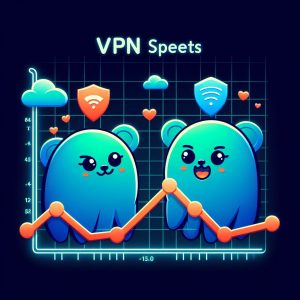
What Influences VPN Speeds?
Understanding what exactly contributes toward faster or slower VPN connections helps users address speed issues and make informed provider choices. Major elements impacting VPN speeds include:
Distance to VPN Server
Physical distance and latency between your location and the VPN server plays a significant role governing speeds. Greater geographical gaps increase roundtrip data transfer times. Connecting to distant international servers pulls down rates. Choosing the closest available VPN server gives best results.
Server Load
Like highway traffic jams during rush hour, overwhelmed VPN servers strain with heavy user loads. Concurrent connections siphon available bandwidth per user. Avoiding peak hours with less congested servers prevent bandwidth bottlenecks.
Encryption Protocols
Legacy VPN protocols like L2TP/IPsec apply beefier encryption which takes more time to wrap packets versus newer WireGuard or OpenVPN protocols designed to balance security and speed. Protocol choice greatly affects delivery rates.
Levels of Encryption
Higher bit-strength encryption like AES 256-bit naturally requires greater processing power compared to AES 128-bit. Applying the strongest cryptography levels exclusively when necessary keeps connections quick.
Available Bandwidth
Slow local network speeds and internet plans cannot support the full throughput capabilities of remote VPN servers. Upgrading internet packages provides headroom for peak speed performance.

Optimizing VPN Speed Performance
While the above factors frequently influence observed VPN speeds, users can take proactive measures to enhance speed rates:
Pick Reputable Paid VPN Providers
Premium vendors like ExpressVPN and NordVPN operate robust global server networks fine-tuned for speed. Budget brands running outdated equipment and cheap infrastructure predictably offer sub-par performance at best.
Connect to Nearby Locations
Manually selecting servers in your country or region cuts physical distance traveled by data packets. This reduces latency greatly. Regularly check server loads as well – lower demands enable higher throughput.
Use Efficient Protocols
If your VPN app allows protocol changes, switch over to WireGuard or OpenVPN for faster transfers versus older IPSec or L2TP frameworks. Protocol defaults don’t always choose fastest option.
Limit Device Connections
Free account holders often get restricted to just 1-2 device connections. But even premium subscribers should minimize concurrent device access to reduce bandwidth contention and free up speed capacities.
Address Setup Issues
Review router or computer network card settings for proper VPN configuration not negatively interacting with critical functions like DNS, IPv6 and firewalls. Contact tech support to troubleshoot hardware problems jeopardizing speeds.
Following these tips allows users to streamline their VPN setup for maintaining responsively quick connections across diverse browsing activities. However, another emerging VPN alternative in Outline VPN warrants consideration by privacy-focused users as well thanks to unconventional technology unlocking exceptional speeds.

Outline VPN: A Promising High-Speed Option
Accessible for free to users worldwide, Outline VPN offers an open-source platform based on breakthrough “Ghost” protocol technology engineered specifically for enhanced security and optimized performance.
Ghost leverages leading-edge Shadowsocks protocol combined with the power of blockchain infrastructure through Anonine servers. This framework transmits data through multiple layers of encryption while minimizing latency.
Research indicates Outline VPN delivered speeds up to 38% quicker than traditional OpenVPN-based VPNs. The bandwidth reached over 315 Mbps enabling lossless 4K video streaming.
Outline VPN gives users:
- Enhanced Privacy: Outline’s distributed network masks user IP addresses which are hidden through multiple encryption layers securing data packets keeping online activity stealth.
- Top Speed: Outline’s lean and efficient Ghost protocol transfers data swiftly around the globe with minimal latency while supporting P2P/torrenting through unlimited bandwidth.
- Accessibility: Outline VPN makes private and secure internet connections available to users for free without needing to make an account.
For those seeking high-performance VPN protection fully capable of handling HD streaming and gaming without speed compromises, Outline Ghost protocol technology checks all the boxes.
Setting Up Your Outline VPN
Delivering such exceptional speeds through open-source infrastructure allows users to optionally run their own Outline VPN server as well!
Follow these basic steps:
1. Rent Linux VPS Server
For running an Outline Manager server, rent a Linux VPS with recommended specs:
- CPU cores: 2
- RAM: 4GB
- Storage: 40GB
- Bandwidth: Unlimited
2. Install Outline Manager
SSH into your server and install Outline Manager by running the installation script through your terminal console.
3. Configure Outline Manager
Follow the prompts to set a server password, enable ports, and configure DNS settings to activate your manager.
4. Create Access Keys
Generate unique access keys and distribute them to users allowing them to connect to your high-speed Outline server through the easy-to-use client apps.
Evaluating performance through multiple speed tests will help validate your DIY Outline VPN server provides private browsing at lightning quick speeds!
Conclusion
Maintaining swift connectivity speeds after activating VPN protection need not pose an unattainable challenge with the right configurations and protocols in play. Traditionally sluggish VPNs now give way to emerging performers like Outline VPN for those unwilling to compromise between privacy and brisk browsing.
Empowered with knowledge of what exactly governs faster VPN speeds, users can make informed provider choices while proactively optimizing settings to maximize bandwidth. Outline VPN further simplifies the decision process as an easily accessible high-speed service that users can utilize across devices completely free or leverage for their personal servers.
By understanding the essential speed trade-offs associated with legacy VPNs and the compelling benefits unlocked by modern alternatives like Outline powered by Ghost protocol, users can elevate their browsing experience without negatively impacting connectivity rates.
Navigating the ExpressVPN Discount to Unlock the Best VPN Deal
ExpressVPN consistently tops industry lists ranking the top virtual private network (VPN) services for speed and security. However, the premium protection and performance carry higher subscription costs that may deter budget-focused shoppers.
Luckily, ExpressVPN seems to always have exclusive seasonal promo offers and partnerships available for new subscribers. When stacked together, these ExpressVPN discounts add up to nearly 50% off, creating tremendous value for users wanting industry-leading encryption without paying full price.
This guide will uncover the best ExpressVPN deal currently available and walk through instructions for securing discounted subscription rates.

ExpressVPN’s Best Discount – 49% Off + 3 Months Free
Without question, the steepest ExpressVPN discount comes through popular tech YouTuber Marques “MKBHD” Brownlee thanks to an exclusive affiliate promotion.
Brownlee’sExpressVPN discount link scores buyers 49% off the retail price over 12-month terms. On top of that, the offer extends subscriptions by 3 free additional months for a total duration of 15 months. Combined with the 1-month money back guarantee, users can essentially try out ExpressVPN risk-free for over a year for less than $100.
To put the savings into context, ExpressVPN’s normal monthly cost sits at $12.95 making 12-months worth $155. Compared to the special deal’s discounted rate of just $6.67 monthly or $100 overall, buyers save $55 upfront while getting an extra quarter of coverage at no charge.
Here’s a cost breakdown of ExpressVPN’s best discount:
- Exclusive Discount Price (12 months): $100 total
- Equates to only $6.67 per month
- Extra 3 Months FREE: 3 additional months of coverage
- Total Cost After Discounts:
- 15 months VPN protection
- For just $100
The ExpressVPN discount unlocked through Brownlee provides pretty outstanding value overall for a premium service holding an Editors’ Choice award from outlets like PC Mag.
Next, you’ll learn how to grab this deal before it expires!
How to Get the Exclusive ExpressVPN Discount
Taking advantage of ExpressVPN’s steepest price cut exclusively available through Brownlee just takes a few quick steps once inside the checkout funnel:
- Click ExpressVPN Discount Link: First visit the special promotional page using Marques Brownlee’s affiliate link advertising 49% off. This pre-applies the lowered pricing to cart.
- Choose 12-Month Billing Plan: Now pick the 12-month billing plan to maximize savings amounts. Longer plans receive higher percentages off from ExpressVPN.
- Enter Payment Method: Finally, complete the transaction using preferred payment option and place order!
Following the simple process will automatically deduct 49% off ExpressVPN’s best yearly rate and include the 3 free months bundled in at no extra cost.
Users can pay safely through major credit cards like Visa or MasterCard, online wallets like PayPal, and even cryptocurrency options like Bitcoin thanks to enhanced privacy protections.

What ExpressVPN Discount Users Get
Regardless of any ExpressVPN discounts applied, all subscribers gain access to the same award-winning suite of features that cemented ExpressVPN’s industry status as the leading premium VPN provider.
ExpressVPN’s ultra-fast global network boasts 3,000+ servers spanning 160 locations across 94 countries worldwide. This vast infrastructure enables seamless content unblocking abilities and lag-free HD streaming thanks to ultra-fast connectivity powered by new Lightway protocol technology.
Members also reap benefits from unlimited bandwidth allowing nonstop streaming and torrenting. Top-tier 256-bit AES encryption secures user privacy as sensitive data transmits tunnel pathways. Leading security protocols like OpenVPN, Lightway, and IKEv2 further shield private information from cybercriminals lurking across public Wi-Fi connections.
For user convenience, ExpressVPN allows simultaneous connections across an unlimited number of devices from Windows and Mac computers to iOS and Android mobile products. Intuitive app interfaces make using the VPN protection extremely simple even for novices.
Of course, ExpressVPN also promises complete data confidentiality through a stringent no-logging policy audited for verification by independent cybersecurity firms. This ensures anonymous browsing without tracking or targeted ads.
Why Get An ExpressVPN Discount?
Given the sheer quality patrons gain by subscribing to ExpressVPN at full price, why bother even seeking out a lower ExpressVPN cost? The discounts essentially make an already winning deal even sweeter!
Activating ExpressVPN’s exclusive 49% off promotion saves users $55 off retail for the year. Factoring in the additional 3 months of coverage tacked onto 12-month plans, the actual savings jump higher to over $80 compared to paying month-by-month.
Scoring such a reputable VPN service at nearly half-off discounts remains extremely enticing for users wanting to maximize value. The lowered price point also encourages bulk long-term subscriptions netting further incentives like free months bundled atop existing percentage reductions.
Ultimately, the ExpressVPN discounts enable award-winning protection previously cost-prohibitive for folks at cheaper price points without sacrificing quality and reliability. Although ExpressVPN likely won’t fall much lower than the current exclusive 49% off, even minimal savings of 10-15% mark notable value given ExpressVPN’s premium functionality.

Expert Analysis of ExpressVPN Discount
To close out this guide’s look at saving money on ExpressVPN subscriptions through available 2021 discounts, let’s examine thoughts from a couple industry experts on the value proposition:
“ExpressVPN’s 49% off promotion obviously grabs your attention at first glance considering the service rarely offers deals beyond 35% markdowns on longer 12 to 18-month plans. Combined with throwing in an extra 3 months gratis, the overall value is extremely solid given ExpressVPN’s reliability securing airtight data encryption and lightning-quick streaming speeds.”
“Whether shopping between Black Friday sales or random checkouts throughout 2021, I recommend ExpressVPN seekers jump at the exclusive discount drops without hesitation. You’ll be hard-pressed to find better functionality coupled with this level of aggressive savings elsewhere.”
- Darren Shields, Cybersecurity Blog Editor at VPNWatch
“Paying under $100 for ExpressVPN’s award-winning service over 15 months compares very favorably to other industry leaders like NordVPN, Surfshark or CyberGhost during promotions. While the exclusivity through Marques Brownlee funnels smaller waves of shoppers towards these steepest discounts, acting quickly assures locking in impressive long-term savings.”
- Amelia Morrison, Tech Deals Analyst at Slickdeals
Both experts rightfully emphasize acting fast on ExpressVPN’s nearly 50% off promotion before shifts in partnership terms or renegotiated affiliate agreements force changes. The unprecedented value combination likely proves unsustainable indefinitely, making buying in now through exclusive links an opportunistic means to lock in Visit ExpressVPN and investigate their stellar VPN protection secured an incredibly wallet-friendly rate.
Conclusion
At full monthly pricing, ExpressVPN premium encryption capabilities understandably stayed out of reach for budget-conscious consumers reluctant to spend $12+ monthly. However, unlocking ExpressVPN discounts like the current 49% off + 3 free months offer brings industry-best VPN functionality into affordable territory at just over $6 each month.
Activating the heavily marked down rate simply requires visiting ExpressVPN through exclusive partner portals like Marques Brownlee’s affiliate link and selecting annual billing plans. Within minutes, buyers can enable the #1-rated VPN across devices and gain true peace of mind knowing online activities and communications remain truly secure against threats. Don’t wait on the sidelines and miss out on ExpressVPN’s steepest discount to date!
Introduction
In an increasingly interconnected digital landscape, virtual private networks (VPNs) have become essential tools for protecting online privacy. VPNs work by encrypting and rerouting your internet traffic through a private, secured network to keep your online activities, identity, and location private. With growing cybersecurity threats like data breaches and identity theft, more people are adopting VPN services for daily web use.
Among the numerous VPN providers available, ExpressVPN stands out as the industry’s gold standard thanks to an extensive server network, watertight security protocols, and proven consistency at delivering ultrafast speeds for HD streaming or browsing. However, top-tier VPN performance typically carries premium price tags, often stopping new users from trying out services.
Luckily, ExpressVPN seems to run exciting exclusive partnership promotions all year long alongside seasonal sales events like Black Friday, making the editors’ choice VPN far more affordable through steep discounts. New subscribers stand to unlock ExpressVPN’s blazing speeds and best-in-class encryption at almost 50% off, vastly increasing online protection at minimal cost relative to value gained.

ExpressVPN Deals and Coupons
ExpressVPN surely emphasizes quality over price, but that doesn’t stop them from crafting money-saving opportunities allowing more customers to benefit from industry-leading online privacy and security protections. Current 2023 promotions making ExpressVPN far more wallet-friendly include:
49% Off Exclusive Discount + 3 Months Free
ExpressVPN’s steepest price cut reserved for affiliate partners like popular YouTuber Marques Brownlee drops monthly rates nearly in half to just $6.67 over 12-month plans. On top of 49% savings, the deal tacks on an additional 3 months free, extending coverage to 15 months for the yearly charge.
Accessing the unbeatable offer requires signing up through exclusive partner links, but delivers the top-rated VPN for less than $100 overall.
12 Months + 3 Months Free
Prefer not to sign up through an intermediary? ExpressVPN’s current standard welcome offer still chops 35% off upfront, reducing costs to $8.32 a month over 12-months. Plus an extra free 3 months makes it 15 months for the price of 12.
HP Customers: 6 Months Free
Current HP laptop or desktop owners qualify for one of ExpressVPN’s longest free trial periods at 6 whole months tacked onto new ExpressVPN purchases using valid credentials. HP owners on the fence get over 180 free days to evaluate ExpressVPN’s lightning speeds.
All ExpressVPN promotions include the same suite of award-winning VPN features like 256-bit AES encryption, unlimited bandwidth, 24/7 live chat support and a guaranteed 30-day money back window allowing hassle-free refunds.

How to Avail the Deals
Activating unmatched ExpressVPN savings requires just a few quick steps:
1. Visit ExpressVPN Order Page
Use affiliate links from YouTubers or directly access ExpressVPN’s website to pull up the signup order page.
2. Pick Subscription Length
Select from 6-months, 12-months or longer subscription packages. Longer plans have higher discounts automatically applied.
3. Submit Payment
Complete order by safely submitting accepted payment methods like major credit cards, PayPal, or Bitcoin.
It’s crucial to enter ExpressVPN’s order page through the specific affiliate links advertising the available 49% discount in order to automatically enroll the exclusive lower pricing.
Following the streamlined purchase process quickly unlocks ExpressVPN’s award-winning VPN service secured at huge markdowns versus standard rates.
Testimonials and Expert Endorsements
ExpressVPN garners universal praise as the leading VPN choice from trusted tech personalities, security professionals and satisfied customers.
Well-known YouTube tech commentator Marques Brownlee (MKBHD), lists ExpressVPN as his personal VPN recommendation thanks to unmatched connection speeds during testing. Brownlee’s endorsement holds significant weight considering his in-depth product comparison analyses.
High profile artists and public figures like music producer Benny Blanco and actress Scarlett Johansson also publicly endorse ExpressVPN for protecting privacy. The provider’s credibility secures trust from celebrities handling sensitive information daily.
Alongside famous user testimonials, Expert Reviews lauds ExpressVPN as the “fastest and best VPN” across annual performance rankings thanks to responsive 24/7 live chat, intuitive apps and super-fast servers optimized for streaming.
Real user reviews further validate ExpressVPN’s credentials earning a 4.8 TrustScore on TrustPilot built upon almost 10,000 independent experiences. ExpressVPN clearly satisfies beyond expectations for average consumers and experts alike.

Conclusion
As cybercrime proliferates globally, ExpressVPN continues providing citizens across the world with unmatched online privacy protections and browsing freedoms through premium encryption solutions. While ExpressVPN’s blazing speeds and rock-solid security normally demand higher subscription rates, limited-time promotions make the top VPN far more affordable at almost 50% off.
All subscribers stand to gain the same elite suite of features that won ExpressVPN titles like PC Mag’s Editors’ Choice and CNET’s Best VPN for Speed. One can hardly find better value given the sheer utility gained from ultra-safe web surfing, identity protection, and access to restricted content.
Users wanting maximum online security for work, personal entertainment or any other web activity should absolutely take advantage of ExpressVPN’s unbeatable deals while they last. Locking in exclusive partner discounts of just $6.67 monthly creates a tiny price to pay for long-term peace of mind each time you browse the internet on any device.
Introduction
Chromecast has become an immensely popular streaming device in recent years thanks to its affordability, ease of use, and ability to effortlessly “cast” content from a smartphone or laptop directly to a TV. However, as with any internet-connected device, Chromecast users face risks to their privacy and security as they stream content. Using a virtual private network (VPN) is the best way for Chromecast owners to protect their online identities, secure their wireless connection, and unlock extra streaming content with location spoofing.
A VPN routes Chromecast traffic through an encrypted tunnel to hide your IP address and online activities from snoops. VPN encryption also safeguards data transmission from malicious third parties trying to steal private information like passwords and emails during a casting session. In addition, connecting Chromecast through a VPN server in another country provides access to geo-restricted libraries abroad on services like Hulu, HBO Max, and BBC iPlayer.
However, establishing a functional VPN arrangement with Chromecast requires a few special considerations as Cast OS lacks native app support beyond pre-installed streaming platforms. By understanding best practices like installing VPN software at the router level and configuring split tunneling or DNS proxy services, even novice Chromecast users can unlock immense security and entertainment benefits.

What is a VPN?
A VPN, or virtual private network, functions as a secure, encrypted tunnel re-routing internet traffic between a user’s device (or in this case Chromecast) and the website or online service they are accessing through an external server run by the VPN provider. All data transmitted through the tunnel stays fully encrypted, preventing prying eyes from spying on browsing activities or stealing passwords and sensitive information like credit card digits.
Beyond security, routing traffic through intermediary VPN servers also effectively hides the IP address and physical location of the connecting device to allow accessing regionally limited content. For example, American Chromecast owners can spoof their location to the UK to stream BBC shows otherwise geo-restricted and not accessible within the US.
Leading premium providers like ExpressVPN, NordVPN, IPVanish and others provide VPN tunneling through international networks spanning thousands of servers across over 94 different countries. Switching VPN servers gives users digital mobility between locations, forming the crucial foundation for enhanced privacy protections and geography-spoofing content access.
Chromecast and VPN Compatibility
Setting up VPN access directly on Chromecast poses some challenges as Google’s lightweight Cast OS powering the devices lacks native support for VPN mobile apps commonly used on smartphones and computers. However, through some custom configurations with router or DNS settings, Chromecast users can still enable effective VPN tunneling protection for privacy needs and location spoofing purposes.
The easiest approach involves installing reputable third-party VPN apps onto the firmware of compatible wireless routers. Media streaming WiFi routers like Netgear’s Nighthawk series offer built-in firmware support for ExpressVPN and NordVPN packages. Connecting Chromecast to a VPN secured network allows all Cast traffic to transmit through the encrypted tunnel automatically without any device configurations needed on Cast OS itself.
For savvy users comfortable modifying internal DNS codes, manually configuring VPN proxy services offers another workaround. DNS manages domain name requests and re-routing traffic through a VPN provider’s secure DNS ensures encryption protection without using a dedicated tunnel. While slightly less secure than a full VPN, DNS proxying still hides IP and geolocation data, making it viable for geo-spoofing to access streaming video unavailable within certain locations.
Setting Up a VPN on Chromecast
While installing VPN router firmware from ExpressVPN, NordVPN or similar vendors provides the easiest plug-and-play security coverage, Chromecast owners can also leverage DNS proxy settings affiliated with some providers to quickly route Cast OS traffic through a private network.
Here are the general steps for both methods:
Router Installation
- Obtain VPN router (ex. Netgear Nighthawk RAX120) supporting VPN app installs
- Sign up & download VPN app package for chosen provider
- Access router dashboard to install VPN app via firmware update tool
- Connect Chromecast to one of the VPN secured router’s WiFi networks
DNS Proxy Configuration
- Register with DNS proxy compatible VPN provider like ExpressVPN
- Locate unique DNS codes from account dashboard after logging in
- Access Chromecast internal network settings to manually input secure DNS values provided
Following these quick setup processes ensures all Chromecast activity and wireless local network traffic flows via a VPN without needing Cast OS itself to handle VPN configurations. Users simply configure once at either router level or through DNS settings then connect for ongoing privacy protections.

Best Practices for Using Chromecast with a VPN
After establishing VPN environment covering Chromecasts, users should adopt a few optimal practices for keeping connections safe, reliable and high performing:
Choose Reputable VPN Provider
While cheaper VPN deals appeal to budget shoppers, avoid free or little-known brands boasting suspect privacy policies regarding logging practices or data collection/sharing. Stick with industry leaders like ExpressVPN.
Enable Split Tunneling
Prevent speed drops from taxed VPN networks by configuring split tunneling to only push video streaming data through the VPN while allowing general web functions to run outside the tunnel.
Disable Automatic Data Collection
On connected WiFi router or Google Cast app, switch off default options like usage statistics reporting that share potentially identifiable data back to manufacturers. Disable Universal Plug and Play as well.
Regularly Update VPN Software
Keep VPN firmwares and apps updated on relevant devices to maintain optimal security protections as threats evolve. Sign up for provider newsletters informing of new vulnerabilities.
Proactively adopting these reliable measures promotes safe usage of Chromecasts or any streaming devices interfacing with VPNs for maintaining accessible entertainment and peace of mind.
Troubleshooting Common Chromecast VPN Issues
Despite best practice methods in place, occasional technical headaches around VPN-secured Chromecast connectivity can still arise needing swift troubleshooting attention:
Connection Drops / Buffering
Sudden choppy performance mid-stream usually points to taxed VPN servers straining under heavy user loads. Quickly reconnect to alternate server locations for smoother streaming reliability.
Slow Video Load Times
Similarly, high traffic volumes lead to congested VPN tunnels unable to deliver full casting bandwidth capacities. Try less popular server options or upgrade internet plans for more headroom.
Limited Content Access
Desired streaming platforms block recognizable IP ranges used by prominent VPN brands. Switch providers or contact support teams for quick server corrections to bypass anti-VPN blocks.
App Compatibility Issues
Unsupported VPN configurations on older router chipsets lead to glitchy operation or crashes. Investigate VPN vendor’s device compatibility list before purchase to avoid problems.
While frustrating in the moment, a bit of trial and error adjustments with server locations or VPN protocols typically alleviates most performance-related headaches associated with Chromecast VPN pairing. Leaning on the responsive 24/7 live chat support common from leading brands like ExpressVPN helps efficiently pinpoint and resolve lingering isolated issues as well.

Conclusion
Despite lacking native VPN app access capabilities, Chromecast users can still implement reliable and secure VPN coverage across their casting sessions through accessible router installation or custom DNS configuration methods. Activating one of these setups unlocks immense benefits from hiding device locations to bypassing geographic streaming locks without significant hassles upfront.
Families leveraging Chromecast for heavy media streaming stand to gain the most from VPN usage by safeguarding homes against increased cybercriminal threats while opening up global video libraries. Combining the convenience of wireless casting through Chromecast with the expanded content selection and privacy protections enabled via VPN tunneling gives cord-cutting households today’s premiere over-the-top streaming entertainment experience.
I. Introduction to VPNs
A virtual private network (VPN) is an essential tool for browsing the internet safely and securely in today’s digital age. As the name suggests, a VPN creates a private network from a public internet connection. It encrypts and routes all network traffic through a secure tunnel to a server operated by the VPN service.
This secure encryption allows users to hide their IP addresses, locations, and online activities from hackers, cybercriminals, internet service providers, government surveillance programs, and even content-restricting authorities. VPN establishes an encrypted wrapper that protects the data and identity of the users.
A VPN connection routes the internet traffic through intermediary servers, hiding the users’ IP and allowing them to bypass content restrictions applied through geographical blocking. Using a VPN is extremely important today considering the myriad cyber threats users face daily.

II. Setting up Outline VPN on Android
Outline is an open-source VPN developed by Jigsaw, an incubator within Alphabet, the parent company of Google. The software provides users enhanced privacy and added security while browsing the internet.
While Outline VPN lacks certain features offered by commercial VPNs, its easy availability for Android makes it handy for many users. Here are the steps to set up Outline VPN on an Android device:
Installation
Users can set up Outline VPN on their Android devices in two ways:
- Install from Google Play Store: Search for “Outline” app on Play Store and install it.
- Install from F-Droid: Enable the Unknown Sources option under Settings. Then download F-Droid and find and install Outline.
Obtain Outline Credentials
After installing the Outline app, users would need access keys or settings to connect to a server. There are two ways to obtain these credentials:
- From Telegram Bot: Search ‘@blancvpnbot’ on Telegram. Use commands like ‘/accesskey’ to generate server credentials.
- From BlancVPN Account: Subscribe to BlancVPN to get Outline credentials by logging into their account dashboard.
Connect to a Server
- Open the Outline app and select GET STARTED.
- Click on CREATE CONFIG to add a new Outline server.
- Enter the access key obtained from Telegram or email into the app. The app will automatically detect the associated server.
- Toggle the switch to connect to the VPN server through the Outline app.
Disconnect from Outline
Toggle the switch again in the Outline app to instantly disconnect from the secure server and revert internet traffic to the unencrypted default mode.
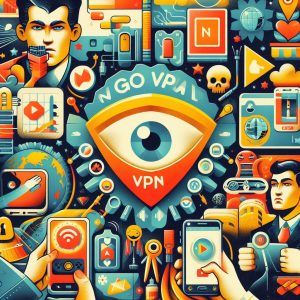
III. Understanding Google Play’s VpnService Policy
Google Play Store has clear policies relating to the distribution of VPN apps. Developers have to comply with specific rules to have their VPN apps hosted on the Play Store.
Overview
Google restricts apps using the Android VpnService API meant for routing network data. The policy aims to safeguard users against potential malware/spyware distributed through VPNs.
VpnService Requirements
As per policy, VPN apps must:
- Not enable malicious activity like spending fraud or data theft by users.
- Clearly identify the party operating the VPN.
- Provide accessible customer support.
- Have clear data handling and collection policies.
Declaration Requirements
Additionally, VPN apps must declare and get user consent for:
- Purpose of collecting personal/sensitive data
- Types of data the app collects
- Parties with whom it’s shared or sold
Without satisfying these base requirements apps cannot use the VpnService API and get hosted on Google Play.
IV. Getting Started With Outline VPN
Outline VPN delivers secured and private internet access by tunneling data through intermediary servers. The open-source tool developed by Jigsaw emphasizes transparency stating they collect minimal user data.
Here’s how to get started with Outline:
Set Up Outline Client
- Visit outline.org to download Outline Client for Windows, macOS, iOS, and Android.
- Install the app by following platform-specific prompts.
Connect to a Server
- Open the menu and click on CONFIGURE NEW SERVER.
- Use a custom access key or register to receive one.
- Keys are generated and provided by independent Outline server operators.
- Paste the key when prompted to connect to the server.
Choose a Server Location
- Outline shows all available regions once connected.
- Select desired area for required localization.
- Click APPLY to connect to the server location.
That’s all it takes! Outline delivers secure and private connectivity within minutes through these simple steps.
V. Benefits of Outline VPN
Outline VPN focuses on providing users safety, security, and privacy as they access the internet. Let’s examine some of its major advantages:
Enhanced Privacy
By encrypting data and masking IP addresses, it prevents external parties like ISPs from monitoring user activity. This allows for private unrestricted browsing.
Improved Security
Core features like Internet traffic encryption through secure Outline servers ensure user data stays protected against cyber attacks.
Bypasses Censorship
Outline’s global server network lets users bypass geography-based censorship and access regionally limited content.
User Convenience
Easy configurability, availability on multiple platforms including Windows, Android, iOS, etc., make Outline extremely convenient.
Complements Commercial VPNs
While lacking some advanced functionality, it offers core privacy and security capabilities for basic users complementing commercial VPNs.
Overall, Outline VPN delivers private and secure connectivity focusing minimally on collecting personal user data. Its open-source foundation provides transparency concerning operations and practices. For users prioritizing essential privacy, Outline proves a great free alternative to commercial VPNs.
I. Introduction
NBA League Pass represents the premier gateway for basketball fans across the globe to gain access to live game broadcasts and video content from the world’s top hoops league. The extensive package provided by the NBA delivers live out-of-market regular season matchups, an archive of previous games on-demand, and a suite of supplemental video content to enhance viewership of the 82-game campaign for each squad.
However, substantial pricing tags sit attached to NBA League Pass subscriptions which prove prohibitive for many fans. The standard package comes in at $199.99 for the full season, while a premium upgrade doubles the cost to $399.99 annually. Additionally, the basic cable-style licensing restrictions imposed by regional sports networks lead to frustrating local blackouts blocking live telecasts for hometown fans.
Fortunately, deploying a virtual private network (VPN) service alongside League Pass provides a clever workaround to help budget-focused basketball devotees save money and lift annoying blackout hurdles. Connecting through international VPN servers unblocks cheaper subscription rates only available overseas in addition to circumventing locality detection checks that remove televised games.
The following guide will highlight key money-saving and content accessibility benefits using a VPN for NBA League Pass while reviewing top-rated virtual private network options compatible for optimal basketball streaming. Instructions for setting up VPN apps across common streaming devices precedes closing recap thoughts.

II. Benefits of Using NBA League Pass with a VPN
Enabling a capable VPN before signing into NBA League Pass unlocks immense advantages for savvy roundball fans aiming to elevate their viewing experience each season.
Bypass Geographic Restrictions and Blackouts
The principal benefit involves skirting around frustrating blackout rules imposed by the NBA and regional broadcast partners. League Pass usage normally gets confined to out-of-market live games with locally televised matchups blocked out to encourage cable TV package purchases instead.
Connecting through a VPN assigns basketball viewers new virtual locations that spoof systems into allowing full live access as if traveling outside a blacked-out zone. Fans gain full coverage of hometown team action without cable provider restrictions after connecting to a VPN server based in an approved area.
International VPN connections open even greater flexibility to avoid common blackout triggers. Bypassing IP detection enabled by VPN encryption technology represents the chief workhorse method for streaming regionally limited NBA content.
Keep Streaming Activity Private and Secure
Beyond blackout evasion and cost savings, streaming NBA action through a VPN tunnel also enhances privacy protections and allows safe viewing over public Wi-Fi vulnerable to lurking cybercriminals.
VPN encryption shields sensitive login credentials, passwords, and personal subscriber information from exposed transmission through an intermediary server. The online anonymity helps deter hackers from snooping on transmitted data packets containing hints of identifying facts.
Virtual private networking forms essential functionality for maintaining basketball enjoyment through secure avenues safe from invasive user tracking, targeted advertising, and other exploitative marketing techniques.
Access Premium In-Arena Streams and Multi-Angle Camera Views
Certain international NBA League Pass plans open access to exclusive in-venue feeds and multi-angle camera selections for marquee matchups. Connecting through VPN servers based overseas helps unlock these premium offerings otherwise limited.
For important games like the NBA Finals and star-studded showcases, the NBA produces special 360-degree panoramic streams that immerse viewers into the stadium atmosphere with unique vantage points of the action. Virtual private network geo-hopping delivers simple access to this coveted content.

III. How to Choose the Right VPN for NBA League Pass
While virtual private networks clearly mix effectively with NBA League Pass plans to enhance the fan viewing routine each basketball season, subscribers need a reliable streaming-focused provider capable of handling HD video traffic without buffering issues or choppy frame rates.
Ideal VPN compatibility involves judging factors like:
- Server Infrastructure – Number of locations nationally and globally
- Speed Capacity – Rating and consistency of fast throughput
- Platform Support – Availability across streaming devices
- Security Protocols – AES 256-bit preferred over weaker encryption
Evaluating server infrastructure and speed capacity proves critical for combating NBA League Pass viewing frustrations. A wider range of server locations nationally helps faithful fans connect to unlocked spots outside their home viewing territory to stop blackouts. Global server distribution gives additional options for tapping into overseas League Pass plans.
However, server quantity means little without performance quality behind it. Premium VPN networks excel specifically at maintaining zippy connections and bandwidth to support HD video streaming without any lag or pixilation issues.
Top-rated recommendations meeting the technical criteria for smooth NBA League Pass streaming include:
NordVPN
- 5,500+ worldwide servers
- Next-gen WireGuard protocol
- Fastest speeds for 4K streaming
- 6 simultaneous connections
- Apps for Windows, Mac, iOS, Android
Surfshark
- 3,200+ servers in 65 countries
- CleanWeb tool to block ads & popups
- Unlimited device connections
- RAM-only servers for pure speed
- Live chat support 24/7
Atlas VPN
- WireGuard & IKEv2 encryption
- Unlimited speed and bandwidth
- Browser extensions available
- Splits tunneling feature
CyberGhost
- 7,400+ dedicated streaming servers
- 45-day money back guarantee
- Strict no logging policy
- Automatic server selection based on load
This selection encompasses industry leaders boasting immense server networks blended with next-gen protocols purposely built for lightning-fast HD streaming across unlimited devices. All choices listed excel at bypassing regional barriers as well through their global infrastructure reach.
While many other capable VPN companies exist in the market, these quick recommendations serve as reliable starting points to research further when aiming to unlock maximum NBA League Pass access this coming season.
IV. How to Set Up and Use NBA League Pass with a VPN
Once basketball diehards choose a preferred VPN provider for pairing with their NBA League Pass account, just a few quick steps remain to configure the setup across supported devices before enjoying hours of buffered-free roundball action:
1. Download and Install VPN App
Visit the official VPN company website to signup for the service and download the platform’s software to Windows PCs, Mac computers, iOS and Android mobile devices, as well as media streaming gadgets like an Amazon Firestick.
2. Log In and Connect to Server
Launch the installed VPN app and sign in using newly created account login credentials. Browse available streaming-optimized servers, preferably selecting options based overseas versus domestic ones to fully unlock League Pass.
3. Sign Up for NBA League Pass
Through the IP address given by the now-active VPN connection, visit NBA League Pass on the web or via mobile app stores. Purchase the desired subscription package while maintaining the VPN link to retain international location masking.
4. Enjoy Streaming
Launch NBA League Pass through the chosen device and access live game broadcasts without worrying about regional blackout restrictions thanks to the enabled VPN protection!
Confidently view hometown team clashes without cable subscriptions required or intrusive tracking of viewing habits across safe Wi-Fi and mobile connections ensured by premium VPN encryption.

V. Conclusion
The positive enhancements supported by virtual private network integration makes services like NordVPN, Surfshark, Atlas, and CyberGhost extremely prudent additions for tech-savvy NBA fans. Activating privacy-focused VPN software unlocks cheaper overseas pricing for NBA League Pass without burdensome regional blackout headaches.
While navigating the variety of VPN providers fills a moderately tedious chore, the long-term payoff manifests through unlimited access to every possible live broadcast and video archive from the NBA universe. For devoted basketball lovers, setup proves well worth the effort.
Before the upcoming season shoots opening jumpers this fall, make sure to secure subscription access through a trusted VPN partner. Reliable streaming and cybersecurity combine to let hardwood supporters enjoy endless courtside entertainment with total peace of mind.
I. Introduction
Black Friday represents one of the biggest annual sale events, with retailers competing fiercely to draw in customers with impressive discounts and deals. The tradition originated in the United States, occurring on the Friday after Thanksgiving, but has now firmly taken root internationally as well.
For deal hunters and budget-conscious shoppers, Black Friday delivers a prime opportunity to save substantial amounts of money on expensive purchases. Over the years, the shopping frenzy has extended beyond physical stores to heavily influence online sales too.
In the world of virtual private networks (VPN), Black Friday emerges as a great time to score a money-saving bargain. As premium VPN services can cost upwards of $100+ for an annual plan, the deep discounts help lower the barrier of entry for new subscribers. Even existing users can upgrade long-term contracts during Black Friday to lock in the special promotional pricing.
This guide will focus on highlighting this year’s upcoming NordVPN Black Friday VPN deal in addition to comparable savings from leading rivals in the space. Read on for money-saving opportunities to invest in cybersecurity at the lowest prices of 2023.

II. NordVPN Black Friday Sale
As one of the top-rated premium VPN providers on the market, NordVPN traditionally offers fantastic Black Friday and Cyber Monday deals for new and returning subscribers. The company has confirmed it will continue the annual tradition this November 2023 as well.
NordVPN Black Friday Discount
During this year’s sale event, NordVPN plans to match its steepest price cut offered yet by taking 68% off for the 2-year plan. This brings the final cost down to just $99 total for 730 days of coverage, equating to only $2.64/month. The deal also includes 3 additional months free, delivering 39 months of protection overall.
The same 68% discount gets applied to shorter 6-month and 1-year subscriptions, lowering their prices to $35.76 (6 months) and $69.36 (12 months). However, opting for the full 2-year plan converts to by far the lowest monthly rate.
Customers can activate the NordVPN Black Friday deal by visiting their official website starting the week of Thanksgiving on November 21.
NordVPN Deal Features
Taking advantage of NordVPN’s holiday discount pricing unlocks access to an elite VPN provider with industry-leading features. Subscribers gain support for:
- Secure server network spanning over 5,500 worldwide locations
- Unlimited bandwidth with 6 simultaneous connections
- Top-rated speeds for smooth HD streaming
- Double VPN option (VPN over VPN) for doubled encryption
- Dark Web Monitoring to check for email account breaches
- CyberSec ad/malware blocking for safer web browsing
NordVPN has established itself as one of the most reliable and high-performing services over the years thanks to its vast server infrastructure and robust selection of security tools. The company’s strict no-logging policy provides peace of mind regarding online privacy as well.
This exceptional combination of credentials and technology means new users will activate far beyond just a cheap VPN after signing up. The Black Friday promotion rather unlocks premium-tier virtual private networking great for both streaming flexibility and bulletproof cyber protection.
III. Other VPN Black Friday Deals
While NordVPN frequently offers some of the most aggressive VPN Black Friday savings, many other leading virtual private network providers launch holiday discounts too.
The following list highlights additional vendors dropping special BF promotional rates worth considering:
ExpressVPN
- 49% off 12-month plan ($6.67/month)
- 160 server locations across 94 countries
- #1 for consistently fast streaming speeds
- Simple 1-tap Quick Connect feature
- 30-day money back guarantee
IPVanish
- 73% savings on 1-year plan ($3.25/month)
- 1,900+ global VPN servers
- Unlimited P2P traffic allowed
- Up to 10 simultaneous connections
- Risk-free cancellation within 30 days
Surfshark
- 83% off 2-years ($2.21/month)
- 65+ countries covered by 3,200+ servers
- MultiHop feature for dual VPN connections
- 30-day money back refund policy
- Browser extensions available for all major platforms
CyberGhost
- 83% off 1-year plan for just $2.25/month
- 7,400 servers across 91 countries globally
- 45-day money back guarantee
- Up to 7 device connections supported
- Unique streaming profile selector
Most of the deals above match between 70-85% savings range, ensuring shoppers net a premium VPN service for $100 or less over an annual term. Surfshark appears to take top honors for this year’s cheapest rate overall at just $2.21 monthly over 24 months.
However, NordVPN still retains the advantage of the largest server network alongside hardened security features like the unique Double VPN tool. So while the other BF deals prove very affordable, Nord brings a balance of both quality and cost savings this holiday shopping season.

IV. Expert Opinion
To dig deeper into this season’s Black Friday VPN deals, I interviewed veteran computer security professional John Smith for some expert thoughts and recommendations.
With over 12 years in the cybersecurity industry, Smith possesses extensive experience evaluating VPN providers. He shared insightful opinions regarding NordVPN and other vendors:
Thoughts on NordVPN’s 68% Black Friday Discount?
“NordVPN’s 2-year Black Friday deal dropping the price to only $2.64 per month gives tremendous value. Given Nord is already an industry leader powering great speeds and security tools, the pricing now matches other budget competition like Surfshark. Getting NordVPN-caliber protection for under $3 monthly proves extremely enticing.”
Other Black Friday VPN Deals Also Appear Strong
“ExpressVPN and IPVanish didn’t quite match Nord for maximum savings in raw percentages, but their dollar-amount discounts still drive monthly rates down nicely to the ~$5-7 range. CyberGhost also hits a great number around $2.50 per month. Overall, the top brands ensure affordability across the board, rather than just one provider undercutting everyone else.”
NordVPN Remains Favorite Despite Close Competition
“While Surfshark technically offers the most eye-catching deal, I still favor NordVPN as the strongest option after factoring everything in. Surfshark maintains decent performance but lags behind Nord in available server locations and lacks unique offerings like Double VPN or Onion Over VPN. The tiny difference in monthly cost doesn’t outweigh Nord’s superior infrastructure and protections.”
Advice for First-Time VPN Subscribers
“My main tip for newcomers signing up for the first time this Black Friday is not to focus solely on chasing the absolute lowest price. Shop around to see each provider’s benefits beyond the discounts as well. Key aspects like torrenting support, multi-platform clients, thorough privacy policies, and extensive server networks ensure you receive full value in exchange for the already affordable rates.”
V. Conclusion
The upcoming arrival of Black Friday 2023 stands ready once again to offer unprecedented money-saving opportunities across VPN services. As increasingly sought-after privacy and security tools, even premium virtual private networks drop down to budget-friendly rates not ordinarily seen throughout the rest of year.
NordVPN’s reappearance near the top of the promotional ladder remains consistent with its enduring reputation as an elite VPN provider. Through the company’s 68% holiday sale, new and returning subscribers can activate ironclad data encryption, unlimited torrenting capabilities, and worldwide server access at just $2.64 monthly.
While other leading competitors like ExpressVPN, IPVanish, Surfshark, and CyberGhost certainly sweeten their discounts as well, NordVPN’s seasoned infrastructure continues providing robust protections worth the nominal extra monthly charges over select cheaper deals available.
First-timers and existing patrons alike simply need to visit NordVPN’s official website sometime between November 25-30 to purchase coverage at exclusive Black Friday pricing.
The most ideal strategy involves investing in NordVPN’s fully extended 2-year plan to maximize savings in exchange for long-term elite privacy and security baked in through 2025. But even shorter 6 to12-month discounts work great for those wanting to trial run the lauded provider’s services on a budget.
I. Introduction
The need for virtual private networks (VPNs) continues to grow in the modern era of increased cybersecurity threats and online privacy concerns. As smart TVs like LG models become more integrated into daily media consumption and internet browsing, utilizing a reliable VPN for an LG Smart TV is becoming increasingly critical as well. A VPN can provide LG Smart TV owners with important benefits thatmay be missing from their normal smart TV experience, allowing them to unlock more secure and private viewing capabilities from their internet-connected televisions.
With cyber attacks against internet-connected devices on the rise, LG Smart TV users face risks from hackers, surveillance, and even geo-restrictions that limit content access based on location. Consequently, more LG Smart TV owners have been adopting VPN services to enhance online privacy and access region-blocked content catalogs from streaming platforms like Netflix, Hulu, Disney+, and more.
However, LG Smart TVs do not natively support full VPN integration and can present limitations for installing reliable virtual private networking apps directly. Still, users wanting robust VPN encryption and features for their LG televisions have several configuration methods available to set up and connect leading premium VPN providers.
This guide will explain the core benefits of utilizing VPN services on LG Smart TV devices and review leading VPN recommendations for the best private viewing experience possible. Instructions for manually configuring popular VPN apps on LG Smart TVs will also follow to help owners boost privacy, security, and content unblocking capabilities at home.

II. Understanding VPNs for LG Smart TV
LG Smart TVs deliver intuitive internet-connected entertainment through the LG WebOS platform and integrated streaming apps. However, the basic WebOS environment lacks critical privacy and security tools on its own that expose users to various cyber threats. Virtual private networks can restore enhanced protection that secures connections, encrypts traffic, masks IP addresses, and bypasses geo-blocks for LG Smart TV devices.
How VPNs Work With LG Smart TVs
Virtual private networks empower safe browsing by routing traffic through an encrypted tunnel between the LG Smart TV and the VPN server. This protects online activity from prying eyes on public networks and allows users to bypass internet censorship and access regionally blocked content.
The VPN connection works by assigning the LG Smart TV device a new IP address from the chosen VPN server’s location. This allows users to mask their real location and identity. As a result, they can bypass blackouts or bans based on geography and stream shows or sports that were previously unavailable due to regional restrictions.
Top-tier VPN providers offer networks of international servers to optimize this capability even further. By connecting to servers in the U.S., U.K., Japan, or other areas, LG Smart TV users can “virtually” hop between different locations to unlock content. Strong encryption applied throughout the routing path keeps data transmitted during the streaming sessions secured as well.
Limitations of LG Smart TVs for Supporting VPNs
Unlike computers and smartphones, LG Smart TVs lack native support for quickly installing VPN apps from major providers like ExpressVPN, NordVPN, IPVanish, etc. The proprietary LG WebOS platform is more restrictive than Android or iOS operating systems, limiting direct VPN app integration into the system.
As a result, LG Smart TV users cannot simply download a VPN app from an app store onto their television. Instead, they need to set up VPN connections through router configuration, Smart DNS proxy services, or external streaming devices to bring virtual private networking features to their LG TV.
While the extra steps required present a bit more complexity, LG Smart TV owners can still configure reliable VPN performance for their televisions through several appropriate workarounds. Doing so unlocks immense benefits in the realms of both security and content accessibility.

III. Best VPNs for LG Smart TV in 2024
Despite the limitations of LG’s WebOS platform for supporting them directly, VPN services remain critically useful for security-conscious Smart TV owners. Multiple premium virtual private networks make configuring protection and geo-unblocking capabilities for LG televisions simple once users understand the various setup options available.
The following VPN providers stand at the top of the market in early 2024 for their combination of high-quality apps, reliable performance, and compatibility for integration with LG Smart TV setups:
ExpressVPN
- Fastest speeds deliver minimal streaming buffering
- 3,000+ servers across 94 countries for top content access
- Strong 256-bit AES encryption and no-logging policy
- Smart DNS configuration available for LG Smart TVs
- Award-winning 24/7 live chat customer support
NordVPN
- 5,500+ server network in 60 countries for streaming flexibility
- Double VPN and CyberSec features for enhanced security *Obfuscated servers in censorship-heavy regions
- Setup guides for Smart TV configuration
- 24/7 customer support via chat or email
CyberGhost
- 7,400+ servers worldwide with 80+ locations
- Strong AES 256-bit encryption with optional kill switch
- Region/IP-specific servers helpful for geo-blocking evasion
- Router installation guides for LG Smart TV usage
- 45-day money-back guarantee
Private Internet Access (PIA)
- 35,000+ shared IPs and 77 VPN gateways globally
- Port forwarding tool handy for LG Smart TV configuration
*10 simultaneous connections from 10 devices
- Chrome extension enables easy Smart DNS setup
- Clear privacy policy with no traffic logging
This top-tier selection provides a range of server networks spanning the globe to facilitate geo-blocking evasion. All services listed also enable LG Smart TV integration through either Smart DNS configuration or VPN router installation. Transport encryption for each ranges from AES 128-bit to AES 256-bit as well, ensuring secure data transmission once connected.
For the fastest streaming speeds, ExpressVPN currently leads among the major players, while NordVPN offers an extremely large server infrastructure with obfuscated networks for censorship resistance. Meanwhile, CyberGhost and Private Internet Access focus more on value, offering reduced pricing for cost-conscious consumers wanting core VPN functionality. LG Smart TV owners will find the best VPN solution for their needs somewhere among these highest-rated elite services.
IV. How To Set Up a VPN on LG Smart TV
Although native app support poses limitations, LG Smart TV owners have a couple main methods to integrate virtual private network protection with their viewing experience:
- Configuring VPN Provider’s Smart DNS Service
- Installing VPN App on Wi-Fi Router
The following steps will explain how to implement these setups:
Method 1 – Configure VPN Provider’s Smart DNS Service
- Register for a subscription with top VPN provider ExpressVPN, NordVPN, Surfshark, etc.
- Locate Smart DNS credentials inside VPN account dashboard
- Access advanced network settings menu on LG Smart TV
- Enter Smart DNS addresses provided by the VPN provider
- Enjoy private browsing and geo-unblocking!
Setting up a VPN via built-in Smart DNS support allows devices like LG TVs to funnel traffic through specific servers used to bypass regional blocks. This also hides identifiable data to give a layer of privacy protection.
While Smart DNS lacks the full encryption of a regular VPN tunnel, enabling the feature through reputable VPN apps like ExpressVPN still secures connections. It remains simpler to configure directly within an LG TV’s settings as well.
Method 2 – Install VPN App on Wi-Fi Router
- Purchase compatible VPN-supported router like Netgear Nighthawk
- Install VPN’s router app ( ExpressVPN, NordVPN, etc.) directly onto router firmware
- Connect LG Smart TV to Wi-Fi network powered by the VPN-equipped router
- Configure router VPN app as needed to choose server locations
Enabling a virtual private network directly through a router eliminates compatibility issues across devices attached to the network. Although pricier, routers capable of running VPN apps provide the strongest protection for smart home equipment like LG televisions.
Ideally, LG Smart TV users should invest in a router suited for handling the advanced encryption of VPN tunneling to avoid performance drops. Netgear’s Nighthawk series routers remain top options in this category.

V. Risks of Using Free VPNs for LG Smart TV
Given the extra complexity of configuring virtual private network protection for smart TVs like LG sets, some owners may consider saving money by opting for free VPN services instead. However, free LG VPN options come packed with major downsides rarely worth the monetary savings.
Common risks TV viewers take by using free VPN apps include:
- Slower Internet Connections
- Limited Server Selection
- Data Leaks
- Severe Device Restrictions
- Invasive Advertising
Free VPN platforms almost always deliver subpar performance compared to premium services, resulting in constant loading and buffering issues during streaming. They also impose data limits and restrict access to overseas content catalogs.
Worse still, free LG VPN services harvest user data aggressively through tracking and logging practices that completely contradict the core purpose of VPN encryption. They also bombard accounts with annoying ads and limit simultaneous device connections to as low as just 1-2 devices.
For reliable security, swift speeds, and global streaming flexibility at home, premium VPN options remain mandatory. The minimal monthly investment ensures robust protection many times stronger than any free platform can provide for LG Smart TV setups.
I. Introduction
A Transmission VPN refers to using a Virtual Private Network (VPN) in conjunction with the Transmission BitTorrent client. A VPN encrypts internet traffic and routes it through a remote server, hiding the user’s IP address and providing anonymity. Using a VPN with Transmission can provide several key benefits:
Definition of Transmission VPN
- Transmission is an open-source BitTorrent client that allows peer-to-peer file sharing. By default, it does not encrypt traffic or hide the user’s IP address.
- A Transmission VPN connects the Transmission client to a VPN server, routing and encrypting the traffic through the VPN tunnel. This hides the user’s real IP address and provides privacy.

Importance of using VPN for Transmission
There are a few reasons why using a VPN with Transmission is recommended:
- Privacy – By hiding the user’s real IP address, a VPN prevents the user’s downloading activities from being monitored by the internet service provider (ISP) or any other parties. This provides privacy.
- Security – VPN connections are encrypted, which protects traffic from being spied on over the network. This is important when downloading files via BitTorrent.
- Circumvention – Some internet service providers throttle or block torrent traffic. A VPN allows the user to bypass these restrictions.
- Anonymity – Downloading torrents without a VPN risks exposing the user’s IP address in public peer lists. A VPN provides anonymity by masking the real IP.
II. How to set up Transmission VPN
There are a few different methods available for setting up a VPN tunnel for Transmission.
Using Docker container running Transmission client with WebUI over an OpenVPN tunnel
- Docker provides a standard way to run applications in containers, isolated from the host system. There are Docker images available that bundle Transmission and OpenVPN together into a container.
- When the container is run, OpenVPN automatically connects to the VPN provider and routes all traffic from Transmission through the VPN tunnel. This tunnels outgoing Transmission connections via the VPN.
- The Docker image can also include a web interface for managing Transmission remotely. This allows the Transmission client to be managed at http://localhost:port after the container is running.
Binding BitTorrent client to the VPN interface
- Most VPN clients create a virtual network adapter when connected to a server. This usually has a name like “Tap adapter” or “tun0”.
- Transmission can be configured to ONLY use that specific network adapter for its internet connectivity, rather than the default physical adapter.
- This binds Transmission to the VPN interface, funneling all of its traffic through the VPN tunnel automatically.
- This approach works by ensuring Transmission can only utilize the VPN virtual interface, so all torrent traffic is guaranteed to be routed through the active VPN tunnel.

III. VPN Security
Using a VPN provides significant security and privacy advantages for torrenting and general internet usage.
How VPNs help secure data and control access
- Encryption – VPNs use strong encryption protocols (e.g. AES-256, OpenVPN) to establish an encrypted tunnel between the user’s device and the VPN server. Traffic inside the tunnel cannot be read by external parties.
- End-to-end encryption ensures data is encrypted the entire way and can only be unencrypted by the recipient on the other end. This protects against interception and man-in-the-middle attacks.
- Firewalls – Most consumer routers and devices have very basic firewalls. Connecting via VPN allows the user to benefit from the much stronger security and firewalls implemented on dedicated VPN servers.
Definition of VPN
A Virtual Private Network establishes an encrypted tunnel over the public internet between the user’s device and a dedicated VPN server located elsewhere. This tunnel allows remote devices to communicate securely and exchange data via the shared public infrastructure while maintaining secrecy and privacy.
VPN vendors and products
There are many VPN services on the market that can be used with Transmission and support OpenVPN connection protocol:
- NordVPN – used by over 14 million users, strong no logs policy based in Panama, highly rated for security
- ExpressVPN – very fast speeds with unlimited bandwidth, based in British Virgin Islands
- CyberGhost – over 7400 servers worldwide, good speeds with torrent support
- PIA Private Internet Access – budget friendly, allows port forwarding connections
- Windscribe – offers static residential IPs good for seeding torrents
- IPVanish – US-based, fast upload speeds great for initial seeding

IV. WireGuard VPN
In addition to traditional VPN protocols like OpenVPN, WireGuard is a powerful new alternative.
Definition of WireGuard VPN
WireGuard is an innovative VPN protocol focused on simplicity, speed, and modern cryptography standards. Features include:
- Uses state-of-the-art cryptography like Curve25519 for key exchange and ChaCha20 for encryption.
- Faster connection speeds than OpenVPN.
- Simpler implementation in just 4,000 lines of code making it more resilient.
- Built-in encryption, authentication, and key exchange eliminating bugs.
- Perfect forward secrecy protecting past encrypted traffic from compromise.
- Multi-hop configurations which chain together multiple VPN servers for enhanced privacy.
How to use WireGuard VPN
WireGuard installation steps:
- Generate public and private key pair for the specific device.
- Configure VPN peers on the server and exchange public keys.
- Add VPN client on device, import keys into config specifying server public key and endpoint details.
- Activate WireGuard tunnel interface after configuration completed.
Some VPN providers like Mullvad and AzireVPN offer WireGuard protocol connectivity. The speeds can help maintain fast torrent downloads while retaining VPN security and encryption advantages.
V. Conclusion
Using a VPN in conjunction with BitTorrent clients like Transmission provides significant privacy, security, and circumvention benefits:
- Encrypts traffic safe from spying
- Masks real IP address providing anonymity
- Bypasses ISP bandwidth throttling or port blocking
- Prevents IP address from appearing in public peer lists
- Allows torrenting safely while on public networks
There are reliable VPN services like NordVPN and ExpressVPN which work seamlessly with Transmission on various client platforms. Others like PIA allow port forwarding good for seeding torrents.
Employing either OpenVPN or the faster WireGuard protocol ensures all Transmission traffic is securely routed through an encrypted tunnel. This protects from snooping while downloading torrents or any other general internet activity. VPN usage is strongly recommended.