Introduction
Web conferencing has become a fundamental workplace collaboration tool, enabling teams to meet, present, and share information regardless of location. Webex and GoToMeeting represent two leading solutions for cloud video conferencing needs.
Both platforms offer key capabilities like screen sharing, recording, messaging, and mobile support. However, they also differ across factors such as features, user experience, integrations, and pricing models.
Comparing Webex vs GoToMeeting in depth showcases their respective strengths to help identify which solution may better fit an organization and use case.

Similarities Between Webex and GoToMeeting
Webex and GoToMeeting share foundational features typical of premium web conferencing solutions:
Video Conferencing With Screen Sharing
Both platforms enable running video calls with multiple participants while broadcasting a presenter’s screen. This facilitates webinars, virtual training, and visual collaboration.
Recording and Playback
Meetings can be recorded and accessed or shared later on-demand. This allows recap and reuse of meeting content.
Messaging and File Sharing
In-meeting chat allows private and group messages between attendees. Participants can also share documents or presentations within the platform interface.
Mobile Apps and Desktop Support
Dedicated mobile apps from Webex and GoToMeeting let users join meetings on iOS or Android devices. Both also run natively on Windows/macOS for desktop support.
Third-Party Integrations
Popular productivity platforms like Slack, Outlook, Google Calendar, and Microsoft Teams integrate with both solutions for simplified scheduling and launching.
In terms of core meeting capabilities, Webex and GoToMeeting offer comparable experiences leveraging modern conferencing technology. Where they differentiate is in secondary features, pricing, and overall usage.
Differences in Features
Digging deeper, Webex and GoToMeeting exhibit some key differences in their ancillary features and functionality:
Webex Offers More Robust Features
Cisco Webex provides more sophisticated web conferencing tools suited for large enterprises conducting complex meetings. Webex can support over 1000 meeting participants with advanced security and compliance controls. Features like real-time translation, enhanced analytics, polling, and whiteboarding enable highly interactive sessions. The platform also allows administrators extensive customization options.
GoToMeeting Display Sharing
One advanced GoToMeeting capability not matched by Webex is screen sharing with remote mouse/keyboard control. Presenters can grant meeting attendees access to remotely control the presenter’s display. This enables interactive demos, technical support, design collaborations, and more.
File Sharing and Attachments
Webex enables presenters to upload materials like slide decks, documents, videos, and other files. These attachments can be viewed directly within the meeting and downloaded or saved by participants. GoToMeeting currently lacks native attachment support.
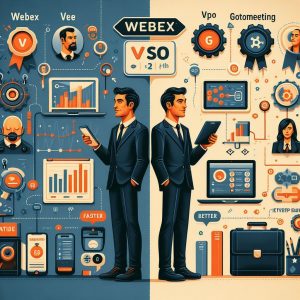
Differences in Pricing
Pricing is another area where Webex and GoToMeeting take divergent approaches:
Free Plan
Cisco Webex offers a full-featured free version supporting unlimited meetings for up to 100 participants. It delivers core conferencing without restrictions. GoToMeeting does not have a free tier, only offering a 14-day trial.
Per User vs Per Host
Webex pricing is per user per month, allowing organizations to equip their entire team. GoToMeeting charges per host per month, with attendee seats costing extra. This makes GoToMeeting more expensive for larger teams.
Annual Billing Discounts
GoToMeeting incentivizes annual contracts by discounting longer-term prepayment. Webex pricing does not change for annual billing. For short-term use, Webex costs less upfront.
Organizations that intend to use conferencing frequently and across their workforce may find Webex’s unlimited user model more cost-effective than GoToMeeting’s per host and attendee fees.
User Experience Comparison
In addition to features and pricing, the overall user experience on Webex and GoToMeeting differs:
Webex “Meeting Space” Concept
Webex introduces the idea of persistent virtual “spaces” for collaborators to hold repeat meetups. This provides more continuity versus one-off conference rooms. However, some may find the model less intuitive.
GoToMeeting Ease of Use
Users report GoToMeeting offers slightly more user-friendly and intuitive meeting controls versus Webex. Joining meetings and navigating functions may be simpler for beginners.
For organizations focused on minimizing conferencing ramp-up time, GoToMeeting could have an edge. However, for tech-savvy teams, Webex likely poses minimal barriers with appropriate training and onboarding.

Application Integration
Interoperability with other workplace apps is another separation point:
Webex Integration Capabilities
The Webex platform exposes robust APIs and deep integration capabilities for embedding within enterprise apps and workflows. This makes Webex easier to connect with complementary tools for unified experiences.
GoToMeeting More Standalone
While GoToMeeting integrates with common productivity suites like Office 365 and G Suite, its partner API ecosystem is not as extensive as Webex’s. This may limit blending GoToMeeting within wider organizational stacks.
For companies wanting tight video conferencing assimilation into internal tools, Webex is stronger in enabling custom integrations. GoToMeeting adoption relies more on its inherent capabilities.
Mobile Experience
The platforms also differ in mobile optimization:
GoToMeeting Mobile Friendly
Users report GoToMeeting’s mobile apps provide excellent conferencing experiences. The layouts and controls translate well to smaller screens. This enhances portability and convenience.
Webex Mobile Limitations
Some users find Webex’s mobile interfaces less intuitive and more difficult to navigate versus GoToMeeting, especially when sharing screens or content. This reduces spontaneity of launching mobile meetings.
For organizations reliant on frequent mobile conferencing, GoToMeeting has an edge in device support. However, mobile usage remains viable on both platforms.
Conclusion and Recommendations
In summary, Webex leads GoToMeeting when it comes to deeper feature sets, native integrations, and lower pricing for larger organizations. But GoToMeeting counters with advantages in mobile experience and beginner usability.
For larger enterprises needing scalability, customization, and ecosystem alignment, Cisco Webex becomes the natural choice. The platform enables sophisticated conferencing workflows.
Smaller teams prioritizing simplicity and mobile convenience may prefer GoToMeeting. Its focus stays on core meeting facilitation rather than advanced enhancements.
Organizations should weigh their current and future requirements to determine the best solution. But with their core strengths, both Webex and GoToMeeting present viable options applicable to many conferencing use cases and workstyles.