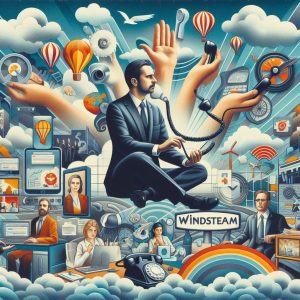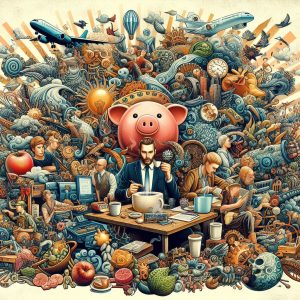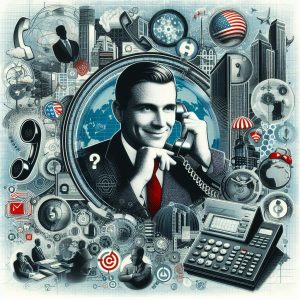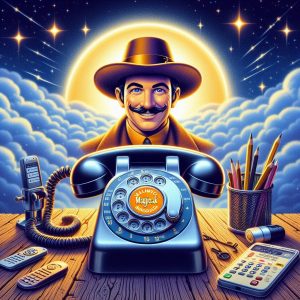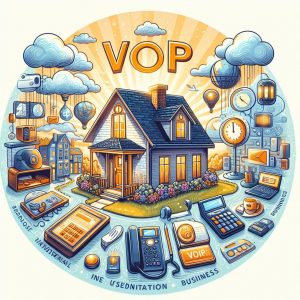Introduction to VoIP Softphones
A VoIP softphone is a software program that enables making phone calls over the internet using VoIP (Voice over Internet Protocol) technology. Softphones allow connecting a headset to a computer or mobile device to place and receive calls rather than using a traditional hardware desk phone.
Definition of VoIP Softphone
Like a regular phone, a VoIP softphone provides a means to dial numbers and communicate bilaterally over a network. However, instead of using circuit switched telephone lines, a softphone sends and receives call data as packets over an IP network. This allows routing calls over the internet rather than a conventional public switched telephone network (PSTN).
To use a softphone, the device running the software must have a broadband internet connection enabled by technologies like cable, DSL, fiber optic, or WiFi. A microphone and speakers built into the device facilitate the voice call. For best quality, a USB headset can be connected.
Leading providers of VoIP softphones include RingCentral, Nextiva, 8×8, Ooma, and OnSIP. These solutions integrate calling capabilities into desktop and mobile operating systems.

Evolution from Traditional Landline Phones to Internet-Based Calling
The introduction of VoIP technology in the mid-1990s enabled converting analog voice signals into digital data for transmission over packet switched networks. This paved the way for internet-powered phone services.
In the 2000s, high speed home and office broadband along with improving call quality allowed consumer VoIP services like Vonage and Skype to gain adoption. Subsequently, businesses began to adopt on-premise VoIP private branch exchanges (PBX) that linked IP phones over local area networks.
With the proliferation of mobile devices and WiFi connectivity, softphones emerged as a convenient way to equip laptops and smartphones with a business phone identity. This enabled mobility and remote working capabilities not possible with desktop IP phones alone.
Today, softphones have become an essential component of unified communications for businesses. They integrate seamlessly with VoIP phone systems to extend connectivity anywhere with an internet signal.
Explanation of Different Types of Softphones
There are several categories of softphones:
VoIP Softphones: These are softphones designed exclusively to connect a PC, smartphone or tablet to a business VoIP phone system over the internet. They are preconfigured to register to a company’s VoIP platform and come with a business phone number. examples include RingCentral app, Nextiva mobile app, 8×8 Work app.
SIP Softphones: These softphone apps use SIP (session initiation protocol) to handle VoIP call signaling and can be used with any SIP-based VoIP service or SIP account. They provide more universal compatibility across different types of VoIP systems. Popular SIP softphones include Bria Solo and Acrobits Groundwire.
WiFi VoIP Softphones: These integrate into devices’ native WiFi calling and dialing to route calls over WiFi networks. For example, an iPhone or Android device could use a WiFi VoIP softphone instead of cell minutes when connected to WiFi. Some examples are Line2 and Talkatone mobile apps.
Features of VoIP Softphones
VoIP softphones contain a suite of essential calling capabilities on par with dedicated VoIP desk phones. They also provide distinct advantages related to their software-based delivery.
Comparison with Traditional Landline Phones
Like a regular landline phone, softphones enable:
- Making and receiving calls by dialing phone numbers
- Call hold, transfer, forwarding, conferencing
- Visual voicemail and reading of voicemail transcripts
- Do not disturb mode and call blocking
- Outbound caller ID configuration
- Speakerphone and mute modes
- Integration of contacts/address books
- Keypad for dialing extensions and navigating auto attendants
However, softphones deliver these features over the internet rather than a local telephone network. This enables global connectivity and extended capabilities.
Flexibility and Mobility
Softphones provide excellent flexibility for businesses to equip personnel across multiple locations and devices:
- Mobility to use calling features on smartphones, laptops, and tablets from anywhere
- Remotely control desk phone line from mobile or home office
- Single number identity across mobile and desk phone
- No need to install physical desk hardware at new sites
- Scale to new employees quickly by just assigning softphone licenses

Cost-Effectiveness
With softphones being software-based, they avoid the cost of deploying physical IP desk phones. There is no need for phone wiring within offices either. Calls traverse the internet, avoiding per-minute long distance charges levied by telecoms.
Ongoing costs are limited to softphone application fees or bundled licenses. This runs far less than maintaining and upgrading hardware IP phone inventory.
Integration of Various Calling Features
Softphones integrate neatly with cloud VoIP platforms to enable accessing a robust suite of calling features:
- Auto attendants and interactive voice menus
- Smart call routing to employees, queues or auto attendants
- Custom on-hold music and greetings
- Voicemail to email for convenient message access
- Call analytics for tracking effectiveness
- CRM integrations for call data and screen pops
- Video calling and screen sharing
Benefits of VoIP Softphones
VoIP softphones confer significant advantages to businesses when it comes to improving communications, operations, and the bottom line.
Enhanced Communication for Businesses
Softphones enhance internal collaboration within organizations by keeping employees seamlessly connected regardless of device or location. They facilitate quicker coordination via voice calls or chat messages versus email chains. Video softphones further improve interactive collaboration.
Externally, mobility allows sales teams, executives and support agents to connect reliably with customers from anywhere via their business identity. This provides a competitive edge.
Global Connectivity
Softphones enable assigning business phone numbers from virtually any country to mobile devices. For global companies with distributed teams, this facilitates low cost international calling and consistent branding.
Scalability and Flexibility
Cloud VoIP platforms integrated with softphone apps can scale up or down easily to adapt to organizational changes. There is no need to install new desk hardware or cable offices when opening new sites.
Employees can also access business phone communication tools from home offices and shared workspaces with only their laptop or mobile device, increasing flexibility. IT administration is centralized rather than distributed.
Cost Savings
Softphones eliminate spending on physical IP phone handsets and wired infrastructure. They bundle software PBX capabilities with no hardware. Calls are routed over the internet, bypassing conventional call charges.
Ongoing costs are predictable based on the number of softphone licenses. This is far more affordable than maintaining an inventory of desk phones and PBX hardware.

Market Trends and Analysis
The VoIP softphone market has witnessed steady growth fueled by the demand for mobile-first, flexible software solutions for business communications.
Growth of the VoIP Softphones Market
The global market for VoIP softphones is predicted to grow at a CAGR of close to 11% from 2019 to 2024, approaching a value of USD 5 billion according to analysts such as ReportLinker.
Key factors driving growth include the proliferation of mobile devices, adoption of BYOD policies in enterprises, and rising remote working trends which increase reliance on softphones. Demand is strong across North America, Europe, and Asia Pacific.
Major Players and Market Share
RingCentral holds the highest market share in the VoIP softphone segment. Other top providers include Nextiva, 8×8, Vonage, LogMeIn, Microsoft, and Dialpad.
Established vendors are maintaining dominance through high quality apps, strategic partnerships, and bundled UCaaS offerings. However, new entrants are driving innovation around mobile-centric features and integrations.
Regional Analysis and Market Size
North America accounts for the largest regional share of the VoIP softphones market driven by a high density of multinational corporations headquartered there. Europe follows closely. Asia Pacific represents the fastest growth given expanding enterprises.
In terms of revenue, the North American VoIP softphones market already exceeds USD 1 billion in value and will likely double in scale over the next five years. Europe’s market sits around USD 850 million currently. Asia Pacific should surpass USD 700 million by 2024.
Pricing and Competitive Landscape
Most providers do not sell softphones as standalone products. Instead, softphones are bundled as part of a unified communications or VoIP phone system plan. This simplifies pricing into a per user-per month model based on features.
Basic softphones start around $10/month. Advanced UC bundles with integrated video collaboration can range from $25 to $50+ per user monthly. Approximately 10% of UCaaS revenue is attributed specifically to inclusion of softphone capabilities according to analysts.
The market remains competitive. Switching costs for customers are low. This results in providers racing to maximize features and integrations that boost mobility, convenience, and ease of use across platforms. Commoditization pressures pricing down.
Technical Aspects of VoIP Softphones
There are some key technical considerations that enable VoIP softphones to deliver reliable, high quality calling over IP:
Energy Efficiency and Scheduling Schemes
VoIP softphones are designed to be battery friendly, especially on mobile devices. Efficient audio encoding minimizes processor and network bandwidth usage.
Introduction
Windstream is a leading communications and software company that provides cloud computing, voice and data solutions, managed services, and network security to businesses nationwide. The company serves residential, small business, enterprise, and wholesale customers in rural communities and cities across the United States.
Windstream offers an array of advanced network communications and technology solutions to both government agencies and commercial enterprises. The company’s wide range of services includes SD-WAN, UCaaS, CCaaS, optical wave solutions, on-net and off-net cloud connections, and edge computing services.
Windstream is perhaps best known for its high-speed internet, voice and TV services delivered over its nationwide fiber optic network spanning 150,000 route miles. A major offering provided to both residential and business clients is VoIP phone service.
Windstream brings an innovative approach to delivering the highest quality of service and end-user experience across its product portfolio. The company has a strong track record of leveraging its infrastructure, partnerships and internal engineering expertise to enhance its service offerings.

Windstream’s VoIP Services
Windstream provides VoIP (Voice over Internet Protocol) phone solutions designed to meet the needs of businesses across industries as well as government agencies. Windstream SIP Trunk and Windstream Essential are the company’s primary VoIP solutions for business.
VoIP Available to Federal, State and Local Agencies
Windstream offers customized VoIP solutions suitable for organizations in the public sector. The company has extensive experience delivering VoIP phone service with integrated unified communications features and management to government agencies at the federal, state and local levels.
Specific capabilities provided by Windstream’s government VoIP solutions include:
- Replacement of legacy PBX desk phones with VoIP versions – This cuts costs by utilizing converged voice and data networks. Windstream can replace traditional PBX systems with modern IP phones.
- SIP trunking – Windstream integrates VoIP calling into an agency’s existing telephony infrastructure to realize the cost savings of VoIP.
- Detailed call analytics – Windstream provides easy access to call statistics to monitor performance and usage.
- Call center features – Options like call queues, interactive voice menus, call recording and agent monitoring enable efficient contact center operations.
- Mobility – VoIP capabilities extended to softphone clients for PCs and mobile apps. This keeps personnel connected remotely.
- Redundancy and emergency failover – Windstream offers automatic rerouting of calls in the event of power or network outages to avoid disruption. Locations can failover to alternate sites.
These government-tailored solutions aim to modernize communications through VoIP while meeting all compliance and security requirements. Windstream also assists with qualifying initiatives like E-Rate discounts.
Offers Customized Networking Solutions for Businesses
For commercial enterprises across all verticals, Windstream delivers VoIP through its proprietary Kinetic solutions. Kinetic Voice is an end-to-end, cloud-based VoIP system delivered over Windstream’s private, nationwide IP network.
Windstream designs Kinetic Voice deployments specific to each organization’s infrastructure, locations, and feature needs. This provides complete flexibility no matter how complex an environment.
Kinetic Voice integrates with key business platforms to unify multiple forms of communication. Native integrations include Salesforce, Zendesk, Microsoft Office 365 and Teams, workforce management tools, and CRM or ERP software.
Key highlights of Windstream’s business VoIP offerings:
- Cloud architecture makes scaling easy as needs evolve.
- Call center queuing, monitoring, and dashboards optimize customer service.
- Auto attendants and interactive voice menus enhance customer experience.
- Granular call analytics uncover operational insights.
- Mobile capabilities keep remote/traveling employees connected.
- Integrated messaging with email, SMS and fax.
- Customizable to accommodate growth, M&A activity, and changing requirements.
Windstream works closely with each business to design the optimal VoIP solution from the ground up rather than taking a one-size-fits-all approach. It provides the flexibility to modify configurations as needs change.
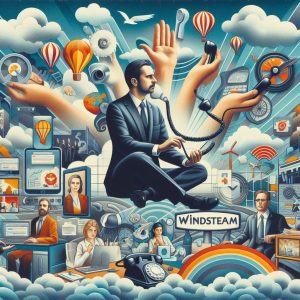
Provides High-Speed Transport Services for Participants of Network Nebraska
Windstream supplies the fiber connections that enable Network Nebraska, a statewide education network. Thousands of schools utilize Network Nebraska for internet access, distance learning, and video conferencing over the infrastructure.
Windstream’s dedicated high-speed optical wave transport service links Network Nebraska participants across the state. This provides ample bandwidth to support usage growth within the education community. Windstream manages the service end-to-end and monitors the infrastructure for maximum uptime.
For Network Nebraska, Windstream delivers highly reliable, low-latency fiber connections. Windstream maintains industry certifications for service assurance including MEF CE 2.0 and ISO 9001.
Windstream often collaborates with education networks and consortiums to design specialized broadband and voice solutions catered to learning institutions. The company’s services aim to advance digital education capabilities through modern infrastructure.
Benefits of Windstream’s VoIP Services
Windstream VoIP solutions provide advantages over traditional telephony across critical areas:
Improved Customer Experiences
Windstream designs its VoIP solutions to enhance customer satisfaction across sales, service and support interactions. Features like intelligent call routing, CRM integration, and dashboards give businesses data-driven insights to deliver more positive customer experiences.
Voicemail transcription and unified messaging ensure users never miss key information from customers. Custom greetings, on-hold menus, and callback options create a professional image. Scalability facilitates adapting to surges in call volumes to decrease wait times.
Network analytics allow tracking each stage of the customer journey. Windstream partners closely with clients to optimize workflows and systems for service excellence.
Enhanced User Experience
VoIP desk phones have an intuitive graphical interface. Softphone apps tightly integrate calling functions into PCs and mobile devices. This results in a seamless user experience that mimics natural phone use.
Unified messaging centralizes voicemails, faxes and emails into one inbox. This allows efficiently managing conversations across channels. Mobile capabilities enable call control, transfers, conferencing, and instant messaging on any device.
These features simplify communications for employees and teams. Hands-free interactions boost productivity for high call volume roles like sales and support agents.
Personalized Service and Prompt Support
Windstream emphasizes tailored solutions based on understanding each organization’s communications goals and challenges. The company’s experts assess the existing infrastructure and operations to design a VoIP solution that best fits the environment.
Post-implementation, Windstream provides prompt support and maintenance. Technical teams are available 24/7 to troubleshoot issues and ensure optimal performance. Windstream proactively monitors VoIP systems and takes preventative measures to avoid outages.
The combination of customization and robust support enables an end-to-end managed service. Clients can rely on Windstream’s expertise throughout the solution lifecycle.
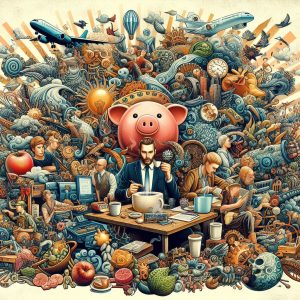
Windstream’s Commitment to Customer Satisfaction
Windstream makes client relationships a top priority across its solutions and services. The company consistently garners high customer satisfaction scores.
Focus on Providing Great Service and Local Presence
The core of Windstream’s customer commitment is providing not just fast and reliable services, but also a great experience. The company empowers all employees to deliver prompt, thoughtful assistance to resolve issues quickly.
Windstream augments its national presence with local operations across many communities it serves. This enables forming strong relationships through local account managers and technicians. Customers can count on speaking to representatives dedicated to their business.
Empowering Employees to Act on Behalf of Customers
Windstream fosters a customer-first culture across its workforce. CSRs are trained to own inquiries from start to finish rather than transferring endlessly. Technicians perform site visits as needed to assess and fix problems. Sales staff take time to understand needs versus quick transactions.
By empowering employees to make customer-focused decisions, Windstream earns long-term loyalty. Customers feel valued through consistent care rather than feeling stuck in corporate bureaucracy.
Experienced in E-Rate and RHC Programs
For institutional clients, Windstream has deep expertise in navigating E-Rate and Rural Health Care support programs. These programs provide subsidies for connectivity services to schools and healthcare facilities.
Windstream helps customers evaluate eligibility, plan deployments to meet program requirements, and handle discount reimbursement procedures. The application process is complex, so Windstream’s knowledge makes it hassle-free for customers.
This experience demonstrates Windstream’s long-standing commitment to increasing access to technology through affordable solutions for public sector organizations.
Windstream’s Network Security and Infrastructure
In addition to technical expertise and responsive support, Windstream provides robust infrastructure and security to safeguard customer services.
Designed and Provided Smart Solutions for Various Sectors
Windstream has engineered thousands of complex network deployments across healthcare, education, government, enterprise, and wholesale markets. Each implementation reflects deep customization to the client’s requirements.
The company’s solutions architects design smart network topologies optimized for performance, redundancy, security, and cost efficiency. Windstream often works with third-party vendors to create an integrated solution combining best-of-breed hardware, software, and infrastructure.
Introduction
VoIP.ms is a Canada-based voice over IP (VoIP) phone service provider that primarily targets business customers. The company is one of the top providers for VoIP trunking, which refers to connecting a VoIP system into a company’s existing phone system infrastructure.
VoIP.ms operates its own geographically distributed VoIP servers across the United States and Canada. This provides reliable nationwide coverage for companies with locations across multiple states and provinces.
The service can integrate with popular PBX systems like Asterisk and 3CX as well as many office telephones and SIP devices. This makes it easy to convert an existing phone system setup into VoIP to take advantage of the cost savings and flexibility VoIP provides.
Some key things to know about VoIP.ms:
- Founded in 2007 based in Montreal, Canada with servers across the US and Canada.
- Mainly targets small and midsize business customers rather than residential VoIP.
- Known for competitive wholesale VoIP rates and advanced features.
- Users have total control over account settings rather than pre-configured plans.
- Supports number porting to bring existing business phone numbers onto VoIP.ms service.
- Usage-based pricing with per minute rates and monthly fees for add-ons. No multi-year contracts.
VoIP.ms is ideal for companies that want the cost savings of VoIP along with customized features. However, the extensive capabilities and configuration options make it better suited for technically capable customers rather than general consumer usage.

Pros
VoIP.ms stands apart from other business VoIP providers in several areas:
Competitive Wholesale Pricing
One of the biggest advantages of VoIP.ms is the low per minute rates for calls. This makes it very inexpensive to make regional, long distance, and international calls.
VoIP.ms does not advertise specific pricing on their website. Customers need to open an account to view the detailed rates. However, published analysis shows the per minute rates are highly competitive:
- As low as $0.005 per minute for US and Canadian calling
- $0.013 per minute for calls to Mexico and Europe
- Under $0.19 per minute for most other countries
These represent wholesale rates substantially lower than rivals like RingCentral and Nextiva. Bulk minutes packages can drive per minute costs even lower for frequent callers.
The savings are clear for heavy telephone users. Companies can realize 60% or greater savings versus traditional analog lines and popular VoIP competitors. VoIP.ms also does not inflate international rates excessively as some providers do.
Good Customer Support and Extensive Wiki
VoIP.ms maintains a highly detailed documentation wiki that acts as an invaluable technical resource for users. The wiki covers step-by-step guidance on setup, configuration, integrations, troubleshooting, and advanced features.
For any issues not addressed in the wiki, customers can open support tickets by email and phone. Support representatives typically respond quickly within business hours. The team is knowledgeable on working through technical problems.
Between the expansive wiki and reliable support, users can get issues resolved promptly. Online forums are also available for community advice.
Complete Control Over Configuration Settings
Rather than preset calling plans, VoIP.ms offers complete backend control over account settings and calling options. This allows customizing the service to meet specific needs.
In the VoIP.ms control panel, users can configure:
- Detailed rules for call routing, call handling and failover capabilities
- Voicemail settings like greetings, email forwarding, and notifications
- Time of day and holiday call routing to account for office hours
- Extension dialing capabilities and assignment of direct numbers
- Caller ID functions for outbound and inbound calls
- Interactive voice menus for auto attendants
- Enabling of recording disclaimers and recording of calls
- 911 safety profile for registered addresses
- Fax capabilities and settings
No coding is required to configure these settings. The system provides tremendous flexibility suitable for developers and companies with complex communications workflows.
SMS and Shortcode Support
VoIP.ms enables sending and receiving text messages over a business number using SIP protocol rather than traditional carriers. This avoids paying excessive SMS fees charged by wireless providers.
SMS capabilities include:
- Sending SMS to US and Canadian numbers directly from account panel
- Replying to received texts from assigned numbers
- Receiving voice call and SMS alerts to email
- Support for long codes and short codes
- Vanity numbers to customize a shortcode
Two-way texting provides an additional communication channel with customers at very affordable rates. Short codes can support high volume automated campaigns.
Supports Call Attendant Features, Online Fax Numbers, and Call Failover
VoIP.ms equips administrators with call attendant functionality like park, pickup, transfers and call queues for advanced call handling. Numbers can be configured to ring multiple devices simultaneously to always connect calls.
To enable faxing over VoIP connections, VoIP.ms provides online fax numbers. Users can send faxes directly within their control panel. Incoming faxes are converted and emailed as PDF files.
For redundancy, VoIP.ms enables configuring failover numbers in case issues arise with the primary business number. This ensures no disruption to incoming call connectivity.
These capabilities provide resilient, sophisticated voice and fax services suitable for mission-critical business operations.

Cons
While VoIP.ms has many advantages, there are some potential drawbacks to weigh:
Steep Learning Curve for Beginners Due to Extensive Features
The hands-on control over settings enables customization but also adds complexity. VoIP.ms has a much steeper learning curve than a simple plug-and-play service. There can be a substantial time investment to become familiar with the system.
The myriad of configuration options may overwhelm inexperienced VoIP users. Without technical knowledge, it is difficult to setup an optimal system. Businesses may need to enlist technical assistance to implement the platform successfully.
Some Users Report Poor Voice Quality if Not Using Standard Rates
To achieve the lowest per minute rates, VoIP.ms utilizes some non-standard codecs and connection routes. A portion of customers report this can result in choppy voice quality and lag depending on locations. Quality issues seem more prevalent when calling overseas destinations.
However, users that stick with VoIP.ms recommended standard rates typically report very good call quality. But the potential quality trade-off for bargain rates should be tested firsthand.
SMS/MMS UI Can Be Delayed, Have Storage Time Limits, and Be Somewhat Unreliable
This ties into the service being better geared for voice calling. While SMS capabilities are a nice bonus, some users complain of a laggy, basic texting interface. Automated responses may be delayed at times. There are also limits on storage duration for messages.
For businesses relying heavily on texting support, a dedicated SMS platform may be preferable over VoIP.ms integrated text features.
Customer Service May Be Unresponsive at Times
While support is generally good, some customers report intermittent instances where support tickets go unanswered for multiple days. This seems to occur mainly during peak service disruptions.
Lack of responsiveness could be frustrating when guidance is needed to resolve a technical issue quickly. But VoIP.ms does ultimately provide good support the majority of the time.

Setup and Management
As a DIY VoIP platform, VoIP.ms places the onus on the user for setup and management. Here is an overview of what’s required:
Extensive Wiki to Help Users Set Up and Manage Accounts
The setup process for VoIP.ms has a learning curve given the hands-on nature. Fortunately, the wiki provides extensive guides that technical users can follow to configure their account correctly.
For small businesses with simple needs, the initial setup may only require:
- Selecting a phone number from available area codes
- Setting up a SIP device like an IP phone or SIP client software
- Configuring the SIP device to authenticate with VoIP.ms credentials
- Configuring dial plans to enable calling destinations
- Setting up 911 profile for registered address
- Purchasing prepaid credit to fund account based on estimated usage
- Testing outbound and inbound calls/texts to confirm functioning
For advanced capabilities like call groups, IVRs, calling rules, and CRM integrations, the wiki provides clear step-by-step instructions. Technical staff can easily follow along to enable customized workflows.
Ongoing account management like adding numbers, updating settings, monitoring usage, and troubleshooting can all be performed through the online control panel.
Service Is Not User-Friendly for Consumers But Offers Benefits for Businesses
VoIP.ms does not cater to residential customers. The tools are designed for administrators with technical knowledge to manage a multi-line business phone system. Typical consumers would likely find the tool overwhelming.
But for businesses that stand to realize major savings from low VoIP trunking rates, the advanced capabilities are worth the effort. Small businesses may even be able to manage setup internally with an IT-savvy staff member. The DIY approach grants businesses control rather than being limited to simple pre-packaged plans.
VoIP.ms also appeals to developers building custom VoIP solutions. Open API access facilitates advanced integrations.
Introduction to VoIP
Definition of VoIP
Voice over Internet Protocol (VoIP) refers to the methodology of making voice calls over IP data networks rather than traditional analog telephone systems. VoIP converts voice signals into digital data packets that are transmitted over the internet and reassembled at the receiving end. This allows utilizing broadband connections for cost-effective voice calling with enhanced features.
VoIP can be deployed in several ways. For consumers, VoIP services allow using broadband internet to make inexpensive local and long distance calls via dedicated VoIP phones. For businesses, VoIP phone systems are hosted in the cloud and replace on-premises PBX hardware. Mobile VoIP apps also allow using smartphones as business phone system extensions over Wi-Fi or mobile data.
Evolution of VoIP Technology
The foundations of VoIP technology originated in the 1970s with network research experiments done by universities and government agencies. The first commercial VoIP application was developed in 1995 by Israeli company VocalTec. This paved the way for internet-based calling, though call quality was often unreliable in the early days.
VoIP services began rolling out to consumers in the early 2000s, led by players like Vonage and Skype. Broadband internet adoption enabled VoIP to become viable for the masses. At the same time, businesses began adopting on-premises IP PBX systems from vendors like Avaya and Cisco.
As broadband speeds and network infrastructure improved, hosted VoIP solutions emerged as an ideal phone system model for businesses. Pioneering hosted VoIP providers like 8×8 introduced the concept of delivering phone service over the cloud. Today, leading business VoIP providers include RingCentral, Vonage Business, Nextiva, and Ooma Office.
On the consumer side, declines in landline usage led providers like Comcast and Time Warner to offer VoIP home phone bundles. Mobile VoIP apps like WhatsApp also became popular ways to make voice and video calls over mobile data. The technology has now evolved to enable high-definition, secure calls with excellent voice quality matching or exceeding legacy phone systems.

Significance of VoIP in Modern Communication
VoIP technology has reshaped communication by enabling low-cost voice and video calling globally over the internet. VoIP powers modern phone systems in homes and businesses with greater capabilities than traditional landlines. Key impacts include:
- Cost savings – VoIP eliminates expensive long distance and international call charges allowing unlimited calling at flat rates.
- Flexibility – Software-based systems are easily scalable to add new users and features.
- Mobility – VoIP integrates seamlessly with smartphones and apps for calling on the go.
- Productivity – Unified communications blends convenient calling with video meetings, messaging, screen sharing and other collaboration tools.
- Customer service – Call forwarding, auto attendants, advanced call analytics and management improve customer experiences.
- Independence – Cloud delivery removes reliance on telephone company infrastructure.
VoIP innovation has been disruptive, significantly changing how individuals and organizations communicate. As VoIP continues advancing with new capabilities, it will remain at the core of modern phone and conferencing systems.
Key Innovations in VoIP
VoIP technology has continuously evolved with new capabilities and integrations since its inception. Some key innovations that have shaped the advancement of VoIP solutions include:
SIP Signaling and IP Addresses
Early VoIP systems used proprietary protocols that did not interoperate with each other due to differences in how calls were set up and routed over the network. The introduction of the Session Initiation Protocol (SIP) in 1999 brought standardization that enabled compatibility between disparate VoIP systems.
SIP is now the universal VoIP signaling protocol for establishing, controlling and ending communication sessions like voice and video calls. SIP works by assigning unique IP addresses to VoIP endpoints, allowing them to communicate based on the IP address dialed. This brought the interoperability and scalability needed for modern hosted VoIP phone systems.
Integration of AI with VoIP
Artificial intelligence applied to VoIP is optimizing call routing, automating tasks and extracting insights from conversations. AI capabilities include:
- Natural language processing – Translates speech into text and sentiment analysis to understand conversations.
- Predictive dialing – Automates outbound calling and connects live agents at optimal times.
- Intelligent call routing – Assesses incoming call purpose and redirects to correct departments or agents.
- Customer sentiment analysis – Detects emotion like frustration to improve support and identify churn risk.
- Agent coaching – Provides agents with real-time feedback and guidance based on call analysis.
AI is enhancing customer service, marketing effectiveness and operational efficiency. As machine learning continues advancing, expect AI to become integral in VoIP systems.
Technical Advancements and Implications for Software Developers
On the technical side, VoIP software has leveraged advancements in audio compression like wideband CODECs to offer excellent voice quality even at low bitrates. This ensures reliability even on congested networks.
The evolution of JavaScript frameworks, WebRTC protocols, and cloud platforms has enabled delivering sophisticated VoIP phone systems through the browser. This paved the way for fully cloud-native VoIP solutions.
For software developers, VoIP opens doors to build customized communications apps on top of VoIP platforms. Open telephony APIs expose capabilities like call controls, contact data, conferencing, and messaging. Integrated developer platforms from providers like Twilio also allow building and deploying VoIP solutions.

Benefits and Challenges of VoIP
Transitioning from legacy phone systems to VoIP provides major benefits but also poses some technical challenges to evaluate.
Cost-effectiveness and Reduced Infrastructure Dependency
The most significant advantage of VoIP is substantial cost savings over conventional phone services. VoIP allows businesses to:
- Eliminate per minute long distance charges and monthly line fees.
- Consolidate voice and data traffic onto one broadband connection.
- Avoid upgrades and maintenance of expensive PBX hardware.
- Support BYOD policies by connecting smartphones into the business phone system.
Ongoing operating costs for VoIP services from hosted providers run 50-75% lower than traditional telephony. The cloud delivery model also removes dependency on telephone company infrastructure.
Reliability and Capability of VoIP
Modern hosted VoIP services are highly reliable when proper network measures are taken. Leading business providers like RingCentral guarantee 99.999% uptime. Voice quality can be superb and supports standard features like auto attendants, interactive voice menus, call analytics, unified messaging, and mobile integrations.
VoIP also enables unified communications by blending convenient voice calling with video conferencing, screen sharing, chat messaging, and presence indications. This enhances workflows and collaboration.
Comparison with Traditional Phone Services
While VoIP innovation has closed most gaps, some potential limitations remain compared to legacy telephony:
- Power outages – Phones may cease working during a power loss unlike analog lines with backup batteries. Requires VoIP redundancy measures.
- 911 emergency calls – Requires proper VoIP E911 configurations for dispatch to receive accurate location data.
- Network dependency – Sensitive to network downtime. Requires quality internet connection and QoS controls.
- Call quality – Susceptible to lag, jitter, and distortion on overloaded or poorly configured networks.
However, through reliable networks and proper implementations, VoIP limitations are avoidable. The benefits of advanced features and lower costs far outweigh any remaining constraints of VoIP services.
Future Trends in VoIP
VoIP technology will continue rapidly evolving with new features and capabilities as broadband speeds increase and 5G proliferates.
Potential Future Developments in VoIP Technology
Key areas for future VoIP innovations include:
- Enhanced video – Higher video resolution, intelligent video formats to conserve bandwidth, and seamless video call escalation.
- Expanded mobility – Native integrations with wearables for voice command calling via smartwatches and new headset devices.
- Virtual assistants – Intuitive AI bots to handle customer service queries, scheduling, and phone system administration.
- Augmented collaboration – Integration of augmented reality for enhanced presence and seamless workspace collaboration.
- Blockchain integrations – Leveraging blockchain to establish trusted identity, prevent spoofing, and tokenize communication transactions.
- Deeper analytics – More robust data mining from calls for behavioral insights, predictive modeling, and automation of actions.

Implications for Businesses and Personal Use
These VoIP advancements will enable businesses to communicate and collaborate at new levels both internally and with customers. Individuals will also benefit from more seamless connectivity.
VoIP innovations will allow providers to deliver breakthrough phone system experiences while remaining cost competitive. This will continue fueling VoIP adoption and likely accelerate the decline of conventional telephony.
Role of VoIP in Reshaping the Communication Landscape
VoIP has already significantly disrupted voice calling globally by enabling low-cost connectivity over the internet. As VoIP systems gain even more sophisticated capabilities, they will reshape both institutional and consumer communication:
- Smooth integrations between voices services, video, collaboration tools, and business software will boost productivity.
- Mobile VoIP apps are likely to displace traditional voice minutes and SMS texting.
- Businesses will become more comfortable transitioning their entire phone system to pure cloud VoIP solutions.
Introduction to VoIP
Voice over Internet Protocol (VoIP) has become an essential communication tool for businesses of all sizes. VoIP allows making phone calls over the internet rather than traditional analog telephone lines. This enables businesses to benefit from advanced calling features, flexibility, and significant cost savings compared to legacy phone services. Verizon is one of the top business VoIP providers, offering feature-rich plans that can support the needs of any size business.
VoIP converts voice into digital packets that can be transmitted over IP data networks. A VoIP system includes gateways, switches, and other hardware to route calls. VoIP providers manage the infrastructure, enabling businesses to use their internet connection to make and receive calls via desktop and mobile apps.
VoIP services provide substantial advantages for business communications. Calls made over VoIP networks have excellent call quality, equivalent to or better than traditional phone lines. VoIP systems are highly scalable, allowing businesses to easily add new phone lines and features as they grow. VoIP also enables unified communications by integrating voice calls, video conferencing, instant messaging, and other collaboration tools.
Most significantly, VoIP delivers substantial cost savings compared to conventional phone services. VoIP providers charge flat monthly rates per user rather than per phone line. There are no charges for long distance calls, and international calls have very low rates. VoIP systems do not require expensive PBX hardware purchases and maintenance. The analytics and management tools provided with VoIP services give businesses insights to optimize their communication workflows.
With its reliability, scalability, features, and cost effectiveness, VoIP has become the preferred business phone system. Leading providers like Verizon offer packages with unlimited domestic calling, advanced features, and global coverage. Verizon VoIP plans provide the capabilities and value businesses need for a complete hosted phone service.
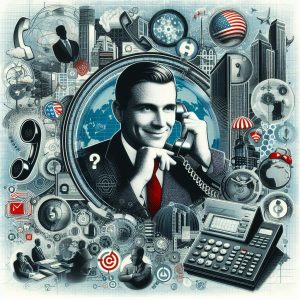
Verizon Business VoIP Offerings
Verizon offers several VoIP packages tailored to the needs of different size businesses. Verizon’s main VoIP solution for enterprises and medium businesses is Business Digital Voice.
Business Digital Voice provides a feature-rich digital phone service delivered over Verizon’s reliable IP network. It eliminates the need for on-premises PBX systems yet offers enterprise-grade capabilities that can be configured for organizations of any size.
Key attributes of Business Digital Voice include:
- Flexible calling plans – Options range from pay per use calling to unlimited domestic and international calling plans. Verizon offers bundled minutes for 45+ countries to meet global business needs.
- Business phone features – Includes voicemail, auto attendants, call forwarding, caller ID, call waiting, 3-way calling, and more. An online management portal allows easy configuration.
- Mobility features – Seamlessly extends business phone system to mobile devices. Apps enable calling, texting, conferencing, and desk phone control from smartphones and tablets.
- Premium support – Access to technical experts 24/7 to manage VoIP system and resolve issues.
- Reliable network – Business Digital Voice leverages Verizon’s secure IP network with 99.9% uptime and dedicated voice traffic prioritization.
- Number porting – Existing phone numbers can be ported over to Verizon to maintain consistency.
- Integrations – Works seamlessly with popular CRM and business apps like Salesforce, Microsoft Dynamics, and Zendesk.
- Unified communications – Optional Integrated Communications Package bundles voice services with video meetings, screen sharing, business messaging, and file sharing capabilities.
Business Digital Voice is a highly flexible cloud business phone system suitable for any size of enterprise across all major industry verticals. It eliminates the cost and complexity of managing a premises-based PBX while delivering sophisticated VoIP features.
For small businesses, Verizon offers VoIP packages through its Small Business Digital Voice plan. It provides unlimited local and long distance calling nationwide plus basic phone system features like auto attendant, call forwarding, conferencing, voicemail, and ring groups. International calling options are available as add-ons if needed. Small Business Digital Voice integrates with mobile devices for call control anywhere and is easy to administer through a web portal.
Verizon also offers low-cost pay per use VoIP calling plans for freelancers, home offices, and very small teams through its Home Digital Voice solution. Users pay per minute for calls in the U.S. and internationally with no monthly fees or contracts. Home Digital Voice includes a phone adapter plus features like voicemail, caller ID, call waiting, call forwarding, and conference calling.
From limited personal usage to large enterprise deployments, Verizon has a business VoIP solution tailored to meet any company’s needs and budget. All plans deliver the cost efficiency, mobility, features, reliability, and ease of management that VoIP telephony provides.

Key Features of Verizon Business VoIP
Verizon Business VoIP plans come packed with features that enable organizations to communicate, collaborate, and service customers seamlessly. Key capabilities include:
Call Forwarding
Verizon VoIP systems support intelligent call forwarding options to route calls to any device. Calls can be forwarded always, only when busy, or only when not answered allowing full flexibility. Users can forward calls to desk phones, mobile phones, auto attendants, voicemail, or ring groups. Call forwarding ensures no incoming calls are ever missed and are routed to the ideal destination.
Voicemail to Email
All Verizon VoIP plans include advanced voicemail capabilities. A major benefit is voicemail to email, which instantly transmits voicemail messages to a user’s email inbox as an audio file attachment. Users can then play back messages on any device rather than dialing in to a voicemail system. Transcribed voicemail is also available, converting speech to text for quick reading.
Auto Attendants
VoIP auto attendants provide customizable interactive voice response menus to callers. Auto attendants can provide directions, dial extensions, transfer to mailboxes, and route calls based on caller input. Multilevel attendants can serve enterprises with different departments and offices. Auto attendants enable handling high call volumes efficiently and offer an automated receptionist capability.
Unified Messaging
Unified messaging collects all messages – voicemail, emails, faxes – into a single inbox. Users can view, listen, and respond to all communications in one place, boosting productivity. Unread messages can be highlighted and synchronized across devices.
Call Analytics
Verizon’s VoIP management portal provides call analytics to monitor usage and performance. Businesses can analyze volumes, traffic patterns, wait times, abandoned calls, agent productivity, and other metrics. Insights can be used for improving customer service and return on investment. Records made searchable for compliance.
Mobile Apps & Softphones
Verizon VoIP integrates seamlessly with Android and iOS smartphones and tablets. Apps enable easy calling, texting, number management, and system control. Softphone apps allow making VoIP calls directly from laptops for flexibility when traveling or remote working.
Number Porting
Verizon makes it easy to transfer existing phone numbers when switching to VoIP. This maintains consistency for customers and avoids having to change stationery, websites, advertising and other materials with phone numbers. The number porting process is handled smoothly by Verizon when signing up for VoIP services.
Integrations
In addition to mobile apps, Verizon VoIP integrates with leading business applications. Key integrations include email, customer relationship management (CRM), enterprise resource planning (ERP), billing, help desk, and other popular productivity tools. APIs allow custom application integration as well. This boosts feature capabilities and streamlines workflows.
Security
Verizon leverages its extensive expertise in network security and operations to deliver highly secure, reliable VoIP services. Data is encrypted, and voice traffic is isolated on the network. Systems are monitored 24/7 to prevent cyber threats. Reliability exceeds 99.9%, even on public internet connections.
This robust set of features enables using VoIP as a complete Unified Communications solution to enhance productivity and customer service. Verizon’s management tools make it easy to configure features for a specific business’s needs and workflows.

VoIP Implementation and Network Requirements
Implementing a Verizon VoIP phone system is straightforward. The service is provisioned in the cloud, eliminating complex PBX setup and maintenance. However, businesses must ensure their network infrastructure meets the requirements to support high-quality VoIP services.
Key network considerations for a Verizon VoIP implementation include:
Broadband Connection
A high-speed, low-latency broadband internet connection is required to ensure VoIP call quality. Verizon recommends a dedicated, symmetrical connection if possible, as VoIP requires equivalent upstream and downstream bandwidth. Common options include:
- Fiber Optic – Preferred option with speeds up to 1 Gbps symmetrical. Highest reliability and call quality.
- Cable – Offers speeds up to 300 Mbps down and 30 Mbps up. Reliability varies by provider.
- DSL – Asymmetric connection with max speeds around 100 Mbps down and 10 Mbps up. Lower reliability impacts call quality.
- Wireless – Can offer up to 1 Gbps speeds but reliability depends on signal strength. Use as backup only.
Verizon recommends a minimum of 100 kbps of bandwidth per active VoIP call. For 20 concurrent calls, a 2 Mbps or higher symmetrical connection is optimal. Fiber is best for larger organizations.
I. Introduction
Definition of VoIP
VoIP stands for Voice over Internet Protocol and refers to digital phone services that use the internet rather than traditional phone lines for making and receiving calls. VoIP converts voice signals into data packets which get transmitted over broadband connections.
Importance of VoIP numbers
A dedicated VoIP phone number helps build an organizational identity and provides customers with a consistent contact point for your brand. The key benefits include:
- Professional image with personalized number choices
- Flexibility to use the number across devices
- Advanced features like call routing, analytics dashboard
- Cost savings over conventional phone lines
Let’s explore how to get a VoIP number.

II. Understanding VoIP Numbers
Explanation of VoIP numbers
A VoIP number works just like traditional telephone numbers allowing others to call you. But the underlying technology relies on the internet rather than the Public Switched Telephone Network (PSTN).
The core components involved in a VoIP number include:
- VoIP Provider Platform – The hosted PBX system from a cloud business phone company routing calls.
- Broadband Connection – High speed internet service ensures reliable connectivity.
- End User Device – Phone sets or mobile/desktop software apps.
Difference between traditional and VoIP numbers
Some key differences are:
Activation – VoIP numbers can be activated instantly without waiting compared to legacy carriers.
Portability – VoIP numbers can be used from any internet connected device around the world unlike landline numbers tied to physical wall jacks.
Functionality – VoIP allows advanced features like intelligent call routing, interactive menus, voicemail transcriptions etc.
Costs – VoIP eliminates per minute rates and monthly line fees slashing bills by 40-60%.
III. Choosing a VoIP Provider
Several criteria can steer you to promising providers:
Factors to consider when selecting a VoIP provider
Purpose – Residential usage has lower demands than business call centers needing intelligent call distribution, analytics etc. Define key requirements accordingly.
Reliability – Verify guarantee uptimes in Service Level Agreements (SLAs) as five 9s reliability is paramount.
Scalability – Assess scenarios for scaling up teams, new location additions etc to ensure platform seamlessly supports company growth.
Features – Compare capabilities around IVR menus, reports, integrations API etc against current vs future needs.
Costs – Balance monthly subscriptions fees against total ownership costs like device rentals, number porting etc.
Comparison of different VoIP service providers
Here’s a brief overview of major players:
RingCentral – Leading UC platform with mobile apps, CRM integrations, custom call center capabilities etc.
Nextiva – Combining reliable voice with omnichannel contact center, advanced analytics etc.
8×8 – Touts integrated cloud phone system with video meetings. Global company focused.
Ooma – Cost effective solution optimized for smaller businesses. Lacks extensive features expected in enterprise environments.
Voip.ms – No frills virtual PBXliked by technical teams appreciating granular configuration controls.

IV. Steps to Get a VoIP Number
Researching available area codes and prefixes
Determine ideal area code and prefix combination aligning to company locale that’s available for acquiring from national number administrations. This aids discoverability.
For toll-free numbers spanning territories, list out top choices in preferential order before initiating provisioning.
Selecting a subscription plan
Evaluate plans balancing number type (local, toll-free etc), expected usage volumes for minutes, messaging, extent of advanced features needed etc.
Built-in scalability to smoothly increase capacities over time is vital for growth focused businesses.
Registering with the chosen VoIP provider
Create the primary administrator account first within VoIP provider’s portal that will be used to manage subsequent preferences. Select suitable subscription plan, assign number/s after availability checks and configure billing info to generate invoices.
Choosing additional features
Customize beyond basics through selections for:
- Call Forwarding rules – for scheduling night shifts or overflow handling
- Virtual Receptionist – to guide callers to right departments
- Music on Hold – so callers enjoy pleasant wait times
- Voicemail transcription – converting messages to text
This maximizes productivity potential.
V. Setting Up the VoIP Number
Configuring the VoIP number on various devices
Popular phone choices include:
VoIP Desk Phones – Plug device into network to activate service. Softphones – Install mobile or desktop app to emulate phone. ATA adapters – Hook up existing analog phones to gateway device.
Testing the number for inbound and outbound calls
Validate quality of experience through test calls:
- Call number from another phone to check ring tone signaling and inbound audio.
- Call another reference number from new VoIP endpoint and gauge two-way audio performance.
This qualifies readiness before sharing number widely.

VI. Managing the VoIP Number
Familiarize yourself with administration areas:
Exploring the online account portal
VoIP provider portals allow managers to control settings like:
- Call forwarding configurations
- Voicemail notifications
- Adding new users/numbers
- Monitoring usage analytics
Understanding billing and payment options
Beyond monthly subscriptions, utilization charges may apply for international minutes, toll-free number minutes depending on plan selected.
Review if payment processing for service invoices will be through prepaid deposits, credit card or invoice.
Troubleshooting common issues
If facing quality issues, run speed test first to confirm internet bandwidth sufficiency. Also check for misconfigured firewall/NAT settings that could block media packets.
Rebooting sometimes resolves transient glitches. For persistent problems, contact friendly technical support experts.
VII. Security and Privacy Considerations
Do assess:
Implementing security measures
- Use strong login passwords, enable multi-factor authentication
- Configure VPN with firewall policies if working across public WiFi
- Activate call recording features for compliance needs
Protecting personal information
- Review privacy terms before sharing contact info for true number transparency
- Utilize native blocking capabilities for nuisance callers
- Explore number masking if hesitant about revealing direct lines
This balances communication needs with staying safe.
VIII. Conclusion
The scalable nature and mobility of VoIP numbers powered by internet connectivity establishes them as the de facto choice for modern businesses compared to legacy carriers. Selecting reliable providers, proactively managing administrative settings and safeguarding credentials are key for ensuring optimal performance. Consider routing calls across time zones and geographic distances to maximize customer reach at low costs. With powerful innovations constantly expanding possibilities, VoIP systems form the communications foundation to gain competitive edges now and future.
I. Introduction
MegaPath is a prominent business communications service provider delivering reliable VoIP phone solutions, internet connectivity, managed WAN, and network security capabilities to SMBs and large enterprises since 1996.
Acquired by Fusion Connect in 2018, MegaPath continues serving 60,000+ business customers leveraging its national voice and data network spanning 100+ POPs with geo-redundant data centers maintaining five 9s availability.
Let’s explore MegaPath’s VoIP business phone offerings and how they aim to simplify communications for organizations.
II. Phone Resources
MegaPath consolidates helpful phone system support resources for subscribers in one place:
Archived support documents for legacy MegaPath Hosted Voice and MegaPath One services
Under the resources tab on their portal, find user guides covering features, admin tasks, contact center capabilities etc on retired MegaPath branded hosted VoIP platforms purchased prior to mid 2019 now rebranded as FusionWorks Voice.
Specific user guides and training materials for phone models
The voice support section also compiles helpful Quick Start guides, admin manuals, and videos on popular end user deskphone makes from Polycom, Yealink and Cisco outlining basics from device setup, to personalization to troubleshooting.
Phone Comparison Guide
An excellent matrix allows easily contrasting technical specifications, capabilities, and images across various models offered to aid prudent procurement decisions.

III. MegaPath Archive: Voice Learning Center
This retired knowledge base is a treasure trove covering MegaPath’s legacy VoIP solutions:
Archived support documents for legacy MegaPath Hosted Voice and MegaPath One services purchased before June 14, 2019.
Substantial site resources around implementing and managing the earlier iteration of MegaPath branded Voice products help fill knowledge gaps for long-time subscribers still on those platforms.
Guide for transferring existing phone numbers
The technical guide details steps involved in porting numbers from other providers or traditional PRI/T1 lines onto MegaPath VoIP platform for preserving identity.
Administrator resources
How-to sections allow IT teams to easily configure auto attendants, hunt groups, call forwarding schedules etc without vendor assistance via the admin portal for faster adaptations.
Passwords reset article aids restoring locked out accounts promptly by appropriately authorized personnel.
IV. MegaPath Reviews
Here are some evaluation perspectives on MegaPath services:
Positive reviews for MegaPath’s wide selection of services and products.
MegaPath earns strong positive feedback specifically around responsive account management teams guiding clients through optimal selections from its extensive portfolio spanning internet, voice, managed network, security, SD-WAN services.
Broadband internet services
Uptime reliability, low latency performance, and connecting hard-to-reach locations stand out as wins for MegaPath’s broadband internet offerings leveraging reliable Ethernet, Bonded T1s on their private MPLS backbone augmented with DSL last mile circuits.
Voice services
Affordable SIP Trunking solutions enabling steady BYOD adoption through tight integration with popular IP-PBXs like Avaya, Cisco, Microsoft environments receives favorable feedback.
Expansion and improvement of services offered by MegaPath
Long-term customers point out enriching capabilities introduced over time such as mobility features, enhanced analytics, contact center functionalities that solved pain points improving end user experience.

V. Best VoIP Providers
Evaluating MegaPath’s hosted VoIP solutions positioning among top providers:
MegaPath offers solid unlimited national calling at a reasonable price.
Starting at $19.95 per seat monthly, MegaPath’s hosted voice packs include local/domestic long distance use cases suited even for traditional PBX users migrated to IP environment.
No-contract approach is very popular.
The month-to-month pricing provides the flexibility to adjust plans or cancel anytime without early termination penalties. This alleviates common customer friction.
High marks for customer service, but some clients have reported issues.
While reviews praise onboarding guidance and technical support response times from dedicated account reps, a few cite navigating company rebranding causing temporary service disruptions after Fusion Connect’s acquisitions.
VI. MegaPath Launches Hosted Voice Mobile Capability
This 2014 press release outlined MegaPath’s forward-looking mobile VoIP solution:
Hosted Voice Mobile provides one-number VoIP calling capability
MegaPath ONE app gives smartphones dual-persona capability allowing separating business and personal comms contexts clearly.
Integration of rich features
Mobility combining UC features like unified corporate directory, presence, Find me Follow me, Visual Voicemail improve productivity for remote employees.
No PBX or Key System to lease or buy
The cloud delivery model here avoided major hardware investments associated with enabling mobility.
Free domestic long-distance calling
Mobile app uses data connectivity for affordable VoIP rates without cellular minute deductions. WiFi handoffs ensure call continuity.
This pioneering capability addressed the bring-your-own-device (BYOD) trendin a secure, integrated manner.

VII. Conclusion
In summary, MegaPath (now Fusion Connect) delivers reliable, cost-effective VoIP phone solutions complemented by a comprehensive suite of managed network services fitting different business requirements. Their national MPLS footprint, responsiveness from account management and customer service teams set them apart from cut-throat competitors in crowded markets across Internet, Voice, Security domains. The sustained focus helping enterprises transition away from legacy to cloud environments positions them well for the future.
I. Introduction
A. Definition of Hosted VoIP
Hosted VoIP refers to a Voice over Internet Protocol (VoIP) phone system that is hosted on remote servers or the cloud. This means the phone service is delivered over a network like the public internet rather than an on-premises private system behind a business’ firewalls. Core call control software and routing intelligence resides in the provider’s centralized data centers rather than at individual business locations.
B. Brief overview of MegaPath as a VoIP service provider
Founded in 1996, MegaPath offers a robust portfolio of hosted VoIP solutions catering from SMBs to large enterprises spread across multiple locations. Their offerings integrate cloud PBX functionality with unified communications through mobility features, instant messaging and presence management. As a facilities-based Competitive Local Exchange Carrier (CLEC) with an extensive private MPLS backbone network and nation-wide last mile access reach, MegaPath consolidates T1 lines, PRIs, analog lines and SIP trunks into an integrated Voice platform promising five 9s reliability and crystal clear call quality.

II. Standard Features
MegaPath delivers enterprise-grade high definition voice complete with standard PBX capabilities even on base tiers:
A. Dial tone over a standard SIP handoff
The Session Initiation Protocol (SIP) trunk option allows connecting existing customer premises equipment like legacy PBX systems and hybrid Genesys contact center platforms into MegaPath’s cloud. This maintains continuity by proxing registrations and call control messages to register business identities and route calls.
B. Unlimited Local Inbound and Outbound calling
Ongoing monthly charges per seat provide unlimited calling within the continental US well suited for regular landline usage requirements without worrying about overage charges.
C. Call capacity sharing among locations (Enterprise Trunking only)
For large organizations with many regional offices, call concurrency user licenses can be intelligently shared and dynamically allocated in real-time between sites based on actual call traffic patterns. This optimization reduces underutilized excess capacity buffers helping maximize savings.
D. Metered domestic long distance and international long distance
While local calls within the US are unlimited, additional per-minute fees apply for any long distance direct dialed calls based on measured duration. International calls are charged based on destination specifics listed clearly.
III. Add-On Features
Beyond basic voice services, MegaPath offers several advanced capabilities through value-added features:
A. Account Codes
Enables tracking call details by customer, department or matter details by forcing users to enter designated digits during the call for tagging appropriately in billing reports. Helps allocate costs internally across business units accurately for showback or chargeback needs.
B. Audio Conferencing
Integrated audio conferencing bridges allow instantly setting up multiperson conference calls for meetings by dialing dedicated access numbers instead of needing third party services. Host controls provide management capabilities like muting lines, recording, and more.
C. Auto Attendant
The customizable automated voice menus allow callers to self-navigate departments or dial extensions directly without needing human assistance. Configurable day/night settings, holiday greetings and multilayer menus can effectively guide customers to appropriate teams.
D. Telephone Number (DID)
Purchase direct inward dialing numbers locally based on geographic area codes required to provision unique contact numbers for divisions.
E. Enhanced Telephone Number (DID)
Get vanity toll free numbers that are easy to remember for customers when contacting businesses nationally without incurring long distance charges irrespective of their location.
F. Directory Listing
For better discoverability and branding, key details can be published directly across public directory listings and 411 assistance databases so customer searches reach your business accurately.

IV. Supported Hardware
To enable reliable functioning, MegaPath certifies and supports a selective portfolio of phone equipment:
A. List of supported phone models
Validated IP deskphone models include popular choices like Cisco 78/88 series, Polycom VVX models, Yealink T4/5 series that interoperate seamlessly while delivering HD voice quality by prioritizing control/media packets and respecting 802.1p/Q VLAN markings.
B. Compatibility with IP PBX vendors
Leading IP-PBX options certified for trunking integration include Avaya Aura, Cisco Unified Communications Manager, Microsoft Skype for Business, allowinghybrid deployments.
V. SIP Trunking
Session Initiation Protocol (SIP) Trunking allows connecting enterprise Private Branch eXchanges (PBXs) and Unified Communications (UC) platforms securely into MegaPath’s resilient voice network core.
A. Benefits for businesses with multiple locations
For multi-site setups, MegaPath SIP services convergence voice and data over efficient private Multi Protocol Label Switching (MPLS) links to simplify wiring with cost savings by bundling access plans. Local PSTN breakouts maintain regulatory compliance as needed per site. The unified dial plan extends seamless 4/5 digit internal dialing across locations.
B. Cost-effective voice solutions
Shared trunking maximizes utilization removing capacity planning guesswork across areas. Consolidating multi-vendor circuits under one pane simplifies manageability at lower costs by optimizing everything from call routing intelligence to billing.
VI. Hosted Voice/Hosted PBX
MegaPath provides full hosted PBX functionality delivered from cloud without requiring costly on-premise infrastructure.
A. Functionality and features
The reliable voice platform epicenter replaces limitations of dated PBX hardware models that burden growth ambitions within enterprises. Here capabilities stay current with latest innovations for unified communications spanning team chat, video meetings from any device.
Using self-service web portals, administrators configure call flows, hunt groups, interactive voice menus, schedules easily without needing vendor assistance every time.
B. Leasing or purchasing options for phones
MegaPath partners with leading deskphone original equipment manufacturers like Cisco, Polycom, Yealink. New handsets can be conveniently leased or bought outright as part of ongoing subscriptions. This melds capex and opex needs flexible to business preferences.
C. Unified Communications
Native integrations with popular cloud productivity tools like SalesForce, Office365, G Suite etc enable context preservation through screen pops saving agents handling effort. Shared presence visibility presence indications boost real-time collaboration.

VII. Mobile Capability
Complementing desktop phones, MegaPath empowers workforce mobility through VoIP capabilities extended securely on smartphones and laptops.
A. Integration of Hosted Voice Mobile
The MegaPath One app for iOS and Android devices provides full business phone functionality letting users make/receive calls, set availability status, instantly trigger audio conference bridges, manage contacts and voicemail through intuitive interfaces.
B. Other mobile-friendly features such as Find Me/Follow Me and Visual Voicemail
Unified Communications capabilities like Find me / Follow me call forwarding schemes ensure no missed business calls by ringing endpoints sequentially or simultaneously until answered.
Visual Voicemail presets avoid dial-in codes with voicemails directly reachable through apps like email for quick triaging. Speech to text powered transcription further aids productivity.
VIII. Conclusion
In closing, MegaPath offers secure, resilient business VoIP services delivered through a privately managed voice network ensuring Five 9s availability, crystal clear call quality with capabilities like unlimited local calling, corporate directory integration, advanced call routing use cases, integrated messaging/conferencing features etc. Their mobile SDKs extend capabilities to smartphones without compromise. Whether opting for hosted multi-tenant services or SIP trunking models, capabilities help anchor communications critical to enterprises spread across regions.
1. Introduction to MagicJack VoIP
Brief overview of MagicJack VocalTec Ltd., a cloud communications company
MagicJack VocalTec Ltd. is the company behind the MagicJack VoIP (Voice over Internet Protocol) phone service. Founded in 2002 and headquartered in Boca Raton, Florida, MagicJack VocalTec pioneered the consumer VoIP device and services market.
The company focuses on empowering users to make affordable phone calls over the internet by providing easy-to-use devices and applications. Over the years, tens of millions of MagicJack devices and services have been sold across the United States and Canada.
Introduction to VoIP (Voice over Internet Protocol) technology and its significance in MagicJack’s services
VoIP refers to phone systems that enable calling over the internet, rather than traditional analog phone lines. MagicJack leverages VoIP technology to deliver low-cost calling options to homes and businesses.
Key highlights of VoIP systems used by MagicJack are:
- Cost – Inexpensive flat monthly fee for unlimited local and long distance calls
- Convenience – Single device connects traditional home/office phones to internet calling service
- Portability – MagicJack app allows users to make VoIP calls over WiFi from smartphones
The affordability and accessibility brought by VoIP technology has been instrumental to MagicJack’s vision of revolutionizing phone services.

2. MagicJack VoIP Products and Services
Overview of MagicJack’s residential and business VoIP plans
MagicJack caters to both regular household usage as well as small business environments through offerings optimized for each:
MagicJack for Home provides unlimited local and long distance calling across US and Canada for a low monthly fee. International calls are also much cheaper than conventional rates. Features like voicemail, caller ID/call waiting are included.
MagicJack for Business adds extras like vanity 800 numbers, call forwarding/recording for sales and support teams. Also includes productivity features like team messaging and screen sharing. Multiple users can share the business VoIP system.
Both home and business plans deliver excellent value in their respective segments by leveraging efficiency of VoIP.
Description of the MagicJack Plus device and its features
The MagicJack Plus device is the hardware hub used to connect your home or office phones to VoIP services. It plugs into a USB power source and has a regular RJ-11 analog phone port built-in to hook up any traditional corded or cordless phone unit.
MagicJack Plus delivers core capabilities like:
- Plug-and-play compatibility with popular analog phones
- HD voice quality for crisp calling experience
- Wi-Fi connectivity for stable call performance
- Pairing with smartphone apps for enhanced mobility
- Built-in buttons providing one-click access to useful presets
It represents the easiest gateway for accessing abundant MagicJack VoIP features without needing a computer.
Explanation of the different ways to use MagicJack VoIP, including making calls, accessing voicemail, and contact integration
Users can leverage MagicJack VoIP services conveniently across:
Cellphone apps – Make/receive calls over WiFi or mobile data plans from smartphones. Integrated contacts and voicemail access.
Desktop apps – Softphone capabilities using PC microphone and speakers for VoIP calling.
MagicJack device – Simply plug any corded/cordless home phone into device. Manage settings easily through companion desktop app too.
Existing landlines – Where analog/digital PBX lines exist like in offices, dedicated VoIP gateways convert signals for trunk connections.
Built around maximizing flexibility to connect, MagicJack enables affordable VoIP through the channel that works best.
3. Setting Up and Using MagicJack VoIP
Step-by-step instructions for configuring the MagicJack Plus device and service
The MagicJack is straightforward to set up for accessing VoIP services in three simple steps:
- Plug the MagicJack Plus device into a USB charging slot or compatible power adapter. Use included cable for regular AC outlets if required.
- Connect your analog home or office phone into the RJ-11 phone port on the device.
- Create a user account through the smartphone app or on www.magicjack.com portal. Follow prompts to register device using serial number located at the bottom.
Once paired with user credentials, the phone connected to MagicJack device is ready make and receive VoIP calls seamlessly. The phone acts just like using traditional landlines.
Tips for troubleshooting common issues, such as call quality and connection problems
If facing any performance issues with MagicJack hardware device or VoIP connectivity, quick fixes include:
Choppy call quality – Ensure MagicJack Plus is paired to a reliable high speed internet connection via WiFi or Ethernet cable. Also check signal strength shown through indicator lights on the device.
Unable to make outbound calls – Confirm dial plan settings under web portal allow dialing local or long distance numbers as required. Constraints can be added to block international or premium rate calls.
Can’t receive inbound calls – Verify MagicJack service subscription is active, registered device set as default endpoint and correct region selected under settings.
Reaching out to 24/7 customer support via instant chat or ticketing system can help with further troubleshooting guidance specific to the situation.

4. Security and Privacy Concerns
Discussion of MagicJack’s security features and compliance with regulations like HIPAA
MagicJack utilizes Secure Real-time Transport Protocol (SRTP) with 256-bit AES end-to-end encryption for securing signaling and media between subscriber devices and VoIP servers in the cloud. This prevents calls from being compromised.
Compliance with standards like Health Insurance Portability and Accountability Act (HIPAA) is validated through independent security and privacy audits before Ministry approvals to host services officially requiring such assurance.
Explanation of the terms of service and privacy protection for MagicJack’s business and personal plans
Specific commitments in terms of service agreements include:
- Not selling or sharing personal subscriber data with external parties.
- Providing capabilities to review and delete account information if closing services.
- Appropriate consent taken before enabling legitimate usage tracking for troubleshooting performance problems.
- Secure storage mechanisms for any working data with hashing algorithms to prevent internal access too.
Such clarity around privacy aspects provides confidence for dependable use even in regulated sectors.
5. Customer Support and Technical Assistance
Overview of MagicJack’s customer service and technical support offerings
MagicJack services come with reliable customer service through diverse self-help and direct channels:
- 24/7 Chat – Instant response time by connecting to live agents familiar with troubleshooting common issues.
- Ticketing System – Create support tickets for any complex queries requiring deeper investigation or co-ordination across departments.
- User Forums – Active community forum for finding guidance from experiences of other MagicJack subscribers facing similar trouble.
- Diagnostic Tools – Built-in speed test and device connection check utilities.
Tips for contacting MagicJack for assistance, including chat, phone, and troubleshooting guides
When needing technical help, quick resolutions can be facilitated by:
- Clearly describing the issue’s symptoms, frequency, troubleshooting steps attempted already.
- Capturing any error messages shown or lights codes flashing on device facade to aid diagnostics.
- Identifying relevant context like VoIP device model, firmware versions and infrastructure environment details.
- Patience for agent to replicate scenario where feasible or gather logs for intricate evaluation by Level 2 team even if needed ultimately.
Arming support teams with relevant specifics better enables constructive troubleshooting.
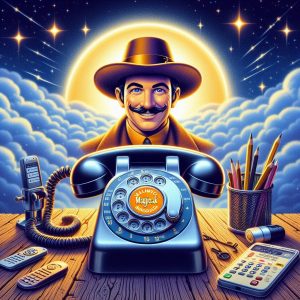
6. Pricing and Contracts
Explanation of MagicJack’s pricing structure, including the cost of the MagicJack Plus device and the first year of service
MagicJack hardware devices and services are affordably priced with flexibility:
- Device – One-time purchase of MagicJack Plus device for $59.99 with no recurring fees. Can use existing number or get local number free.
- Regular Plan – $29.99 yearly subscription gives device plus unlimited local/long distance North American calling.
- International Plan – $49.99 yearly subscription provides unlimited international calling to select 50+ countries on fixed low rates beyond basics.
With device lasting 5+ years typically, yearly subscriptions extending service make using MagicJack very economical for most buyers.
Discussion of the two-year contract option for MagicJack VoIP services
A key aspect is that MagicJack does not lock subscribers into lengthy contracts for continued service unlike traditional telcos still focused on such tactics.
MagicJack provides the flexibility of no-contract plans paid yearly in advance or optionally a two year contract subscription can be selected for a discounted $69.99 total service charge for the entire duration. Any decision can be changed or cancelled anytime without early termination penalties.
So users gain flexibility to use services as long as beneficial without enforced long-term commitments now common to see.
I. Introduction
Definition of ITP VoIP
ITP stands for Internet Telephony Provider which refers to a category of organizations that offer telephony and voice communication services using Internet Protocol (IP) and broadband connectivity instead of traditional public switched telephone networks (PSTN).
VoIP is the umbrella technology for transporting voice traffic over IP networks like the internet. ITP VoIP specifically refers to business-grade VoIP solutions for enterprises delivered by internet telephony service providers.
Importance and relevance in modern communication systems
ITP VoIP solutions have become the cornerstone for how many modern businesses handle their core voice communication requirements across internal teams as well as with customers.
Compared to legacy telephony equipment, enterprise VoIP systems provide substantial benefits around cost savings, scalability, support for remote/mobile workforce and overall gains in productivity/efficiency.
As workplace dynamics and business landscapes keep evolving rapidly, ITP VoIP underpins the digital transformation initiatives in the communication sphere for many forward-thinking enterprises today through seamless integration with other channels like video, messaging along with essential workflows.

II. Understanding ITP VoIP
Explanation of ITP (Internet Telephony Provider) and its role in VoIP
ITP refers to a special category of business-grade VoIP service providers that offer end-to-end enterprise IP telephony solutions. This encompasses design, implementation and ongoing management of modern phone systems leveraging VoIP technologies.
Their offerings cater to core aspects spanning cloud PBX solutions, open APIs for integrating communications across back-office software systems and analytics dashboards.
ITP VoIP enables the steady transition of enterprise voice infrastructure from rigid hardware appliances towards flexible software platforms.
Key features and benefits of ITP VoIP services
ITP VoIP solutions deliver powerful enhancements:
Improved Mobility – Native softphone clients for smartphones and laptops enable calls from anywhere with internet. Seamless handovers across wifi and cellular data.
Unified Communications – Combining VoIP with video, chat and file sharing on a common platform improves collaboration.
Better Scalability – Software-driven infrastructure allows easily scaling up new extensions, locations and features on-demand.
Enhanced Experience – Smart IVR menus, visual voicemails and real-time analytics to monitor call performance KPIs.
Integrations – Tight coupling with CRM and Helpdesk systems boosts productivity through screen pops and automated workflows.
Above capabilities modernize communications for the digital business era.
III. Technical Aspects
Overview of the technology behind ITP VoIP
The ITP model relies extensively on leveraging cloud infrastructure for provisioning enterprise-grade VoIP services reliably:
Multi-Tenant Gateways – Robust gateway appliances hosted in geo-distributed Tier 3+ data centers handle call admission control, call routing, codecs translation etc.
Session Initiation Protocol (SIP) – The open standard protocol used widely for signaling and controlling multimedia communication sessions like voice, video calls.
Session Border Controllers (SBC) – Specialized devices enforcing quality, security and admission policies across interconnected VoIP networks. Provide demarcation too.
Redundant Call Control – Backup call controllers distributed across sites maintain continuity of SIP call establishment during outages.
Above components demonstrate ITP VoIP combines best practices from networking and security domains as well.
Protocols used (e.g., SIP, H.323)
SIP – Session Initiation Protocol used widely in modern IP communication systems for establishing, controlling and terminating sessions including VoIP calls. Lightweight text-based encoding scheme optimized for internet traversal.
H.323 – Umbrella protocol suite for video conferencing communications. Defines media control, data formats like audio codecs, call setup procedures etc. Mostly used in specific applications like video conferencing endpoints interoperating with traditional room systems.
MGCP – Media Gateway Control Protocol centralizes call state management into external Call Agent devices allowing media gateways to focus on audio data handling alone. Simplifies gateways.
Quality of Service (QoS) considerations
Delivering reliable ITP VoIP services requires maintaining high Quality of Service levels through:
Traffic Prioritization – VoIP data packets tagged high priority over best effort traffic on managed networks.
Jitter Buffering – Mechanism to counter variable delays; packets stored momentarily and sent to voice engines at steady intervals.
Packet Loss Concealment – Gaps due to lost packets bridged by extrapolating voice signal patterns.
Latency Management – Optimized routing, access to dedicated MPLS networks by ITP helps meet low delay thresholds for natural call flow.
Business SLAs – Stringent service level agreements around permissible jitter, packet loss and latency parameters contractually enforced by clients on ITPs to ensure acceptable call quality always.

IV. ITP VoIP Implementation
Steps involved in setting up ITP VoIP for businesses or individuals
Onboarding to an ITP VoIP system involves:
Ordering – Select plan, extension counts, phone numbers etc through provider’s sales team or online portal.
Activation – ITP configures cloud resources like virtual PBX instances, credentials, phone licenses etc based on subscription tiers.
Number Porting – Incumbent phone carrier coordinates transfer of existing phone numbers to activate on new system.
Configuring Endpoints – Connect VoIP desk phones or install softphone apps; associate assigned numbers and extensions.
Testing – Verify functionality for inbound/outbound calls, voicemail access etc. Also tune firewall settings or QoS policies if needed.
Go Live – Switch business operations fully over to modern VoIP system on designated cutover date.
User Training – Cover day-to-day usage, key features overview to ensure staff adopts new system smoothly.
Hardware and software requirements
Beyond core ITP infrastructure, delivering VoIP services rely extensively on:
Certified Phones – Validated VoIP desk phones and conference units from vendors like Polycom with consistent firmware. Also wireless DECT models.
Softphones – Software clients emulating phones on laptops, smartphones connected over WiFi or cellular data like mobile SDKs.
VoIP Gateways – Appliances converting analog/digital signals interfacing traditional phone devices into VoIP data.
SBCs at Branches – Smaller session border controller variants enforce QoS, security policies at network edge sites.
Security measures and best practices
As mission critical infrastructure, ITPs implement rigorous controls covering:
Access Restrictions – Production access follows Zero Trust, least privilege model through strict Identity and Access Management. Multifactor authentication mandatory.
Network Security – Firewalls, intrusion systems, threat intelligence feeds detect anomalies and guard against attacks. Traffic encryption applied universally.
Monitoring – 24/7 surveillance through SOC teams who analyze alerts and spans of traffic for threats.
Redundancy – No single point of failures; gateways, call controllers duplicated across multiple availability zones within and across regions.
BCP/DR – Formal business continuity and disaster recovery plans account for different outage scenarios through incremental recovery strategies. Periodic drills conducted.
Enterprises retain responsibility for safeguarding endpoints and account credentials.
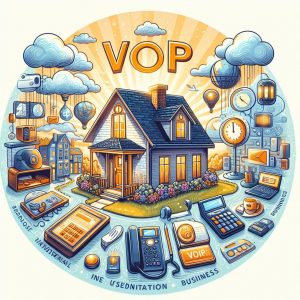
V. Advantages of ITP VoIP
Cost savings compared to traditional phone systems
Migrating from legacy PBX equipment or centrex lines to ITP hosted VoIP solutions lower costs through:
- No expensive hardware upgrades needed ever
- Consolidate separate voice and data networks
- Rationalize expensive leased line and international call charges
- Predictable operating expense model through monthly per-seat licenses
Overall achieves hard dollar savings of 40-60% over 5 years.
Flexibility and scalability
Centrally hosted VoIP platform offers unmatched agility advantages:
- Rapidly scale up/down capacities or features as business needs change
- Accommodate new locations without onsite tech dispatch
- User moves, adds, changes executed through self-service admin portals
This simplifies change management and accelerates rollouts.
Integration with other communication tools
Natively unified communications approach weaves interactions across:
- Cloud PBX system with CRM, helpdesk apps via APIs
- Voice, video and team chat/messaging within same interface
- Shared contacts, presence status, common meeting workspace
This tightly aligns with strategic priorities around digital transformation.
VI. Challenges and Considerations
Potential issues with network reliability and latency
Delivering reliable ITP VoIP services depends extensively on:
Sufficient Internet Bandwidth Provisioned – QoS mechanisms in routers won’t help if internet links are congested during peak usage.
Wired Connectivity Preferred – For consistent performance given sensitivity to packet loss. Wireless connections see greater variability.
Secure Private Access Ideal – Dedicated MPLS circuit connects enterprises to ITP voice core avoiding public internet flakiness.