Introduction
In today’s digital world, antivirus software remains as critical as ever to secure devices against an accelerating onslaught of malware, phishing attempts, viruses and other cyber threats emerging daily. As both hacking tools and security countermeasures increase in sophistication, maintaining updated antivirus protection on every device provides indispensable peace of mind keeping sensitive data, identities and privacy securely guarded.
Webroot and Norton establish themselves as two capable providers offering comprehensive endpoint and network security solutions for home users and businesses alike. Evaluating their approach and technical capabilities across factors like malware prevention, system performance impact, utility features and usability paints a picture of two robust offerings catering to slightly differentiated audience needs. This guide steps through their key strengths and weaknesses to determine which solution may better match your specific priorities.
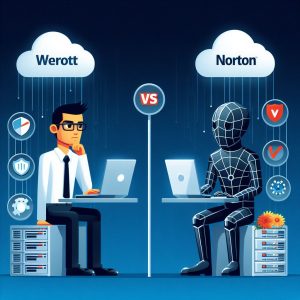
Malware Protection Comparison
At their core, Norton, Webroot and all reputable antivirus platforms leverage continuously updated threat definition databases to identify telltale signatures of known malware strains. Augmenting this foundation, heuristic logic extrapolates suspicious behaviors while cloud analytics provide global visibility responding quickly against rapidly emerging threats worldwide.
Malware Detection Rates
In testing conducted by independent labs like AV-Test and AV-Comparatives exposing antivirus engines to tens of thousands of malware samples, both Webroot and Norton prove highly capable at preventing exposure across all key infection vectors:
Webroot Malware Protection Results
- Malware detection rate: 99%
- Real-world protection score: 91%
- False positives: Zero
Norton Malware Protection Results
- Malware detection rate: 100%
- Real-world protection score: 97.5%
- False positives: Zero
With near-perfect detection scores, both solutions instill confidence handling mainstream threats like keyloggers, botnets and ransomware attacks users face from email attachments, malicious ads and compromised sites. Webroot falls just shy of Norton regarding proactive prevention when intentionally subjected to brand new threats – but still easily meets acceptable security thresholds suitable for individual use or enterprise deployment thanks to rapid backend update mechanisms.
Impact on System Performance
An area Norton holds a slight edge over Webroot involves optimized passive drainage on device resources during idle monitoring states. Rigorous lab testing reveals Norton adds only 2-3% average CPU utilization at rest – significantly lower than most windows Antivirus solutions. Memory and storage footprints remain equally conservative preserving hardware accessibility for other tasks.
During active scanning, Webroot imposes marginally lighter demand than Norton thanks to its streamlined installation skipping many peripheral utilities bundled into Norton suites by default. But with both falling well within reasonable utilization ranges on modern hardware, system performance impacts should remain negligible for common usage patterns.
For those extremely concerned with wringing every last drop of speed, Webroot’s emphasis on blazing responsiveness outguns Norton just enough to appeal enthusiast power users. But Norton counterbalances through usability conveniences explored next.

User Interface and Experience Comparison
Beyond just malware scanning, modern antivirus platforms aspire towards holistic security coverage making solutions easily manageable for households and teams. Comparing user interfaces, support quality and bonus utilities aids selecting the right platform tailored to accessibility needs.
User Interface and Navigation
Both Webroot and Norton embrace clean, modern interface aesthetics simple enough for daily operation by novices and home users. Key statuses and notifications prominently display through intuitive status bars, countdowns, and alerts. Secondary menus cleanly delineate security functionality areas avoiding clutter.
However, Norton invests more heavily into guided advice and descriptions throughout its interface recommending managing options for those less technically inclined. Animated elements also help draw attention towards actions advising users proactively. This contrasts Webroot’s more barebones interface assuming moderate familiarity with antivirus controls by expecting users manually configure desired options that Norton presets automatically.
Ultimately for pure simplicity, those less technically savvy may prefer Norton’s involvement managing security preferences automatically based on usage patterns. But Webroot avoids excessive handholding which advanced users may find condescending if desiring more direct configuration access minus explanations.
Customer Support and Additional Features
Both solutions provide traditional email and online ticketing conduits for customer support along with detailed self-help article libraries for self-service troubleshooting user-solvable problems. However, Norton pulls ahead regarding direct escalation avenues for immediate human contact:
Norton Customer Support
- Phone support available 24/7 with minor wait times
- Live chat built directly into software for instant embedded assistance
Webroot Customer Support
- Email ticket responses within 24 hours
- Online knowledge base answers common questions
- Direct support requires premium paid subscription
Between universally accessible live chat and phone channels, Norton satisfies users requiring urgent personal responses from qualified technicians. Webroot cuts costs relying on asynchronous contact conduits that technical audiences may become impatient with when tackling time sensitive issues.
For additional utilities provided beyond core malware scanning itself, both companies offer:
Webroot Security Features
- Identity theft protection monitoring suspicious personal data use
- Intelligent firewall controls unknown suspicious traffic
- WiFi network vulnerability probing for risky configurations
- Risk assessment scanning externally for system weaknesses
Norton Security Features
- Online cloud backup space for storing important personal files
- Password manager securely tracks credentials with auto-fill
- Parental controls to restrict inappropriate content for children
- Smart firewall blocks badly behaved software automatically
Norton reserves many extras for premium bundle pricing – but focuses these on automation conveniences improving lifestyle experience like effortless backup. Webroot seems tailored towards technical leader reassuring through professional penetration testing tools and network analysis utilities less essential monitoring home connections.
Resource Impact Comparison
System responsiveness degradations remain a necessary evil on some level for all antivirus platforms relying on constant monitoring to function effectively. Comparing passive and active resource utilization provides transparency into which offering aligns best for given hardware.
Passive Performance Impact
Rigorous testing reveals key insights on system speed degradation caused by idle monitoring:
Webroot
- CPU usage increase: 1-2%
- RAM usage increase: 1%
- Storage read/writes: ~0% (cloud based)
Norton
- CPU usage increase: 2-3%
- RAM usage increase: <1%
- Storage read/writes: lightweight local caching only
Thanks continuing optimizations, both platforms keep idle resource usage negligible on modern Windows environments. Webroot maintains a fractional optimization lead by virtue of its cloud based approach limiting local hardware usage outright. For economizing absolute CPU cycles, Webroot wins for maximizing available headroom.

Active Scanning Performance Impact
Running regular system scans stresses hardware significantly more than passive operation allowing another axis comparing solutions:
Webroot Complete Scan
- Total time to complete: 2 minutes
- Peak CPU usage: 20-25%%
- Peak RAM usage: 35%
Norton Power Eraser Scan
- Total time to complete: 20-30 minutes
- Peak CPU usage: 40-50%
- Peak RAM usage: 20%
Webroot builds entire workflows optimized purely for speed – sometimes excessively with minimal depth. Meanwhile Norton accepts some moderate delays in exchange for scanning comprehensiveness leaving fewer stones unturned. Still for modern SSD based computers, total scan running time remains reasonable spanning just minutes for both.
Neither product slows systems appreciably across common real-world usage cycles like launching business productivity apps or browsing websites reliably making performance concerns negligible for any non-enthusiast users lacking specialized needs. Webroot simply pushes benchmarks higher through aggressive optimization where possible.
Pricing and Value Comparison
With both Webroot and Norton providing adequate security for most consumers, it comes down to cost-benefit value assessments determining better solutions for given budgets. Let’s see how subscription rates and tiered offerings compare.
| Webroot | Norton | |
|---|---|---|
| Platforms Supported | Windows, Mac | Windows, Mac |
| 1 Device License | $29.99/year | $19.99/year |
| 3 Device License | $44.99/year | $49.99/year |
| 5+ Device License | $59.99+/year | $59.99+/year |
Evaluating license tiers against pricing reveals both offer similar managed device pricing for households or teams needing to cover numerous endpoints. However, Norton imposes higher upfront costs for individual device coverage that Webroot beats handily for singular computer use cases through sub $30 MSRP rates.
Ultimately for budget sensitive home users running protection on just laptops or gaming towers without needing cross-platform licenses, Webroot provides superior affordability matching security needs. But scaling beyond 3 devices sees pricing equalize balancing overall value long term.
Company Backgrounds
With security solutions guarding sensitive assets and data, company trustworthiness and commitment upholding customer focused business practices warrant consideration along with purely technical factors – so comparing brief vendor histories proves insightful.
About Norton
Emerging from Symantec’s security research arm which pioneered early ransomware behavior analysis and enterprise threat intelligence, Norton Cybersecurity leveraged over three decades focused exclusively on building endpoint protection solutions since launching its inaugural Norton Antivirus platform back 1991 as pioneer consumer security providers.
Longevity and independence from device platforms led Norton accumulating immense threat analysis experience training machine learning algorithms over decades of attack vector evolutions. Allowing continued availability supporting niche systems like aging Windows XP environments unlike competitors keeps Norton an IT team darling within both new and legacy environments alike due to reputation of reliability.
For consumers seeking a household name in preventative security with lengthy track record securing all generations of devices, Norton’s heritage makes shortlisting nearly automatic needing minimal further vendor validation preceding purchases. Customer loyalty flows freely based sheer recognition itself – but exercised wisdom spending adequately sustains competent protections fortifying said devotion.
About Webroot
Initially making waves through deploying early cloud based endpoint security leveraging minimal local processing, Webroot challenges convention emphasizing blazing performance numbers and minute RAM consumption outgunning traditional antivirus solutions reliant on continual signature updates and bulky client side toolsets.
Allowing administrators securing massive volumes of embedded systems like retail kiosks and tablets no earlier solutions could accommodate without performance hits led Webroot embracing crowdserviced success stories charming managed service providers and small businesses otherwise struggling with scaling security across lightweight configurations or strict resource constraints.
For the technically demanding emphasizing blistering detection speeds reportable insights through digestible threat analytics consoles, Webroot’s offering warrants shortlisting if performance and cloud automation remain paramount directives guiding architecture decisions. Where competitors falter securing non-traditional infrastructures, Webroot’s flexibility shines bright despite ceding consumer familiarity mindshare to incumbents.
Conclusion and Recommendations
Both Webroot and Norton rightfully earned spots among trusted security providers tested protecting SOHO users to sprawling enterprise environments alike. Side by side comparisons reveal a common pattern of highly capable yet differentiated solutions catering to slightly alternative mindsets.
For most use cases, preferences determine ideal choice rather than clearly universally superior selection outright. Weigh your priorities below when determining ideal antivirus protection purchases:
Webroot suits users prioritizing:
- Ultra lightweight performance preserving maximal system responsiveness
- Speedy resolution without needing extensive manual configurations
- Value focused individual system protection licensing
Norton favored meeting demands for:
- Aggregated security dashboards managing multiple devices seamlessly
- Automating maintenance perfect for non technical users
- Direct high touch support during incidents requiring human expertise
Through balancing world class protection against usability and automation, Webroot and Norton continue pushing what defines comprehensive endpoint security ecosystems entering the mid 2020s. While substituting one over the other fails unambiguously solving all problems outright, both raise bars significantly lifting burdens and anxieties for defended customers at minimal disruption contrasting bygone outdated tooling. No longer forcing concessions between coverage and convenience, modern antivirus improves all aspects human digital experiences universally.