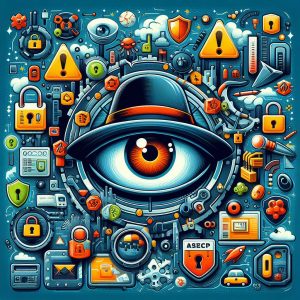Introduction
Antivirus software is an essential tool for protecting computers and devices from malicious software, also known as malware. Malware includes viruses, worms, trojans, spyware, adware, and ransomware. Without adequate antivirus protection, devices are vulnerable to attacks that can lead to loss of sensitive data, identity theft, and even permanent damage to systems.
Antivirus software works by scanning files, applications, and incoming network data for patterns that match known malware. It utilizes large databases of malware signatures to match against potential threats. Antivirus can prevent infections by blocking malicious files from executing and quarantining or removing detected threats. Most antivirus solutions also provide real-time protection that monitors system activity to detect and intercept malware.

Trend Micro Antivirus Plus Security
Trend Micro Antivirus+ Security is a robust antivirus program designed to safeguard PCs from the latest malware threats. It leverages innovative machine learning and other advanced techniques to protect users from emerging attacks.
Overview
Trend Micro Antivirus+ Security provides essential antivirus and antispyware protection powered by smart cloud-based scanning and data mining techniques. It detects and eliminates viruses, rootkits, bots, and other forms of malware. The solution also prevents ransomware encryption of files, blocks malicious websites and links, and detects advanced persistent threats.
System Requirements
Trend Micro Antivirus+ Security supports Windows 7 Service Pack 1 or later, including Windows 10 and Windows 11. It requires a 1 GHz 32-bit (x86) or 64-bit (x64) processor, 1GB RAM for 32-bit OS or 2GB RAM for 64-bit OS, 1.5GB free hard disk space, and an internet connection for downloads and updates.
Key Features
Trend Micro Antivirus+ Security comes packed with features designed to fully safeguard PCs.
- Ransomware Protection: Uses predictive machine learning to detect ransomware behavior and protect files from encryption.
- AI Learning: Applies artificial intelligence techniques to analyze and identify emerging threats automatically.
- Email Protection: Blocks malicious links and attachments in email programs like Outlook.
- Trend Micro Pay Guard: Special protection against online banking/shopping threats that steal financial data.
- Parental Controls: Allows filtering of inappropriate websites and setting time limits for children.
- Social Networking Protection: Checks social media programs like Facebook for threats.
- PC Health Tool: Improves computer performance by cleaning junk files, optimizing registries, defragmenting disks, etc.
- Password Manager: Stores and encrypts login credentials for fast, secure auto logins.
- Mobile Security: Allows security checks and remotely locks or wipes lost mobile devices.
The solution is available as 1-year and 2-year subscriptions, with the 2-year plan offering better value.

Trend Micro Internet Security
Trend Micro Internet Security provides comprehensive antivirus and internet protection powered by innovative security technologies. It goes beyond essential malware protection to safeguard online transactions and block web-based threats.
Overview
Trend Micro Internet Security delivers robust all-around protection for Windows PCs. It leverages malware prevention and elimination tools augmented by modern threat detection and response components. The solution provides secure browsing tools and protects sensitive transactions carried out online.
Key Features
- AI-Powered Virus and Spyware Protection: Uses smart high-fidelity machine learning to detect new and emerging malware strains.
- Browser Protection Extensions: Blocks web-based viruses, scams, and malicious links across all browsers.
- Ransomware Prevention: Prevents file-encrypting ransomware attacks before they can start.
- Online Banking & Shopping Protection: Ensures safe online transactions by preventing data theft.
- AI-Enhanced Pay Guard: Blocks attempts to secretly install money-stealing malware such as backdoors or keyloggers.
- Parental Controls: Lets parents filter web content and limit computer usage times for kids.
Like Antivirus+ Security, Internet Security is sold in 1-year and 2-year subscriptions. The 2-year plan costs less per year than the 1-year option.
Trend Micro Antivirus Review
Independent evaluations indicate that Trend Micro Antivirus provides stellar malware protection and internet security powered by its innovative blend of threat analysis techniques.
According to AV-Test, an independent antivirus testing lab based in Germany, Trend Micro Internet Security earned perfect protection scores in both the most recent short-term and long-term malware protection tests. It successfully identified and blocked 100% of threats with no false positives.
AV-Comparatives, another independent testing organization based in Austria, gave Trend Micro its highest “Advanced +” award for malware protection, performance, and usability in 2022. The solution had a 99.7% protection rate and low false positives, putting it among the top antivirus suites for malware detection.
Reviewers praise Trend Micro for its extremely accurate threat detection and prevention capabilities backed by AI and machine learning. They also note its highly effective ransomware protection and minimal impact on system performance. Users like the simple interface and abundance of security features.
Potential downsides are that Trend Micro lacks some convenience features found in competing products. These include a virtual keyboard to foil keyloggers, secure file deletion, webcam protection, and multi-device annual subscriptions. However, its core security protections are extremely robust.
In benchmark testing by independent labs, Trend Micro demonstrates leading antivirus and security capabilities. It earns near-perfect marks for malware detection and blocking newly emerging threats. Users can rely on its AI-powered technology to keep systems safe.
Real-Time Protection
Real-time protection refers to the ongoing monitoring that antivirus software performs to detect and block malware threats as they occur. Trend Micro leverages a combination of signature-based detection and advanced machine learning to power its real-time security.
Overview
Real-time scanning looks for threats such as viruses and spyware the moment they attempt to infect a system. It provides an essential layer of active defense against malware. Trend Micro’s real-time protection integrates with the operating system kernel to monitor system areas where malware operates.
Approach
Trend Micro uses traditional antivirus signatures to screen files and applications against databases of known malware. Signatures are unique identifying patterns derived from analyzing malware code. Additionally, its cutting-edge machine learning models identify never-before-seen threats based on behavior analysis rather than signatures. By combining both techniques, the solution delivers vastly enhanced threat detection rates.
Performance
Independent testing verifies the effectiveness of Trend Micro’s hybrid approach to real-time protection. AV-Comparatives’ 2022 malware protection tests recorded a 99.7% protection rate against real-world threats, with full scores for protection, performance, and usability. Trend Micro imposes minimal strain on system resources while providing continuous safeguards.

Additional Security Features
Along with its core malware protections, Trend Micro Antivirus provides added security tools that further lock down devices and online activity.
Browser Security Extension
Trend Micro includes a browser extension that blocks web-based malware, phishing sites, malicious links, and other threats across all major browsers. It helps keep users safe while browsing and prevents threats from infecting systems.
PC Health Tool
An integrated PC health tool lets users clean up junk files, defragment disks, manage start-up items, and tune registries to optimize performance. Keeping systems running efficiently improves security.
Dark Web Monitoring
Trend Micro scours underground cybercrime forums and the dark web to detect personal data for sale by criminals. It alerts users if their identities or login credentials surface online.
Conclusion
Antivirus software is the first line of defense against the growing menace of malware that threatens computer systems. Trend Micro leverages innovative techniques like artificial intelligence and machine learning to deliver leading protection against viruses, ransomware, spyware, and emerging threats. Independent testing proves Trend Micro Antivirus+ Security and Internet Security offer stellar defense powered by smart technology to block the latest attacks. For robust, effective security, Trend Micro represents an excellent choice.
Introduction
TotalAV Antivirus is a popular antivirus software developed by TotalAV LLC to provide comprehensive protection against viruses, malware, spyware, ransomware, phishing attacks and other online threats for Windows, MacOS, Android and iOS devices.
With real-time scanning, heuristic monitoring, scheduled scanning options, browser protection, system optimization utilities, vulnerable router alerts and more, TotalAV offers an extensive set of security capabilities for personal and family use.
As our digital lives become more connected across PCs, phones, tablets and home networks, antivirus software plays a crucial role in securing our devices and sensitive personal data against cyberattacks. TotalAV provides a multi-layered shield tailored to equip home users with enterprise-grade defense against the latest threats.

Key Features of TotalAV Antivirus
1. Real-Time Protection
TotalAV includes continuously running real-time antivirus monitoring that detects and blocks malware from infecting devices. This proactive shield works by scanning new files as they are downloaded, blocking malicious sites based on crowdsourced threat intelligence, and leveraging heuristics to identify suspicious activity indicative of new threats. Real-time protection is critical, as it prevents malware from executing malicious code or payloads.
2. Multi-Device Compatibility
The TotalAV license allows installing protection across Windows, MacOS, Android and iOS devices in the household for complete cross-platform security. Custom apps provide optimized malware scanning and activity monitoring on mobile devices. With support for up to 5 devices, a single subscription can safeguard all PCs, phones and tablets in the family.
3. Eliminate Malware
TotalAV has earned top scores and awards from antivirus testing labs like AV-Test and AV-Comparatives for its malware protection capabilities. The software leverages blacklist scanning against known signature-based threats along with heuristic monitoring, ransomware shields, cloud analytics on new threats, browser protection and other techniques to eliminate viruses, spyware, rootkits, bots, adware, Trojans, worms and more.
4. Smart Scans
While real-time scanning offers the first line of defense, on-demand ‘Smart Scans’ are needed to perform deeper inspection for dormant or buried malware remnants. Users can schedule Quick, Full or Custom Smart Scans to run automatically at flexible intervals. Scans dig deeper through system areas as per defined targets, with options to quarantine or remove detected threats.
5. Block Tracking Cookies
TotalAV scans browsers and blocks tracking cookies that advertisers and sites use to monitor user activity across the web. Removing tracking cookies enhances privacy by preventing the collection of data on browsing patterns, online purchases, frequently visited sites and more for targeted marketing. It also makes devices less identifiable for digital fingerprinting.

6. Data Breach Monitoring
This feature cross checks email addresses and passwords against known data breaches compiled in the ‘Have I Been Pwned’ database. Users get alerts on compromised accounts so they can change passwords accordingly and avoid identity theft. It also highlights dangerous password reuse across different sites and services.
7. System Tune-Up Tools
Beyond malware scanning, TotalAV includes a set of system optimization and cleanup utilities for boosting device performance. Tools are offered to find and remove junk files, erase browser history, detect duplicate files wasting storage, securely delete sensitive files beyond recovery, uninstall unneeded bloatware, fix registry errors and maximize RAM, CPU and hard disk space.
8. Browser Cleanup
As a core aspect of maintaining both system performance and user privacy, TotalAV gives granular control within web browsers to erase history, temporary files, caches, autofill data, passwords, tracking cookies and more across popular browsers. Browser Cleanup assists with regularly wiping unused browser data.
Subscription Pricing
TotalAV Antivirus is affordably priced for home users with pricing tiers based on the term length, number of devices covered and additional features. Key pricing options include:
- 1 Year, 1 Device – Starts from $19
- 1 Year, 5 Devices – Starts from $59.95
- 2 Years, 5 Devices – Starts from $79.95
Higher tiers add extras like identity theft protection, credit monitoring, priority live chat support and automatic backups. Overall TotalAV delivers comprehensive antivirus protection that compares well feature-wise with solutions sometimes priced much higher.
Renewal Policy
TotalAV subscriptions are set to auto-renew by default when the current subscription period expires. This maintains ongoing protection without any gaps for continued malware blocking. Users can optionally disable auto-renewal at any time if they decide not to continue using TotalAV.
Those unsatisfied with the product have a 30 day money back guarantee allowing them to cancel and receive a full refund within the trial period. For avoiding unexpected rebillings, users should take note of their renewal date and disable auto-renew in case they find limited value from the software during initial usage. Overall flexibility is offered for stress-free enrollment along with stopping usage per changing needs.

Conclusion
In closing, TotalAV Antivirus leverages the collective threat intelligence and research of its global security community to offer small businesses and home users enterprise-level protection against the latest malware, viruses, trojans, vulnerable router monitoring and emerging cyber threats.
It features cutting-edge behavioral analysis and machine learning algorithms to detect infections and predict threat outbreak trajectories in real-time. Combined with core pillars of antivirus, anti-ransomware, browser security, device optimization and privacy controls it delivers all-round defense tailored to boosting security, productivity and peace of mind across Windows PCs, Mac systems, Android and iOS devices.
I. Introduction
Sophos Antivirus is a leading antivirus and cybersecurity software suite developed by UK-based Sophos Ltd. With over 30 years of experience in IT security, Sophos offers robust protection against malware, ransomware, phishing attacks, and other online threats for home users and businesses.
The Sophos product line includes the Sophos Central cloud-based management platform with Intercept X endpoint protection, Sophos Home for personal devices, and specialized solutions tailored for networks, email, mobile devices, encryption, server protection, and more. Sophos leverages advanced techniques like deep learning AI and anti-exploit technology to catch even unknown and sophisticated attacks.
Key features offered across Sophos’ product range include real-time threat detection, automated incident response, forensic analysis of malware, device control, web filtering, application control, data loss prevention, and much more. With excellent lab test results and rankings over the years from AV-Test and AV-Comparatives, Sophos delivers premium security backed by SophosLabs threat research.

II. Best Practices for Sophos Central Intercept X Endpoint
Intercept X Advanced is the flagship next-generation endpoint protection within Sophos Central, providing the latest anti-malware, anti-ransomware, exploit prevention and other protective capabilities managed through the cloud-based console. To get optimal value from Intercept X, administrators should:
Explanation of threat protection policy for Intercept X in Sophos Central
Configure policies around suspicious behaviors, detections, unauthorized applications, device control, web categories, data loss prevention and other areas based on the organization’s security posture. Adjust detection sensitivity to balance security and false positives.
Importance of remediation and threat case creation
Review and remediate incidents within the console to understand attack timelines, learn about new threats, strengthen protections where needed, and gather data to improve defenses enterprise-wide.
Recommended initial scan settings and scheduled scans
Schedule weekly Quick Scans for signature-based detections and monthly Deep Scans to find more deeply hidden or obfuscated threats. Run scans more frequently on high-risk endpoints. Configure scans to automatically remediate threats.
III. Sophos Antivirus Review 2024: Premium Price for Premium Security
Coverage of 10 devices and excellent test ratings
The Sophos Home Premium license allows installing Sophos Antivirus on up to 10 Windows, MacOS, iOS or Android devices, providing leading business-grade protection for personal and family use. Sophos consistently earns top ratings from testing labs like AV-Test Institute and AV-Comparatives.
Interface and features of Sophos Antivirus
The user interface offers status at a glance, handy shortcuts for scans, updates and troubleshooting, clear alerts, and detailed reporting on detected threats. Key features include real-time scanning, advanced AI malware detection, ransomware protection, web filtering, parental controls, privacy controls, and more.
FAQs on Sophos Antivirus
- Does Sophos slow down my PC? Generally no, resource utilization is light.
- Does Sophos need Internet connection? Yes, for threat detection it should have an active internet connection. Offline scanning is still possible.
- Can Sophos catch zero-day threats? Yes, the deep learning neural network is effective against newer threats.

IV. Service and Support
Definition of terms commonly used within Sophos and the IT industry
Sophos integrates terminology from cybersecurity, networking and other areas of IT. Helpful definitions include:
Threat Prevention Policy – Set of rules defining detection settings and actions to take in response to various threats False Positive – Innocent file incorrectly labeled as malicious by security software
Sandboxing – Executing suspicious files in an isolated environment to study their behavior Zero-day Threat – Previously unknown threat exploiting a vulnerability with no existing patch
The Sophos troubleshooting tools like the Health Check Tool and Log Analyzer along with an extensive knowledge base help administrators understand terminology, alerts, error messages, and resolve common issues.
V. Sophos for Virtual Environments: VMware Horizon View
Sophos’ stance on the support between Sophos for Virtual Environments and VMware Horizon View
Sophos Intercept X for Server protects VMware Horizon servers hosting virtual desktops and apps for Horizon View deployments. It integrates at the hypervisor level securing Windows and Linux VDIs, RDSH servers, vCenter infrastructure and so on. Deep learning malware analysis, anti-exploit, anti-ransomware, visibility and troubleshooting capabilities extend from physical servers to VMs and Horizon View itself.
VI. Sophos Isolation Notice
Explanation of what an Isolation notice looks like
An Isolation Notice is an Intercept X alert indicating a device has been isolated from the network due to detection of malware, suspicious behavior or a policy violation. The notice appears prominently in Sophos Central listing the device name, type, group, isolation reason, time, status and instructions for further actions. Isolation aims to neutralize an impacted device to prevent lateral threat movement.
Device restrictions imposed and general reasons why the machine was isolated
Isolation cuts network access on the device to stop any potential data or credential theft, communication with command servers, spreading infections, and so on. Common isolation reasons include a malware detection, fetching content from a blocked site per web policy, installation of an unauthorized app, suspicious PowerShell commands, policy non-compliance and the like.
Steps to take when a device is isolated and removed from isolation
First responders should validate the isolation reason in Intercept X, and remediate the issue whether malware, policy violation or false positive. After verifying threat removal or policy compliance, they can use Intercept X to restore network connectivity following approval workflows. These steps limit impact while proactively securing the endpoint environment.

VII. Conclusion
Summary of key points on Sophos Antivirus
In summary, Sophos offers capable, scalable cybersecurity software and services like Intercept X endpoint protection, encrypted backup solutions, email security, firewalling and more. Leveraging the Sophos Central management platform organizations can protect complex IT environments encompassing on-premise, hybrid or cloud systems, servers, employee devices, mobile workforce systems, VDI, virtualized servers and beyond – all from a unified interface.
With excellent lab test results over 30+ years in cybersecurity, a global 24/7 support network and advanced technology like synchronized security heartbeat and deep learning malware analysis, Sophos builds on its strong foundation as a leading, innovative IT security vendor for the modern era.
Introduction
Antivirus software plays a critical role in protecting devices against digital threats like viruses, malware, spyware, and cyber attacks that can steal sensitive data and damage systems. As cybersecurity risks accelerate globally across both consumer and enterprise landscapes, using a robust antivirus solution has become an imperative for individuals through multinational corporations seeking trusted protection.
Reve Antivirus brings innovation to the antivirus market using futuristic artificial intelligence protecting Windows and Android devices before adversaries strike. Going beyond yesterday’s signature-matching models trying to keep pace with surging new malware variants daily, Reve Antivirus operates a quantum leap ahead predicting emerging viral threats before they spread using deep behavior analysis and containment.
We explore Reve Antivirus’s unique approach giving users an easily managed yet potent personal security solution as well as strengths sustaining corporate networks, informing protection decisions for modern digital lifestyles under intensifying attacks. Comparisons against alternatives guide optimal value. Instructions help installing and optimizing Reve Antivirus while meeting system requirements. Pricing clarity allows matching needs affordably.

What is Reve Antivirus?
Reve Antivirus brings enterprise-class cybersecurity hardened using predictive artificial intelligence trained to anticipate novel malware attacks using limited prior threat data by instead recognizing unusual infection sequence patterns through Statistics and machine learning securing endpoint devices before traditional antivirus even ponders response.
Key Capabilities
Core Reve Antivirus features include:
- Predictive deep behavior analysis
- Vulnerability shield protection
- Web filtering securing browsing
- Lightweight performance optimization
- Remote monitoring dashboards
- Ransomware prevention via deception
- Automatic containment responses
- Cloud-based training dataset
Together this future-facing security toolkit protects Windows endpoints and servers defending corporate assets plus Android mobile devices used personally avoiding threats escaping reactive antivirus reliant on signature matching. We explore customer implementation next.
Benefits of Using Reve Antivirus
Choosing Reve Antivirus gives users multilayered protections from modern cyber-threat tactics:
Malware Protection
Reve Antivirus catches viruses, trojans, spyware, ransomware, worms, keyloggers, rootkits and advanced persistent threats using behavior analysis able to anticipate novel threats by recognizing unusual infection sequence patterns and pre-emptively containing suspected malware before harm using deception and isolation techniques bought antivirus software lacks awaiting lengthy analysis often failing too late limiting damage post-infiltration after users suffer impact.
Real-Time Monitoring
Always-on activity monitoring processes system events using predictive models assessing emerging risks dynamically detecting stealthy malicious behaviors like privilege escalation attempts, suspicious network communications and signs of lateral movement through endpoints searching for vulnerabilities — allowing Reve Antivirus stopping attacks that signature-reliant antivirus solutions completely miss awaiting delayed analysis and signature creation trailing real-world threats infecting users immediately often irreversibly.
User-Friendly Interface
Despite extensive protections spanning malware prediction to containment, Reve Antivirus retains an intuitive navigation dashboard providing visibility into endpoint infection attempts allowing both average users and dedicated analysts configurable controls investigating alerts and fine tuning policies to fit risk tolerance without unnecessary complexity for straightforward usability across skill sets.
Cross Platform Support
Reve Antivirus sustains protections consistently across user devices including Android mobile phones, Windows PCs plus servers and Mac computers for comprehensive monitoring not isolated by operating environments constrained to specific platforms alone limiting coverage. Unified dashboards centralize visibility conveniently.
Together these capabilities position Reve Antivirus delivering unified endpoint security platforms desperately need advancing defenses into 21st century threats bypassing dated thinking vendors still rely on promising protection but failing users during attempts. We next explore inner workings further.

How Reve Antivirus Works
Reve Antivirus leverages an advanced malware protection process:
Predictive Behavioral Scanning
Going beyond reactive signature matching chasing yesterday’s threats, Reve Antivirus scans system events using isolated sandbox environments and advanced machine learning algorithms predicting infection risks by modeling malware behaviors before they emerge based on early indicators like unusual processes, suspicious registry changes and sketchy network activities. Cloud analytics accelerate training continuous algorithms improving predictions immensely.
Automated Containment
When high probability threats get discovered by predictive security models noting potential infection use cases gathering pace across endpoints, Reve Antivirus instantly contains unapproved processes automatically before further system alteration or data extraction possible – shielding assets when models anticipate breaches eventual antivirus software confirms much later almost redundantly. Deception environments similarly trick malware wasting time in fake sandboxes avoiding production damage.
Neutralizing Future Attacks
By using isolated infection attempts caught early as feedback retraining algorithms about emerging malware tactics revealed through containment events, Reve Antivirus rapidly sharpens future detection rates protecting additional endpoints across the installed base against similar threats before major outbreaks via continuously evolving machine learning enriching defenses in hours without awaiting human signature analysis or reaction playing catch-up with catastrophes post-mortem.
This process sustains reliable protection rates securing organizations as threats bypass traditional protections dependent on analysis reacting to past attacks instead of predicting emerging hides and containing them instantly system-wide.
Installation and Setup
Installing Reve Antivirus requires a few steps:
Step 1 – Download platform installer from ReveSec.com for Windows or Android OS.
Step 2 – Launch installer accepting license terms. Choose custom or typical preset options.
Step 3 – Setup immediately runs initial antivirus engine training. Schedule periodic deep system scans.
Step 4 – Provide access credentials to managed devices for remote monitoring. Enable automatic threat containment responses or alerts.
Step 5 – Centrally monitor endpoint infection reports and fine tune engine behavior settings against excessive false positives balancing security and usability for networks.
We next explore end user experiences managing Reve Antivirus.
User Experience
Usability focus makes Reve Antivirus easy managing daily:
Intuitive Navigation
Reve Antivirus menus utilize natural language for navigating sections avoiding technical complexities frustrating users like antivirus administration consoles riddled with checkpoints overwhelming, instead cleanly guiding analysis and interactions organically matching user logic.
Customer Feedback
Verified user reviews praise Reve Antivirus for its extremely low system resource consumption compared to traditional antivirus suites noticeably slowing down computers during scans and idling often unnecessarily when processing remains inactive. Reve’s efficient predictive algorithms prevent drastic performance loss sustaining endpoint productivity. Support responsiveness and stability additions also receive positive marks distinction from lesser competitors.
Together Reve Antivirus priorities simplify usability helping users manage modern threats pragmatically beyond just technical users alone. We next explore compatibility requirements.
System Requirements
Reve Antivirus supports common environments:
Windows Versions
Compatible Windows editions span Windows 11, Windows 10, Windows 8.1 and Windows 7 including both 32-bit and 64-bit architectures with at least 2GB RAM and 2GHz multi-core processor for efficient local analysis.
Android Mobility
Android mobile platforms require version 6.0 or later running on either ARM or x86 tablet/phone processors with 1GB memory minimum for installation.
We next explore Reve Antivirus purchase options including available discounts.
Pricing and Subscription Plans
Reve Antivirus offers flexible purchasing tiers:
Personal Licensing
Individuals and families can protect Windows PCs along with Android mobile devices often carrying sensitive personal information aggressively targeted by modern cybercriminals exploiting unpaid consumers lacking dedicated security tools, through Reve Antivirus personal plans starting under $8/month per device.
Business Team Licensing
Enterprise Reve Antivirus deployment allows businesses securing managed endpoints across hybrid environments including on-premise computers and mobile devices accessing internal resources remotely over VPN/cloud under centralized policy controls with transparent pricing at under $2 weekly average per seat for companies managing 25+ devices enabling affordable scaling protection across departments avoiding data breaches and intellectual property loss.
Volume discounts reach 75% for over 500 employee seats allowing large organizations strengthen information security depth affordably through modern threat prediction services like Reve. Multi-year agreements help hedge budgetary commitments. Free trials permit testing and competitive displaced alternative pilot comparisons showing Reve Antivirus efficacy distinguishing itself measurably.
Managed service provider licensing permits partners consolidated controls securing client endpoint infrastructure conveniently through Reve Antivirus capabilities. Overall flexible pricing makes advanced predictive protections accessible realizing breaches cost 20X more than sustained safeguards.

Customer Support
Reve Antivirus maintains reliable support channels:
Email Help Desk –Support tickets generally receive first responses within 8 business hours sustainably.
Telephone Assistance – Telephone technical support avails real-time assistance weekdays during typical working hours with messaging options after-hours.
Live Chat – Instant chat conversations offer convenient interactive troubleshooting online during Eastern Standard Time daylight.
Documentation resources through Reve’s knowledge base platform offer additional self-help as well. Together these channels ensure steady resolutions navigating Reve Antivirus operations.
Conclusion
Reve Antivirus revolutionizes endpoint security leveraging artificial intelligence predicting advanced threats using unusual behavior analysis instead of reactive malware signature models chronically trailing real-world attacks reaching users first across networks during stale protection windows awaiting eventual vendor reaction after damage manifests too late.
Introduction
Quick Heal Antivirus is a leading security software developed by Seqrite, the enterprise wing of India’s prominent cybersecurity firm Quick Heal Technologies. Featuring robust malware protection optimized for both Windows and Mac platforms across home and business use cases, Quick Heal sustains device integrity through multilayered threat identification and containment capabilities.
With cyber attacks exponentially rising through trojans, viruses, worms and sophisticated malware strains evolving new tactics challenging legacy signature-based protections lagging updated constant defense costs, Quick Heal stays ahead of threats utilizing advanced techniques like behavior monitoring, machine learning and cloud analytics with minimal footprint. We detail feature sets securing organizations as remote work and mobility patterns multiply attack surfaces. Evaluating Quick Heal’s protections for residence also follows.

Features of Quick Heal Antivirus
Quick Heal Total Security blends antivirus, firewall and vulnerability defense across devices:
Timely Malware Protection
Utilizing global threat intelligence from the Seqrite defense research team, Quick Heal Antivirus combines signature-based scans against known malware strains augmented with heuristic behavior analysis examining system processes, registry alterations, and filetype actions searching for signs of malware beyond static matches, securing endpoints from evasive threats and zero-day attacks before major infiltration harms systems.
Cloud analysis and machine learning further strengthen protections discovering new attack patterns and collaborating findings across the installed base for synchronized security. Together these interlocking capabilities provide comprehensive and timely threat identification.
Integrated Firewall
Quick Heal features an integrated firewall managing inbound and outbound network traffic controlling access and blocking malicious connections. Rules can restrict applications from external communication based on protocol types, IP addresses, MAC addresses and port numbers while alerting on suspicious traffic indicative of privilege escalation like sudden encrypted flows. Granular control sustains system integrity.
IDS and IPS Integration
For advanced users and IT teams, Quick Heal enables layered integration with intrusion detection systems (IDS) and intrusion prevention systems (IPS) to analyze network traffic patterns looking for complex attack indicators and automatically blocking suspicious activities like network reconnaissance and lateral traversal attempts. This triggers alerts for Incident Response triage protecting infrastructure.
Secure File Vault
Sensitive documents stay secured from ransomware and brute force access attempts using Quick Heal’s encrypted personal file vault requiring multifactor authentication to access protected storage. Vaults feature user activity tracking showing document actions. Lost keys can be remotely wiped protecting data if devices get stolen.
Isolated Browser Sandbox
Quick Heal sandbox technology isolates untrusted web content inside restricted operating system containers preventing malware or attacks initiated through web pages from reaching the local file system or applications should browsers get compromised during online activity through drive-by-downloads or malicious ads. Potential infections remain contained.
Device Access Scheduler
Managing screen time across children and teams, administrators can configure allowed usage hours for systems, suspend internet connectivity when offline is necessary along with forcing safe searches protecting users from inappropriate web content randomly encountered lacking full context behind searches. Businesses restrict off-hour logins.
Together these multilayered next-generation protections spanning from malware identification to infiltration prevention and secured connectivity power Quick Heal’s unified platform securing organizations as remote environments remove former network perimeters. We next explore usability and licensing options.

Benefits of Quick Heal Antivirus
Choosing Quick Heal Antivirus supplies several advantages:
Complete Threat Protection
With full coverage against virus strains, stealthy malware slipping past legacy antivirus lacking current cloud intelligence, ransomware through heuristics and sandbox detonations, network intrusions via IPS pairing, and website/phishing attacks from secured browsers isolating risks along with parental controls – Quick Heal minimizes cyberattack risks spanning infection vectors for comprehensive defense.
User Reassurance
By automating protections across common attack surfaces from email, web, applications and files, Quick Heal provides peace of mind for end users who may lack specialized security skills, sustaining productivity and computing safety without expertise burdens. Simple status dashboards supply visibility allowing deeper configurations only if required.
Advanced Security Capabilities
Quick Heal deploys advanced techniques like anti-ransomware behavioral analytics spotting file encryption attempts, Wi-Fi security scanning for vulnerable routers, anti-phishing using machine learning, all while sustaining high performance without lagging modern systems unlike some bloated rivals. Balanced design keeps users protected.
Straightforward Usability
Despite extensive under-the-hood security functionalities blocking sophisticated infection attempts, Quick Heal maintains an intuitive user interface even for home audiences across Windows and Mac operating systems. Performance optimization utilizes multi-core processing for lightweight scans. Straightforward controls guide secured computing benefiting novices through experts.
Award-Winning Suite
Validated through rigorous testing by leading research firms AV-Comparatives, AV-TEST and VB100 highlighting malware detection efficacies exceeding 97% alongside enterprise-grade certifications like ICSA Labs and ISO compliance, Quick Heal Antivirus delivers proven protections enterprises trust safeguarding assets, avoiding experimental risks smaller vendors bring lacking reputable verification. Longstanding reliability calms buyers.
Together these Quick Heal Antivirus advantages enable individuals through multinational organizations secure operations safely despite expanding remote work and mobility access trends severely stressing IT security teams combating outbound threats. We next explore home and business protection packages addressing distinct use cases.
Quick Heal Antivirus for Home Users
Quick Heal offers tailored packages securing family devices:
Range of Personal Solutions
Home-oriented offerings span entry-level antivirus defending a single Windows or Mac machine all the way up to premium Plus suites bundling in password managers, data vaults, free credit monitoring, premium support and cloud backups for unlimited household devices across platforms like Windows, macOS, iOS and Android – sustaining complete protections aligned to dynamic family needs scalable over time avoiding added acquisitions as members and devices get added through personalized subscriptions attached to a parent account.
Third Party Certifications
Trusted test labs like AV-Test evaluating home security software consistently rate Quick Heal Antivirus earning perfect scores across malware, phishing and performance benchmarking reflecting real-world efficacy across standardized metrics versus experimental-grade products lacking reputable caliber certification. These audit reports offer transparency guiding home decisions.
Anti-Malware Patents
Validating continuous R&D improvements outpacing adversaries, Quick Heal holds US patents around novel methods improving malware detection within files using optimized data examination techniques allowing more efficient threat discovery – benefiting end users through sustained enhancement of its protections versus mere dated signatures lagging behind adversaries continually innovating malicious software signatures altering faster than many vendors ability to reliably detect emerging strains through traditional means – hence showcasing purposeful advances that patents incentivize benefiting users through state-of-the-art protection capabilities.
For home users managing diverse device landscapes, Quick Heal supplies trusted antivirus efficacy certified across platforms protecting families through a singular suite supporting personalized configurations suiting dynamic modern usage requirements.

Quick Heal Antivirus for Small Businesses
Expanding from home audiences, Quick Heal’s Seqrite division offers corporate-focused endpoint security:
Dedicated SMB Solution
Specifically designed for securing small/medium businesses (SMBs), Seqrite’s portfolio defends companies managing emerging remote work and cloud adoption security challenges on tight IT budgets lacking sizable teams, through consolidated solutions purpose-built supporting that market segment’s unique constraints via MSP-customizable endpoint protection plans scaling from 5 to 500 employees affordably.
Streamlined Annual Renewals
SMB-friendly purchasing lowers resource overhead through annually billed subscriptions renewed straight-forwardly maximizing business continuity without forced mid-term license true-ups or complicated transactional renewals prone with some vendors, allowing staff continuity focusing on core objectives rather than platform maintenance.
Complete Business Protection
Comprehensive endpoint security spanning antivirus, sandbox detonations, patch management, data loss prevention, encryption and integrated firewalling reduce business risk while sustaining employee productivity across managed or BYOD devices access business resources locally and remotely over VPN, without forcing added standalone products checked-off individually missing centralized policies and integrated visibility driving cohesive system-wide data protections under unified control planes securing fundamental business continuity priorities within modern SMB contexts centered on embracing cloud services and remote staff securely.
Streamlined deployment methods allow SMBs rollout Quick Heal’s SeqriteEndpoint Security solution through automated installation scripts and intuitive cloud dashboards providing visibility into overall threat management. Together these capabilities supply growing businesses an easy yet comprehensive endpoint security solution meeting fundamental coverage needs.
Conclusion
Quick Heal Antivirus brings together multilayered malware identification techniques like behavior analysis, machine learning and global threat intelligence tailored for home users and small business audiences seeking robust protections without intensive management overhead. Validated through rigorous testing and certifications by reputable labs verifying above 97% threat detection rates consistently, Quick Heal solutions supply trusted security capacities sustaining digital experiences for modern remote environments and mobility workflows adding inherent risks, without forcing dedicated security teams. Straightforward controls balance proactive defenses and usability through unified visibility dashboards tracking security hygiene. With remote connectivity and mobility accessing sensitive apps, cloud services, networking and data repositories multiplying beyond security team capacities scaling defenses perpetually, purpose-built protection platforms like Quick Heal allow sustainable access, stopping threats targeting relationships between workers, digital assets, and infrastructure access points powering operations.
I. Introduction
PC Matic antivirus offers a unique approach to malware prevention leveraging whitelisting of known good program files rather than traditional antivirus blacklisting of viruses based on signature databases requiring constant updates. Developed in America by a small team focused on data integrity protections, PC Matic sustains performance efficiencies legacy systems depend upon unlike bloated mainstream endpoint security suites.
As adversaries continually innovate infection mechanisms evading large-vendor reaction speeds relying heavily on signatures updated weeks later, PC Matic stays lightyears ahead via future-facing default-deny security hardening endpoints specifically against weaponized scripts, executables and documents that fail whitelist tests. We detail technical implementation comparisons and customer benefits uniquely offered by PC Matic cementing its niche catering users valuing privacy. Corporate use cases also benefit from PC Matic’s optimizations sustaining trusted computing across aging infrastructure.

II. Whitelisting vs Blacklisting
Fundamentally differentiated from conventional antivirus software, PC Matic relies extensively on application whitelisting rather than solely targeting known virus blacklists:
Proactive Security Premise
Whitelisting actively allows only known good executables like documented Microsoft binaries and typical user software, while blacklisting attempts stopping viruses based on constantly maintained detection signature databases trailing current threats. Hence whitelisting operates proactively securing endpoints by default with locked down policies that blacklist approaches lack until sizable harm manifests infectious payloads through the interim window of exposure minus real-time insight which whitelisting inherently maintains.
Implementation Comparison
Upon PC Matic installation, all applications utilized by the host get catalogued securely into a fluid intelligence inventory of authorized binaries and scripts the system needs for unhindered operations. Attempts to run new unexpected programs then automatically deny by default while analytics determine software classification leveraging clustering algorithms. Once classified legitimate via cloud verification or local permissions, new titles get added to the approved application whitelist locally. Specific software restriction policies allow customizing rigidity levels balancing usability and security as needed per machine ranging from strictly narrowed whitelists to more permissive sets with expanded external change flexibility between reboots. Scope spans beyond traditional antivirus into script and document protections using the same proactive methodology benefiting residual attack surfaces.
Comparatively common antivirus blacklisting centrally updates all global endpoint clients rapidly with the latest detected virus signatures hoping to maintain speed enough catching threats before major outbreaks locally across decentralized installations. But virtually scheduled update lags reaching globally dispersed machines enable infection windows minus real-time local intelligence of unapproved changes whitelisting supplies through constant app state integrity checks on every execution or system modification attempt. Hence whitelisting sustains inside-out security hardening everything by default with outside-in validation rather than depending entirely on external signature update reaction speeds.
Together whitelisting offers inherently secure computing foundations for both legacy and modern systems encountering the same virus strains infiltrating blacklisted antivirus reliant counterparts minus equivalent embedded protections that whitelisting delivers.
III. Features
Core PC Matic capabilities blend application whitelisting together with utilities sustaining system integrity:
Application Whitelisting Engine
Central to PC Matic’s security posture, the application whitelisting engine builds an exclusive inventory of software titles given authorization to run on protected machines. Attempts initiating new unknown executables automatically deny by default to deflect zero-day threats that blacklist dependent antivirus solutions inherently lag defending through reactive signature updates once substantial infections distribute payload variants enough to pattern match mutation strains over time.
Phishing Protection
Augmenting behavior-based application visibility at the endpoint executables layer, PC Matic deploys phishing filters fortifying the adjacent user input web traffic layer to catch malicious links and deceptive authentication portals that host malware payloads escaping whitelist defenses through separate infiltration vectors that blacklist antivirus again lags securing. Hence multilayered inspection sustains security-in-depth strengths across common infection routes.
Performance Tools
As legacy systems endure resource creep from aging hardware unable to shoulder modern bloatware and heavyweight suites, PC Matic embeds several optimizations boosting speed on declined platforms by freeing memory usage, updating drivers and reducing broadband traffic allocation contention. This allows legacy systems to prolong lifespan by years avoiding forced upgrades purely from antivirus-induced platform ending resource starvation rather than actual hardware faults.
Free Offering
Rather uniquely, PC Matic provides full-capability application whitelisting protections entirely free for individual home users instead of just trial versions with an abundance of paid tiers like majority of endpoint antivirus rivals. This makes enterprise-grade security accessible to mainstream consumer groups, charities and house of worship organizations historically lacking adequate IT budgets funding elevated security tools, hence bridging economic access gaps to necessary protections that whitelisting delivers by shifting cost burdens off vulnerable groups least positioned self-fund defense capabilities amid intensifying threats targeting household computers often recycling outdated hardware minus modern security amenities seen in costly proprietary systems.

IV. User Interface and Ease of Use
Unlike dense enterprise suites cramming excessive configuration options overwhelming non-specialists, PC Matic presents a clean visual interface using easily understandable text descriptions translated into multiple languages to reach global users more intuitively through:
Text Driven Menus
Navigational elements utilize clear textual titles describing each component’s security functionality purpose rather than fragmented technical jargon assuming preexisting domain knowledge. For example, sections contain “Whitelist” and “Optimization” delineations with subsections for visitors fluently declared like “Auto Driver Updates” and “Broadband Usage Controls” matching mental models of intended admin roles managing enlisted machines across varied backgrounds appreciating readable guidance to sustain system protections without imposing advanced technical prerequisites.
Click-Centric Navigation
Behind explanatory top-level menu text segments, the underlying dashboard console surfaces simplicity further through graphs, toggles and committed actions requiring mere button clicks to invoke rather than demanding users manually input complex script codes to enable capabilities avoiding common barriers with command line administration. Operations like temporarily allowing unrecognized software that fails whitelist checks get reduced to two selections while returning defaults invoke single keystrokes accelerating reviews for rapid response actions to monitor alerts approximately, then containing impact flexibly.
Together the crisp visual dashboard grants intuitive oversight for monitoring security posture through simplified abilities applied judiciously as threats arise by personnel lacking specialized skills training but still requiring visibility with control customizing protections matching end user needs. This retains accessibility typically missing across competing solutions catering power users and dedicated security engineers predominantly. Democratized defenses lower barriers securing platforms where dedicated ops teams lack practicality or funding.
V. Data Integrity Initiative
Amid growing cybercriminal monetization of stolen user data assets, PC Matic formally commits protecting client information privacy through its Data Integrity Initiative guaranteeing:
Public Commitments
Posted publicly facing voluntary pledges promise zero access to gathered customer usage data by any government entities without enforced legal warrants – contrasting most software nowadays transmitting vast amounts of intrinsically personal usage telemetry, often casually permitted for undisclosed commercial usage despite installation notices rarely read or understood by average clients permitting carte blanche upstream data sharing without informed consent or retention control safeguards.
Technical Limitations
Internally PC Matic technically limits its code base from accessing locally gathered client usage statistics analysis algorithms would typically demand for security modelling research purposes by blocking enriched connections with cloud servers – purposefully constraining internal access to restrict opportunities for involuntary data exploitation preventing temptation and liability. Augmented algorithms instead utilize fully synthetic training data. This sustains trustworthiness assurances aligned with public data commitments exceeding typical software privacy promises rarely backed by technical measures actively preventing unintended data utilization at source.
Together these measures cement PC Matic’s reputation as a genuinely consumer aligned endpoint protection vendor anchored by ethical data practices instead routinely monetizing client usage insights like many free competitors bait users with – ultimately betraying them as data products.

VI. Origin of the Software
Domestically engineered solely within the United States adhering to bottoms-up data ownership principles by founders with Navy cybersecurity backgrounds, PC Matic operates distinctly from foreign coded antivirus counterparts:
Foundational History
PC Pitstop launched initially in 1999 intending improving consumers’ frustrating experiences managing complex computers through tools optimizing usability and performance for accessibility eventually giving way to visibility capabilities uncovering wider integrity issues cybercriminals channeled into lucrative attacks – realities the team witnessed through successively providing bootable recovery tools restoring infected systems. Insights from remediation efforts directly shaped PC Matic’s preventative approach stopping modern infections tactics affecting millions presently through profoundly different whitelist security.
Ongoing customer input continues steering software innovations aligning with user trust principles beyond merely corporate interests or ambient monetization of consumer data like offshore competitors building invasive free antivirus suites fundamentally supported through user data resale. Technology accountability therefore anchors PC Matic’s offering.
Foreign Alternative Contrasts
By comparison, the majority of rival foreign based antivirus suites securely transmit mountains of system telemetry and user behavior data back to headquarters with minimally transparent privacy practices and limited domestic controls restricting access by foreign state entities upon routine requests made – possibly introducing blackmail or profiling risks to the detriment of users lacking basic privilege rights universally present domestically as inheritable Constitutional guarantees limiting Government overreach. Technical constraints also hinder enforcement practicality by US teams or auditors against overseas entities once cumulative data gets exported externally through regular product usage.
Hence domestic development and ownership of security software grants inherent advantages ensuring rights protections remain consistently enforced to standards expected by Americans around limitations on power and data access universally designed within national security law frameworks like checks and balances extending into the cyber domain as well. Foreign solutions frequently lack credible visibility into equivalent scripted overseas constraints probably limiting authorities, providing substantial attack surface
I. Introduction
Panda Antivirus Software is a robust cybersecurity solution providing protection across Windows, Mac, and Android devices developed by Panda Security, a leading antivirus vendor from Europe founded in 1990.
Panda Antivirus utilizes cloud-based Collective Intelligence threat detection supplemented by machine learning to identify the latest malware rapidly with minimal false positives. Recognition from AV-TEST and AV-Comparatives validates Panda’s high catch rates blocking threats before they infiltrate vulnerable endpoints across personal and enterprise networks.
With solutions scaling from free home usage protecting a few devices all the way to centralized network security for 10,000+ enterprise endpoints, Panda caters to wide groups. Bundling additional capabilities like a VPN, Wi-Fi protection, password manager, and privacy audit tool enhances value. We review key features, pricing, and configurations defining Panda Antivirus software suites.

II. Features of Panda Antivirus Software
Real-Time Protection
Going beyond basic signature matching, Panda Antivirus supplies real-time monitoring that combines behavioral analysis, machine learning, cloud intelligence, and automated investigation capabilities to detect threats from antivirus evasion techniques and zero-day attacks before major damage. Integration with managed detection and response (MDR) teams bolsters enterprise security operations centers (SOCs).
Secured Browsing via VPN
To keep web activity private and preventsniffing of sensitive information, Panda includes a free built-in VPN for encrypted tunnel protection regardless of the Wi-Fi network. Bank-grade protocols like IKEv2 shield identities and usage across public access points avoiding data harvesting.
Wi-Fi Protection
Hackers frequently leverage insecure Wi-Fi to spread malware to connected users through man-in-the-middle attacks. Panda Wi-Fi Protection specifically scans Wi-Fi traffic along with networks for threats preventing campaign infiltration. Vulnerability probes get blocked automatically.
Broad Platform Support
Spanning Windows PCs, Mac computers, Android and iOS mobile devices including support for leading web browsers and Microsoft Office integrations, Panda sustains consistent protections tailored to each endpoint type utilizing the same cloud intelligence stream rather than disjointed signature sets weaker in isolation per platform.
Available Customer Support
Knowledgeable customer support through 24/7 chat, email and phone assists users installing, configuring and operating Panda antivirus by troubleshooting issues plus guiding optimized deployment for unique use cases across networks with interoperability best practices. Multilingual staff cater global audiences.
Together these complete feature sets provide multilayered malware protections with usability supporting consumers and diversified business environments Lean infrastructure avoids bloat benefiting operational efficiencies.
III. Panda Antivirus Software Review
Analyzing Panda Antivirus capabilities and value against alternatives informs adoption.
Positive User Experiences
Verified users praise Panda for its comprehensive protections blocking infected email attachments, quarantining malware downloads, and filtering access to malicious sites with high efficacy. Light performance impact retains swift system speeds during demanding activities like online gaming or video streaming unlike some rivals dragging interactions. Setup wizard simplifies installation for novices. 25+ years of software maturity brings reliability.

Comparison With Leading Providers
Stacked against Norton, McAfee, AVG and Avast, Panda consistently rates as a top-tier performer preventing malware infections in independent testing from Germany’s highly-regarded AV-TEST institute based on transparent public audit reports spanning current and prior year evaluations. Panda also delivers substantially lower false positives avoiding mistaken flagging of clean files for maintained productivity.
Norton scores marginally higher by a slim 1-2% margin on certain threat response metrics but operates 3X costlier for full-featured packages. More budget options trail Panda detection rates by wider gaps coming second-tier. Overall Panda leads affordability without sacrificing efficacy for consumers.
Packaged Plans
Panda’s three main tiers scale protections and capabilities:
Panda Free Antivirus – No cost for protecting 1 Windows PC with core essentials including cloud intelligence driven anti-malware, anti-ransomware shields, rescue USB boot tool, VPN traffic encryption and Wi-Fi network monitoring.
Panda Protection – Paid option adds full-scale capabilities securing unlimited Windows, Mac and Android devices across a family or household with complete protections and optimization utilities maximizing safety. Mobile device tracker locates lost phones. Prioritized support options give assistance configuring layered controls matching risk tolerance against usability.
Panda Endpoint Protection – Managed network suite for enterprise infrastructure and users provides centralized endpoint visibility with policy enforcement including Active Directory integration, role-based controls, isolated browsing, prevented data exfiltration and forensic investigation tools leveraging the backend Advanced Threat Detection engine reaching 99.98% threat detection scores based on testing.
Flexible tiers ensure all customer types find optimal value balance through Panda antivirus software capabilities safeguarding modern IT environments.
IV. Panda Antivirus Pro Review
We focus our review on Panda Endpoint Protection tailored for business clients managing device fleets. Wide acclaim recognizes Panda for responsively evolving enterprise-demanded capabilities:
Rapid Innovation Adoption
Regular major version updates rapidly adopt the latest security techniques such as integrating deception technology like honeypots that attract attackers away from production infrastructure onto isolated sandbox servers to study tactics for updated defenses. Cloud sandboxing examines suspicious payloads detonating code in secured environments. Just-in-time virtual patching further fortifies aging software lacking security update lifecycles. Together continuous optimization sustains protection efficacy over time against intensifying threats.
Incident Response Planning
Equally vital as preventative shields is swift incident containment when adversaries inevitably bypass perimeter defenses over time. Panda guides business clients on four key response areas when infections occur:
Importance Of Incident Response Preparedness
Incident response planning is crucial for limiting breach harm once intruders bypass frontline systems. Unplanned reactions tend to lag adding cost multiples so structured playbooks give reliable direction. Tabletop simulation exercises ensure understanding by relevant containment teams. Integrations with leading security information and event management (SIEM) platforms like Splunk streamline diagnosis.
Panda’s Threat Detection Rates
Core to quick control is early warning visibility with Panda continually scoring over 99% threat detection rates based on recurring public testing by reputable laboratories. Cloud analytics further strengthen on-premise monitoring feeding a unified dashboard with risk severity scoring to focus team actions on relevant alerts.
Initial Intrusion Containment
Once malware gets flagged within internal systems, Panda automatically isolates infected devices from broader access until resolved. Network segmentation, endpoint quarantine and secure remote connection terminations for malicious IPs prevent adversaries moving laterally further east-west across domains. Data exfiltration filters block smuggling.
Supporting Analysis Toolkits
Panda accelerates investigation speed going beyond typical antivirus logging with forensic artifacts beyond signatures for tracing code executions to determine scope like affected subnets, user privileges compromised, data actually extracted and backdoor commands received for shutting down attack pipelines. Deep learning algorithms help connect related indicators exposing broader attack contexts for hardened remediation.

V. Using Input Variables in Custom Components
Custom content creation using Systems Management capabilities allows adapting Panda protection with organization-specific plugins:
Setting Input Variables
When generating custom security scripts and policies, input variables act as parameters for populating things like IP/domain blacklists, restricted USB device lists and wifi network rules that Systems Management components then ingest for deployment. This separation of sensitive data from core code aids portability.
Multi-Use Components
Creating idempotent components utilizing input variables allows reuse of shared logic flows with parameterization for distinct data needs. For example, a Wi-Fi scanner script checks for vulnerable networks. By parameterizing the target scan range, identical code serves unique locations securely without maintenance overhead or redundancy.
Together input variables facilitate security policy customization using organization context dynamically inserted into reusable modular components offering flexibility at scale.
VII. Conclusion
Panda Antivirus provides complete endpoint protection through integrated capabilities spanning antivirus shields, web filtering, firewalls, advanced threat detection, vulnerability management and cloud analytics tailored for home users and enterprise networks alike. Global distribution driven by flexible feature bundles meeting wide budget ranges explain Panda’s rising industry adoption securing organizations against intensifying malware threats. Core focus sustaining detection efficacy with low system drag offers reliable security accessible even for resource constrained legacy hardware. As risks accelerate, Panda Antivirus software supplies essential safeguards with room to grow through Grid Management and detection/response servicestackable atop the endpoint foundation.
I. Introduction
Nano Antivirus Pro is a lean yet full-featured antivirus and internet security solution designed for usability across modern Windows systems along with support for older platforms still needing protection in enterprises. Developed by Danish firm Avalon Innovate, Nano Antivirus condenses robust malware detection and removal capabilities into a lightweight package with minimal background resource consumption compared to rival commercial suites.
With the proliferation of targeted malware, ransomware and virus campaigns threatening businesses and consumers alike across email, web and application vectors, keeping Windows PCs secured with minimal drag remains essential. As a longstanding vendor in PC security spanning nearly 20 years, Avalon Innovate focuses Nano security innovations around core protections vital for everyday users rather than dense suites bloated with redundant features accumulating resource creep. Its signature-less and behavioral detection models also counter advanced threats escaping traditional antivirus limitations. For legacy systems lacking resources to shoulder full suites, Nano strikes an optimal balance safeguarding Windows users with low overhead burdening aging hardware.

II. Features of Nano Antivirus Pro
Nano Antivirus Pro provides multilayered Windows protection:
Comprehensive Real-Time Protection
Instead of only scanning files when manually initiated or scheduled, Nano supplies constant real-time monitoring of system events using heuristic detection algorithms searching for malware behavior patterns and system alterations aligned with infection attempts. Backdoors, keyloggers, rootkits and trojans get flagged upon intrusion schemes before embedding into the operating system core.
Proactive Protection Technology
Deep behavioral analysis expands protections from known threat signatures into speculative realms stopping unknown zero-day malware based on suspicious actions through statistical models profiling system-level activity for signs of brewing infection often missed by traditional reactive signature scans. Proactive security relies on sharp anomaly detection rather than racing malware coders.
USB and Removable Drive Virus Scanning
Malware easily spreads via removable media, with USB drives as top infection distributors in networked environments. Nano automatically scans all removable drives, USB sticks and CDs/DVDs upon connection or insertion to block stealthy lateral network penetration blind spots bypassing edge controls.
High-Speed Sustained Performance
Despite layered shields, Nano maintains lightweight resource consumption with tested sub-15% CPU usage impact during active scanning or idling across common PC configurations even on aging hardware. Gaming desktops similarly retain high frame rates. Fast machine learning algorithms avoid dragging desktop interactions to sustain legacy hardware lifecycles at twice the speed of traditional packages. Mobile usage even on Surface tablets stays swift on battery power.
With essentials covered, Nano Antivirus Pro equally focuses usability through an intuitive and visually attractive interface navigable for computer users of all backgrounds across Windows 11 down through Windows 7 systems. Fluent desktop integration avoids disruptions to workflows and computing activities. Under the hood, multi-threaded 64-bit multi-core processing accelerates scans to finish faster. Overall Nano brings well-rounded antivirus protections that everyday PC users can manage painlessly.

III. Compatibility and Testing
Engineered for seamless Windows integration, Nano Antivirus offers broad platform support:
Touch Screen and Windows 8 Optimization
Nano’s interface scales responsively on Windows 8 and Windows 10 touch enabled devices like Microsoft Surface to allow easy navigation via touch gestures. Touch friendly buttons, panels and notifications adapt to petite form factors maintaining usability consistency with keyboard-based operation.
Multi-Platform OS Support
Nearly all modern Windows iterations stay secured including Windows 11, Windows 10, Windows 8/8.1 and Windows 7 machines meeting Microsoft’s operating system support lifecycles along with Windows Server 2012 through 2022. Both 32-bit and 64-bit system protection carries forward without architecture barriers.
Independent Lab Testing
Validated through intensive testing against widespread malware samples by researchers at West Coast Labs along with European antivirus testing agency AV-Comparatives, Nano recently scored a perfect 100% block rate during 2022 evaluations. Nano similarly maintained a high 97% protection rate the prior year evidencing steady efficacy improvements against intensifying threats. Additional testing by Intel Security substantiates Nano’s increasing capabilities keeping customers secured amid the software’s continuous evolution.
With trusted protection covering modern Windows systems and servers validated through rigorous lab scrutiny, Nano Antivirus sustains platforms efficiently.
IV. Reviews and Feedback
Customers and experts highlight Nano Antivirus Pro’s strengths securing personal and business Windows devices:
User Feedback
Verified owners praise Nano for its low system demands with near-zero lag even during active scanning compared to bulky competitor packages impairing older hardware. Families with kids and teens feel assured risky browsing and downloads automatically get caught by Nano’s shields without constant monitoring. Seniors equally find the software non-intrusive yet powerful for their computing habits without performance compromise. Lifetime license affordability adds peace of mind as well.
Expert Reviews
Trusted independent reviewers compliment Nano’s family safety capabilities balancing vigilance with value further making security accessible for average consumers. Business analysts note Nano’s seamless integration with ActiveDirectory network policies allowing centralized deployment and management in large enterprises without fully replacing existing antivirus infrastructure. As a supplemental layer, Nano earns recommendation for quickly adding protection breadth cheaply consolidating features of suites often costing 10X for marginal gain.
Comparison With Leading Brands
When compared against Norton, McAfee, Avast and AVG, Nano consistently matches detection rates using less memory and noticeably faster scan speeds giving lightweight protection for older 32-bit machines without lagging common daily usage. Reviewers observe resource frugality while upholding efficacy simultaneously remains scarce across bloated mainstream personal antivirus software of today.

V. Pricing and Licensing
Nano Antivirus pricing adapts across personal and business use cases:
Personal and Family Licensing
Industry-low pricing makes Nano Antivirus affordable for average consumers without skimping on features. Single device licenses start around $25 for 1 year with free remote support included. Multi-device family packages secure unlimited PCs within a household for only $50 spanning 5 years driving further value. Free trials permit full-capability testing before purchase. One license covers security update rights providing lasting investment.
Business and Non-Profit Licensing
Volume licensing drives bulk Nano Antivirus pricing lower for managed enterprise deployments. Non-profits also qualify for steep discounts. Per device pricing drops below $10 annually at sufficient scale with flexible payment terms to match budget cycles. Centrally administered security dashboards help IT teams maintain organizational antivirus hygiene with actionable visibility into multi-user fleets.
Value Proposition
Compared to mainstream antivirus software costing upwards of $100+ yearly for single devices, Nano Antivirus Pro makes robust Windows security affordable to mainstream consumer segments through cost savings passed via efficiently engineered software without feature compromises. Supporting infrastructure stays lean as well avoiding bloated cloud backends seen in freemium models. Superior value sustains access for schools, charities and price-sensitive business groups seeking capped IT expenses.
Adaptive purchasing options make accelerated Windows security financially attainable at various scale points without hidden obligations.
VI. Conclusion
As a well-rounded antivirus solution purpose-built for the modern Windows landscape, Nano Antivirus Pro blends efficient protections via multilayered signature-less and behavioral monitoring models together with usage lightweight enough to avoid lagging legacy hardware still relied upon across homes and offices. Affordable pricing further expands access to necessary safeguards for budget-limited buyers while still delivering enterprise-capable features like centralized remote administration once scaled. With malware volumes estimated to keep exponentially rising year-over-year, ensuring Windows systems maintain reliable shielding grows increasingly vital even as machines age beyond peak specifications that anchor mainstream solutions failing lower-spec use cases. Nano Antivirus Pro fills this widening gap adeptly with desktop-proven security engineered lean yet potent.
Introduction
Lookout Security and Antivirus is a comprehensive mobile security solution designed to protect Android and iOS devices from a wide range of cyberthreats. As mobile devices have become ubiquitous for personal and enterprise use, securing them has become a top priority. Yet the majority of mobile devices lack adequate protections against malware, unsafe apps, phishing attacks, and other threats targeting sensitive data. This is where Lookout provides vital security layers customizable to individual risks.
With capabilities spanning from malware detection to stolen device tracking and backup protections, Lookout aims to safeguard mobile users with predictive security algorithms alerting them to emerging dangers before they escalate into breaches. As workforce mobility and BYOD policies drive extensive usage of mobile devices storing corporate data, Lookout’s integrated endpoint security platform gives organizations visibility with granular controls to sustain data policies even on employee personal phones. For consumers equally reliant on mobile devices now containing their digital identities across banking, social, medical and other accounts, Lookout brings welcomed security.

Features of Lookout Security and Antivirus
Lookout provides comprehensive security functionalities:
Malware and Virus Protection
The foundation of Lookout’s security lies in its malware protections utilizing predictive analysis to identify malicious or vulnerable apps before they compromise devices. Signatures and behavioral analysis examine apps for dangerous requests, code executions, encryption functionality and other attributes which could indicate risks. Machine learning algorithms compare app characteristics against known malware profiles to uncover pattern matches early.
Administrators gain visibility into any blacklist app installations with location tracing on managed devices while consumers receive alerts on infection attempts. By combining proactive app scanning with web protection against phishing links and device anomaly detection tracking suspicious activity spikes indicative of malware, Lookout catches threats from all major vectors.
Safe Browsing
Unsafe browsing exposes mobile users to phishing attacks, malicious sites peddling malware in downloads, and credential theft through session hijacking. Lookout alerts users to fraudulent websites and blocks known malicious links before access attempts. Analytics track sites accessing personal data like contacts or location without consent too.
For corporate mobile fleets, administrators gain insights into browse behaviors by department highlighting risks like excessive time on entertainment sites during work hours that could signal distraction or productivity issues to address through policy changes rather than necessarily security threats.
Theft Protection
Lost or stolen devices pose extreme risks of sensitive organizational and personal data landing in the wrong hands. Lookout can remotely lock and wipe devices when missing to prevent data access along with keeping encrypted backups secured from breach. Automatic wiping can be configured after a set number of failed unlock attempts to thwart brute force attacks.
An online portal lets users track missing phones on maps while enabling a loud siren alarm to help recovery. Integration with Microsoft Intune allows enterprises to revoke managed app access after remote wipe securing corporate data on lost BYOD devices.
Privacy Advisor
To inform smarter privacy decisions around app permissions, Lookout’s Privacy Advisor reports on excessive or unnecessary application access rights requests that could indicate risks. It flags when new permissions get added with updates that gather more data without user awareness. Historical visibility into permissions helps determine sensitive data exposures.
System Advisor
The System Advisor module monitors device performance metrics including battery drain, operating temperature, storage capacity, memory usage and CPU demand spikes checking for abnormalities suggesting crypto-mining malware or other infection. It identifies known bad app versions with security flaws or vulnerabilities as well. By establishing baselines then alerting on deviations, Lookout catches issues early.
Together these comprehensive features sustain mobile security for personal and professional usage across malware, phishing, data, privacy and performance dimensions.

How Lookout Security and Antivirus Works
Lookout utilizes a multilayered approach to mobile security:
Scanning and Detecting Threats
The foundation relies on real-time scans of device activity searching for malware, risky apps, abnormal performance and network traffic patterns that match known threats in an always-on manner. Signatureless machine learning algorithms analyze billions of data points referencing modular threat models that quickly expand coverage to new variants. Continuous monitoring maintains 24/7 overwatch tailored to each customer’s risk profile.
Blocking Threats
Upon detecting compromised apps, unsafe links or network connections to command and control servers, Lookout can automatically block threats and halt traffic instead of solely alerting users who may not act quickly enough. Preventative protection maintains device integrity rather than only reactive warnings.
Locating Lost or Stolen Devices
When devices get lost or stolen, Lookout leverages tracing functionality to help owners identify device location history with accuracy as high as 90% on average. This allows recovery or remote data wipe if the device appears unretrievable. Integration with Microsoft Intune allows managed app data to be separated from personal data for selective wipe on BYOD devices.
Providing Privacy and Performance Insights
Finally, embedded analytics offer actionable insights to improve security posture through visibility into excessive or unnecessary app permissions along with performance telemetry checks that could reveal early indicators of infection prior to harm. Recommendations guide users toward better data privacy practices and troubleshooting of issues.
This multilayered approach secures mobile attack surfaces through preemptive threat intelligence.
Benefits of Lookout Security and Antivirus
Key advantages of Lookout Security and Antivirus include:
Protection of Personal and Sensitive Data
By scanning apps, assessing vulnerabilities, checking networks connections and insulating sensitive files, Lookout keeps valuable personal and corporate information secured from adversary harvesting through malware or targeted intrusion attempts. Data remains shielded even if devices gets lost or stolen via selective wipe capabilities separating work and personal data partitions.
Device Integrity and Longevity
Left vulnerable, malware infections can rapidly corrupt mobile operating systems through excessive resource abuse and code injections ultimately rendering devices unusable. Lookout contains fast-moving threats through real-time analysis before major system compromise, preserving iPad and Android tablet integrity along with extending overall lifespan.
User Peace of Mind
Finally, Lookout delivers confidence for users that their mobile experience stays protected through always-on security monitoring various threat factors even when not actively using devices. Alert customizations avoid overwhelming users while keeping them informed to take actions when necessary against credible risks scoped to their tolerance levels. This sustainable balance of usability and security promotes engagement.
Together these strengths enable users to fully utilize mobile capabilities across apps and platforms without needing to compromise convenience for proper security.
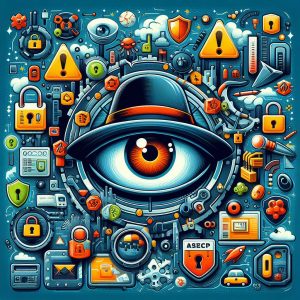
Lookout Security and Antivirus Plans
Lookout offers personal and enterprise options with tiered feature sets scaling to needs:
Lookout Personal Basic
The basic personal plan focused on malware and web protection with privacy insights starts free. It leverages Lookout’s core protective capabilities for ad-supported usage blocking threats and unsafe apps or links. For full management controls, expanded features and lost device finding capability, Personal Premium upgrades capabilities starting under $4 monthly billed annually.
Lookout Business Premium
For commercial teams, Lookout Business Premium centralizes policy deployment with dashboard visualizations on the state of BYOD and managed devices interfacing corporate infrastructure. Threat containment automation can instantly isolate compromised devices restricting data flows. Starting under $14 monthly per user, Business Premium hardens mobile fleets against infiltration including integrated conditional access rules.
Lookout Business Premium Plus
With expanded device tracking and management flexibility such as selectively wiping corporate data alone from BYOD endpoints during remote provisioning changes, Business Premium Plus caters to highly regulated industries. Advanced traffic analysis and risk indicators quantify exposure while optimizing configurations for maximum security. Enterprise licensing agreements apply for full-scale deployments.
Scalable solutions allow consumers and global enterprises alike to benefit from Lookout while right-sizing capabilities to needs and budget.
Conclusion
As mobile usage grows exponentially, Lookout Security and Antivirus fills a critical niche securing devices and sensitive information from adversaries attempting to hijack phones and tablets full of valuable data. Going beyond reactive measures, Lookout’s predictive security algorithms provide device owners and IT administrators visibility with control to sustain trusted computing aligned with individual risk preferences. Both personal consumers and massive enterprises now have a purpose-built mobile security solution matching today’s ubiquitous reliance on mobile productivity and computing. With capabilities spanning malware detection, phishing protection, data backups, remote tracking, performance analytics and privacy management there exist few gaps in Lookout’s coverage – delivering comprehensive mobile endpoint protection where it previously lagged.
I. Introduction
The Ubuntu operating system is based on Linux which maintains a reputation for security superiority, but viruses and malware have begun creeping into some Linux environments, including servers and desktops running Ubuntu. Hence suddenly Ubuntu may require similar protection currently associated with PCs.
Though Linux malware has a lower infection rate, modern Trojans and remote access tools increasingly take aim at Ubuntu as its proliferation grows for personal devices, software development and cloud operations. Without caution, valuable developer tools on Ubuntu risk hijacking. Cybercriminals probe for breaks in open-source defenses, exposing the human OS operator layer.
Some assume only Windows users need security software but Ubuntu merits antivirus tailored to its unique needs as well. Negligence of precautionary steps invites potentially crippling interruptions from adversaries. As organizations deploy Ubuntu at scale, devastating data breaches or infrastructure outages become possible if threats sporadically spawn. Staying aware of the evolving risk landscape informs smart Ubuntu security decisions for individuals and enterprises alike.

II. Understanding the Threat Landscape
Common assumptions regarding Ubuntu security require a reality check to avoid a false sense of safety. Mythbusting and evaluating new threats informs prudent self-defense.
Addressing Myths of Inherent Ubuntu Security
Conventional wisdom says Linux distributions like Ubuntu rarely suffer malware infections. But recent cyber campaigns dispel such complacency by actively targeting Linux servers including brute-force attacks on SSH logins, cryptocurrency miners implanted via scripting languages and systemd-level rootkits. OpenSSH backdoors, Linux.Encoder crypto-ransomware and SSHDoor botnets confirm Ubuntu servers operate on the cybercriminal radar.
Meanwhile on the Ubuntu desktop side, spyware strains like Hand of Thief and Crisis target bank account access via keylogging and form grabbing. Enterprise Ubuntu workstations face threats like ransomware-based file coders. Hence the barrier to threats on Ubuntu desktops and servers has eroded over the past decade.
Though Linux benefits from rapid open source patching for vulnerabilities and stronger permission controls limiting malware reach, judicious Ubuntu defense remains prudent as underestimating the evolving tactics still circulating may upend operations suddenly.
Emerging Infection Vectors
The Achilles’ heel for Ubuntu systems often stems from applications built atop Linux, rather than attacking the OS kernel itself. Vulnerabilities in PHP, Apache, OpenSSL and Node.js commonly offer initial intrusion vectors on Ubuntu servers. Cross-site scripting, remote command execution and SQL injection techniques provide piles of attack surface needling Ubuntu servers. Wily malware now bypasses even AppArmor security in Ubuntu when misconfigured. On desktops, web and email vectors including phishing downloads similarly plague Ubuntu users.
Hence rather than relying on base Ubuntu security alone, proactive analysis of the entire application stack running atop is necessary to lockdown and selectively sandbox risks using tools like containers. Ubuntu itself gives ground level hardening while supplemental methods tackle higher app layers generating attack paths. Antivirus solutions add another pillar for this crucial security-in-depth philosophy protecting strengths while offsetting weaknesses.
III. Available Antivirus Solutions
Many commercial antivirus platforms only support Windows, with some accommodating macOS too. But various corporate-oriented solutions specifically address Linux servers and Ubuntu for balanced effectiveness. Here are leading options:
Bitdefender GravityZone Business Security
GravityZone utilizes machine learning with memory introspection and anomaly analytics for detecting subtle Linux threats including ransomware, trojans, backdoors, crypto-miners and more without needing constant signature updates. GravityZone also sandboxes suspicious files in a secured cloud environment to efficiently test for advanced threats through deception tactics. For servers and VMs, GravityZone supplies out-of-the-box protection for Ubuntu and Debian with automated policies to enforce compliance.
Key Features
- Signatures, heuristics and behavioral analysis
- Integrated firewall, web advisories and vulnerability scanner
- Full scans and real-time memory monitoring
- Hypervisor integration securing VMs
Avast Antivirus for Linux
Avast applies decades of endpoint protection experience to the Linux environment for identifying threats that bypass native OS shielding. Partnered with IBM and Red Hat, Avast looks for anomalies around suspicious processes, unauthorized changes to system files and network traffic indicative of C2 communication. It defends various Linux distributions without compatibility issues or performance side effects.
Key Features
- Hardened web shield guarding against malicious sites
- Script scanning for Python, Bash, PHP malware
- Secured connections protocol
- Firewall and intrusion detection
ClamAV Open-Source Anti-Virus
ClamAV utilizes signatures and heuristics to detect trojans, bots, viruses and worms specifically targeting Linux. As an open source platform maintained by Cisco Talos, ClamAV signatures stay current with community support. High throughput on multi-core servers makes ClamAV suitable for large Ubuntu deployments across networks.
Key Features
- Detections for over 1 million malware variants
- Scheduled background scanning
- Automatic signature updating
- Email gateway integration
- Lightweight performance footprint

IV. Installation and Usage
Installing antivirus protection on Ubuntu leverages the APT software management system to seamlessly add security layers:
Prerequisites
Begin by updating packages on Ubuntu:
Next install ClamAV antivirus engine:
Usage
Check ClamAV version:
Run virus scan on entire filesystem:
Individual folders can also be scanned:
Review scan logs for detections:
cat /var/log/clamav/freshclam.log
Scheduling
Automate recurring scans with cron jobs:
# m h dom mon dow command
0 0,12 * * * clamscan --recursive --infected --remove /
This performs a complete system scan twice daily removing threats. Additional usage options exist to only scan new files, create exclusions, set file size limits and optimize scanning across multiple cores and servers. Integrations with Redis and Docker secure containers. Mail gateway plugins expand scope stopping threats arriving via email. Together this fortifies Ubuntu environments comprehensively.

V. Recommendations and Best Practices
Securing personal and enterprise Ubuntu landscape requires holistic diligence with antivirus protection acting as an integral component.
Home Users
For basic Ubuntu desktop security:
- Maintain device patches up to date always
- Restrict installation of outside applications
- Review browser extensions access permissions
- Backup important data offline regularly
- Disable unwanted services to minimize exposure
- Enable firewall to filter suspicious traffic
Organizations
Business security teams supporting Ubuntu users, servers and cloud instances should:
- Standardize servers on Long Term Support Ubuntu builds only
- Integrate UFC vulnerability scanning
- Limit users permissions with least privilege
- Automate security updates streamlined to validate app compatibility
- Support Ubuntu Pro for security compliance features
- Strengthen SSH key-based authentication for remote access
- Install centralized antivirus management console to enforce policies
Carefully tailored precautions sustain trusted computing across cloud vantage points as threats mount against Ubuntu specifically.
VI. Conclusion
Despite assumptions, Ubuntu desktops and servers do face intensifying malware and virus dilemmas as adversaries purposefully exploit blind spots. Ignoring these risks jeopardizes stability. While Ubuntu itself promotes baseline hardening, applications layered above remain vulnerable awaiting additional security reinforcement. By combining intrinsic Linux security with robust antivirus suited specifically to Ubuntu’s technical composition plus sound user practices, both individuals and organizations can reap protection on par with commercial platforms while benefiting from Ubuntu’s speed and flexibility advantages. Antivirus fills a clear gap that should not be overlooked on Ubuntu because eventually infections numbers will continue rising to incentivize targeting. Staying vigilant and proactive means Ubuntu persists as a secure platform for computing duties across endpoints.