I. Introduction
Choosing the right antivirus software is crucial for protecting your devices from malware, viruses, and other online threats. Two popular options for Windows devices are PC Matic and Norton.
PC Matic is an American-made antivirus program that emphasizes whitelisting and default deny protection to proactively block malware. Norton, also American-made, is a well-established antivirus software known for excellent malware detection and security features like a VPN and webcam protection.
This article provides an in-depth comparison of PC Matic and Norton in terms of features, trustworthiness, system impact, user interface, compatibility, and pricing. It also makes recommendations for different user needs to help choose the best antivirus software for your situation. Having up-to-date, effective protection is vital for securing sensitive data and avoiding issues caused by viruses or other attacks.
II. PC Matic
PC Matic is a set-it-and-forget-it antivirus program focused on proactive protection against malware. Its key advantages include low system demands, responsive customer service, and competitive pricing.
A. Overview of Features
PC Matic uses whitelisting and default deny approaches to block malware from running on a system while allowing known good programs. This prevents new malware from executing code on a device, providing protection without needing to recognize every virus signature.
Other features include:
- Scheduled scans
- Browser protection
- WiFi protection
- Junk file cleanup
- Update management
- Dark web monitoring
PC Matic aims for simple, low-impact protection rather than lots of extra utilities. Its proactive security aims to prevent infections rather than merely detect them.
B. Trustworthiness and Ratings
PC Matic performs well in independent testing by AV-TEST, receiving 100% protection scores throughout 2022. However, it has faced some criticism related to misleading advertising about its American-assembled supply chain.
The company has addressed Federal Trade Commission complaints in the past. It also has over 450 complaints on the Better Business Bureau website, earning an average 1 out of 5 stars. However, PC Matic representatives respond to issues brought to their attention.
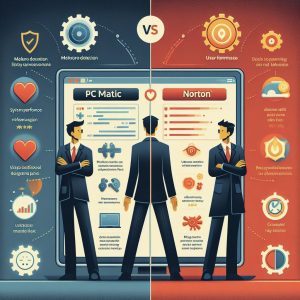
C. Comparison with Norton
System Impact: In testing, PC Matic uses less RAM and CPU power compared to security suites like Norton. This makes it less likely to slow down system performance.
Extra Features: Norton provides more overall utility, including things like a password manager, cloud backup, and LifeLock identity theft protection. PC Matic sticks to core antivirus capabilities.
Cost: PC Matic only offers annual subscriptions, but they are more affordable than equivalent Norton plans.
Norton has a much longer history and prominence as an antivirus provider. But PC Matic offers robust malware prevention in a lightweight package.
D. User Interface and Experience
PC Matic’s interface features a simple design focused on malware scanning. Sections include:
- Scans
- Quarantine
- Whitelist
- Live Protection
- Settings
The software doesn’t clutter the experience with extra apps or excessive alerts. Scans provide clear status updates. Quarantined items have an available list.
This simplicity makes PC Matic easy to user for less tech-savvy individuals. However, more advanced administrators may want access to richer data or reports.
E. Compatibility and Installation
PC Matic supports Windows 10, 8.1, and 7. There are no macOS, Android, or iOS versions.
Installation files are under 10 MB. The process involves downloading the installer, activating the subscription, and verifying firewall permissions. Scans commence automatically upon finishing setup.
Overall, PC Matic aims for wide compatibility with reasonably new Windows machines. Performance should be acceptable unless very outdated hardware exists, due to its low overhead.
F. Pricing
PC Matic only offers annual subscriptions:
- 1 device for 1 year: $50
- 5 device for 1 year: $90
- 10 devices for 1 year: 140
While more expensive on the surface than competitors’ monthly rates, these equal around just $4-5 monthly amortized over the year.
Updating billing information is required to remain protected after the year elapses. There are no partial-year discounts.
III. Norton
Norton by Symantec has over 30 years as one of the most prominent antivirus software names. It provides top-tier malware protection along with advanced features like a VPN, cloud backup, and device optimization tools.
A. Overview of Features
Norton 360 Standard includes the following protections and utilities:
- Antivirus
- Ransomware protection
- Password manager
- Parental controls
- 2GB cloud backup
- Smart firewall
- VPN
- PC cloud tuneup
- 10GB cloud PC storage
- SafeCam
The software leverages artificial intelligence, vast databases, and other advanced technology to detect emerging threats. Users can customize security settings based on their tolerance for risk.
B. Trustworthiness and Ratings
Independent testing labs consistently rank Norton highly for malware protection. AV-Test reports 100% protection through 2022 with low false positives.
Norton also maintains an A+ rating from the Better Business Bureau, despite a higher volume of complaints due to its large customer base. Issues appear to get reasonably addressed based on responses.
There are mixed reviews on sites like ConsumerAffairs and Trustpilot, averaging around 3/5 stars. But a majority of users seem happy with Norton’s ability to defend against threats.
C. Comparison with PC Matic
VPN: Norton provides a VPN to safely access public WiFi hotspots and hide browsing activity. PC Matic lacks a VPN client.
Webcam Protection: Norton’s SafeCam alerts users to any app attempting to access the webcam without consent. This guards against spying. PC Matic does not offer webcam protection.
Backup: Norton provides 2GB of encrypted cloud backup by default. PC Matic lacks backup capabilities.
System Impact: Norton tends to use slightly more system resources than PC Matic since it includes more utilities.
For pure antivirus essentials at a low price, PC Matic competes strongly. But Norton brings more overall value at competitive rates.
D. User Interface and Experience
Norton 360’s interface features visual status indicators across five categories:
- Device Security
- Cloud Backup
- Secure VPN
- Password Manager
- Parental Controls
Clicking each section surfaces related scans and settings. The main screen also displays resource usage graphs and subscription status. Things stay neatly organized inside the app.
While packed with info, the UI remains clean and navigable. Users control security aggressiveness and certain features as needed. Alerts explain problems clearly, aided by 24/7 phone support if unsure how to respond.
E. Compatibility and Installation
Norton 360 works fully on Windows 11, 10, and 8. Limited functionality exists for macOS, iOS, and Android.
Installation files range from 10MB to over 100MB based on platform. Setup involves registering an account and confirming various detections. The process may seem somewhat invasive since Norton monitors system-deep activity.
Performance impact depends on hardware age. Very outdated PCs may struggle with Norton’s system demands. Overall it aims for broad compatibility across Windows environments.
F. Pricing
Norton 360 plans break down as follows:
- Standard (1 device): $80 per year or $7.99 monthly
- Deluxe (5 devices): $100 per year or $9.99 monthly
- Premium (10 devices): $150 per year or $14.99 monthly
Multi-year discounts up to 10-15% are available. Standard pricing represents very competitive value for the security provided, especially on higher-tier plans. Even a single device costs less than $10 monthly for robust protection.

IV. Comparison
| PC Matic | Norton | |
|---|---|---|
| Antivirus Protection | Excellent, relies on whitelisting instead of signatures | Excellent, large malware database |
| Impact on System Resources | Very low, suitable for any Windows PC | Moderate, may slow older PCs |
| Extra Features | Few extras besides security | VPN, backup, tuneup tools |
| Technical Support | Good via email ticket and remote access | 24/7 phone and chat support |
| User Interface | Simple design focused on scans | Somewhat complex with multiple modules |
| Pricing Per Year | Only annual pricing from $50-140 | From $80-150 with multi-year deals |
A. Main Differences
The biggest differences come down to:
- Approach: PC Matic uses bloodlisting to allow only known-good apps. Norton relies more on constantly updated threat databases.
- Features: Norton provides a lot more utilities beyond antivirus like a VPN. PC Matic focuses almost solely on security.
- System Impact: PC Matic requires fewer system resources and may work better on older machines.
- Support: Norton offers more round-the-clock support channels.
For simplicity and performance, PC Matic shines. But Norton brings more overall utility under the hood.
B. Pros and Cons
PC Matic
Pros:
- Very low system resource usage
- Simple set-and-forget protection
- Affordable pricing
- Solid malware prevention
Cons:
- Lacks extra tools some may want
- Light on detailed reports
- Limited to Windows
Norton
Pros:
- Very strong antivirus technology
- Additional features like VPN and Backup
- Broad platform support
- Robust 24/7 customer support
Cons:
- Can slow down older PCs
- Interface has some complexity
- More expensive than baseline antivirus
C. Recommendations
For price-conscious users seeking just antivirus on Windows, PC Matic is a great choice. The set-it-and-forget-it approach helps novices too.
Power users wanting lots of configurable tools in addition to security should consider Norton for the VPN, backup, and addon features. Though ideal hardware should have at least 8GB RAM.
People often mixing macOS and Windows devices will get better cross-platform support from Norton. But PC Matic works great for Windows-exclusive homes on a budget.
V. Conclusion
PC Matic and Norton take differing but equally effective approaches to combatting malware and viruses.
PC Matic relies on smart whitelisting of safe applications instead of traditional threat blacklists. This proactive tack blocks nearly all malware while using few system resources.
Norton provides not just excellent reactive antivirus but added tools like online backup, a VPN, and device optimization. Yet these extras result in higher overhead.
There’s no universally “best” option overall. Users prioritizing low cost and system impact may prefer PC Matic, while those wanting maximal features beyond antivirus could favor Norton.
Taking stock of budget, platform needs, and desired utilities allows matching the right software to the use case. Both PC Matic and Norton also offer free trials to experience the contrasts firsthand.
Carefully choosing antivirus brings peace of mind against infection. Keeping data and devices safe in the modern world means having advanced security that doesn’t get in the way.