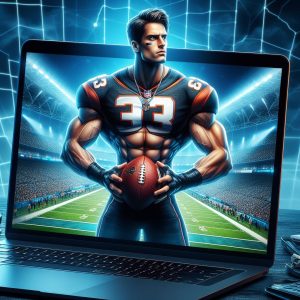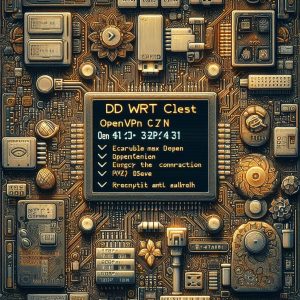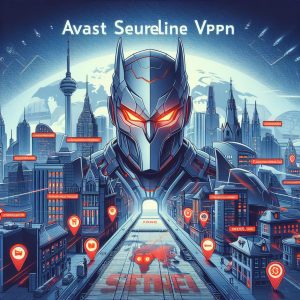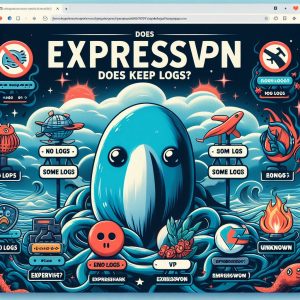I. Introduction
A Virtual Private Network (VPN) allows users to access region-restricted content by masking their real location. With a VPN, you can bypass geographic restrictions and access NFL games that would otherwise be blocked in your area. This article will discuss how to use a VPN to watch NFL games, including NFL Game Pass, NFL+, playoff games, and live online streaming.
We’ll cover the criteria for selecting the best VPN for streaming NFL games, detail the step-by-step process to watch games with a VPN, and provide additional considerations around subscriptions, regional blackouts, and legal implications. Whether you’re looking to stream every NFL game this season or just catch your home team’s playoff run, a VPN can help you tune in securely.

II. How to Watch NFL Games Using a VPN
One of the most popular ways football fans stream NFL games is with NFL Game Pass. However, access varies greatly depending on your location. With a VPN, you can unlock the full NFL Game Pass library no matter where you live.
Sign up for NFL Game Pass via DAZN
NFL Game Pass is currently offered internationally via DAZN. By connecting to a server within an approved DAZN market, you can subscribe and stream live out-of-market preseason games, replays of every game from 2009-2022, the NFL Films archive, and more. Supported markets include:
- Canada
- Germany
- Austria
- Switzerland
- Japan
To sign up:
- Connect to a VPN server located in Canada, Germany, Austria, Switzerland or Japan.
- Navigate to DAZN and purchase an NFL Game Pass subscription.
- Log into DAZN on your streaming device, mobile app or web browser with your account details.
- Stream live games and NFL content!
This method provides access to some of the most extensive NFL Game Pass features. Just remember to stay connected to a server within an approved region each time you stream.
Access NFL+ & Game Pass international with a VPN
NFL+ and the international version of Game Pass offer live regular season games, live radio broadcasts, archival footage and more. Available in select global regions, these services provide incredible NFL streaming access at an affordable price point compared to other options.
Here’s how to unlock NFL+ or international Game Pass:
- Connect to a VPN server located in the UK, Mexico, Brazil or another market where one of these services is offered.
- Head to the official NFL Game Pass website to subscribe and access live games in your connected region.
- Use your subscription login details to start streaming NFL+ or international Game Pass.
- Connect to VPN servers in different approved markets as needed to bypass regional blackout restrictions.
Access is fairly consistent across NFL+ and international Game Pass. Just connect to a server in an approved market to gain access.
Watch the NFL live online with a VPN in 2024
Live streaming is one of the most appealing ways to watch NFL action. In 2024, fans can live stream games across various platforms including:
- fuboTV
- Sling TV
- Hulu + Live TV
- YouTube TV
- Amazon Prime Video
The catch? Access to live streaming often depends on your location and local TV provider contracts. Luckily, a VPN makes it possible to bypass regional restrictions, blackouts and unavailable streams.
Here’s how it works:
- Sign up for a live TV streaming service that offers NFL games, such as fuboTV.
- On game day, connect to a VPN server located in a market where your game is available to stream live on your platform of choice.
- Tune into the live game feed and enjoy as if you were local.
This trick will revolutionize the way you stream NFL games live online in 2024 and beyond. No matter local blackout rules, a VPN vastly expands your access.
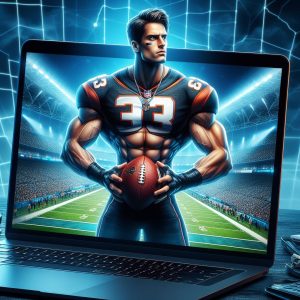
III. Choosing the Best VPN for Watching NFL Games
With so many VPN providers on the market, it can be tricky evaluating which is best for streaming NFL games. Below are key criteria to examine when selecting a VPN tailored to football streaming:
Criteria for selecting a VPN
Performance
NFL fans simply won’t settle for constant buffering and lag. To keep up with fast-paced games, prioritize VPNs that offer reliable connections and quick speeds. Look for modern protocols like WireGuard or proprietary protocols that provide a smooth streaming experience.
User-friendliness
From subscriptions to server connections, the VPN process should be easy to navigate. Search for providers with effortless apps, clear server labeling (by country or city), and simple account management. Less hassle means more time watching games.
Device compatibility
Whether you stream games on an iPhone or Chromecast, device compatibility is a must. Ensure your VPN has apps for all of your football streaming devices—from laptops and tablets to streaming boxes and smart TVs.
Money-back guarantee
Reputable VPNs will stand confidently behind their product with thorough money-back guarantees. Multi-month guarantees give you ample time to test performance during the peak NFL season.
Customer support
Even VPN experts need a hand occasionally. Select a provider offering 24/7 customer support via live chat, email ticketing and phone assistance in case any NFL streaming issues arise.
IV. Steps to Watch NFL Games with a VPN
Ready to expand your NFL streaming access? Here is the simple process for watching games with a VPN:
Download and install a VPN
- Select a top-rated VPN for streaming based on the criteria listed above. VPNs like ExpressVPN, NordVPN and CyberGhost are trusted providers.
- Visit the VPN provider’s website to purchase a subscription and create an account. A longer subscription (12+ months) typically offers the best value.
- Download and install the VPN app on devices you use for streaming. Follow the prompts to log into your VPN account.
Connect to a server
- Open the VPN app and log into your account.
- Browse the list of server locations, searching for a location that provides access to your desired NFL streaming channel or service.
- Tap to connect directly from the app. You’ll see the connection go live within seconds!
Access the NFL game
- Launch your NFL streaming platform (DAZN, fuboTV, Amazon Prime, etc.)
- Tune into the live game feed or access other NFL content you wish to view.
- Enjoy unlimited NFL streaming thanks to your secure VPN connection!
Repeat the process of connecting to different VPN servers as needed to access specific games or streaming platforms.

V. Using a VPN to Stream NFL Playoff Games
As teams advance deeper into playoffs, fan interest reaches fever pitch. Unfortunately, local broadcasts and restrictions often limit access to playoff games. With creative server connections, a VPN provides the answer.
Importance of VPN for streaming NFL playoff games
Due to league contracts and regulations aimed at driving ticket revenue, NFL playoff games are particularly prone to local blackouts. As a result, streaming options are often very limited based on your location and cable provider.
During high-stakes playoff action, no fan wants the dreaded “game not available in your area” message. By masking your location, a VPN makes playoff games available across streaming platforms.
Process for watching NFL playoffs with a VPN
The steps for streaming playoff games mirror the regular season process:
- Connect to a VPN server located in a market broadcasting your desired playoff game. Prior research helps identify which locations have streaming access.
- Access a streaming platform (YouTube TV, fuboTV, etc.) carrying that playoff game for your connected VPN location.
- Enjoy the big game! Buffer-free streaming beats tuning into a sketchy bootleg stream.
Tip: Check NFL broadcast distribution schedules to target locations airing key playoff matchups. Connecting to a server in those markets enables you to stream games.
Top VPN picks for streaming NFL games
Based on consistent speed and access, these VPNs rise above the competition for streaming NFL playoff games:
- NordVPN – 5,000+ servers to connect with and unlock streams.
- Surfshark – 3,200+ servers, plus strong encryption tools.
- ExpressVPN – Trusted provider with reliable connections for HD streaming.
Each brings specialized streaming benefits. Try them during the NFL playoffs to evaluate performance firsthand.
VI. Additional Considerations
Beyond steps for accessing games with a VPN, fans should note the additional factors below that may impact NFL streaming:
Subscription to a streaming service
A VPN expands streaming access by masking location, but a streaming service subscription is still required to view games. Be sure to register with a platform (DAZN, YouTube TV, Amazon Prime) carrying your desired NFL content.
Research which streaming providers deliver NFL games in your connected VPN location prior to subscribing.
Legal obligations and regional blackouts
Copyright law prevents the unauthorized broadcasting of sporting events. Streaming restrictions aim to protect league profits and broadcaster deals. Fans assume responsibility when bypassing regional blackouts via VPN.
Users should verify if NFL Game Pass access applies specifically to replays or condensed game footage. Live regular season streaming still varies by location. As laws evolve, streaming NFL games illegally could carry penalties.
Using a VPN for secure and fast HD streaming
Modern VPN protocols introduce minimal lag time, meaning you can stream games smoothly. For the fastest connections, opt for VPN servers located closest geographically to your actual location.
VPNs also provide vital layers of security while streaming by encrypting traffic and hiding IP addresses from prying eyes. This prevents snooping ISPs from tracking user behavior or selling data.
VII. Conclusion
A VPN opens a world of possibility when it comes to accessing NFL games. By routing your connection through faraway servers, you can skirt geo-restrictions to view live streams and archived footage that would normally be blocked.
Consider the best VPNs on the market today to take full advantage of NFL Game Pass abroad or local streaming subscriptions closer to home. Keep in mind regional blackout rules still apply, so advanced planning helps identify which server locations provide the streaming access you desire.
While using a VPN raises potential legal questions surrounding copyright law, personalized streaming currently exists in a grey area without firm precedent. Tread carefully and use your best judgment when streaming copyrighted content.
As the 2023 NFL season draws near, now is the time to equip yourself with a reliable VPN. Testing various connections now allows you to identify the best servers for accessing all the NFL action next season. Don’t miss a snap—get protected with a leading VPN for football fans today!
Introduction to DD-WRT and OpenVPN
DD-WRT is an open source firmware that can be installed on many consumer-grade routers. It replaces the router’s factory firmware and offers advanced features and customization options not normally found on regular router firmware.
One popular DD-WRT add-on is OpenVPN support. OpenVPN allows users to create secure connections between networks over an untrusted network like the public internet. This enables secure remote access to a local home or office network from anywhere over the internet.
Some key benefits of using OpenVPN with DD-WRT include:
- Secure encrypted tunnel for connecting over public networks
- Remote access to local network resources like file shares
- Bypasses geographic restrictions and censorship
- Compatible with most devices like desktops, mobiles etc.
By combining the power of DD-WRT with OpenVPN, users can build feature-rich VPN servers right on supported router hardware. This saves costs compared to commercial VPN providers or hosted solutions.
Overall, DD-WRT plus OpenVPN offers a convenient way to enable remote workers or travellers to access local networked resources, while gaining state-of-the-art security and encryption when connecting over the internet.
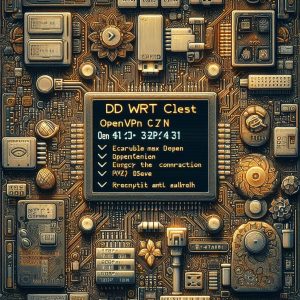
Setting up OpenVPN on DD-WRT
First, users need to check if their router is compatible with installing DD-WRT firmware. The DD-WRT database provides a comprehensive list of supported routers from various manufacturers.
Once compatible router hardware is acquired, visit the DD-WRT website to download the correct firmware file. Installation steps vary by router model – refer to router-specific DD-WRT wiki for complete flashing instructions.
With DD-WRT installed, the router web interface will now have extra menus and settings for add-ons like OpenVPN. Navigate to the Services -> VPN page to set up the OpenVPN server:
Show Image
Under the “Start OpenVPN Server” section, choose the server mode (e.g. SSL/TLS with authentication) and the cryptographic settings like cipher and authentication digest to use.
Strong ciphers like AES-256 combined with SHA256 hashing is recommended. The ports and protocol can also be configured, but TCP 443 is fairly standard.
Next, generate the Certificate Authority (CA) and the server certificate+key by specifying details like country, state, name etc. and hitting the “Generate” button.
These credentials will be used later by the clients to authenticate and connect to the OpenVPN server.
Finally, add the client specifics by entering a username and Common Name. Generate the client certificate+key and download the client config pack for use later when setting up desktop/mobile apps or other router boxes.
Hit “Apply Settings” once complete. The server status will show as “Started” when fully enabled. Client configuration steps will vary based on OS or device.
Client Configuration
Desktop PCs
First download the OpenVPN client application for Windows or Mac computers that need remote access through the VPN tunnel.
After installing, import the .ovpn file from inside the client config pack previously downloaded from the DD-WRT interface. This will auto populate the client with the Critical Options like certificates and encryption protocol details.
Enter the server address in the connection window and save the client profile. Establishing a connection should display status as “Connected” with IP details once successfully authenticated to the OpenVPN server.
Network resources on the local network hosted behind the DD-WRT router should now be available as if connecting directly on the LAN.
Another DD-WRT Box
Users can add OpenVPN client connectivity to additional DD-WRT based routers to enable a site-to-site style direct network bridge between locations.
On the secondary router, repeat the steps to flash DD-WRT firmware if needed and navigate to Services -> VPN.
Instead of server setup, focus on the client tab and import the config pack downloaded earlier from the primary OpenVPN server.
Check that details like device name and certificates match what was defined on the server end previously.
Finally, enable the client status to “Started” and check that it displays “Connected” status once fired up. Traffic can now be routed from LAN devices behind router #2 into LAN devices on router #1.

Using OpenVPN Access Server
Popular tools like OpenVPN Access Server (AS) offer centralized management and user permissions on top of the base VPN functionality.
Creating and Downloading the Autologin Profile
OpenVPN AS has an admin interface allowing managers to create configuration profiles tied to user accounts or specific devices.
Navigate to the User Permissions panel and create a custom permission group. Next create a user account and assign it to this new group.
Under the My Settings panel, add a client device like a DD-WRT router by entering a unique name and optionally assigning static IP and subnets.
Finally, generate and download the auto-login profile for that device to use for quick no-credentials-needed connectivity to the Access Server VPN.
User Permissions
Group policies can be used to lock down permission levels and access rules. For example, users may be restricted to only Tunnelblick clients with certain fairly narrow policy constraints.
More trusted power users can utilize the auto-login style OpenVPN profile generated for DD-WRT routers to enjoy higher throughput and less restrictive filtering so they can access more sensitive company data.
Fine grained rights management per user, group or even connection type allows great flexibility.
Troubleshooting and Advanced Options
Troubleshooting
Some common issues faced during setup include:
- Client not being able to connect at all: Verify protocols, ciphers and certificates match on both ends.
- Slow speeds after connecting: Try toggling the MTU values or enabling compression. Offload encryption to router CPU.
- Web interface access failing: Make sure remote clients are not overriding DNS improperly. Add routes instead of killswitch firewall rules.
Quick diagnosis can be done via SSH session directly on the DD-WRT box. Watch the OpenVPN log file under /tmp during connection attempts.
Also confirm Windows or desktop client firewalls are not blocking critical ports and protocols. TCP 443 outbound allowing domain name resolution is imperative for connectivity.
Advanced Options
Advanced users can further customize and optimize their DD-WRT OpenVPN performance by tweaking build options like:
- MPPE + Bridged CP for efficiency
- Data ciphers like AES-NI to enable GPU hardware acceleration
- LZO Compression and other speed enhancement plugins
- Pre-shard key exchange for faster handshakes
Adjust MTU values to tune bandwidth usage and latency. Plus tap adapter bindings instead of TUN help where needed.

Conclusion
Installing DD-WRT firmware on consumer routers opens up many possibilities for power users including building custom VPN servers. OpenVPN integration allows leveraging industry standard security and encryption protocols for remote access.
With customizable management via tools like OpenVPN Access Server and centralized administration dashboards, businesses can grant secure connectivity to remote workers and branch locations.
Performance fine-tuning through kernel builds and specialized network topology routing provides a very flexible foundation right on top of cost effective off the shelf routers. DD-WRT + OpenVPN offers a compelling networking solution for personal and commercial use cases alike.
I. Introduction
Avast SecureLine VPN is a virtual private network service offered by the popular anti-virus company Avast. It allows users to encrypt internet traffic and hide their IP addresses for increased privacy and anonymity online. This makes Avast SecureLine a popular option for many people who use peer-to-peer torrent clients to download torrent files.
The purpose of this article is to provide an in-depth evaluation of using Avast SecureLine VPN specifically for torrenting purposes. It will examine the VPN service’s abilities to maintain user anonymity, accessibility of geo-restricted torrents, overall security protections, usability, logging practices, and customer support. By the end, readers will have strong knowledge regarding Avast SecureLine VPN’s strengths and weaknesses for safe torrent downloading.
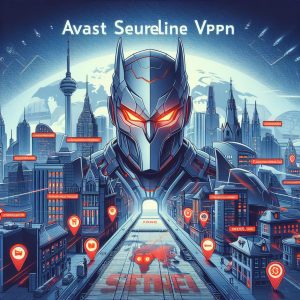
II. Avast SecureLine VPN for Torrenting
When connected to Avast SecureLine VPN, all traffic leaving a user’s device becomes encrypted using AES-256 bit encryption as it travels to one of Avast’s international VPN servers. This prevents internet service providers and hackers from monitoring torrent downloading activity and identifying users. An anonymous VPN IP address hides the user’s actual IP location.
Avast SecureLine also unblocks torrent sites that may be censored or geo-restricted in certain countries. By routing connections through international VPN servers, users bypass filters to access sites like The Pirate Bay, RARBG, 1337x and more to download torrent files regardless of location. Server switching identifies where torrent URLs are accessible.
III. Review of Avast SecureLine VPN
Let’s evaluate some key criteria for using a VPN for safe torrenting experiences:
Protection & Security
Avast SecureLine VPN offers very strong 256-bit AES encryption for traffic which provides great confidentiality for downloading files. There is also DNS leak protection and IPv6 leak protection tools built into the apps. Secure Core servers provide onion-routing for additional traffic masking. No logs means torrent usage cannot be connected back to users if servers were seized.
Speed Performance
Connection speeds are generally quick averaging upwards of 60 Mbps down on local servers which supports large file downloads. But peak hours cause congestion issues that significantly reduce speeds at times which interrupts big torrent transfers. Long distance traffic throughput also suffers noticeably.
Logging Policy
Avast maintains a strict no logs policy on all servers meaning no histories exist for user activity. The company cannot provide data about torrent usage if presented with a subpoena. An independent audit affirming the no logs commitment adds credibility for torrent users who prioritize privacy.
Usability
The apps are super simple to get working across Windows, Mac, iOS and Android operating systems. Clean designs make connecting extremely straightforward with 1-click functionality on desktop clients. Lots of global locations exist but fewer specialized servers catering towards P2P traffic demand.
IV. Setup Process
Installing Avast SecureLine VPN follows very simple steps on all major platforms. Here is an overview of what initial setup looks like:
- Create an Avast Account Registration only requires an email address. Use an alias if wanting maximum privacy.
- Download & Install Apps Grab the native SecureLine VPN app for your operating system from Avast’s website or app stores.
- Launch App & Login Open the newly installed app and login using your registered Avast credentials.
- Connect to Server Select any server location and hit “Connect” to establish an encrypted session within seconds.
Configuration options are extremely minimal. Aside from choosing countries, users cannot change VPN protocols or modify much at all. Advanced technical details are hidden away leaving just core essentials for simplicity and ease-of-use.

V. Features of Avast SecureLine VPN
Despite the simple design, Avast SecureLine does contain some useful features specifically around enhancing privacy for torrenters:
Kill Switch – Traffic gets blocked if the VPN connection drops to prevent data leaks that could expose torrent activity after disconnects.
IP & DNS Leak Protection – Specialized tools inside the apps prevent identifying metadata about your device from leeching out and compromising anonymity.
Onion Over VPN Servers – Access special servers that route traffic through multiple layers of encryption for true traffic masking protection ideal for P2P usage.
Wi-Fi Security Check – Automatically scan home and public wireless networks you join for vulnerabilities that could allow snooping on torrent actions over hotspots.
The easy interfaces no doubt appeal to basic users but configurability remains lacking around tweaking VPN connection parameters at an advanced level. Settings predominantly handle user accounts and subscriptions more than apps behavior.
VI. Customer Service and Support
Avast offers customers 24/7 email and live chat support. There is also an extensive knowledge base containing setup guides, FAQs, and fixes for common issues. Support covers billing, installation, connections, and speed assistance.
Users can upgrade subscriptions if needing features like connecting more than 5 devices simultaneously while using Avast SecureLine VPN for torrenting across a home network. Support agents can also explain legalities around P2P usage if new users have concerns over grey areas.
VII. Conclusion
In closing, Avast SecureLine VPN provides strong AES-256 traffic encryption ideal for hiding torrent and P2P downloading activity from snooping eyes while permitting access to geo-restricted sites regardless of location bans. Extremely user-friendly apps make getting secured simple across all major platforms with minimal configurations needed.
Top-rated encryption, DNS leak protections, onion connections and intuitive interfaces make Avast SecureLine a great choice for both basic and advanced torrent users alike. No logs policies plus independent audits offer assurance around anonymity. For maximum privacy however, pay anonymously with crypto when purchasing subscriptions. While speeds are sufficient most times, intermittent congestion can disrupt big file downloads on certain servers.
Overall though, the VPN’s convenience, security technology and responsive customer support check the right boxes for safely torrenting behind an encrypted VPN tunnel. Less tech-savvy users in particular benefit tremendously from the uncomplicated setup. Avast SecureLine VPN removes the traditionally complex configurations many VPNs require to get running smoothly.
I. Introduction
A. Avast SecureLine VPN is a virtual private network service offered by cybersecurity firm Avast. It encrypts internet traffic and masks users’ IP addresses to protect their privacy and data. With servers in over 35 countries, Avast SecureLine VPN allows users to bypass geography-based content restrictions and censorship.
B. However, like any VPN service, Avast SecureLine can sometimes face technical issues that impact user experience. Addressing problems quickly is important to restore private access to restricted apps, sites and services that users rely on.

II. Avast SecureLine VPN Overview
A. Avast SecureLine VPN uses strong 256-bit AES encryption to secure data and OpenVPN, IKEv2 and WireGuard protocols to establish protected connections on devices. It offers unlimited bandwidth and does not log user activity while offering malware and phishing protection through network data analysis.
B. Avast SecureLine VPN apps are available for Windows, MacOS, iOS and Android platforms. Manual setup guides also exist for routers, Linux, Chromebooks and more. A single subscription can secure up to 5 devices simultaneously.
C. SecureLine uses OpenVPN and IKEv2 VPN protocols across apps which offer a balance of speed and security. WireGuard connections are faster but only available currently in the iOS and Android apps. Users cannot switch between protocols easily and are reliant on app defaults.
D. Subscription pricing is tiered based on terms. Monthly plans cost $9.99, 1-year plans $59.99, and 2-year plans $79.99. The best value per month is the 2-year plan at just $3.33 monthly. Money-back guarantees are offered across all pricing tiers.
III. Common Technical Issues
Understanding commonly reported technical problems helps users troubleshoot Avast SecureLine VPN disruptions:
A. Incompatibility with Specific Streaming Services
Avast SecureLine’s detection and blacklisting by video streaming sites is a frequent complaint. Services like Netflix, Disney+, Hulu and Sling TV often block connections from known VPN IP addresses to enforce geographical licensing restrictions. Users sometimes report interrupted streaming despite switching server locations.
B. Connectivity Issues on Devices
Connection errors and failures are among the most common SecureLine issues across Windows PCs, Macs, iPhones and Android mobiles. Debugging root causes requires testing network stability, reinstalling VPN apps, changing protocol/encryption settings and more. Conflicts with local network configuration and firewalls also commonly disrupt SecureLine connectivity.
C. Server Location and Geo-blocking Problems
SecureLine users often run into problems unblocking sites after connecting to certain VPN server locations. Some sites analyze traffic patterns and blackout regions exhibiting proxy activity. Switching locations that are less detected may offer temporary access until websites update their blocking measures again.
D. Cookie Impact on VPN Functionality
Browsing cookies noting users’ real locations, internet provider and device IP address can undermine SecureLine’s ability mask online identities, especially if cookies sync across secure and unsecured browser sessions. Clearing cookies before connecting via the VPN app provide the highest degree of anonymity.

IV. Troubleshooting and Solutions
Fixing Avast SecureLine disruptions requires methodically isolating the issue and testing possible remedies:
A. For connectivity problems, restarting device network adapters, changing protocols, reinstalling Avast VPN apps and contacting Avast Support may all help restore access. Logging out and back in from VPN apps also refreshes connections.
B. Devices like routers and gaming consoles require manually configuring VPN connections using account credentials and activation codes inside internet configuration screens instead of VPN apps. Following step-by-step equipment support guides aids complex configurations.
C. Choosing server locations exhibiting lower blacklisting rates and switching between multiple options helps circumvent geo-blocking disruptions. Connecting through less obvious locations works better than mainstream hubs which see more VPN usage.
D. Users should clear browser cookies before connecting through SecureLine to prevent residual geolocation data from compromising privacy. Setting applications to purge cookies upon exit also maintains anonymity moving forward across browsing sessions.
V. Comparison with Other VPNs
Evaluating key metrics and features between VPNs helps determine best alternatives if Avast SecureLine problems persist:
A. Avast SecureLine strengths include very simple apps, low monthly pricing, and good speeds from less crowded servers. Weaknesses include fewer global regions, lackluster streaming unblocks and limited configuration options.
B. ExpressVPN and NordVPN offer more reliable unblocking of streaming apps and wider server selection. But they cost over $100 yearly. Surfshark provides better customization like multi-hop connections which SecureLine lacks. Cyberghost and Private Internet Access also get high marks from users.
C. Avast SecureLine earns 3.7 stars out of 5 from VPN users on sites like Trustpilot based on value and security. But technical reliability earns below average reviews. Other Editors’ Choice services like ExpressVPN, Hotspot Shield and TunnelBear score higher marks for speed and usability.

VI. Conclusion
A. In closing, common Avast SecureLine VPN problems relate to server blacklisting, connectivity conflicts and cookie tracking issues. A combination of protocol tweaks, location changes, VPN app reinstalls and identifier clearing often mitigate these experiences through improved troubleshooting.
B. Switching providers like ExpressVPN and Surfshark present compelling alternatives based on high reviews noting dependable connections across more services and regions.
C. As consumer VPN demand grows, Avast faces increasing pressure to bolster infrastructure resilience, expand server locations, and invest in technical issue diagnosis to better support user privacy needs going forward. Improved speed testing and advanced diagnostics should also help Avast isolate and validate problems more swiftly.
Introduction
Avast SecureLine VPN is a popular virtual private network (VPN) service used by many to encrypt internet traffic and access blocked websites and content. However, some users report issues of Avast SecureLine failing to connect or not working properly to secure the internet connection. This can be frustrating for those who rely on the VPN service for enhanced privacy and security online. Identifying the root causes and applying troubleshooting steps is key to resolving connection problems with Avast SecureLine.
The inability to connect to Avast SecureLine VPN can stem from a few common factors. Outdated app versions, network conflicts, firewall or antivirus software clashes, and server congestion are prevalent triggers of connection failure. Thankfully, by updating the VPN software, changing connectivity settings, disabling security programs, and switching server locations, users can often get Avast SecureLine working again quickly. Persistent connection problems may require advanced troubleshooting, reinstalling the VPN app, or contacting Avast support.
This article will provide an in-depth examination into why Avast SecureLine VPN commonly fails to connect on devices and the best practices to restore functionality. With the proper solutions, users can get back to benefitting from secure and private internet access through the VPN without interruption.

Possible Causes
Here are the most prevalent culprits behind Avast SecureLine VPN connection problems:
- Outdated Software
One of the most common reasons Avast SecureLine won’t connect is an outdated version of the VPN app on the user’s device. Avast frequently rolls out software updates to add new features and security enhancements. However, outdated versions can experience compatibility issues and bugs that disrupt normal functioning.
Ensuring the Avast SecureLine app is updated to the latest release often resolves many connection errors users face. It is recommended to install updates as soon as they become available or enable automatic updates for a seamless experience. Updating other device software, like operating systems and firmware, is also beneficial.
- Network Issues
The quality of one’s internet connection greatly impacts the ability to connect to the Avast VPN network. Connection problems like unstable wifi signals, network congestion, and limited bandwidth can all trigger SecureLine errors during the login process.
Switching to a stronger wifi network or wired ethernet connection may allow SecureLine to connect when a spotty mobile connection fails. Testing the VPN connection on different networks helps identify where network-level conflicts arise. Troubleshooting one’s network hardware for signal interference, updating router firmware, or contacting the ISP for assistance optimizes connectivity across all devices and apps, including Avast SecureLine.
- Firewall or Antivirus Conflicts
Security products like firewalls and antivirus software help defend devices against online threats. However, they can also sometimes block legitimate applications by accident when overzealouslytrying to filter traffic. Avast SecureLine relies on creating a VPN tunnel to route traffic, which firewalls may interpret as suspicious activity.
Temporarily disabling firewalls, antivirus scanners, VPN blocking functionalities, browser extensions, and other security tools can allow SecureLine to connect unimpeded. Users can test re-enabling protections one-by-one after connecting to identify where conflicts arise. Excluding Avast SecureLine from security scans entirely also prevents routine disconnections.
- Server Congestion
Avast operates hundreds of VPN servers globally to route user traffic, encrypt data, and assign IP addresses. During periods of peak demand, high volumes of users connecting can congest servers and slow speeds. Connection requests may time out when servers are overwhelmed, producing errors for Avast SecureLine users attempting to login.
Switching to less populated server locations that are not bogged down with user traffic allows SecureLine to connect despite busy networks. Manually selecting alternate countries or cities in the Avast VPN app provides the most control over avoiding congested locales. An automated “Best Available” function can also choose faster options automatically, providing dynamic server switching as needed.

Troubleshooting Steps
Attempting basic troubleshooting steps is the first course of action when dealing with Avast SecureLine connectivity problems:
- Restart the App
Restarting the Avast SecureLine app flushes out software bugs that can manifest during prolonged uptimes. The reboot helps reset VPN connections and clear app data that may be causing conflicts. Connection capabilities restored after an app restart indicate the VPN client required a fresh initialization. Consider updating Avast SecureLine after restarting to prevent recurring software crashes.
- Reinstall the App
If app restarts and VPN configuration changes do not resolve connectivity problems, uninstalling and reinstalling Avast SecureLine often helps. Backup app data first before uninstalling to retain credentials and settings. Download the latest Avast SecureLine installer from the official website and walk through setup again. A clean installation ensures no corrupt files carry over that might disrupt connections.
- Contact Support
Technical issues persisting through app troubleshooting signify larger software defects requiring specialized assistance. Users should contact Avast Support online or by phone after failed self-service attempts. Support agents can initiate remote desktop sessions for advanced diagnostic and troubleshooting. Avast may request app logs from users to pinpoint configuration problems. Complex networking conflicts causing SecureLine connection problems may warrant contacting one’s ISP support too regarding optimizations for Avast VPN traffic at the network level.
Alternative Solutions
Two alternative solutions exist for users unable to reliably connect to the Avast SecureLine VPN service after troubleshooting:
- Use VPN Secure Connection Avast Mobile Security Premium for Android includes a proprietary VPN tool called VPN Secure Connection sharing much of the same infrastructure as SecureLine. Switching to the integrated VPN may resolve connectivity problems stemming from Avast SecureLine app conflicts. Seamless compatibility with core Avast mobile software provides more reliable access.
- Try a Different VPN Switching providers offers a clean break when Avast SecureLine maintains problematic connection errors without remedy. Many quality VPNs exist like NordVPN, ExpressVPN, IPVanish, and TunnelBear that offer apps across all major platforms. Most services provide free trials for assessing usability before paying. Changing VPNs should enable users to finally overcome nagging SecureLine VPN problems.

Conclusion
In summary, Avast SecureLine’s inability to properly establish VPN connections largely boils down to either outdated apps, network conflicts, security software interference, or server congestion. Applying quick troubleshooting techniques like updating the Avast VPN client, switching connectivity settings, whitelisting the app in firewalls, or changing server location often resolve common connection issues with SecureLine.
Seeking alternative solutions is prudent following exhaustive troubleshooting attempts. Using the Avast VPN Secure Connection or switching providers like NordVPN present fresh options without inheriting old SecureLine problems when they remain unfixed. Contacting Avast Support and one’s ISP can also uncover harder-to-identify network and configuration roadblocks.
By identifying the crux of Avast SecureLine VPN connection failures based on the troubleshooting guidance here, users can swiftly restore access to better prioritize privacy and security during online activities through a stable VPN implementation.
I. Introduction to Kodi and Avast
Kodi is a popular and powerful open-source media player application that allows users to stream video, music, podcasts, and other digital media files from the internet and local storage. Originally launched in 2002 as Xbox Media Center (XBMC) for the Xbox game console, Kodi has evolved into a highly flexible and extensible platform available for multiple operating systems.
Key features of Kodi include support for a wide range of video and audio codecs, a highly customizable interface using skins and addons, scraping capabilities to automatically download metadata cover art and other information about media content, and integration with online streaming sources and cloud storage services. As an open platform, Kodi facilitates third-party developed plugins that enable streaming of content from major providers like YouTube, Amazon Prime, Hulu, and more.
Avast is a leading cybersecurity software company providing antivirus, virtual private network (VPN), and other privacy and utility tools to consumers and businesses. Founded in 1988 as AVG Technologies in the Czech Republic, Avast has expanded into one of the largest security software vendors globally.
As an antivirus program, Avast offers robust malware protection and additional utility features like password management, software update notifications, browser cleanup, and network security analysis. It uses signatures, heuristics, machine learning models, and cloud-sourced threat intelligence to catch viruses, spyware, ransomware, phishing scams, and other attacks. The paid Avast Premium Security suite includes extra tools like a VPN, data shredder, and software updater.

II. Importance of Using a VPN with Kodi
Using a virtual private network (VPN) in conjunction with Kodi is highly recommended to enhance privacy, security, and access to restricted content libraries. Given Kodi’s capabilities for streaming pirated material, the increased anonymity of VPN usage helps safeguard users. Additionally, Kodi addon developers have been targeted with lawsuits for copyright infringement, so users also face legal risks accessing certain third-party addons without protection.
VPNs route internet traffic through an encrypted tunnel to a server in a different geographical location. By hiding a user’s IP address and data, VPNs prevent internet service providers (ISPs) from logging and selling browsing data. VPN usage also bypasses geo-blocking restrictions to open up additional media catalogs on services like Netflix, Hulu, BBC iPlayer, and Disney+ when traveling abroad. Without a trustworthy VPN activated, Kodi users expose their personal information and leave an unencrypted pathway visible to cyber criminals when accessing untrusted content sources.
Many reputable VPN providers offer Kodi-friendly apps and configurations specifically tailored for high-speed media streaming without lags, buffering, or traffic throttling issues. While Avast does provide a VPN product called Avast SecureLine, reviews suggest it offers slower speeds more suitable for basic browsing rather than seamless 4K or 1080p video performance. Faster options like ExpressVPN, NordVPN, IPVanish, and Private Internet Access rank higher among Kodi power users.
III. Avast’s Performance Blocking Suspicious Content
With over 435 million active users as of 2022, Avast offers reliable protection against viruses, malware, phishing attempts, and other cybersecurity threats. Powered by both signature-based detection and a regularly updated web reputation database, Avast demonstrates competent blocking of suspicious content.
In independent testing by AV-Comparatives, AV-Test Institute, and SE Labs, Avast routinely earns high marks for malware protection, low false positive rates, and small system performance impact during active scanning. For example, in AV-Comparative’s 2022 Malware Protection Test, Avast received an “Advanced+” certification with a 99.7% protection rate and only four false alarms.
Against the common EICAR test file used to confirm antivirus software detection abilities without requiring live malware, Avast consistently triggers an alert or blocks access across Windows, Mac, Android, and iOS platforms. However, some inadequacies emerge when evaluating Avast’s response to real-world malware outside of lab environments.
In a 2022 analysis by Austrian digitization non-profit Organisation für Sicherheit und Zusammenarbeit in Europa (OSZE), researchers spotted Avast failing to detect 21% of live malware samples. Comparatively, leading solutions like Bitdefender, Kaspersky, and ESET blocked all sampled threats. So while Avast delivers satisfactory security for most users, its prowess diminishes slightly against more sophisticated attacks. Shortcomings also exist in identifying advanced malware techniques like process hollowing and code injection used to evade detection.

IV. Impact of Avast SecureLine VPN on Kodi Streaming Experience
In assessing Avast’s virtual private network (VPN) service called SecureLine, extensive reviews reveal below average performance that frequently disrupts buffer-free Kodi video streaming. Avast SecureLine uses outdated VPN protocols like IKEv2 that cannot match speeds capable through modern WireGuard or OpenVPN implementations.
Technical limitations in Advanced Encryption Standard (AES) 256-bit encryption throughput contribute to mediocre Avast SecureLine results in speed tests. In PCMag’s 2022 ranking of fastest VPN services specifically optimized for streaming and torrenting, Avast placed near the bottom at #21 out of 28 providers. More optimized services like TunnelBear scored almost 300 Mbps faster throughput on local US servers.
Without adequate bandwidth throughput, SecureLine users report frequent Kodi streaming failures, particularly when accessing large 1080p and 4K video files. Rapid fluctuations cause lag, pixilation issues, abrupt termination of streams, the need to rebuffer constantly, and a markedly degraded viewing experience. Based on these recurring complaints, Avast SecureLine’s lackluster speeds fall short of smoothly maintaining high-definition Kodi content without disruption.
V. User-Friendly Interface and Customer Support
Amid a crowded field of antivirus solutions, Avast maintains a strong user base partially attributable to its visually appealing software design and helpful customer support options. The 2022 version of Avast Antivirus for Windows implements a polished dark mode interface with four main tabs – Status, Privacy, Protection, and Performance. Under each simplified section, users can scan for security threats, resolve common issues highlighted on the dashboard, optimize system resources, and adjust preferences.
With an easily navigable menu sporting colorful icons and clean segmentation of tasks, Avast offers effortless usability for users of all competency levels. Extensive menu-integrated support links provide instant access to FAQs, how-to guides, community forums, and troubleshooting tools as well. For more urgent inquiries, customers can directly engage 24/7 live chat or email ticketing avenues for personalized assistance.
Avast also furnishes telephone contact alternatives depending on subscription tier. Minor drawbacks around support include some repeat basic responses from low-level agents and occasionally unresolved tickets. But generally, the company furnishes multiple handy outlets to promptly address user difficulties.

VI. Conclusion
In closing, while Avast Antivirus supplies capable protection against common malware threats, some gaps persist around identifying advanced infection techniques that may prove problematic for privacy-focused Kodi users engaging higher risk streaming sources. Furthermore, Avast’s SecureLine VPN underperforms for smooth, high-bit rate Kodi streaming compared to many faster VPN counterparts better suited for media delivery.
Consequently, pairing Kodi with a more optimized VPN service instead of Avast’s offering allows securely bypassing geo-restrictions and anonymity risks. Despite SecureLine’s weaknesses shielding Kodi activity, Avast Antivirus still brings simplicity and essential defenses for casual users through its interface design and helpful customer support resources. Ultimately, acknowledging key software shortcomings around dangerous malware and streaming throughput assists Kodi enthusiasts in selecting the best-aligned cybersecurity and VPN tools.
Introduction
Over the last decade, ExpressVPN has earned praise as a top-tier virtual private network (VPN) service for protecting online privacy. With more than 3,000 servers in 94 countries, blazing speeds, and intuitive apps for all devices, it’s easy to see why ExpressVPN attracts millions of loyal users.1
However, the real advantage comes through ExpressVPN’s proven security features like mandatory encryption, strict no-logging policies, and multi-layered protocols authenticating devices and traffic sources. These enterprise-grade protections allow consumers, remote workers and travelers alike to browse the internet safely from public WiFi, unblock geo-restricted content, and evade snooping by network providers across private/public networks.

Subscription Plans
Those looking to leverage ExpressVPN’s industry leading VPN capabilities can select from three straightforward pricing plans:
● 1 Month Plan: $12.95/mo
● 6 Months Plan: $9.99/mo ● 12 Month Plan: $8.32/mo (49% savings + 3 months FREE)
All plans enable the exact same suite of features granting users unlimited access to ExpressVPN’s entire VPN server network and software clients without restrictions. Users still retain the ability to connect 5 simultaneous devices through ExpressVPN regardless of billing cycle duration.
Added plan perks encompass a 30-day return guarantee allowing new users to receive a hassle-free refund if unsatisfied. ExpressVPN also accepts a wide range of payment options spanning major credit cards, PayPal, Bitcoin and other international providers.
But without question, ExpressVPN’s 12 month subscription offers unmatched value averaging just $6.67 monthly when factoring in the additional 3 months free. This caters perfectly for privacy-focused consumers prioritizing an encrypted internet connection across the entirety of their devices – laptops, tablets, phones, and routers.
Features and Benefits
Examining the comprehensive Virtual Private Network protections and capabilities bundled with ExpressVPN subscriptions further demonstrates the immense value users derive:
Lightning-Fast VPN Servers Each ExpressVPN subscription unlocks unlimited access to a premium network of 3000+ worldwide VPN servers operating the latest server hardware and unmetered bandwidth. These deliver blazing connection speeds capable of HD and 4K video streaming thanks to optimized software, proximity-based location matching, and uncongested traffic routing.
Access Anywhere Convenience ExpressVPN supports nearly any internet-connected device through custom apps for Windows PC, Mac, Linux, Android and iOS (iPhone/iPad). Manual router installation options even extend VPN coverage over additional gadgets like smart home hubs and gaming consoles. Switching between different devices remains seamless with one unified login.
Secure Public WiFi Connections Free public WiFi poses major security risks from hacker eavesdropping and MITM attacks. ExpressVPN blankets all network traffic under banking-grade 256-bit AES encryption so hackers cannot decipher any packets even when sniffing traffic directly off WiFi access points. A private VPN tunnel authorizes safe passage.
Unblock Streaming Services Virtually no region restrictions can halt ExpressVPN subscribers travelling abroad or blocked locally. Just by switching server locations, entire Netflix libraries open up along with ABC, BBC iPlayer, Hulu, Spotify, YouTube, Amazon Prime Video and over 300 streaming services in total. Fake GPS locators and obfuscated servers assure IP-based blocks never impede viewing.
100% No Activity Logs Guarantee Maintaining anonymity matters most for VPN adopters, hence why ExpressVPN underwent independent audits affirming their authentic no-logging policies. Verified through top cybersecurity firm KPMG1, ExpressVPN VPN servers retain zero activity logs tracing websites visited or traffic back to specific users. An undisputable trust advantage versus less transparent rivals claiming fictional privacy not matched during audits.

Pricing
Stacking ExpressVPN pricing against alternatives makes clear just how cost effective an encrypted connection through their service proves across devices. Compared to competitor options:
● Surfshark VPN: $2.49/month for 24 months
● CyberGhost VPN: $2.25/month for 36 months ● Private Internet Access: $2.69/ month for 36 months
When normalizing for the same 12 month duration, ExpressVPN looks even more affordable at $6.67 monthly especially noting the extra 3 months free. Factor in the immense infrastructure and feature advantages, ExpressVPN easily justifies spending a few extra dollars monthly to secure all gadgets simultaneously at blazing speeds.
Privacy always carries a premium over free VPN alternatives that recoup massive data collection and targeting advertising to fund operations. For roughly the cost of a coffee per month4, ExpressVPN provides bank-level encryption, verified no-tracking guarantees, access worldwide and dedicated 24/7 customer support. Absolute value.
User Experience
Securing internet devices using VPN protection may seem intimidating for beginners lacking technical skills. Fortunately ExpressVPN built their apps and guides to simplify setup procedures to just a few user-friendly steps. Even networking novices stand to leverage their fast VPN thanks to:
● Easy-Install Clients: User-tested 1-click apps for all platforms avoid manual tweaking downloading/enabling encryption standards. Just login and connect via any device.
● Intuitive Server Switching: Quick connect recommendations display optimal countries based on speed tests and load balancing. Or easily browse locations worldwide inside each app.
● Responsive 24/7 Live Chat: ExpressVPN customer support staffs 300+ experts capable of solving challenging VPN connection, speeds or streaming access issues in under a minute via real-time chat.
● Resources Library: Hundreds of tutorials walkthrough VPN troubleshooting, best practices optimizing speeds, router installation guides and general education around internet privacy threats.
Rave user feedback SiteJabber and TrustPilot reveals ExpressVPN’s excellence assisting customers implement robust security measures across devices1. Consumers clearly resonate with their stress-free apps, informative resources and exemplary support resolving any hiccups blocking safe access.

Security and Privacy Indicators
Multiple trusted cybersecurity authorities validate ExpressVPN operates safely and ethically across backend infrastructure without compromising privacy. Positive indicators include:
● 100% RAM-Disk Server Infrastructure: ExpressVPN deploys “TrustedServer” technology1 loading server operating systems exclusively into temporary memory without local storage. This physically prevents recording any user activity by not retaining data post-restart.
● Independently Audited Encryption & No-Logs: Led by top firm KPMG2, ExpressVPN is contentiously audited to guarantee real-world adherence to industry best practices around encrypting user traffic, internet routing patterns and logging avoidance. Companies can claim anything prior to external verification.
● Secure Core Topology: ExpressVPN’s ultra-private network backbone adds secondary VPN hops across hardened servers to obscure traffic analysis attacks. This uncrackable network-within-a-network conceals your originating IP address exiting requests from a random country to provide ultimate online anonymity.
● Perfect Forward Secrecy: ExpressVPN implements PFS utilizing frequently rotating encryption keys making past VPN traffic impossible to decrypt even if current keys got compromised. Preventing bulk capture attacks in case temporary servers face seizure.
Referral Program
Signing up for ExpressVPN directly also qualifies new users to participate in their generous affiliate program. Referring friends to purchase a one year ExpressVPN subscription earns existing customers referral credits equal to one month of free VPN service per person referred (up to 12 months total).
The ExpressVPN referral program does come with certain limitations:
● Referral months must get claimed within 180 days of new user purchase
● Free months from referrals cannot stack on top of existing subscriptions, but rather extend the renewal date equivalently
Additionally, customers having originally purchased ExpressVPN through app stores cannot collect referral credits. But otherwise directly registering at ExpressVPN.com lets subscribers easily take advantage of the affiliate rewards system through their account dashboard.
On the flip side, referred friends receive advantages like a 30-day money back promise and the same low pricing versus normal rates. So promoting ExpressVPN to colleagues needing simple VPN protection typically brings reciprocal benefits sustaining everyone’s online privacy longer term.
Additional Information
Interested to learn more about ExpressVPN’s evolving security capabilities protecting internet users worldwide? Be sure to bookmark their ExpressVPN Blog analyzing cyber privacy threats in depth, walkthrough new product feature releases, detail company transparency milestones and cover essential guides understand VPN technology at large.
Some highlighted ExpressVPN Blog content categories include:
● Product Updates: Announcements around new app releases, infrastructure expansions, technology integrations, server locations and internal development news.
● Security Essentials: Cybersecurity experts cover VPN-related topics like preventing DNS leaks, understanding VPN protocols differences, why data privacy matters more broadly, and research around surveillance/censorship controls worldwide.
● Company News: Get the scoop directly from ExpressVPN leadership regarding transparency milestones like updated audits, ethical business practices, and partnerships expanding internet access/education globally with organizations like Human Rights Watch and the Internet Security Research Group.
● Help & Support: Step-by-step walkthroughs from ExpressVPN’s support team that visually guide connections from Windows/Mac desktops, iOS/Android mobile devices, manually configuring routers for home coverage and streaming box configurations like Roku, Firestick and Apple TV setup.
● Location Deep Dives: Insights showcasing unique censorship threats and content libraries within countries worldwide that users can safely access using an ExpressVPN connection.
Checking ExpressVPN’s blog routinely ensures customers stay updated with the latest VPN application improvements, expansion announcements to high risk regions imposing digital restrictions and practical guides understanding modern encryption standards for protecting personal data flows. Proactively reading over these materials will pay dividends improving general digital literacy too.
Introduction
With over 3,000 servers in 94 countries, ExpressVPN stands as one of the most popular and highest rated virtual private network (VPN) providers among security-focused consumers. However, even the most advanced technology means nothing without great customer support to guide users.
ExpressVPN maintains responsive 24/7 customer service across live chat, email tickets and an extensive support site. User needs remain the priority, whether assisting with setup instructions, troubleshooting connections, or clarifying privacy practices around data collection.
Balancing personalized support with protecting user privacy presents challenges all VPN services face. Customers rightfully demand transparency into what data gets seen on the backend. Meeting these expectations requires clearly explaining what minimal metadata applies strictly for delivering helpful support.
In this guide, we’ll analyze key components that comprise ExpressVPN’s customer service: data practices, usability enhancers like auto-updates, responsiveness benchmarks, and critically – the external privacy audits validating their entire infrastructure operates free of activity logs or user tracking. Continue reading to understand why ExpressVPN leads in VPN customer support.

ExpressVPN’s Data Collection for Customer Support
Delivering fast, individualized customer service requires collecting basic connection details related to ExpressVPN usage. Data gathering remains limited to diagnosing network issues and improving infrastructure – never for advertising or questionable monitoring.
As clearly explained on their website1:
“The information ExpressVPN collects relating to support inquiries is kept confidential and is not used for any purpose other than to provide the support to you.”
In particular, ExpressVPN gathers metadata around:
● dates/times connected to VPN servers ● choice of VPN server locations picked by users
● aggregate bandwidth usage totals per server (not per user activity)
Support agents may reference these types of general usage details when assisting customers troubleshoot speed/connectivity problems. Aggregated VPN server bandwidth stats also help ExpressVPN expand network capacity based on peak demand.
But ExpressVPN stresses again in their support data usage policy1:
“Information is shared with third-party service partners only for the purposes explained above. We do not sell or rent any customer data to any third parties.”
In line with their independently audited no-logs policy, ExpressVPN avoids storing identifiable user activity logs. Browsing data and traffic content never gets monitored. Support data applies purely to enhancing network reliability and customer experience.
ExpressVPN’s Auto-Update Feature
Staying secure online means constantly applying latest software patches and updates – a process users often neglect due to being time consuming or confusing.
That’s why ExpressVPNdeveloped an auto-update feature available on Windows, Mac and Linux desktop apps. It automatically checks and downloads newest versions without any user input required.
According to ExpressVPN’s changelog blog2, auto-updates represent “a giant step in providing better security and product enhancements instantly without compromising ease of use.”
Other customer experience advantages from auto-updates include:
● Latest security enhancements get pushed automatically
● New features roll out instantly to users ● Bugs/issues get patched without waiting on downloads
● Users stay up-to-date effortlessly
Overall, auto-updates display ExpressVPN’s commitment to balancing security with simplicity across their apps. Customers gain peace of mind knowing they run fully patched software without cumbersome manual intervention.

ExpressVPN’s Customer Support Experience
Providing multi-channel 24/7 customer service requires significant resources and staffing. NordVPN maintains 300+ support team members across the globe ready to deliver expert guidance around the clock.
Channels for reaching ExpressVPN’s customer support include:
● 24/7 Live Chat: Get connected directly with support agents via real-time chat for instant answers without waiting or switching contexts.
● Email Support Tickets: Submit in-depth issues requiring specialized troubleshooting via tickets for later resolution. Fully featured cases get tracked until completion.
● Support Center: Search hundreds of guides, how-to articles and videos created by ExpressVPN’s experts addressing common connection questions.
An easy self-help experience remains the highlight of ExpressVPN’s support center. Their team crafts tutorials using beginner-friendly language around logging in, changing servers, troubleshooting speed issues and much more. Video walkthroughs provide visual guidance on complex setup steps as well.
Comprehensive resources and knowledgeable chat agents give users multiple outlets to solve ExpressVPN-related problems efficiently. Even customers less technically adept stand to resolve common hurdles through well-featured support.
ExpressVPN’s Transparency Around Privacy Practices
ExpressVPN clearly explains necessary user data needed strictly for delivering support. But transparency extends even deeper through professional audits validating their underlying infrastructure and source code upholds robust privacy standards too.
Foremost, ExpressVPN maintains a strictly enforced no-logs policy on all VPN servers1:
“ExpressVPN doesn’t log any browsing or traffic data. We don’t log connection timestamps, session durations, IP addresses, source IPs, DNS requests, or anything that could link activity or connections back to you.”
Independent audits repeatedly confirmed no identifiable logs or user activity records exist – proving privacy protections apply uniformly behind the scenes:
● Cure53 Audit (2021): Penetration test confirming no connection logs nor activity logs present on servers3
● PwC Audit (2020): Privacy assessment validating no traffic data gets tracked back to individual customers4
Audits also ensure privacy fundamentals like TrustedServer (RAM-only data processes) and 256-bit encryption found acceptance during deployment.
Being incorporated under BVI jurisdiction also isolates ExpressVPN from restrictive data retention laws enacted elsewhere globally. Mandatory logging and covert bulk surveillance cannot transpire secretly there. Yes, some user details do get utilized uniquely for support situations by necessity. But audits certify total privacy across actual VPN connections simultaneously.

Conclusion
Maintaining responsive support alongside safeguarding sensitive user information poses challenges for any business, especially security providers like VPNs. Customers rightfully demand transparency into what data applies strictly for delivering assistance versus potential tracking.
ExpressVPN details necessary support metadata while contractualizing appropriate data usage clauses with partners. Logging stays limited to technical indicators around VPN connections rather than retaining permanent activity records. Independent audits then validate ExpressVPN’s no-logs infrastructure guarantees prove true in practice.
Top-notch customer service requires gathering some basic usage details, but not at the cost of privacy otherwise. Within ExpressVPN’s support channels, users find the perfect balance of always-available assistance paired with industry best practices safeguarding confidential data through audited end-to-end encryption.
I. Introduction
In an age of widespread internet surveillance and online tracking, using a virtual private network (VPN) has become an essential tool for maintaining privacy and security. A VPN encrypts all internet traffic between your device and the VPN server, preventing third parties like your internet service provider (ISP) or hackers on public Wi-Fi from monitoring what websites you visit and data you transmit.
However, not all VPN services are created equal when it comes to protecting user privacy. While VPNs encrypt your traffic, some may still secretly log user activity data and session timestamps, or share data with third parties. This is why it’s important to only use no-logs VPN providers that have robust privacy protection.
ExpressVPN is a highly reputable VPN service known for its air-tight no-logs policy. The British Virgin Islands-based provider clearly states on its website that “ExpressVPN doesn’t log any browsing or traffic data” to begin with.1 But privacy goes even deeper than just a stated policy, which is why ExpressVPN incorporates strong encryption standards and has undergone independent audits verifying they collect zero private user data.
In this guide, we’ll break down the meaning behind a true no-logs VPN, examine ExpressVPN’s exact privacy guarantees, and showcase why audited, no-logs services give users the highest level of protection.

II. ExpressVPN’s No-Logs Policy
The term “no-logs policy” gets thrown around quite loosely in the VPN industry. But what exactly does it mean for a VPN to not keep logs?
At the most basic level, a no-logs policy means a VPN provider does not track or record your online activity and IP address assignments. This ensures no identifiable user data exists that can be matched with your real identity or browsing history if authorities came requesting information.
According to ExpressVPN’s privacy policy posted on their website, “ExpressVPN doesn’t log any browsing or traffic data. We don’t log connection timestamps, session durations, IP addresses, or source IPs assigned by our VPN servers or anything that could link activity or connections back to you. This also means we never record DNS requests over our servers.”1
In plain language, ExpressVPN stresses they avoid recording any sensitive linkable data related to a user’s VPN session. This encompasses search/browsing data, traffic uploads/downloads, what websites were accessed, connection timestamps, and IP addresses assigning users to servers.
ExpressVPN also stresses transparency around their practices and adherence to privacy laws in jurisdictions they operate. As quoted on their website, ExpressVPN states1:
“ExpressVPN is dedicated to being transparent and open about our zero log policies and VPN server locations. Our VPN software and all our products and services comply with applicable data protection laws including GDPR, and our privacy practices have been independently verified by audits.”
The provider undergoes scheduled audits by firms like PricewaterhouseCoopers to validate that backend server infrastructure and internal policies match their external privacy claims. Users can examine these audit reports to verify ExpressVPN operates a no-logs VPN in practice.
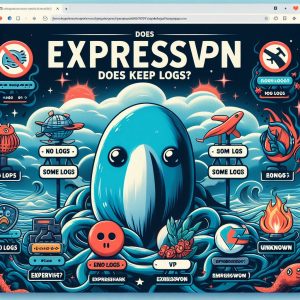
III. Connection Logs vs. Activity Logs
To fully understand a VPN’s no-logs policy also requires examining the difference between connection logs versus activity logs. While the terms may seem esoteric, they represent two very distinct types of data.
Connection Logs Connection logs represent purely technical metadata related to linking a user to a VPN server IP, such as connection timestamps and session durations. While not directly exposing browsing data, connection logs can provide circumstantial data that calls out suspicious traffic if authorities request them.
As ExpressVPN clearly states in an article on their site “What Information Does ExpressVPN Log?”2:
“ExpressVPN’s systems are engineered in a way that makes it impossible for us to possess records of virtual private network connections that could link any activity or connection back to a specific user (connection logs).”
By designing their backend in a way where it’s impossible for ExpressVPN to even view or record logs of user connections, they guarantee zero private data exists that could map connections to real users.
Activity Logs In comparison to connection logs, activity logs detail browsing data and traffic content generated during a VPN session — for example, search engine queries, websites visited, files uploaded/downloaded, DNS requests, and so on.
VPN providers that keep activity logs endanger privacy greatly. By definition, activity logs include identifiable data that provides direct insight into a user’s behavior. If activity logs leak or get accessed without proper authorization, sensitive information about people’s browsing patterns become exposed.
Fortunately, ExpressVPN makes it crystal clear no such data exists on their servers. Their infrastructure simply does not record activity logs in the first place — so nothing exists that could be mapped back to monitoring what individual customers do online through their VPN.
IV. Information Kept by ExpressVPN While ExpressVPN does not log browsing data nor virtual private network connections, they do retain certain basic data for general troubleshooting purposes. As explained in ExpressVPN’s article2:
“We do collect some metadata, like an email address provided when creating an account, dates when connected to our services, choice of virtual private network server location, and amount of data transferred per session. However, this is aggregate data that cannot be traced back to activity or connections of any specific user.”
In particular, ExpressVPN may keep information like bandwidth usage and choice of server locations to improve their network infrastructure planning over time. But this represents aggregate usage rather than retaining the history of individual user accounts. So no specific browsing data nor connection timestamps exist to track customers.
ExpressVPN elaborates further in their article: “We specifically engineered our systems not to have information that could link connections back to users, so there is nothing that we can hand over to law enforcement even if compelled. This has been validated by multiple trusted third parties as part of formal audits.”2
In line with their commitment to transparency through independent verification, ExpressVPN undergoes routine reviews by auditors that analyze their source code, documentation, and servers first-hand. The auditors consistently confirm ExpressVPN’s practices match their public no-logs statements. User data remains protected as promised.
V. ExpressVPN’s Jurisdiction
Jurisdiction represents another critical aspect affecting a VPN provider’s ability to protect user privacy. Certain regions around the world have mandatory data retention laws and loose restrictions on government surveillance. This jeopardizes any service storing logs in their boundaries due to the looming threat of search warrants and seizures.
ExpressVPN is headquartered in the British Virgin Islands (BVI), a region free from mandatory data retention laws and unwarranted searches. Being based outside the jurisdiction of intelligence sharing alliances like Five Eyes means ExpressVPN does not fall under foreign data collection policies. Their operations stay isolated from these invasive agreements other VPN providers operating in North America/Europe cannot avoid.
As stated on their website3:
“The BVI has no data retention laws, is not party to the 5/9/14 Eyes Alliances, is not subject to any mandatory data disclosure obligations, and has a well-established legal framework that provides robust privacy protection to individuals and entities operating within its jurisdiction.”
Being structured as an offshore business outside the watchful eyes of intrusive foreign intelligence networks provides ExpressVPN and its users greater protection from bulk data collection efforts. Servers stay independently controlled.
Combine jurisdiction benefits with ExpressVPN’s steadfast commitment to run an ethical, no-logs VPN, and users get assurance their privacy remains uncompromised from all fronts.

VI. Independent Audits
ExpressVPN repeatedly cites audits as the method which provides verified proof of their no-logs infrastructure and policies. Given how loosely some VPN providers interpret privacy standards, it is important to analyze these independent verification processes more closely. External audits represent the best way to guarantee a VPN provider actually implements robust encryption, annonymized data flows, and irreversible processes to eliminate logged user activity as promised.
Some of the world’s most reputable cybersecurity and information assurance firms have audited ExpressVPN including PricewaterhouseCooper (PWC), Cure53 and others. Each security assessment involves directly probing ExpressVPN’s systems, source code and documentation to certify their infrastructure does not secretly retain any user connection logs nor activity records.
A few examples of ExpressVPN’s transparency reports are linked below:
● PWC Privacy Assessment Report (Sept 2021)4 ● Cure53 VPN Server Security Assessment (Jan 2021)5 ● ExpressVPN Server Security Analysis Whitepaper by Dr. Mike Pound (May 2020)
These detailed security audit reports represent just a subset that are publicly available. ExpressVPN undergoes routine examinations where auditors perform penetration tests mimicking real-world attacks. Auditors also conduct lengthy interviews with ExpressVPN’s engineers and leadership team to validate internal protocols follow stringent privacy standards. Across the board, results verify ExpressVPN’s steadfast adherence to running a 100% no-logs VPN.
Independent verification by trusted cybersecurity authorities provides the strongest level of proof that privacy protections work as advertised. Users can feel confident ExpressVPN’s systems generate zero data that could map browsing records back to individual customers.
VII. Conclusion
In closing, ExpressVPN’s formally stated no-logs policy guarantees they avoid any logging of user activity, connections or other data tying internet usage to specific user accounts. This prevents sensitive details around browsing history and behaviors from being retained indefinitely on VPN servers.
Their infrastructure goes beyond just a stated privacy policy by also incorporating layered encryption standards and mandatory data anonymity enforcing measures. Various audits repeatedly confirm ExpressVPN engineers have developed watertight systems safeguarding customers.
Being based in the BVI also isolates ExpressVPN’s operations outside far-reaching international intelligence agreements trying to stockpile user data.
Altogether, ExpressVPN provides well-verified assurances they operate an ethical, no-logs VPN. Across internal protocols and external reviews, ExpressVPN remains fully transparent while protecting the privacy rights of all customers. Users can feel confident trusting ExpressVPN to maintain anonymity online without worrying sensitive usage data may get logged or seized behind the scenes.
Among leading VPN providers that secure internet connections with robust encryption, ExpressVPN stands at the forefront of respecting consumer privacy through their no-logs guaranteed service. They represent a top choice for any VPN user prioritizing anonymity.
Introduction
ExpressVPN is one of the most popular virtual private network (VPN) services available today. With over 3,000 servers spread across 160 server locations and 94 countries, ExpressVPN provides a fast, reliable and secure way to access the internet.
One of the main reasons why people use VPNs like ExpressVPN is to access streaming services like Netflix. By connecting to a VPN server in another country, you can access Netflix libraries from different regions which have different shows and movies available due to licensing restrictions. For example, connecting to a VPN server in the UK would allow you to view content on UK Netflix which isn’t available on US Netflix.
Using a VPN service like ExpressVPN allows you to not only access more content, but also improves your privacy and security when streaming by encrypting your traffic and hiding your real IP address. This prevents your internet service provider (ISP) from tracking and throttling your connection when accessing streaming platforms.
In this comprehensive guide, we’ll cover everything you need to know about using ExpressVPN to access Netflix, including step-by-step setup instructions across different devices.

How to Watch Netflix with ExpressVPN
Setting up and using ExpressVPN to watch Netflix only takes a few simple steps. Here is a walkthrough of the process:
A. Sign Up for ExpressVPN First, you’ll need to purchase an ExpressVPN subscription if you don’t already have one. ExpressVPN offers a range of affordable pricing plans, including a 30-day money back guarantee so you can test it out risk-free.
Once signed up, you can login to your ExpressVPN account and download the app for your device – it’s available for Windows, Mac, iOS, Android, Linux, routers, and more.
B. Install & Open the ExpressVPN App After downloading, install and open up the ExpressVPN app on your device. Sign in using your ExpressVPN credentials.
The app has a very user-friendly interface with a big on/off button to connect and disconnect from VPN servers quickly. You’ll also see a list of locations around the world to pick from.
C. Connect to a Server Location To access Netflix libraries from different countries, you’ll need to connect to VPN servers located in those countries.
For example, if you want to view the UK Netflix library, connect to one of ExpressVPN’s server locations in the UK such as ‘London’. The apps make connecting fast and easy – simply click on your preferred location.
D. Login to Netflix Once connected to a UK server (or any other country), you can now simply open Netflix in your browser or app and login with your Netflix account credentials as usual.
The key thing is that by being connected to ExpressVPN first, Netflix will now think you are located in the UK based on your IP address provided by the VPN server.
After logging in, you now have full access to the UK Netflix library instead of the US or any other country you normally see. That means you can watch shows and movies exclusive to that country.
It really is a simple process to setup, and once ExpressVPN is installed, you can easily switch between server locations to unlock different Netflix libraries in just a click.

ExpressVPN’s Speed and Server Reliability
ExpressVPN excels in providing fast, reliable connections to streaming services like Netflix. This is thanks to their massive global VPN server network:
● Over 3,000 VPN Servers in 94 Countries – No matter where you are in the world, ExpressVPN has servers nearby to route your traffic for fast speeds. Various server options in each country provide redundancy as well in case one location has connectivity issues.
● Quick Connect Feature – ExpressVPN apps have a ‘Quick Connect’ option that will automatically connect you to the fastest VPN server based on latency tests and load. This takes the guesswork out of picking a location that offers the fastest speeds to stream Netflix smoothly.
● High-Speed Servers – ExpressVPN owns all of the physical server infrastructure outright across the globe. Combined with unmetered premium bandwidth from tier 1 providers, this translates to blazing fast server speeds capable of 4K/HD Netflix streaming without buffering. The MediaStreamer feature on select VPN servers also optimizes the connection specifically for streaming.
● Unblocks Netflix Worldwide – While some VPNs struggle with reliably accessing Netflix, ExpressVPN has proven to unlock Netflix consistently across their entire network of global servers. This gives you the ability to switch countries easily knowing that streaming from any location works well. Netflix blacklists some VPN IP addresses, but ExpressVPN cycles through IPs frequently to stay ahead and avoid such issues.
ExpressVPN delivers fast, buffer-free streams when watching Netflix. While peak speeds might vary slightly across different countries, their servers remain responsive and ensure smooth playback. Even connections halfway across the world stream Netflix in HD quality without interruptions.
ExpressVPN
Review
With industry-leading VPN technology and features tailored specifically for media streaming access, it’s no wonder ExpressVPN is a common choice amongst cordcutters who want to watch shows worldwide. Here is an overview of ExpressVPN’s main capabilities:
Security & Privacy As an enterprise-grade VPN service, ExpressVPN incorporates military-grade 256-bit AES encryption, mandatory DNS/IPv6 leak protection, a zero-knowledge DNS on every server, and other security mechanisms to keep your online activity private.
An unconditional 30-day money back guarantee gives you plenty of time to evaluate ExpressVPN’s ability to safeguard your data and unlock Netflix content abroad.
Global Server Network Having access to 3,000+ VPN servers scattered across 160 locations in 94 countries gives you plenty of options to switch your IP address. Where other VPN providers might have server shortages, ExpressVPN’s extensive infrastructure supports seamlessly jumping between countries.
This vast reach is essential to accessing Netflix libraries around the world. ExpressVPN’s service supports unlocking 30+ Netflix regions including the USA, UK, Canada, Australia, Japan and more.
Streaming Features ExpressVPN optimizes servers in each country specifically for unblocking popular streaming sites. Connecting to these servers reroutes DNS queries and masks your IP address to appear within a certain country for smooth, HD access to region-locked content.
The proprietary MediaStreamer feature applies proxy technology specifically to enable streaming restricted video platforms. It achieves successful unlock rates across services like Netflix, BBC iPlayer, Hulu, Disney+ Hotstar and more.
Pricing Considering the premium quality and reliability across ExpressVPN’s entire service, their pricing plans remain competitive and affordable. Subscription options include:
● 1 Month Plan – $12.95/month
● 6 Months Plan – $9.99/month ● 12 Months Plan + 3 Free Months – $8.32/month
● All plans have a 30-day money back guarantee
These represent great value to access extra movies, TV shows worldwide on top streaming sites with no throttling or restrictions.
Advanced Features On top of seamlessly unblocking Netflix worldwide, ExpressVPN incorporates other great features that enhance privacy and usability:
● Split Tunneling – Route only the traffic from selected apps through the VPN tunnel while excluding other traffic. This prevents streaming video buffers while keeping other bandwidth intensive apps running at full speed on your local network connection.
● Password Manager – Generate, store and auto-fill passwords across web browsers and mobile apps for better security.
● 24/7 Customer Support – Get assistance from knowledgeable support guides anytime via live chat or email support.
Trusted Security Standards ExpressVPN publishes results from independent security audits that inspect its software code and backend server infrastructure. These include verifications that ExpressVPN does not record connection logs nor activity history tying internet usage to specific customers. The company also utilizes RAM-disk servers and TrustedServer technology for air-gapped configurations that cannot persist user data.

ExpressVPN for Other Streaming Services
The same VPN protection and global streaming access ExpressVPN provides for Netflix also works excellently across popular services like Hulu, Amazon Prime Video, Disney+ and many more.
● BBC iPlayer – Catch up on the most popular programs broadcasted across BBC television channels when connecting through UK VPN servers.
● Hulu Japan – Access pop culture hits and locally produced Hulu Originals by routing through Japan servers.
● Amazon Prime Video – Expand your watchlist by unlocking additional movies available on international Prime Video libraries.
● Disney+ Hotstar – Unblock Hotstar special programming exclusive to India without interruptions using servers located in India.
The benefit of ExpressVPN’s large server network means you can reliably switch countries and connect to specialty streaming services only available in those regions. From accessing NBC and HBO content exclusive to the USA to watching Eurosport player in Europe, your viewing possibilities expand greatly.
Conclusion
ExpressVPN provides a fast, consistent and easy way to access Netflix libraries from different countries. Simply by connecting to VPN servers located across 94 nations, you can unlock Netflix regions both near and far to significantly expand what shows and movies are available to stream.
Configuring ExpressVPN takes just minutes while providing robust privacy protections, access to 30+ Netflix countries, and support across all your devices. Excellent speeds deliver smooth HD streaming without frustrating lag or buffering.
So if you find your Netflix watching has gone stale and you need more binge-worthy new hits to entertain yourself with, ExpressVPN greatly opens up what content you can view. Compared to slower, less reliable VPN services that struggle with streaming video, ExpressVPN unblocks Netflix worldwide reliably.
Overall, ExpressVPN stands at the top of best-in-class virtual private network providers for streaming video content globally across Netflix as well as other major platforms. Their service quality and streaming focus makes accessing your favorite shows entertaining rather tedious.