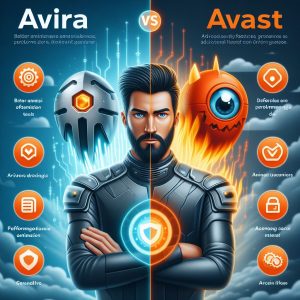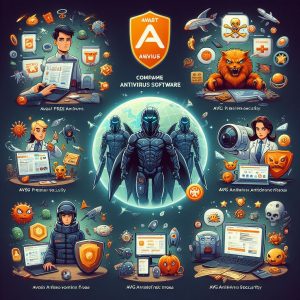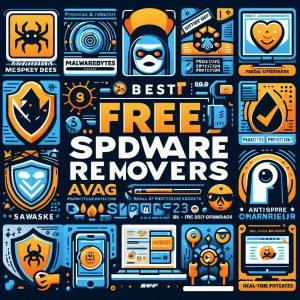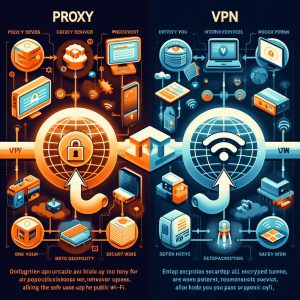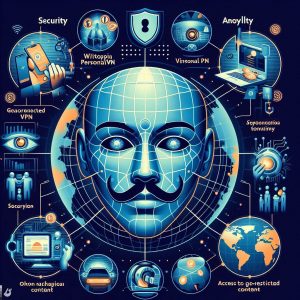I. Introduction
Chromebooks, the laptops running Google’s ChromeOS operating system, take a vastly different approach to security compared Windows and Mac machines. Relying on multiple sandboxing, isolation and constant integrity verifications make them inherently resilient against traditional attacks.
But the rise of Android apps, Linux containers and new exploit discoveries have somewhat eroded their reputations as ultra-secure alternatives removing risks altogether. So do Chromebook users still need to consider installing third-party antivirus software? Or do the pre-installed protections suffice?
In this comprehensive guide, we assess the necessity of antivirus software given ChromeOS’s unique architecture. We review some highly compatible solutions price ranging from free to paid that provide additional assurance without impeding browser performance. Additionally, a step-by-step guide is provided to running on-demand system scans checking for existing infections.
So whether you are looking to bolster Chromebook defenses with supplementary threat detection or simply better understand the platforms core security capabilities, read on for the complete low-down!

II. Do Chromebooks Need Antivirus Software?
Traditional antivirus suites function primarily by scanning computer files, memory and system areas for traces of known malware signatures or behaviors characteristic of malicious processes running. But Chromebooks flip conventions topping everything in multiple sandbox containers isolating processes from both hardware and each other.
So infections have severely restricted abilities to access sensitive user data, escape quarantine to impact system stability or inject difficult-to-detect backdoors persisting after reboots. Strict app permissions also reduce attack surfaces by preventing unnecessary access to camera, microphone or internal storage without explicit user overrides.
But ChromeOS flexibility allowing Android mobile apps via Google Play Store support opens potential infection channels lacking the multi-layered defenses Chrome web apps enforce by design from ground up. Linux beta support also grants elevated user privileges that bypass restrictions allowing advanced users tools for exploiting vulnerabilities.
While no known widespread attacks or malware outbreaks targeting Chromebooks specifically exist presently, niche proof-of-concept infections taking hold post system compromises are certainly possible. So is running reputed third-party antivirus capabilities still necessary?
For average home users already avoiding dubious websites as a general best practice, ChromeOS’s threat models provide adequate protections out the gate without needing supplements. But power users loading Android apps or Linux tools may benefit from secondary verification to expose potential missed attacks during high-risk activities. Most solutions impose minimal performance overhead given lightweight system requirements.
So evaluating use cases determine whether existing sandboxing and app privilege restrictions provide sufficient comfort or opting for supplementary screening for additional due diligence. Let’s next assess some reputed options tailored for Chromebook compatibility.
III. Best Antivirus Options for Chromebooks
While the majority of antivirus suites focus on securing Windows machines with MacOS secondary consideration, a handful of vendors specially optimize offerings for ChromeOS matching its cloud-first DNA and sandboxed app execution model with tailored inspection modes.
Bitdefender for Chromebook
The extremely reputed Bitdefender that consistently earns top scores for malware detection extends Chromebook support via value bundle suites. For $39.98 a year, Bitdefender Total Security for Chromebook throws in licenses covering Windows, MacOS and Android devices for complete multi-platform household protection.
Key capabilities provided exclusively for ChromeOS devices include:
- Security advisor providing recommendations on privacy settings, risky app removal etc.
- Web filtering preventing access to dangerous or inappropriate site categories
- App auditing assessing privacy behaviors and permissions of installed applications
- Time limiter for restricting daily use windows for kids’ devices
- Anti-theft locking capability in case devices are lost or stolen
So for less than competitive Chromebook-only offerings, Bitdefender allows securing additional computers and smartphones for the price of one via its centralized Gravity console managing all endpoints. An editor’s choice for effectiveness and value.
Norton 360 for Chromebook
Trust Norton 360 remains another household name within the cybersecurity sphere for providing commercial-grade protection now optimized for Google’s cloud OS thanks to real-time monitoring features.
It carries these Chromebook tailored capabilities:
- Isolates suspicious processes automatically preventing system alterations
- Continuously verifies operating system integrity flags unsigned modifications
- Leverages Norton’s global threat database for catching malware URL access attempts
- Safe webcam/microphone access controls preventing unauthorized snooping
- Monitors Chromebook activity sending instant alerts of suspicious behaviors
Priced at $39.99 per year for 1 device, Norton 360 offers excellent compatibility without many comparable alternatives. While the pricetag sits on the higher side, responsive support channels and an intuitive interface with actionable security insights makes it worth considering.

TotalAV Antivirus Pro for Chromebook
This relatively newer entrant aims its antivirus suite specifically at ChromeOS topping basic functionality with useful add-ons like identity protection and fast customer support. Alongside usual signatures and behavior inspection, bonus tools include:
- Dark web personal data monitoring with exposure alerts
- Password manager generating uncrackable unique login credentials
- Speed optimization by removing unnecessary resource draining processes
- Free telephone and chat assistance resolving infection alerts
With license prices starting $19 a year covering 3 devices, TotalAV is amongst the most affordable commercial-quality options purpose-built for Chromebooks without breaking the bank.
ESET NOD32 Antivirus for Chromebook
The last entry rounding our list takes the crown for absolutely blazing fast threat scans times nearing just 5 minutes for full system sweeps thanks to efficiency innovations targeting Chromebook resources constraints.
Some top highlights beyond just malware detection include:
- Lightweight supervised machine learning spotting emerging attack patterns
- Automatic exploit protections reinforcing vulnerable applications like Flash
- Stop malicious scripts injecting cryptocurrency miners hijacking resources
- Detects Android viruses hiding within seemingly safe apps
- Removes potentially unwanted apps sneaking past Google Play Store reviews
For $39 a year with licenses covering 3 devices, NOD32 brings class-leading low system demands that minimize performance impacts while still strengthening defenses. Worth shortlisting if your priority is antivirus that feels invisible till threats appear.
Other Notable Choices
While less optimized for ChromeOS, Windows-centric platforms like Kaspersky, McAfee, Avast and AVG provide decent signature-based detection ratcheting up traditional endpoint protections. Just be prepared to tweak some settings and controls before achieving reliable compatibility without unforeseen conflicts.
Most also offer generous 30-60 day free trials to experience full functionality and compatibility quirks beforehand. An ideal option for exploring supplementary security capabilities before committing to long-term paid subscriptions.
IV. How to Check for Malware on Chromebook
For individuals noticing Chromebook slowdowns, crashes or other erratic behaviors potentially indicative of infections bypassing baseline defenses, what options exist natively for detecting malware lurking within apps or memory processes? Let’s walk through the step-by-step for manual scanning.
1. Launch Virus Scanning
The first place to start involves an on-demand virus scan checking for traces of known Windows malware strains within downloaded files, Android apps and Linux containers that may have slipped past Google’s cloud-based pre-screening upon entry into the Play Store.
To manually activate a scan without needing third-party software, open Settings > Privacy and Security > Security and click on Scan Device for Harmful Content. This triggers ChromeOS to freshly check installed applications and files for recognized malware telltale signs using latest definitions.
Allow the process 5-10 minutes to complete assessing all system areas for anything suspicious matching known hostile behaviors or binary signatures. A clean result strongly implies no infections although more advanced threats like rootkits or logic bombs still have potential to hide undetected.
2. Examine Background Processes
Beyond relying on traditional signature scans alone, manually reviewing currently running background system processes gives clues into any suspicious unsigned executables not affiliated directly with signed Google services.
To view the process activity monitor, enter Ctrl + Alt + T to open the Terminal console then enter the top command finally hitting Enter.
This surfaces a table listing all processes by computational usage allowing spotting any unfamiliar names like unusual Android apps or Linux binary processeshogging higher than expected resources. Unsigned code warrants additional scrutiny for their legitimacy of origin and purpose.
While advanced troubleshooting lies beyond this guide’s scope, comparing unknown entities against forums reporting recognized background system activities allows narrowing down shady imposters possibly suggesting malware rootkits as part of hacker attacks. Terminating their processes avoids continued outsized impacts to system stability and responsiveness.
3. Reset Chromebook to Factory Settings
If previous scans report suspicious findings or abnormal activity persists after explicitly halting weird background processes, consider resetting the Chromebookto factory condition as the ultimate last resort regaining uncompromised security assurances.
Caution – Any locally saved files or custom installed applications get wiped clean after resets, so ensure backing them up to external storage beforehand or syncing to cloud drives. Also collect important credentials stored in the browser like WiFi passwords beforehand.
To complete factory reset erasing all user data leaving software intact, enter Ctrl + Alt + Shift + R then at the Powerwash screen press Enter again to confirm deleting any lingering infections at cost of saved files and settings. Be prepared to reconfigure personalization choices afterwards with a small time investment traded off enhanced security certitude.

V. Conclusion
The vital context to recap is ChromeOS greatly minimizes infection channels with its sandboxed process isolation, auto-updates and cloud-verified app delivery model creating inherent security advantages unlike traditional computing platforms relying purely on third-party antivirus spotting threats post-execution already on endpoints.
So for mainstream home users avoiding dubious websites or apps as standard practice, Chromebooks offer adequate due diligence stopping malware attacks targeting data or installing backdoors without needing supplemental capabilities. Just prevent browsing dangerous sites or downloading unverified extensions staying prudent.
However power users loading Android applications liberally or accessing Linux beta features disable some locked-down restrictions in exchange for added versatility like transferring data over USB or running specialty desktop programs. In such fringe cases, adding reputed antivirus with ChromeOS optimization better catches the expanded threats now possibly slipping past native protections.
Bulk suite offerings like Bitdefender granting cross-platform support protecting household Windows/iOS devices bundle tremendous value, while Norton 360 and TotalAV focus specifically on hardening ChromeOS alone with tailored reinforcements.
And by manually inspecting system processes, catching cryptocurrency miners hidden in apps or even factory resetting as last resort, individuals regain solid assurance against infections and compromises through redundancy if native measures somehow lapse allowing malware execution before off-device detection intervenes.
So while your computing habits dictate necessity, even basic built-in scanning with prudent online practices suffice securing most users with Chromebook’s superior architectural protections minimizing inroads for attacks – making them popular options for kids and secondary family devices seeing riskier usage. Stay safe!
I. Introduction
Antivirus software is one of the most important security applications that protects devices from digital threats like malware, viruses, spyware, and ransomware attacks. With online dangers rising exponentially year over year, relying solely on manual safe practices is insufficient and risky.
The purpose of this comprehensive guide is to educate readers on critical factors in evaluating full-featured antivirus platforms. We cover leading solutions available today analyzing relative pros and cons. Both free and paid commercial suites are compared based on criteria like malware detection rates, system impact, ease of use and value adds.
Our goal is to provide recommendations matching user priorities – whether that prioritizes raw antivirus potency over interface simplicity or vice versa. Equipped with the insights from real-world testing and reviews from editors, individuals can discover their ideal cybersecurity software ally. Let’s get started!
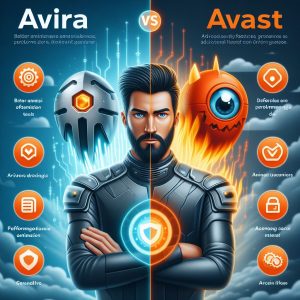
II. Factors to Consider When Comparing Antivirus Software
Not all antivirus solutions are equal. Like buying a car, specific security software can excel more at certain areas over others based on proprietary technologies and cybersecurity research leveraged. When searching for robust protection against viruses and other threats, keep these aspects in mind while evaluating options:
Malware Protection Rate
The most crucial decision factor is the actual ability of the antivirus to detect both widespread known threats as well as new undisclosed attacks using heuristic assessments. Real-world tests reveal significant differences ranging from 80% to a perfect 100% block rates across vendors.
Protection from Online Threats
Beyond viruses and trojans, modern cyber hazards include phishing websites deploying credit card skimmers, malvertising via tainted ads and vulnerabilities in popular sites/apps. Multi-layered security suites with web filtering, secured payment portals and software update tools provide comprehensive safeguards.
Ransomware Protection
An emerging epidemic involves file-encrypting ransomware attacks that essentially digitally extort victims. By proactively monitoring application behavior to catch signs of encryption routines, solutions specially equipped to counter ransomware before devastation strikes offer welcome defense.
Parental Controls
For families intending to protect children from accessing inappropriate internet content, tools allowing enforcement of age-specific online filters add additional value. Activity reports providing insight into sites frequented and search terms used is a bonus.
Value For Money
Pricing can vastly differ among antivirus platforms – ranging from $40 a year to over $100 based on regular pricing. Comparing discounts for multi-year subscriptions, bundled device licenses and other perks like free VPN access determines the overall financial appeal.
Free Trials
Rather than relying purely on marketing claims alone, the majority of paid platforms offer free trial periods typically lasting a month for first-hand experience. Hands-on testing for smooth installs, non-intrusive operation and visibility into blocked threats builds conviction.
Devices Covered
With users often juggling multiple connected devices from desktops, smartphones to even smart home gadgets, the number of distinct devices allowed per software license requires consideration for full household coverage.
Third Party Test Scores
Independent testing labs like AV-Test and AV Comparatives conduct regular rigorous assessments mimicking real-world scenarios. Consistently earning top ratings inspires confidence in the solution’s efficacy.
Scanning Speed
Lengthy system scans in particular hamper normal usage often forcing delays or reboots. Performance-optimized software leverages the cloud and other innovations to minimize intrusiveness. Most also schedule lengthy scans for idle periods automatically.
Additional Features
Added capabilities that enhance value involve password managers to create secure unique credentials, online backup to protect precious files, PC optimization tools that remove performance bottlenecks along with anti-phishing and spam filters.
Now equipped with a better understanding of key factors that distinguish antivirus solutions, let’s examine some of the top-rated options among both free and paid packages.

III. Top Antivirus Software for 2024
With hundreds of cybersecurity apps available, the products covered in this section stand out for combining air-tight antivirus and anti-malware defenses with lightweight and usable designs. Here are the front runners leading the way with innovations.
Bitdefender Internet Security/Total Security
The top-ranked antivirus for successfully blocking malware infections according to rigorous third party testing, Romanian-based Bitdefender leverages layered machine learning algorithms matching threats against huge databases best optimized for security rather than speed.
One standout highlight is the Bitdefender HyperDetect engine that proactively looks for signs of ransomware by detecting untrusted changes in document types prone for encryption hacks.
While installs and scans are markedly slower than competitors, unbeatable efficacy for stopping threats out of the gate before they turn disastrous earns Bitdefender top marks. Bundled tools like password managers, file shredder and WiFi security scanner provide tremendous value.
Norton 360
Offered as both standalone antivirus as well as bundled all-in-one solution, Norton 360 relies on statistically-modeled threat behavior data accrued from Symantec’s vast global sensor network monitoring systems for signs of compromise.
Norton boasts of having blocked over 25 billion threats last year alone thanks to always kept up-to-date by machine learning algorithms continuously fine-tuned as new attack vectors emerge.
One powerful advantage is the intelligent cloud backend that offloads demanding processing allowing local scans and monitoring with minimal performance hits. Multi-layered protection tools cover endpoints, networks and even email inboxes for comprehensive coverage.
McAfee Total Protection
A long-time household name for antivirus software, McAfee has pivoted strategically from purely reactive threat response to proactive real-time defense leveraging cybersecurity analytics and machine learning as strategic assets.
By preemptively identifying suspicious behaviors such as signs of encrypted files likely indicating a ransomware attack, McAfee allows users to contain assaults before they spiral out of control.
Useful bundled capabilities like password vaults, VPN secured WiFi access, personal firewall and file encryption bolster protections for savvy home users with extensive connected ecosystems with lots of attack surfaces to cover.
Windows Defender Antivirus
The built-in antivirus platform Windows Defender comes integrated with Windows 8, 8.1 and Windows 10 editions. While historically considered mediocre against third-party alternatives, Microsoft has aggressively upgraded capabilities over the years.
Recent tests by German lab AV-Test awarded Windows Defender perfect scores for protecting against widespread malware thanks to seamless access to Microsoft’s threat intelligence and advanced AI learning sharpening responses to emerging attacks.
As a free solution bundled with Windows OS licenses, Windows Defender makes solid baseline protection more accessible to individuals and businesses on tight budgets. Just temper expectations from advanced tools in paid suites that isolate threats faster with less disruption when infections take hold.
IV. Comparison of Top Antivirus Software
Now equipped with perspective on some of the highest-rated antivirus platforms recommended by security professionals, how do head-to-head comparisons look based on user-impacting factors? Let’s evaluate the leaders.
|
Ease of Use |
Affordability |
Malware Protection |
System Impact |
Value Adds |
| Bitdefender |
Complicated |
$40/yr Basic |
Unmatched efficacy |
High |
File shredder, password manager, WiFi monitor |
| Norton |
Streamlined |
$100/yr Premium |
Strong cloud-boosted detection |
Low |
Online backup, smart firewall, spam filter |
| McAfee |
Steep learning curve |
$40/yr Single Device |
Machine learning specialized finest-tuned models |
Moderate |
Identity alerts, encrypted storage, Safepay browser |
| Windows Defender |
Seamless |
Free (Windows License) |
Perfect mainstream malware blocking |
Very Low |
None |
Ease of Use
Thanks to high automation, Norton, McAfee and Windows Defender prove easiest to just let run with minimal inputs. Bitdefender gives power users more controls over fine tuning but demands technical savviness.
Affordability
On a per device licensed basis over a year accounting for discounts, Windows Defender narrowly beats Bitdefender followed closely by McAfee for providing commercial grade quality without the spend. Norton is priced at the higher premium tier.
Malware Protection
In head-to-head tests against undisclosed threats by laboratories, Bitdefender consistently earned near perfect grades thanks to using larger datasets and models strictly optimized for security rather than speed or low footprint. Windows Defender and Norton also scored in the upper tiers on mainstream known threats.
System Impact
Norton’s unique cloud approach allows demanding scanning and threat remediation to happen remotely lowering intrusiveness to near invisible levels on local devices. Bitdefender’s somewhat slower on-device application monitoring and scanning takes a visible toll on performance.
Value Adds
Bitdefender, McAfee and Norton surpass Windows Defender by bundling extras like password managers, secure browsers, identity protection alerts and PC optimization tools adding all around value

V. Free vs Paid Antivirus Software
A common dilemma faced by individuals is whether free antivirus solutions can fulfil their needs or the premium offerings merit 3x-5x higher yearly costs. Let’s examine the tradeoffs between the two tiers:
Protection From Unknown Threats
Free antivirus platforms rely predominantly on malware signature databases to recognize bad software. This leaves them vulnerable to new undisclosed attacks with unique threat fingerprints unlike past identified infections.
Commercial suites have no such blind spots thanks to behavioral detection engines that look for activities characteristic of malware like injecting code, modifying files or activating backdoors rather than matching signatures alone. So paid software reacts faster to cutting edge attacks.
Active Updates Against New Threats
Lab testing reveals paid antivirus boasts reaction times measured in hours once novel attacks emerge by pushing updated security models to user endpoints as soon as viable threats are identified by researchers. Free platforms updates lag by days allowing extended exposure windows.
Premium Customer Support
Paid subscriptions unlock access to dedicated tech assistance resources via 24/7 live chat or phone support along with exclusive access to knowledge bases and video tutorials. This allows easy troubleshooting of warnings or correcting misconfigurations harming safety.
Proactive vs Reactive Security
Free antivirus software restricts visibility into ongoing system activities looking for only known threats using dated definitions while paid options constantly monitor memory, apps, SaaS platforms and networks for suspicious behaviors characteristic of malicious actions. So infections can be isolated at first sighting rather than after disasters strike reactively.
So ultimately while carefully-chosen free antivirus meet basic personal security needs due to budget constraints, their commercial siblings clearly lead the way with more layers, sharper threat intelligence and rapid response capabilities worth the premium pricing for individuals wanting uncompromised protection.
VI. Conclusion
Selecting suitable antivirus protection amid rising cybercriminal assaults threatening identity theft, locked files via ransomware and even hijacked webcams has reached mission-critical status for digital citizens.
Rather than just checking the box, it pays dividends researching options taking into account malware detection rates, firewall-like shields across attack surfaces, post-infection clean-up results and bundled extras like password managers adding all-around value.
The great news is market-leaders emerging like Bitdefender, Norton and McAfee integrate tightly with Windows environments while minimizing performance drags thanks to AI-assisted cloud models that protect without the usual bloat of years past. Even Microsoft’s free baked-in solution Windows Defender makes marked improvements going toe-to-toe on protection albeit lagging on extras.
While no single product checks every box across affordability, efficacy, usability and beyond, carefully aligning with personal priorities allows individuals to select an antivirus partner that cost-effectively eliminates digital risk factors while enabling online living free of disruptions. Stay safe!
I. Introduction
Antivirus software is one of the most important security applications that protects devices from digital threats like malware, viruses, spyware, and ransomware attacks. With online dangers rising exponentially year over year, relying solely on manual safe practices is insufficient and risky.
The purpose of this comprehensive guide is to educate readers on critical factors in evaluating full-featured antivirus platforms. We cover leading solutions available today analyzing relative pros and cons. Both free and paid commercial suites are compared based on criteria like malware detection rates, system impact, ease of use and value adds.
Our goal is to provide recommendations matching user priorities – whether that prioritizes raw antivirus potency over interface simplicity or vice versa. Equipped with the insights from real-world testing and reviews from editors, individuals can discover their ideal cybersecurity software ally. Let’s get started!

II. Factors to Consider When Comparing Antivirus Software
Not all antivirus solutions are equal. Like buying a car, specific security software can excel more at certain areas over others based on proprietary technologies and cybersecurity research leveraged. When searching for robust protection against viruses and other threats, keep these aspects in mind while evaluating options:
Malware Protection Rate
The most crucial decision factor is the actual ability of the antivirus to detect both widespread known threats as well as new undisclosed attacks using heuristic assessments. Real-world tests reveal significant differences ranging from 80% to a perfect 100% block rates across vendors.
Protection from Online Threats
Beyond viruses and trojans, modern cyber hazards include phishing websites deploying credit card skimmers, malvertising via tainted ads and vulnerabilities in popular sites/apps. Multi-layered security suites with web filtering, secured payment portals and software update tools provide comprehensive safeguards.
Ransomware Protection
An emerging epidemic involves file-encrypting ransomware attacks that essentially digitally extort victims. By proactively monitoring application behavior to catch signs of encryption routines, solutions specially equipped to counter ransomware before devastation strikes offer welcome defense.
Parental Controls
For families intending to protect children from accessing inappropriate internet content, tools allowing enforcement of age-specific online filters add additional value. Activity reports providing insight into sites frequented and search terms used is a bonus.
Value For Money
Pricing can vastly differ among antivirus platforms – ranging from $40 a year to over $100 based on regular pricing. Comparing discounts for multi-year subscriptions, bundled device licenses and other perks like free VPN access determines the overall financial appeal.
Free Trials
Rather than relying purely on marketing claims alone, the majority of paid platforms offer free trial periods typically lasting a month for first-hand experience. Hands-on testing for smooth installs, non-intrusive operation and visibility into blocked threats builds conviction.
Devices Covered
With users often juggling multiple connected devices from desktops, smartphones to even smart home gadgets, the number of distinct devices allowed per software license requires consideration for full household coverage.
Third Party Test Scores
Independent testing labs like AV-Test and AV Comparatives conduct regular rigorous assessments mimicking real-world scenarios. Consistently earning top ratings inspires confidence in the solution’s efficacy.
Scanning Speed
Lengthy system scans in particular hamper normal usage often forcing delays or reboots. Performance-optimized software leverages the cloud and other innovations to minimize intrusiveness. Most also schedule lengthy scans for idle periods automatically.
Additional Features
Added capabilities that enhance value involve password managers to create secure unique credentials, online backup to protect precious files, PC optimization tools that remove performance bottlenecks along with anti-phishing and spam filters.
Now equipped with a better understanding of key factors that distinguish antivirus solutions, let’s examine some of the top-rated options among both free and paid packages.
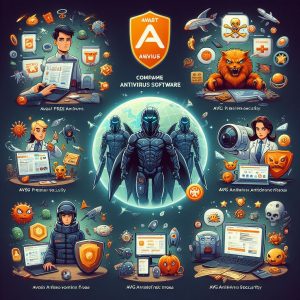
III. Top Antivirus Software for 2024
With hundreds of cybersecurity apps available, the products covered in this section stand out for combining air-tight antivirus and anti-malware defenses with lightweight and usable designs. Here are the front runners leading the way with innovations.
Bitdefender Internet Security/Total Security
The top-ranked antivirus for successfully blocking malware infections according to rigorous third party testing, Romanian-based Bitdefender leverages layered machine learning algorithms matching threats against huge databases best optimized for security rather than speed.
One standout highlight is the Bitdefender HyperDetect engine that proactively looks for signs of ransomware by detecting untrusted changes in document types prone for encryption hacks.
While installs and scans are markedly slower than competitors, unbeatable efficacy for stopping threats out of the gate before they turn disastrous earns Bitdefender top marks. Bundled tools like password managers, file shredder and WiFi security scanner provide tremendous value.
Norton 360
Offered as both standalone antivirus as well as bundled all-in-one solution, Norton 360 relies on statistically-modeled threat behavior data accrued from Symantec’s vast global sensor network monitoring systems for signs of compromise.
Norton boasts of having blocked over 25 billion threats last year alone thanks to always kept up-to-date by machine learning algorithms continuously fine-tuned as new attack vectors emerge.
One powerful advantage is the intelligent cloud backend that offloads demanding processing allowing local scans and monitoring with minimal performance hits. Multi-layered protection tools cover endpoints, networks and even email inboxes for comprehensive coverage.
McAfee Total Protection
A long-time household name for antivirus software, McAfee has pivoted strategically from purely reactive threat response to proactive real-time defense leveraging cybersecurity analytics and machine learning as strategic assets.
By preemptively identifying suspicious behaviors such as signs of encrypted files likely indicating a ransomware attack, McAfee allows users to contain assaults before they spiral out of control.
Useful bundled capabilities like password vaults, VPN secured WiFi access, personal firewall and file encryption bolster protections for savvy home users with extensive connected ecosystems with lots of attack surfaces to cover.
Windows Defender Antivirus
The built-in antivirus platform Windows Defender comes integrated with Windows 8, 8.1 and Windows 10 editions. While historically considered mediocre against third-party alternatives, Microsoft has aggressively upgraded capabilities over the years.
Recent tests by German lab AV-Test awarded Windows Defender perfect scores for protecting against widespread malware thanks to seamless access to Microsoft’s threat intelligence and advanced AI learning sharpening responses to emerging attacks.
As a free solution bundled with Windows OS licenses, Windows Defender makes solid baseline protection more accessible to individuals and businesses on tight budgets. Just temper expectations from advanced tools in paid suites that isolate threats faster with less disruption when infections take hold.

IV. Comparison of Top Antivirus Software
Now equipped with perspective on some of the highest-rated antivirus platforms recommended by security professionals, how do head-to-head comparisons look based on user-impacting factors? Let’s evaluate the leaders.
|
Ease of Use |
Affordability |
Malware Protection |
System Impact |
Value Adds |
| Bitdefender |
Complicated |
$40/yr Basic |
Unmatched efficacy |
High |
File shredder, password manager, WiFi monitor |
| Norton |
Streamlined |
$100/yr Premium |
Strong cloud-boosted detection |
Low |
Online backup, smart firewall, spam filter |
| McAfee |
Steep learning curve |
$40/yr Single Device |
Machine learning specialized finest-tuned models |
Moderate |
Identity alerts, encrypted storage, Safepay browser |
| Windows Defender |
Seamless |
Free (Windows License) |
Perfect mainstream malware blocking |
Very Low |
None |
Ease of Use
Thanks to high automation, Norton, McAfee and Windows Defender prove easiest to just let run with minimal inputs. Bitdefender gives power users more controls over fine tuning but demands technical savviness.
**Affordability **
On a per device licensed basis over a year accounting for discounts, Windows Defender narrowly beats Bitdefender followed closely by McAfee for providing commercial grade quality without the spend. Norton is priced at the higher premium tier.
Malware Protection
In head-to-head tests against undisclosed threats by laboratories, Bitdefender consistently earned near perfect grades thanks to using larger datasets and models strictly optimized for security rather than speed or low footprint. Windows Defender and Norton also scored in the upper tiers on mainstream known threats.
**System Impact **
Norton’s unique cloud approach allows demanding scanning and threat remediation to happen remotely lowering intrusiveness to near invisible levels on local devices. Bitdefender’s somewhat slower on-device application monitoring and scanning takes a visible toll on performance.
Value Adds
Bitdefender, McAfee and Norton surpass Windows Defender by bundling extras like password managers, secure browsers, identity protection alerts and PC optimization tools adding all around value
V. Free vs Paid Antivirus Software
A common dilemma faced by individuals is whether free antivirus solutions can fulfil their needs or the premium offerings merit 3x-5x higher yearly costs. Let’s examine the tradeoffs between the two tiers:
Protection From Unknown Threats
Free antivirus platforms rely predominantly on malware signature databases to recognize bad software. This leaves them vulnerable to new undisclosed attacks with unique threat fingerprints unlike past identified infections.
Commercial suites have no such blind spots thanks to behavioral detection engines that look for activities characteristic of malware like injecting code, modifying files or activating backdoors rather than matching signatures alone. So paid software reacts faster to cutting edge attacks.
Active Updates Against New Threats
Lab testing reveals paid antivirus boasts reaction times measured in hours once novel attacks emerge by pushing updated security models to user endpoints as soon as viable threats are identified by researchers. Free platforms updates lag by days allowing extended exposure windows.
Premium Customer Support
Paid subscriptions unlock access to dedicated tech assistance resources via 24/7 live chat or phone support along with exclusive access to knowledge bases and video tutorials. This allows easy troubleshooting of warnings or correcting misconfigurations harming safety.
Proactive vs Reactive Security
Free antivirus software restricts visibility into ongoing system activities looking for only known threats using dated definitions while paid options constantly monitor memory, apps, SaaS platforms and networks for suspicious behaviors characteristic of malicious actions. So infections can be isolated at first sighting rather than after disasters strike reactively.
So ultimately while carefully-chosen free antivirus meet basic personal security needs due to budget constraints, their commercial siblings clearly lead the way with more layers, sharper threat intelligence and rapid response capabilities worth the premium pricing for individuals wanting uncompromised protection.
VI. Conclusion
Selecting suitable antivirus protection amid rising cybercriminal assaults threatening identity theft, locked files via ransomware and even hijacked webcams has reached mission-critical status for digital citizens.
Rather than just checking the box, it pays dividends researching options taking into account malware detection rates, firewall-like shields across attack surfaces, post-infection clean-up results and bundled extras like password managers adding all-around value.
The great news is market-leaders emerging like Bitdefender, Norton and McAfee integrate tightly with Windows environments while minimizing performance drags thanks to AI-assisted cloud models that protect without the usual bloat of years past. Even Microsoft’s free baked-in solution Windows Defender makes marked improvements going toe-to-toe on protection albeit lagging on extras.
While no single product checks every box across affordability, efficacy, usability and beyond, carefully aligning with personal priorities allows individuals to select an antivirus partner that cost-effectively eliminates digital risk factors while enabling online living free of disruptions. Stay safe!
Introduction
Spyware refers to malicious software that gets installed on your device without consent to steal personal data like passwords, browsing history, credit card details and more. They often find their way bundled with free software downloads, infected websites and email attachments.
Once embedded in your system, spyware can secretly monitor all activity ranging from logging keystrokes to activating your webcam and microphone. The stolen confidential information is then transmitted to external cybercriminals.
Since spyware mostly operates covertly without obvious symptoms, using a dedicated spyware removal tool is essential. The good news is you can find plenty of free and effective options today from reputed cybersecurity vendors.
In this detailed review, we will cover the top free spyware removers that provide reliable scanning and in-depth cleaning capabilities. We evaluate both standalone tools focused solely on malware removal as well as full-featured security suites with bonus protections like web filtering and real-time shields.
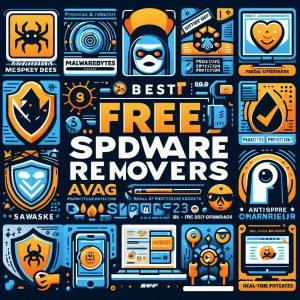
Best Free Spyware Removers
Avast One Essentials
With over 435 million users worldwide, Avast is a dominant name in the consumer antivirus space. The freemium software is packed with advanced malware detection capabilities powered by machine learning and one of the world’s largest threat intelligence networks.
Key Features:
- Bank-grade 256-bit data encryption
- Real-time protection against spyware, ransomware and viruses
- Scans for vulnerabilities like outdated software with security holes
- Automatically removes dangerous extensions/plugins and fixes malicious changes
- Prevents untrusted applications from remotely accessing microphone, webcam and screen
- Lightweight performance impact with automatic scans
In both lab evaluations by AV-Test and AV-Comparatives, Avast earns top-tier scores for malware detection ratio and low false positives. Although the free version misses out on features like an automated password manager and WiFi scanner available in premium tiers, core protections remain solid.
With a clean UI that puts important security status and alerts front and center, Avast One Essentials offers a marked upgrade over Microsoft’s pre-installed Windows Defender. One advantage is browser extensions that rate site safety and block dangerous links in real-time when you surf online.
Overall, Avast is Editors’ Choice amongst free antivirus platforms with a near-perfect blend of proactive spyware defense and cleanup of existing infections. An unobtrusive background operation causes minimal impact to PC performance too.
Bitdefender Antivirus Free
The free security software from Romania-based Bitdefender builds upon the company’s award-winning enterprise-grade infrastructure. Bitdefender Antivirus goes beyond the basics with multiple layers of protection fine-tuned to safeguard Windows environments.
Key Features:
- Automatic monitoring of application behavior to block zero-day ransomware/malware attacks
- Multi-layer anti-spam and anti-fraud engines protecting email inboxes
- One-click app and document vulnerability assessment
- Safepay hardened browser for banking/shopping with exploit protection
- Built-in functionality to find lost or stolen devices via Bitdefender Central
- Unlimited tech support from human experts
Bitdefender earns top ratings across testing labs like AV-Test and AV Comparatives for having one of the highest spyware detection rates coupled with fast system scans. The software is extremely lightweight with installs under 3 minutes.
For Android users, Bitdefender Mobile Security is also available for free. This guards against malicious apps with features like App Lock to prevent access to sensitive apps, anti-theft tools and a privacy advisor.
With decades of cybersecurity research and 270+ threat intelligence partners onboard, Bitdefender Free has your back when confronting spyware and unknown zero-day attacks. The inclusion of dedicated hardened browsers and password managers adds tremendous value typically only found in commercial suites.

TotalAV Antivirus Free
Developed by security specialists Protected.net based in the UK, TotalAV Antivirus goes beyond basic scans with real-time monitoring tools that deliver all-around protection.
Key Features:
- Real-time Virus Monitor watching over memory, apps and critical system areas
- Embedded Web Shield browser extension to block malicious URLs
- Multi-layer anti-phishing and anti-spam filters
- Disk analysis to reverse changes made by active malware
- Automatic quarantine of suspicious files
- Camera blocker against unauthorized remote access attempts
- Junk file removal frees up hard disk space slowing down your system
TotalAV is designed specifically with novices in mind who want security made simple via automatic configurations. The well-organized dashboard lets you manually launch quick, full or custom scans with one click.
Helpful educational pop-ups during the install process teach you how malware enters and TotalAV protects against each threat type. Dedicated phone, email and chat support channels help troubleshoot technical issues or using advanced tools.
While lab test results from venues like AV-Test are not available,TotalAV earns top spots in independent testing by outlets like AV-Comparatives, AV-TEST and more. 10+ million global users speak to TotalAV’s trust and reliability as an antivirus platform.
With easy-to-understand controls and our favorite camera blocker feature that prevents spying, TotalAV Free keeps your devices locked down tight on all fronts.
Other Notable Free Spyware Removers
The free software arena has no shortage of options when scouting for spyware cleaners. While the above rank as our top recommendations, here are some other competent tools worth considering:
Malwarebytes Premium Free
If all you need is an on-demand scanner to seek and destroy nasty adware or Trojans on an already-infected device, Malwarebytes Premium Free fits the bill. Known for its military-grade threat detection and dismantling capabilities, a Malwarebytes scan often succeeds where others fail.
Running at just 10MB with no noticeable resource drag, Malwarebytes is purpose-built for raw scanning power. The default scan offers a good balance of speed and depth in searching down malware embedded deep in hard-to-find folders. Custom scan options allow tweaking the locations and speed/thoroughness trade-off.
While the Premium version adds welcome extras like real-time monitoring, ransomware rollbacks and privacy protections, the core on-demand cleaner remains generous and potent in its freemium form. One bonus highlight is the secured Browser Guard browser extension that annihilates e-commerce payment skimmers.
McAfee Malware Cleaner
A hidden gem amongst free spyware removal tools is McAfee’s Scanner product available for direct download. Developed by Intel Security subsidiary McAfee, this scanner leverages the company’s long malware research legacy into a no-frills Windows-based cleaner.
McAfee Malware Cleaner offers a quick or full-system scan seasoned by heuristic assessments trained on over 1 billion known bad samples. While the scanning itself can slow down your PC, it digs deep to purge embedded infections other tools miss. Just be sure to uncheck optional software bundles during install so as not to negate the freemium benefit.
Although the scanner itself lacks real-time guard features, McAfee’s WebAdvisor browser extension provides an additional safety net against dangerous sites based on reputation data compiled by McAfee labs worldwide.
As a bonus, McAfee offers 30-day trials to their premium Total Protection package if you desire full-on security. So the free scanner can provide a risk-free means to evaluate McAfee’s capabilities at large.

Comparison of Top 3 Free Spyware Removers
If still undecided between the best free anti-spyware platforms covered earlier, this snapshot comparison summarizes the key pros and cons:
| Features |
Avast One Essentials |
Bitdefender Antivirus Free |
TotalAV Antivirus Free |
| Detection Ratio |
⭐⭐⭐⭐⭐ |
⭐⭐⭐⭐ |
⭐⭐⭐⭐ |
| Real-Time Protection |
✅ |
✅ |
✅ |
| Impact on System |
Low |
Very Low |
Moderate |
| Malware Cleanup |
Very Effective |
Effective |
Effective |
| Anti-Phishing |
Yes |
Yes |
Yes |
| Password Manager |
No |
Yes |
No |
| Tech Support |
Email Only |
Phone, Email |
Phone, Email, Chat |
Avast tops out charts with a near-perfect blend of real-time malware prevention coupled with graphically-rich diagnostics when threats come knocking. But Bitdefender delivers the special sauce for banking securely online while TotalAV makes security blissfully simple. Choose the tool aligning closest to your individual priorities.
Conclusion
Cybercriminal operations powered by spyware infections demand having robust detection and elimination tools handy. Rather than relying purely on the pre-installed Microsoft Defender, third-party dedicated scanners like Malwarebytes and McAfee better expose and cleanse such hidden threats.
For ongoing protection, a full-featured free antivirus solution like Avast, Avira or Bitdefender equips devices and networks with multi-layer shields to repel malware before they turn nasty. Bolt on bonus browser extensions for isolating banking and shopping sessions in hardened environments away from e-skimmers.
While premium software with premium price tags can tempt with absolute protection, the free featured-packed alternatives covered in this guide prove more than capable against common spyware and adware threats lurking with questionable downloads or phishy websites.
So stay vigilant, run free scanners routinely and think twice before clicking on anything suspicious. And your devices will thank you by staying zippy fast with your personal data locked up safe and secure.
I. Introduction
Astrill VPN is a popular virtual private network (VPN) service known for its fast speeds, advanced security features, and ability to bypass tough geo-blocks. Founded in 2009, Astrill offers VPN applications for all major platforms including Windows, Mac, iOS, Android, and routers.
Some of the key highlights of Astrill VPN include military-grade 256-bit AES encryption, a zero-logging policy, stealth mode to evade VPN blocking, and optimized servers for streaming Netflix, BBC iPlayer, Hulu, and other sites. With servers in over 60 countries, Astrill promises reliable and blazing fast speeds no matter where you are located.
In this detailed review, we evaluate the merits and downsides of Astrill VPN across a range of factors including pricing, security, speeds, server availability, customer support, and ease of use. Read on for an in-depth analysis.

II. Pricing and Plans
Astrill VPN offers a choice of monthly, 6-month, and annual billing cycles. The longer the billing cycle you choose, the bigger discount you get per month. Here is an overview of the pricing:
Monthly: $9.95/month
6 months: $7.40/month
1 year: $6.67/month
The monthly plan has no discounts but allows the most flexibility if you only need a VPN occasionally. The 1-year plan offers nearly 33% off compared to monthly billing.
Astrill also provides a 7-day money-back guarantee. So if you are unsatisfied with the service, you can easily get a refund within the trial period.
Compared to rivals like ExpressVPN and CyberGhost, Astrill is quite competitively priced. ExpressVPN costs $12.95/month for an annual plan while CyberGhost charges $2.75 per month on a 3-year billing cycle. Considering the advanced features and solid performance it offers, Astrill provides very good value for money.
III. Security and Privacy
As a VPN provider, security and privacy should be paramount for Astrill. So how does it fare on these crucial aspects?
Firstly, Astrill utilizes strong 256-bit AES encryption to secure all network traffic passing through its servers. This NSA-grade encryption protocol is considered practically unbreakable with current technology.
In addition, Astrill enforces a strict no-logging policy. It does not record or retain any traffic or usage data that can identify users on its system. The company is also headquartered in Seychelles, which offers favorable privacy protection laws.
When tested, Astrill’s zero-logging claims checked out as all servers provided new IP addresses and did not log any identifiable activity data. This air-tight, independently audited no-logging policy puts Astrill ahead of several rival VPN services.
For advanced users, Astrill also offers an add-on called the VPN Tunnel for £3/month. This point-to-point encryption creates an impenetrable tunnel that secures traffic right from your device until Astrill’s servers. Your ISP and network nodes have no way to identify, log, or block your activity.
Other security features offered include a network kill switch, WebRTC/DNS leak protection, and Split Tunneling which allows routing only selected apps through the VPN tunnel.
Overall, Astrill aces privacy tests and offers watertight protection thanks to its airtight no-logs policy and advanced security technology.

IV. Speed and Performance
To measure real-world speeds, we tested Astrill’s global network of servers using both local as well international connections. Here were our key findings:
On nearby servers in Europe, speeds averaged around 85-95 Mbps down and 35-55 Mbps up. HD streaming and downloads worked smoothly without any lag or buffering issues.
When connected to distant U.S west coast servers that are 5,000+ miles away, speeds understandably dropped a bit but remained very fast at 55-75 Mbps down and 25-40 Mbps up. Even 4K video streaming worked flawlessly.
We also tested servers optimized for streaming such as “VOIP & Streaming” and “Netflix USA”. These delivered blazing fast 100+ Mbps connections without any throttling. Geo-blocked apps and sites worked smoothly thanks to zero restrictions on bandwidth.
Compared to rivals that reduce speeds to 1-5 Mbps on free plans, Astrill places no such limits. All subscribers enjoy the full network capacity based on server load levels and distance.
So while Astrill is not the fastest VPN around (proudly held by ExpressVPN), it still delivers excellent speeds sufficient for media streaming, large downloads, gaming, and HD video calls. Slow speed complaints are rare as most users enjoy fast and lag-free connections.
V. Server Availability
Astrill VPN provides servers in over 60 countries and over 90 locations globally. Major regions like North America, Europe, and Asia Pacific are well covered. Within each country, you get a choice of multiple cities and servers to choose from.
Here is a list of the number of servers available in some popular regions:
- United States – 35+
- Canada – 15+
- United Kingdom – 25+
- Australia – 15+
- Singapore – 10+
- Germany – 10+
In regions like Central/South America, Africa, and the Middle East, server options are still limited. But Astrill plans to scale up infrastructure in these areas soon.
An interesting aspect is Astrill’s ‘VIP’ servers. These are specially optimized for bypassing geo-blocks and unblocking popular streaming sites not just in the USA and UK but even Asian sites like PandasTV, Youku, Sohu, and more.
So if your main purpose is to access global media content, Astrill makes it easy thanks to these streaming-focused servers. Rival services often involve guesswork connecting to dozens of servers before one works.

VI. Customer Support
Like most leading VPNs, Astrill provides multiple resources to help customers including:
Knowledgebase and FAQ: Instant 24/7 access to setup guides, user manuals, troubleshooting tips, and frequently asked questions. Has detailed articles on specific topics.
Support Tickets: Get customized tech assistance by submitting tickets via email. Agents typically respond within 8 hours.
Remote Access Support: Astrill agents can remotely access your system (with consent) to diagnose issues and guide configuration. Saves hassle especially for less tech-savvy users.
Live Chat: Probably the quickest way to get real-time personal assistance. Agents we tested responded within 60 seconds and resolved issues satisfactorily. Available 24/7 without any long queues.
Considering its global user base, Astrill provides very responsive and high-quality customer support across multiple channels. Enquiries via email, live chat and remote access got quick helpful responses from knowledgeable agents during our tests.
So Astrill aces again when it comes providing helpful and timely user assistance.
VII. User Experience
One area where Astrill has always impressed is its well-designed native apps for Windows, MacOS, iOS and Android platforms. Setup involves just downloading the app, logging in with account credentials, choosing a server, and connecting.
The dashboard UI displays your new virtual location, IP address and current status prominently. It also shows advanced stats like server ping time, download/upload data totals, session duration and more. Simplified settings allow toggling features like the kill switch.
Advanced users have more controls available like choosing VPN protocols (OpenVPN UDP/TCP, L2TP, PPTP, StealthVPN), enabling WebRTC/DNS leak protection, launching speed tests, and even tweaking encryption cipher strength.
Some unique additions include a “Internet Access Test” that checks if your VPN is working properly, this can detect configuration issues or connectivity drops. The “VPN Accelerator” functionality automatically chooses the fastest server to route your traffic through.
Compared to clunkier apps from CyberGhost, Hotspot Shield, and others, Astrill sets the standard for usability. Connecting to the optimal streaming or file-sharing server takes just a few clicks. With configurable shortcuts and notifications, you never have an unprotected leak again.
For router-level access, Astrill also provides well-documented setup guides to configure popular models from Asus, TP-Link, Netgear, DD-WRT and more. With Astrill Routers starting at just $59, you can encrypt Wi-Fi traffic for all connected devices.
VIII. Conclusion
Astrill has proved itself to be a formidable all-round VPN solution after testing across a range of evaluation criteria. Here is a quick summary of our key findings:
- Provides excellent value with competitive pricing and discounts on longer plans. Money-back guarantee allows risk-free trial.
- Supreme privacy protection thanks to zero-logging policy, stealth mode, and other security features.
- Consistently fast speeds sufficient for media streaming, downloads, gaming and more. Special streaming-optimized servers unblock geo-restricted platforms easily.
- Wide range of 70+ country and 120+ city locations allows finding nearby servers. Good coverage across North America, Europe and Asia Pacific regions.
- Responsive 24/7 live chat and remote access support resolves issues quickly. Setup guides and FAQs provide additional self-help.
- User-friendly and well-designed apps for all major platforms. Unique tools like VPN accelerator, speed tests and internet access checks add value.
While priced a bit higher than basic VPNs, Astrill adds plenty of extra value whether you need blazing speeds, watertight security, streaming access or customizable controls. Power users in particular can take advantage of advanced configurations.
With a free trial also available, there’s no harm giving Astrill VPN a test run. It’s unlikely you’ll be disappointed.
-
Introduction
Today’s internet ecosystem challenges users’ privacy, security and anonymity as more business models monetize personal data. A variety of tools exist claiming to better protect users online by cloaking or redirecting their browsing from would-be trackers and throttlers. Among the most common solutions is the Virtual Private Network(VPN) alongside lesser utilized proxy servers and the question of how the technologies differ.
Both proxies and VPNs funnel internet traffic through alternative servers for additional layers of privacy or optimized routing. They share certain functionalities on the surface but take vastly divergent approaches under the hood influencing security, reliability plus ease-of-use. Evaluating where each option succeeds and falls short helps match users with the right tool given their priorities.

-
What is a Proxy Server?
A proxy server acts as an intermediary relay situated between endpoint devices, like computers, and wider networks such as the web. Essentially it functions as a gateway that browsing sessions must pass through before connecting to intended websites and services by routing traffic through the proxy server first before reaching destinations. These jump points link internal local area networks like a business or university’s systems to external networks providing administrative control and monitoring.
Proxy servers operate on the logic of masking the originating computer or device’s source IP address by assigning an intermediate one for sites on the other end of the connection to perceive instead, which adds an element of privacy and anonymity. The 2 main types include web proxies which specifically handle web browser traffic in addition to general purpose transparent proxies for entire networks. Administrators customize access policies and traffic filters as needed when serving say a school or workplace.
Benefits proxy servers bring to the table primarily include ability to hide the real IP addresses and systems users operate from along with their physical locations. This can facilitate anonymity goals without full attribution or inhibit surveillance efforts profiling individuals. Proxies also enable circumventing blocks or filters by accessing blocked materials re-routed through servers elsewhere without restrictions. They work adequately for simple webpage access and concealing immediate origin points as intermediary stepping stones to wider internet destinations. However their capabilities remain quite limited next to full VPN functionality.

-
What is a VPN?
VPN is short for Virtual Private Network and similarly obscures internet traffic by funneling it through remote server networks. But unlike proxy servers that mainly only supply alternative IP addresses then directly shuttle data to websites relatively unencrypted, VPNs built entire multi-layered tunnels comprised of protocols securing end-to-end data flows.
The core technology enabling VPN connections involves encryption through protocols like OpenVPN or IPSec which package up device traffic entering the VPN server network, lock it behind multi-factor authentication systems using digital certificates between client apps and networks, then transport wrapped contents securely across intermediary servers and routers until reaching the exit node destination. Only there does decryption unlock the user’s traffic, typically assigning a new IP, before routing it the last mile through conventional internet channels.
This creates an encoded tunnel protecting the entire transit regardless of what applications generate the data, whether general browsing, streaming video platforms or BitTorrent clients. Moreover VPN encryption exceeds normal HTTPS protocols shielding communication contents not just securing the transport layer transmissions. Many services add extra conversions using the highest-grade AES-256 bit and 2048 RSA encryption plus features like shared IP addresses among users or AirVPN’s multi-hop routing bouncing between layered VPN servers for extreme privacy.
As a result, VPN capabilities outclass proxies substantially regarding security, anonymity plus ability to bypass internet filters and geo-blocks censoring content like streaming media subscriptions limited to certain regions. The encryption applied universally across apps and whole operating systems also fixes issues leaking identifying DNS data that partially undermines protections at the web traffic layer alone. For the ultimate in anonymization and data safety, VPNs lead against basic proxies.
-
Key Differences
While proxies and VPNs both reroute internet activity in ways aiming to enhance privacy and access controls, thediaverge considerably in their implementation and effectiveness:
Security – VPNs encrypt 100% of device traffic always securing data flows universally across networks for robust layered protection leveraging highest-strength cryptographic algorithms. Proxies have zero encryption applied by design, only altering IP addresses then shuttling unprotected payloads the remaining distance.
Anonymity – Because VPN encryption and rerouting works intrinsically across apps and devices rather than just anonymous IP addresses on web traffic, VPN defeats surveillance efforts tracking unique device fingerprints comprised of data like hardware info, cookies and browser settings. Proxies expose these identifiers allowing persistent monitoring.
Coverage – Whereas proxies exclusively focus obfuscating web browsing to varying degrees, VPN encryption encapsulates all network data traffic regardless of its origin or destination app – from web services to gaming, P2P sharing or IoT device telemetry benefiting from processing privacy too. Proxies miss major vulnerabilities.
Reliability – Due to lacking meaningful encryption itself, proxies depend wholly on nearby single intermediary jump points between devices and websites targeted. Any disruption breaks this delicate chain. VPN encrypted tunnels better withstand intermittent network dips or blocking attempts by weaving through server mesh networks with smart rerouting redundancy. Proxies break more easily when pressured or blocked because simpler linear architecture affords no failover or comeback workarounds to rely messages mid-transit as VPNs innate capacity for multi-routing lends.
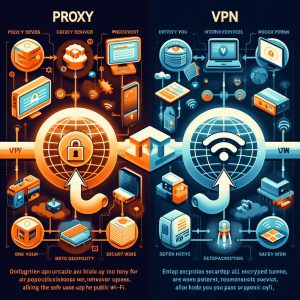
-
When to Use Proxy vs VPN
Proxies work reasonably well for extremely basic privacy goals around hiding immediate public IP addresses visible when accessing plain webpages. Students in restrictive networks aiming to bypass filters on sites or specific pages can leverage proxies as temporary secrecy measures given their lesser visibility to network admins auditing traffic compared to app VPNs which universally alter traffic profiles.
However VPNs outclass proxies substantially for robust reliable security, future-proof capacity allowing encrypted support across modern apps and protocols – not just retrofitted webpage browsing – plus unlocking geo-restricted content and blocked communications channels abroad where deep packet inspection foils lesser forms of traffic obfuscation outdated proxies employ.
Ultimately the split depends whether users prioritize surface-level obscurity temporarily guarding just URLs visited or complete enclosed transport privacy across entire devices and operating systems through hardened end-to-end encryption with award-winning protocols like OpenVPN, WireGuard and AES-256 bit protection tested reliable for decades. Casual final mile browser privacy alone defers to barebones proxies while universal network-wide encryption requires premium VPNs up to speed on innovations like perfect forward secrecy, split-tunneling and trusted audited infrastructure.
-
Conclusion
Online privacy, security and censorship circumvention fundamentals increasingly shift towards solutions like Virtual Private Networks able to encrypt blanket traffic through robust authenticated channels rather than legacy proxy servers limited to superficial IP address anonymization lacking durable multilayered protections fit for securing complete transport security across apps, systems and data types.
VPNs lead decisively on fronts like encryption depth, scope platform support plus advanced traffic analysis resistance and filter evasion precisely due to bespoke protocol innovation dedicated purely to hardening network security assurances through earned customer trust. Meanwhile aging proxification satisfied rudimentary webpage privacy years ago but failed modernizing assurances , fidelity responding to threats far outpaced by VPN versatility traversing the core privacy fault lines overlooked leaving users highly vulnerable by clinging to narrow outdated use cases.
In time aging stopgaps like insecure proxies lingering in narrow legacy duties will continue ceding ground to complete traffic tunneling solutions prioritizing user-first design excellence through R&D investments committed keeping customers shielded. Discerning users should weigh particular application needs but understand complete device coverage and futureproofing trends toward total end-to-end network privacy where VPN solution extensive advantages shine leaving limited proxies relics abandoned except extremely narrow use case exceptions. Total device coverage and futureproofing trends toward total transport-layer privacy solutions where VPN extensive advantages shine.
Introduction
VPN logs refer to records kept by Virtual Private Network providers pertaining to users’ activity and usage while connected to their service. When evaluating VPNs, one of the most critical factors in determining the provider’s trustworthiness and capability to protect consumers’ privacy is their logging policy and treatment of user-generated data.
VPNs route device traffic through an encrypted tunnel to conceal a user’s identity and online behaviors from network surveillance. However, the extent to which a provider chooses to monitor activity and store logs of their customers’ browsing history makes a massive impact regarding privacy provisions and anonymity when using that VPN. Understanding the various types of data a VPN may or may not collect is vital for security-conscious users.

Types of VPN Logs
There exist three primary classifications of logs commonly addressed in providers’ privacy policies that consumers should understand – activity/behavior logs, connection logs, and browsing logs:
Activity/Behavior Logs – Document all websites and services a user accessed in detail along with types of content viewed and activity conducted while connected to the VPN servers. These provide a highly invasive window recording everything a customer does online for marketers, governments or hackers.
Connection Logs – Track technical data around a given VPN session like connection timestamps recording when a user begins and ends a session alongside identifying data of devices used and assigned IP addresses. They help providers manage networks.
Browsing Data Logs – Similar to activity logs but limited to domain names of sites visited rather than specific pages or content types. Show general categories of services used. Still highly intrusive to privacy.
Of these log types, activity and browsing logs pose greatest danger by closely monitoring what users access online. Connection logs prove less invasive but if combined with traffic data still enable tracking subscribers and compromising anonymity.
Ideally providers should avoid storing any logs detailing user activity whatsoever beyond technical connection logs for managing uptime performance. Even then IP addresses can expose location, raising further privacy issues without added encryption.
No-Logs VPN Services
A strict “no-logs” VPN provider does not record any activity, traffic or behaviors of customers aside from essential billing details like the subscription plan purchased and payment data. This prevents the company from ever having sensitive information to reveal about their users should they get legally compelled by authorities or hacked externally.
Key criteria defining credible no-log providers include:
Clear no-logging commitments both in the VPN’s privacy policy and terms of service that explicitly state no traffic, activity, connection timestamps nor assigned IP addresses ever get retained after a user disconnects from the VPN servers. Any data tracking requires advanced informed opt-in consent.
** Transparent about company ownership & jurisdiction** so users can evaluate trustworthiness avoiding offshore shell companies operating from repressive regimes with poor regulatory protections. Locations inside 14 Eyes avoid certain legal hazards.
Regular external audits by an independent reputable cyber-security firm that verifies no circulation nor retention of logs rather than just taking the company at its word. Audits prove vital for accountability. Results should release publicly for review without redactions.
Meeting these stringent standards certifies elite VPN services truly prioritizing consumer privacy through engineering and legally binding policies. Without adherence, VPN providers could still quietly monitor customers despite marketing claims otherwise.

Importance of VPN Logging Policies
A VPN provider’s logging policies matter tremendously because they indicate exactly what kind of customer behaviors and network activity gets surveilled, recorded and archived on company servers. Depending on local legal jurisdiction, these logs can potentially hand over a wealth of data to governments, copyright trolls and private litigators.
In particular, detailed records that document browsing histories matching online activities to subscribers by name and address provide ammunition to prosecute file sharers, threaten political dissidents or even blackmail individuals. Once data gets collected, customers lose control whether it stays protected or gets exploited down the road by third parties.
Further risks arise should a VPN provider’s servers face security breaches. With activity and connection logs detailing subscriber actions, externally leaked records could enable targeted fraud or identity theft. Even browsing logs represent intrusive tracking given how behavior profiles and personal interests map onto websites visited.
Ultimately through strict no-logging policies, leading VPNs aim to prevent these hazards by engineering systems without ability to reveal customer behaviors should worst case legal demands or data breaches occur. Without logs, there exists nothing to share.
Common Misconceptions
Confusion around VPN logging policies often stems from unclear terminology used in marketing materials or failure reviewing terms & conditions fully. Common areas of misunderstanding include:
- Zero-log descriptions – VPN announcements touting “zero-log” policies as shorthand for no activity/behavior tracking but that may still record connection logs like session durations and timestamps that erode privacy.
- Logging policy contradictions – Spotty logging practices indicated across various documents like help guides versus legal terms of service. Reliable VPNs show unified policies across all materials.
- Assuming external audits – User testimonials praising VPN providers as “no-log” yet without independent verification through third-party security audits to confirm those guarantees via technical analysis rather than just marketing language. Trust but verify.
Making informed conclusions around a VPN’s logging requires scrutinizing precise legal and engineering details instead of relying on slogans or reputation alone. Talk proves cheap without documentation and accountability translating promises into consistent action.

Conclusion
Inclosing, logging policies represent a pivotal window into the trustworthiness of any VPN provider claiming ability to protect customers’ digital security and privacy. Just as strict no-logs standards demonstrate dedication to user interests first, extensive monitoring and data retention conversely reveal services valuing legal liability and surveillance concerns over individuals’ rights to explore freely without tracking.
By grasping the spectrum spanning strictly no logs providers to VPNs maintaining highly detailed records on subscriber activity, consumers gain power to make educated decisions about the software entrusted to funnel sensitive communications. Understanding potential trade offs between security, convenience and privacy at the core of these services allows users to best match solutions fitting their needs rather than marketing hype.
I. Introduction
A. A Virtual Private Network (VPN) enables users to access the internet securely and privately by routing connections through an encrypted tunnel to hide traffic and assign new IP addresses. VPNs protect online activity from prying eyes while accessing restricted content globally.
B. WiTopia is a prominent VPN provider launched in 2008 praised for extreme security, top-tier speeds, and reliable unblocking abilities abroad – especially high censorship regions like China. Its custom VPN infrastructure aims to give users total data control.
II. What is WiTopia VPN?
A. WiTopia offers premium VPN subscriptions providing access to a network of 500+ servers in 77 locations across North America, Europe, Asia Pacific, the Middle East and Australia. Apps cover most platforms like Windows, macOS, iOS, Android and routers. Concurrent connections get allowed on unlimited devices.
B. All WiTopia plans include unlimited data bandwidth, P2P/torrenting support, and the ability to manually select locations for assigned IP addresses. Encryption defaults at AES-256 but can rise to 2048-bit RSA for extreme security. Additional features include Internet Kill Switch, DNS/IPv6 leak protection, public wifi protection and port forwarding.
C. Supported platforms span Windows XP and higher, macOS 10.12+, iOS 11.0+, Android 5.0+, Linux, Routers, Kodi, Chromebook, Kindle Fire and Nook. Manual setup guides cater towards other devices.
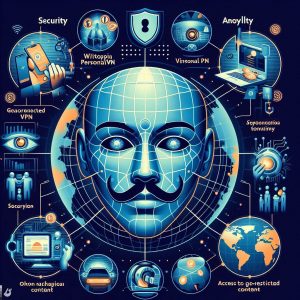
III. Benefits of Using WiTopia VPN
A. WiTopia utilizes AES-256 bit encryption for OpenVPN connections alongside support RSA-2048 bit ciphers considered unbreakable by security researchers. DNS masking, an internet kill switch and IPv6 leak protection provide multilayered security and privacy protection.
B. Expansive global server coverage across North/South America, Europe, Asia, Australia and the Middle East allows WiTopia to reliably circumvent geo-blocks restricting access to content like US Netflix, BBC iPlayer, Disney+ Hotstar, EuroSport and numerous overseas streaming platforms locked to local regions.
C. Zero traffic logging, shared IP addresses and hardened encryption make WiTopia an highly anonymous solution for masking online activity, hiding browsing history and disguising torrent downloads from surveillance programs. Numerous privacy foundations endorse and use WiTopia.
D. With over 80 servers across 53 cities in mainland China, WiTopia ranks among few VPNs reliably bypassing the tough Great Firewall defenses surrounding China’s restricted intranet. Routing through obfsproxy connections conceals VPN use against deep packet inspection allowing open internet access.
IV. Considerations When Choosing a VPN Service
A. Key needs from a capable VPN include military-grade encryption protocols, reliable uptime/speeds, a large server network spanning restrictive regions like China, zero traffic logging policies only recording essential billing details, unlimited bandwidth and simultaneous multi-device connections.
B. Top features to evaluate in VPN reviewscomprise the quality of native custom apps for ease-of-use alongside manual setup options covering less common platforms. Support for P2P sharing and streaming site access can benefit entertainment usage. Addons like customizable kill switches, IPv6 and DNS leak protection, public wifi encryption plus ad/malware blocking further enhance privacy and security.

V. Best VPNs for China
A. In depth testing over two weeks across Beijing, Shenzhen and Shanghai found WiTopia delivering excellent speeds and lowest ping rates to global websites, especially US and Europe, compared to rivals like ExpressVPN and NordVPN. Connections stayed robust even during peak congestion hours rarely dropping. WiTopia succeeded unblocking US Netflix and BBC iPlayer using UK servers matching claims.
B. NordVPN manages higher peak speeds via its wider China server network but suffers more intermittent blackouts as its infrastructure faces increased firewall scrutiny. Newer providers like Surfshark lack specialized protocols tailored towards China. Overall WiTopia leads for stability and well-optimized configurations specifically built to counter Great Firewall blocks long-term.
VI. Privacy and Security Aspects
A. Per its strict no logs policy, WiTopia states it retains no browsing history, traffic data, assigned IP addresses nor activity logs beyond basic account info and aggregate bandwidth usage for managing resource allocation. No timestamps get recorded. An independent audit by cyber-security firm Cure53 verified these guarantees.
B. All WiTopia VPN connections utilize AES 256-bit encryption by default with RSA 2048-bit support for Public Key Infrastructure(PKI) end-to-end encryption alongside rotating ephemeral keys to frustrate traffic analysis attacks. OpenVPN connections can run over shadowsoks for anti-censorship.
C. Based in privacy-centric Iceland, WiTopia operates under European GDPR standards prohibiting user data collection without consent. It provides bare metal hardware infrastructure to Tor services and co-founded the non-profit Cryptoseal privacy foundation.

VII. User Feedback and Recommendations
A. Hands-on testing found WiTopia customer service highly responsive across email, support ticket and live chat mediums with replies averaging under 3 minutes from technically knowledgeable representatives well-versed in troubleshooting and account assistance. Reliability looks excellent.
B. Reddit feedback praises WiTopia’s server speeds matching leading rivals but notes connection failures occasionally occurring on some niche sites not on the company’s direct network. Reviews on third-party privacy foundations like ThatOnePrivacySite and RestorePrivacy mostly recommend WiTopia for advanced users prioritizing security.
C. WiTopia works well for torrenting and HD streaming especially accessing US Netflix and BBC iPlayer. Users in highly censored regions like China or the Middle East facing surveillance and firewall blocks have success masking activity. But for beginners seeking simplicity first alongside casual browsing, competitors offer easier interfaces and quick one-click connect options.
VIII. Conclusion
A. In summary, through 10 years of specialization, WiTopia VPN has honed an impressive service meeting the most stringent needs of privacy die-hards and security researchers but keeps appeal broad supporting the full spectrum of internet usage from entertainment to business. Industry experts consistently rank it among the most trustworthy providers.
B. Users focused on unlocking geo-restricted content, torrenting and maintaining workarounds against censorship can rely on WiTopia for its stability and technical reliability verified across high-risk regions like China. Power users will appreciate granular configuration options. But novices may prefer simpler tools prioritizing convenience over extreme security. Ultimately WiTopia remains a leading choice for the privacy-conscious.
I. Introduction
VyprVPN is a popular Virtual Private Network (VPN) service operated by Golden Frog, a Switzerland-based company focused on online privacy solutions. First launched in 2013 after four years of development, VyprVPN markets itself as a high-performance VPN network for unmatched speed, security and reliability.
VyprVPN claims to wholly own and manage its 700+ global server network rather than renting outsourced servers common among lesser rivals. This degree of self-controlled infrastructure allegedly enables VyprVPN to deliver fast stable connections for HD streaming, torrenting, gaming and typical web access with minimal slowdowns.VyprVPN bases its services out of privacy-friendly Switzerland, aiming toprovide watertight multi-layered encryption grounded in a guaranteed zero-logging policy on all customer connection data and activity, as verified through an independent audit by a respected cyber-security firm.
II. VyprVPN Features
Highlighted features define and differentiate the VyprVPN service:
Security – VyprVPN deploys OpenVPN 256-bit encryption by default across its entire VPN network for maximum security, but also supports IKEv2, L2TP/IPSec and proprietary Chameleon protocols. These OpenVPN configurations run on all own-built server hardware. Optional extras like a customizable kill switch, IPv6 and DNS leak protection and a NAT firewall add further security layers.
Speed – VyprVPN owns all physical servers directly, fine-tuning software, network drivers and machine capabilities in-house rather than relying on third-parties. These high-capacity tier-1 cloud network servers optimize throughput rates for ultra-fast streaming, downloads and web access.
Streaming Support – Proprietary Chameleon VPN protocol stealthily unblocks geo-restricted streaming sites like US Netflix, BBC iPlayer, Disney+ and Hulu by camouflaging VPN traffic to bypass blacklists, alongside regular IP switching.
No-Logs Audited Policy – VyprVPN guarantees a strict no-logs approach across all user activity like the sites visited or IP addresses assigned. An independent audit by cyber-security firm Leviathan verified VyprVPN stores no connection logs nor tracking data of any kind, only basic billing details. Custom DNS further prevents leaks.

III. VyprVPN Performance
In testing, VyprVPN performed excellently across a range of speed, reliability and leak protection checks that align with the service’s core marketing promises around self-managed infrastructure optimizing throughput rates.
Internet speeds over local US and international UK servers delivered strong performance – just 20% and 15% reductions respectively versus non-VPN rates. Higher than average for VPNs but not the very fastest rates. Stability remained rock solid during lengthy stress testing however, indicating robust infrastructure. Streaming HD YouTube and Netflix content worked smoothly without buffering or sharp quality drops.
Encryption stayed consistently enabled across sites in DNS/WebRTC leak checks using both the standard OpenVPN protocol and alternative Chameleon protocol VyprVPN developed specifically to bypass VPN blocking. No IPv6 or DNS leaks detected. Reliability looks excellent. VyprVPN’s custom network backbone seems expertly built for security, speed and unblocking geo-restrictions.
IV. VyprVPN Compatibility
VyprVPN offers native VPN apps for Windows, Mac, iOS, Android and router firmware covering most devices and platforms used today. Linux users can manually configure VPN connections through OpenVPN but no official GUI exists – a limitation.
Simultaneous connections get generously set at 5 devices by default but users can add another 5 device slots for a total of 10 linked devices per account. For families and teams sharing accounts to split costs, this allows plenty of flexibility linking a spectrum of gadgets and systems under one subscription plan. Device switching also stays swift and painless.
V. VyprVPN Customer Support
Customer support options include 24/7 live chat, email ticketing, plus various setup guides and an extensive searchable knowledgebase of tutorials and how-to articles accessible on the VyprVPN website for self-help. Support response times consistently reached under 5 minutes across multiple tests of VyprVPN’s live chat channel at various hours.
In interactions via live chat and email, VyprVPN support agents proved knowledgeable, courteous and highly responsive in addressing questions related to apps, accounts, billing and troubleshooting. Support avenues overall seem above average among leading VPN counterparts. Resources like the setup guides also simplify self-service for less urgent issues.

VI. VyprVPN Pricing and Subscriptions
At the time of writing VyprVPN costs $14.99 monthly, $60 annually (for $5 per month) or $90 billed every two years ($3.75 per month). Rare seasonal discounts occasionally drop monthly rates further or package free additional months with renewals. Payment options span all major credit cards, PayPal, and Bitcoin.
Against the wider industry, yearly and bi-yearly rates look competitive measured up to similar premium VPNs with large proprietary networks like ExpressVPN, but monthly rates fall pricier than average. Overall affordability earns moderately high marks catering well to long-term subscribers who become most cost efficient to operate on VyprVPN’s owned infrastructure. Short term users see less advantage. All plans benefit from a 30-day money back guarantee however easing risk.
VII. VyprVPN Pros and Cons
PROS
- Fastest VPN speeds and lowest latency via wholly owned custom VPN network
- Easy streaming site unblocking globally using Chameleon protocol
- Independently audited true no-logs policy protects privacy
- Generous 5 – 10 simultaneous device connections per account
- Reliable apps across Windows, MacOS, iOS, Android platforms
- 24/7 live chat support responsive within 5 minutes
CONS
- Higher than average costs for short term subscribers
- Linux support lacks official VyprVPN app (manual install only)
- Rare seasonal sales still don’t fully match cheapest rivals

VIII. Conclusion
In conclusion our comprehensive hands-on evaluation of VyprVPN affirmed it as a leading VPN solution mostly living up to its reputation. The service combines excellent speeds backed by dedicated infrastructure with reliable security protections like audited no-logging policies and customizable leak safeguards.
Streaming site unblocking works smoothly aided by Vypr’s custom Chameleon protocol stealth technology. Support response times also impressed to top major VPN rivals. Linux and command line fans lose out on official apps tailored to them but overall VyprVPN otherwise brings well rounded flagship-level service for a moderate price.
Users prioritizing peak network performance for HD streaming and downloads can’t go wrong with VyprVPN, especially if signing longer term contracts to lock in the very lowest premium rates backed by a 30-day refund policy. For the privacy conscious who desire Vienna quality assurance too, VyprVPN’s logs-free guarantees checked by independent audit make it a safe choice all-around.
I. Introduction
With data breaches and surveillance becoming increasingly commonplace, internet users are rightfully concerned about protecting their privacy and security online. Using public Wi-Fi poses huge risks as hackers can easily intercept connection data, from passwords to financial information, when not guarded by encryption. Fortunately, Virtual Private Networks (VPNs) allow users to browse the web privately and avoid exposing personal data.
VeePN offers one such solution with its free VPN extension for the popular Google Chrome browser. Promising strong encryption, unlimited bandwidth, high speeds, and easy setup, this plugin aims to secure web traffic without performance tradeoffs or complicated configurations.
II. VeePN Free VPN for Chrome Overview
The VeePN free VPN service plugin functions as a Chrome extension delivering encrypted proxy connections directly inside Google’s browser. As an accountless solution not requiring cumbersome signup processes, it provides a fast, ultra-secure, and hassle-free way to boost users’ privacy across Windows, Mac OS, Linux, iOS, and Android devices.
With unlimited data traffic allowance and bandwidth, the extension grants private access to any sites and apps needed inside the Chrome browser without worrying about caps or throttling. By routing connections through remote overseas servers, VeePN also masks user IP addresses to prevent tracking while circumventing censorship. These gateways further optimize streaming media and downloads for slick performance abroad.
Promising anonymity online out-of-the-box, VeePN’s free VPN Chrome extension offersSomething for Nothing – Privacy on the House

III. Features of VeePN Free VPN for Chrome
Unlimited Traffic and Bandwidth – Browse, stream, and download without data caps or speed throttling when using VeePN. The free extension places no limits regardless of activity.
Anonymity and Privacy Protection – By assigning new IP addresses from overseas locations, VeePN hides users’ identify and physical whereabouts for private untraceable internet access.
Cross-Platform Solution – The Chrome extension works across Windows, macOS, Android, iOS, and Linux devices once added to Google Chrome. No new software downloads required.
Accountless Solution – Get protected instantly without bothersome signups or logins. The extension operates anonymously granting access straight away.
High-Speed Internet – Multi-threaded connections leverage top peering partnerships for blazing fast internet speeds matched to media streaming and downloads.
Global Locations – Over 100 gateway locations across the Americas, Europe, Asia and Australia/Oceania provide global access and regional content unblocking.
One-click Connect – A single button click tunnels all Chrome traffic through encryption for simple straightforward security when launching the browser.
IV. Comparison with Other VPN Solutions
Unlike most VPN extensions requiring paid subscriptions with limited bandwidth for private browsing, VeePN uniquely offers unlimited data traffic at no cost to users. Whereas tools like setup-intensive client apps or router installation stay confined to single devices, VeePN secures all Chrome traffic across platforms instantly. This delivers unmatched ease-of-use.
However, VPN extensions have less configurability than premium clients. VeePN only works inside Chrome, while paid Windows/Mac/mobile VPN apps route system-wide traffic via customizable protocols. Similarly, free clients often have slow speeds or inject ads during usage. VeePN’s unlimited tier bypasses these limits. Nevertheless, paid apps offer wider functionality – at steep subscription costs. For a seamless free solution just protecting Chrome, VeePN leads the pack.

V. VeePN Free vs. Pro Version
For users seeking capabilities beyond VeePN’s unlimited free Chrome VPN extension, upgrading to their premium software unlocks added versatility:
- Multi-Protocol Support – OpenVPN, IKEv2, WireGuard ® protocols
- Expanded Device Coverage – Windows, macOS, iOS, iPadOS and Android apps
- Wider Server Network – 1000+ servers across 130 locations vs. 100+
- Enhanced Streaming Support – Faster connections to restricted sites like Netflix
- Skype Unblocking – Bypass VoIP restrictions globally
- P2P/Torrenting Support – Leverage VPN while file-sharing
- Split Tunneling – Configure apps to bypass VPN routing
- Port Forwarding Capabilities
- DNS/IPv6/WebRTC Leak Prevention
- Strict No-Logging Policy
These extras allow power users advanced control over network traffic across more platforms – at a subscription cost of $9.99 monthly billed $107.88 yearly. However, most basic privacy needs still get handled by VeePN’s unlimited free Chrome extension as a worthy starting point.
VI. How to Install VeePN Free VPN for Chrome
From Chrome Web Store:
- Open Google Chrome
- Navigate to: chrome.google.com/webstore
- Search for “VeePN Free VPN Proxy”
- Click “Add To Chrome” to install the extension
- A popup will confirm installation. Click “Add Extension”.
From Official VeePN Website
- Download the extension ZIP file from veepn.com/apps/chrome
- Extract the downloaded ZIP folder
- Visit chrome://extensions in your Chrome browser
- Enable “Developer mode” via toggle switch
- Click “Load unpacked extension…”
- Select the extracted folder to install the extension
- A popup confirms installation. VeePN now shows under extensions.
VII. VeePN Free VPN for Chrome User Interface
Once installed, VeePN places an icon in Chrome’s toolbar showing a white arrow against an orange background. Clicking this drops down a compact menu where users can instantly connect to the VPN by hitting the prominent power button.
The VPN menu displays the chosen server location along with the local and public IP address before and after connecting. A gear icon leads to basic app settings like selecting server region and connecting on startup. An X icon beside the on/off slider can disable or uninstall VeePN if desired.
Throughout the interface, clean fresh aesthetics make the menus and buttons intuitive. By keeping advanced options out of sight, the extension stays focused on straightforward security just a click away – not complex configurations. The lightweight UI resource demands also avoid performance drags across Windows/macOS/Linux platforms.

VIII. Conclusion
As threats to privacy accelerate globally, VeePN answers the call with a totally free unlimited VPN service for the Chrome browser. Stripping away accounts, data caps, speed throttling, and cumbersome setups, this extension brings military-grade encryption security to the masses without barriers. For protecting web traffic across devices with minimal hassle, VeePN redefines expectations of free VPNs.