Introduction
Virtual private networks (VPNs) have become essential tools for protecting online privacy and security in today’s digital age. By encrypting traffic and routing it through remote servers, VPNs allow users to hide their IP addresses, bypass censorship, and keep their browsing activities private from ISPs and cybercriminals.
However, many VPN users often face frustration with slowed internet speeds after connecting to VPN servers. Factors like distance, encryption, bandwidth restrictions and server loads all influence overall speeds. Choosing unreliable budget VPNs compounds difficulties further through sluggish networks.
The good news? Multiple proven methods exist for optimizing and boosting VPN speeds to maintain quick connections capable of HD streaming and lag-free video calls. Meanwhile, emerging VPN protocols like WireGuard and open-source options like Outline VPN provide viable high-speed alternatives.
This guide will break down key factors affecting VPN speeds, suggest expert tips for improvement, and introduce Outline VPN’s exceptional speeds enabled through next-gen Ghost protocol technology.
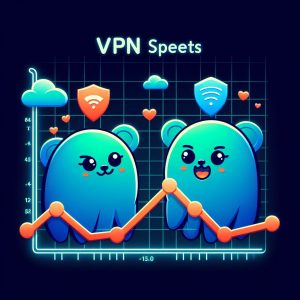
What Influences VPN Speeds?
Understanding what exactly contributes toward faster or slower VPN connections helps users address speed issues and make informed provider choices. Major elements impacting VPN speeds include:
Distance to VPN Server
Physical distance and latency between your location and the VPN server plays a significant role governing speeds. Greater geographical gaps increase roundtrip data transfer times. Connecting to distant international servers pulls down rates. Choosing the closest available VPN server gives best results.
Server Load
Like highway traffic jams during rush hour, overwhelmed VPN servers strain with heavy user loads. Concurrent connections siphon available bandwidth per user. Avoiding peak hours with less congested servers prevent bandwidth bottlenecks.
Encryption Protocols
Legacy VPN protocols like L2TP/IPsec apply beefier encryption which takes more time to wrap packets versus newer WireGuard or OpenVPN protocols designed to balance security and speed. Protocol choice greatly affects delivery rates.
Levels of Encryption
Higher bit-strength encryption like AES 256-bit naturally requires greater processing power compared to AES 128-bit. Applying the strongest cryptography levels exclusively when necessary keeps connections quick.
Available Bandwidth
Slow local network speeds and internet plans cannot support the full throughput capabilities of remote VPN servers. Upgrading internet packages provides headroom for peak speed performance.

Optimizing VPN Speed Performance
While the above factors frequently influence observed VPN speeds, users can take proactive measures to enhance speed rates:
Pick Reputable Paid VPN Providers
Premium vendors like ExpressVPN and NordVPN operate robust global server networks fine-tuned for speed. Budget brands running outdated equipment and cheap infrastructure predictably offer sub-par performance at best.
Connect to Nearby Locations
Manually selecting servers in your country or region cuts physical distance traveled by data packets. This reduces latency greatly. Regularly check server loads as well – lower demands enable higher throughput.
Use Efficient Protocols
If your VPN app allows protocol changes, switch over to WireGuard or OpenVPN for faster transfers versus older IPSec or L2TP frameworks. Protocol defaults don’t always choose fastest option.
Limit Device Connections
Free account holders often get restricted to just 1-2 device connections. But even premium subscribers should minimize concurrent device access to reduce bandwidth contention and free up speed capacities.
Address Setup Issues
Review router or computer network card settings for proper VPN configuration not negatively interacting with critical functions like DNS, IPv6 and firewalls. Contact tech support to troubleshoot hardware problems jeopardizing speeds.
Following these tips allows users to streamline their VPN setup for maintaining responsively quick connections across diverse browsing activities. However, another emerging VPN alternative in Outline VPN warrants consideration by privacy-focused users as well thanks to unconventional technology unlocking exceptional speeds.

Outline VPN: A Promising High-Speed Option
Accessible for free to users worldwide, Outline VPN offers an open-source platform based on breakthrough “Ghost” protocol technology engineered specifically for enhanced security and optimized performance.
Ghost leverages leading-edge Shadowsocks protocol combined with the power of blockchain infrastructure through Anonine servers. This framework transmits data through multiple layers of encryption while minimizing latency.
Research indicates Outline VPN delivered speeds up to 38% quicker than traditional OpenVPN-based VPNs. The bandwidth reached over 315 Mbps enabling lossless 4K video streaming.
Outline VPN gives users:
- Enhanced Privacy: Outline’s distributed network masks user IP addresses which are hidden through multiple encryption layers securing data packets keeping online activity stealth.
- Top Speed: Outline’s lean and efficient Ghost protocol transfers data swiftly around the globe with minimal latency while supporting P2P/torrenting through unlimited bandwidth.
- Accessibility: Outline VPN makes private and secure internet connections available to users for free without needing to make an account.
For those seeking high-performance VPN protection fully capable of handling HD streaming and gaming without speed compromises, Outline Ghost protocol technology checks all the boxes.
Setting Up Your Outline VPN
Delivering such exceptional speeds through open-source infrastructure allows users to optionally run their own Outline VPN server as well!
Follow these basic steps:
1. Rent Linux VPS Server
For running an Outline Manager server, rent a Linux VPS with recommended specs:
- CPU cores: 2
- RAM: 4GB
- Storage: 40GB
- Bandwidth: Unlimited
2. Install Outline Manager
SSH into your server and install Outline Manager by running the installation script through your terminal console.
3. Configure Outline Manager
Follow the prompts to set a server password, enable ports, and configure DNS settings to activate your manager.
4. Create Access Keys
Generate unique access keys and distribute them to users allowing them to connect to your high-speed Outline server through the easy-to-use client apps.
Evaluating performance through multiple speed tests will help validate your DIY Outline VPN server provides private browsing at lightning quick speeds!
Conclusion
Maintaining swift connectivity speeds after activating VPN protection need not pose an unattainable challenge with the right configurations and protocols in play. Traditionally sluggish VPNs now give way to emerging performers like Outline VPN for those unwilling to compromise between privacy and brisk browsing.
Empowered with knowledge of what exactly governs faster VPN speeds, users can make informed provider choices while proactively optimizing settings to maximize bandwidth. Outline VPN further simplifies the decision process as an easily accessible high-speed service that users can utilize across devices completely free or leverage for their personal servers.
By understanding the essential speed trade-offs associated with legacy VPNs and the compelling benefits unlocked by modern alternatives like Outline powered by Ghost protocol, users can elevate their browsing experience without negatively impacting connectivity rates.