1. Introduction to MagicJack VoIP
Brief overview of MagicJack VocalTec Ltd., a cloud communications company
MagicJack VocalTec Ltd. is the company behind the MagicJack VoIP (Voice over Internet Protocol) phone service. Founded in 2002 and headquartered in Boca Raton, Florida, MagicJack VocalTec pioneered the consumer VoIP device and services market.
The company focuses on empowering users to make affordable phone calls over the internet by providing easy-to-use devices and applications. Over the years, tens of millions of MagicJack devices and services have been sold across the United States and Canada.
Introduction to VoIP (Voice over Internet Protocol) technology and its significance in MagicJack’s services
VoIP refers to phone systems that enable calling over the internet, rather than traditional analog phone lines. MagicJack leverages VoIP technology to deliver low-cost calling options to homes and businesses.
Key highlights of VoIP systems used by MagicJack are:
- Cost – Inexpensive flat monthly fee for unlimited local and long distance calls
- Convenience – Single device connects traditional home/office phones to internet calling service
- Portability – MagicJack app allows users to make VoIP calls over WiFi from smartphones
The affordability and accessibility brought by VoIP technology has been instrumental to MagicJack’s vision of revolutionizing phone services.

2. MagicJack VoIP Products and Services
Overview of MagicJack’s residential and business VoIP plans
MagicJack caters to both regular household usage as well as small business environments through offerings optimized for each:
MagicJack for Home provides unlimited local and long distance calling across US and Canada for a low monthly fee. International calls are also much cheaper than conventional rates. Features like voicemail, caller ID/call waiting are included.
MagicJack for Business adds extras like vanity 800 numbers, call forwarding/recording for sales and support teams. Also includes productivity features like team messaging and screen sharing. Multiple users can share the business VoIP system.
Both home and business plans deliver excellent value in their respective segments by leveraging efficiency of VoIP.
Description of the MagicJack Plus device and its features
The MagicJack Plus device is the hardware hub used to connect your home or office phones to VoIP services. It plugs into a USB power source and has a regular RJ-11 analog phone port built-in to hook up any traditional corded or cordless phone unit.
MagicJack Plus delivers core capabilities like:
- Plug-and-play compatibility with popular analog phones
- HD voice quality for crisp calling experience
- Wi-Fi connectivity for stable call performance
- Pairing with smartphone apps for enhanced mobility
- Built-in buttons providing one-click access to useful presets
It represents the easiest gateway for accessing abundant MagicJack VoIP features without needing a computer.
Explanation of the different ways to use MagicJack VoIP, including making calls, accessing voicemail, and contact integration
Users can leverage MagicJack VoIP services conveniently across:
Cellphone apps – Make/receive calls over WiFi or mobile data plans from smartphones. Integrated contacts and voicemail access.
Desktop apps – Softphone capabilities using PC microphone and speakers for VoIP calling.
MagicJack device – Simply plug any corded/cordless home phone into device. Manage settings easily through companion desktop app too.
Existing landlines – Where analog/digital PBX lines exist like in offices, dedicated VoIP gateways convert signals for trunk connections.
Built around maximizing flexibility to connect, MagicJack enables affordable VoIP through the channel that works best.
3. Setting Up and Using MagicJack VoIP
Step-by-step instructions for configuring the MagicJack Plus device and service
The MagicJack is straightforward to set up for accessing VoIP services in three simple steps:
- Plug the MagicJack Plus device into a USB charging slot or compatible power adapter. Use included cable for regular AC outlets if required.
- Connect your analog home or office phone into the RJ-11 phone port on the device.
- Create a user account through the smartphone app or on www.magicjack.com portal. Follow prompts to register device using serial number located at the bottom.
Once paired with user credentials, the phone connected to MagicJack device is ready make and receive VoIP calls seamlessly. The phone acts just like using traditional landlines.
Tips for troubleshooting common issues, such as call quality and connection problems
If facing any performance issues with MagicJack hardware device or VoIP connectivity, quick fixes include:
Choppy call quality – Ensure MagicJack Plus is paired to a reliable high speed internet connection via WiFi or Ethernet cable. Also check signal strength shown through indicator lights on the device.
Unable to make outbound calls – Confirm dial plan settings under web portal allow dialing local or long distance numbers as required. Constraints can be added to block international or premium rate calls.
Can’t receive inbound calls – Verify MagicJack service subscription is active, registered device set as default endpoint and correct region selected under settings.
Reaching out to 24/7 customer support via instant chat or ticketing system can help with further troubleshooting guidance specific to the situation.

4. Security and Privacy Concerns
Discussion of MagicJack’s security features and compliance with regulations like HIPAA
MagicJack utilizes Secure Real-time Transport Protocol (SRTP) with 256-bit AES end-to-end encryption for securing signaling and media between subscriber devices and VoIP servers in the cloud. This prevents calls from being compromised.
Compliance with standards like Health Insurance Portability and Accountability Act (HIPAA) is validated through independent security and privacy audits before Ministry approvals to host services officially requiring such assurance.
Explanation of the terms of service and privacy protection for MagicJack’s business and personal plans
Specific commitments in terms of service agreements include:
- Not selling or sharing personal subscriber data with external parties.
- Providing capabilities to review and delete account information if closing services.
- Appropriate consent taken before enabling legitimate usage tracking for troubleshooting performance problems.
- Secure storage mechanisms for any working data with hashing algorithms to prevent internal access too.
Such clarity around privacy aspects provides confidence for dependable use even in regulated sectors.
5. Customer Support and Technical Assistance
Overview of MagicJack’s customer service and technical support offerings
MagicJack services come with reliable customer service through diverse self-help and direct channels:
- 24/7 Chat – Instant response time by connecting to live agents familiar with troubleshooting common issues.
- Ticketing System – Create support tickets for any complex queries requiring deeper investigation or co-ordination across departments.
- User Forums – Active community forum for finding guidance from experiences of other MagicJack subscribers facing similar trouble.
- Diagnostic Tools – Built-in speed test and device connection check utilities.
Tips for contacting MagicJack for assistance, including chat, phone, and troubleshooting guides
When needing technical help, quick resolutions can be facilitated by:
- Clearly describing the issue’s symptoms, frequency, troubleshooting steps attempted already.
- Capturing any error messages shown or lights codes flashing on device facade to aid diagnostics.
- Identifying relevant context like VoIP device model, firmware versions and infrastructure environment details.
- Patience for agent to replicate scenario where feasible or gather logs for intricate evaluation by Level 2 team even if needed ultimately.
Arming support teams with relevant specifics better enables constructive troubleshooting.
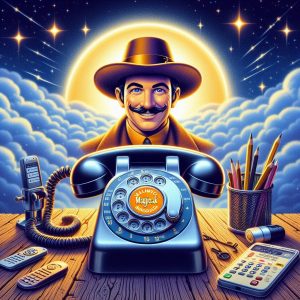
6. Pricing and Contracts
Explanation of MagicJack’s pricing structure, including the cost of the MagicJack Plus device and the first year of service
MagicJack hardware devices and services are affordably priced with flexibility:
- Device – One-time purchase of MagicJack Plus device for $59.99 with no recurring fees. Can use existing number or get local number free.
- Regular Plan – $29.99 yearly subscription gives device plus unlimited local/long distance North American calling.
- International Plan – $49.99 yearly subscription provides unlimited international calling to select 50+ countries on fixed low rates beyond basics.
With device lasting 5+ years typically, yearly subscriptions extending service make using MagicJack very economical for most buyers.
Discussion of the two-year contract option for MagicJack VoIP services
A key aspect is that MagicJack does not lock subscribers into lengthy contracts for continued service unlike traditional telcos still focused on such tactics.
MagicJack provides the flexibility of no-contract plans paid yearly in advance or optionally a two year contract subscription can be selected for a discounted $69.99 total service charge for the entire duration. Any decision can be changed or cancelled anytime without early termination penalties.
So users gain flexibility to use services as long as beneficial without enforced long-term commitments now common to see.