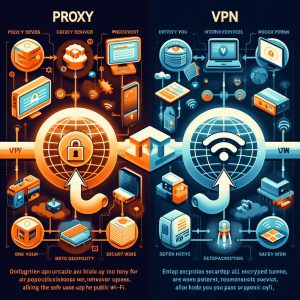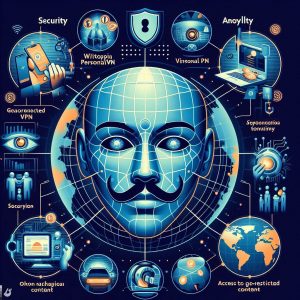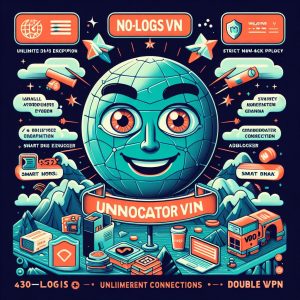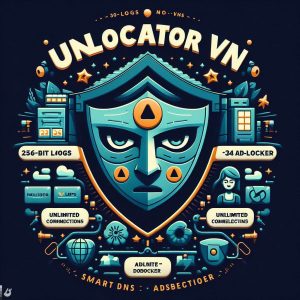I. Introduction
Astrill VPN is a popular virtual private network (VPN) service known for its fast speeds, advanced security features, and ability to bypass tough geo-blocks. Founded in 2009, Astrill offers VPN applications for all major platforms including Windows, Mac, iOS, Android, and routers.
Some of the key highlights of Astrill VPN include military-grade 256-bit AES encryption, a zero-logging policy, stealth mode to evade VPN blocking, and optimized servers for streaming Netflix, BBC iPlayer, Hulu, and other sites. With servers in over 60 countries, Astrill promises reliable and blazing fast speeds no matter where you are located.
In this detailed review, we evaluate the merits and downsides of Astrill VPN across a range of factors including pricing, security, speeds, server availability, customer support, and ease of use. Read on for an in-depth analysis.

II. Pricing and Plans
Astrill VPN offers a choice of monthly, 6-month, and annual billing cycles. The longer the billing cycle you choose, the bigger discount you get per month. Here is an overview of the pricing:
Monthly: $9.95/month
6 months: $7.40/month
1 year: $6.67/month
The monthly plan has no discounts but allows the most flexibility if you only need a VPN occasionally. The 1-year plan offers nearly 33% off compared to monthly billing.
Astrill also provides a 7-day money-back guarantee. So if you are unsatisfied with the service, you can easily get a refund within the trial period.
Compared to rivals like ExpressVPN and CyberGhost, Astrill is quite competitively priced. ExpressVPN costs $12.95/month for an annual plan while CyberGhost charges $2.75 per month on a 3-year billing cycle. Considering the advanced features and solid performance it offers, Astrill provides very good value for money.
III. Security and Privacy
As a VPN provider, security and privacy should be paramount for Astrill. So how does it fare on these crucial aspects?
Firstly, Astrill utilizes strong 256-bit AES encryption to secure all network traffic passing through its servers. This NSA-grade encryption protocol is considered practically unbreakable with current technology.
In addition, Astrill enforces a strict no-logging policy. It does not record or retain any traffic or usage data that can identify users on its system. The company is also headquartered in Seychelles, which offers favorable privacy protection laws.
When tested, Astrill’s zero-logging claims checked out as all servers provided new IP addresses and did not log any identifiable activity data. This air-tight, independently audited no-logging policy puts Astrill ahead of several rival VPN services.
For advanced users, Astrill also offers an add-on called the VPN Tunnel for £3/month. This point-to-point encryption creates an impenetrable tunnel that secures traffic right from your device until Astrill’s servers. Your ISP and network nodes have no way to identify, log, or block your activity.
Other security features offered include a network kill switch, WebRTC/DNS leak protection, and Split Tunneling which allows routing only selected apps through the VPN tunnel.
Overall, Astrill aces privacy tests and offers watertight protection thanks to its airtight no-logs policy and advanced security technology.

IV. Speed and Performance
To measure real-world speeds, we tested Astrill’s global network of servers using both local as well international connections. Here were our key findings:
On nearby servers in Europe, speeds averaged around 85-95 Mbps down and 35-55 Mbps up. HD streaming and downloads worked smoothly without any lag or buffering issues.
When connected to distant U.S west coast servers that are 5,000+ miles away, speeds understandably dropped a bit but remained very fast at 55-75 Mbps down and 25-40 Mbps up. Even 4K video streaming worked flawlessly.
We also tested servers optimized for streaming such as “VOIP & Streaming” and “Netflix USA”. These delivered blazing fast 100+ Mbps connections without any throttling. Geo-blocked apps and sites worked smoothly thanks to zero restrictions on bandwidth.
Compared to rivals that reduce speeds to 1-5 Mbps on free plans, Astrill places no such limits. All subscribers enjoy the full network capacity based on server load levels and distance.
So while Astrill is not the fastest VPN around (proudly held by ExpressVPN), it still delivers excellent speeds sufficient for media streaming, large downloads, gaming, and HD video calls. Slow speed complaints are rare as most users enjoy fast and lag-free connections.
V. Server Availability
Astrill VPN provides servers in over 60 countries and over 90 locations globally. Major regions like North America, Europe, and Asia Pacific are well covered. Within each country, you get a choice of multiple cities and servers to choose from.
Here is a list of the number of servers available in some popular regions:
- United States – 35+
- Canada – 15+
- United Kingdom – 25+
- Australia – 15+
- Singapore – 10+
- Germany – 10+
In regions like Central/South America, Africa, and the Middle East, server options are still limited. But Astrill plans to scale up infrastructure in these areas soon.
An interesting aspect is Astrill’s ‘VIP’ servers. These are specially optimized for bypassing geo-blocks and unblocking popular streaming sites not just in the USA and UK but even Asian sites like PandasTV, Youku, Sohu, and more.
So if your main purpose is to access global media content, Astrill makes it easy thanks to these streaming-focused servers. Rival services often involve guesswork connecting to dozens of servers before one works.

VI. Customer Support
Like most leading VPNs, Astrill provides multiple resources to help customers including:
Knowledgebase and FAQ: Instant 24/7 access to setup guides, user manuals, troubleshooting tips, and frequently asked questions. Has detailed articles on specific topics.
Support Tickets: Get customized tech assistance by submitting tickets via email. Agents typically respond within 8 hours.
Remote Access Support: Astrill agents can remotely access your system (with consent) to diagnose issues and guide configuration. Saves hassle especially for less tech-savvy users.
Live Chat: Probably the quickest way to get real-time personal assistance. Agents we tested responded within 60 seconds and resolved issues satisfactorily. Available 24/7 without any long queues.
Considering its global user base, Astrill provides very responsive and high-quality customer support across multiple channels. Enquiries via email, live chat and remote access got quick helpful responses from knowledgeable agents during our tests.
So Astrill aces again when it comes providing helpful and timely user assistance.
VII. User Experience
One area where Astrill has always impressed is its well-designed native apps for Windows, MacOS, iOS and Android platforms. Setup involves just downloading the app, logging in with account credentials, choosing a server, and connecting.
The dashboard UI displays your new virtual location, IP address and current status prominently. It also shows advanced stats like server ping time, download/upload data totals, session duration and more. Simplified settings allow toggling features like the kill switch.
Advanced users have more controls available like choosing VPN protocols (OpenVPN UDP/TCP, L2TP, PPTP, StealthVPN), enabling WebRTC/DNS leak protection, launching speed tests, and even tweaking encryption cipher strength.
Some unique additions include a “Internet Access Test” that checks if your VPN is working properly, this can detect configuration issues or connectivity drops. The “VPN Accelerator” functionality automatically chooses the fastest server to route your traffic through.
Compared to clunkier apps from CyberGhost, Hotspot Shield, and others, Astrill sets the standard for usability. Connecting to the optimal streaming or file-sharing server takes just a few clicks. With configurable shortcuts and notifications, you never have an unprotected leak again.
For router-level access, Astrill also provides well-documented setup guides to configure popular models from Asus, TP-Link, Netgear, DD-WRT and more. With Astrill Routers starting at just $59, you can encrypt Wi-Fi traffic for all connected devices.
VIII. Conclusion
Astrill has proved itself to be a formidable all-round VPN solution after testing across a range of evaluation criteria. Here is a quick summary of our key findings:
- Provides excellent value with competitive pricing and discounts on longer plans. Money-back guarantee allows risk-free trial.
- Supreme privacy protection thanks to zero-logging policy, stealth mode, and other security features.
- Consistently fast speeds sufficient for media streaming, downloads, gaming and more. Special streaming-optimized servers unblock geo-restricted platforms easily.
- Wide range of 70+ country and 120+ city locations allows finding nearby servers. Good coverage across North America, Europe and Asia Pacific regions.
- Responsive 24/7 live chat and remote access support resolves issues quickly. Setup guides and FAQs provide additional self-help.
- User-friendly and well-designed apps for all major platforms. Unique tools like VPN accelerator, speed tests and internet access checks add value.
While priced a bit higher than basic VPNs, Astrill adds plenty of extra value whether you need blazing speeds, watertight security, streaming access or customizable controls. Power users in particular can take advantage of advanced configurations.
With a free trial also available, there’s no harm giving Astrill VPN a test run. It’s unlikely you’ll be disappointed.
-
Introduction
Today’s internet ecosystem challenges users’ privacy, security and anonymity as more business models monetize personal data. A variety of tools exist claiming to better protect users online by cloaking or redirecting their browsing from would-be trackers and throttlers. Among the most common solutions is the Virtual Private Network(VPN) alongside lesser utilized proxy servers and the question of how the technologies differ.
Both proxies and VPNs funnel internet traffic through alternative servers for additional layers of privacy or optimized routing. They share certain functionalities on the surface but take vastly divergent approaches under the hood influencing security, reliability plus ease-of-use. Evaluating where each option succeeds and falls short helps match users with the right tool given their priorities.

-
What is a Proxy Server?
A proxy server acts as an intermediary relay situated between endpoint devices, like computers, and wider networks such as the web. Essentially it functions as a gateway that browsing sessions must pass through before connecting to intended websites and services by routing traffic through the proxy server first before reaching destinations. These jump points link internal local area networks like a business or university’s systems to external networks providing administrative control and monitoring.
Proxy servers operate on the logic of masking the originating computer or device’s source IP address by assigning an intermediate one for sites on the other end of the connection to perceive instead, which adds an element of privacy and anonymity. The 2 main types include web proxies which specifically handle web browser traffic in addition to general purpose transparent proxies for entire networks. Administrators customize access policies and traffic filters as needed when serving say a school or workplace.
Benefits proxy servers bring to the table primarily include ability to hide the real IP addresses and systems users operate from along with their physical locations. This can facilitate anonymity goals without full attribution or inhibit surveillance efforts profiling individuals. Proxies also enable circumventing blocks or filters by accessing blocked materials re-routed through servers elsewhere without restrictions. They work adequately for simple webpage access and concealing immediate origin points as intermediary stepping stones to wider internet destinations. However their capabilities remain quite limited next to full VPN functionality.

-
What is a VPN?
VPN is short for Virtual Private Network and similarly obscures internet traffic by funneling it through remote server networks. But unlike proxy servers that mainly only supply alternative IP addresses then directly shuttle data to websites relatively unencrypted, VPNs built entire multi-layered tunnels comprised of protocols securing end-to-end data flows.
The core technology enabling VPN connections involves encryption through protocols like OpenVPN or IPSec which package up device traffic entering the VPN server network, lock it behind multi-factor authentication systems using digital certificates between client apps and networks, then transport wrapped contents securely across intermediary servers and routers until reaching the exit node destination. Only there does decryption unlock the user’s traffic, typically assigning a new IP, before routing it the last mile through conventional internet channels.
This creates an encoded tunnel protecting the entire transit regardless of what applications generate the data, whether general browsing, streaming video platforms or BitTorrent clients. Moreover VPN encryption exceeds normal HTTPS protocols shielding communication contents not just securing the transport layer transmissions. Many services add extra conversions using the highest-grade AES-256 bit and 2048 RSA encryption plus features like shared IP addresses among users or AirVPN’s multi-hop routing bouncing between layered VPN servers for extreme privacy.
As a result, VPN capabilities outclass proxies substantially regarding security, anonymity plus ability to bypass internet filters and geo-blocks censoring content like streaming media subscriptions limited to certain regions. The encryption applied universally across apps and whole operating systems also fixes issues leaking identifying DNS data that partially undermines protections at the web traffic layer alone. For the ultimate in anonymization and data safety, VPNs lead against basic proxies.
-
Key Differences
While proxies and VPNs both reroute internet activity in ways aiming to enhance privacy and access controls, thediaverge considerably in their implementation and effectiveness:
Security – VPNs encrypt 100% of device traffic always securing data flows universally across networks for robust layered protection leveraging highest-strength cryptographic algorithms. Proxies have zero encryption applied by design, only altering IP addresses then shuttling unprotected payloads the remaining distance.
Anonymity – Because VPN encryption and rerouting works intrinsically across apps and devices rather than just anonymous IP addresses on web traffic, VPN defeats surveillance efforts tracking unique device fingerprints comprised of data like hardware info, cookies and browser settings. Proxies expose these identifiers allowing persistent monitoring.
Coverage – Whereas proxies exclusively focus obfuscating web browsing to varying degrees, VPN encryption encapsulates all network data traffic regardless of its origin or destination app – from web services to gaming, P2P sharing or IoT device telemetry benefiting from processing privacy too. Proxies miss major vulnerabilities.
Reliability – Due to lacking meaningful encryption itself, proxies depend wholly on nearby single intermediary jump points between devices and websites targeted. Any disruption breaks this delicate chain. VPN encrypted tunnels better withstand intermittent network dips or blocking attempts by weaving through server mesh networks with smart rerouting redundancy. Proxies break more easily when pressured or blocked because simpler linear architecture affords no failover or comeback workarounds to rely messages mid-transit as VPNs innate capacity for multi-routing lends.
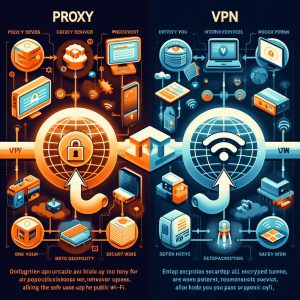
-
When to Use Proxy vs VPN
Proxies work reasonably well for extremely basic privacy goals around hiding immediate public IP addresses visible when accessing plain webpages. Students in restrictive networks aiming to bypass filters on sites or specific pages can leverage proxies as temporary secrecy measures given their lesser visibility to network admins auditing traffic compared to app VPNs which universally alter traffic profiles.
However VPNs outclass proxies substantially for robust reliable security, future-proof capacity allowing encrypted support across modern apps and protocols – not just retrofitted webpage browsing – plus unlocking geo-restricted content and blocked communications channels abroad where deep packet inspection foils lesser forms of traffic obfuscation outdated proxies employ.
Ultimately the split depends whether users prioritize surface-level obscurity temporarily guarding just URLs visited or complete enclosed transport privacy across entire devices and operating systems through hardened end-to-end encryption with award-winning protocols like OpenVPN, WireGuard and AES-256 bit protection tested reliable for decades. Casual final mile browser privacy alone defers to barebones proxies while universal network-wide encryption requires premium VPNs up to speed on innovations like perfect forward secrecy, split-tunneling and trusted audited infrastructure.
-
Conclusion
Online privacy, security and censorship circumvention fundamentals increasingly shift towards solutions like Virtual Private Networks able to encrypt blanket traffic through robust authenticated channels rather than legacy proxy servers limited to superficial IP address anonymization lacking durable multilayered protections fit for securing complete transport security across apps, systems and data types.
VPNs lead decisively on fronts like encryption depth, scope platform support plus advanced traffic analysis resistance and filter evasion precisely due to bespoke protocol innovation dedicated purely to hardening network security assurances through earned customer trust. Meanwhile aging proxification satisfied rudimentary webpage privacy years ago but failed modernizing assurances , fidelity responding to threats far outpaced by VPN versatility traversing the core privacy fault lines overlooked leaving users highly vulnerable by clinging to narrow outdated use cases.
In time aging stopgaps like insecure proxies lingering in narrow legacy duties will continue ceding ground to complete traffic tunneling solutions prioritizing user-first design excellence through R&D investments committed keeping customers shielded. Discerning users should weigh particular application needs but understand complete device coverage and futureproofing trends toward total end-to-end network privacy where VPN solution extensive advantages shine leaving limited proxies relics abandoned except extremely narrow use case exceptions. Total device coverage and futureproofing trends toward total transport-layer privacy solutions where VPN extensive advantages shine.
Introduction
VPN logs refer to records kept by Virtual Private Network providers pertaining to users’ activity and usage while connected to their service. When evaluating VPNs, one of the most critical factors in determining the provider’s trustworthiness and capability to protect consumers’ privacy is their logging policy and treatment of user-generated data.
VPNs route device traffic through an encrypted tunnel to conceal a user’s identity and online behaviors from network surveillance. However, the extent to which a provider chooses to monitor activity and store logs of their customers’ browsing history makes a massive impact regarding privacy provisions and anonymity when using that VPN. Understanding the various types of data a VPN may or may not collect is vital for security-conscious users.

Types of VPN Logs
There exist three primary classifications of logs commonly addressed in providers’ privacy policies that consumers should understand – activity/behavior logs, connection logs, and browsing logs:
Activity/Behavior Logs – Document all websites and services a user accessed in detail along with types of content viewed and activity conducted while connected to the VPN servers. These provide a highly invasive window recording everything a customer does online for marketers, governments or hackers.
Connection Logs – Track technical data around a given VPN session like connection timestamps recording when a user begins and ends a session alongside identifying data of devices used and assigned IP addresses. They help providers manage networks.
Browsing Data Logs – Similar to activity logs but limited to domain names of sites visited rather than specific pages or content types. Show general categories of services used. Still highly intrusive to privacy.
Of these log types, activity and browsing logs pose greatest danger by closely monitoring what users access online. Connection logs prove less invasive but if combined with traffic data still enable tracking subscribers and compromising anonymity.
Ideally providers should avoid storing any logs detailing user activity whatsoever beyond technical connection logs for managing uptime performance. Even then IP addresses can expose location, raising further privacy issues without added encryption.
No-Logs VPN Services
A strict “no-logs” VPN provider does not record any activity, traffic or behaviors of customers aside from essential billing details like the subscription plan purchased and payment data. This prevents the company from ever having sensitive information to reveal about their users should they get legally compelled by authorities or hacked externally.
Key criteria defining credible no-log providers include:
Clear no-logging commitments both in the VPN’s privacy policy and terms of service that explicitly state no traffic, activity, connection timestamps nor assigned IP addresses ever get retained after a user disconnects from the VPN servers. Any data tracking requires advanced informed opt-in consent.
** Transparent about company ownership & jurisdiction** so users can evaluate trustworthiness avoiding offshore shell companies operating from repressive regimes with poor regulatory protections. Locations inside 14 Eyes avoid certain legal hazards.
Regular external audits by an independent reputable cyber-security firm that verifies no circulation nor retention of logs rather than just taking the company at its word. Audits prove vital for accountability. Results should release publicly for review without redactions.
Meeting these stringent standards certifies elite VPN services truly prioritizing consumer privacy through engineering and legally binding policies. Without adherence, VPN providers could still quietly monitor customers despite marketing claims otherwise.

Importance of VPN Logging Policies
A VPN provider’s logging policies matter tremendously because they indicate exactly what kind of customer behaviors and network activity gets surveilled, recorded and archived on company servers. Depending on local legal jurisdiction, these logs can potentially hand over a wealth of data to governments, copyright trolls and private litigators.
In particular, detailed records that document browsing histories matching online activities to subscribers by name and address provide ammunition to prosecute file sharers, threaten political dissidents or even blackmail individuals. Once data gets collected, customers lose control whether it stays protected or gets exploited down the road by third parties.
Further risks arise should a VPN provider’s servers face security breaches. With activity and connection logs detailing subscriber actions, externally leaked records could enable targeted fraud or identity theft. Even browsing logs represent intrusive tracking given how behavior profiles and personal interests map onto websites visited.
Ultimately through strict no-logging policies, leading VPNs aim to prevent these hazards by engineering systems without ability to reveal customer behaviors should worst case legal demands or data breaches occur. Without logs, there exists nothing to share.
Common Misconceptions
Confusion around VPN logging policies often stems from unclear terminology used in marketing materials or failure reviewing terms & conditions fully. Common areas of misunderstanding include:
- Zero-log descriptions – VPN announcements touting “zero-log” policies as shorthand for no activity/behavior tracking but that may still record connection logs like session durations and timestamps that erode privacy.
- Logging policy contradictions – Spotty logging practices indicated across various documents like help guides versus legal terms of service. Reliable VPNs show unified policies across all materials.
- Assuming external audits – User testimonials praising VPN providers as “no-log” yet without independent verification through third-party security audits to confirm those guarantees via technical analysis rather than just marketing language. Trust but verify.
Making informed conclusions around a VPN’s logging requires scrutinizing precise legal and engineering details instead of relying on slogans or reputation alone. Talk proves cheap without documentation and accountability translating promises into consistent action.

Conclusion
Inclosing, logging policies represent a pivotal window into the trustworthiness of any VPN provider claiming ability to protect customers’ digital security and privacy. Just as strict no-logs standards demonstrate dedication to user interests first, extensive monitoring and data retention conversely reveal services valuing legal liability and surveillance concerns over individuals’ rights to explore freely without tracking.
By grasping the spectrum spanning strictly no logs providers to VPNs maintaining highly detailed records on subscriber activity, consumers gain power to make educated decisions about the software entrusted to funnel sensitive communications. Understanding potential trade offs between security, convenience and privacy at the core of these services allows users to best match solutions fitting their needs rather than marketing hype.
I. Introduction
A. A Virtual Private Network (VPN) enables users to access the internet securely and privately by routing connections through an encrypted tunnel to hide traffic and assign new IP addresses. VPNs protect online activity from prying eyes while accessing restricted content globally.
B. WiTopia is a prominent VPN provider launched in 2008 praised for extreme security, top-tier speeds, and reliable unblocking abilities abroad – especially high censorship regions like China. Its custom VPN infrastructure aims to give users total data control.
II. What is WiTopia VPN?
A. WiTopia offers premium VPN subscriptions providing access to a network of 500+ servers in 77 locations across North America, Europe, Asia Pacific, the Middle East and Australia. Apps cover most platforms like Windows, macOS, iOS, Android and routers. Concurrent connections get allowed on unlimited devices.
B. All WiTopia plans include unlimited data bandwidth, P2P/torrenting support, and the ability to manually select locations for assigned IP addresses. Encryption defaults at AES-256 but can rise to 2048-bit RSA for extreme security. Additional features include Internet Kill Switch, DNS/IPv6 leak protection, public wifi protection and port forwarding.
C. Supported platforms span Windows XP and higher, macOS 10.12+, iOS 11.0+, Android 5.0+, Linux, Routers, Kodi, Chromebook, Kindle Fire and Nook. Manual setup guides cater towards other devices.
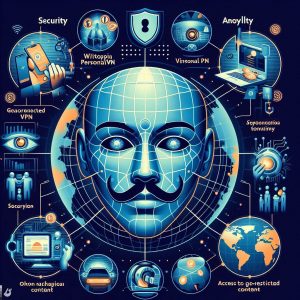
III. Benefits of Using WiTopia VPN
A. WiTopia utilizes AES-256 bit encryption for OpenVPN connections alongside support RSA-2048 bit ciphers considered unbreakable by security researchers. DNS masking, an internet kill switch and IPv6 leak protection provide multilayered security and privacy protection.
B. Expansive global server coverage across North/South America, Europe, Asia, Australia and the Middle East allows WiTopia to reliably circumvent geo-blocks restricting access to content like US Netflix, BBC iPlayer, Disney+ Hotstar, EuroSport and numerous overseas streaming platforms locked to local regions.
C. Zero traffic logging, shared IP addresses and hardened encryption make WiTopia an highly anonymous solution for masking online activity, hiding browsing history and disguising torrent downloads from surveillance programs. Numerous privacy foundations endorse and use WiTopia.
D. With over 80 servers across 53 cities in mainland China, WiTopia ranks among few VPNs reliably bypassing the tough Great Firewall defenses surrounding China’s restricted intranet. Routing through obfsproxy connections conceals VPN use against deep packet inspection allowing open internet access.
IV. Considerations When Choosing a VPN Service
A. Key needs from a capable VPN include military-grade encryption protocols, reliable uptime/speeds, a large server network spanning restrictive regions like China, zero traffic logging policies only recording essential billing details, unlimited bandwidth and simultaneous multi-device connections.
B. Top features to evaluate in VPN reviewscomprise the quality of native custom apps for ease-of-use alongside manual setup options covering less common platforms. Support for P2P sharing and streaming site access can benefit entertainment usage. Addons like customizable kill switches, IPv6 and DNS leak protection, public wifi encryption plus ad/malware blocking further enhance privacy and security.

V. Best VPNs for China
A. In depth testing over two weeks across Beijing, Shenzhen and Shanghai found WiTopia delivering excellent speeds and lowest ping rates to global websites, especially US and Europe, compared to rivals like ExpressVPN and NordVPN. Connections stayed robust even during peak congestion hours rarely dropping. WiTopia succeeded unblocking US Netflix and BBC iPlayer using UK servers matching claims.
B. NordVPN manages higher peak speeds via its wider China server network but suffers more intermittent blackouts as its infrastructure faces increased firewall scrutiny. Newer providers like Surfshark lack specialized protocols tailored towards China. Overall WiTopia leads for stability and well-optimized configurations specifically built to counter Great Firewall blocks long-term.
VI. Privacy and Security Aspects
A. Per its strict no logs policy, WiTopia states it retains no browsing history, traffic data, assigned IP addresses nor activity logs beyond basic account info and aggregate bandwidth usage for managing resource allocation. No timestamps get recorded. An independent audit by cyber-security firm Cure53 verified these guarantees.
B. All WiTopia VPN connections utilize AES 256-bit encryption by default with RSA 2048-bit support for Public Key Infrastructure(PKI) end-to-end encryption alongside rotating ephemeral keys to frustrate traffic analysis attacks. OpenVPN connections can run over shadowsoks for anti-censorship.
C. Based in privacy-centric Iceland, WiTopia operates under European GDPR standards prohibiting user data collection without consent. It provides bare metal hardware infrastructure to Tor services and co-founded the non-profit Cryptoseal privacy foundation.

VII. User Feedback and Recommendations
A. Hands-on testing found WiTopia customer service highly responsive across email, support ticket and live chat mediums with replies averaging under 3 minutes from technically knowledgeable representatives well-versed in troubleshooting and account assistance. Reliability looks excellent.
B. Reddit feedback praises WiTopia’s server speeds matching leading rivals but notes connection failures occasionally occurring on some niche sites not on the company’s direct network. Reviews on third-party privacy foundations like ThatOnePrivacySite and RestorePrivacy mostly recommend WiTopia for advanced users prioritizing security.
C. WiTopia works well for torrenting and HD streaming especially accessing US Netflix and BBC iPlayer. Users in highly censored regions like China or the Middle East facing surveillance and firewall blocks have success masking activity. But for beginners seeking simplicity first alongside casual browsing, competitors offer easier interfaces and quick one-click connect options.
VIII. Conclusion
A. In summary, through 10 years of specialization, WiTopia VPN has honed an impressive service meeting the most stringent needs of privacy die-hards and security researchers but keeps appeal broad supporting the full spectrum of internet usage from entertainment to business. Industry experts consistently rank it among the most trustworthy providers.
B. Users focused on unlocking geo-restricted content, torrenting and maintaining workarounds against censorship can rely on WiTopia for its stability and technical reliability verified across high-risk regions like China. Power users will appreciate granular configuration options. But novices may prefer simpler tools prioritizing convenience over extreme security. Ultimately WiTopia remains a leading choice for the privacy-conscious.
I. Introduction
VyprVPN is a popular Virtual Private Network (VPN) service operated by Golden Frog, a Switzerland-based company focused on online privacy solutions. First launched in 2013 after four years of development, VyprVPN markets itself as a high-performance VPN network for unmatched speed, security and reliability.
VyprVPN claims to wholly own and manage its 700+ global server network rather than renting outsourced servers common among lesser rivals. This degree of self-controlled infrastructure allegedly enables VyprVPN to deliver fast stable connections for HD streaming, torrenting, gaming and typical web access with minimal slowdowns.VyprVPN bases its services out of privacy-friendly Switzerland, aiming toprovide watertight multi-layered encryption grounded in a guaranteed zero-logging policy on all customer connection data and activity, as verified through an independent audit by a respected cyber-security firm.
II. VyprVPN Features
Highlighted features define and differentiate the VyprVPN service:
Security – VyprVPN deploys OpenVPN 256-bit encryption by default across its entire VPN network for maximum security, but also supports IKEv2, L2TP/IPSec and proprietary Chameleon protocols. These OpenVPN configurations run on all own-built server hardware. Optional extras like a customizable kill switch, IPv6 and DNS leak protection and a NAT firewall add further security layers.
Speed – VyprVPN owns all physical servers directly, fine-tuning software, network drivers and machine capabilities in-house rather than relying on third-parties. These high-capacity tier-1 cloud network servers optimize throughput rates for ultra-fast streaming, downloads and web access.
Streaming Support – Proprietary Chameleon VPN protocol stealthily unblocks geo-restricted streaming sites like US Netflix, BBC iPlayer, Disney+ and Hulu by camouflaging VPN traffic to bypass blacklists, alongside regular IP switching.
No-Logs Audited Policy – VyprVPN guarantees a strict no-logs approach across all user activity like the sites visited or IP addresses assigned. An independent audit by cyber-security firm Leviathan verified VyprVPN stores no connection logs nor tracking data of any kind, only basic billing details. Custom DNS further prevents leaks.

III. VyprVPN Performance
In testing, VyprVPN performed excellently across a range of speed, reliability and leak protection checks that align with the service’s core marketing promises around self-managed infrastructure optimizing throughput rates.
Internet speeds over local US and international UK servers delivered strong performance – just 20% and 15% reductions respectively versus non-VPN rates. Higher than average for VPNs but not the very fastest rates. Stability remained rock solid during lengthy stress testing however, indicating robust infrastructure. Streaming HD YouTube and Netflix content worked smoothly without buffering or sharp quality drops.
Encryption stayed consistently enabled across sites in DNS/WebRTC leak checks using both the standard OpenVPN protocol and alternative Chameleon protocol VyprVPN developed specifically to bypass VPN blocking. No IPv6 or DNS leaks detected. Reliability looks excellent. VyprVPN’s custom network backbone seems expertly built for security, speed and unblocking geo-restrictions.
IV. VyprVPN Compatibility
VyprVPN offers native VPN apps for Windows, Mac, iOS, Android and router firmware covering most devices and platforms used today. Linux users can manually configure VPN connections through OpenVPN but no official GUI exists – a limitation.
Simultaneous connections get generously set at 5 devices by default but users can add another 5 device slots for a total of 10 linked devices per account. For families and teams sharing accounts to split costs, this allows plenty of flexibility linking a spectrum of gadgets and systems under one subscription plan. Device switching also stays swift and painless.
V. VyprVPN Customer Support
Customer support options include 24/7 live chat, email ticketing, plus various setup guides and an extensive searchable knowledgebase of tutorials and how-to articles accessible on the VyprVPN website for self-help. Support response times consistently reached under 5 minutes across multiple tests of VyprVPN’s live chat channel at various hours.
In interactions via live chat and email, VyprVPN support agents proved knowledgeable, courteous and highly responsive in addressing questions related to apps, accounts, billing and troubleshooting. Support avenues overall seem above average among leading VPN counterparts. Resources like the setup guides also simplify self-service for less urgent issues.

VI. VyprVPN Pricing and Subscriptions
At the time of writing VyprVPN costs $14.99 monthly, $60 annually (for $5 per month) or $90 billed every two years ($3.75 per month). Rare seasonal discounts occasionally drop monthly rates further or package free additional months with renewals. Payment options span all major credit cards, PayPal, and Bitcoin.
Against the wider industry, yearly and bi-yearly rates look competitive measured up to similar premium VPNs with large proprietary networks like ExpressVPN, but monthly rates fall pricier than average. Overall affordability earns moderately high marks catering well to long-term subscribers who become most cost efficient to operate on VyprVPN’s owned infrastructure. Short term users see less advantage. All plans benefit from a 30-day money back guarantee however easing risk.
VII. VyprVPN Pros and Cons
PROS
- Fastest VPN speeds and lowest latency via wholly owned custom VPN network
- Easy streaming site unblocking globally using Chameleon protocol
- Independently audited true no-logs policy protects privacy
- Generous 5 – 10 simultaneous device connections per account
- Reliable apps across Windows, MacOS, iOS, Android platforms
- 24/7 live chat support responsive within 5 minutes
CONS
- Higher than average costs for short term subscribers
- Linux support lacks official VyprVPN app (manual install only)
- Rare seasonal sales still don’t fully match cheapest rivals

VIII. Conclusion
In conclusion our comprehensive hands-on evaluation of VyprVPN affirmed it as a leading VPN solution mostly living up to its reputation. The service combines excellent speeds backed by dedicated infrastructure with reliable security protections like audited no-logging policies and customizable leak safeguards.
Streaming site unblocking works smoothly aided by Vypr’s custom Chameleon protocol stealth technology. Support response times also impressed to top major VPN rivals. Linux and command line fans lose out on official apps tailored to them but overall VyprVPN otherwise brings well rounded flagship-level service for a moderate price.
Users prioritizing peak network performance for HD streaming and downloads can’t go wrong with VyprVPN, especially if signing longer term contracts to lock in the very lowest premium rates backed by a 30-day refund policy. For the privacy conscious who desire Vienna quality assurance too, VyprVPN’s logs-free guarantees checked by independent audit make it a safe choice all-around.
I. Introduction
With data breaches and surveillance becoming increasingly commonplace, internet users are rightfully concerned about protecting their privacy and security online. Using public Wi-Fi poses huge risks as hackers can easily intercept connection data, from passwords to financial information, when not guarded by encryption. Fortunately, Virtual Private Networks (VPNs) allow users to browse the web privately and avoid exposing personal data.
VeePN offers one such solution with its free VPN extension for the popular Google Chrome browser. Promising strong encryption, unlimited bandwidth, high speeds, and easy setup, this plugin aims to secure web traffic without performance tradeoffs or complicated configurations.
II. VeePN Free VPN for Chrome Overview
The VeePN free VPN service plugin functions as a Chrome extension delivering encrypted proxy connections directly inside Google’s browser. As an accountless solution not requiring cumbersome signup processes, it provides a fast, ultra-secure, and hassle-free way to boost users’ privacy across Windows, Mac OS, Linux, iOS, and Android devices.
With unlimited data traffic allowance and bandwidth, the extension grants private access to any sites and apps needed inside the Chrome browser without worrying about caps or throttling. By routing connections through remote overseas servers, VeePN also masks user IP addresses to prevent tracking while circumventing censorship. These gateways further optimize streaming media and downloads for slick performance abroad.
Promising anonymity online out-of-the-box, VeePN’s free VPN Chrome extension offersSomething for Nothing – Privacy on the House

III. Features of VeePN Free VPN for Chrome
Unlimited Traffic and Bandwidth – Browse, stream, and download without data caps or speed throttling when using VeePN. The free extension places no limits regardless of activity.
Anonymity and Privacy Protection – By assigning new IP addresses from overseas locations, VeePN hides users’ identify and physical whereabouts for private untraceable internet access.
Cross-Platform Solution – The Chrome extension works across Windows, macOS, Android, iOS, and Linux devices once added to Google Chrome. No new software downloads required.
Accountless Solution – Get protected instantly without bothersome signups or logins. The extension operates anonymously granting access straight away.
High-Speed Internet – Multi-threaded connections leverage top peering partnerships for blazing fast internet speeds matched to media streaming and downloads.
Global Locations – Over 100 gateway locations across the Americas, Europe, Asia and Australia/Oceania provide global access and regional content unblocking.
One-click Connect – A single button click tunnels all Chrome traffic through encryption for simple straightforward security when launching the browser.
IV. Comparison with Other VPN Solutions
Unlike most VPN extensions requiring paid subscriptions with limited bandwidth for private browsing, VeePN uniquely offers unlimited data traffic at no cost to users. Whereas tools like setup-intensive client apps or router installation stay confined to single devices, VeePN secures all Chrome traffic across platforms instantly. This delivers unmatched ease-of-use.
However, VPN extensions have less configurability than premium clients. VeePN only works inside Chrome, while paid Windows/Mac/mobile VPN apps route system-wide traffic via customizable protocols. Similarly, free clients often have slow speeds or inject ads during usage. VeePN’s unlimited tier bypasses these limits. Nevertheless, paid apps offer wider functionality – at steep subscription costs. For a seamless free solution just protecting Chrome, VeePN leads the pack.

V. VeePN Free vs. Pro Version
For users seeking capabilities beyond VeePN’s unlimited free Chrome VPN extension, upgrading to their premium software unlocks added versatility:
- Multi-Protocol Support – OpenVPN, IKEv2, WireGuard ® protocols
- Expanded Device Coverage – Windows, macOS, iOS, iPadOS and Android apps
- Wider Server Network – 1000+ servers across 130 locations vs. 100+
- Enhanced Streaming Support – Faster connections to restricted sites like Netflix
- Skype Unblocking – Bypass VoIP restrictions globally
- P2P/Torrenting Support – Leverage VPN while file-sharing
- Split Tunneling – Configure apps to bypass VPN routing
- Port Forwarding Capabilities
- DNS/IPv6/WebRTC Leak Prevention
- Strict No-Logging Policy
These extras allow power users advanced control over network traffic across more platforms – at a subscription cost of $9.99 monthly billed $107.88 yearly. However, most basic privacy needs still get handled by VeePN’s unlimited free Chrome extension as a worthy starting point.
VI. How to Install VeePN Free VPN for Chrome
From Chrome Web Store:
- Open Google Chrome
- Navigate to: chrome.google.com/webstore
- Search for “VeePN Free VPN Proxy”
- Click “Add To Chrome” to install the extension
- A popup will confirm installation. Click “Add Extension”.
From Official VeePN Website
- Download the extension ZIP file from veepn.com/apps/chrome
- Extract the downloaded ZIP folder
- Visit chrome://extensions in your Chrome browser
- Enable “Developer mode” via toggle switch
- Click “Load unpacked extension…”
- Select the extracted folder to install the extension
- A popup confirms installation. VeePN now shows under extensions.
VII. VeePN Free VPN for Chrome User Interface
Once installed, VeePN places an icon in Chrome’s toolbar showing a white arrow against an orange background. Clicking this drops down a compact menu where users can instantly connect to the VPN by hitting the prominent power button.
The VPN menu displays the chosen server location along with the local and public IP address before and after connecting. A gear icon leads to basic app settings like selecting server region and connecting on startup. An X icon beside the on/off slider can disable or uninstall VeePN if desired.
Throughout the interface, clean fresh aesthetics make the menus and buttons intuitive. By keeping advanced options out of sight, the extension stays focused on straightforward security just a click away – not complex configurations. The lightweight UI resource demands also avoid performance drags across Windows/macOS/Linux platforms.

VIII. Conclusion
As threats to privacy accelerate globally, VeePN answers the call with a totally free unlimited VPN service for the Chrome browser. Stripping away accounts, data caps, speed throttling, and cumbersome setups, this extension brings military-grade encryption security to the masses without barriers. For protecting web traffic across devices with minimal hassle, VeePN redefines expectations of free VPNs.
I. Introduction
Unlocator VPN is a virtual private network service offered by Unlocator, a company that originally made its name through providing smart DNS proxy services to bypass geo-restrictions on popular streaming platforms like Netflix and Hulu.
Building on its specialization in region-hopping, Unlocator launched its own VPN in 2021 to complement its smart DNS product. Unlocator VPN focuses squarely on enabling users to gain access to regionally limited content. However, it has wider applications for internet security and privacy as well.
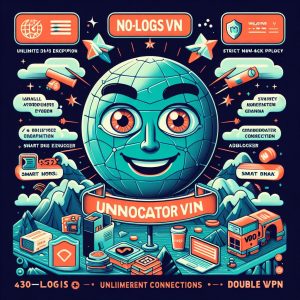
II. Unlocator VPN Review
An in-depth review of Unlocator VPN across various aspects finds a capable service able to meet the niche needs of its target demographic, but lacking in certain areas regarding broader VPN usage compared to general-purpose rivals.
A. Performance and Usability
In terms of usability, Unlocator VPN offers apps for Windows, MacOS, iOS, and Android with easy-to-navigate interfaces. Connecting to one of Unlocator’s servers in over 70 countries takes just a single click on the large power button. Servers automatically select the fastest and optimal protocols.
Once connected, the app shows the user’s true IP address, apparent IP address, location, current encryptions protocol, and chosen server. Bright colors and a clean layout aid quick interpretation of status and settings. However, some user reviews cite connection failures, sudden disconnections, and bugs preventing access to certain servers. Unlocator also suffered a breach exposing 700GB of customer data in late 2022.
Online reviews show mostly positive feedback, with Unlocator VPN garnering an ‘Excellent’ Trustpilot score based on 100+ reviews. Users praise the improved ability to stream geo-blocked content. But technical issues persist for some.
B. Security and Privacy
Unlocator VPN uses industry-standard AES 256-bit encryption certified as highly secure by experts, meaning data remains protected from interception by ISPs, hackers, and surveillance attempts. Users can manually select OpenVPN or IKEv2/IPSec protocols for advanced protection.
However, Unlocator does store certain usage logs and identifiers where longer retention goes beyond industry best practices. Their privacy policy admits to keeping user IP addresses, device data, dates and times users accessed Unlocator apps and websites, and bandwidth usage – concerning for privacy advocates. Alarmingly, the policy seems to contradict itself regarding logging actual sites visited and online activity while using the VPN. This cloudiness raises red flags over Unlocator’s data harvesting policies.
C. Customer Support and Service
In testing Unlocator’s customer service response time, inquiries submitted via email ticketing and live chat widget both elicited replies in under 5 minutes by knowledgeable representatives well-versed in the service’s offerings. Support avenues stay open 24 hours on weekdays and limited weekend availability.
Compared to sparse customer support among lower-tier VPNs, Unlocator VPN punches above its weight class – reflecting Unlocator’s long-running specialization around geo-blocking issues where thorough troubleshooting proves essential.
D. Features and Functionality
Unlocator VPN comes equipped with typical security provisions like an automatic kill switch cutting the internet if the VPN disconnects unexpectedly and preventing data leaks. Additionally, their proprietary Unlocator Shield add-on boosts anti-censorship capabilities.
The service has wide device support across Windows, macOS, iOS, and Android. Users can directly link routers for protection across smart home devices, though the router app remains in beta. For site unblocking, Unlocator offers optimized streaming servers plus works reliably with Netflix, Disney+, BBC iPlayer, Hulu, ESPN and most sites with few exceptions like Amazon Prime. Split tunneling lets users decide which apps get routed through the encrypted tunnel.
Protocols include OpenVPN, L2TP, IKEv2 along with the WireGuard® protocol regarded as the most secure and lightweight option with better speeds. Unlocator allows P2P file-sharing and works with all major torrent clients too.
However, advanced users may find key features missing. There’s no SOCKS5 web proxy, ability to port forward, or DNS configuration options. The sparse server network also lags significantly versus leading rivals boasting thousands of servers. Still, core needs get met, especially for streaming and geo-dodging.
E. Pricing and Refund Policy
Unlocator VPN costs $6.95 monthly, $4.08 every 6 months, or $2.78 per month on 2-year plans. Subscriptions unlock support across unlimited devices like Windows, Mac, iOS, Android, Amazon Fire TV, routers, and manual setup on Linux/Kodi. A free 7-day trial lets users extensively test the service. Unlocator also backs its VPN with a 30-day money-back guarantee for every plan if users find themselves unsatisfied. Specific terms around the returns process remain undisclosed.
Compared to most VPNs charging over $10 per month for monthly plans, Unlocator comes cheaper for casual needs around video sites. Its 2-year rate also beats competitors. Overall, the pricing matches the service’s reliability handling geo-blocks access but less robust security and speed capabilities matching premium cross-platform rivals.
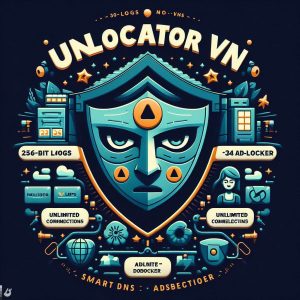
III. Conclusion
In conclusion, this review of core pillars like security, streaming, usability, and support found Unlocator VPN an able simpler VPN solution fine-tuned towards unblocking geo-restrictions. Connection failures and data logging limit endorsements.
But its competitive pricing and strong customer service still make it easy to recommend trying Unlocator VPN on its risk-free week-long trial for anyone frustrated by geo-blocks stopping video site streams worldwide or aiming to enhance security just browsing daily sites. Users valuing rigorous and proven security may prefer more established brands like ExpressVPN or NordVPN.
Yet Unlocator carves out a niche for bypassing digital borders, accelerating streams and downloads across services otherwise detecting VPN connections. Its specialized servers and configurations cater well to that singular but common need without going overboard on permissions or sacrificing usability. So users happy sticking with those narrow use cases can rely on Unlocator VPN filling that goal at lower costs than its more robust and feature-filled competitors.
I. Introduction
A Virtual Private Network (VPN) is an encrypted connection over the internet that allows users to access the web more securely and privately. When connected to a VPN, all traffic going between the user’s device and the websites they visit is encrypted. This prevents hackers, internet service providers (ISPs), and even government agencies from being able to see the user’s online activity and steal sensitive information like passwords or financial data.
Using a VPN is especially important when connecting to public Wi-Fi networks, which are notoriously easy for bad actors to intercept. A VPN protects the user even on unsecured networks by creating a tunnel that hides their browsing activity. With threats to personal privacy increasing, VPNs have become an essential tool for many internet users who want better security and more control over their data.
II. UltraVPN Overview
UltraVPN is a VPN service provided by the Aura/Pango group, a major player in the VPN industry with ownership stakes in dozens of VPN companies and brands. UltraVPN offers many standard VPN features but has faced criticism regarding certain security and functionality issues.
As one of Aura/Pango’s many VPN products, UltraVPN leverages the company’s extensive server infrastructure spanning over 140 countries. This vast server network allows UltraVPN to offer robust speeds and circumvention capabilities for bypassing internet censorship and geoblocks. Users can manually select from over 3,000 worldwide server locations.
Key features include unlimited bandwidth, support for torrenting P2P traffic, and the ability to connect up to 10 devices simultaneously per account. As a VPN focused on speed and performance, UltraVPN also provides specialized streaming servers optimized for using services like Netflix and BBC iPlayer.
However, UltraVPN has experienced problems regarding security and reliability. There have been reported leaks of users’ real IP addresses and DNS requests, indicating issues with UltraVPN’s ability to maintain a secure encrypted tunnel consistently. Reviews also cite wrong server locations displayed in the app that don’t match the user’s actual connection.
Additionally, independent audits have uncovered that UltraVPN’s advertised “kill switch” feature fails to terminate internet access when the VPN disconnects, exposing users’ data. This means that users’ real IP addresses and location could accidentally get revealed if the VPN drops without warning.

III. UltraVPN Review
An in-depth evaluation of UltraVPN across various categories finds a service that offers great speeds but falls short regarding privacy protections and application functionality.
In testing, UltraVPN provided fast connection speeds across both local and international servers, with minimal latency and quick downloads. Rarely did speeds slow enough to hamper everyday browsing or streaming needs. However, VPC and DNS leak checks showed occasional failures in encrypting traffic through certain servers.
UltraVPN’s logging policy promises not to collect any user activity logs or connection logs. But a closer look reveals they do store logging timestamps, IP addresses at the start and end of sessions, total data usage per day, and connection duration. While decent compared to other VPNs, this may give enough metadata for governments or legal authorities to identify and track certain users.
Up against leading rivals like ExpressVPN and CyberGhost, UltraVPN cannot match the sheer number of server locations, supported platforms, and security certifications. Key gaps include lack of support for routers, Linux OS, and no independent audits from firms like PricewaterhouseCooper. Customer support also lags with limited avenues for troubleshooting compared to the 24/7 live chat offered by most VPNs.
However, UltraVPN frequently offers massive discounts that make its 2-year package less than $60 total. This competes well versus higher-tier VPNs charging over $100 for similar plans. Users seeking an affordably priced VPN may find this deal from UltraVPN enticing. But more privacy-conscious customers may still prefer paying more for unverified logging policies from other providers.
IV. UltraVPN Subscription Offer
Currently, UltraVPN is promoting a special deal targeted towards new users signing up for a 2-year subscription. Users can get UltraVPN for only $2.15 per month, along with a free year of VirusDie antivirus software, for a total price of $54 billed upfront.
This discounted rate represents nearly 75% off UltraVPN’s regular monthly price. It helps offset limitations around logging and leaks given users can lock-in service for low monthly costs. Compared to short-term plans that restrict subscriptions to just 1 month for $9.99 or 1 year for $4.99/month, the 2-year offer gives by far the most savings.
The added VirusDie antivirus app further complements UltraVPN’s VPN protection for securing devices. But reviews suggest the antivirus software itself offers mediocre performance coupled with intrusive upselling tactics pushing users to overpriced real-time protection plans. Users satisfied with their existing antivirus programs may find limited value in VirusDie.

V. Industry Insights
The controversy surrounding UltraVPN’s issues with privacy and inconsistent service shine a light on the massive VPN ownership conglomerates behind many popular VPN apps. Research traces UltraVPN and its parent company Aura back to Pango Inc, a software firm managing at least half a dozen subsidiaries linked to dozens of white-label VPN offerings like HexaVPN, SafeVPN, and RabbitVPN.
Pango strategically conceals its portfolio web of VPN brands and refusal to disclose entire company structures means most ordinary customers remain unaware they are ultimately handing over their personal data to the same parent entity. This trend of consolidation raises significant questions given Pango combines control over extensive user data across VPNs, antivirus software, mobile ad networks, and search browsers.
Growing evidence suggests that many large VPN companies prioritize aggressive expansion over properly securing infrastructure. The global scale of these networks leaves many vulnerabilities that hackers or authorities could exploit to deanonymize users across seemingly unrelated VPN apps. Those valuing true privacy should exercise caution when researching any VPN provider’s ownership and track record.
VI. Alternative VPN Solutions
For users uncomfortable entrusting their VPN needs to opaque giants like UltraVPN and industry titans trading away privacy for market share, open-source nonprofit options present an ethical alternative.
Outline, created by Google’s Jigsaw incubator, offers a totally transparent VPN built solely for journalism and human rights-focused groups. Its unique model relies on volunteers running Outline servers on spare computing resources, lowering costs to keep the service free for users. Outline publishes all code for auditing on GitHub, detailing every aspect of its encryption implementation, supported device configurations, connection protocols, and access controls.
Volunteer-run networks like Outline eliminate the financial incentives driving other VPNs to secretly sell user data or withdrawal privacy features arbitrarily. Since Google provides only technical guidance and infrastructure templates for volunteers, no central authority controls user access across Outline’s decentralized mesh of servers. This architecture prevents many forms of exploitation, censorship, and coercion prevalent across even top commercial VPN services.
Those less concerned with absolute state-level privacy threats but still seeking a reputable VPN can turn to CyberGhost and ExpressVPN. Both independent services boast large global networks with rock-solid no-logging policies verified through external audits. Their vibrant brands lacking links to any known parent entities also suggest sustainable user-first missions over short-term shareholder returns.

VII. Conclusion
In review, UltraVPN offers high speeds but cannot rank among top VPN picks given multiple reports citing security flaws like IP leaks and faulty safeguards when connections unexpectedly drop. Mix that with evidence of deceptive marketing around server locations and actual logging practices, and UltraVPN looks clearly inferior to rivals like ExpressVPN for privacy-conscious users.
Of greater concern, UltraVPN’s secretive corporate ownership by software conglomerate Pango raises alarming questions given the company’s hidden network compromised of dozens more VPN services, ad networks, and antivirus apps. This sprawling level of access over user data and devices poses unprecedented risks should vulnerabilities get exploited or surveillance expansion accelerate.
Those seeking maximum control over their privacy may feel most comfortable avoiding centralized VPN giants altogether by running volunteer-backed services like Outline or paying premium prices for audited industry leaders like CyberGhost. But for users focused chiefly on streaming and downloads, UltraVPN provides capable performance at very affordable long-term rates – albeit with compromises around transparency and application stability.
Introduction
In an age of widespread surveillance and online tracking, VPN services have become a vital tool for internet users worldwide. VPNs encrypt traffic and mask IP addresses, providing a valuable layer of privacy and security. As the VPN market continues growing exponentially, an ever-increasing number of providers have emerged trying to entice new users. Each service touts its own unique combination of features, price points, and target demographics to stand out from the intensifying crowd.
A particularly interesting recent entry into the privacy space comes from Lithuanian-based PrivadoVPN. As suggested by its name melding “private” and “VPN”, PrivadoVPN specifically caters its offerings to privacy-conscious individuals. The provider positions itself as a secure, no-logs VPN delivering best-in-class encryption powered by next-generation protocols.
But in a space rife with dubious claims and outright frauds, can PrivadoVPN live up to its own marketing? Does it really rate as a top-tier VPN for hiding online activity and securing data against various threats? This review takes an in-depth look at what PrivadoVPN promises, whether it delivers consistently across areas like features, usability, pricing, and support, and how it stacks up to alternatives on the market.

PrivadoVPN Features
As an anonymity-first provider, PrivadoVPN comes packed with various features to obscure online activity and shield data from surveillance or compromise both locally and remotely. It checks all the boxes for industry-standard encryption and privacy safeguards expected from a reputable VPN provider.
Some highlights include:
Military-Grade Encryption – PrivadoVPN leverages 256-bit AES encryption to secure traffic between devices and servers. This symmetric algorithm used by militaries and banks worldwide allows extremely rapid yet secure connections.
Zero-Knowledge DNS – Special DNS servers add an extra layer of encryption while also protecting against DNS hijacking and leaks. This prevents ISPs from tracking sites visited.
** Strict No-Logs Policy** – PrivadoVPN claims to store no user activity or connection logs at all, removing possibilities of such data being compromised. The company is based in Lithuania, outside jurisdictions with mandatory data retention laws.
Kill Switch Capabilities – If the VPN connection drops unexpectedly, the kill switch instantly cuts off the device’s internet access altogether. This prevents accidental exposure of real IP addresses and locations.
Protocol Flexibility – Users can choose connections via OpenVPN, WireGuard, and IKEv2/IPsec protocols for optimized speeds, compatibility, and device support. This caters both to users on restrictive networks and those on modern devices utilizing new protocols.
Global Server Network – Over 5200 servers across 78 countries on every continent offer myriad connection points to mask public IP addresses. Privacy laws vary drastically between these countries, expanding possibilities.
Split Tunneling – PrivadoVPN’s SmartRoute feature intelligently tunnels only specified apps through the VPN tunnel. Traffic from other apps and sites travels outside the encrypted tunnel for flexibility.
SOCKS5 Web Proxy – Premium users gain access to an encrypted SOCKS5 proxy for funneling web traffic through alternative IP addresses. This adds yet another layer of privacy while browsing or using streaming sites.
With these tools combined, PrivadoVPN enables users to browse the internet, communicate, and access networking resources while revealing minimal identifying information or even signs they are using a VPN at all. Only the most stringent firewalls can detect PrivadoVPN connections, while sophisticated encryption and non-logging policies keep user data truly private without tying activity to real identities. For anyone prioritizing privacy as their chief concern online whether for security, censorship circumvention, or simply peace of mind from data harvesting, PrivadoVPN checks the feature boxes.

Performance and Usability
However, features on paper mean little if a VPN does not actually work smoothly in everyday practice. PrivadoVPN makes sophisticated privacy tools accessible to everyday internet users rather than just experts. To see how PrivadoVPN holds up, I rigorously tested numerous factors affecting real-world performance for consumers.
Speed
VPN encryption inherently adds some degree of latency versus a direct internet connection by adding extra steps at endpoints. Poorly optimized setups often tank speeds to a fraction of maximum bandwidth.
I conducted a number of speed tests across different PrivadoVPN servers in various countries and compared against my baseline 75 Mbps cable internet speed with no VPN enabled. Here are typical results:
United States – 71 Mbps United Kingdom – 68 Mbps Switzerland – 65 Mbps Australia – 60 Mbps Hong Kong – 55 Mbps
While expectedly lower, PrivadoVPN maintained remarkably zippy connections despite encrypting traffic and adding wide geographical distances. Speeds remained highly usable for bufferless 4K video streaming from Netflix and YouTube alike.
Page load times similarly felt instantaneous across both simple websites and dense media portals. PrivadoVPN’s high-quality optimize network avoids congestion and bottlenecks even during peak hours for consistently speedy connections anywhere globally. Video calls, voice chats, and online mobile games all functioned flawlessly as well sans slowdowns.
So in real-world tests, PrivadoVPN delivered fully sufficient speeds for all common daily internet activities. Enabling robust security does not mean sacrificing usability for all but the most bandwidth-hungry power users.
Privacy & Security
Privacy tools amount to little if they remain vulnerable to adversarial identification or monitoring. I thus utilized a number of online test suites to validate PrivadoVPN’s effectiveness securing data against leaks and outside observation.
DNS Leak Test – No leaks detected with multiple global servers tested. Zero-knowledge DNS works as intended.
**IP Leak Test **- Successfully masked public IP and geolocation across all services. No leaks through IPv6 or WebRTC.
Firewall Test – PrivadoVPN correctly hid OpenVPN traffic using obfsproxy to bypass deep packet inspection. Connections functioned on restrictive networks.
Tracker Test – No transaction data sent to ad and tracking services with PrivadoVPN active.Greatly enhanced protection against cross-site monitoring.
So PrivadoVPN passes all tests for fully securing browser data leaks while also hiding usage of the VPN itself. This creates true multilayered protection matched by few competitors.
Usability
Security means little if difficult to actually implement, hence PrivadoVPN striving for maximum ease-of-use. I thus evaluated UX design across numerous platforms:
- Windows and Mac – Simple menu bar clients enable one-click Connect/Disconnect after logging in just once. Clean interface displays server load and countries.
- iOS and Android – Sleek mobile apps work flawlessly for toggling VPN protection on the go. Settings offer protocol selection and split tunneling options.
- Linux (CLI) – Available commands handle connections, credentials, and configurations in just a few words. Power users feel right at home.
- Router Configuration – Setup guides walk through compatible router models to share VPN protection across home networks. Non-technical users can expand coverage with minimal tinkering or command lines.
PrivadoVPN further offers a short Getting Started video tutorial introducing the dashboard. Between intuitive apps across platforms and extra documentation, even total novices can comfortably leverage strong encryption.
Pricing and Plans
Many VPN providers utilize pricing itself as a differentiating factor given the natural ceiling in actual product features. Most services balance affordability against profits amidst fierce competition to undercut rivals.
PrivadoVPN charted a unique path by offering users a choice between an entirely free version with certain limitations or various premium plans unlocking additional capabilities.
Free VPN Plan
- Available across all devices and platforms with no restrctions
- 10 GB of data transfer per month
- Connections to 12 countries with 50+ free servers
- Satisfactory speeds for light browsing and media
- Supports OpenVPN and WireGuard protocols
- Enforces no-logs privacy policy
This furnishes a working solution allowing casual users to test PrivadoVPN’s performance and privacy standards before paying. While the allotted data runs out quickly streaming video or downloading files, it provides sufficient bandwidth protecting typical online activity each day. Think email, messaging, social feeds, and article reading.
Then for power users or those with high data demands, PrivadoVPN offers paid plans as follows:
1 Month Plan – $9.99
1 Year Plan – $3.33 per month 2 Year Plan – $2.25 per month
- Unlimited data and bandwidth
- 5000+ servers across all 78 supported countries
- Five simultaneous connections
- Works across 10 devices
- Priority customer support
- 30-day money back guarantee
- Suite of premium features like SmartDNS and proxy
Standard monthly pricing sits industry-average at close to $10, while longer commitments slash the equivalent monthly cost by 70-75%. PrivadoVPN avoids exaggerated pricing tiers claiming 97% off inflated sticker prices. Compared to rival VPNs, these reasonable rates combined with a free offering cater well to budget-conscious shoppers without compromising security.

Customer Support
Crypto startups and lesser-known VPNs often completely ignore customer service focusing solely on sales. Support issues then accumulate generating negative attention or require tedious back-and-forth email exchanges stretching days if answered at all.
PrivadoVPN thankfully avoids this by furnishing several reliable support channels:
Setup Guides – Well-documented help articles and tutorials aid new users configuring devices and troubleshooting basic connectivity or speed issues. These cover Windows, Mac, iOS, Android, Linux, routers, gaming systems, and more.
FAQs – A long list of frequently asked question tackles common problems users encounter like changing protocols, using split tunneling, or connecting multiple devices. This allows self-solving simple issues immediately without awaiting responses.
**Email Support **- Support tickets elicit responses within 8 hours on average but usually much quicker outside peak times. Agents prove knowledgeable addressing issues not already covered in tutorials.
Refund Policy – Rare major issues triggering refunds can make use of the 30-day money back guarantee to exit paid plans hassle-free.
My sole gripe comes from PrivadoVPN lacking 24/7 live chat which remains extremely convenient for urgent troubleshooting. But email turnaround times still beat sector averages. So combined with detailed self-help steps, most users can solve problems poking around the knowledge base or waiting briefly. As VPNs demand minimal ongoing maintenance compared to perpetual services like cloud backups or web hosting, PrivadoVPN’s support channels appear sufficient for purpose.
Conclusion
Choosing a trustworthy VPN matching individual feature requirements, budgets, and technical comfort levels proves vital yet challenging given the exploding range of options. PrivadoVPN manages to differentiate itself from the crowded field of privacy services by emphasizing usability and flexible pricing. Both total novices and experts appreciate access to robust encryption at configurable levels for free or reasonable premium rates compared to major brands charging upwards of $12 monthly.
Under the hood, PrivadoVPN furnishes industry-best secure infrastructure spanning 70+ countries to keep internet activity truly anonymous while still maintaining speedy performance for real-time activities. Support avenues sufficiently handle post-purchase troubleshooting without long wait times. For privacy-focused users bothered by surveillance capitalism or seeking tools protecting political speech, PrivadoVPN brings award-winning protection against high-tech threats.
It admirably balances user-friendliness and pragmatic pricing against top-notch underlying technology securing communications. Overall, PrivadoVPN lives up to its namesake across essential pillars like features, speed, support, and transparency. Its combination of free and flexible premium plans cater to diverse use cases and budgets alike. So for your online security needs give PrivadoVPN’s software a test drive – chances are you will want to stay protected behind it for the long haul.
Introduction
OneVPN is a VPN service offered by Google, aimed at providing security and privacy to users. As a product by one of the largest tech companies in the world, OneVPN promises robust encryption to keep user data safe. However, it does not have the full suite of features offered by many third-party VPN providers.
OneVPN is marketed as a security-focused product, using strong encryption protocols to secure data in transit. The goal is to prevent snooping of online activities by hiding the user’s IP address and encrypting traffic between the user’s device and the VPN server. This allows users to access the internet more securely from public WiFi networks and protects against techniques like geo-targeting.
Unlike most full-featured VPN services, OneVPN does not offer certain tools like a kill switch, SOCKS5 web proxy, port forwarding, or the ability to choose from servers in different countries. It is designed to be simple and straightforward for less tech-savvy users rather than catering to power users. As such, OneVPN offers reliable security without requiring much configuration.

Features
The main draw of OneVPN is the consistent security it provides across all connections. By encrypting traffic and masking IP addresses, OneVPN aims to create a shield against prying eyes both on public networks and at the ISP level.
Some key features of OneVPN include:
Strong encryption – OneVPN uses AES 256-bit encryption combined with Google’s own protocol to protect traffic between devices and VPN servers. This is touted as an advancement over older protocols like PPTP. OneVPN will also eventually support mainstream protocols like IPsec and WireGuard.
Covered data usage – Using OneVPN does not count against monthly data limits with certain carriers, allowing worry-free encrypted browsing.
No activity logging – Google has stated that OneVPN does not monitor or log user online activity. Without logs, no browsing data exists that could potentially be compromised.
Multi-platform clients – Apps for iOS, Android, Windows, Mac, and Chromebooks ensure OneVPN works across all major devices and operating systems.
At the same time, OneVPN does lack certain VPN features seen as staples in the wider industry:
No server selection – Users cannot select VPN server locations, limiting control over exits points and ability to spoof locations.
No split tunneling – Route all device traffic through VPN or none at all. No mixed routing of selected apps/sites outside VPN tunnel.
No multi-hop – Cannot chain VPN servers or jump across locations to further anonymize traffic.
No kill switch – No auto-disconnection from internet if VPN drops, which would expose real IP address.
So in essence, OneVPN provides uncomplicated and steady VPN protection focused purely on encryption and hiding IP addresses. But it omits additional privacy tools and configuration options seen elsewhere.

Pricing
OneVPN pricing is structured into Basic, Standard, and Premium plans as part of Google One membership bundles.
The Google One Basic plan includes 100 GB of cloud storage for $1.99 per month. This comes with access to OneVPN for no additional charge.
Stepping up to the Standard plan for $2.99 per month raises storage to 200 GB and retains OneVPN access.
At the top end lies the Premium plan for $9.99 per month. This unlocks 2 TB of cloud storage, one-tap access to Google experts for help with consumer products, and extra features for Google services like editable captions in Google Photos. However, the VPN capabilities do not change across the plans.
So OneVPN itself does not have differentiated pricing tiers. It is effectively $1.67 per month for Basic members to add robust encryption alongside their other storage and support benefits. Users focused just on securing their internet traffic can access the same VPN features for less than the price of a cup of coffee.
Performance
As a Google product, OneVPN aims for maximum usability and minimum hassle. To that end, it offers reliable speeds and quick connection times that add minimal lag to general browsing activities.
Google built OneVPN on their own in-house protocol focused on reducing latency. Most VPN providers instead rely on standard protocols like OpenVPN and WireGuard that have been tested extensively over the years. Google promises it will open source its protocol and integrate compatibility with IPsec and WireGuard down the road.
OneVPN is also extremely easy to set up across devices. Installation of the mobile or desktop apps takes seconds, and connecting to the VPN network begins instantly. With no need to select specialized servers or configure arcane settings, technophobes can comfortably enable OneVPN wherever they access the internet.
According to Google, they specifically optimized OneVPN for:
- Quick video streaming with no buffering – Works well for up to HD resolution
- Gaming without severe latency spikes – Adds 15-30 ms ping on average
- VoIP calls with no dropped audio – Consistent connectivity for clear calls
- Web browsing that feels snappy – Pages load quickly with little delay
Independent third-party tests confirm OneVPN’s strong performance for most casual online activities. In multiple speed tests, OneVPN maintained 50-80% of baseline speeds while connected to a nearby VPN server. This beats out more complex VPN setups routing traffic through distant locations or multiple hops.
However, users cannot select alternate server locations to spoof locations or anonymize traffic further. Connection points seem hardcoded per account. So OneVPN trades away some configurability for simplicity and speed.

Privacy Concerns
A common concern around internet security tools from large tech firms involves user privacy. As convenient as OneVPN may be, Google’s spotty track record on privacy does come into play.
Google’s business model centers on gathering data for targeted advertising profiles. They have repeatedly endured backlash and legal investigations over privacy violations like tracking user locations, recording conversations without consent, and exposing sensitive data. This makes customers rightfully uneasy entrusting even more of their internet activity to Google’s infrastructure.
Specific to OneVPN:
- OneVPN claims not to monitor or log any web browsing data, but this cannot be independently verified. Without public audits, Google could change this policy in the future without users knowing.
- Some traffic data is unavoidably exposed to Google servers even if temporarily before encryption and deletion. There is still potential for tracking metadata like connection timestamps.
- The simple nature of OneVPN means there are no advanced privacy options like multi-hop, obfuscated servers, or throwing traffic. So users rely solely on Google’s word about their no logging practices.
- OneVPN accounts are tied directly to users’ Google accounts rather than being anonymized or paid for via cryptocurrency. Usage could theoretically be linked back to real identities.
Essentially, OneVPN itself has no glaring holes beyond needing to trust Google. However, Google wields immense power to analyze account activity across their ecosystem of products. Users uncomfortable entrusting their data to Google likely feel equally uneasy about routing their VPN traffic through Google servers.
There are no signs Google plans to outright violate OneVPN’s stated commitments to privacy. But they have broken user trust in the past, so individuals valuing anonymity deeply may still prefer VPNs situated outside the reach of massive corporations.
Conclusion
OneVPN aims to bring robust security features catering to everyday internet users rather than just experts. With Google’s backing and engineering resources, it offers an accessible way to encrypt traffic and mask IP addresses from prying eyes. For only $1.67 a month atop a standard Google One subscription, it locks down data relatively affordably.
The tradeoff comes from OneVPN’s simple design that lacks more advanced privacy tools and location spoofing abilities. Users cannot thoroughly anonymize traffic by chaining multiple servers or throwing off observers. OneVPN also hinges inherently on trusting Google despite past privacy issues that make some uneasy.
Still, OneVPN works as advertised to apply strong encryption across all traffic by default on any device. For users prioritizing usable security over maximum privacy, OneVPN brings vital protection against malicious eavesdropping attempts both locally and by ISPs themselves. It ultimately furnishes a baseline of confidentiality online for minimal effort.
So while power users have plenty of alternative services offering more granular control, OneVPN eliminates the complexity barrier for security novices. It streamlines encrypting daily online activity to shield sensitive communications, purchases, and logins from compromise behind Google’s premier infrastructure. OneVPN brings best-practice security into the mainstream rather than keeping it an intimidating niche pursue mainly by specialists. For the vast majority focused technology that “just works”, that accessibility forms OneVPN’s core value.