I. Introduction
A VPN kill switch is an important privacy protection feature offered by many virtual private network services. It acts as a safeguard to prevent your real IP address and location from leaking out if the VPN connection drops unexpectedly. This article will focus specifically on reviewing how the ExpressVPN kill switch technology works and why it’s a vital tool for ensuring security.
By routing all network data through an encrypted VPN tunnel, VPN services shield your online activity and identity from prying eyes. But no connection is 100% reliable. Without a kill switch feature that automatically blocks internet access when the VPN fails, even brief disconnects could expose your IP address or allow your ISP to log data about which sites you visit.
For anyone prioritizing their privacy, properly configuring the ExpressVPN kill switch feature is essential to guarantee you stay anonymous by preventing identity leaks.

II. What is a VPN Kill Switch?
A VPN kill switch serves one core purpose: to immediately cut off the device’s internet access if the encrypted VPN connection unexpectedly fails or disconnects. This prevents network data from accidentally leaking outside of the secure tunnel.
There are two main implementations of VPN kill switches:
System-Level Kill Switch: This operates at the device’s operating system level to disable all internet connectivity when disconnected from the VPN. This option ensures every piece of data is always secured by the VPN before accessing the web.
App-Level Kill Switch: This acts within the VPN app itself rather than at the system level. The VPN app will shut down its own ability to send data if the encrypted connection drops, but won’t affect connectivity for other apps.
ExpressVPN offers both types of kill switch:
- An integrated VPN app-based kill switch baked into their iOS, Android, Mac, and Windows software. This cuts off internet access for data routed through the ExpressVPN app specifically.
- A system-level function offered on Windows and Android for disabling network access completely until the VPN reconnects.
For iPhone & Mac, only the integrated app-level kill switch is available currently. But this still provides effective protection against leaks.
III. How Does an ExpressVPN Kill Switch Work?
The ExpressVPN app kill switch constantly checks your device’s connection status to their VPN servers. If it ever detects the encrypted tunnel has dropped – indicating your traffic is no longer being routed through their private network – the kill switch triggers automatically.
At this point, a few things happen to prevent privacy leaks:
- The VPN app blocks transmission of all data: This includes blocking any app data, browser data, etc. that is being sent through the ExpressVPN app itself. So no unencrypted leaks can occur.
- A Disconnected message appears: This prominently warns you connectivity has been disrupted so you don’t accidentally keep browsing without the VPN’s protection.
- Auto-reconnect kicks in: ExpressVPN immediately tries re-establishing the encrypted tunnel automatically without you needing to manually reconnect.
Once the VPN connection is restored, the kill switch deactivates and allows the ExpressVPN app to resume sending web traffic securely through the encrypted tunnel as normal.
This entire process happens quickly behind the scenes — disconnects are typically rare anyway due to ExpressVPN’s reliable network. But if it occurs, the kill switch has you covered to avoid leaks during short interruptions.
Many VPN providers have app kill switches, but ExpressVPN stands out with their reliable auto-reconnect functionality that instantly tries restoring connectivity in case of any brief drops. This prevents you needing to manually reconnect and risk longer exposure than necessary.
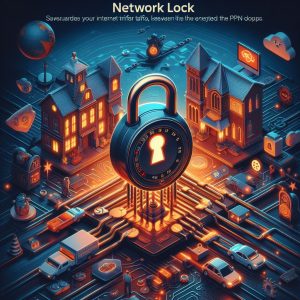
IV. Why Do You Need an ExpressVPN Kill Switch?
There are two major privacy risks that arise when your VPN unexpectedly disconnects without a kill switch enabled:
Risk #1 – IP Address & Location Leaks
ExpressVPN masks your IP address by routing traffic through one of their secure servers around the world. This hides your true location and identity.
But when the VPN disconnects, your device automatically reverts to your normal ISP-issued IP address. Sites and services can then see your real location and IP address, jeopardizing anonymity.
Risk #2 – Metadata & Traffic Interception
Without the encrypted VPN tunnel shielding your connection, your internet service provider and network operators can monitor which sites you access and log metadata about your activity. Governments conducting mass surveillance can further intercept unsecured traffic.
Together, these risks allow both public and private entities to identify your browsing patterns if the VPN drops without a kill switch enabled. Activating the ExpressVPN kill switch safeguards you by instantly severing the connection until privacy is restored via the VPN tunnel.
V. How to Enable the ExpressVPN Kill Switch
Using ExpressVPN’s integrated kill switch feature is simple across all desktop and mobile apps. Just a few clicks, and you’re protected against VPN drops and leaks.
On Mobile:
- Tap the hamburger menu icon ≡ at the top left of the app
- Go to Settings > Kill Switch and toggle it On
- The slider turns green when activated
- Connect to the VPN as usual
The kill switch now remains on in background, cutting connectivity if you ever disconnect from ExpressVPN servers.
On Mac Desktop:
- Click the ExpressVPN logo in menu bar > Preferences
- Choose the Network tab > check Enable Kill Switch
- Connect via any location as normal
- The kill switch is now active in preventing leaks
After set up, we recommend occasionally verifying it works as expected by manually disconnecting from the VPN. Without connectivity, you should see webpages fail to load and observe the “Disconnected – No Internet” warning from ExpressVPN rather than leaking data outside their servers.
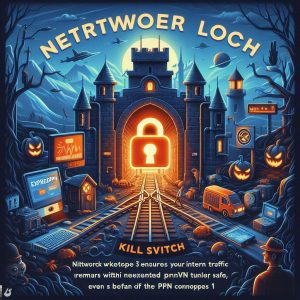
VI. Conclusion
A VPN kill switch is a must-have privacy tool for anyone using virtual private networks like ExpressVPN. It safeguards your true IP address and identity by severing internet connectivity the moment your encrypted VPN tunnel drops unexpectedly. This prevents data leaks that could compromise anonymity or expose your browsing patterns to ISPs, governments, and snoopers.
ExpressVPN makes activating a kill switch easy across all desktop and mobile apps. Their implementation is both fast and reliable – instantly blocking transmission leaks while automatically restoring the secure VPN connection in background. Compared to rivals, ExpressVPN offers one of the most effective kill switches paired with robust encryption and fastest connectivity speeds.
In today’s era of rampant data harvesting and mass surveillance, ensuring your VPN won’t expose your real IP address or leak internet activity is essential. ExpressVPN’s kill switch technology paired with industry-leading privacy policies offer peace of mind your identity and metadata will remain safe from prying eyes. We recommend all ExpressVPN users enable the kill switch feature for full protection anytime your VPN may disconnect unexpectedly.