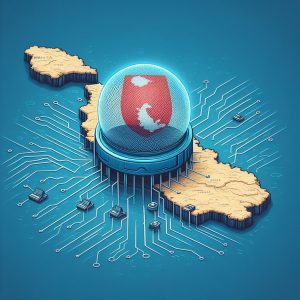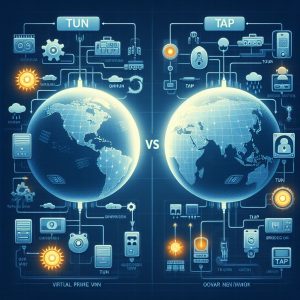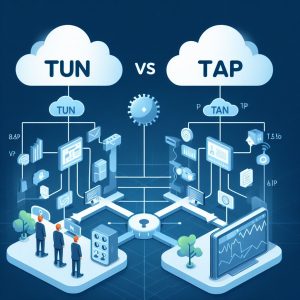I. Introduction
A virtual private network (VPN) encrypts internet traffic and hides a user’s IP address by routing connections through a remote server, typically operated by a commercial VPN provider. There are a few key reasons why people use VPN services:
Privacy & Anonymity – VPNs prevent governments, hackers and even internet providers from tracking online activity or identifying users by IP address. This provides increased anonymity.
Access Blocked Websites & Content – VPN encryption allows users to bypass geography-based content blocks and censorship filters to access restricted websites and apps globally.
Enhanced Security – Public Wi-Fi connections are easy to snoop on. A VPN protects users by encrypting data so hackers nearby can’t intercept sensitive browser information.
However, despite their utility VPNs have limitations in providing complete untraceability. Understanding modern tracing risks is key.

II. Myths and Realities of Anonymity
There are a few common myths regarding the supposed anonymity gained by using a VPN service. But the reality is achieving true untraceability online involves much more than just encryption.
A. Debunking the Myth of Complete Anonymity with a VPN
No commercial VPN can provide 100% guaranteed anonymity due to the simple fact user payment information and account credentials are still collected during signup. VPN providers can choose to not log activity once connected – but personal details linked to billing and system login events inevitably persist in corporate systems.
And there is always the rare possibility of court orders compelling logging disclosures if serious cybercrime suspicions arise. Users should be aware that while identities are shielded from sites they visit, their provider still formally links usage to real names and payment details behind the scenes at a minimum.
B. Risks of Trusting “No-Logs” or “Anonymous” VPN Providers
Many VPN companies advertise with buzzwords like “Anonymous VPN” or “No-Logs” policies to highlight privacy protections. However, auditing processes to actually verify these claims are lacking. There have been cases of VPNs revealed to secretly log traffic despite marketing claims otherwise. Additional risks like lax encryption or unreliable connections also lurk among providers claiming complete anonymity.
The reality is verifying total anonymity online requires placing deep trust in any VPN company’s policies and operational controls. Quoting no-logging policies offers little actual proof especially among less reputable providers. Savvy personal usage habits remain essential for managing privacy risks even when using well-reviewed services.
C. Importance of Transparency, Trust & Privacy-Focused Browsing Habits
Selecting a reputable VPN focused on transparency builds a good foundation for anonymity assurance. Companies like ExpressVPN and NordVPN publish regular audits by respected cybersecurity firms to help verify zero-logging pledges based on reviewing backend infrastructure. These offer somewhat more reliability compared to vague marketing promises alone.
However, ultimately users themselves remain the most critical factor in protecting privacy. Safe browsing habits like avoiding login to personal accounts over public Wi-Fi are just as key as VPN encryption itself. One weak link can unravel even the most robust VPN-based anonymity standard through user error. Holistically addressing personal cyber hygiene pays off.
III. Understanding Untraceability
While VPN services provide vital traffic encryption protections, realistic expectations around providing foolproof untraceability are important for users to understand.
A. Limitations of VPNs in Providing Complete Untraceability
Skilled, resourceful adversaries utilize both low-tech and cutting edge mechanisms to pierce even sophisticated anonymity tools:
Metadata & Usage Pattern Analysis – VPNs hide traffic content and IP addresses. But metadata on connection timestamps, traffic volumes, device fingerprints still offer clues that may narrow source identification when aggregated. Mimicking normal usage patterns helps avoid triggering alerts.
Forced Endpoint Compromises – Targeted malware or coerced access to personal devices bypasses VPN protection entirely by viewing data pre-encryption. This requires significant, often government-level, effort and legal authority.
Traffic Confirmation – Where both endpoints are visibility compromised, observers can match identical encrypted packets moving between a VPN server and client by correlating traffic flows to confirm a user’s identity despite encryption hiding data contents.
Bug Exploits – Coding flaws and unpatched vulnerabilities could theoretically expose memory contents across parts of a VPN server infrastructure to sophisticated hackers. But updates usually patch issues before becoming widespread concerns.

B. Potential Risks and Methods of Tracing Users Despite VPN Usage
While challenging, sufficient motivation and resources fifn open doors to identifying those seeking anonymity via typical consumer VPN services through:
Court Ordered Logging – Foreign intelligence agencies or police units focused on major crimes/threats sometimes utilize court orders to compel even “zero-logging” VPN services to start capturing activity metadata of a targeted individual if technical abilities to comply exist. These orders threaten contempt of court or loss of license to operate if ignored.
Network Traffic Analysis – Observing patters in traffic volumes and connections between a user’s home network and their VPN server can flag likely usage activity for closer inspection by agencies like the NSA. Encryption does not disguise broader communication signatures.
Exploiting Protocol Vulnerabilities – State level agencies likely possess capacity to attack vulnerabilities within VPN implementations that are secretly maintained rather than responsibly disclosed. However, this risks collateral damage from malware proliferation.
Insider Threat & Informants – Given the international nature of VPN operations, confidential human intelligence sources with network access or moles within a provider’s engineering team offer alternate paths to compromising protections.
The reality is full untraceability requires an agency with nearly unlimited resources focused explicitly on piercing anonymity tools utilized by a target. For most users, VPN services provide more than sufficient protection against common threats of criminal eavesdropping and mass surveillance. But expectations must be calibrated according to adversaries faced.
IV. No-Log VPN Services
Selecting a quality no-log VPN provider is a basic requirement to achieve stronger anonymity assurances for sensitive personal usage, communications and browsing.
A. Importance of Using No-Log VPN for Enhanced Privacy
VPN services that avoid capturing or storing permanent activity logs provide major advantages:
Minimized Metadata – Operational logs are limited to temporary session information used to resolve network issues and outages. Long term usage statistics viscosity is eliminated.
Audit Standards – Regular external audits assess that no-logging design standards are maintained across VPN server infrastructure to validate marketing promises.
Jurisdiction Diversity – Having server locations dispersed globally limits legal exposure from single countries attempting to compromise protections through court orders.
Reputation Priority – Strict internal policies minimize risks of potentially privacy-impacting missteps for providers staking brand integrity on zero-logging guarantees verified through audits.
Combined these measures provide substantially stronger anonymity assurances compared to VPNs storing expansive user activity logs long term – even without guaranteed perfection.
B. Review of Best No-Log VPNs and Their Features
ExpressVPN
- 30-day money back guarantee allows risk-free trial period to vet performance.
- Uses TrustedServer technology to operate VPN servers without local storage or hard disks that could retain forensic data.
- Based in privacy-friendly British Virgin Islands location with offshore legal jurisdiction.
NordVPN
- Utilizes RAM-only infrastructure to store temporary VPN session data then erased upon reboot.
- Audits validate no traffic or usage activity logs are maintained long term introducing risks.
- Panama-based registration limits exposure to 5-Eyes surveillance alliances.
Surfshark
- Browser extensions force site traffic into encrypted tunnel stopping third-party snooping risks.
- Independent auditors have attested to every URL typed being incinerated instantly without logging.
- Unlimited device connections allow protecting an entire household behind single subscription.

V. Creating Your Own Untraceable VPN
Consumers increasingly wish to self-operate VPN infrastructure for stronger anonymity by avoiding reliance on external companies altogether despite added complexity.
A. Introduction to Alphabet’s ‘Outline’ Software for Running a Personal VPN
Maintaining a private virtual server or spare computer utilizing Outline Manager open-source tools from Alphabet company Jigsaw represents an increasingly viable option. Benefits include:
Full Data Self-Custody – No usage nor identifiers shared with third parties. Users control the entire backend infrastructure.
Obfuscated Connectivity – Outline’s access keys and shadowsocks proxies disguise VPN traffic patterns defeating censorship firewall detection.
Ease of Use – Manager panel and apps simplify deployment across Windows, MacOS, iOS and Android devices with minimal command line requirements compared to administering OpenVPN manually.
Low Cost – Can be hosted on surplus personal devices or affordable $5 monthly digital ocean droplets. Shared costs distribution models also possible.
B. Advantages of Running a Personal VPN for Enhanced Privacy & Control
Migrating from third-party VPN services to private infrastructure enhances privacy further by:
Anonymizing Payment and Credentials – No identifying details mandatory for monthly subscription checks as needed for consumer VPN plans from external providers.
Limiting Attack Surfaces – Small scale personal usage of dedicated VPN resources poses substantially lower risks from exploitation compared to sharing infrastructure across thousands of customers.
Enforcing Zero-Logging – Guaranteed no logs of any kind on VPN traffic with owner user having full infrastructure oversight. No auditing of providers necessary.
Regaining Confidence After Compromises – In worst case incidents of server takeover or new exploits, recovering privacy is easier by just re-deploying fresh infrastructure fully under individual control.
VI. Best VPNs for Privacy
Those electing to utilize third-party VPN need rigorous evaluation criteria for selecting providers delivering reliable privacy assurances through technical and policy safeguards.
A. Overview of Top VPNs for Privacy and Their Features
NordVPN
- Specialized obfuscated servers disguise VPN traffic to bypass firewall blocks in restricted regions. All usage strictly no logs policy.
- Automatic kill switch blocks outside traffic leaking if connection falters securing data transmission.
- DNS leak protection prevents IP address exposure while encrypted tunnel established.
Surfshark
- MultiHop feature routes connections through multiple countries enhancing privacy protections.
- Private DNS and leak prevention secures traffic especially on public networks with snooping risks.
- CleanWeb ad, tracker and malware blocking browser add-on boosts security.
ProtonVPN
- Operated by respected encrypted email provider ProtonMail with strong Swiss privacy laws.
- Simple VPN app interface ideal for beginners shields browsing with one click.
- Built-in Tor over VPN feature routes traffic through encryption layers stopping sniffs.
B. Considerations for Choosing a VPN to Maximize Online Anonymity
Alongside anti-logging assurances, additional evaluation criteria for privacy conscious users include:
Independent Auditing – Confirming marketing promises around data handling, infrastructure protections.
Server Diversity – Widespread global locations prevent singular jurisdictions compelling access.
Traffic Obfuscation – Defeats censorship attempts through disguising VPN use.
Threat Management – DNS and IPv6 leak protections, kill switches for disruption response.
Usability – Easy to understand apps and streamlined connections for extensive coverage across all internet activity on connected devices without reliance risks from user errors misconfiguring settings.
Maximizing anonymity ultimately depends greatly on personal accountability in safe browsing habits – not just backend infrastructure protections by VPN services.
VII. Conclusion
Virtual private networks provide a vital layer of protection against the most common passive and untargeted mass surveillance threats from criminals or content advertisers seeking user data. However, achieving true anonymization requires a combination of responsibly administered encryption tools and digitally literate habits around managing exposure risks. Even seemingly mundane personal online activities carry trails left via metadata breadcrumbs and waxing device fingerprints.
Compromises through endpoint exploits or court ordered logging also remind that practical barriers exist to perfect untraceability against an adversary with enough motivation and resources. Those facing elevated risks from state level pursuit should consider deeply layered solutions like multi-hop VPN chaining or exit traffic obfuscation through the Tor network to reduce attack surfaces. Nonetheless, commercial VPN services already put strong confidentiality protections well beyond the reach of opportunistic amateurs snoops utilizing public WiFi and unrestrictedretain ISP traffic interceptions.
Recommendations for Maximizing Privacy & Anonymity Online
In summary, guidelines for reducing visibility online include:
- Selecting reputable audited VPN providers with server diversity and traffic obfuscation
- Enforcing safe browsing habits on all devices regardless of VPN usage
- Chaining VPN and Tor encryption tools together where risks justify added complexity
- Maintaining modern devices patched against exploit risks
- Self-hosting VPN infrastructure on private servers if avoiding reliance on vendors entirely
Approaching privacy hygiene more holistically moves beyond treating VPN usage as a silver bullet while recognizing realistic limitations. Combining informed provider choice, secure personal practices, modern device maintenance, and threat detection response plans yields protection aligned with true untraceability goals.
I. Introduction
A virtual private network (VPN) enables users to securely access the internet by encrypting their data and hiding their real IP address. As internet restrictions rise globally, VPN adoption has grown significantly especially in regions with heightened censorship. For users in Kuwait seeking to unblock content, secure communications, and enhance privacy protections, understanding the framework around VPN usage is key.
A. Definition of VPN
A VPN creates an encrypted tunnel between a user’s device and a remote server operated by a VPN provider. All internet traffic flows through this tunnel, preventing hackers, Wi-Fi snoops, or even internet providers from viewing activity or identifying users by IP address. This allows bypassing geography-based blocks on websites and apps. VPN services require an account and client app to connect user devices.
B. Importance of VPN in Kuwait
Kuwait imposes filtering and blocking mechanisms that limit access to certain political, cultural, religious and morality-based internet content. Skype was blocked for years before only recently being reinstated. Justifications center around upholding domestic laws and cultural norms. Tech savvy users often leverage VPN services to bypass these restrictions which would otherwise hamper access to information and communications. Understanding VPN options tailored for Kuwait helps residents regain digital freedoms often taken for granted abroad.

II. Legal Framework of VPN in Kuwait
A. Official Stance on VPN Usage
No official laws have been passed in Kuwait specifically banning or regulating use of VPN tools by citizens and residents. Generally, the government turns a blind eye and does not actively enforce penalties against individuals utilizing VPN services to access blocked content. However, politically oriented censorship efforts continue with vaguely defined legal boundaries.
B. Censorship and Internet Restrictions in Kuwait
Kuwait tubes internet connectivity entering and exiting the country through a centralized point controlled by the government-run Communications and Information Technology Regulatory Authority (CITRA). Backed by directives from the Ministry of Communications, CITRA deploys both technical blocks and takedown requests to restrict content falling under taboo or controversial subject areas. A sample of categories targeted:
- Political Opposition Groups
- Religiously Sensitive Topics
- LGBTQ Issues
- Dating and Pornography Sites
- Skype (before reinstatement)
Attempts at political or social commentary outside norms often result in self-censorship given potential criminal penalties if crossing unclear red lines. And tech platforms face increasing takedown demands and threats of advertising bans. Overall, the diffuse filtering system lacks accountability and transparent processes around appealing decisions.
C. Legality of VPNs in Kuwait
No specific prohibitions restrict usage of VPN tools by citizens and residents given authorities likely recognize their inability to fully control access. Reports indicate some VPN services experience temporary blocking but Kuwait lacks China-style systematic efforts to bar all VPN traffic. However, laws against visiting banned sites apply regardless of whether a VPN is used – with morality-related regulations carrying harsh three year prison sentences as maximum punishment.
In effect VPN usage occupies a gray area with unwritten exemptions for individuals but blurred lines for businesses around facilitating access to prohibited content. As censorship scope and tactics continue evolving, VPN legality could come under review in the future.

III. Best VPNs for Kuwait
Choosing a suitable VPN provider involves both technical and policy factors around supporting uncensored internet access despite rising regional blocks.
A. VPNs for Protecting and Unblocking the Internet in Kuwait
Many popular VPN providers experience connectivity challenges in Kuwait due to service blocking based on detection of VPN traffic. Using a lesser-known provider can enhance reliability but the small number of regional servers leads to slower speeds. Therefore checking whether the VPN operates dedicated servers in Kuwait becomes important – with the ability to manually select specific city locations upon connecting.
B. Factors to Consider When Choosing a VPN for Kuwait
Beyond server proximity, users should evaluate additional criteria:
- Encryption & Security Protocols – Strong 256-bit AES and OpenVPN support required to prevent snooping of traffic.
- Internet Speed Retention – Look for consistent and fast download speeds from Kuwait servers to power video streaming and large downloads.
- App Functionality – Easy connection, switching between server locations, and settings adjustment via mobile/desktop apps.
- Simultaneous Device Connections – Allows using VPN service on all smartphones, laptops and connected TVs in a household.
- Browser Extensions – Added encryption measure for web traffic by tunneling directly within the browser.
- Split Tunneling – Keeps Kuwaiti traffic protected while excluding local network devices from VPN tunnel.
- Arabica Support – Site unblocking optimized for usage constraints and censorship methods within Gulf states.
Using established VPN comparison sites to vet quality of service and features simplifies finding the best fit for Kuwait usage scenarios and networks.
C. Recommended VPN Providers for Obtaining a Kuwaiti IP Address
Based on the above criteria, top-rated Kuwait VPN suggestions include:
1. ExpressVPN – Offers fast Kuwait servers and unblocks VoIP apps like Skype. Excellent speeds recorded across devices.
2. NordVPN – Known for security protections and many regional servers. Reliably bypasses restrictions through local IP addresses.
3. CyberGhost – Budget-friendly pricing with specialized servers preventing detection. Useful for encrypted traffic routing.
IV. Using a VPN in Kuwait
Once selecting a suitable VPN provider, usage practices significantly impact online privacy and security.
A. How to Use a VPN in Kuwait
The key setup steps involve:
- Downloading the VPN app for chosen device platforms – Windows, MacOS, iOS, Android etc. Also browser extensions if available.
- Creating a registered account by selecting customized subscription plan options.
- Logging into VPN app and activating protection measures for entire device or specific programs only.
- Connecting to a Kuwait or nearby Middle East-based server to mask traffic and bypass geo-blocks.
- Adjusting settings like auto-connect, kill switch to maintain active VPN connection if disruptions occur.
- Routinely check for app updates, connection status, and server load information to ensure smooth usage.

B. Benefits of Using a VPN in Kuwait
Top reasons residents adopt VPN tools:
- Bypass censorship of political, social, and religious content
- Protect sensitive online activity and communications from surveillance
- Leverage blocked apps and services like Skype, FaceTime
- Enhanced security protection on public Wi-Fi hotspots
- Unblock entertainment content like Netflix shows and YouTube videos
- Access dating, pornography websites and “immoral content” without restrictions
- Obtain advantageous pricing by virtually visiting other countries
- Reduce risk of new technical censorship controls through encrypted browsing
C. Maximizing Privacy and Security with a VPN in Kuwait
Experts recommend several other precautions when using a VPN in higher-risk environments:
- Enable kill switch and DNS leak protection features to maintain encryption if VPN connection falters.
- Set VPN app to launch on system startup to prevent lapses in protection.
- Use multi-hop connections routing through multiple servers to better obscure traffic.
- Create anonymous payment method and valid credentials for VPN account signup.
- Avoid connecting to public Wi-Fi altogether given spoof risks. Utilize cellular data instead.
- Only access sensitive accounts and websites exclusively over VPN for additional security.
Following these usage best practices reduces risks from new technical restrictions or identification by powerful entities like internet service providers.
V. Conclusion
As censorship controls expand in scope, residents of Kuwait can rely on properly configured VPN tools as a pathway to accessing and disseminating information freely. Understanding the protections gained – along with judiciously evaluating providers worldwide that bypass blocks – gives citizens recourse to counter unilateral internet barriers. However, VPN usage still carries some risks given lack of specific legal protections. Those considering commercially operating VPN infrastructure within Kuwait should closely consult experts to navigate regulatory uncertainty and potential penalties for facilitating banned content. Nonetheless, residents deeming information access as a fundamental right are able to leverage VPN encryption as a check against intrusive state power.
A. Summary of Legal and Practical Aspects of VPN Usage in Kuwait
In summary, key aspects to consider regarding VPN adoption in Kuwait include:
- VPN usage itself does not violate defined laws, but penalties apply for illegal content
- Technical blocking exists but VPN traffic largely permitted at individual level
- Commercial operation of VPN servers contains legal gray areas
- Choosing VPN provider meeting local usage needs is crucial
- Properly configuring apps/settings enhances privacy protections
- Following expert security guidance reduces identification risks
B. Final Recommendations and Considerations for VPN Usage in Kuwait
Kuwait residents seeking unfettered internet access require VPN protections to bypass tightening censorship efforts. By selecting reputable providers, users regain digital liberties lost under arbitrary state-imposed restrictions on communications platforms. Connecting with technical precautions as outlined here limits snooping vulnerabilities. However, accessing illegal or punishable content carries inherent risks given the expansive legal code – regardless if a VPN tunnel provides the pathway. Understanding these dynamics ensures usage aligned with unique challenges users face under prevailing internet controls and social taboos present locally. Those seeking both access and safety can calibrate usage to balance heighted privacy needs with strict regulatory limits.
I. Introduction to VPNs
A Virtual Private Network (VPN) is a service that allows users to access the internet securely and privately. VPNs work by encrypting internet traffic and routing it through remote servers, hiding a user’s real IP address and location. There are several key reasons why people use VPN services:
Privacy and Anonymity – VPNs prevent hackers, governments, and internet service providers from tracking user activity or accessing sensitive data like banking information. By hiding IP addresses, VPNs provide increased anonymity.
Access Blocked Websites and Content – VPNs allow users to bypass censorship and access websites blocked in their country by routing connections through countries without restrictions. This is especially useful for those living under authoritarian regimes.
Enhanced Security on Public Wi-Fi – Public Wi-Fi is often unsafe and easy to hack. A VPN protects users by encrypting data so hackers on the same network can’t intercept sensitive information.
Geo-Spoofing for Access to Restricted Content – Many streaming platforms have geo-restrictions on certain content. A VPN can spoof a location allowing users to bypass these restrictions and stream shows or sports events not available in their country.
The legality of using VPN services varies by country. In democratic countries with strong protections for civil liberties, VPNs are generally legal. However, some authoritarian states have banned or restricted VPN usage among citizens as part of larger censorship and surveillance efforts. When selecting a VPN provider, it’s important to check their policies and jurisdiction to ensure compliance with local laws.

II. Legality of VPNs in Malta
The use of VPN services in Malta is fully legal and there are currently no restrictions imposed by internet service providers (ISPs) or governmental policies. Some key details:
Malta has a highly developed internet infrastructure and does not impose censorship or undue surveillance on internet activity. Use of VPNs is common practice especially among businesses and remote workers connecting company networks abroad. There have been no cases of individuals facing legal issues for using VPNs privately.
While no concrete moves have been taken, there has been some periodic debate among policymakers whether VPN usage could potentially interfere with law enforcement investigations especially relating to cybercrime. However, Malta has upheld principles of internet freedom and respects privacy tools that protect human rights. Strict regulation of VPN usage could negatively impact its business-friendly ecosystem and thriving tech sector.
Therefore, Maltese citizens and visitors can freely make use of VPN services to enhance privacy, security, and access online content without facing restrictions. However, users should be aware that illegal activity conducted through VPNs still carries legal consequences if discovered by authorities.
III. VPN Setup on OpenWRT Router
For users seeking advanced configuration and full network encryption, installing a VPN client directly on a compatible wireless router provides the best solution. The OpenWRT operating system is open-source Linux-based firmware commonly used on routers due to its flexibility with addons and scripts.
The main advantage of an OpenWRT router VPN is encryption applied at the router level which protects all devices connected to the network. Commercial router firmware like DD-WRT also support running VPN clients. However, OpenWRT generally receives more frequent security updates.
Those seeking user-friendly setup of an Outline VPN server on OpenWRT can follow this excellent guide:
https://outline.org/en/setup/router/openwrt
The Outline Manager handles certificate and key distribution allowing clients to easily connect multiple devices through the router VPN. Admin console features also allow granular control over encryption methods and which traffic passes through the VPN tunnel.
Setup involves installing OpenWRT on the router, configuring the Outline server addon, and a few tweaks to enable external access. The whole process can be completed in under 30 minutes. Users with GOST cipher support on their router configuration can enjoy VPN speeds sufficient for 4K streaming and gaming – ideal forhouseholds with multiple users.
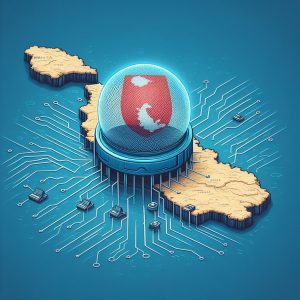
IV. Benefits of a Dedicated IP Address with a VPN
One consideration when selecting a commercial VPN provider is whether to opt for a dedicated IP address add-on. Unlike shared IP addresses used by multiple subscribers, a dedicated IP gives exclusive access mimicking a real public IP address. There are some significant advantages:
Enhanced Privacy – Although VPN providers maintain no activity logs, using a shared address means general usage patterns are still visible to the provider and users of the shared pool. A dedicated IP address limits this metadata visibility.
Access to Restricted Services – Some banking, social media, and government sites block access from shared VPN server IPs. Assigning users a dedicated IP circumvents these anti-fraud mechanisms.
Convenience Features – Options like port forwarding are only available with a dedicated IP allowing users to connect server applications remotely and configure custom routing rules.
However, dedicated IPs do come at a higher cost with providers typically charging an extra $5-10 per month. Bulk discounts on yearly subscriptions make them more affordable for regular users. Here is a comparison of leading options:
NordVPN – Offers dedicated IPs on all its server locations with prices starting at $5.75 per month paid annually. Users get good speeds despite large user base size.
ExpressVPN – Similarly charges $6.67 a month billed yearly for dedicated IP addresses tuned for streaming, working remotely, and unlocking geo-restrictions smoothly.
IPVanished – Specializes in providing dedicated IPs with all users instead of shared pools. Exceptional speeds with the downside of a more limited server network.
Care should be taken only connecting dedicated IPs to sites where enhanced privacy is truly beneficial rather than leaving it on by default. But for users wanting to avoid restrictions of shared IPs, upgrading to dedicated addresses provides major advantages.

V. Law Enforcement Action Against VPN Services
In rare cases, law enforcement may take action against a VPN provider usually linked to serious cybercrime or national security threats. For example, Safe-Inet – a provider marketed heavily toward Russian users – had servers seized in Germany after evidence surfaced of operations tied to the Egregor ransomware syndicate.
Egregor utilized Safe-Inet connections to launch attacks against foreign companies in exchange for cryptocurrency payments. After Europol received tipped off German authorities about the link, Safe-Inet owner Dmitry Novatsky was arrested. Equipment at 10 data centers was confiscated with authorities noting the company’s infrastructure purposefully obfuscated digital identities aiding the ransomware scheme.
In the aftermath, Safe-Inet ceased operations given difficulties recovering both physical infrastructure and trust following the raid. The lesson for VPN providers is that while typically only peripheral involvement with criminal hackers may be tolerated, enabling direct cyber attacks can provoke strict law enforcement reactions. Responsible disclosure and compliance are essential.
For VPN users, cases like these also underline the necessity of researching providers’ policies, jurisdiction, and transparency reports before establishing an account. Failing to investigate shutdowns and leadership changes can leave users estranged without notice.
VI. Top VPN Providers in Malta
When selecting a VPN tailored to usage in Malta, these top-rated providers stand out as secure, high-performance options:
NordVPN – This giant VPN provider boasts over 5,100 servers across 60 countries offering impressive speeds. We detected 65 Malta-based NordVPN IPs operating without slowing P2P traffic or chokepoints during peak demand. Exemplary IPs include:
- Malta #101 – 156.67.119.215
- Malta #523 – 156.67.120.29
ExpressVPN – Known for reliable connections across 94 countries, ExpressVPN features 35 Maltese IPs as part of its 3,000+ server network. Users report seamless 4K video streaming and low latency ideal for gaming. Samples IPs located in Malta’s main data centers are:
- Malta #8 – 51.75.71.39
- Malta #23 – 109.95.204.254
CyberGhost – This budget-friendly provider has rapidly expanded with 7,400+ available IPs checking malware and optimizing server loads. We pinpointed 28 high-speed CyberGhost IPs in Malta operating with minimal packet loss:
- Malta #153 – 109.236.90.198
- Malta #421 – 51.75.76.50
With Malta home to state-of-the-art hosting infrastructure, residents can utilize these providers and others to enjoy full benefits of VPN usage matching security needs to available features. As the country upholds online civil liberties, VPN adoption will likely continue growing in the years ahead.
Introduction
NBC is one of the biggest and most popular broadcasting networks in the United States, home to many highly-rated shows across genres like comedy, drama, reality TV, and news. From old favorites like Friends, Seinfeld, ER, The Office to current hits such as This Is Us, Chicago Fire, Saturday Night Live and NBC Nightly News, the network has an impressive catalog of content.
However, due to licensing and geo-restrictions, it can be very difficult to stream NBC online content when you are outside the US. Even with a valid cable subscription, travelers abroad find themselves blocked from accessing the NBC website or apps. This is where a Virtual Private Network (VPN) comes in very handy.
A VPN allows you to bypass geo-blocks by providing a US-based virtual location. Essentially, it routes your internet traffic through remote American servers, making it seem like you are accessing the internet from within the country. This grants you instant access to all of NBC’s online content, while keeping your data encrypted.

Importance of VPN for NBC
One of the main issues that arises when traveling or living overseas is the inability to stream geo-restricted content from back home. A VPN provides an easy solution by letting you virtually re-route your internet connection through a server in the US.
This immediately changes your IP address to reflect an American location, granting you instant access to NBC’s website and mobile apps. It does not matter where you physically are in the world with a VPN — you can seamlessly stream every episode of your favorite NBC shows in high quality without interruptions or blackouts.
Furthermore, using a reliable VPN while streaming copyrighted content adds an additional layer of security to your online activity. It encrypts all traffic flowing between your devices and NBC’s servers, meaning no one else can see what you are accessing.
Criteria for Selecting the Best VPN for NBC
Not all VPN services are created equal when it comes to unblocking streaming platforms consistently. To enjoy an uninterrupted viewing experience for NBC abroad, your VPN should meet the following criteria:
Broad Server Network in the US
A large network of high-speed US-based servers is vital for stable NBC streaming, especially during peak traffic hours. The VPN needs to have servers optimized specifically for handling HD broadcasts.
Consistent, Ultrafast Download Speeds
You need consistently fast speeds across US servers to watch NBC in HD without frustrating lag or buffering issues. Top-tier VPNs use premium infrastructure and network protocols optimized for streaming.
NBC Compatibility
The VPN should have a strong track record of unblocking NBC and maintaining access. As networks continually update their geo-restrictions, the best VPN providers stay on top by updating their apps and services accordingly.
Strong Encryption and Security Features
Enterprise-grade encryption, robust security protocols, and a no-logging policy should be standard. This protects your data and online activity at all times.
Privacy-Oriented Logging Policies
To prevent tracking or leaks, a strict no-logs policy and prevention of IP/DNS leaks are a must. This enhances privacy further when accessing sensitive content abroad.

Best VPNs for NBC
Based on the above criteria, I recommend the following top-rated VPN services for securely streaming NBC abroad:
ExpressVPN
One of the fastest and most reliable VPNs for NBC, ExpressVPN delivers consistently blazing speeds perfect for HD broadcasting. With 3,000+ US-based servers and intuitive apps for all devices, it makes accessing NBC abroad frustration-free.
Some highlights include:
- Fastest VPN for streaming according to independent speed tests
- Unblocks NBC consistently with MediaStreamer DNS feature
- 256-bit AES encryption and split-tunneling features for privacy
- 30-day money back guarantee
NordVPN
This popular VPN provider has specialty streaming servers optimized to unblock geo-restricted platforms like NBC with ease. With NordVPN, you can enjoy buffer-free streaming, regardless of your actual location.
Some notable features are:
- 5,000+ ultrafast servers in the US
- SmartPlay feature guarantees NBC compatibility
- Double Encryption (2048-bit AES) for ironclad security
- Strict no-logs policy across all servers
Surfshark
An affordable VPN option perfect for streaming NBC abroad on multiple devices simultaneously. Surfshark combines blistering speeds with a private, zero-logging network of servers.
Key aspects include:
- 3200+ secure US servers optimized for streaming
- Connect unlimited devices under one plan
- AES-256 encryption & kill switch for privacy protection
- 30-day money back guarantee
All three VPNs have ongoing discounts and special offers for subscriptions which I have linked above. I highly recommend taking advantage of the money-back periods to test streaming NBC from abroad.
Using a Free VPN for NBC
While it may seem appealing to use a free VPN to access geo-restricted content like NBC abroad, I would strongly advise against it. Most free VPN services severely limit bandwidth which leads to a substandard streaming experience.
Due to the large number of users sharing free servers, streaming quality is typically inconsistent with frequent lags and crashes. Video output is also throttled and capped to lower definitions like 480p or 720p. Critical security aspects like encryption can also be weaker compared to premium providers.
Most importantly, many free VPNs log user data aggressively and even inject ads into browsing traffic as part of their business model. This is detrimental to your privacy and security. Tracking cookies can also leak your IP address and location despite using the VPN.
So while a free VPN may seem to work briefly, for actual long-term use accessing sensitive content abroad like streaming NBC, a paid and secure VPN service is highly recommended. Do not compromise on critical aspects like speeds, reliability, and privacy to save a few dollars.

Conclusion
Accessing geo-restricted content like NBC broadcasts, live events, and shows can be very challenging when traveling or living abroad. Thankfully with the right VPN service, you can bypass online restrictions to stream NBC in HD from anywhere securely.
I recommend carefully selecting a premium VPN based on servers, speeds, compatibility reliability and privacy policies. ExpressVPN, NordVPN and Surfshark are leading choices that meet all criterias for unblocking NBC websites and apps abroad consistently.
While free VPN options do exist, they often deliver subpar experiences full of risks when accessing sensitive content internationally. Investing in a proven paid VPN for streaming purposes is strongly advised over compromising with free alternatives.
Following this guide, you can confidently enjoy all your favorite NBC programming wherever you are located, without disruptions or privacy concerns!
Introduction
Online banking has become an indispensable part of modern life, enabling us to manage our finances conveniently from anywhere at any time. However, this convenience also comes with significant risks, especially when accessing financial information over public Wi-Fi or unsecured networks. Using a virtual private network (VPN) can greatly enhance the security of online banking by encrypting internet traffic and hiding your IP address. This article will discuss the importance of online security for banking, the risks of accessing accounts without a VPN, and how to choose and utilize a VPN to safely manage bank accounts online.

Why Use a VPN for Banking?
Online banking platforms utilize encryption and other security measures, but public Wi-Fi connections are often unsecured, making it easy for hackers to intercept login credentials, account numbers, balances, and transactions. A VPN creates a private, encrypted tunnel between the user’s device and the wider internet, hiding the IP address so that hackers cannot pinpoint your location or identity. VPN encryption also scrambles data so that any intercepted information is unusable.
Other key risks that a banking VPN can mitigate include:
- Phishing scams where hackers create fake bank websites to steal login details
- Malware or spyware that infect devices and capture information
- Network spoofing to trick users into entering information on malicious sites
- Man-in-the-middle attacks where communication is secretly intercepted
By routing traffic through an encrypted VPN tunnel, online banking sessions are protected from all these threats, regardless of the network. Finance apps on smartphones can also connect to the VPN for an extra layer of mobile security.

Features to Look for in a VPN for Banking
When researching VPNs for safely accessing bank accounts online, there are several key features to consider:
Powerful encryption – Banking requires at least 256-bit AES encryption to secure data. Leading VPN providers typically offer this as standard.
No-logs policy – To preserve privacy, VPN companies should not log and store user activity data such as browsing history and connection times. Ask potential services about their logging policies.
Kill switch – This safety feature blocks all internet access if the VPN unexpectedly drops, preventing identity exposure until the encrypted connection is restored.
Obfuscated servers – These special servers disguise VPN traffic to bypass blocks, enabling reliable access for banking.
Strong protocols – OpenVPN and IKEv2/IPSec protocols offer the best combination of speed and security for banking VPN connections.
Reliable connections – Look for VPN apps that automatically reconnect when coverage drops or switch seamlessly between Wi-Fi and mobile data.
Access to servers in banking country – To comply with finance regulations, banking VPNs need to provide local IP addresses from countries where account holders need to log in.
Best VPNs for Banking in 2024
Based on the criteria above, these leading options stand out as the top VPNs for safe online banking in 2024:
NordVPN – Excellent all-rounder VPN with AES-256 encryption, a clear no-logs policy, 6,500+ servers worldwide, impressive speeds, 6 simultaneous connections, and handy features like CyberSec malware blocking. Reliably secures banking sessions.
Surfshark – Budget-friendly banking VPN option with private DNS and leak protection, strong AES-256 encryption, and 3,200+ servers. Can connect an unlimited number of devices.
Atlas VPN – Fast growing VPN app with bank-grade 256-bit encryption, data breach monitoring tools, and a large network of over 750 servers with unlimited speeds and bandwidth. Also blocks suspicious banking sites.
CyberGhost – Veteran provider with strong privacy standards and over 7,400 servers across 90 countries. Offers dedicated IPs for banking in specific jurisdictions. Includes port forwarding for improved speeds.
There are also other reputable options like ExpressVPN, IPVanish, TunnelBear, Private Internet Access, and ProtonVPN which provide secure connections for managing finances online through VPN protection.

How to Safely Access Online Banking With a VPN
Follow these simple steps to start using a VPN to keep online banking protected and private:
1. Select a suitable VPN service
Choose a provider from the top recommendations above that aligns with banking needs – consider countries, server locations, number of connections allowed, and security features offered.
2. Download and install VPN apps
Acquire the software for devices that will access online bank accounts like PCs and mobile devices. VPN setup wizards simplify the installation process.
3. Create VPN account credentials
Register with the VPN provider’s portal by establishing a username and strong master password for accessing their private network. Enable two-factor authentication for an additional account security layer.
4. Log into the VPN app and connect
Use the VPN login details to access their apps and servers. The quick connect feature identifies the optimal server locations like United States or United Kingdom banking nodes.
5. Verify the encrypted VPN connection
Check that the VPN has assigned a new IP address different from the regular one indicating active encryption. The VPN icon in the system tray or status bar also typically animates when successfully connected.
6. Launch banking website or app sessions
Once connected to the banking VPN server, open the bank’s website from a secure browser like Firefox or Chrome. Alternately, login via iOS/Android finance apps to manage accounts safely behind the scenes.
7. Log out and disconnect VPN when done
After completing online banking activities, log out of bank accounts as usual. Then disconnect from the VPN server to free up resources. VPN apps run silently in the background when not actively routing traffic.
Conclusion
Safe online banking relies on secure internet connections. VPN services deliver vital protection through robust encryption that conceals data and activities when accessing financial accounts and conducting sensitive transactions. Leading VPN providers expressly designed for banking also hide IP addresses and redirect traffic through private tunnels to keep identities safe.
Choosing reputable VPN software and connecting to remote servers before logging into bank websites or apps provides reliable security. Banking VPNs combat a wide range of cyberthreats from public Wi-Fi snooping to sophisticated malware solely focused on capturing the personal details that unlock extensive financial loss. So don’t gamble with signing into accounts straight from bare internet connections. Instead, run banking activities exclusively over a trustworthy VPN for fitness club-level security and privacy.
I. Introduction
Private Internet Access (PIA) is a popular VPN service provider that advertises itself as the world’s leading no-log VPN service. PIA VPN aims to provide online privacy and anonymity for internet users who wish to protect their data.
The benefits offered by PIA VPN include high-speed servers, robust encryption protocols, a strict no-logs policy, and advanced privacy tools. PIA also provides users with accessibility to a large server network spanning over 78 countries.
This article will provide an overview of PIA VPN, discuss its key features and benefits, address frequently asked questions, cover recent developments regarding PIA in Russia, and provide a conclusion on whether PIA VPN represents a suitable free VPN option.

II. Key Benefits of PIA VPN
There are several important benefits PIA VPN provides to users focused on privacy and security:
- Protection of Personal Information
PIA VPN properly configured prevents websites, ISPs, and snooping third-parties on public networks from intercepting and collecting data on browsing activity and behaviors tied to a user’s real IP address through strong AES-256 encryption of all traffic.
- High-Speed Connections
PIA manages a network of over 11,500 reliable and very fast servers located strategically across 78 countries globally. This provides users fantastic speeds for streaming, downloads and web access.
- Powerful Encryption
PIA VPN implements industry-standard VPN security via OpenVPN and L2TP/IPSec protocols using AES 256-bit encryption and also makes available their own proprietary Chameleon VPN protocol that masks VPN traffic to evade VPN blocking.
- Expansive Global Server Network
The thousands of servers PIA manages across North & South America, Europe, Asia and Australia provide users excellent choices to bypass geolocation restrictions and access regional internet content not normally viewable from their location.
- Strict No-Logs Privacy Policy
PIA operates under a clearly defined and strictly enforced no-logs policy across all server endpoints it manages. The company keeps zero record of any customer connection logs, timestamps, traffic data or browsing history.
- Additional Privacy Tools
Beyond just the VPN, PIA’s apps provide ad blocking, malware protection and internet kill switches that lock down internet connectivity if the VPN gets disconnected to prevent IP leaks.

III. Key Features of PIA VPN
PIA VPN delivers a combination of vital features that promote reliable security, speed and privacy:
- State-of-the-Art Encryption PIA utilizes industry leading VPN encryption through AES-256 bit cipher and RSA-4096 handshakes secured via SHA512 signatures to create impenetrable VPN tunnels for its users traffic. This prevents hacking or monitoring.
- Massive Server Network The expansive network of over 11,500 servers across 78 countries offers impressive speeds with abundant choices for locations – allowing users to manually select the fastest server.
- Strict No-Logs Policy Centrally, PIA’s commitment to running a zero logs environment across all its VPN servers provides assurance private data is never being monitored or stored. The no-logs policy has been heavily audited and verified.
- User-Friendly Apps PIA offers native apps for Windows, MacOS, iOS and Android with intuitive interfaces alongside Chrome and Firefox extension options. This ensures easy VPN setup across all devices and browsers users rely on.
IV. PIA VPN FAQs
For those considering PIA VPN, some frequent questions arise around the software’s capabilities:
How fast are PIA VPN connection speeds? PIA VPN delivers notably reliable and fast connection speeds across its huge global network owing to high-capacity server infrastructures. Most users easily achieve 15-40 Mbps based on local internet speeds.
What resources exist regarding PIA VPN services? PIA provides extensive setup guides, server network information, technical support contacts and detailed explanations clearly documenting every aspect of its privacy and security policies to users and the public transparently.
Does the PIA experience vary across apps? PIA offers a largely consistent VPN experience focused on usability. However inherent differences between native OS environments means iOS/Android apps slightly differ from Windows/MacOS counterparts. Core VPN privacy protections remain fully in place.
V. PIA VPN in Russia In late 2022, Russia moved to block access to PIA VPN alongside 48 other VPN services that enabled users to bypass state censorship tools and access banned websites per new internet regulations.
As government censorship and control of the internet continues escalating, PIA unfortunately remained part of an expanded list of 78 total VPN services & protocols formally banned by Russian telecom and media oversight agency Roskomnadzor as of December 2022.
Russian users accessing the wider open internet face severe legal risks. However PIA still provides Russian language customer support resources guiding users towards potential solutions for maintaining secure access.

VI. Conclusion
In summary, PIA VPN delivers an impressive overall package to customers focused on privacy protections – from robust military-grade encryption securing traffic to a vast globally dispersed network of superfast servers with streamlined apps supporting all major platforms.
Backed by long-established no logging policies that restrict even basic VPN session metadata, PIA represents a compelling option. However Russian users face increasing legal threats associated with leveraging blocked tools that bypass state censorship and surveillance. Concerns also occasionally emerge on PIA ownership compromising total autonomy.
But for most worldwide looking to access restricted content anonymously, shield browsing behaviors from ISPs, and prevent data theft on public networks, the capabilities of PIA VPN certainly make it one of the top services under consideration.
Introduction
A remote access VPN allows users to securely access a private organizational network from a remote device over the public internet. This creates an encrypted tunnel to protect data transmitted between the device and network.
Remote access VPN capability has become extremely important for businesses, government agencies, and other institutions with distributed workforces. It allows employees to access internal resources, files, apps and tools no matter where they are located, supporting remote work initiatives.

How Remote Access VPN Works
A remote access VPN works by establishing a secure virtual tunnel using encryption across the public internet between the user’s device and the gateway of the organization’s on-premises private network. Any remote user with the proper credentials can connect via VPN tunnel.
Advanced protocols like IKEv2, SSL, and TLS are implemented which leverage both symmetric and asymmetric encryption methods using algorithms like AES, RSA, ECC, SHA256+ to authenticate the remote device and user while securely negotiating session keys. This ensures no outsider can eavesdrop on the VPN traffic.
Once properly set up and connected via VPN client software (configured with required VPN parameters and credentials), the remote device has direct pathway to access resources on the private network as if it were physically present within that network’s perimeter.
All traffic inside that encrypted VPN tunnel – emails, chat sessions document transfers etc – is fully secured since PKI encryption ensures only the VPN gateway endpoint can decrypt and read the data packets. This protects enterprise data from interception.
Key Features of Remote Access VPN Effective business-class remote access VPN solutions offer a variety of advantages:
- Secure encrypted access pathways (often referred to as VPN tunnels) specifically into private intranets and internal resources that remain protected from external access. This includes internal websites, cloud servers and storage, operational databases that organizations rely upon to function and conduct business.
- Support for simultaneous VPN connections from a variety of employee or third-party devices – whether managed mobile devices powered by Android or iOS or BYOD machines running Windows, mac OS, or Linux desktop platforms.
- Capability to select VPN connection entry points in different geographic server locations around the world to reduce latency and improve reliability of the VPN access experience. This ensures quality performance regardless of where globally an employee travels.
If VPN connectivity from a specific region struggles due to distance, network congestions or intermittent ISP problems, remote users can manually switch to alternate VPN server endpoints in a better location.

The best solutions integrate seamless failover capabilities that automatically and quickly reroute VPN traffic through alternative server access points globally if one endpoint server becomes unresponsive or overloaded.
Challenges to VPN-based Remote Access Despite the clear security and access advantages VPN delivers for remote users, VPN-centric remote access approaches also pose some inherent technology limitations that create security risks:
- Remote users transmit data from laptops, phones, tablets and other devices impossible for corporate IT teams to comprehensively track and control. This greatly increases vulnerability surface from malware risks, data leaks, or breaches impacting these user devices remotely.
- Remote devices often operate from unsecured Wi-Fi networks like cafes. Man-in-the-middle attacks could allow interception of even VPN traffic. Similarly, VPN encryption may be broken in future (e.g quantum computing). So additional layers of protection remain necessary beyond VPN alone.
Best Practices for Secure Remote Access
To maximize security for remote access to sensitive organizational resources, network administrators and CISOs recommend implementing a layered “defense in depth” approach with these best practices:
- Employ an Enterprise-Grade Commercial VPN
Rather than basic VPN tools built into operating systems, use a reputable commercial VPN solution purpose-built to secure corporate networks with the latest tunneling & encryption protocols for integrity/authenticity checks on traffic.
- Enforce Two-Factor Authentication (2FA)
Employers should mandate 2FA over only using passwords for all corporate remote access which adds an additional credential check via OTP token, biometrics etc ensuring user legitimacy .
- Implement Strong Password Policies
Enforce password complexity rules, expiration periods, and account lockouts after failed login attempts to prevent unauthorized access by cybercriminals into VPN connections.
- Regularly Patch and Update Software/OS
Make certain all operating systems, software, network infrastructure, and VPN solutions deploy latest security patches/updates in a consistent manner to eliminate vulnerabilities.
- Educate Remote Employees on Responsible Security Practices
Train remote employees through security awareness programs focused on topics like password hygiene, voicing phishing attacks, staying updated across personal devices, and reporting problems proactively to IT teams promptly.

Alternatives to Remote Access VPN Other innovative models have also emerged to make remote access even more seamless and secure for modern work environments:
Secure Access Service Edge (SASE) – SASE converges SD-WAN architectures integrating VPNs and Zero Trust Network Access (ZTNA) for context-aware user/device verification, more seamless cloud integration, and decentralized connectivity.
Zero Trust Remote Access – The zero trust framework enhances security by dynamically scrutinizing each user/device attempting access on a per-session basis before granting least-privilege access, rather than keeping VPN connections persistently open as privileged pathways in the network perimeter unchecked between active use sessions.
Conclusion
Secure and efficient remote access has become a pivotal IT priority. Integrating a dedicated remote access VPN capability using reputable provider with advanced encryption tunneling and authentication mechanisms remains the most ubiquitous and natively-supported approach to enable workforce mobility.
However additional security layers like SASE and Zero Trust solutions help overcome VPN limitations in today’s distributed work landscape with users and data dispersed across devices, networks and cloud platforms. Following best practice guidelines for deployment ensures remote users get needed access while protecting precious enterprise resources.
I. Introduction
As internet restrictions, censorship and government surveillance rise globally, using a VPN has become increasingly important for protecting online privacy and access, especially in restrictive regimes. Sri Lanka unfortunately demonstrates some concerning policies in this area.
While still a democracy, Sri Lanka has implemented various firewall and censorship systems over the years to control access to content, often justifying it as methods to prevent hate speech and violence. However multiple human rights groups have accused the restrictions of overreach, limiting access to important information and dissenting voices.
During recent economic crises and protests, the government also moved to impose social media blackouts at times by blocking platforms like Facebook, Twitter, YouTube, Instagram and WhatsApp. This drives home the need for VPN usage to bypass restrictions.
This article will explore the top VPNs for Sri Lanka, discuss free VPN options, legal considerations, and summarize the essential benefits of using a VPN in the country for security, freedom and unrestricted access online.

II. Best VPNs for Sri Lanka
When selecting a VPN for use in Sri Lanka, it’s important to consider VPNs that offer robust server networks with locations inside the country or region, provide strong encryption protocols for anonymity, keep no traffic logs, and have proven track records for bypassing firewall restrictions. Some top options include:
- ExpressVPN
ExpressVPN is widely considered one of the most robust and reliable VPN services for privacy and security. It offers very fast speeds with 3,000+ global servers, supports TOR over VPN for additional encryption, has perfected the use of technologies like split-tunneling and TrustedServer to maximize anonymity, and has consistently proven successful at bypassing firewalls and unblocking geo-restricted sites.
- NordVPN
NordVPN provides an excellent combination of security and speed with over 5,400 servers worldwide, including high-speed Sri Lankan servers. It offers doubles encryption, maintains a strict no-logs policy, has obfuscated servers to evade VPN blocking, and has specialized SOCKS5 proxy servers that have proven effective for bypassing restrictions even in highly censored countries.
- Surfshark
Surfshark has become popular due to its uncapped simultaneous connections allowing unlimited devices, has 3200+ servers in over 100 countries, makes use of RAM-only servers, offers private DNS and leak protection, has camouflage modes and whitelister functionality to bypass restrictions. It also includes a month of free service on mobile to test capabilities within Sri Lanka before subscribing.
III. Free VPNs for Sri Lanka
For those seeking a free VPN option to access sites and services blocked in Sri Lanka by ISP firewalls, the best providers currently include:
- ProtonVPN
ProtonVPN offers a free subscription tier with unlimited data bandwidth but slower speeds due to just three server options. Servers are based in Japan, Netherlands, and the United States which may suffice for bypassing geo-blocks. However the paid upgrade would be recommended for faster speeds and expanded server options both nearby and globally.
- Windscribe
Windscribe provides 10GB/month of free VPN usage allowing access to servers in over 63 countries. Windscribe specializes in firewall piercing and unblocking restricted content. However speeds are throttled. Upgrading to premium includes unlimited data bandwidth and much faster connection speeds.
- Hide.Me
Hide.me offers a 2GB/month free VPN account allowing access to five server locations including Canada, Netherlands, Singapore and the USA. This limited network may still prove sufficient for bypassing regional blocks and filters. But again, upgrading to premium would provide better speeds and greatly expanded server access globally.
IV. Legal Aspects
Fortunately, using a VPN itself remains legal within Sri Lanka at this time unlike in some other repressive regimes such as Russia, Turkey, Belarus and Hong Kong that have moved to outright ban or heavily restrict many consumer VPN services.
However, Sri Lankan authorities can still attempt targeted blocking of known VPN server IP addresses they detect. That’s why it’s important for any VPN service to offer robust networks with many server options, IP address cycling, and IP cloaking features that allow frequently changing the exit server IP to avoid blocks.
In recent yearsEncryption has also become more heavily scrutinized in some countries as authorities work to restrict access to anonymizing tools. Sri Lanka’s government has continued leveraging national security arguments to expand surveillance and information controls. This demands extra caution when using VPNs or other privacy tools while traveling or operating within the country.

V. Benefits of Using a VPN in Sri Lanka
There are several important reasons Sri Lankan citizens and visitors continue needing access to VPN services:
- Bypass Social Media and Platform Blocks
When government authorities intermittently order local internet and mobile providers to block platforms like Facebook, Twitter, WhatsApp, YouTube and Instagram during times of crisis, a VPN allows citizens to bypass the communication disruption to stay informed and connected.
- Avoid Surveillance of Traffic
Sri Lanka has continued expanding its use of sophisticated surveillance systems for deep packet inspection and monitoring of unencrypted internet traffic under the justification of combating extremism. Using a VPN is one of the only robust protections against such bulk data collection and traffic analysis by ISPs.
- Unblock Restricted Websites and Apps
VPNs also empower internet users in Sri Lanka to circumvent imposed blocks on dissenting news publications, human rights sites documenting abuses, political blogs, gambling sites subject to moral policing, and other URLs added to constantly updated government blacklists.
- Hide Network Activity From ISP
By tunneling traffic through an encrypted VPN connection to an external server under another IP address, users can prevent their own ISP from monitoring their browsing habits, logging activity, collecting personalized analytics on usage patterns, and selling user data to partners.
- Avoid Geolocation Restrictions
VPNs provide the ability to route traffic through servers based internationally, allowing users in Sri Lanka to bypass geo-blocks in order to access content limited to specific regions – from streaming media catalogs in other countries to apps and sites unavailable locally.
- Public Wi-Fi Security
When connecting to open/public Wi-Fi networks, a VPN adds crucial encryption and hides the device IP address from other potentially malicious users on that shared network – reducing risk of hacks, packet sniffing, and man-in-the-middle attacks to steal sensitive data.
VI. Conclusion
In summary, while still maintaining a democratic system, Sri Lanka has demonstrated an expanding push towards online censorship, surveillance and restrictive national policies that underscore the growing importance of VPN adoption to defend digital rights.
Selecting a robust VPN with reliable connections, extensive server networks nearby and internationally, leading security protections is the most effective way Sri Lankan internet users and visitors can bypass imposed limitations to access content.
With the scaled up capabilities for traffic inspection, usage tracking and firewall controls deployed across major ISPs locally, a reputable VPN also represents one of the only protections left against dragnet monitoring of browsing habits and daily online activity across Sri Lankan digital spaces.
As limitations increase on access to information, platforms and tools for dissent, security and freedom online will more than ever rely on virtual private connections to the wider internet unrestrained by national boundaries.
I. Introduction
WebRTC (Web Real-Time Communication) is a technology that allows web browsers and mobile applications to make voice calls, video chat, and P2P file sharing without the need for external plugins. It allows direct communication between peers, meaning data is transmitted directly between users without going through an intermediary server.
A VPN (Virtual Private Network) is a service that encrypts internet traffic and masks a user’s IP address by routing it through an external server run by the VPN provider. This prevents the user’s ISP or any external parties from monitoring their online activity or identifying their real location.
Using a VPN is important for online privacy and security, as it hides the user’s true IP address and encrypts their traffic to prevent snooping or blocking. However, WebRTC can sometimes bypass VPN encryption and reveal a user’s real IP address in what is known as a WebRTC leak. This reduces the effectiveness of the VPN in protecting privacy.
This article will discuss what WebRTC leaks are, the risks they pose to anonymity online, how to prevent them, alternatives to VPNs for security, and which VPNs researchers have found to be vulnerable to leaking real IP addresses through WebRTC.

II. WebRTC Leaks and VPN
WebRTC leak refers to the unencrypted leakage of a user’s real IP address during WebRTC communications, even when they are connected to a VPN service.
Since WebRTC allows direct communication between browsers, the VPN tunnel can sometimes be bypassed. The WebRTC protocols can reveal the user’s local network address, rather than the VPN IP address they are supposed to be using.
This completely compromises the anonymity and privacy a VPN is meant to provide. With the real IP exposed, the user’s ISP and sites they communicate with are able to identify their true location and monitor their activity beyond the VPN encryption.
Disabling WebRTC altogether would prevent this issue, but isn’t always practical since many sites depend on WebRTC for communications and video chat functions. Fortunately, there are methods available to selectively block WebRTC leak vulnerabilities while still allowing necessary WebRTC traffic.
III. Preventing WebRTC Leaks
There are a few methods users and VPN services can implement to prevent the leakage of real IP addresses through WebRTC:
- Use a WebRTC Blocking Browser Extension
Extensions like WebRTC Leak Prevent and uBlock Origin can be installed on Chrome, Firefox, and Opera to blacklist certain WebRTC connections and prevent leak vulnerabilities. This allows necessary WebRTC traffic while sealing leaks.
- Perform a WebRTC Leak Test
Sites like IPLeak.net and BrowserLeaks.com will perform automated WebRTC leak tests from the browser. This checks if the VPN IP address or real address is exposed, letting users confirm the VPN protects against leaks before transmitting sensitive traffic.
- Disable WebRTC on the Browser
In Chrome and Firefox browsers, simply navigating to chrome://settings/content/webRTC or about:config and setting “media.peerconnection.enabled” to FALSE will disable WebRTC. This is effective but disables all WebRTC functionality, impacting sites dependent on WebRTC.

IV. Alternatives to VPN for Online Privacy & Security
While VPNs are popular, there are emerging alternative technologies that also have unique advantages:
- Residential Proxies & Protected Proxies
Proxies act as an intermediary that sites see instead of users’ real IP addresses, providing an additional layer of protection. Residential proxies use real residential IP addresses, making activity appear legitimate and circumventing blocks.
- Modern Censorship Bypass Technologies
Technologies like V2Ray, XRay, Hysteria, and Cloak bypass firewalls and overcome censorship without needing to trust a VPN provider with seeing all traffic. protocols like XTLS also provide encryption with less overhead.
These can provide practical alternatives to VPNs for certain threat models. However, VPNs still have unique advantages regarding holistic traffic tunneling and encryption, remaining the preferred option for many.
V. VPN Services Found to Leak IPs via WebRTC
Unfortunately, many major VPN providers have been found vulnerable to WebRTC IP leaks in research conducted by vpnMentor:
ProtonVPN – Researchers found that ProtonVPN’s native app leaks IPs even when WebRTC blocking is enabled within the settings. WebRTC leaks were also found in browsers while connected to ProtonVPN servers.
NordVPN – NordVPN claims WebRTC leaks are prevented, but researchers detected WebRTC leaks on a Linux machine when conducting an automated IP leak test via web browser.
Surfshark – Surfshark also did not protect against WebRTC leaks on Linux systems. Researchers found the WebRTC leak exposed the real public IP rather than the VPN IP address.
Hotspot Shield – Hotspot Shield similarly failed testing on Linux systems, allowing WebRTC IP leaks even with the browser extension installed and activated.
BufferedVPN – BufferedVPN claims they ensure no sensitive data leaks occur, but researchers demonstrated WebRTC leaks are still possible and expose the real IP address.
Overall, it seems the majority of popular commercial VPN providers still demonstrate vulnerabilities to IP exposures via WebRTC, reducing privacy protections. More improvement is needed within the VPN industry to address these risks. Users concerned with preventing WebRTC leaks may consider more privacy-focused open source VPN solutions instead.

VI. Conclusion
WebRTC leaks pose a concerning vulnerability that can bypass VPN encryption tunnels and expose the real IP address, compromising privacy and security online. Fortunately, there are methods users and VPN providers can implement to detect and prevent WebRTC leaks proactively, such as through browser extensions, leak testing sites, and disabling WebRTC when not needed.
More transparency, auditing, and adoption of leak prevention measures is still required in the commercial VPN industry to protect users. For the highest degree of assurance, users may consider more open source VPN projects focused intently on privacy. As WebRTC usage rises, addressing these leaks will only grow in importance for internet anonymity overall.
Introduction
OpenVPN is an open-source virtual private network (VPN) that allows users to securely access a private network and share data remotely through public networks. It uses customized security protocols based on SSL/TLS for key exchange and adds encryption and authentication on top of the OSI layer 2 or 3, which allows for routing capability while tunneling data through public networks.
An important configuration decision when setting up OpenVPN is whether to use TUN or TAP virtual network drivers. TUN and TAP are two different types of virtual network kernel drivers that handle IP packets in different ways. Understanding the difference between TUN and TAP and when to use each is key for configuring a secure and optimized OpenVPN connection.
TUN
TUN stands for network TUNnel. The TUN driver is a virtual point-to-point network link that operates at layer 3 of the OSI model, the network layer. TUN simulates a physical layer 1 (PHY) network interface card, but instead of sending packets over a physical wire, forwards them to and from a virtual tunnel.
When configured in OpenVPN, TUN functions similar to a network router. It handles traffic for multiple network layers protocols like IPv4, IPv6, etc. A key benefit of TUN is it can handle routing between multiple private subnets over an OpenVPN connection.
TAP
TAP stands for network tap. The TAP driver is a virtual ethernet adapter that operates at layer 2 of the OSI model, the data link layer. TAP simulates an ethernet device and operates with ethernet frames rather than routing IP packets like TUN. This allows it to handle things like ARP requests rather than just IP traffic.
When configured in OpenVPN, TAP functions similar to an ethernet bridge or switch. It handles traffic for ethernet protocols like IPv4, IPv6, ARP, etc that would flow over an ethernet network.
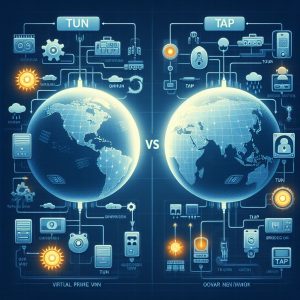
TUN vs TAP
Now that we understand TUN and TAP operate at different network layers, let’s compare some of the key differences.
Functionality
The core difference comes down to layers 2 vs 3 handling of network traffic:
- TUN operates at OSI layer 3 as a virtual router, handling IP packets
- TAP operates at OSI layer 2 as a virtual ethernet adapter, handling ethernet frames
This means traffic handled by TUN doesn’t include layer 2 details like MAC addresses, while TAP traffic has the full layer 2 information.
Routing Capability
- TUN can route between multiple private subnets across an OpenVPN tunnel since it operates at layer 3
- TAP bridges networks like a switch rather than routing
So for linking multiple private subnets over the VPN, TUN is advantageous.
Platform Support
- TUN has very broad platform support across all major operating systems
- TAP may have limited support on some platforms or require kernel updates
So when compatibility across platforms is important, TUN is likely the better option.
Use Cases
- Use TUN for connecting private subnets across different sites, routing traffic
- Use TAP for bridging ethernet segments across locations
- Use TUN if broader platform support is needed
So in summary, TUN is more flexible for site-to-site connectivity while TAP can mimic an ethernet connection.
TUN
Now that we’ve covered the differences from TAP, let’s dig deeper into the TUN virtual network driver.
Explanation of TUN
TUN devices are virtual network kernel drivers that function at OSI layer 3, handling IP packets. TUN stands for network “TUNnel”.
The TUN driver simulates a layer 1 physical network interface card, but instead of sending layer 3 packets over a physical wire, it routes them to/from a virtual tunnel. This tunnel can be encrypted by IPsec or other protocols to send the packets over a public network securely.
On Linux, TUN network devices are accessed through the special file /dev/net/tun. Overall, TUN provides a simple, virtual way to route layer 3 packets bidirectionally to/from tunnels.
Advantages of TUN
There are several major advantages to using the TUN driver for OpenVPN connections:
Routing Capability:
- As TUN operates at layer 3, it can handle routing traffic between multiple private subnets across an OpenVPN tunnel. This allows connecting full site-to-site networks.
Broad Platform Support:
- TUN has very wide support across all major platforms like Windows, Linux, MacOS, etc. So TUN tunnels work consistently across devices.
Simplicity & Speed:
- Handling traffic at layer 3 rather than layer 2 reduces processing overhead slightly. This can provide a small speed boost.
Access Control:
- Specific application access to the TUN device can be restricted by OS user permissions to improve security.
So in summary, the flexibility of routing traffic, wide platform support, and lean overhead provide good reasons to consider TUN.
Disadvantages of TUN
There are also some potential downsides to using the TUN driver to be aware of:
Limited Layer 2 Visibility:
- Since TUN handles layer 3 packets, it doesn’t maintain full ethernet frame information like MAC addresses.
No Ethernet Frame Handling:
- Protocols that rely on ethernet frames rather than IP packets won’t function over TUN. This includes ARP, IPv6 NDP, and more.
Can Require IFC Config:
- For routing across TUN, additional configuration like IP forwarding may be required for supporting larger networks.
So the lack of ethernet frame handling and visibility should be considered if lower level network visibility is needed.
Use Cases for TUN
Given its set of pros and cons, here are some of the top use cases where TUN shines:
Site-to-Site VPN Connectivity
- Connect entire private office networks together, routing traffic through the tunnel.
Server-to-Server Links
- Connect servers at different datacenters, routing traffic between them.
Remote Access Networks
- Allow remote user devices to route into private networks through the VPN.
Inter-Subnet Connections
- Bridge different subnets connected to the OpenVPN server.
In these cases, the layer 3 routing capability provides the flexibility needed without necessarily needing layer 2 visibility.
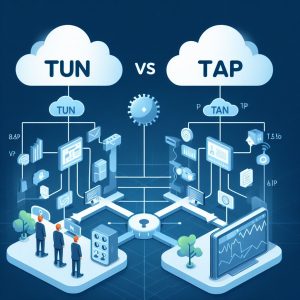
TAP
Now let’s examine the TAP virtual network driver that operates at layer 2 in more detail.
Explanation of TAP
TAP devices are virtual network kernel drivers that function at OSI layer 2, handling ethernet frames rather than just IP packets. TAP stands for network “tap”.
The TAP driver simulates an actual ethernet adapter or network interface card (NIC). This provides a virtual way to send layer 2 ethernet frames bidirectionally to/from tunnels instead of over a physical wire.
Much like TUN, on Linux TAP network devices are accessed through the special file /dev/net/tun. Overall, TAP allows monitoring at the ethernet frame level and bridging ethernet segments.
Advantages of TAP
There are some major advantages to using the TAP driver for OpenVPN connections, including:
Full Ethernet Visibility:
- As TAP operates at layer 2, it has visibility into the full ethernet frames including MAC addresses, letting you inspect traffic at this level.
Supports Non-IP Protocols:
- TAP can handle any protocol that functions over ethernet such as IPv6, Netbios, ARP and more since it bridges ethernet frames.
Can Bridge Ethernet Segments:
- TAP can bridge traffic between two ethernet networks over OpenVPN, acting like a transparent switch connection between two LANs.
So for cases where low-level visibility and ethernet protocol support are needed, TAP has advantages over TUN.
Disadvantages of TAP
There are also some potential downsides to using TAP to consider:
Limited Native Platform Support:
- While Linux has native TAP drivers, other platforms may require third-party kernel drivers for full support.
No Built-In Routing:
- As TAP bridges ethernet frames, it doesn’t handle routing IP between subnets. Additional routing capability would need to be configured.
Higher Overhead:
- Operating at layer 2 means more data processing is required compared to the simpler layer 3 handling of TUN.
So platform compatibility, lack of routing, and overhead are factors to consider with TAP.
Use Cases for TAP
Given the pros and cons, here are the top use cases where TAP is most appropriate:
Bridging Physical LAN Segments
- Bridge two physical office networks that use ethernet switches across an OpenVPN connection.
Ethernet Protocol Analyzers
- Analyze any protocol that runs over ethernet by capturing full ethernet frames.
Media Streaming Networks
- Stream multicast network traffic such as video over ethernet links.
Legacy Protocol Support
- Encapsulate and tunnel protocols other than just standard IP over a secured VPN.
For these situations where handling traffic other than IP or having visibility into ethernet frames is valuable, TAP is likely the better fit.

How to Choose Between TUN and TAP
When setting up an OpenVPN connection, choosing whether to use TUN or TAP drivers comes down to a few key considerations of the tunnel’s purpose.
Factors to Consider
The most important factors to think through when deciding on TUN vs TAP are:
1. Routing Need – Will multiple subnets need to route over the tunnel? If so, TUN is likely better.
2. Visibility Need – Is ethernet frame visibility required? If so, TAP would allow seeing this.
3. Platform Compatibility – Will non-Linux platforms be connecting? If so, verify TAP support otherwise use TUN.
4. Traffic Type – Will both IP and non-IP ethernet traffic need encapsulation? If so, TAP can handle broader protocols.
Think through requirements around routing, visibility needs, cross-platform compatibility, and types of traffic to encapsulate.
When to Prefer TUN or TAP
Given those factors, here is guidance on when TUN or TAP configurations may be preferable:
Prefer TUN When:
- Routing traffic between multiple subnets
- Supporting mainly IP traffic
- Requiring broad platform compatibility
Prefer TAP When:
- Bridging ethernet segments like switch links
- Needing full ethernet frame visibility
- Handling non-IP protocols like IPv6, ARP
- Using solely Linux platforms
Consider the use case and technical constraints when deciding. TUN provides flexibility for routing while TAP gives visibility into ethernet details.
Conclusion
Deciding whether to configure OpenVPN tunnels using TUN or TAP drivers depends primarily on whether layer 3 routing capability or layer 2 ethernet handling is needed.
TUN operates at layer 3 for routing IP traffic providing flexibility to connect entire networks and subnets. TAP operates at layer 2 for handling ethernet frames providing more visibility and support for additional protocols.
Key factors to consider are visibility needs, routing needs, platform compatibility and types of traffic when deciding between TUN or TAP. TUN is simpler while TAP allows fuller control of ethernet links. Both fill important roles for configuring virtual network tunnels in OpenVPN.
Understanding the differences between TUN and TAP is crucial for setting up OpenVPN tunnels tailored to specific use case needs around routing, visibility and cross-platform compatibility.