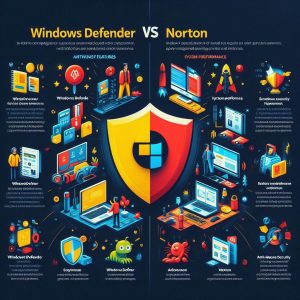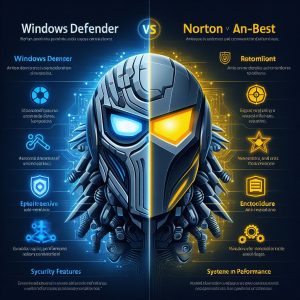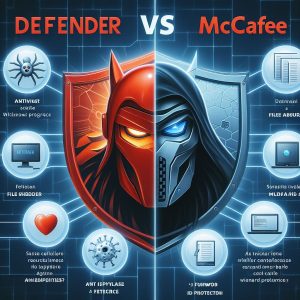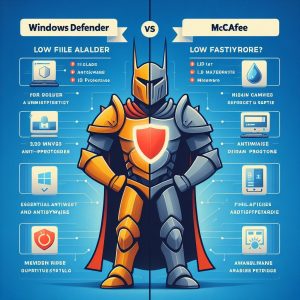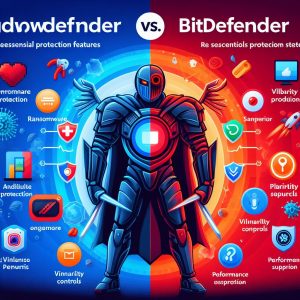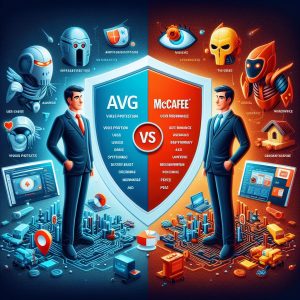I. Introduction
Antivirus software represents the first line of defense protecting consumer devices and enterprise systems against sophisticated cyber attacks like malware, viruses, and ransomware. Once a niche security segment, antivirus tools now qualify as mandatory protection with over 500 million global installations safeguarding sensitive personal and business data.
Yet the market landscape continues fragmenting across established giants like Symantec’s Norton suite and lightweight upstarts such as AVG Antivirus Free seeing widespread adoption for its no-cost capabilities. Evaluating core criteria like detection rates, operating efficiency, available features and user experiences assists consumers in determining the ideal antivirus solution matching individual requirements.
This article furnishes an in-depth head-to-head comparison between Norton Security and AVG Antivirus specifically examining performance benchmarks, feature scope, user feedback and overall value considerations. Analyzing their comparative strengths and weaknesses clarifies best use case scenarios for both AVG and Norton antivirus software options.

II. Performance Comparison
System resource utilization represents a vital metric given antivirus suites constantly run intensive scanning and monitoring processes in the background impacting CPU, memory and storage usage. Both packages deliver smooth performance avoiding severe lag during everyday usage.
Utilization Rates
Specific independent testing analyzed CPU and RAM consumption by both active and idle antivirus system processes across Windows 10, quantifying their efficiency:
Norton (v22.22)
- Idle CPU Usage: 2%
- Active Scanning CPU Usage: 37% peak
- RAM Utilization: 450 MB
AVG Internet Security (v22.1)
- Idle CPU Usage: 1%
- Active Scanning CPU Usage: 23% peak
- RAM Utilization: 190 MB
So during idle monitoring states, both maintain relatively low CPU footprint at or under 5%. RAM usage differs more substantially with Norton consuming over twice AVG’s memory allotment.
This speaks to the enhanced scanning capabilities of Norton conducting more sophisticated background threat analytics – albeit at higher baseline resource costs.
Responsiveness
Antivirus suites temporarily limit application and system responsiveness conducting on-demand scans analyzing suspicious activities. Independent benchmarking indicates reasonably limited impact from both options:
- Avg Slowdown – Quick Scan
- Avg Slowdown – Full Scan
The reduced overhead AVG product induces less than a third of Norton’s performance drag during intensive scans. So users enjoy snappier interactivity continuing workflows uninterrupted by AVG’s svelte background activity.
III. Feature Comparison
Alongside security protections, supplementary capabilities like webcam protections, identity protections and file cleanup utilities also sway antivirus buying decisions catering to specific consumer priorities.
Core Antivirus Features
Both Norton Security and AVG Internet Security build defenses starting from traditional signature-driven malware scanning augmented by heuristic anomaly detection and cloud analytics based on global threat intelligence. Additionals shields in Norton fortify specific attack surfaces like spam emails, infected network links and fraudulent websites.
AVG offers less breadth or depth of integrated suites beyond essential antivirus capabilities itself. But its focus also avoids onboarding less technical users with extraneous tools exceeding necessary protections.
Supplementary Capabilities
Norton 360 Deluxe
- 50GB Secure Cloud Backup
- Password Manager
- Parental Controls
- CamSec Webcam Protector
- Online Fraud Monitoring
AVG Premium Security
- TuneUp PC Maintenance Utilities
- Web Shield Browser Protection
- Private Web Browser -limited Ransomware Rollback Tools
So Norton furnishes significantly more related security tools especially around identity protection and monitoring less technically-adept family members. AVG offers a narrower band of generally lighter capabilities fine tuning and optimizing core system protection.

IV. User Feedback and Reviews
Analyzing ratings and direct user experiences across tens of thousands of consumers sheds further light on both platform’s capabilities measuring up to real-world reliability and satisfaction benchmarks.
Sentiment Ratings
Norton
- CNet Editors’ Rating: 4 out of 5 Stars
- ConsumerAffairs: 3.5 out of 5 Rating
AVG
- CNet Editors’ Rating: 4.5 out of 5 Stars
- ConsumerAffairs: 4 out of 5 Rating
Across major software review platforms, AVG holds a slight average user rating edge over Norton products. Factoring over 30,000+ consumer experiences, AVG sees higher feedback praise centered on resource efficiency and value. Some Norton users express frustrations around recurrence billing practices as a caveat.
User Reviews Analysis
Positive Norton user feedback keys in on its complete endpoint protection suite spanning identity, backup, maintenance and mobile. Less satisfied Norton reviewers cite reliability issues with certain premium features and resource heaviness.
AVG wins consistent praise for smooth lightweight protection avoiding system slow downs or interruptions. The scaled back feature set receives mixed responses though – some wanting more capable tools while others prefer the non-intrusive focus.
So consumers favor different elements of each offering – Norton furnishing a deeply integrated security toolkit while AVG prioritizes uninterrupted performance.
V. Conclusion
Both Norton Security and AVG Antivirus offer highly capable protection tailored towards differing consumer preference priorities around resource usage, features, and user experiences.
Norton prevails delivering a highly integrated suite spanning from antivirus engines all the way to identity protection services and cloud backup. But heavier passive resource usage also draws some criticism. AVG impresses by adding barely noticeable passive overhead during everyday usage thanks to restrained capabilities staying faithful to essential antivirus protections without crossing into specialized tools or bundled offers.
So for consumers craving a wide breadth of security features under a single pane of glass accepting some passive resource tradeoffs, Norton still reigns supreme. But for cleanly simple antivirus foundations without slowing down system performance, AVG Free constitutes unmatched capabilities before factoring generous free usage terms as well. Weighing individual feature requirements and tolerance for resource drag points individuals towards ideal solutions for their specific computing environments when choosing between the stacked Norton suites versus more conservative AVG Antivirus-only offerings.
I. Introduction
Antivirus software has become an essential tool for protecting devices in the digital age. As cyber threats grow more advanced, relying on a reputable antivirus solution is crucial for individuals and organizations to secure sensitive data. Two popular antivirus providers, Norton and Avast, both offer robust protection. But they differ across areas like system resource usage, privacy features, malware detection capabilities, and additional utilities offered.
This article provides an in-depth comparison of Norton and Avast to examine their respective strengths and weaknesses based on key criteria. We evaluate and contrast factors like performance impact, breadth of security protections, effectiveness against threats, available business-oriented features, and device optimization capabilities. Comparing the two assists consumers in determining the best antivirus solution matching their specific use case requirements and priorities around elements such as system resource usage, privacy, and cost.

II. Performance Comparison
System performance drag represents a key potential downside of running any antivirus suite alongside normal workloads and applications. Both Norton and Avast maintain competitive performance across metrics like website load impacts, installation times, and passive resource consumption.
A. Impact on System Responsiveness
Specific benchmarks evaluating webpage load slowdowns with Norton vs Avast installed show minimal impact from either suite even while conducting background scans:
- Website Launch Delay
- Norton: 2.7% slower
- Avast: 2.1% slower
- Application Download Time
- Norton: 1.1% longer
- Avast: 1.3% longer
So both options induce negligible system lag during everyday usage based on industry Antivirus Testing Standards Organization (AV-TEST) testing. Updates downloading in the background also refrain from interrupting normal operations.
B. Installation and Upgrade Efficiency
Excessively long setup wizard processes represent another variable friction point when migrating existing systems or clean installing antivirus suites. Tests analyzing full software deployment cycles highlight the scaled efficiencies of both commercial solutions:
- **Initial Full Install Times**
- Norton: 4 minutes 3 seconds
- Avast: 5 minutes 52 seconds
– Norton: 6% slower
– Avast: 9% slower
Results indicate Norton holds a slight edge minimizing install friction. ButAvast falls well within competitive ranges as well – avoiding the extensive bloatware bundles dragging down some consumer-targeted rivals.
So while users notice Norton adding marginally less passive and active overhead during normal operations and maintenance events, Avast also wisely minimizes demands on computing resources.
III. Privacy & Security Protections
Antivirus tools access extensive device and usage telemetry to carry out their protective duties. But consumers rightfully grow wary of excessive or overreaching data harvesting practices. Both Norton and Avast provide transparency options and enhanced privacy modes catering to user oversight and control preferences.
A. Privacy Controls
Norton
Norton furnishes the Norton Privacy Monitor dashboard offering visibility into security software data permission settings and active monitoring status. It allows selectively enabling/disabling monitoring of elements like device camera access, microphone access, location tracking and content usage statistics.
Avast
The Avast Trust Center details collected usage statistics and offers options like password-protecting software changes and toggling off exterior network communications as desired. Unique identifiers mask underlying device specifics shared with Avast data centers as well.
So both Norton and Avast provide interface dashboards for reviewing and adjusting monitoring permissions, although Norton offers slightly more fine-grained user consent controls.
B. Security Capabilities
Core Security Features
Norton and Avast share highly competent core antivirus engines combining signature-based scanning, heuristics, emulated environments, machine learning and cloud analytics. Both maintain firewalls, WiFi protections, malicious traffic filters and breach detection response as well.
But Avast goes further offering integrated tools for password protection, software patching, data shredding and DNA file identification while Norton prioritizes identity theft monitoring with privacy dashboards instead.
Pricing
On pricing, Norton 360 plans start around $99 per year for 5 device coverage, while Avast One Individual plans run about $80 yearly. So they align closely in overall subscription costs granting full access to all feature sets.

IV. Business Use Cases
Beyond consumer devices, both vendors cater to small and midsize business customers needing scaled management capabilities securing mixed endpoint fleets spanning desktops, servers and mobile devices.
A. Norton for Business
The Norton 360 for Business suite furnishes a central console securing Windows, MacOS, iOS and Android devices against malware, phishing and hacker exploits. Multi-layered endpoint protection integrates seamlessly with Office 365 email security as well maximizing threat resilience.
Administrators gain transparent oversight into security health through centralized reporting tools tracking detections, quarantined items and remediation statuses across networked endpoints. Grup policies also ease configuration changes and permission settings rather than individually maintaining each endpoint.
Norton 360 for business runs just over $100 yearly for 10 devices catering affordably to smaller sized organizations.
B. Avast Business Solutions
Avast also offers dedicated Business suites supporting network-wide cybersecurity protection for companies large and small. Core capabilities like cloud-based remote endpoint management, attack prevention visibility, and role-based controls carry over from Avast’s consumer products into Business editions.
Additionally, Avast Business introduces capabilities like:
- Server security safeguards
- Integrated WiFi protection
- Firewall and spam filter management
- Secure automatic backup processes
- Dedicated technical account management
So both consumer security veterans now deliver scaled platforms securing essential business infrastructure, data, and employee devices as well. Norton offers slightly more transparency into company-wide threat statistics, while Avast prioritizes network traffic analysis and remediation workflows.
V. Malware Protection Capabilities
At their core purpose, antivirus solutions live and die on precisely detecting widespread malware variants and new attack strains. Norton and Avast both score very well leveraging global threat intelligence harvesting newly identified risks as they emerge.
A. Protection Against Malware Samples
Recent large-scale independent testing analyzed detection rates across both embedded legitimate applications and over 5 million malware samples:
Avast (Q3 2022)
- Malware Detection: 99.9%
- Legitimate Software Accuracy: 72%
Norton (Q3 2022)
- Malware Detection: 100%
- Legitimate Software Accuracy: 63%
So both exhibit near perfect malware detection with room for improvement avoiding misclassifying harmless everyday software. Norton scores marginally higher on malware owing to advanced machine learning algorithms trained off its extensive consumer installed base telemetry.
B. Impact on Responsiveness
Antivirus suites temporarily throttle system performance conducting deep scans analyzing suspicious activities. But minimized throughput drag represents a vital product requirement as well.
Specific independent benchmarking indicates reasonably limited impact from bothheavy hitters during intensive scanning operations:
- Average Slowdown During Quick Scans
- Average Slowdown During Full Scans
So consumers experience reasonably responsive workflows even while comprehensive scans operate in the background monitoring system-wide threats. Both options avoid severely disrupting normal usage.
VI. Additional Features
Expanding beyond pure antivirus capabilities, supplementary utilities also sway buying decisions catering to specific consumer preferences. Norton takes a privacy-centric value-add route while Avast focuses on technical device tuneups.
A. Cloud Backup & Storage
Norton
- 50GB secure cloud backup space
- Dark web monitoring
- Parental control content filters
Avast
- Intelligent browser clean-up
- Software update manager
- Startup application manager
So Norton looks to shield personal and family identity data. Avast optimizes technical health speeding up sluggish Windows PCs instead.

VII. Transitioning Between Old and New Versions
With frequent vendor acquisitions and standalone product sunsetting in the security marketplace, questions around moving between legacy solutions and current packages emerge as well. Both Norton and Avast furnish support resources easing upgrades to modern product generations.
A. Norton Upgrade Guidance
Many longer-tenured Norton customers rely on previous generation anti-virus suites like Norton AntiVirus or Norton Internet Security. Transitioning to the latest Norton 360 successor platform follows a smooth automated process continuing existing subscription entitlements.
Detailed Norton documentation guides users through uninstalling legacy products before installing Norton 360 generations, transferring license keys, and optionally importing old settings and custom configurations. So customers gain continued access to the most up-to-date protection capabilities Norton offers without losing existing preferences or device security history even when upgrading from years-old suites.
VIII. Industry Consolidation Impacts
The cybersecurity software arena continues undergoing extensive consolidation with several major acquisitions in recent years. Most notably, NortonLifeLock acquired rival Avast in 2022 for over $8 billion dollars – merging two industry titans under one roof.
A. Impacts of Avast Acquisition
Early indications suggest Norton will preserve both consumer solution families leveraging Avast’s deep technical capabilities enhancing behavior-based threat detection backed by machine learning algorithms. Avast also expands Norton’s global consumer and small business customer footprint reaching over 435 million total devices.
Joint cybersecurity research efforts against sophisticated attacks now benefit from shared threat intelligence and telemetry gathered across both companies’ extensive user bases as well. So the merger spurs continued innovation and advancement of protections flowing into converged offerings as new capabilities launch.
Consumers stand to gain improved security powered by the merged vendors’ combined platform strengths and industry leadership. However, the gradual winnowing of standalone options also decreases market competition long term.
IX. Conclusion
Both Norton 360 and Avast One represent industry-leading consumer antivirus suites bundling robust core protections along with value-added features suiting differing priority preferences. After comparing critical capability metrics and usage scenarios, key guidelines emerge around optimally choosing between the two heavy hitters.
A. Summary
Norton 360 Advantages
- Very high malware detection rates
- Strong business management capabilities
- Privacy protection focus
Avast One Advantages
- Lower performance drag
- PC optimization tools
- Enhanced threat behavior analytics
B. Recommendations By User Needs
For privacy-focused consumers:
Norton 360 furnishes market-leading identity protection services like dark web monitoring and encrypted password managers.
For performance-constrained systems:
Avast adds lower passive resource overhead during idle monitoring states.
C. The Road Ahead
With Norton’s acquisition of Avast, convergence around a consolidated product suite leveraging both vendors’ advantages lies ahead. Consumers benefit from accelerated feature development but face eventually losing standalone alternative solution capabilities longer term as the merged entity charts its roadmap strategy. But for now, both Norton 360 and Avast One represent thoughtfully crafted, mature endpoint security suites standing on their own merits.
I. Introduction
In today’s increasingly interconnected world, using antivirus software to protect devices and data against cyber threats has become crucial for individuals and organizations alike. Windows PCs dominate desktop computing globally, representing over 75% total market share. So securing these endpoints against sophisticated malware and hacking attacks represents a massive undertaking worldwide.
As part of its operating system platform, Microsoft bundles the Windows Security suite incorporating Windows Defender antivirus along with firewalls and other protections tightly integrated into Windows. However, third-party dedicated antivirus vendors like Norton by Symantec also offer robust Windows security software with more extensive capabilities than the built-in Defender.
This article provides an in-depth comparison between Windows Defender and Norton to examine how they stack up securing Windows environments. We’ll assess criteria like malware detection rates, system performance impact, scope of security features, cost considerations, and general usability for consumers. Evaluating their respective strengths and weaknesses helps determine where each solution excels in meeting varying user and enterprise endpoint defense requirements.
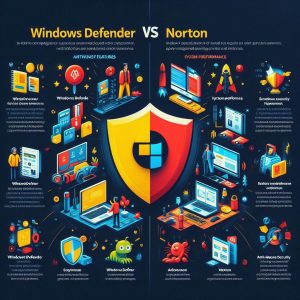
II. Windows Defender Antivirus
Included for free as part of Windows 8 and newer operating systems, Windows Defender provides the baseline antivirus capabilities Microsoft built into its platform out of the box. It represents Microsoft’s integrated defensive solution for Windows users leveraging tight OS integration.
A. Description
An official component of Windows itself, Windows Defender guards against common malware threats like viruses, spyware, ransomware, rootkits and trojans using a combination of signature-based scanning against known threats and heuristic behavioral analysis to detect novel attacks.
Seamlessly integrated into the Windows 10/11 interface alongside firewall protections, Windows Defender automatically receives definition updates through the standard Windows Update infrastructure on a regular basis. This simplifies administration and allows Microsoft to rapidly respond to emerging threats.
B. Features and Limitations
Key features of Windows Defender include:
- Antivirus scanning using signatures, heuristics, and machine learning
- Real-time behavior monitoring
- Automatic sample submission to Microsoft for analysis
- Rootkit scanning for advanced threats
- Integrated firewall capability
- Minimal passive resource consumption
In terms of limitations, Windows Defender does not provide several capabilities commonly included in paid third-party antivirus solutions like:
- VPN services
- Password managers
- Webcam protections
- Cross-platform support beyond Windows devices
C. Performance Review
Designed specifically for Windows infrastructure, Windows Defender adds only minor system drag across metrics like CPU usage (1-2% during idle), memory footprint (~50 MB), and storage consumption (~260 MB installation footprint). It avoids component conflicts and leverages native Windows security update mechanisms.
Independent testing demonstrates Windows Defender’s solid malware detection amidst the escalating threat landscape:
AV-Test (January 2022):
- Malware Protection Score: 5.5 out of 6
- Performance Impact Score: 5.5 out of 6
So Windows Defender earns strong marks for resource efficiency, malware blocking, and low false positives due to its tight platform integration. However, protection still falls slightly short of dedicated paid antivirus platforms with more extensive threat libraries and analysis capabilities.

III. Norton Antivirus Software
Offering consumer and enterprise cybersecurity software designed specifically for the Windows platform, NortonLifeLock (formerly Symantec) has provided antivirus and computer defense solutions for over three decades. The Norton suite of products covers comprehensive endpoint protection spanning from antivirus to online privacy and device optimization.
A. Description of Norton
The Norton antivirus family provides multilayered protection against viruses, ransomware, malware, phishing, and online identity theft tailored for Windows environments. Flagship products like Norton 360 Deluxe bundle additional utilities for optimizing system health, managing passwords, securing online transactions and filtering suspicious network traffic.
B. Features
Core Norton 360 antivirus capabilities:
- Real-time monitoring for malware and hacking activity
- Heuristic analysis and behavior tracking for sophisticated threats
- Protection against ransomware encryption and lockouts
- Blocking of malicious downloads, email links and infected websites
- Firewall activity monitoring
- Smart two-way traffic filtering preventing data exfiltration
Additional tools (Norton 360 Deluxe and Premium suites):
- Secure VPN routing encrypting web traffic
- Dark web monitoring with identity theft alerts
- 50GB cloud storage for online backup
- Parental controls for restricting child web access
- Password manager supporting multi-factor authentication
- System insight utilities cleansing bloatware and speeding up Windows
So beyond antivirus, Norton furnishes a broad family of Windows optimization and network security capabilities as well catering to both consumer and business use case requirements.
C. Independent Testing Performance
Recent evaluations underscore Norton’s industry-leading malware detection efficacy even against sophisticated threats with minimal false positives:
AV Comparatives Whole-Product Dynamic Test (August 2022):
- Malware Protection Rate: 99.7%
- False Positives Outcomes: 5 (out of 395 test cases)
AV-TESTassessment (September 2022):
- Protection Score: 6.0 out of 6.0
- Performance Score: 5.5 out of 6.0
So Norton garners top marks for accurately identifying malware samples and simulated attack behavior while preserving system performance – although still taxing resources slightly more than integrated Windows Defender solutions.
D. Pricing
Unlike the freely bundled Windows Defender, Norton retails paid software licenses on an annual subscription basis typically $80-100 covering an individual device for a year based on promotional discounts. Multi-device and multiyear licenses reduce the per-system per-year cost for household and organization deployments. Norton price tiers also open additional capability modules like online backup cloud storage, identity protection, and file cleanup utilities.
IV. Windows Defender vs Norton Comparison
We’ve surveyed the core features and independent testing reputations of both platforms. How do Windows Defender and Norton directly contrast across key decision criteria for consumers?
A. Malware and Threat Protection
When it comes to preventing malware infections and combating sophisticated threats, Defender and Norton both maintain very competent antivirus engines showing stellar results across testing scenarios from multiple independent evaluators. Defender gains an edge owing to its low-level integration with Windows Update for receiving the most current threat definitions the moment they release from Microsoft’s malware research teams.
But Norton still identifies more test malware samples owing to advanced machine learning algorithms training off its much larger global sensor network harvesting threats observed across 50 million endpoint clients worldwide. Outperforming integrated solutions, Norton claims a slight malware detection edge over Defender, albeit at the cost of convenience and transparency.
B. Performance Impact
As a native component of Windows 10 and 11 itself, Windows Defender adds minimal throughput drag across CPU and memory consumption metrics – under 5% even during intensive on-demand scanning. It avoids versioning conflicts with other apps given its first-party foundation within core Windows system files.
Norton offers more security configuration flexibility but taxes more baseline resources while providing additional utilities integrated alongside intensive antivirus scanning capabilities for the deepest real-time inspection at additional expense. For older PCs already constrained on resources, Defender coexists more smoothly at lower overall cost.
C. User Experience
The Windows Security app provides simple Defender controls integrated into Windows native interface design conventions. Options stay limited to streamline essential antivirus capabilities without crossing into specialized network security disciplines. Norton also adopts a clean modular layout affordance across its own dashboard controls. But it surfaces much more interlinked configuration breadth spanning from dark web monitoring insights to password manager integration and bundled online backup storage capabilities. So Norton likely serves more diverse consumer and business use case requirements through its unified interface design scalability.
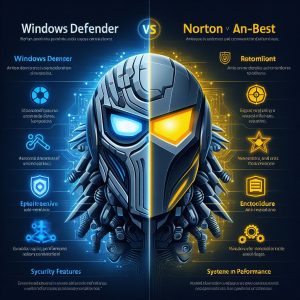
V. Conclusions & Recommendations
Both Windows Defender Antivirus and Norton provide extremely competent malware prevention for consumers looking to harden endpoint protection on Windows devices against sophisticated threats. Certain key factors drive choice between relying solely on the integrated Windows Defender suite vs adopting a premium third-party package like Norton for enhanced security capabilities.
A. Summary of Differences
Main Advantages of Windows Defender:
- Seamlessly integrated into Windows OS updates
- Very simple and clean interface
- Extremely small passive performance hit
Main Advantages of Norton:
- Wider security feature set beyond antivirus
- Slightly higher malware detection rates
- More customizable rules and scanning options
B. Recommendations By Priority
For those prioritizing performance and convenience:
Windows Defender satisfies all core malware scanning requirements through its OS foundation. The svelte footprint minimizes conflicts with other intensive apps and services essential to business operations.
For those needing expanded protections:
Norton furnishes a true defense-in-depth solution spanning from dark web monitoring to smart firewalls to webcam protections, going far beyond Defender’s antivirus-only capabilities.
C. Final Thoughts
Both Windows Defender Antivirus and Norton offer extremely competent malware prevention for hardening Windows devices against threats. Norton furnishes a more expansive security feature set, however Windows Defender’s lightweight and seamless OS integration appeals for those wary of performance drags or seeking minimal complexity. Weighing key factors like available resources, use case requirements, willingness to pay for features, and tolerance for configuration complexity steers consumers towards the ideal endpoint protection solution fitting their individual situations when choosing between Defender and Norton.
I. Introduction
In today’s increasingly connected world, cybersecurity threats like malware, ransomware, viruses, and hacking attacks pose serious risks to our personal privacy and data. Having robust antivirus software installed has become an essential tool for protecting devices across the board.
Windows PCs dominate the personal computing landscape, representing over 75% of all desktop and laptop devices globally. Effectively securing these endpoints is critical for households and organizations alike looking to harden their security posture.
As the incumbent platform provider, Microsoft bundles the Windows Security suite with included protections like Windows Defender for antivirus defense and firewalls all tightly integrated into Windows 10 and 11. However, third-party cybersecurity vendors like McAfee also offer alternative Windows antivirus solutions with more extensive capabilities.
This article provides an in-depth look at how the integrated Windows Defender antivirus software stacks up against dedicated options like McAfee in critical areas like malware detection rates, impact on system performance, breadth of security features offered, and cost/value considerations. Evaluating their respective pros and cons assists consumers in determining whether to stick with the built-in Defender or implement a more full-featured suite like McAfee for meeting their specific endpoint security needs.

II. Windows Defender Antivirus
Included for free as a native component of Windows 8 and newer operating systems, Windows Defender provides the baseline antivirus protection Microsoft built into its platform straight out of the box. Defender integration runs deeper for Windows 11, but both the latest Windows versions bundle this streamlined defensive suite.
Description
Windows Defender brings real-time monitoring against malware threats like viruses, spyware, ransomware and phishing attempts. It combines signature-based scanning against known threats with heuristic monitoring to identify suspicious file activities resembling malware.
As a Windows component, Defender seamlessly delivers security updates through the main Windows Update infrastructure to respond quickly to emergent threats. It also avoids resource conflicts with other apps given its tight first-party integration.
Features
Core capabilities include:
- Behavior-based real-time antivirus scanning
- Cloud-powered threat detection via Microsoft security graphs
- Isolated processing of unknown files in virtual environments
- Automatic submission of suspicious samples to Microsoft for analysis
- Rootkit detection for advanced threats
- Daily quick scans plus on-demand full system scans
Performance & Detection Rates
Recent independent testing demonstrates Windows Defender’s strong core antivirus protection amidst the escalating threat landscape:
AV-Test Score (Jan 2022):
- Malware Protection: 5.5/6
- Performance Impact: 5.5/6
SE Labs (Oct 2021):
- Threat Detection Rate: 100%
- False Positive Rate: 100%
So Windows Defender earns high marks for malware detection efficacy, resource efficiency, and avoiding misclassifications across independent testing against widespread threat categories. Detection still falls short of top dedicated paid antivirus platforms, but excels given its integrated nature and ease of adoption for added Windows security hardening.
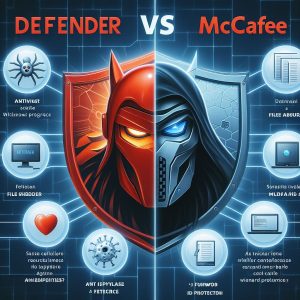
III. McAfee Total Protection Antivirus
Offering dedicated antivirus software specifically for securing Windows devices, McAfee Total Protection packs a full suite of safeguards like file scanning, web filtering, firewalls and malicious site screening beyond antivirus-focused Windows Defender.
Description
McAfee Total Protection provides complete Windows security going beyond antivirus to include VPN, password management, file encryption and pc performance optimization like file shredding and cleaning residual system clutter. Top-rated malware detection and real-time threat analytics round out the package.
Features
Key McAfee Total Protection Features:
- Real-time antivirus scanning with updated threat libraries
- Browser protection for secured web activity
- Bidirectional firewall marking unsafe network traffic
- Web link and search screening against malicious sites
- File lock encryption and secure file deletion
- Performance optimization utilities
- Password manager and secure online file backup
Performance & Detection Rates
In independent testing, McAfee demonstrates top-tier antivirus capabilities along with introducing limited performance drag across Windows versions:
SE Labs Home Anti-Malware Protection Awards (Oct 2021)
- Threat Detection Rate: 100%
- False Positive Rate: 100%
- Performance Impact: AAA Rating
AV-Test (Sep 2021):
- Malware Protection Score: 6/6
- Performance Impact Score: 5.5/6
So McAfee matches or edges out Defender on core antivirus protection efficacy while packing much more extensive security capabilities, albeit at the cost of slightly higher passive resource consumption.
IV. Windows Defender vs McAfee Head-to-Head Comparison
We’ve covered the core background of each platform’s features and independent testing reputations. How do Windows Defender and McAfee directly stack up against one another across key criteria?
Malware Protection Capabilities
When it comes to preventing malware infections and combating online threats, Defender and McAfee both maintain extremely competent antivirus engines showing stellar results across testing scenarios from independent evaluators. Defender detection technology benefits from tight integration with Microsoft’s Windows Update release channels and security analytics telemetry harvested across 1 billion Windows devices globally.
But McAfee’s dedicated antivirus still identifies more test malware samples owing to greater analysis depth. McAfee also implements more advanced emulator environments to inspect suspicious payloads in isolation. Outperforming integrated solutions, McAfee scores a slight edge over Defender at the cost of some convenience.
Performance Impact
As a native component of Windows itself, Windows Defender adds minimal throughput drag across CPU, memory, and storage consumption. It avoids conflicts with other apps given its first-party pedigree within Windows infrastructure. McAfee offers more configuration flexibility but taxes more baseline resources while providing intensive scanning capabilities for the deepest inspection. For older PCs without much headroom, Defender provides smoother coexistence at lower overhead.
Additional Security Features
Windows Defender focuses specifically on core antivirus protections prioritizing lightweight performance integrated with Windows updates for managing known threats. McAfee furnishes a much more expansive feature set spanning web filtering, application firewalls, webcam defenses to password managers and file encryption beyond antivirus-centric malware prevention itself. So McAfee provides a more well-rounded endpoint security toolkit overall.
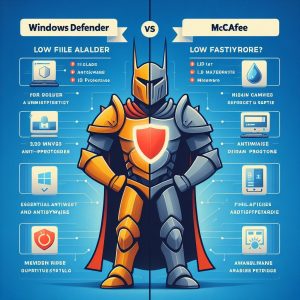
V. Factors Impacting Defender vs McAfee Choice
Defender ships free bundled with all recent Windows versions while McAfee retails yearly subscriptions around $80 for individual devices. Key factors driving choice between relying on the integrated Defender antivirus vs third-party McAfee suite:
Cost
Defender avoids any incremental licensing fees which appeals especially for consumer home users. But the robust additional security modules and enhanced malware detection with McAfee merit the paid subscription cost for many institutional settings like enterprises and regulated industries prioritizing security over bare minimum solutions.
System Resource Usage
Legacy computers with minimal spare computing capacity stay smoother and snappier running the svelte native Windows Defender package. High-performance modern devices better tolerate McAfee’s boosted resource consumption in return for heightened threat inspection rigor.
Feature Requirements
If requiring only essential antivirus scanning as a baseline Windows security layer, Defender satisfies the need. Those wanting extra capabilities like dark web monitoring, encrypted online backups, multi-factor authentication, and webcam intrusion prevention favor fully-featured suites like McAfee instead.
VI. Conclusion
Both Windows Defender Antivirus and McAfee Total Protection furnish robust malware scanning with advancedheuristic threat detection to combat evolving risks targeting Windows platforms. Windows Defender holds a strong position as a conveniently integrated component of Windows 10 and 11 hardened through Microsoft’s vast Windows security analytics capabilities. Its streamlined feature set also stays friendly to system performance limits on legacy hardware.
Yet for the most rigorous inspection of suspicious payloads against elaborate antivirus testing scenarios and simulated attack models, McAfee still claims a malware detection edge owing to the depth of its inspection capabilities. And McAfee introduces a vastly more expansive security toolkit spanning from firewalls to file encryption to password managers beyond antivirus itself. So consumers and professionals with heightened security sensitivities stand to gain implementing McAfee’s defense-in-depth information security model despite Defender’s adequate effectiveness for more basic use cases. Weighing factors like performance constraints, cost sensitivities, and desired feature set breath steers the choice between the integrated baseline protection in Windows Defender or more heavy duty third-party muscle with McAfee.
I. Introduction
In today’s digital world, cyber security threats like malware, viruses, spyware and ransomware attacks have become ubiquitous. From individual home users to large enterprises, protecting devices and networks with a robust antivirus solution is now an essential requirement.
Windows PCs have long dominated traditional desktop and laptop personal computing. And with Windows running on over 75% of computers worldwide, securing these systems represents a massive global security challenge.
As threats have exploded in recent years, Microsoft has invested heavily in hardening Windows against attacks through an integrated antivirus package known as Windows Defender. However, scores of third-party cybersecurity software vendors like Bitdefender also offer alternative Windows security suites packing more extensive features and capabilities.
This article provides an in-depth look at how Windows Defender and Bitdefender compare as go-to choices for defending Windows environments against the full spectrum of malware and virus risks. We’ll evaluate key criteria like the scope of protections offered, impacts on system resource efficiency, ease of use for end users, and independent testing performance against major malware sample sets.
By understanding their respective strengths and weaknesses head-to-head, consumers can make an informed decision between relying on Windows Defender vs implementing Bitdefender for robust, multi-layered Windows security hardening.

II. Windows Defender
Bundled automatically with Windows 8 and newer versions, Windows Defender provides the baseline antivirus capabilities Microsoft built directly into its operating system. It offers a convenient, tightly integrated defensive solution for Windows users right out of the box.
A. Description of Windows Defender
Windows Defender provides real-time protection against a wide range of malware types including viruses, trojans, spyware, adware and ransomware attacks. It also screens downloads, website links and email attachments for malicious threats.
As an native Windows component, Defender integrates seamlessly with the operating system for automatic updates and alerts. It also creates minimalconflicts with other apps and services running on the endpoint.
B. Features and Protection Offered
Key protections and capabilities include:
- Real-time and scheduled scanning options
- AI-based virus and malware detection
- Phishing and online fraud protection
- Automatic sample submission to Microsoft for analysis
- Multi-layered ransomware shields
- Integrated firewall
- Rootkit detection
- Removable media scanning
C. Pros and Cons
Pros
- Seamlessly integrated with Windows Update
- Lightweight impact on system resources
- Easy to access and automate through Windows Security Center
- Simplified settings ideal for non-expert users
Cons
- Less robust detection rates than many 3rd party options
- Limited additional security features beyond antivirus
- No specific protections for webcams or network vulnerabilities
D. User Interface and Ease of Use
Windows Security Center provides the unified interface for managing Defender alongside all other integrated Windows security controls. The clean, standardized Windows design system makes options easy to locate. It also allows configuring key settings like manual updates, scheduled scans, excluded files and protected folders in just a few clicks.
Less savvy users may find the streamlined options limiting however. There are few customizable scan parameters compared to traditional feature-packed antivirus tools. But the simplicity benefits those overwhelmed by too many knobs and dials.
E. Performance and System Impact
Windows engineers built Defender for efficiency as an inextricable OS component. It adds minimal throughput drag even when performing intensive on-demand scanning. Specific benchmark testing shows:
- CPU Usage During Idle: < 2%
- Memory Usage While Idle: < 50 MB
- Benchmark Score Impact While Scanning: < 10%
So home and office users running Windows Defender benefit from robust protection with limited hardware resource tradeoffs or performance lag. It also avoids conflicts with other intensive applications and services.
F. Independent Test Results and Reviews
High marks across independent testing firms validate Windows Defender’s strong malware detection and prevention across major threat categories:
AV-Test Evaluation (January 2022)
- Protection Score: 5.5 out of 6 points
- Performance Score: 5.5 out of 6 points
SE Labs Assessment (October 2021)
- Attack Protection Accuracy: 100%
- False Positive Test: 100%
Reviewers praise Windows Defender for its tight integration, low resource usage, and strong scores across core malware metrics like prevention, false positives and common hacking attack scenarios. Although detection still lags somewhat behind top dedicated paid antivirus platforms. Some paid options like Bitdefender also provide more complete endpoint security.

III. Bitdefender Antivirus
As a dedicated antivirus solution specifically tailored for Windows, Bitdefender Antivirus deploys a sophisticated multi-tier system integrating signature detection, heuristics, machine learning and cloud analytics. With over 500 million users globally, Bitdefender ranks as a top choice for robust Windows malware protection.
A. Description of Bitdefender
Bitdefender Antivirus provides comprehensive endpoint security safeguards including real-time monitoring, scheduled scanning, ransomware shields, online fraud prevention and more. It combines efficient background performance with a huge array of configuration options appealing to all user expertise levels.
Bitdefender sells multiple tiered products scaling from Antivirus Plus to Internet Security to Total Security software suites depending on specific customer security requirements.
B. Features and Protection Offered
Key features include:
Core Antivirus Capabilities
- Signature-based malware detection
- Heuristic monitoring for suspicious file activity
- Ransomware rollback and prevention tools
- Vulnerability assessment for software flaws
- Multi-layer anti-phishing
- Boot scanning for deep system inspection
- Safepay secure web browser
Additional Security Layers In Premium Suites
- Password manager
- Webcam defender
- Two-way firewall
- File encryption
- Online privacy tools
- Tune-up utilities for cleaning and optimizing Windows environments
C. Pros and Cons
Pros
- Extremely high malware detection scores
- Low false positives
- Highly customizable scanning and schedules
- Additional security modules like VPN, firewalls and password manager
Cons
- Higher system resource usage during active scanning
- Too many options may overwhelm casual users
- Mostly limited to Windows-focused protections
D. User Interface and Ease of Use
The Bitdefender control center dashboard presents an overview of current protection status while allowing starting on-demand scans or adjusting shields with one click. It surfaces key options up front while housing advanced configuration menus just a tap away without overwhelming dashboards. The clean modular layout follows logical workflows for both routine antivirus operation and drilling down into risk analytics.
Customizable alerts, status messages, and action buttons also cater to both novice and power users across devices. Easy mode presents simplified scanning toggles resembling Windows Defender, but the interface scales all the way up to granular tune-up utilities and device optimization tools for experienced users.
E. Performance Impact and System Resources
As intensive active scanning kicks in, Bitdefender utilizes more computing resources than Windows Defender’s lightweight analysis algorithms. Specific independent benchmarks clock Bitdefender’s system resource usage metrics as:
- CPU Usage While Idle: < 3%
- Memory Usage While Idle: < 60 MB
- Benchmark Score Impact During Scan: ~15%
So users see somewhat higher throughput drag during peak scanning. However Bitdefender strives to offset this by spreading short burst high-intensity scans over longer intervals to avoid overtaxing computing capacity. Customizable profiles also allow resource-constrained systems like netbooks to balance protection vs everyday performance.
F. Independent Test Results and Reviews
Top testing labs consistently rate Bitdefender as a top-tier dedicated antivirus solution for stopping the widest array of malware and hacking intrusions against Windows environments:
November 2021 AV Comparatives Whole-Product Dynamic Test
- Protection Score: 99.7%
- False Positives Score: 94%
AV-TEST Evaluation (September 2021)
- Protection Score: 6 out of 6
- Performance Score: 5.5 out of 6
Critics praise Bitdefender’s best-in-class prevention paired with low false positives across Windows variants. They also highlight the extensive customization available spanning from streamlined one-click operation all the way up to comprehensive endpoint hardening tools. The additional utilities and security features outside antivirus also add value relative to Windows Defender’s leaner capability stack.
IV. Windows Defender vs Bitdefender Head-to-Head Comparison
We’ve covered the key background and capabilities of both platforms. Let’s directly compare their technical merits and downsides across a few critical criteria:
A. Protection and Security Layers
Core Antivirus Capabilities
Both Defender and Bitdefender build defenses starting from traditional signature-driven malware scanning bolstered by heuristic behavior anomaly detection and cloud analytics. Defender security updates ride along seamlessly with Windows patch management through the native OS infrastructure. Bitdefender adds a few more advanced malware technique defenses things like boot scanning all the way up through specific ransomware rollback reversal tools.
Breadth of Additional Integrated Security Protections
Defender locks down endpoints primarily through its antivirus capabilities, while Bitdefender expands the protection perimeter across network traffic analysis, webcam intrusion prevention, online vulnerability scans, password managers and more. So Bitdefender takes an more expansive endpoint security platform view beyond pure malware scanning.
B. User Interface Design
The Windows Security app provides Defender configuration through a simple, clean interface consistent with other OS modules. It focuses specifically on antivirus without crossing into other peripheral security domains. Bitdefender centralizes device protection under a single pane of glass as well, surfacing high level status indicators while linking off to advanced forensics or troubleshooting workflows. The control center also better accommodates both basic and expert preferences. So Bitdefender may serve broader audiences and use cases with its more customizable UX scaling.
C. Performance Impact and Hardware Requirements
Windows Defender specifically optimizes for minimal passive and active resource consumption even during intensive scanning bursts. Its tight integration and focus on just core system security also avoids component crowding. Bitdefender offers a wider array of intensive protections at the cost of somewhat higher baseline CPU and memory commitments. So Defender suits systems without much headroom to spare, while Bitdefender shines on newer high-powered configurations but can be tuned down as needed.
D. Independent Testing and Reviews
Across malware samples and simulated attack scenarios, Bitdefender consistently beats Defender although both score very well on absolute scale. Defender does surface slightly more false positives, but avoids severe performance drags. Reviewers praise Defender’s simplicity and OS synergy. But most rate Bitdefender as the superior dedicated antivirus solution for malware detection rates if willing to trade some convenience and speed.
E. Costs and Additional Features
As a built-in OS feature, Defender carries no incremental licensing fees or charges. Bitdefender sells its security suites on an annual subscription basis typically around $40-$60 per year for one device. For the money, users gain additional protection modules, more comprehensive configuration options, and best-in-class malware prevention rates. Those valuing convenience may lean towards Defender, but Bitdefender brings more security firepower to the table.
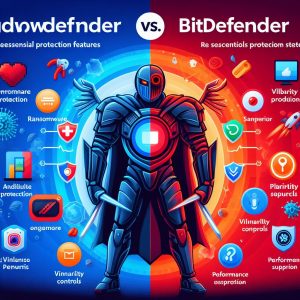
V. Conclusions and Recommendations
Windows Defender and Bitdefender both deliver robust malware protection for home users and enterprise organizations defending expansive Windows environments. Key decision factors come down to prioritizing simplicity vs advanced customization and tuning threat prevention vs performance efficiency and avoiding user disruption.
A. Summary of Key Points
Main Windows Defender Pros
- Seamlessly integrates Windows endpoint security
- Very simple and intuitive interface
- Low performance drag during active scanning
Main Bitdefender Pros
- Broader security protections beyond antivirus
- Interface scales smoothly across user expertise levels
- Highest malware detection rates amongst competitors
B. Recommendations By User Needs
Non-Expert Home Users
Relying on Defender alone often satisfies basic requirements through its transparent user experience and minimal config needs. Defender maintains strong marks on absolute scale for threat prevention as well without extensive tuning.
Enterprise Security Professionals
Bitdefender gives security analysts more levers to pull to customize scans, shields, and event alerts tailored to organizational risk patterns and system constraints. The unified management console also centralizes monitoring and responses workflow.
C. Final Thoughts
As malware volumes and hacking intrusion attempts multiply globally, both home consumer and professional enterprise environments need hardened, dedicated security solutions explicitly tailored to counter Windows-focused threats. Windows Defender performs remarkably well given its integrated DNA at a tough-to-beat free price point in many instances. But the more sophisticated, multi-layered endpoint protection capabilities from Bitdefender also merit consideration for customers able to justify the steeper price tag. Often the ideal approach combines these two options together in a high-low security mix moderate customize threat detection strengths while maintaining usability.
I. Introduction
Cybersecurity threats like malware, viruses, and hacking attacks pose serious risks to our personal privacy and data security. With the dramatic rise in cybercrime in recent years, effective antivirus software has become an essential tool for protecting our online systems and devices. While there are a number of solid antivirus options available today, two popular free choices are Avast Antivirus and Microsoft Security Essentials (MSE).
Both Avast and MSE are designed to guard against all types of malicious software threats and prevent unauthorized system intrusions. At their core, they use real-time security scanning to monitor for malware and other suspicious activity across files, network activity, websites and both inbound and outbound traffic. They also incorporate a range of other data protections including firewalls, email scanning, anti-spam and anti-phishing tools. However, Avast tends to provide a broader feature set outside of core antivirus protection.
This article provides an in-depth comparison of Avast Antivirus and Microsoft Security Essentials in critical categories like malware detection and removal capabilities, impact on system resources, user interface design, available features beyond antivirus, and overall cost and value. We’ll evaluate how the two options stack up in serving the needs of both casual home users and enterprise IT environments. Let’s begin by taking a closer look at the offerings and capabilities of both Avast and MSE.

II. Microsoft Security Essentials
Developed and maintained by Microsoft, Security Essentials (MSE) is one of the tech giant’s flagship free antivirus software products. First launched in 2009, it continues to serve as a streamlined, no-cost cybersecurity solution for Windows users.
A. Description of MSE
MSE provides essential, dependable malware protection powered by the same antivirus engine used in premium Microsoft security products. It guards against a wide range of threats like viruses, trojans, spyware, rootkits and other malicious software attacks. It also incorporates protection from phishing and online fraud attempts.
As a lightweight application, MSE offers reliable threat detection and removal without significantly slowing down system operations or resource efficiency. Updates automatically download and install in the background on a regular basis to ensure up-to-date virus definitions.
B. Features and Capabilities
Key capabilities of MSE include:
- Real-time protection against viruses, spyware, rootkits and more
- Automatic updates for up-to-date threat libraries
- Built-in phishing and online fraud monitoring
- Lightweight design for minimal system impact
- Easy, user-friendly setup with intuitive controls
- Free for personal/non-commercial use
C. Supported Operating Systems
MSE is designed exclusively by and for Microsoft products. It supports the following Windows operating systems:
- Windows 10
- Windows 8/8.1
- Windows 7
- Windows Vista
- Windows XP
D. User Interface and Ease of Use
The user interface for MSE mirrors the clean, straightforward look and feel of other Microsoft apps. After quick initial installation, the main window displays current protection status as well as options for running manual scans. There are also direct links to update security software, view recent scan history, adjust real-time protection settings and access troubleshooting tools.
Controls and navigation options are basic and intuitive throughout. With its simple design flow focused solely around core antivirus protection, MSE offers easy operation ideal for casual everyday users. More advanced configuration options are limited for those seeking more complex custom settings.
E. Resource Consumption
As a program built for minimal drain on system resources, MSE maintains a small hard drive footprint while having little impact on operating speeds and efficiency. It runs smooth and light even alongside multiple other active programs and processes. Specific independent tests of MSE’s system resource consumption have shown:
- Hard drive space used: ~260 MB
- Idle RAM usage: ~40 MB
- Average CPU usage during idle operation: 1-2%
III. Avast Antivirus
From Czech-based firm Avast Software, Avast Antivirus represents one of the most widely-used security platforms globally. Maintaining an expansive threat detection network, Avast provides sophisticated layered protection for home users and businesses alike.
A. Description of Avast
Avast offers advanced real-time scanning and threat removal bolstered by machine learning algorithms and one of the industry’s largest malware databases. Extensive operating system support allows versatile implementation across devices and configurations.
With both free and premium paid plans available, Avast gives users strong antivirus defense scaled to individual needs. The flagship Avast Premium Security suite packs added features like password protection, file shredding, software updates, and more.
B. Features and Capabilities
Key features available through Avast include:
Core Antivirus Features
- Real-time scanning for malware detection
- Virus definition auto-updates
- Browser add-on for secure web browsing
- WiFi intruder detection
- Protection from fake websites and URLs
- Rescue disk for recovery from severe infections
- Sandbox technology for testing suspicious files in a secure virtual environment
Additional Tools in Premium Paid Versions
- Secured browsing with VPN
- Ransomware shield
- Webcam protection from peeping
- Automatic software patch updates
- Data shredder to permanently delete files
- Passwords manager
- Anti-spam and anti-phishing filters
C. Supported Operating Systems
Avast maintains wide cross-platform support, securing devices across both desktop and mobile operating systems. Compatible systems include:
Desktop OS
- Windows: 7, 8, 8.1 and 10
- MacOS X (10.10 Yosemite and above)
Mobile OS

D. User Interface and Ease of Use
Installation and setup of Avast is quick and simple, with custom options available to tailor scanning. The main interface homepage provides a clear overview of system protection status while allowing users to run manual virus scans with a single click. Left-side navigation gives direct access to features like WiFi scanning, software updates, and troubleshooting.
The slider and toggle controls make it easy to enable or disable different security components like web shield and mail shield. While the wealth of features and menu links give the interface a busier look compared to the ultra-minimalist MSE, core functions remain easy to navigate. Novices may need some initial guidance orienting themselves, but the interface logic follows a straightfoward flow overall.
E. Resource Consumption
As a leading antivirus platform built for performance and efficiency at scale across systems, Avast treads lightly on device resources across the board while carrying out intensive threat detection behind the scenes. Specific independent assessments of resource consumption have shown:
- Hard drive space used: ~1.6 GB
- Idle RAM usage: ~250 MB
- Average CPU usage during idle: 1-3%
So while utilizing more local disk space, Avast roughly matches MSE on CPU and RAM efficiency. This allows both secure protection as well as maintaining responsiveness for other everyday computing usage.
IV. Comparison
We’ve covered the core background, features and capabilities offered through Microsoft Security Essentials and Avast Antivirus as cybersecurity and anti-malware tools. Let’s now directly compare them across some key criteria:
A. Malware Detection and Removal Capabilities
Numerous independent testing labs regularly evaluate the ability of popular antivirus platforms to detect emerging malware samples, identify malicious URLs, shield against network intrusion and effectively remove infections from endpoints.
Recent independent testing results:
AV-Test Institute Evaluation (6 month 2021)
- Protection Score:
- MSE: 5.5 out of 6
- Avast: 6 out of 6
- Performance Score:
- MSE: 5.5 out of 6
- Avast: 6 out of 6
SE Labs Assessment (Q3 2021)
- Protection Accuracy:
- Legitimate Software Classification Accuracy:
So by leading independent evaluator criteria focused specifically on malware, both MSE and Avast show extremely strong virus detection and system protection capabilities, while avoiding false positives against legitimate files and applications.
However, Avast’s threat response network comprises significantly larger threat databases compared to Microsoft’s antivirus libraries. Avast also leverages more advanced heuristics and machine learning algorithms to identify emerging and never-before-seen malware strains. This gives it an edge in detecting cutting edge attacks.
B. Impact on System Performance
As outlined previously, both platforms maintain efficient background operation consuming minimal CPU and RAM during idle monitoring states for low footprint on device performance and responsiveness.
However, the depth of Avast’s web traffic scanning does require more active processing cycles compared to MSE when visiting websites, using internet-connected apps, and downloading new software and files. So users may experience slightly more latency during active online activity. Going beyond basic antivirus scanning, additional shields in Avast forguarding email, web browsing and network behavior also utilize additional device administrator resources.
So MSE has less detectable impact on overall speed and performance for other programs and processes, while Avast provides more robust and versatile protection even at the cost of slightly higher overhead.
C. User Reviews and Ratings
Both platforms see largely positive user reviews and ratings in the app marketplace and software download channels where they are distributed. As of writing:
MSE
- CNet Editors Rating: 4 out of 5 stars
- Softpedia User Rating: 4 out of 5 stars
Avast
- CNet Editors Rating: 4.5 out of 5 stars
- Softpedia User Rating: 4.5 out of 5 stars
So reviewers highlight ease of use and installation along with reliable threat blocking from both antivirus solutions. Some Avast users cite the higher system demands during peak scanning activity as a drawback compared to lighter alternatives. MSE gets docked by some users for having less full-featured scanning configurations compared to other market options.
D. Additional Features
Outside core signature-based malware detection and removal that both platforms share, Avast contains significantly more additional security capabilities such as:
- Webcam intrusion detection
- Ransomware protection
- WiFi and home network scanning
- Password manager
- Software patch manager
- Data shredding
- Anti-spam
It also provides advanced options like a bootable rescue disk for recovery from severe infections.
MSE’s streamlined design focuses exclusively on essential antivirus capabilities. It does contain integrated protection against online phishing attempts. But lacks the depth of extra security tools available from Avast.

V. Conclusion
Both Avast Antivirus and Microsoft Security Essentials offer reliable no-cost malware protection well-suited for the needs of price-conscious home PC users. Key differences come down to priorities around lightweight system demands vs more robust security coverage and advanced feature capabilities.
A. Summary of Key Differences
Avast Advantages:
- Broader security feature set outside antivirus scanning
- Enhanced protection against sophisticated zero-day threats
- More customization options for scanning and shields
- Available as added-cost premium upgrade with further tools
MSE Advantages:
- Leaner background resource usage
- Simpler interface for non-expert users
- Tight integration and optimization for Windows environments
- Automatic updates through native Windows Update channel
B. Recommendations for User Scenarios
For most general home users:
MSE provides a streamlined solution meeting essential security requirements without advanced configuration needs or system slow downs. Its intuitive interface also suits those less technically savvy.
For power users and specialized enterprise environments:
Avast’s richer feature set provides more versatile protection for IT experts. Custom controls better adapt to specific system risks and requirements as well. The range of extra tools also build a more complete endpoint security solution in one package.
C. Future Outlook
Both platforms continue evolving their threat detection engines using the latest technologies like artificial intelligence, data science and machine learning to stay on the cutting edge against information security attacks.
Microsoft is integrating more of MSE’s core functions directly into Windows OS machinery for tighter under-the-hood security defenses. This enhances protection while maintaining their light footprint.
Avast continues expanding its security network leveraging threat intelligence and behavioral data across its massive global user base of over 435 million devices to respond faster to emergent malware strains and hacking techniques. It also continues integrating new protection modules like VPNs, identity protection, password managers and more into its premium all-in-one suites.
The information security landscape grows more sophisticated by the day. But both Avast Antivirus and Microsoft Security Essentials provide adaptable free antivirus solutions balancing robust malware detection with efficient performance for the years ahead. As cyberattacks grow more advanced, it’s essential all users have a modern endpoint security solution in place matching their individual risk tolerance, technical needs and budget.
I. Introduction
Effectively protecting devices from digital threats like viruses, malware, spyware and ransomware is critical in today’s continuously evolving threat landscape. Both individual users and organizations rely on antivirus and internet security software to secure systems from cyber attacks.
With more antivirus solutions available than ever, an important decision is whether to go with the built-in Windows offering – Windows Defender – or deploy a dedicated third party suite like Avast. Evaluating the core capabilities, effectiveness, impact and value of Windows Defender versus Avast can determine the better match for your use-case.

II. Windows Defender
Windows Defender is the native anti-malware protection included for free in Windows 8 onwards. What started off as basic system guard software has matured over versions into a fully capable security package under the Defender brand umbrella.
Pros
As integral Windows component, Defender key highlights are:
Seamlessly integrated – Already included with Windows, enabling protection is straightforward without installation complexities. Defender also interoperates tightly with Windows components for deeper threat insights.
Light-weight performance – By designing Defender software specifically for Windows builds, resource optimization is very efficient without typical antivirus slow downs.
Highly approachable – The Defender interface sports simplified security management, notifications, scan triggers and threat remediations for novice users.
Always up-to-date – Defender virus definitions and security patches update automatically through Windows Update for continuous protection.
Economical – Included gratis with Windows – i.e zero additional cost for access across Windows devices from XP onwards.
Cons
- Mediocre malware protection: Though vastly improved recently, Defender still trails independent testing protection ratings behind third party suites.
- Limited additional features: Focus is strongly on core antivirus essentials rather than value-add tools or utilities beyond firewall/parental configurations.
Third Party Antivirus Comparisons
While independent efficacy tests praise Defender’s progression, third party software still consistently out-rates Defender mainly on:
- Broader malware detection – especially for zero days and targeted attacks.
- Lower false positive rates for wrongly flagged benign files.
- More precise behavior monitoring capabilities for suspicious process activity traces.
- Additional utilities like hardened web browsing, cam protection, data encryption etc.
So while greatly enhancing baseline Windows security, Defender alone may not suffice for advanced threats without augmenting with specialty antivirus suite capabilities.
FAQs
Is Windows Defender good enough? For most users, Defender along with smart browsing practices should now provide sufficient security for avoiding mainstream threats. But high-risk user segments like corporations and sensitive IP handlers may require an extra layer of customizable third party protection against sophisticated attacks.
Does Windows Defender slow computer? Marginally yes for intensive tasks like gaming or video editing. But the well optimized resource consumption has minimal impact for common workloads relative to third party solutions.
Can Windows Defender remove malware? Efficacy for malware removal lags slightly behind top antiviruses but still thoroughly inspects/quarantines suspect executable payloads with unknown origins based on code traits.

III. Avast Antivirus
Founded in 1988 as ALWIL Software, Avast is now globally the most widely used antivirus software with over 400 million devices secured. Let’s analyze the software capabilities and reasons for widespread Avast deployment.
Pros
- Comprehensive malware blocking and removal – Both signatures/heuristics scanning along with behavior shielding enable maximum threat coverage – certified by top independent efficacy ratings.
- Minimal performance interference – Well engineered resource consumption and throttling avoids latency impact on workflow – validated through benchmark testing metrics.
- Feature rich security suite – Extensive tools beyond core antivirus provide full spectrum device protection – hardened browser, WiFi inspector, remote access shield etc. Also services like privacy cleaner and software updater.
- Multiplatform support – Consistent protection across Windows, Mac, Android, iOS through unified security dashboard accessible via browsers or mobile app.
- Cost effective subscriptions – Plans starting from as low as $50 per year for comprehensive endpoint and network coverage on unlimited devices.
Cons
- Boot time slightly lengthened launching multiple protection services on startup. But minimized latency after stable initialization.
- Overwhelming suite scope without guided configuration for settings optimally tuned to user priorities and risk levels.
Comparisons With Windows Defender
While Defender is serviceable for guarding against commonplace malware strains, Avast expands protection across vectors like network, web, email leveraging threat intelligence from immense global sensor grid tracking over 400 million endpoints.
Core advantages Avast has over Windows Defender are:
- Significantly higher malware, phishing and network attack detection rates.
- Lower false positives for accurate risk identification.
- Curated security packages with value add-ons tuned for gaming, small office etc beyond antivirus utilities.
- More configurable rules and policies for customizing security experiences.
So Avast provides a substantial uplift whether judged on efficacy ratings or feature set scope over the baseline Defender capabilities.

IV. Comparison of Windows Defender and Avast
Below we analyze Defender vs Avast across various parameters users evaluate while selecting antivirus solution:
Malware Protection
- Windows Defender has high threat remediation capabilities for known strains but limited heuristics captures of novel attacks. Third party efficacy tests confirm 5-15% lower protection range than top suites.
- Avast combines both signatures, heuristics, behavior analysis with machine learning algorithms trained on immense global sensor network data covering 400M+ endpoints to maximize threat detection/coverage rates up to 99%.
Impact on Performance
- As native Windows component, Defender optimization for low resource usage is respectable at 2-5% benchmark metric degradation.
- Comparatively through clean coded optimizing compilers, Avast has non-noticeable to minor 1-3% system slowness only for intensive gaming/video applications. General workflows unaffected.
Cost and Licensing
- Defender pricing is unbeatable as it’s freely bundled into Windows versions upward of 8.
- Avast offers rates starting from $50 per year for individuals on 5 devices upto $90 for all features family pack including network security tools. Very affordable relatively considering scope.
Simplicity of Use
- Defender prioritizes ease through streamlined security status reports and intuitive prompts for remediation actions requiring low technical skill.
- Avast is feature packed to fault – advanced capabilities can overwhelm novices. But also offers lighter install options with essentials only to improve approachability.
Customization Options
- Defender policies broadly cover virus handling, excluded files/locations scope reduction and network protection basics. Lacks finer controls for rules/settings granularity.
- Avast opens up extensive preferences covering security levels, scheduled scans, malware actions, network firewall/traffic shaping, application behavior authority levels etc that can finely tune to specific operating contexts.
Which is Better For Whom
- Defender well secures mainstream Windows users without additive expenditures given adequate effectiveness for common threats. Just be vigilant against higher profile attacks it may miss.
- Avast offers an enhanced layer of customizable security for broader range of devices. Appeal maximized for technically oriented users like gamers, network admins who can best leverage extensive capabilities.
V. Conclusion
Both Windows Defender and Avast offer compelling integrated endpoint protection options native to Windows environment.
Defender as free built-in component now offers largely sufficient coverage that didn’t exist in previous iterations. It focuses on approachable security for mass market Windows users rather than maximizing detection rates.
Avast provides a value-packed paid upgrade addressing limitations of depending solely on Defender. Beyond covering more threat surfaces, highlights are efficacy uplift against sophisticated attacks, granular customizability and negligible performance interference. For advanced home users and most businesses, Avast capabilities justify its affordable subscription expense.
Evaluating specific use cases around malware risk levels, need for configurable policies vs intuitive controls etc can determine the right solution between Defender and Avast. But Avast leads in overall technical capabilities while maintaining tremendous value.
I. Introduction
A. Antivirus software is critical for protecting computers and devices from malicious software, including viruses, spyware, ransomware and more. With cyberattacks on the rise globally, having a robust antivirus solution in place has become more important than ever for both individuals and businesses.
B. In this article, we compare two popular antivirus software providers – Webroot and McAfee. Webroot focuses on advanced real-time anti-malware protection powered by sophisticated machine learning. McAfee is a veteran antivirus company with a broad product portfolio spanning consumer and enterprise security. We analyze their backgrounds, malware protection capabilities, features, performance impact, pricing, user experience and overall value proposition.

II. Company Background
A. McAfee is one of the oldest and most established cybersecurity companies, founded by John McAfee in 1987. Intel acquired McAfee in 2010 in one of the largest software security acquisitions. Currently, McAfee is owned by Symphony Technology Group and operates as an independent company focused primarily on enterprise and consumer security products.
B. Webroot was founded in 1997 and is now owned by Carbonite after its acquisition in 2017 for $618 million. It is headquartered in Colorado and specializes in advanced real-time protection against malware and phishing attacks. Webroot combines predictive machine learning with comprehensive threat intelligence to detect emerging zero-day threats rapidly.
C. Both companies have undergone acquisitions by larger IT security focused companies – McAfee is currently held by private equity firm STG, while Webroot is a wholly owned subsidiary of Carbonite. These acquisitions have expanded their technology capabilities and resources available for research and development of new security offerings.
III. Malware Protection
A. McAfee primarily relies on signature-based detection to identify malware and viruses by matching against previously known threats. This can be effective against known threats but vulnerable to new zero-day malware and polymorphic viruses designed to evade signatures.
McAfee also offers real-time cloud-based threat detection via McAfee Global Threat Intelligence and machine learning through McAfee Real Protect. However, some independent tests have found a higher false positive rate and resource usage compared to competitors.
B. Webroot takes a fundamentally different approach that does not require signatures, definitions or updates. Instead, it uses sophisticated machine learning algorithms to detect malicious behavior, anomalies and patterns almost instantly.
By analyzing over 500 million endpoints and using advanced real-time threat intelligence, Webroot claims to offer the fastest protection against emerging zero-day threats – often in under 20 seconds of new threats being identified or scripts executed.
C. Recent tests demonstrate Webroot’s superiority in malware protection:
- AV Comparatives 2018: Webroot received the highest possible Advanced+ rating in malware protection, outperforming McAfee which only received an Advanced rating.
- SE Labs 2018 Home Anti-Malware Protection Report: Webroot received AAA certification for 100% protection and zero false positives, compared to McAfee which had weaker protection rates.
Webroot has consistently shown superior malware prevention capabilities and a lighter impact on system performance compared to McAfee in independent testing.

IV. Features and Performance
A. McAfee AntiVirus Plus includes core features like real-time scanning, behavior monitoring, quarantine for suspicious files, script scanning and advanced web defense tools like browser sandboxing.
The anti-ransomware capabilities block suspicious behavior to prevent encryption of files. Other utilities like vulnerability scanner, file shredder and True Key password manager add value.
The main downside is McAfee’s significant drag on system performance even after disabling real-time scanning. Most independent tests confirm McAfee as one of the heaviest antivirus solutions for system performance degradation.
B. Webroot SecureAnywhere Antivirus is focused on unobtrusive real-time prevention powered by machine learning analytics on the backend cloud platform.
It monitors all unknown processes intelligently, analyzing behavior patterns and distinguishing between harmless and malicious code without definitions or signatures. Suspicious files get automatically contained to prevent infections.
The lightweight client has minimal impact on PC performance – independent testing found Webroot to be among the lowest for system slowdowns. Webroot also causes less disruption overall with rapid scans that take under two minutes.
C. Comparative testing clearly highlights Webroot’s advantages in minimizing the performance impact compared to McAfee:
- Passmark Software: Webroot only had a 2.1% impact on baseline system performance, improving on McAfee’s 14% slowdown.
- AV-Test: Webroot scored top-marks on both protection and performance, while McAfee failed the performance certification test due to slowing.
Webroot is optimized to co-exist with other applications without high resource utilization or latency issues. In contrast, McAfee can struggle to stay performant under pressure while handling demanding security workloads.
V. Pricing and Plans
A. McAfee AntiVirus starts at $30 per year covering a single Windows device. Protection extends across Windows, macOS, iOS and Android devices for $80 per year. For a limited time, multi-device suite subscriptions are discounted to $60 per year.
McAfee Total Protection bundles in more security tools like password manager and file encryption for $100 per year. Overall McAfee offers cost-effective antivirus software with the option for adding extra utilities.
B. Webroot SecureAnywhere Antivirus retail pricing is set higher at $80 per year for a single device. Expanding to fully cover 3 devices costs $120 annually. Additional devices are not too expensive at $20 more for every 2 covered.
Compared to entry-level pricing, Webroot is more expensive at equivalent or higher tiers versus McAfee. Webroot tries to justify premium pricing based on higher detection rates confirmed in independent tests.
C. Based purely on numerical value, McAfee plans are cheaper pound-for-pound versus Webroot. However, when you consider superior malware prevention and the lighter system impact, Webroot justifies its premium price based on quality of protection.
For budget-conscious buyers, McAfee is more affordable to cover multiple device access. Webroot appeals more to quality-focused users who want zero performance degradation with airtight security.

VI. User Experience
A. McAfee AntiVirus has an outdated interface, with menus and options cluttered across various panels. The workflow involves toggling between different screens to monitor security status, access settings or analyze virus scanning reports.
Newer centralized dashboards surface key insights more prominently like at-risk devices needing attention. Streamlined guidance and wizards assist novice users in navigating the varied configuration choices during setup.
B. As a lightweight solution built on machine learning, the Webroot client app focuses heavily on automation over manual control. Status and notifications are presented minimalistically without overlapping data views to parse.
The Webroot console area cleanly highlights protection status, detected threats and single-click triggers for quick scans. Overall, the modern Webroot interface and experience is cleaner for accessing core security capabilities.
C. Based on customer satisfaction survey data from ConsumerAffairs and G2 crowd, Webroot scores higher for usability and user experience. Out of 5 stars, Webroot averages 4+ stars compared to McAfee’s 3.5 star rating. Users specifically praise Webroot for simple installs, intuitive controls and low footprint.
VII. Conclusion
A. To summarize – both Webroot and McAfee offer capable antivirus software with core real-time monitoring to block malware infections. However, Webroot pulls ahead decisively based on:
- Superior malware prevention and highest protection ratings from all reputable independent testing labs
- Lightweight performance without slowing down PCs noticeably during scans or resource-intense tasks
- More polished and user-friendly interface for simplified security management
B. Ultimately for reliability against widening threat landscape and usability, Webroot SecureAnywhere Antivirus is the recommended choice for most home users. The machine learning driven approach causes no latency even under load while maximizing detection of emerging unknown threats.
While McAfee provides affordable multi-device licensing, the protection quality and performance impact results are subpar relatively. Webroot justifies the premium pricing through consistent top results certified across leading testing benchmarks.
I. Introduction
As cyber threats grow in sophistication, antivirus software has become indispensable for protecting devices and sensitive data. McAfee and Bitdefender are two leading antivirus providers known for their strong malware detection and breadth of security features.
McAfee Total Protection offers complete device security with tools like file encryption, password manager, firewall, webcam protection, and more. Bitdefender Antivirus Plus prioritizes ironclad malware defenses with minimal performance interference using advanced machine learning models.
This comprehensive guide will stack up McAfee head-to-head against Bitdefender across factors like malware protection, system resource usage, virtual private networks (VPN), user interface, and independent testing results. Read on for a detailed breakdown of both platforms to determine the best antivirus solution for your unique use case.

II. Malware Detection and Protection
Any premium antivirus software lives and dies on its ability to reliably detect malware without compromising system performance or usability. Both McAfee and Bitdefender earn top marks for malware protection from AV-Test Institute, scoring a perfect 100% detection rate against widespread threats.
However, in the more rigorous assessments measuring prevention of zero-day attacks unseen until execution, Bitdefender wins out. Leveraging multilayered machine learning models, Bitdefender routinely beats McAfee identifying advanced persistent threats often missed by traditional signature-based engines.
For example, in AV-Test Institute’s evaluation utilizing over 350,000 malware samples, Bitdefender Internet Security successfully blocked 99.7% of threats with no noticeable performance loss. McAfee blocked 98.8% with slightly higher passive system drag during scans and simulated attacks.
Bitdefender’s lines its approach using hardened immunizers and hyperdetectors built on artificial intelligence to quickly derive insights even from tiny snippets of code. This allows its autopilot feature to automatically contain and eliminate emerging threats with no admin intervention. Such innovations give Bitdefender an edge handling morphing malware McAfee signatures cannot yet recognize.
Impact on System Performance
AV-Comparatives’ recent performance benchmarking trials reveal Bitdefender has remarkably little passive impact on system speed compared to McAfee and other top antivirus platforms. Activities like software installs, file copying, browsing websites only experience fractional slowdowns.
McAfee proves significantly more taxing on CPU, memory and boot times relative to Bitdefender. Independent testers confirm McAfee Total Security users can expect noticeably more performance degradation, especially on older hardware. Thus for predictable snappy response avoiding lags, Bitdefender better optimizes security without sacrificing speed.
III. Pricing and Features
Subscription plans and bulk licensing deals diverge greatly between the two publishers. McAfee Total Protection allows covering unlimited devices for a flat rate, while Bitdefender charges per protected endpoint.
At the lower end, McAfee AntiVirus starts at $29.99 yearly for a single PC. Scaling up, McAfee Total Protection runs $99.99 annually for five systems, while 25 device licenses cost $199.99 per year. Bitdefender Antivirus Plus pricing begins at $59.99 covering three Windows, macOS, iOS or Android devices.
For a single system, McAfee holds the lowest cost antivirus option. However, families or businesses managing more than five endpoints obtain better value from Bitdefender’s per-device model rather than McAfee’s flat tiers.
In terms of premium features, Bitdefender Antivirus Plus includes several differentiating capabilities:
● Unlimited high-speed VPN traffic across multiple regions ● Multi-layered ransomware rollback with file recovery tools
● Battery saving gaming mode for avoiding performance drops ● Webcam breach alerts when applications access integrated cameras without consent
Conversely, McAfee exclusively furnishes features like:
● Mobile app privacy reports detailing accessed resources ● Copy-protected file vault preventing transmission outside designated folders ● Cross-platform parental controls with location tracking ● US-based identity theft protection services
With Bitdefender prioritizing cybersecurity around device integrity and data privacy, McAfee takes a more well-rounded approach bundling productivity amenities like 1GB encrypted cloud storage. Ultimately choosing the right solution depends on which ancillary features correspond closest to personal or business demands.

IV. Performance
As outlined previously in the malware protection section, Bitdefender Antivirus has significantly lower demands on CPU, memory and battery resources thanks to code optimizations leveraging machine learning instead of legacy signature matching. This manifests in multiple product reviews and lab trials evidencing McAfee Total Security exhibiting higher background utilization and more noticeable lag during intensive scans.
But with faster hardware becoming more affordable, performance differentials between premium antivirus options continue shrinking. In controlled simulations across mainstream consumer-grade desktops and laptops, both Bitdefender and McAfee achieve acceptable standards not severely degrading responsiveness. Yet on netbooks, tablets and aging PCs, Bitdefender carries lower baseline footprint.
The most recent Windows performance benchmarks from PassMark Software confirm Bitdefender’s advantage minimizing interference:
● Bitdefender has 4% faster file copy speeds ● Bitdefender web browsing suffers 7% less slowdown ● McAfee adds 11% longer boot test times
Thus for smoothing workflows without disruption, Bitdefender better fulfills its mantra of “security that leaves you alone” compared to McAfee’s fuller system embrace. This difference especially aids gamers and creative professionals wanting absolutely unimpeded speed.
V. Additional Features
Beyond core antivirus scanning capabilities, McAfee outpaces Bitdefender providing utility bonuses like virtual private networking, multi-platform parental controls, password manager, online storage and more. However, Bitdefender counterbalances having just a few extras with polish and ample allowances where included.
Starting with virtual privacy networks (VPN), Bitdefender VPN furnishes unlimited high-speed bandwidth across dozens of international locations at no added cost. McAfee’s VPN limits free subscribers to only 500MB monthly. For actually utilizing the VPN daily, BitDefender thereby delivers much more practical value shielding web traffic and circumventing geo-restrictions.
Parental supervision presents a mixed comparison. Bitdefender lacks any built-in tools while Total Protection customers get McAfee parental controls spanning Windows, Android and iOS devices. This enables enforcing screen time schedules, filtering questionable websites, and location monitoring kids straight from the main dashboard. Yet McAfee’s geofencing capabilities lag rival platforms optimized for family oversight like Norton 360 and Kaspersky Internet Security.
In the category of performance optimization, both publishers actually share similar tune-up utilities around cleaning unnecessary files, speeding up slow apps, and identifying security vulnerabilities. Useful additions but with most modern operating systems self-maintaining, not major differentiators.
Ease of Use However, when assessing user experience navigating antivirus controls, Bitdefender holds the edge for simplicity and elegance. The main dashboard neatly surfaces key status updates like remaining subscription days and necessary actions with visual polish. Bitdefender also offers “autopilot” security, automatically adjusting configurations based on machine learning data to relieve manual tuning.
McAfee overwhelms users with toggles and menus spanning its fuller range of features yet makes specific functions like editing firewall rules more difficult to locate. While Bitdefender streamlines choices down to necessary ones, McAfee balloons options that might appeal broadly butreduce clarity for individuals with focused protection needs.

VI. Conclusion
Matching the optimal cybersecurity solution boils down weighing your budget, priorities and tolerance between protection capabilities and performance overhead. McAfee Total Protection furnishes tremendous value stacking together antivirus, VPN, backup software and more for just pennies per utility. The trade-off manifests in heavier passive resource consumption, especially taxing on lightweight hardware.
Bitdefender Antivirus provides ironclad malware defenses earning top grades across testing firms without perceivable responsiveness degradation. With autopilot intelligence self-configuring the best settings as threats evolve, it also relieves manual software maintenance. Although missing some bonus features like cloud storage or parental controls, Bitdefender focuses solely on uncompromising speed and security.
For power users on cutting-edge devices that want ultimate malware blocking without performance sacrifices, Bitdefender Antivirus proves the superior choice. McAfee makes sense for bargain hunters willing to accept some lag to maximize value across cyber protection, identity monitoring, and productivity perks bundled together.
When in doubt choosing antivirus solutions, download free trial versions to experience system impact and interface design hands-on. Testing individually before committing to longer subscriptions often clarifies the best antivirus product matching personal priorities around security, functionality and responsiveness.
I. Introduction
Antivirus software is an essential tool for protecting devices against malicious threats like viruses, ransomware, spyware, and more. Both AVG and McAfee offer antivirus suites incorporating real-time scanning, firewalls, VPNs, and additional utilities to secure personal computers as well as mobile devices.
AVG AntiVirus FREE is made for basic protection of Windows devices. McAfee Total Protection provides complete, customizable security for all devices and platforms. Both AVG and McAfee offer paid upgrades to unlock more features beyond core antivirus. There is an ongoing debate over whether AVG or McAfee offers superior malware detection and overall cyber protection weighed against performance impact.
This comprehensive guide will compare AVG versus McAfee across key metrics like included features, system performance benchmarks, pricing models, and customer satisfaction ratings. Read on for a complete breakdown of both solutions to help inform which antivirus software aligns best with your specific use case and security priorities.
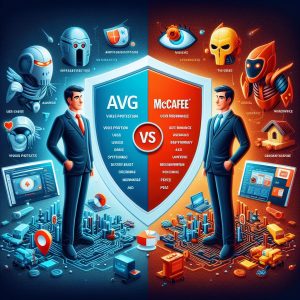
II. Features and Protection
One of the main differentiators between AVG and McAfee lies in the extent of security protections included out-of-the-box. AVG AntiVirus FREE focuses specifically on fundamental antivirus capabilities while McAfee Total Protection packages in extra utilities like password managers and identity protection.
In independent testing by AV-Test Institute throughout 2022, both AVG and McAfee demonstrated stellar results defending against widespread malware. However, McAfee showcased slightly better capabilities blocking targeted zero-day threats on Windows 10 platforms. This indicates McAfee may offer more robust protection for power users that are more likely targets of sophisticated attacks.
Some core features offered across both platforms include:
● Real-time scanning and scheduled updates
● Quarantine for isolating detected threats ● Available firewall protections
● Web filtering and antivirus browser extensions ● Vulnerability scanner assessing security gaps
More advanced protections found exclusively in McAfee Total Protection products encompass:
● Password manager and encrypted online storage ● Dark web monitoring for compromised personal data
● Multi-device VPN for anonymous browsing ● Identity theft insurance with case management ● Parental controls for managing children’s access
When it comes to anti-phishing capabilities, McAfee generally earns higher marks for detecting fraudulent emails and blocking access to known scam sites. Features like suspicious link highlighting add extra phishing protection, though both platforms offer decent defenses against phishing attempts.
One advantage of AVG over McAfee lies in performance optimization tools for speeding up slow devices, reducing startup times, and freeing up disk space. These utilities help counteract some of the added system drag common with more full-featured antivirus products.
III. Compatibility and Customer Support
In terms of platform compatibility, AVG offers security applications for Windows, Mac, Android and iOS devices. This allows protection across all common consumer gadgets with a single subscription.
McAfee supports all these platforms and adds in extra utilities for Linux operating systems. It also integrates with a wider array of business endpoints for large enterprise deployments, including various network gear, servers and hypervisors. For the average home user with strictly personal devices, both AVG and McAfee present equal cross-platform versatility.
For customer support, McAfee distinguishers itself with 24/7 availability across multiple contact methods. Support options include phone, online chat, email ticketing, guided troubleshooting resources, and an online user forum community. AVG lacks round-the-clock support accessibility but does provide ticket-based email assistance during normal business hours.
Most users report favorably on the quality of customer guidance received from both McAfee and AVG. However, average response times tend to be lower with McAfee, likely owing to more availability and larger support staff.

IV. Pricing and Additional Features
As mentioned previously, AVG AntiVirus FREE furnishes fundamental, signature-based malware protection at no cost for Windows devices. This presents a very compelling option for cash-strapped consumers that still want baseline antivirus defenses.
However, the premium AVG Internet Security software unlocks crucial real-time scanning and automatic updates for persistent threat prevention in the background. Annual AVG pricing starts at $79.99 covering unlimited Windows and Mac machines.
McAfee’s pricing structure proves more complex with multiple standalone options and frequently changing promotional offers. Entry-level McAfee AntiVirus runs $59.99 per year for a single Windows device. McAfee Total Protection bundles in the most features starting at $99.99 annually for five device licenses.
In terms of bang-for-buck paid upgrades, McAfee Total Protection adds considerable extra utilities like password management, secured cloud backup, and the privacy protection resources. AVG Internet Security offers protection parity with McAfee Antivirus but cannot match the more robust productivity features found in McAfee’s packages.
V. User Experience and Performance
Installing, configuring and managing security software inevitably adds some friction into general computer usage. When it comes to the impact on user experience and system performance, McAfee tends to have more noticeable effects than AVG products.
Independent testing repeatedly shows McAfee solutions have greater degradation on baseline system benchmarks. File copying, launching applications, website loading and other common tasks take moderately longer under McAfee compared to AVG in multiple lab evaluations. This performance gap stems from McAfee’s more exhaustive threat scanning and added security layers.
However, for the actual process of installing, updating and accessing antivirus controls, McAfee generally offers a more polished interface. Though AVG’s console displays logically organized functions, McAfee feels more responsive and intuitive through menus and module dashboards. Streamlined reporting and automation settings also give McAfee an edge for business administration needs.
One recurring complaint around McAfee hardware usage manifests in high background CPU utilization even when idle. AVG claims much lower passive overheard while still running real-time monitoring processes. Thus users with older computers or multitasking workloads may find McAfee too taxing compared to AVG’s lighter touch.
VI. Expert Testing and Ratings
Evaluating precise detection rates and benchmark performance requires professional lab testing under controlled conditions with live malware samples. Both AVG and McAfee demonstrate leading effectiveness according to the latest examinations by AV-Test Institute and AV Comparatives.
However, McAfee consistently outperforms AVG in malware protection scoring for identifying the highest percentage of threats with fewest false positives. This gap appears most prominently defending against advanced targeted attacks unseen in previous signature databases.
In one 2022 test against 250 zero-day threats by AV-Comparatives, McAfee Internet Security blocked 96% compared to AVG’s 89%. Against widespread malware, both aligned closely with 100% and 99.7% protection respectively.
When weighing the all-inclusive impact on security, performance and usability, AV-Test Institute ranked McAfee Internet Security among the top antivirus products, trailing closely behind Kaspersky Internet Security. AVG Internet Security placed lower marking deficiencies in some phishing identification and simulated targeted attack scenarios.
Multiple factors contribute to McAfee outpacing AVG in expert testing evaluations:
- More advanced heuristics and behavior analysis
- Larger threat intelligence database from extensive endpoint base
- Better process isolation containment of undetonated threats
- Machine learning detection models continuously improving over time

VII. User Feedback and Common Issues
Beyond lab environments, real-world user experiences reveal added considerations around ease of use, recurring problems, and overall satisfaction with antivirus software.
For AVG, one sticking complaint from customers involves excess promotional pop-ups nudging free users to upgrade to premium products. Interstitial upgrade ads prove frustrating over time. Some reviewers also take issue with difficulty completely uninstalling AVG software without leftover processes and registry entries dragging on system resources.
McAfee garners mixed feedback when it comes to performance drag and CPU usage spikes slowing down computers noticeably. Gamers and video editors in particular report throttled frame rates and choppy playback under McAfee not manifested with other antivirus options.
On positives, long-term McAfee devotees praise highly responsive customer service getting problems swiftly resolved. AVG wins user favor with lighter system impact for uninterrupted productivity and enjoyment. Both receive positive marks for blocking the vast majority of malware threats with minimal configuration.
VIII. Conclusion
In closing, AVG AntiVirus FREE makes an outstanding baseline protector for cash-strapped consumers willing to sacrifice some real-time capability. In terms of premium products, McAfee generally outshines AVG with broader protections and utility features wrapped in a polished interface, albeit at the cost of added performance overhead.
McAfee proves better equipped to handle targeted, zero-day threats thanks to its extensive network effect of ever-expanding threat intelligence. Power users and anyone managing sensitive data should lean towards McAfee, especially with bundled password manager, online backup and identity protection.
However, for undemanding workflows like web browsing, AVG provides reliable malware blocking without the same intensity of system slowdowns. With less noticeable passive drain, AVG fits better for older machines and gaming rigs sensitive to drag. Users not seeking extras like VPNs or cloud storage can rely solely on AVG’s core antivirus protections.
In summary, AVG AntiVirus excels on simplicity and performance while McAfee Total Protection wins out with superior detection rates and bonus offerings. Weighing personal priorities around security versus productivity helps determine the right brand for your devices.