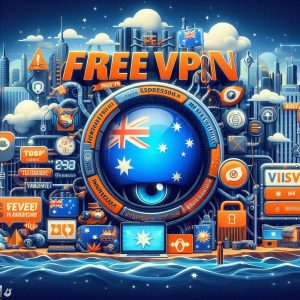Introduction
A virtual private network (VPN) has become an essential tool for protecting one’s privacy and security when using the internet. As more people rely on public WiFi networks, using a VPN is critical to keep browsing activities private. But how exactly does a VPN work on WiFi networks? Can it be fully effective if connected through public hotspots? This article will provide an in-depth explanation of how VPNs function on WiFi, discuss using the Outline VPN service specifically, common issues that arise, and solutions to ensure a smooth, secure connection.
Definition of VPN
A virtual private network, commonly abbreviated as VPN, is a service that encrypts internet traffic and routes it through an intermediary server in a remote location. This creates an encrypted tunnel between a user’s device and the VPN server. The user’s traffic enters the tunnel from one end, reaches the VPN server at the other end, and exits to the public internet from there.
The encryption prevents third parties like internet service providers (ISPs), hackers, or governments from being able to view the contents of the traffic as it flows from the user’s device to the websites and services they are accessing. This allows people to browse the web privately and access restricted content anonymously via the VPN.
Importance of VPN
There are several important reasons why people use VPN services today:
- To access geo-restricted content – Many online streaming services have licensing restrictions that limit content availability based on geographical locations. A VPN allows people to bypass these restrictions.
- Public WiFi security – Using public hotspots carries the risk of man-in-the-middle attacks that can steal login credentials and other sensitive data. Connecting via a VPN while on public WiFi encrypts all traffic to stay secure.
- Privacy protection – VPN services do not log user activity, allowing people to keep their browsing histories private from ISPs and advertisers. This prevents tracking and profiling.
- Censorship circumvention – In countries that restrict access to parts of the internet, people can use VPNs to bypass censorship and access banned websites and apps.
As more people work remotely today, using public hotspots to connect to the internet, having a way to securely traverse WiFi networks has become critical. That is where understanding how VPNs function on WiFi is important.

How VPN Works on WiFi
To understand how effective a VPN can be when connecting through WiFi, it is essential to first comprehend how VPN encryption works in general.
Explanation of How VPN Works
Without a VPN, internet traffic from a WiFi-connected device is transmitted directly to websites and services on the public internet. This makes it possible for third parties to intercept and view that traffic.
A VPN app on the device connects to a remote VPN server run by a VPN provider. This establishes an encrypted tunnel from the device to that server. Any traffic leaving the device is first routed through the VPN tunnel before exiting to the public internet.
The traffic is encrypted using protocols like Internet Protocol Security (IPSec) or Secure Sockets Layer (SSL). This means the contents cannot be deciphered by hackers or other third parties that may capture the data packets.
The traffic exits from the VPN provider’s server. Websites and services therefore receive the traffic from the VPN server’s IP address, not the user’s real IP address. This allows for anonymity while browsing.
Only the VPN provider can match the traffic back to the user’s device due to having access to the encryption keys, login credentials, and internal logs. Reputable services do not monitor user activity or keep extensive logs.
How VPN Works on WiFi
When connecting to public WiFi at a coffee shop, airport, hotel, or elsewhere, the device joins a network controlled by that establishment. While convenient, this carries security risks.
All traffic on public hotspots traverses the local network before reaching the wider internet. An attacker could position themselves within this network to capture traffic utilizing tricks like ARP spoofing or DNS hijacking.
By running a VPN app, the device has an encrypted tunnel that contains any traffic leaving it before reaching the untrusted public WiFi network itself. So the VPN protection is applied first before anything interacts with the hotspot.
This makes it near impossible for other users on the same network to intercept or view the contents of traffic headed to the VPN server. Even the WiFi operator would only see indecipherable encrypted data.
The VPN tunnel persists through to the server on the other end, which could be a country away, before data exits to its final destination. This gives users privacy and anonymity while on public networks.

III. Using Outline VPN
Outline VPN is one of several services that uses VPN technology to help protect users on public WiFi. Here is an overview of Outline, how it functions, and some troubleshooting tips.
Overview of Outline VPN
Outline VPN was created by Jigsaw, an incubator that is part of Google’s parent company Alphabet. The software-defined network provides users a free and easy way to encrypt traffic and mask their IP addresses.
Outline runs a global network of private servers that users can connect to via desktop and mobile apps. The app then routes all device traffic through an encrypted tunnel to the server before exiting to the open internet.
This works the same way on both WiFi and cellular connections. Unique to Outline is that anyone can also deploy their own Outline servers for others to use. This has helped the service grow quickly.
Outline relies on the Shadowsocks protocol rather than more common solutions like OpenVPN or IPSec. Shadowsocks uses 256-bit encryption and works at the transport layer to authenticate and encapsulate traffic.
How to Connect to Outline Server
Using Outline VPN on a phone, tablet, or computer takes just a few steps:
- Download the Outline client app for the relevant desktop or mobile platform from the official website. The mobile apps are also on the iOS and Android app stores.
- Open the app and select ‘Get Started’. This will bring up the server list. By default, it recommends the fastest and most reliable options.
- Tap on the server of choice and select ‘Connect’. This will establish the encrypted Shadowsocks tunnel.
- The app will display connection status. Once successful, internet traffic will now funnel through the tunnel to that server. The IP address visible to websites will mask the user’s real public address.

Troubleshooting Connection Issues
Sometimes VPN connections can unexpectedly drop or have trouble establishing a tunnel initially. Issues with Outline VPN could arise from:
- Server overload – Popular servers see high demand. Trying another option may work.
- Local network conflicts – Resetting WiFi routers or toggling airplane mode can clear conflicts.
- Software bugs – Updating apps and rebooting devices generally helps resolve software glitches.
- Regional blocking – Some countries actively block VPN traffic. Different protocols like WireGuard may be better suited.
- Client misconfigurations – Deleting and reinstalling apps often fixes inconsistencies causing failed handshakes.
Getting in touch with Outline’s customer support can also help diagnose difficult connectivity problems.
Issues with VPN on WiFi
While connecting to public WiFi hotspots through a VPN keeps online activity secure, users may still experience periodic issues that disrupt seamless usage. Understanding why problems crop up and how to address them is valuable for staying protected.
Common Issues with VPN on WiFi
Using a VPN over WiFi networks can pose challenges around speed, stability, and privacy:
- Reduced internet speeds – Routing traffic through distant VPN servers causes latency and bandwidth bottlenecks that downgrade connectivity speeds.
- Connection reliability – Changing WiFi networks as people move about can cause VPN disconnections. Public hotspots themselves also experience outages at times.
- DNS and IP leaks – Software bugs or configuration errors can allow DNS requests and device IP addresses to bypass the VPN tunnel and transmit externally in plain text.
- Inconsistent encryption – Weak WiFi security protocols like WEP open holes that either break or downgrade VPN encryption strength.
Solutions to VPN Issues on WiFi
Here are ways to troubleshoot and remedy some of the common VPN problems that tend to appear more often when users are connecting via WiFi hotspots:
- Quickly switching between servers on the VPN app can help alleviate speed issues caused by distant locations or overloaded access points.
- Enabling ‘Auto-Reconnect’ on VPN clients will quickly restore dropped connections – both the hotspot and VPN link – without much downtime.
- Leak testing sites can detect DNS or IP leaks. Changing security settings on VPN apps typically address them.
For weak WiFi encryption, using a software or hardware-based WiFi Protected Access 3 (WPA3) client can bolster transmission protection.
Conclusion
Virtual private networks have become essential for securing WiFi traffic as hotspot usage continues to increase globally. Understanding how VPN encryption interacts directly with public networks sheds light on its effectiveness for privacy and circumvention. While periodic speed or stability issues still arise, troubleshooting and configuring clients properly keeps problems at bay.
For those looking for a capable VPN solution to stay safe on the go, Outline VPN provides an accessible way to traverse WiFi safely. As with any VPN provider, fully trusting the platform requires carefully vetting its privacy policies around activity logging and user identity protection. Outline’s association with Google via Jigsaw is either reassuring or concerning depending on one’s views regarding big tech and data stewardship.
Ultimately, the threats posed by unprotected public WiFi access necessitate utilizing a VPN whenever connecting digitally in public spaces. Taking the time to research providers, implement secure configurations, and rectify connectivity issues pays dividends for long term safety and privacy while traversing wireless networks.
Introduction
Virtual private networks (VPNs) have become an essential tool for protecting one’s privacy and security online. As mobile devices proliferate and cellular networks continue improving speeds, using a VPN on mobile data offers clear benefits. But how reliably can VPN encryption function when running on 3G, 4G LTE, or 5G cellular connections? This article will analyze the effectiveness, pros, cons, protocols choices, and limitations to using VPN services over cellular data.
Importance of VPNs on Cellular Networks
Cellular networks present easier avenues for user tracking and data interception versus WiFi. Internet traffic must traverse carrier infrastructure which identities devices by unique identifiers like IMEI numbers. Law enforcement also taps into carriers more easily under legal warrants and subpoenas. This reduces privacy protections.
Additionally, public WiFi typically encrypts data making passive sniffing difficult. But cellular protocols can still transmit data openly allowing easier capture by fake base stations and stingrays. VPNs provide requisite encryption to harden such vulnerabilities.
Brief Overview of How VPNs Work on Cellular Data
The basic mechanics behind establishing an encrypted VPN tunnel over mobile data versus WiFi remain unchanged. VPN client apps on devices negotiate secure connections with servers often located in foreign countries run by VPN providers.
This requires routing through the cellular network first before entering the public internet. Traffic then flows across the internet encrypted, exits through the provider’s server, and proceeds to its final destination.
This protects the data contents from the cellular carrier itself as well as actors on the global internet. Changing the connecting medium from WiFi to mobile data does not alter the fundamentals of how VPN protocols operate.
However, the limitations and constraints of mobile networks compared to generally less constrained WiFi networks impacts connectivity speeds and reliability which we will explore later on.

How VPNs Affect Mobile Data Usage
Running VPN services on cellular networks comes with data consumption tradeoffs that users should keep in mind depending on their plans and caps.
Increased Data Usage Due to Encryption Overhead
The encryption within VPN tunnels carries communication overhead that incrementally enlarges transmission sizes. On desktop OS platforms, the difference gets measured around 2 – 5% per session. But on mobile devices, the total usage bump climbs higher to between 4 – 20%.
That encompasses both the baseline encryption overhead as well as background connection maintenance traffic. Apps have to work harder across unreliable cellular networks to persist secure channels.
This data overhead total should not deter people from using mobile VPNs given the privacy importance. But tracking usage levels helps avoid unwanted overage fees depending on data limits.
Data Consumption Depending on VPN Protocol
Some VPN protocols push more data back-and-forth than others to keep sessions alive. Therefore the choice of mobile VPN protocol impacts cellular data consumption patterns. Protocols considered most data efficient include:
- WireGuard – Uses state-of-the-art cryptography that minimizes transmission overhead.
- OpenVPN (UDP) – Relies on fewer keep alive messages pushing less maintenance data.
- IKEv2 – Also utilizes efficient UDP packet tunnels thus consuming less idle data.
OpenVPN over TCP along with older IPSec systems feature notably higher overhead resulting in amplified mobile data usage levels.
So opting for a well-optimized VPN protocol provides ways to damper ballooning data costs when relying on cell signals.

Why Use a VPN on Cellular Networks?
There exist clear advantages from running VPN services on mobile devices using cellular data instead of traditional WiFi networks:
Accessing the Internet Via Mobile Data
People choose to access the internet directly through mobile data plans when:
- WiFi networks remain unreliable, insecure or completely unavailable in their usage environments.
- They travel locations lacking WiFi but need connectivity for critical activities like banking or work.
- Public WiFi portals create usage friction with sign-on processes or content restrictions.
In these cases, firing up the VPN over cellular data acts as a convenience to maintaining web access quickly and securely versus hunting for open or paid WiFi hotspots.
Bypassing Geo-blocking and Internet Censorship
Governments and content providers leverage IP address blocking techniques to limit access based on geographical location. However, VPN services assign IP addresses from their own server locations outside restricted regions.
So when cell phones run VPN tunnels through distant servers before reaching the web, geo-blocks get bypassed granting access to content previously unavailable. This works the same whether traversing cellular signals or tapping WiFi networks.
People similarly leverage VPN IP address masking effects for anonymously circumventing censorship firewalls when only cellular data proves accessible or if regimes restrict WiFi. Once VPN connections establish, banned sites and services get unlocked.
Enhancing Security and Privacy
Public WiFi presents massive security issues from man-in-the-middle attacks to simple unencrypted traffic sniffing. While cellular data also risks interception, it enjoys advantages around default encryption present on carriers versus open hotspots.
Running VPN services over mobile data adds an additional hardened tunnel. Even if cellular data gets intercepted, the VPN encryption protects contents rather than transmitting openly. VPNs also prevent cellular carriers themselves from directly viewing unencrypted web activity.
Therefore mobile VPNs provide essential privacy enhancements and reduce attack surfaces by removing insecure open WiFi from the equation when on the move.

VPN Protocols for Cellular Networks
Selecting high-performance VPN protocols purpose-built for cellular data should remain a priority when choosing mobile VPN services:
IKEv2 or IKEv2/IPSec as Top Choices
Internet Key Exchange version 2 represents the fastest and most resilient protocol across unreliable cellular networks. It utilizes UDP for efficiency while maintaining robust security protections like perfect forward secrecy and strong 256-bit AES encryption.
IKEv2 builds on modern IPsec VPN tunneling. Major platforms natively support both IKEv2 and IPsec allowing simplified client configurations. VPN providers offering either generally deliver better performance and persistence as users roam between cellular base stations.
Other Reliable Protocols Like WireGuard
WireGuard constitutes an emerging VPN protocol focused on speed, security, and simple cross-platform implementations. It employs state-of-the-art cryptography like Curve25519 for handshake exchanges and ChaCha20 for encryption.
These algorithms execute much faster than older standards while running securely on low-power mobile processors. WireGuard prioritizes resilient connections on cellular networks through concise keep-alive messages and connection migration.
While IKEv2 remains the top choice for the moment, WireGuard offers a modern alternative already providing reliable mobile VPN coverage with broader adoption forthcoming.
Limitations of Cellular Data VPNs
Despite the performance optimizations various VPN protocols employ, some inherent limitations around using VPNs on cellular networks remain:
Cannot Bypass Cellular Data Caps
Carriers implement monthly data caps and throttling on cellular plans meaning increased VPN overhead still counts against imposed limits. VPN encryption may reduce third-party tracking and censorship but does not help bypass data restrictions imposed by carriers themselves.
Users get protected from external threats but must vigilantly monitor consumption to avoid overages or speed downgrades after reaching caps. In some cases, disabling the VPN when not actively needed can help minimize cellular data accumulation.
Slightly Slower Connections Due to Encryption
Added VPN encryption tunnels increase processing strain when transiting cellular networks versus direct unprotected connections. This manifests in marginally higher latency and marginally lower bandwidth throughput.
Performance degradation generally measures under 10% depending on cellular signal strength. For strong 4G LTE and 5G connections, users will barely notice. But weaker cellular signals may compound VPN speed impacts.
Modern protocol choices like IKEv2 and WireGuard aim to minimize this tradeoff as much as possible while still applying encryption security.
Conclusion
Virtual private networks offer critical security and circumvention capabilities for mobile users that more than justify added cellular data consumption or minor speed decreases. Choosing VPN providers using robust protocols designed specifically for unreliable mobile networks ensures the most reliable connectivity.
IKEv2 and the emerging WireGuard standard rank as best-of-breed options today for maximizing cellular VPN performance. As carriers expand 5G availability, speeds should ameliorate VPN taxing effects even further. With mobile device usage continuing to overtake traditional computing, relying on cellular network VPNs will only increase in necessity moving forward.
Introduction
A virtual private network (VPN) has become an essential internet security and privacy tool for protecting one’s data and identity online. As more people work remotely and rely on public networks, using a VPN is critical. However, configuring VPN access on multiple devices can prove burdensome. This is where creating a VPN hotspot delivers convenience benefits.
A VPN hotspot allows a primary internet-connected device to share its encrypted VPN tunnel securely with additional nearby devices over Wi-Fi. Devices like phones, laptops, and tablets can connect to the VPN wireless network being broadcast to surf the web safely and privately without needing separate VPN client software installations.
This guide will walk through how to set up a VPN hotspot, discuss the advantages of this connectivity approach, cover limitations to keep in mind, and suggest alternatives.
Definition of a VPN
A VPN creates an encrypted tunnel through which a device accesses the public internet. Traffic flows through the encrypted VPN tunnel first before exiting to the open web. This prevents third parties like hackers or ISPs from being able to monitor a user’s activity or steal sensitive data as it flows towards websites and applications online.
VPNs also provide the ability to mask one’s IP address and location. By funneling connections through VPN server endpoints in foreign countries before reaching the open internet, websites perceive requests as arriving from those server geolocations allowing users to bypass regional access restrictions to content.
Importance of VPNs
There exist compelling reasons why people utilize VPN services today:
- Public WiFi Security – Open hotspots carry risks of man-in-the-middle attacks allowing hackers to steal passwords and data. VPN encrypted tunnels provide protection against malicious actors monitoring unsecured WiFi traffic.
- Access Restricted Content – Video streaming platforms like Netflix limit content availability based on geographical licensing agreements. VPN IP masking helps people bypass these restrictions.
- Privacy Protection – VPN services route traffic through encrypted tunnels and do not keep activity logs. This prevents internet providers and advertisers from tracking browsing data and building profiles on consumers for profit or governmental surveillance overreach.
How a VPN Works
Without a VPN, web traffic from a WiFi-connected device heads out directly onto the public internet. Third parties can monitor the unprotected data. VPN apps create encrypted tunnels between the user’s device and the VPN provider’s server. Traffic now flows through this tunnel before reaching the open internet, keeping data safely encapsulated and secure from prying eyes or attacks.
This prevents the local WiFi network, internet providers, and other malicious global entities from being able to intercept or view data as it heads toward its ultimate destination. For other nearby devices to leverage the encrypted tunnel, the VPN connection must get shared over the local WiFi network, thereby converting it into a VPN hotspot that other devices can join.

Setting Up a VPN Hotspot
Creating a VPN secured WiFi hotspot requires three main steps:
- Choosing a capable VPN provider service
- Installing the VPN provider’s app and configuring the connection on the hotspot device
- Enabling the hotspot broadcast feature alongside the VPN which shares access
Choose a VPN Service
Many VPN providers exist nowadays providing apps across various platforms. Key aspects to evaluate include:
- Server Network Coverage – Global server networks ensure location masking flexibility and high speeds.
- Platform Support – Apps across Windows, macOS, Android, iOS, Linux and router firmware.
- Unlimited Device Connections – Enable securing as many devices as required through the WiFi hotspot.
- No Activity Logging – Ensure safe private browsing when sharing the VPN locally.
Top recommendations fulfilling these criteria include:
- Outline – Accessible VPN from Alphabet’s Jigsaw, runs on Shadowsocks protocol. Easy setup.
- ExpressVPN – Fast speeds with 3,000+ servers and wide protocol support.
- NordVPN – Robust server park with industry-leading security.
Install VPN Software
Once signed up with a chosen provider, installing the VPN app on the hotspot device is straightforward:
- Download the appropriate VPN client software from the provider onto the machine or mobile device that will share access. Many offer direct links via website or app stores.
- Open the VPN app and login using account credentials set up during initial registration.
- The app walks through connecting to the provider’s remote servers – tap Connect to establish and route traffic through encrypted VPN tunnel to the server.
Configure Hotspot VPN Sharing
To extend the encrypted VPN session to additional local devices, WiFi hotspot functionality needs enabling alongside active VPN:
- Enter the network settings area on the machine/device hosting VPN to turn on ability to broadcast a WiFi network which other devices can see and join.
- Give the hotspot network a name like “My VPN Hotspot” to identify it easily. WiFi password credentials can be configured for access control.
- Once devices connect to this WiFi, they will automatically route their traffic through the encrypted VPN tunnel on the host device before heading out to the public internet. No per device VPN installation required.
By default, most platforms route only the host device’s traffic via VPN but block connected devices from leveraging the tunnel. Special configurations or third-party apps may help override such software limitations on some hardware.

Advantages of VPN Hotspots
Utilizing a VPN hotspot provides several meaningful benefits:
Encrypted Internet Traffic
With rising cyberattacks and unregulated data monitoring/selling, unencrypted web activity poses major privacy issues. VPN hotspots allow quick extension of encrypted tunnels to many local devices simultaneously. All devices connecting wirelessly surf the web with full data protections rather than open transmission vulnerabilities.
Anonymity
Masking one’s identity is critical in an age of invasive ad targeting and location tracking surrounding all things digital. Using a foreign-located VPN server as intermediary before web traffic exits to destinations hides originating IP addresses. Websites only see the VPN’s server IP making connected devices anonymous.
Access Restricted Websites & Services
Video streaming platforms and national broadcasters actively limit content availability based on geographical licensing agreements. However, VPN IP masking tricks these services into believing requests come from supported countries granting full access. VPN hotspots provide such geo-unblocking abilities to all connected nearby devices automatically.
Limitations & Challenges
While useful, sharing VPN access via WiFi does come with certain limitations:
Performance Issues
Adding VPN overhead on two fronts – encryption plus WiFi rebroadcasting – can downgrade speeds. Both the hotspot device and connected devices struggle with latency bottlenecks. Enabling performance optimization features on VPN apps helps mitigate but fundamental constraints remain when daisy-chaining access methods.
Compatibility Issues
Some platforms prohibit extending VPN protections to secondary devices simultaneously. Apps may only secure host device traffic. MANET technologies like ad-hoc WiFi modes might enable better VPN sharing. But client devices also require appropriate hardware/software capabilities around handling tunneled WiFi data flows. Older equipment can struggle with adding VPN layers over already resource-intensive WiFi broadcast functionality.
Alternatives for Creating VPN Hotspot
If faced with limited native platform support, third-party solutions provide alternative avenues:
Router Built-In VPN Support
Select commodity and commercial-grade routers allow installing VPN client software directly onto the firmware with access shared across wired and wireless connections automatically. Open-source firmware like DD-WRT also opens additional configuration options. This simplifies enabling VPN hotspot capabilities versus manual software configurations.
Dedicated VPN Hotspot Apps
Apps like NetShare and WeVPN offer seamless VPN sharing by handling network routing nuances independently. They broadcast a virtual adapter on host devices which other operating systems transparently connect with for piping web traffic securely. Some paid versions also permit simultaneously connecting devices to different VPN server endpoints.

Conclusion
Virtual private network hotspots constitute invaluable tools for easily extending essential internet privacy and security protections to many nearby WiFi devices simultaneously. Limitations around performance and compatibility do exist when chaining VPN encryption atop WiFi access sharing. Selecting capable VPN providers combined with the right software hacks or compatible hardware grants simplified secured web usage for families, work teams, public spaces and other multi-user situations.
As digital threats proliferate globally, relying on VPN hotspots represents a convenient connectivity method for guarding internet communications against intrusions during regular usage across home networks, workplaces or travel scenarios involving multiple devices.
I. Introduction
As working from home becomes ubiquitous, using virtual private networks (VPNs) to access company resources remotely is crucial. However, many routers have issues handling multiple VPN connections simultaneously. This is where VPN passthrough or VPN pass-through comes into significance as a concept for home office and enterprise environments alike.
- Definition of VPN Passthrough
VPN passthrough refers to technology allowing a VPN connection to pass or tunnel through a router to reach devices on a local private network rather than terminating the tunnel at the router interface.
This means devices like PCs, mobile phones, and even other routers behind the main router gain access to the external VPN tunnel securely without needing separate VPN client software installations.
The router essentially acts as an intermediary for VPN tunnel data flows intended for devices further downstream. Traffic enters the router encrypted, the router reads the headers and forwards complete payloads to internal network destinations.
- Importance of VPN Passthrough in Routers
- Avoid Traffic Bottlenecks: Terminating VPN tunnels at the router causes throughput drops from encryption overhead. Passthrough preserves full bandwidth for each device.
- Simplify VPN Configurations: Without passthrough functionality, every device requires manual VPN client installation/credentials to connect independently.
- Enable Remote Access: Passthrough extends VPN accessibility benefits to local network devices like network-attached storage units and printers.

II. Setting Up VPN Passthrough On a Router
Enabling reliable VPN passthrough involves understanding router capabilities, protocols, and proper configuration steps:
- Understanding The Need For VPN Passthrough
Consumer-grade routers often only support a single VPN connection. Even high-end routers handle only a few concurrent separate VPN tunnels depending on processor and memory constraints.
With the average digital household now containing over a dozen networked devices, passthrough technology is essential to maximize VPN accessibility benefits without upgrades.
Almost all router firmware builds now incorporate passthrough configs to handle NAT traffic flows from a single terminated VPN session headed to multiple internal endpoints.
- Configuring VPN Passthrough On Different Router Models
Implementation settings vary across router brands but generally involve:
- Enabling VPN passthrough in the firmware alongside remote/VPN management functions.
- Selecting passthrough protocols – PPTP, L2TP and IPSec being predominant.
- Prioritizing VPN traffic using Quality of Service and bandwidth allocation management tools.
- Implementing custom firewall and routing rules to direct terminating VPN tunnel flows towards specified internal IPs and wireless network segments only.
- Tightening WAN security through obscuring gateway identifying data like MAC addresses via custom specifications.
- Protocols Used in VPN Passthrough
Common protocols leveraged for VPN tunneling include:
- PPTP – Point-to-Point Tunneling Protocol – Easy to configure but less secure.
- L2TP/IPsec – Layer 2 Tunnel Protocol with IP Security encapsulation – More secure with encryption.
- OpenVPN – Utilizes SSL/TLS protocols. Customizable encryption strength.
PPTP simplifies setup but lacks encryption. L2TP tunnels require IPSec layers for security enhancements like authentication and strong AES encryption to enable passthrough confidence.

III. VPN Passthrough vs VPN
While the concepts sound similar, key differences separate VPN passthrough and direct VPN usage:
- Key Differences
- VPN Passthrough provides single tunnel accessibility to multiple local network devices.
- Standard VPN requires individually establishing secure connections for each endpoint device.
- Passthrough funnels VPN inside local network with external traceability capped at the router interface.
- When To Use VPN Passthrough
Ideal uses cases for passthrough include:
- Simplifying home office VPN access for multiple devices.
- Allowing game consoles and media boxes to leverage VPN geo-unblocking.
- Granting IoT devices like security cameras access to remotely hosted controller platforms only available via corporate VPN links.
- When To Use A Full VPN
Despite advantages, utilizing direct VPN connections remains preferable when:
- Router firmware lacks passthrough support for necessary protocols and hardware-accelerated encryption.
- Devices need varied VPN endpoint locations based on usage scenarios like region-specific content access.
- Custom VPN toolsets around diagnostics and configuration management are required on per device basis.
- Legacy equipment prevents firmware upgrades to support advanced passthrough.

IV. Using VPN Passthrough In Enterprise Environments
Managed passthrough deployments require greater considerations around routing capacities, security policies and access management versus home usage:
- Benefits of VPN Passthrough For Enterprise
- Minimize endpoint code maintenance – no repeated client VPN software installations.
- Simplify network architectures – single tunnel handling instead of multiple termination points.
- Granular access controls – route groups of endpoints through designated gateways.
- Best Practices For Enterprise VPN Passthrough
Effective large-scale implementations should follow guidelines like:
- Dedicated passthrough appliance or gateway – avoids overloading existing router.
- QoS prioritization – ensures passthrough traffic gets precedence, avoid bottlenecks.
- Group-based access policies – assign departmental endpoint bundles their own passthrough gateways.
- Custom firewall settings – limit passthrough source/destination scope to internal network only.
- Security Considerations For VPN Passthrough
Enabling any remote access channels requires heightened security postures like:
- Multi-factor authentication for initial VPN connection – protects passthrough integrity right from the source.
- MAC address filtering on gateways – prevents unauthorized endpoint connections.
- Deploying IPsec rather than PPTP for encryption strength.
- Unique credentials for passthrough appliances to limit exposure of companywide VPN credentials.
V. Conclusion
- Summary Of The Advantages Of VPN Passthrough
VPN passthrough technology simplifies extending essential remote access benefits to multiple local area network devices by funneling VPN tunnels through routers instead of terminating connections per device.
Home consumers rely on passthrough for addressing router hardware limitations around concurrently hosting distinct VPN sessions. The approach also minimizes firmware and client software handling complexity.
For managed enterprise environments, passthrough centralizes VPN access delivery enabling concentrated monitoring/security fortification while cutting down extensive endpoint client configurations.
- Future Trends In VPN Passthrough Technologies
Emergent standards like Security-Enhanced Linux offer application-level enhancements atop core protocol encryption for hardened endpoint group microsegmentation policies.
As virtualization matures further, network functions like VPN passthrough may shift from dedicated physical appliances to low overhead software instances easily chained to balance growing remote access demands.
Finally, increasing automation around orchestrating user-based access permissions will eradicate tedious IP table rules to route passthrough traffic, replacing them instead with dynamic identity-centric approvals.
With remote connectivity becoming more mission-critical daily, the importance of efficient and secure VPN passthrough methods will only accelerate for both home and corporate networks moving ahead.
Listvpn.net
Listvpn.net offers a free L2TP-based VPN service with Australian servers available. The service encrypts internet traffic and masks real IP addresses granting anonymity protection when accessing geo-restricted content or public WiFi hotspots.
As Listvpn does not keep internal activity logs, third-parties cannot track browsing data. Unlimited bandwidth availability also makes it suitable for streaming or downloading large files. Compatibility spans across Windows, Mac, iOS, Android, Linux devices and some router firmware builds.
For simplified setup, ListVPN provides preconfigured profiles for major platforms to auto-fill authentication parameters. This enables quick deployment for people lacking advanced technical skills. However, with only 3 server locations globally, distance factors may downgrade performance. But as a gratis option focused on basic privacy needs, ListVPN delivers admirably.
01Net
French website 01Net compiled dedicated recommendations of top free VPN options available specifically for Australian residents based on criteria like speeds, server proximity, and privacy policy trustworthiness.
- TunnelBear – Offers limited but free monthly data, ideal for basic browsing protection needs. Simple clients across all major platforms. Uses trusted AES-256 and DNS leak protection encryption standards. Limited to only 2 server locations when in unpaid mode which impacts speeds.
- AVG Secure VPN – More geographically diverse servers including local Australian options for better speeds. Powered by Avast security tools bringing antivirus and malware blocking protections. Data allowance maxes out at 2GB per month for non-paying members. Supports OpenVPN and IPSec protocols. No DNS/IPv6 leak safeguards during free usage.
- Opera VPN – Integrates directly into the Opera web browser platform for simplified security during browsing sessions. Uses 256-bit encryption channeled through dedicated VPN servers. Unlimited free data option presents rarity amongst providers. Overall speeds fall short of commercial services. Lacks configuration flexibilities and geographic server diversity. DNS leak issues also crop up periodically.

Vpnkeep.com
Positioned as a free beginner-level VPN solution, vpnkeep offers L2TP-encrypted servers in over a dozen global regions including Australia and New Zealand forresident digital privacy needs. It allows torrenting activity many competitors block.
The website outlines step-by-step connection guides covering Windows, iOS, Android, Mac and Linux installs. Some technical website forums reference dns leaks during usage but vpnkeep does clearly document lacking leak protection. L2TP encryption also falls short of modern standards without IPSec augmentation. For ad-supported free access, vpnkeep provides useful starter privacy protections.
UrbanVPN
This Australia-based provider specialized specifically in creating a free tier VPN service for local digital privacy requirements. It offers over 75 regional servers to keep latency low allowing HD streaming and fast downloads. Supported platforms span Windows, Android, iOS, Linux and routers like DD-WRT and Tomato.
It relies on industry-standard AES-256 encryption coupled with a zero-logging policy on traffic activities. Each free account allows 5 simultaneous connections permitting securing multiple household devices. The website references third-party DNS and IPv6 leak testing successfully passing. While speeds throttled and server locations limited on the unpaid tiers, UrbanVPN delivers Australians a locally-focused free VPN option for protecting casual browsing.
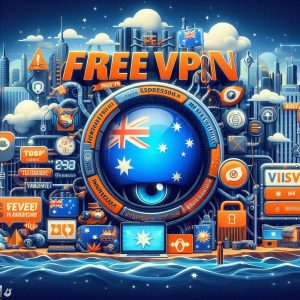
Benefits of Using a Free VPN in Australia
Despite some limitations around speeds and configuration controls, utilizing free VPN tiers in Australia carries useful advantages:
Access Geo-Restricted Websites & Content – Services like Netflix and BBC iPlayer actively block overseas viewership citing licensing right barriers. Free VPNs that offer Australian endpoints provide ways around such geo-fencing.
Anonymity & Privacy Protection – Masking real IP addresses while encrypting data keeps browsing activities safe from tracking by advertisers or internet providers selling consumer usage insights without consent.
Public WiFi Protection – Open hotspots present security nightmares with easy traffic sniffing. But connecting via Australian VPN servers before transmitting data helps keep airport or cafe WiFi sessions protected against snooping.
Bypass ISP Restrictions – Australian internet providers actively block file sharing and torrent sites. Local free VPN tunnels help circumvent such censorship to access restricted platforms.
How To Choose The Best Free VPN For Australia
While the mentioned options provide worthwhile free services, selecting paid commercial VPNS focused on Australian servers unlocks superior experience around metrics like:
Speed – Paid platforms leverage higher-capacity infrastructure including localized servers improving latency and bandwidth throughput. Budget providers can struggle with peak load demands.
Security – Commercial tools integrate leak protection and support modern standards like IKEv2 and WireGuard protocols for strongest encryptions. More exposed vulnerabilities crop up amongst unpaid purveyors.
Ease-of-Use – Subscription services invest in polished software clients across platforms minimizing connection and configuration troubles. Meager developer resources can hamstring free offerings.
Ultimately the need for balancing reliable security protections while accessing regionally limited streaming and social content will compel more Australian consumers towards paid commercial VPNs rather than continuing to subsist purely on free tiers.

Conclusion
Free VPN options do make basic private browsing and geo-unblocking possible for budget-conscious Australians but fall short on speeds, advanced feature sets and usage flexibility compared to fully-managed commercial solutions. Local providers like UrbanVPN recommend trying out their unpaid offerings to experience benefits before committing to more reputable paid tools.
With needs for anonymous internet activity only accelerating down under due to increased governmental civil rights overreach, free VPNs provide bare minimum encryption layers for basic traffic protection, especially when accessing public WiFi networks in airports and cafes. However, their technology and reliability limitations discourage dealing with highly sensitive data. Ultimately, the free tiers serve as stepping stones toward embracing more robust paid services where features and performance reach enterprise-grade levels to truly secure consumer digital lifestyles fully.
Introduction
As internet usage continues rising sharply in Ireland mirroring global digitization trends, voluntarily protecting one’s browsing activities and communications using consumer privacy technologies has become more crucial than ever before. With Dublin now labeled as Europe’s tech capital alongside cities like Berlin, reliance on virtual private networks (VPNs) for securing web traffic offers Irish citizens and residents a profound way to guard sensitive personal data against proliferating cybercrime threats and mounting governmental overreach into civil liberties in the modern hyperconnected era.

Importance of Using a VPN
A VPN, or virtual private network, works by encrypting web traffic and routing it through remote servers, effectively creating a secure tunnel protecting the data flowing between a user’s device and the internet sites and services being accessed. This prevents the viewing of sensitive information during transmission by third parties like hackers lurking on public WiFi or even internet service providers analyzing our usage.
The encrypted tunnel also hides the user’s real IP address, replacing it with one assigned from the VPN’s server network, thus masking their true identity and location. This allows bypassing geography-based content filters – a user in Dublin can appear to stream services intended exclusively for London viewers.
However, Ireland’s own sluggish regulations around protecting citizen privacy rights coupled with outdated data protection statutes make relying on VPN services far more consequential presently compared to faster reacting EU counterparts.
Ireland’s Contemporary Internet Landscape
As Dublin steers towards rivalling the likes of Berlin as an emerging European tech epicenter, the intersection of economic priorities and consumer digital rights requires urgent reconciliation through legislative reform not yet forthcoming:
Privacy & Data Protection Weaknesses
DespiteEuropean Union members progressing GDPR privacy law timelines forcing mandatory corporate compliance regarding ethically handling citizen information access, Ireland faces criticism over lax enforcement surrounding big tech data harvesting compared to heavy handed responses toward smaller firms. Much derives from the nation’s liberal policies attracting multinational IT headquarters in her jurisdiction. Laws consequently favor MNCs through weak enforcements and equally dangerous data retention mandates allowing indirect state surveilance.
Censorship & Net Neutrality Threats
State mandated internet filters and newly proposed website blocking provisions threaten eroding Irish net neutrality principles by compelling local telecoms blocking access to sites merely accused of potential copyright breaches without due court process. Such censorship risks irreversible damage to Ireland’s digital economy aspirations if internet equality gets compromised.
Corporate Data Sharing Overreach
With ISPs like Eir long monetizing user traffic through advertising partnerships, VPN adoption grew for safeguarding usage patterns despite Data Protection Commission rulings declaring such corporate tracking unacceptable without obtaining proper consumer consent beforehand. However hesitation around imposing sweeping reforms linger.
Thus VPN importance escalates significantly for Irish subscribers suffering collateral damage from the nation barely balancing digital privacy priorities as Dublin progresses global IT hub ambitions.

Top VPNs For Ireland
Selecting reputable corporate VPNs with comprehensive infrastructure spanning Ireland delivers optimal performance and access resilience:
1. ExpressVPN
The British Virgin Islands based remote access provider commands widespread trust as a high speed, reliable VPN service counted upon globally across 94 countries. Significant Ireland based servers fully support requisite protocols like OpenVPN, L2TP and SSTP alongside new standards like Wireguard least vulnerable to future censorship efforts. No traffic or activity logs lower police surveillance risks while split tunneling restricts VPN usage only for external sites not requiring local direct connectivity. Industry leading 256-bit encryption protects most sensitive corporate and personal dealings with activity timestamps helping prevent residual access tracing. Compatibility spans all devices from Windows PCs and MacBooks to game consoles and routers at higher pricing tiers. The service justifies a premium for crucial data security deliverables.
2. NordVPN
This Panama based pioneer brings over 5000 high speed servers spread across 60 countries together covering Ireland through multiple node locations critical for peak load balancing needs not easily ignored as Dublin embraces more bandwidth hogging video streaming growth. Robust AES 256-bit encryption gives corporations and consumers confidence while engaging in sensitive communications and browsing alike with additional IPv6, DNS and WebRTC leak prevention mechanisms disabling avenue vectors hackers persistently utilize across common regional ISPs. Supporting OpenVPN, IKEv2 protocols and offering specialty obfuscation functionality to defeat VPN blocking elsewhere brings immense future value. While among the pricier options at approximately $3.50 monthly, NordVPN provides those valuing security utmost total peace of mind.
3. Surfshark
Incorporated in the British Virgin Islands, this burgeoning VPN provider possesses growing infrastructure now extending over 100 server endpoint locations spanning Dublin and other Irish regions to boot. The gushing success stems from offering practically unlimited device support across visitor dongles and resident smart household appliances using just a single active account. Such extensive licensing liberates users worrying about absuing terms of use fineprint when securing families and staff pools simultaneously through the tunnel endpoints spread internationally to also handle content geo-spoofing forsay whenever RTE’s video access governs holiday travels. Competitive pricing even on higher tiers with custom DNS functioning and solid AES 256-bit encryption round off the package cementing Surfshark’s ascent accomodating higher subscriber influxes from Ireland’s expanding ex-pat returnee population sampling overseas digital lifestyles lately.
How To Choose The Right VPN For Ireland
While numerous qualitypaid VPN providers exist working capablyin Ireland vetting appropriateservices depends on key criteria:
Network Speed & Latency:
As Dublin experiments deploying 5G connectivity, selecting VPNs demonstrating capable high speed infrastructure across international locations using the latest transmission protocols defuses potential bandwidth bottlenecks which can disrupt large file downloads or high quality Netflix streaming performance necessitating reliably quick IP routing handovers along server chains for avoiding intermittent buffering when bingewatching remotely.
Jurisdiction Alignments:
Credible no logging policies get verified by deliberately choosing VPNs headquarteredin geographies beyond conventional surveilance alliances allowing customers circumventingemerging EU internet filtering directives potentially impacting net neutrality should Ireland incorporate wider media blocking provisions in the foreseeable future within expanding censorship legislation still awaiting parliamentary approvals before subsequent challenging in courts potentially. Such judicial battles favour VPNs operating from Switzerland over NSA friendly Netherlands while evaluating nominee shortlists.
Customization Availability:
Apps offering sophisticated protocol selections spanning legacy OpenVPN configurations to emergent WireGuard deployments offer corporates and developers alike options reviewing their remote access management strategies depending on internal security assessments. Similarly split tunnelling flexibility options allowing certain low risk tasks going unencrypted provides welcome adjustments possibile for optimising browsing speeds without fully compromising on inherent safety that comprehensively blanket encrypting all connectivity traffic demands relating to higher computing overhead. Such fine tuning granularity gives power users options striking applicable balances.
Conclusion
As Ireland grapples enacting more draconian internet controls framed behind child protectionism but riskingnormalized censorship, VPN importance accelerates rapidly for citizens renaining comfortable conductsing untracked activities online while Dublin concurrently courts global IT majors setup twinned regional European bases locally hoping emulating Berlin’s success. With lawmakers generally technologically obtuse crafting heavy handed blockchain to VPN limiting policies without grasping fundmental intricacies within these tools, the backdrop mandates urgent attention toward picking vendors beyond establishments reach focused on advancing personal liberties priorities however temporarily possible while surveillance scope creep legislative missioncreep keeps unfolding in EU currently demonstrating mass psychosis symptoms divorced from virtue. Until sensibilities return, fortifying VPN defenses in Ireland stays imperative through 2022 and beyond realistically.
Introduction
As digital services continue growing exponentially across commerce, entertainment and governance in New Zealand, navigating the world wide web through a secure, private tunnel using consumer virtual private network (VPN) tools offers profound ways for residents to protect personal data and access wider libraries of content otherwise geo-restricted by shortsighted corporate licensing barriers not befitting an earnest developed economy entering the third decade of the 21st century.
Understanding the mechanics behind how VPN encryption works empowers Kiwis taking responsibilities over own browsing footprints, anonymity rights and intellectual consumption more attuned with cherished human liberties expected within exemplar OECD jurisdictions New Zealand generally models legislative priorities after.
What is a VPN?
Quite simply, a VPN or virtual private network allows internet users to traverse the world wide web through an encrypted tunnel ensuring websites and services cannot directly view communication contents for data harvesting/monetization nor easily trace identifying details like IP addresses back to unique individuals or households behind devices accessing such online platforms via WiFi or cellular signals.
Benefits of Using VPNs
VPNs grant citizens and residents residing in New Zealand profound capabilities including:
- Masking genuine IP addresses and physical locations providing anonymity protections while accessing public WiFi vulernable snooping by parties like hackers or mass surveillance programs operated by international signals intelligence agencies known targeting local submarine communication cables traversing near Australian shores.
- Ability to securely tunnel through distant VPN server locations abroad allowing bypassing of geo-restrictions sites like Netflix or BBC iPlayer enforce through IP address blocking folks traveling outside subscriber home regions. VPN geo-location spoofing effectively fools services into granting full content access.
- Encrypting web traffic from external interception provides immense value in New Zealand given relatively relaxed stances around privacy rights and data harvesting practices internet service providers and websites engage in without properly informed end user consent.
With VPN basics now understood, evaluating optimal remote access tools for uniquely fulfilling New Zealand’s requirements becomes essential.

Best VPNs For New Zealand
Selecting reputable commercial VPN providers with sizeable regional infrastructure across Australia and New Zealand delivers best performance metrics and reliability benchmarks:
1. ExpressVPN
This British Virgin Islands based veteran vendor offers 160+ VPN servers providing local endpoints in Auckland, Wellington and Christchurch using latest Wireguard and OpenVPN protocols resilient against dialled up censorship efforts. Robust AES-256 encryptionCoupled with a reliable no-logging policy on our activities keeps corporations and citizens reassured while engaging sensitive dealings online.
With an impressive track record running high speed servers across 94 countries, ExpressVPN supports unblocking prominent sites like BBC iPlayer and Stan for NZ travelers roaming abroad just as easily for Northern Hemisphere visitors leveraging Kiwi nodes accessing platforms geo-fenced locally like TVNZ OnDemand or SparkSport without disruptive buffering across our domestic networks.
Platform support spans all devices from Windows and iOS to Android boxes and WiFi routers. Despite premium pricing near $8 monthly, ExpressVPN consistency rationalizing such recurring costs for delivering crucial accessibility and privacy advantages wherever your adventures persist across Aotearoa.
2. NordVPN
This Panama based VPN provider brings over 5000 servers stationed across 60 countries, an infrastructure portfolio covering New Zealand through multiple endpoint locations critical for peak load balancing needs whenever 4K video streaming and large file downloading spikes local network capacities. Locations sit within Auckland city areas using numbering schemes avoiding real suburb references.
Offering AES 256-bit encryption gives Kiwis confidence while engaging sensitive dealings online with additional DNS and IPv6 leak prevention safeguards disabling residual side channel risks. OpenVPN and IKEv2 protocol support further future proofs users as censorship efforts mount globally.
While priced as a premium VPN platform at over $3 monthly, NordVPN’s concentration around security alignments will satisfy exclusive requirements some privacy focused entities mandate to operate locally like Ross Ulbricht’s successors navigating the Aotearoa landscape freely once again.

Other Options
New Zealand’s strengthening of controversial internet filtering initiatives billed behind blocking extremist recruiting websites but almost certainly abused for censoring dissent around governmental accountability shortcomings deserves continuous tracking by digital rights groups. This makes venturing beyond familiar VPN brands fraught with uncertainty risks when selecting smaller providers easily induced enforcing nonsensical recommendations by out-of-depth bureaucrats and ministers barely grasping technology implications.
However platforms like PrivadoVPN registered in Switzerland and VyprVPN run from the United States present potential alternatives striking the right jurisdictional balances between consumer privacy and liberty protections currently amiss within local South Pacific political establishments hit by accountability crises lately.
Considerations For Choosing A New Zealand VPN
Beyond surface capabilities, selecting appropriate VPN tools depends on key technology and governance criteria:
Server Locations
Having in-country server presence reduces physical distance driven latency during connections while keeping web traffic shielded from external observation beyond VPN endpoints operated locally. This necessitates providers establishing node infrastructure across varied city areas instead of just Auckland where population concentrations and prominent connectivity routes ease tapping vulnerabilities.
Privacy & Security
Matching well rounded security provisions spanning leak proofing and protocol flexibility must stand alongside vendor jurisdiction selection checking whether mnulti-eyes spinoff cooperation risks encroach. Adversaries possess prior history tapping New Zealand internet backbone links making checks crucial.
Geo-Spoofing Potential
Merely masking locations has limited appeal versus comprehensively unlocking Google and Amazon content scope kept needlessly narrow artificially. Having specialty media streaming servers demonstrated for defeating geo-blocks by providers establishes trust for subsequent reliability.
Obfuscation & Censorship Circumvention
As more extreme internet filtering proposals gestate within local policy circles demonstrating inadequate technological grasp, futureproofing connectivity via obfuscation technologies masking VPN traffic itself from regime efforts intending limiting access warrants consideration now more than ever.
Affordability Factors
Evaluating recurring subscription costs against criticality of use cases prioritizes allocating household and SME budgets accordingly between essentials and nice to haves when managing overal VPN access expenses spanning personal and professional requirements simultaneously.

Conclusion
As digital connectivity permeates New Zealand society more deeply by the year, governance and corporate accountability surrounding technology policy crafting necessitates urgent public consultations avoiding past embarrassments of clueless ministers signing lopsided agreements elsewhere. VPN adoption for citizens and visitors alike frustrated by content accessibility barriers not befitting a market styling itself as an innovative safe harbor demands weighing tools and services by criteria spanning liberty priorities and price benchmarks befitting South Pacific lifestyles and values.
The onus falls on individual consumers acting in self interest selecting VPN providers beyond establishments overreach. This allows spared individuals to then enlighten public discourse around upholding digital rights and online civil liberties for countrywide betterment. Until earnest political exchange resumes on technology public policy, securing own tunnels through obtuse restrictions and throttled intentions stays imperative for the foreseeable future in Aotearoa.
I. Introduction
As internet access grows exponentially across the UAE, using a consumer virtual private network (VPN) to protect one’s digital identity and certain browsing activities has become vital despite aggressive efforts dissuading usage by telecom regulators and police authorities.
Definition of VPN
A VPN, or virtual private network, allows securely traversing the world wide web via an encrypted tunnel ensuring complete privacy from prying eyes intending tracking daily habits or outright blocking access deemed objectionable by restrictive regimes.
VPNs provide citizens, residents and visitors alike means to digitally bypass state firewalls through routing connections via intermediary servers abroad masking location footprints. This facilitates accessing informational resources otherwise unavailable within tighter domestic controls.
Importance of VPN in UAE
VPNs prove essential in the UAE specifically for:
- Accessing explicit materials like prohibited religious content, adult sites, gambling portals or even Netflix libraries with certain programs censorsed locally.
- Anonymizing online communications avoiding potential religious morality and political prosecution for discussing liberal ideologies under pseudonyms on public internet forums and messengers where anonymity protection remains lacking otherwise.
- Circumventing telecom blocks on internet calling/messaging apps to securely connect with overseas colleagues, friends and relatives eschewing expensive international calling rates imposed by state owned Etisalat and Du networks.
Overview of UAE VPN Regulations
While no specific laws ban general purpose VPN usage currently across the UAE outright as of 2020, contradictory interpretations risk consumers facing consequences for leveraging tunnels viewed as violatingCUTA regulations should unencrypted traffic analysis raise flags or if endpoints seem engaged suspicious activities like illegally distributing copyrighted content at volume. We discus specifics further within this guide.
II. Acquiring UAE IP Addresses
Accessing UAE based IP addresses facilitates bypassing geo-restrictions when abroad or for anonymous local browsing minus VPN flags visible internally:
Using VPNs to Obtain UAE IP Addresses
Leveraging reputable VPN providers with server access within UAE telecom ranges allows masking foreign IP identities with local UAE ones when traversing regional internet routes. VPNs can assign UAE-based IP addresses to users which route encrypted traffic through endpoints physically stationed inside UAE jurisdiction.
This proves essential when Say attempting to access secure internal work tools or emails for remote employees abroad that operate restrictive login policies only from explicitly whitelisted UAE IP ranges due to internal compliance regulations.
VPN Providers Offering UAE IP Addresses
Very few VPN providers operate physical server infrastructure currently from inside UAE likely due to past technical restrictions imposed by telecom operators. However options still persist:
- NordVPN – Recently setup UAE server nodes as part of middle east network expansion efforts. Reliable speeds given newer infrastructure.
- ExpressVPN – Legacy presence across Dubai and Abu Dhabi locations ensure stable connections. Range of protocol options available.
- StrongVPN – Long running startup with servers procurement across Etisalat’s IP subnet ranges. Budget friendly solo plans.
Accessing their apps or browser extensions allows selecting UAE-based server links offering corresponding regional IP addresses.
Protocols and Settings For Accessing UAE Servers
Once subscribed to a chosen VPN provider, utilizing UAE servers involves:
- Download and installing the VPN client app on Windows PCs, iOS/Android phones, media boxes etc alongside browser plugins.
- Launch the app and login using account credentials.
- Access Server Lists – Filter and identify UAE flagged server locations and manually connect to instantiate tunnel.
Modern configurations now disable local UAE VoIP/messenger blocks allowing uninterrupted WhatsApp Chat/calls from abroad into UAE telephone numbers using solely data connectivity.

III. Reliable VPN Protocols in the UAE
Selecting a VPN provider offering robust protocols delivers optimal stability and speeds while preventing occasional service blocks:
List of Effective VPN Protocols
Protocols holding feats circumventing past UAE VPN restrictions include:
- OpenVPN – Utilizes hardest to decipher 256-bit AES encryption with perfect forward secrecy for new keys per sessions. Highly configurable across TCP or UDP transports.
- WireGuard – Experimental but fast protocol leveraging state of the art cryptography like Curve25519 and ChaCha20 Poly for resilience. Designed for high throughput efficiency.
- IKEv2 – Native integration across iOS, macOS, Windows and Android for stable connections. Leverages AES ciphers plus innate NAT firewall traversal capabilities.
Considerations For Protocol Selection
Accessing VPN servers through the above protocol tunnel options offers reliable connectivity for most usage scenarios including HD video streaming and encrypted messaging needs when traveling or residing in the Emirates.
However users more heavily reliant on mass file downloads like software packages or those displaying anonymity preserving habits for discussing religious beliefs pseudonymously online should consider extra protocol precautions:
- Multi-hop Connections – By routing sessions through consecutive VPN servers in separate regions before traffic exits obscures visibility further at expense of some speed.
- Obfuscated VPN Connections – Employing an additional outer layer of scrambled SSL/TLS based encryption sheathes VPN traffic itself avoiding deep packet inspection focused blocks. But reduces throughput substantially.
Therefore based on one’s connectivity expectations in the UAE, VPN protocols warrant appropriate selections balancing pragmatic access needs vs extreme governmental obstruction evasion at least currently within tech savvy diplomatic circles preferring optics upkeep abroad over implementing full-scale digitized lockdowns domestically so far.
IV. Navigating VPN Regulations in UAE
While legally grey initially, recent UAE Public Prosecution warnings have brought clearer focus to VPN usage boundaries:
- VPN Regulatory Landscape
Historically the UAE discouraged but did not explicitly outlaw general purpose VPN access leveraged for occasional overseas business meetings or encrypted chatting purposes across approved platforms like FaceTime. However infractions rose for:
- VoIP/Calling Services – routing unlimited free calls violates protected state telco monopolies.
- Copyright Infringements – torrent usage downloading shows and movies at scale.
- Checking for VPN Fines
UAE authorities have issued statements holding website proxy services and open WiFi hotspots culpable when customers leverage internet connections for fraudulent scams or other cybercrime.
Using home internet lines registered personally for commercial based VPN relays into UAE similarly risks owners held legally accountable if criminal usage gets discovered later indirectly.
Fingerprinting subscribers behind dynamic IP assignments poses massive privacy issues but federal priorities center enforcement first it seems.
- Legal Vs Prohibited VPN Usage
In summer 2022, UAE federal authorities issued binding warnings making illegally distributing copyrighted sports streams or shows using VPNs punishable by prison time and severe financial penalties near $800K USD after recent FIFA World Cup site blocking attempts faced public backlash. Additionally extending overseas banned social media sites and internet calling apps access to groups domestically also highlights stricter stances.
However basic home based usage avoiding swelling public optics debacles around wanton NFLX binging parties visible virally seem less probable near term priorities. For cautious residents self limiting overopen promotional instincts online, status quo persists balancing modest liberties against conservative cultural guidance.

V. VPNs for Explicit Purposes in UAE
Under most customary usage spanning secure remote company access to innocuous anonymous web browsing habits via overseas endpoints, VPN usage including VoIP communications faces minimal interference so far by federal regulators and prosecution teams preoccupied tackling perception priorities as 2023 economic uncertainty looms regionally. However deliberately flouting exploitative policies risks attract punitive fines and incarcerations stays notable:
- VPN VoIP Legality
Leveraging VPN connectivity for routing free internet calls through blocked apps risks scrutiny since protected state telecom profits remain priority currently. However prosecutors seem occupied tackling other threats for now.
- Permitted Vs Prohibited VoIP Use
Accessing ordinary social media apps like SnapChat temporarily through VPN infrastructure seems permissible given modest volumes. However facilitating large discount international calling rings selling minutes illegally by routing patchworks of business Skype accounts abroad over VPNs will attract charges bypassing Etisalat and Du to undermine lucrative calling charges.
- VPN Abuse Consequences
As mentioned earlier, business or residential accounts traced participating illegal sport streaming syndicates seem clear initial examples where enforcement penalties aim setting wider deterrence precedent, probably sparing mundane users relying VPN access simply watching Netflix while traveling abroad with rental iTunes accounts registered in other countries.
VI. VPN Servers Based in UAE
Maintaining physical VPN server infrastructure locally currently contradicts telecom equipment rules mandating licenses and federal approval beforehand:
- VPN Server Precautions
Based on Telecoms Regulatory Authority guidelines, UAE residents lack permissions currently hosting commercial grade VPN servers locally inside federal boundaries meant for offering fee based public tunnel access to foreign customers including those abroad or within Dubai zones.
However exemptions persist around installing certified VPN appliances facilitating site to site data exchanges between company owned remote branches integrating overall private intranet meshes after federal paperwork gets processed particularly hardware preapprovals.
- Security and Privacy Considerations
Despite VPN tunnel encryption applied for connecting traffic flows, UAE authorities mandate physical access rights on server infrastructure generallyinstalled on telecom operator premises.
So while hosting services securely tunnel sensitive client files abroad using UAE located VPN exit point IP addresses stays feasible through partnering B2B data centers, truly private connections get routed inevitably overseas still beyond direct local inspection scope by default under personal jurisdictional control.
- Expanding VPN Networks
Meanwhile Etisalat itself plans offering managed VPN connectivity directly competing existing Barka Systems national gateway infrastructure for route traffic into state domains by 2025.
This emerging alternative avoiding subscriber privacy risks might satiate multi-national corporate networking needs locally mirroring SingTel Trustwave solutions too early to gauge right now definitively.

VII. Conclusion
UAE leader priorities currently center fostering economic diversification under the guise of digital transformation campaigns in preparation for eventual oil revenue declines materializing post-2030. However short term monetization retaining legacy telecom and broadcast media profit protections hamper VPN adoption policies long term for advancing UAE tech hub goals regionally.
Sector developments like Etisalat federal approval for acquiring majority stake in multi-billion dollar regional streaming giant Starzplay does signal eventual content licensing liberalization forthcoming. Other expert analysts predict maturing public-private infrastructure partnerships around data center zones and fiber connectivity rollouts will pressure easing internet controls beyond just VPN allowances stood up first.
For now cost conscious residents and prudent travelers privilege their digital communications via reliable VPN services routing encrypted traffic through overseas network tunnels preserving civil liberties digitally despite geographical limitations physically. Technically proficient consumers stay cautious not openly promoting exploitative usage while pragmatic authorities focus addressing perception priorities beyond just chasing virtue signaling goals for now. With patience and empathy all round, gradual positive mobility persists elevating UAE society ethically across digital rights fronts as well.
I. Introduction
A virtual private network (VPN) has become a vital internet privacy tool today for protecting one’s data and identity online. As people rely more on public WiFi and broadband internet providers monitor browsing habits closely, leveraging a quality VPN service provides a profound way for UK citizens and residents to secure connections. However, paid VPN tools still remain prohibitively expensive for some consumers. This is where free UK VPN options bridge crucial gaps.
Definition of VPN
A VPN effectively creates an encrypted tunnel through which internet traffic traverses before reaching the open web, preventing snooping by malicious actors or corporations along the path of transmission. VPN services also provide the ability to mask one’s real IP address and location identity by replacing it with one assigned from the provider’s server network.
Importance of VPN
Key reasons why people rely on VPN services today across Britain include:
- Public WiFi Protection – Open hotspots present security nightmares from easy traffic sniffing to man-in-the-middle attacks on unencrypted data. However connecting through VPN apps apply encryption layers securing communications.
- Bypass Geographically Restricted Content – Video streaming sites actively impose licensing restrictions limiting overseas viewership. However VPN IP address masking facilitates accessing otherwise unavailable shows and films by spoofing server locations.
- Regain Online Privacy – Telecom providers in Britain legally harvest browsing data on customers for profit. Leveraging VPN encryption tunnels reduces opportunities for exploiting our digital footprints without consent by these companies.

II. Best Free VPN Services In UK
While the most robust VPN tools remain primarily paid platforms, some providers do offer stripped-down free versions catering to basic privacy needs while navigating UK cyberspaces:
Top Free UK VPN Companies
- ProtonVPN – Swiss developer ProtonMail’s VPN offshoot brings free unlimited bandwidth but throttled speeds. Strict no logs policy retains privacy principles around handled data.
- Windscribe – Offer 10GB monthly VPN server access including UK locations alongside proprietary firewall features stopping malware and ads tracking. Easy to setup across common platforms.
- hide.me – Malaysia based provider grants 2GB monthly allowance across 75 server locations globally including dedicated UK nodes. Retains no activity logs or identifiable user details.
Beyond these, most tools start at minimum $2.50 per month for full functionality, making them cost prohibitive for some shoppers despite very useful threat protection capabilities unlocking further when paying up for robust commercial products available today in the 2023 marketplace.
III. Outline VPN
Developed by Alphabet subsidiary Jigsaw, Outline remains devoted to providing widely accessible consumer VPN coverage for censorship circumvention needs spanning nations like Iran through connectivity in Britain:
Definition Of Outline VPN
Outline qualifies as freemium software, enabling completely free encrypted server access up to certain generous data thresholds which reset monthly. This allows budget UK residents leveraging powerful VPN advantages like hiding identifiable IP addresses and bypassing location imposed content filters with limited but reasonable ongoing usage.
Commercial entities operate purely sustained by sponsorship or philanthropic support outside of customer subscription fees covering extensive infrastructure costs most VPN competitors require charging hefty monthly premiums for instead through mandatory paywalls beyond very initial free trial windows used as bait getting signups.
Differences From Traditional VPNs
Unlike mainstream commercial names, Outline limits locations where unpaid members can establish encrypted connections through to just United States and United Kingdom while paying unlocks Japan additionally now. However many traditional tools bar free subscribers accessing overseas endpoints completely while some impose very harsh data caps not conductive even for basic web browsing habits before suspending further usage for the month.
Outline also eschews traditional VPN protocols like OpenVPN or IKEv2 by using Shadowsocks configuration layers providing comparable encryption strength through quicker ChaCha derivations resilient even on budget smartphones. This optimization helps resource constrained demographics outpriced from premium platforms leveraging encryption still for securing vulnerable public WiFi sessions.
Access Keys For Sharing Access
For simplified access expansion, Outline encourages users generating bespoke access keys easily distributed safely to friends and family without needing separate software installations. This allows groups like activist collectives or budget travelers pooling server resources together affording some commercial functionalities minus the profit motivated restrictions of mainstream VPN giants instead.
Such credentials get created freely through user dashboards on the Outline website portal or natively within companion mobile/desktop apps as well for convenience. Usage activity logs avoid tracking back to owners directly too.

IV. Best Free VPNs In January 2024
With New Years budgets spent, relying on free VPN tools grows in appeal for economically pressed British households facing growing digital threats from new legislation efforts at mass surveillance globally. Commercial rankings help navigating choice paralysis around optimizing bare essential privacy:
Free VPN Product Summaries
- PrivadoVPN – Strict Swiss jurisdiction WITH UK nodes offering AES-128 encryption meets average needs for safe public WiFi access across phones and laptops. Lacks advanced configurations beyond basic protocols.
- Windscribe – While bandwidth capped at 10GB monthly, additional firewall and ad blocking features provide well rounded security for modest browsing that savvy users leverage efficiently without overruns.
- hide.me – Malaysia based 2GB VPN allowance meaning extremely disciplined internet use required not draining caps quickly but provides another nation based jurisdictional choice for users valuing added legal protections. Lacks UK servers however in unpaid tier.
Takeaways On Top Ranked Platform
PrivadoVPN straightforward free offering best fulfills fundamental WiFi security needs through UK based encrypted tunnels without having to master complex settings. Speed and reliability meets acceptable thresholds across budget smartphone segments allowing peace of mind on transport commutes where coverage persists through Victoria to Birmingham lines. Just ensure keeping modest 10 tab or less simultaneous browsing behaviors to avoid peak slowdowns and stick to light messaging, emailing, basic social media and web searching for optimal free experience in 2024 terms. Going beyond risks frustrating bandwidth throttling and usage blackouts.
V. Acquiring A UK IP Address
Beyond just encryption, masking identifying details like IP addresses using United Kingdom server endpoints also unlocks key access benefits abroad:
Importance of UK IP Addresses
- Accessing UK Content Libraries – Channel 4 and other streaming sites actively block overseas viewers through IP filters unless connected via UK IP masked VPN tunnels. These allow bypassing geo-restrictions when living or traveling overseas both for short term flexibility or long term cost savings dropping redundant domestic subscriptions.
- Preserving Anonymity – Highly restrictive regimes censoring dissent leverage IP traces to profile and track access to international news portals and grassroots organizing platforms. Masking origin points using UK IPs adds safety layers preventing such targeting by malicious state level adversaries.
Best Services For UK IPs
Top providers consistently delivering UK sourced IP addresses through their networks include:
- NordVPN – Massive server fleet including 200+ locations within Britain guarantee IP address assignments from UK node network ranges when desired.
- Surfshark – Growing infrastructure now spanning over 100 server regions globally with a strong UK presence as the vendor’s home market.
- CyberGhost – Large server count across 89 countries making reliable UK IPs accessible alongside speed optimizations a specialty.
The highlighted platforms in particular assign British IP addresses most consistently across their UK server locations to facilitate bypassing geography limitations on content catalogs.

VI. Conclusion
While premium VPN services justifiably dominate mainstream recommendations for their unmatched feature sets and infrastructure investments, lean free options like PrivadoVPN and Outline still cater to fundamental digital privacy needs during everyday browsing for cash strapped consumers on tight budgets.
Their scaled back configurations warrant disciplined usage avoiding greedily exhausting monthly data limits which frequently tempt users after decades of unlimited flat rate internet packages across British and European markets especially. But adhering to constrained free tiers pays dividends keeping communications secured without breaking bank.
And when travels necessitate accessing geo-fenced streaming catalogs abroad, having reputable commercial VPN providers on standby like Nord and CyberGhost retaining UK nodes Efficiently unblock the desired media libraries temporarily during your trip. Investing in their reliability provides peace of mind outweighing frustrations navigating deficiencies marring thinner free services instead for power users transacting privately across global digital landscapes.
I. Introduction
VeePN represents a Romania-based virtual private network (VPN) provider launched back in 2019 focused on basic privacy protections for casual internet users rather than advanced configurations demanded by power technology enthusiasts. Its core offerings center around Windows and Android platforms using OpenVPN protocol for tunneling data.
This VeePN review will cover essential factors like security provisions, pricing structure, compatibility breadth and customer support competency allowing consumers evaluating how well this Eastern European vendor fulfills fundamental personal VPN needs today across common computing hardware accessing modern websites and apps.
II. Features And Security
As a budget VPN provider, VeePN focuses features around core privacy and access needs rather than expansive customization capabilities catering to niche use cases:
Privacy Policy & Data Practices
VeePN operates under Romanian jurisdiction beyond the immediate reach of intrusive Western governmental agencies likes the NSA or GCHQ which compel local computing and telecom giants sharing bulk customer data under gag orders regularly.
Their stated privacy policy promises a strict no user activity logging policy across all servers using diskless RAM only systems while dismissing persistent identifiers like static IP assignments during sessions or tracking unique device fingerprints for ongoing surveillance. Email represents the only user identity detail retained for billing purposes according to the statements.
They do caution around broader intermediary liability laws in Romania by which authorities can compel blocking access to sites or content deemed dangerous for public consumption through the courts rather than unilateral dictats. So the possibility of future government interventions forcing restrictions around access cannot get discounted despite their best intentions on user privacy currently in 2023 terms.

Security & Privacy Capabilities
VeePN offers modern AES 256-bit encryption for OpenVPN tunnel security without data caps or speed throttling on all allowed devices. Support for IKEv2 protocol sessions remains forthcoming to diversify encryption options later through 2023.
Customers can enable basic configurations like kill switches to shutdown external internet access when VPN connections drop unexpectedly alongside IPv6 and DNS leak protection settings preventing identifying information exposures if tunnels fail briefly.
Split-tunneling options which exclude specific apps from routing through VPN remain unavailable currently for flexibility but everyday browsing, messaging and streaming needs get covered sufficiently as a basic VPN provider.
No-Logs Policy & Payment Anonymity
VeePN states clearly avoiding recording or retaining any logs tying customer personal details, usage activities or connection timestamps to maintain anonymity standards typical of privacy-focused VPN services. The company also supports anonymous payment options like Bitcoin alongside usual card and wallet methods.
So from a core security and privacy standpoint focused purely on encrypting data in motion without collections beyond necessary billing particulars, VeePN promises sufficing the needs of average consumers wary of prying eyes from ISPs or open WiFi snooping without more advanced threat protections or dedicated configurations.
III. Compatibility And Customer Support
In catering primarily to Windows PC and Android smartphone users, VeePN desktop and mobile apps remain streamlined without attempting coverage across every platform ecosystem:
Compatibility
The VeePN service offers official apps for:
- Windows PCs
- Android mobiles and tablets
- MacOS [beta]
Config files get provided for manually setting up VeePN on Linux and some router firmware builds like DD-WRT. Additional compatibility remains limited presently by design focusing on majority consumer device use cases.
Setup requires simple ID/password authentication eliminating certificate management headaches users struggle with around competing corporate tools harboring steeper learning curves.
Customer Support
VeePN provides customer assistance for both pre-sales product inquiries and active user troubleshooting through:
- Email support form
- Direct messaging via Twitter
- Online documentation portal with FAQs
Support options cover English, French, Spanish and obviously Romanian languages natively given staff locations concentrated within Eastern Europe unsurprisingly.
So consumers value transparent interactions around personal data practices, security provisions like VPN tunnel encryption and ease-of-setup can receive prompt resolutions leveraging multiple convenient contact channels.
IV. Pricing And Subscriptions
VeePN offers value focused VPN subscription plan tiers to court cost conscious shoppers plus one fairly useful free offering:
Pricing Summary
- 1 Month Plan – $9.95
- 1 Year Plan – $49 equivalent to $4.08 monthly
- 3 Years Plan – $99 equivalent to $2.75 monthly
- Free Version – Limited to 10GB data per month
Analysis Perspective
The long term 3 year commitment offers over 65% savings down to just $2.75 USD monthly for unlimited VeePN access. However the 1 year plan at $49 also retains affordability without lengthy commitments for hesitant newcomers.
The availability of a functional free version with 10GB monthly data allowance gives prospective customers a risk-free means to test VeePN’s fundamental VPN tunnel security and privacy effectiveness before paying. This remains an appreciated gesture increasing visibility many competitors overlook by just offering short 7 day trials.

V. Pros And Cons
Based on assessing features scope, technology provisions, and identified limitations covered within our VeePN review analysis so far across essential evaluation criteria like security, pricing and compatibility support fronts for secure personal VPN usage – we highlight tangible pros and cons as:
Pros
- Simple affordable privacy focused VPN
- Leak protection and kill switch options
- Free monthly data tier for product trials
- Native apps covering Windows & Android
Cons
- Limited configuration capabilities
- Early Mac support instabilities
- Lacks custom routing flexibility
- Smaller server network overall
So while falling short for demanding power users, as an easy to setup VPN for protecting households worried about basic ISP tracking and public WiFi usage across their existing laptops and smartphones, the VeePN free tier facilitates testing their fundamental access security needs before paying moderate fees unlocking unlimited data each month.
VI. Conclusion
VeePN offers an uncomplicated remote access VPN solution catering to budget consumers focused purely on fundamental privacy protections, willing to overlook advanced configuration options in exchange for simplicity spanning initial setup to ongoing usage across friendly Windows and Android native apps instead.
Their free monthly data tier provides risk-free means assessing core VPN tunnel effectiveness including crucial facets like leak protection and kill switches before committing moderate ongoing fees to continue unlimited secure browsing habits without data caps or throttling.
So users prioritizing affordable VPN accessibility from a jurisdiction beyond usual Western surveillance alliances find VeePN ideals aligning closely especially around selling points like BYOD support coverage, design transparency and trustable no-logs policy promises in the evolving 2023 Eastern European VPN ecosystem.