I. Introduction
Antivirus software is one of the most important security applications that protects devices from digital threats like malware, viruses, spyware, and ransomware attacks. With online dangers rising exponentially year over year, relying solely on manual safe practices is insufficient and risky.
The purpose of this comprehensive guide is to educate readers on critical factors in evaluating full-featured antivirus platforms. We cover leading solutions available today analyzing relative pros and cons. Both free and paid commercial suites are compared based on criteria like malware detection rates, system impact, ease of use and value adds.
Our goal is to provide recommendations matching user priorities – whether that prioritizes raw antivirus potency over interface simplicity or vice versa. Equipped with the insights from real-world testing and reviews from editors, individuals can discover their ideal cybersecurity software ally. Let’s get started!

II. Factors to Consider When Comparing Antivirus Software
Not all antivirus solutions are equal. Like buying a car, specific security software can excel more at certain areas over others based on proprietary technologies and cybersecurity research leveraged. When searching for robust protection against viruses and other threats, keep these aspects in mind while evaluating options:
Malware Protection Rate
The most crucial decision factor is the actual ability of the antivirus to detect both widespread known threats as well as new undisclosed attacks using heuristic assessments. Real-world tests reveal significant differences ranging from 80% to a perfect 100% block rates across vendors.
Protection from Online Threats
Beyond viruses and trojans, modern cyber hazards include phishing websites deploying credit card skimmers, malvertising via tainted ads and vulnerabilities in popular sites/apps. Multi-layered security suites with web filtering, secured payment portals and software update tools provide comprehensive safeguards.
Ransomware Protection
An emerging epidemic involves file-encrypting ransomware attacks that essentially digitally extort victims. By proactively monitoring application behavior to catch signs of encryption routines, solutions specially equipped to counter ransomware before devastation strikes offer welcome defense.
Parental Controls
For families intending to protect children from accessing inappropriate internet content, tools allowing enforcement of age-specific online filters add additional value. Activity reports providing insight into sites frequented and search terms used is a bonus.
Value For Money
Pricing can vastly differ among antivirus platforms – ranging from $40 a year to over $100 based on regular pricing. Comparing discounts for multi-year subscriptions, bundled device licenses and other perks like free VPN access determines the overall financial appeal.
Free Trials
Rather than relying purely on marketing claims alone, the majority of paid platforms offer free trial periods typically lasting a month for first-hand experience. Hands-on testing for smooth installs, non-intrusive operation and visibility into blocked threats builds conviction.
Devices Covered
With users often juggling multiple connected devices from desktops, smartphones to even smart home gadgets, the number of distinct devices allowed per software license requires consideration for full household coverage.
Third Party Test Scores
Independent testing labs like AV-Test and AV Comparatives conduct regular rigorous assessments mimicking real-world scenarios. Consistently earning top ratings inspires confidence in the solution’s efficacy.
Scanning Speed
Lengthy system scans in particular hamper normal usage often forcing delays or reboots. Performance-optimized software leverages the cloud and other innovations to minimize intrusiveness. Most also schedule lengthy scans for idle periods automatically.
Additional Features
Added capabilities that enhance value involve password managers to create secure unique credentials, online backup to protect precious files, PC optimization tools that remove performance bottlenecks along with anti-phishing and spam filters.
Now equipped with a better understanding of key factors that distinguish antivirus solutions, let’s examine some of the top-rated options among both free and paid packages.
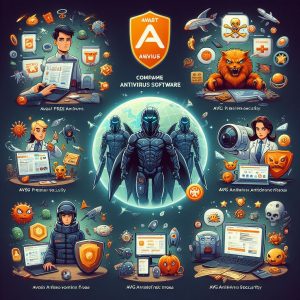
III. Top Antivirus Software for 2024
With hundreds of cybersecurity apps available, the products covered in this section stand out for combining air-tight antivirus and anti-malware defenses with lightweight and usable designs. Here are the front runners leading the way with innovations.
Bitdefender Internet Security/Total Security
The top-ranked antivirus for successfully blocking malware infections according to rigorous third party testing, Romanian-based Bitdefender leverages layered machine learning algorithms matching threats against huge databases best optimized for security rather than speed.
One standout highlight is the Bitdefender HyperDetect engine that proactively looks for signs of ransomware by detecting untrusted changes in document types prone for encryption hacks.
While installs and scans are markedly slower than competitors, unbeatable efficacy for stopping threats out of the gate before they turn disastrous earns Bitdefender top marks. Bundled tools like password managers, file shredder and WiFi security scanner provide tremendous value.
Norton 360
Offered as both standalone antivirus as well as bundled all-in-one solution, Norton 360 relies on statistically-modeled threat behavior data accrued from Symantec’s vast global sensor network monitoring systems for signs of compromise.
Norton boasts of having blocked over 25 billion threats last year alone thanks to always kept up-to-date by machine learning algorithms continuously fine-tuned as new attack vectors emerge.
One powerful advantage is the intelligent cloud backend that offloads demanding processing allowing local scans and monitoring with minimal performance hits. Multi-layered protection tools cover endpoints, networks and even email inboxes for comprehensive coverage.
McAfee Total Protection
A long-time household name for antivirus software, McAfee has pivoted strategically from purely reactive threat response to proactive real-time defense leveraging cybersecurity analytics and machine learning as strategic assets.
By preemptively identifying suspicious behaviors such as signs of encrypted files likely indicating a ransomware attack, McAfee allows users to contain assaults before they spiral out of control.
Useful bundled capabilities like password vaults, VPN secured WiFi access, personal firewall and file encryption bolster protections for savvy home users with extensive connected ecosystems with lots of attack surfaces to cover.
Windows Defender Antivirus
The built-in antivirus platform Windows Defender comes integrated with Windows 8, 8.1 and Windows 10 editions. While historically considered mediocre against third-party alternatives, Microsoft has aggressively upgraded capabilities over the years.
Recent tests by German lab AV-Test awarded Windows Defender perfect scores for protecting against widespread malware thanks to seamless access to Microsoft’s threat intelligence and advanced AI learning sharpening responses to emerging attacks.
As a free solution bundled with Windows OS licenses, Windows Defender makes solid baseline protection more accessible to individuals and businesses on tight budgets. Just temper expectations from advanced tools in paid suites that isolate threats faster with less disruption when infections take hold.

IV. Comparison of Top Antivirus Software
Now equipped with perspective on some of the highest-rated antivirus platforms recommended by security professionals, how do head-to-head comparisons look based on user-impacting factors? Let’s evaluate the leaders.
| Ease of Use | Affordability | Malware Protection | System Impact | Value Adds | |
|---|---|---|---|---|---|
| Bitdefender | Complicated | $40/yr Basic | Unmatched efficacy | High | File shredder, password manager, WiFi monitor |
| Norton | Streamlined | $100/yr Premium | Strong cloud-boosted detection | Low | Online backup, smart firewall, spam filter |
| McAfee | Steep learning curve | $40/yr Single Device | Machine learning specialized finest-tuned models | Moderate | Identity alerts, encrypted storage, Safepay browser |
| Windows Defender | Seamless | Free (Windows License) | Perfect mainstream malware blocking | Very Low | None |
Ease of Use
Thanks to high automation, Norton, McAfee and Windows Defender prove easiest to just let run with minimal inputs. Bitdefender gives power users more controls over fine tuning but demands technical savviness.
**Affordability **
On a per device licensed basis over a year accounting for discounts, Windows Defender narrowly beats Bitdefender followed closely by McAfee for providing commercial grade quality without the spend. Norton is priced at the higher premium tier.
Malware Protection
In head-to-head tests against undisclosed threats by laboratories, Bitdefender consistently earned near perfect grades thanks to using larger datasets and models strictly optimized for security rather than speed or low footprint. Windows Defender and Norton also scored in the upper tiers on mainstream known threats.
**System Impact **
Norton’s unique cloud approach allows demanding scanning and threat remediation to happen remotely lowering intrusiveness to near invisible levels on local devices. Bitdefender’s somewhat slower on-device application monitoring and scanning takes a visible toll on performance.
Value Adds
Bitdefender, McAfee and Norton surpass Windows Defender by bundling extras like password managers, secure browsers, identity protection alerts and PC optimization tools adding all around value
V. Free vs Paid Antivirus Software
A common dilemma faced by individuals is whether free antivirus solutions can fulfil their needs or the premium offerings merit 3x-5x higher yearly costs. Let’s examine the tradeoffs between the two tiers:
Protection From Unknown Threats
Free antivirus platforms rely predominantly on malware signature databases to recognize bad software. This leaves them vulnerable to new undisclosed attacks with unique threat fingerprints unlike past identified infections.
Commercial suites have no such blind spots thanks to behavioral detection engines that look for activities characteristic of malware like injecting code, modifying files or activating backdoors rather than matching signatures alone. So paid software reacts faster to cutting edge attacks.
Active Updates Against New Threats
Lab testing reveals paid antivirus boasts reaction times measured in hours once novel attacks emerge by pushing updated security models to user endpoints as soon as viable threats are identified by researchers. Free platforms updates lag by days allowing extended exposure windows.
Premium Customer Support
Paid subscriptions unlock access to dedicated tech assistance resources via 24/7 live chat or phone support along with exclusive access to knowledge bases and video tutorials. This allows easy troubleshooting of warnings or correcting misconfigurations harming safety.
Proactive vs Reactive Security
Free antivirus software restricts visibility into ongoing system activities looking for only known threats using dated definitions while paid options constantly monitor memory, apps, SaaS platforms and networks for suspicious behaviors characteristic of malicious actions. So infections can be isolated at first sighting rather than after disasters strike reactively.
So ultimately while carefully-chosen free antivirus meet basic personal security needs due to budget constraints, their commercial siblings clearly lead the way with more layers, sharper threat intelligence and rapid response capabilities worth the premium pricing for individuals wanting uncompromised protection.
VI. Conclusion
Selecting suitable antivirus protection amid rising cybercriminal assaults threatening identity theft, locked files via ransomware and even hijacked webcams has reached mission-critical status for digital citizens.
Rather than just checking the box, it pays dividends researching options taking into account malware detection rates, firewall-like shields across attack surfaces, post-infection clean-up results and bundled extras like password managers adding all-around value.
The great news is market-leaders emerging like Bitdefender, Norton and McAfee integrate tightly with Windows environments while minimizing performance drags thanks to AI-assisted cloud models that protect without the usual bloat of years past. Even Microsoft’s free baked-in solution Windows Defender makes marked improvements going toe-to-toe on protection albeit lagging on extras.
While no single product checks every box across affordability, efficacy, usability and beyond, carefully aligning with personal priorities allows individuals to select an antivirus partner that cost-effectively eliminates digital risk factors while enabling online living free of disruptions. Stay safe!