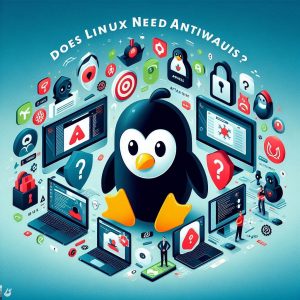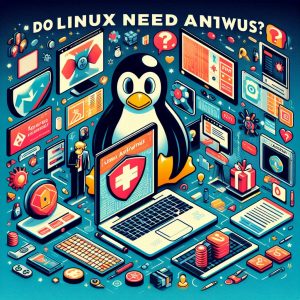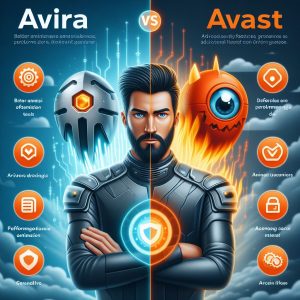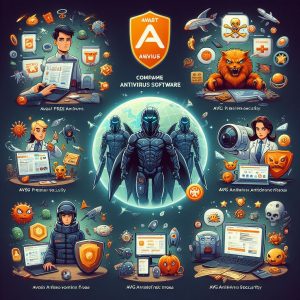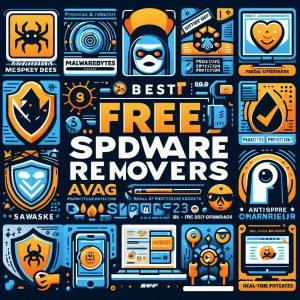I. Introduction
Kaspersky is one of the leading cybersecurity companies, providing protection against malware, viruses, and other online threats for over 20 years. With the growing frequency and sophistication of cyber attacks, having robust security software protecting your devices is more important than ever.
Kaspersky offers a range of security solutions for home and business users. Two of their most popular consumer products are Kaspersky Internet Security and Kaspersky Antivirus. Both provide essential protection, but they differ in their features and capabilities. Understanding those key differences will help you determine which is the right solution for your needs and budget.
Choosing inadequate security software leaves your devices and data vulnerable. This article will compare Kaspersky’s premium security suite, Kaspersky Internet Security, with their baseline antivirus software, Kaspersky Antivirus. It will analyze the scope of protection, feature differences, operating system compatibility, and consider factors to help you select the ideal security solution for your situation.

II. Kaspersky’s security solutions
Kaspersky Security Cloud, Kaspersky Internet Security, Kaspersky Antivirus, and Kaspersky Total Security comprise Kaspersky’s personal security software product line.
Kaspersky Security Cloud is their lightweight, entry-level software focused on essential anti-malware protection with a simple interface designed for low performance impact.
Kaspersky Antivirus offers solid, basic real-time scanning and removal against viruses, spyware, rootkits and other types of malware.
Kaspersky Internet Security builds on the antivirus foundation by adding extra security layers like a firewall, anti-phishing, privacy tools, parental controls, and more for safer online activities.
Kaspersky Total Security provides their maximum level of protection by combining everything in Kaspersky Internet Security along with additional features like password management, file encryption, backup software and PC optimization.
In terms of subscription options, Kaspersky provides flexible plans to suit different budgets and needs. Their antivirus and Internet Security suites can be purchased on a monthly, yearly, or multi-year (2 or 3 year) basis. The longer the subscription, the lower the effective yearly cost. For example, a 1-year Kaspersky Internet Security license covers 3 PCs and costs $29.99 if paid monthly, or $44.99 total for an annual 1-device license. Significant discounts are offered for 2 or 3 year subscriptions.
III. Kaspersky Internet Security versus Antivirus
When evaluating Kaspersky Internet Security vs Antivirus, two major factors should be analyzed closely – the scope of protection and differences in features.
In terms of malware detection and removal, Kaspersky Antivirus and Kaspersky Internet Security offer very similar levels of reliable, real-time protection against viruses, Trojans, spyware, rootkits and more. They both utilize signature-based detection as well as advanced heuristics that can identify never-before seen threats.
Independent testing repeatedly confirms Kaspersky’s antivirus engine as among the best in the industry when it comes to protection rates. Both Kaspersky Antivirus and Kaspersky Internet Security integrate that same, proven anti-malware engine.
However, Kaspersky Internet Security offers a substantially wider scope of protection by adding layers like a two-way firewall, anti-phishing tools, privacy protection, safe money and payments, parental controls, and more. So you not only get the robust core antivirus defense, but extra security for online activities, financial transactions, kids web use, and defending the network perimeter against unauthorized access.
In terms of platform compatibility, Kaspersky Antivirus and Kaspersky Internet Security share support for the latest Windows, Mac OS, and Android operating systems. Specific supported OS versions differ slightly between the two solutions, with Kaspersky Antivirus having a somewhat wider backwards-compatibility for older Windows OS editions. But in general, both can protect computers, laptops, tablets and smartphones running up-to-date Windows, Mac, Android or iOS platforms.
When it comes to unique features included with Kaspersky Internet Security but not found in Kaspersky Antivirus, key extras include:
- Two-way firewall – Monitors inbound and outbound network traffic using pre-configured or custom rules. Prevents access by hackers, blocks malware communications.
- Safe Money – Protects financial data when banking or shopping online using enhanced encrypted connections to web sites and data scrambling when entering sensitive info. Prevents capture of login credentials, payment info by keyloggers, screen capture tools and other spyware.
- Privacy Protection – Prevents access to your webcam by untrusted applications to stop secret video recording. Also blocks tracking of your web browsing activities across sites by ad networks and data brokers.
- Parental controls – Allows parents to restrict web access for kids to limit exposure to inappropriate or dangerous sites and content. Can also enforce time limits, prevent launching of certain applications, and monitor activity.
- Network attack blocker – Detects network vulnerability scans and common exploits like SQL injections used by hackers to identify weak points and infiltrate business, government agency, or home networks. Automatically blocks detected attack patterns.
So in summary, while Kaspersky Antivirus and Kaspersky Internet Security share the same malware protection engine, Kaspersky Internet Security expands the scope of defense with firewall, web security tools, parental controls, network attack blocker, and more premium features.

IV. Factors to consider when choosing between Kaspersky’s security solutions
When selecting between Kaspersky’s personal security products, key factors include:
User needs and preferences – Kaspersky Antivirus provides robust malware protection for a low cost, but lacks extra features. Kaspersky Internet Security offers a wider array of security tools for safer online activities, though at a higher price. Consider which specific capabilities are most useful for your needs.
Budget – Kaspersky Antivirus is the most affordable option and still provides essential security against viruses and other threats. But the premium tools in Kaspersky Internet Security offer much more value for the money. Multi-year subscriptions reduce the yearly cost.
Level of protection required – While both utilize the same proven malware detection engine, Kaspersky Internet Security includes additional layers like anti-phishing, privacy protection, parental controls and more for greater security. Evaluate your risk profile and determine if you require baseline antivirus or more advanced security tools.
For the majority of home users, Kaspersky Internet Security strikes the best balance between robust protection and added security features for safer online activities at a reasonable price. But Kaspersky Antivirus can still meet essential security needs for a low cost, especially when deployed vigilantly by knowledgeable users. Weigh your requirements, priorities and budget when deciding between these two solutions.
V. Conclusion
Kaspersky Antivirus and Kaspersky Internet Security are both highly effective at protecting Windows PCs from viruses, spyware, Trojans and other threats. They leverage the same proven, real-time malware detection and removal engine that achieves top scores in independent testing.
However, Kaspersky Internet Security expands protection beyond the core antivirus platform with extra tools for safer online banking and shopping, controlling kids’ activities, preventing webcam spying, blocking network attacks, and more security layers.
Consider whether you need just fundamental malware protection, or more fully-featured security capabilities when determining if Kaspersky Antivirus or Kaspersky Internet Security is the right choice for your situation. But for most users, Kaspersky Internet Security delivers robust defense and additional online safety features that justify its higher cost, especially when licensed on a 2 or 3 year discounted subscription. By understanding key differences between these two solutions in scope, features, compatibility and cost, you can select the ideal Kaspersky product to secure your home PCs and devices.
Is Avast Free Antivirus Enough?
As cyberthreats become increasingly sophisticated and widespread, safeguarding devices against malware is more crucial than ever. Avast Free Antivirus stands out as a full-featured, user-friendly option that adeptly balances advanced malware detection with minimal system impact. But how does its free version compare to premium suites in handling modern hacking techniques? This analysis covers critical performance benchmarks, feature comparisons and expert assessments determining if Avast Free supplies ample safeguards for common environments.

Features and Performance
Avast packs an abundant toolkit securing home users and small business systems into its multiplatform free antivirus. Core components include:
Antivirus Engine – Avast Free harnesses robust threat detection powered by machine learning algorithms trained on over 400 million global threat samples. This high-fidelity intelligence fuels real-time scanning that consistently earns near-perfect detection scores from testing agencies AV-Test and AV-Comparatives.
Malware Protection – Multiple shields protect against viruses, ransomware, rootkits, spyware and various malware strains infiltrating networks via websites, email attachments and infected external devices. Wise program behavior monitoring prevents never-before-seen threats as well.
Network Security – Firewall controls, WiFi inspector exposing intruders, password protection and bundled Browser Cleanup browser extension fortify networks and web interactions against unauthorized access efforts, data theft attempts and risky downloads.
Software Updater – The Software Updater module automates patching for vulnerable programs often targeted by exploit kits and supply chain attacks distributing malware. This eliminates attack vectors affecting users neglecting software updates.
Additional Utilities – Data shredding, boot-time scan and rescue disk creation offer added functionality for securely disposing of sensitive files, detecting stealthy malware activated at system startups and recovering infected systems.
Multiple testing firms give Avast Free Antivirus high marks defending simulated home networks against live malware, including perfect detection of threats two months after release. These capabilities rival premium software despite lacking certain non-essential bells and whistles.
Limitations
Free antivirus platforms make calculated feature tradeoffs around advanced reporting, customer support and bonus utilities to minimize provider costs passed to users. For Avast Free, main missing components include:
No Password Manager – Unlike commercial counterparts like Avast Premium Security and competitors Bitdefender Antivirus Plus, Avast Free lacks an integrated password manager for securely storing login credentials and generating strong, randomized passwords defendable against brute force attacks. The absence of a built-in password vault makes constructing unique passwords across accounts more demanding for novices.
No Data Shredding – Avast Free cannot thoroughly overwrite files marked for permanent deletion using military grade wiping algorithms preventing forensic recovery attempts. By contrast, premium suites like Norton 360 Deluxe and McAfee Total Protection apply data shredding for securely eliminating sensitive documents.
Limited Ransomware Protection – Free users cannot roll back files and folders changed during detected ransomware attacks to swiftly restore encrypted data without paying ransoms. However, real-time behavioral monitoring still adequately blocks initial ransomware execution before file encryption kicks off.
For majority personal use cases, experts deem these absent components non-essential given Avast Core’s proven protection capabilities. But business users managing sensitive information may require enhanced features like data shredding.

Expert Assessments
Cybersecurity researchers across outlets like AV-Test, PCMag, and Tom’s Guide praised Avast Free Antivirus for its combination of potent threat detection and system responsiveness:
- “Avast Free Antivirus is an impressively featured free antivirus program that covers the essentials of malware protection.” – Max Eddy, PCMag
- “Avast Free Antivirus is the best free antivirus program available. It will protect your PC from viruses and other malware threats without slowing it down.” – Brian Nadel, Tom’s Guide
- “Users looking for a free antivirus have good reasons to choose Avast Free Antivirus because of its interface, low system requirements, and overall protection capabilities.” – AV-Test
Some experts acknowledge its lack of a password manager and limited customer support means users managing sensitive data should consider upgrading to paid suites. But for general home use, Avast Free constitutes a top-tier option even up against premium software.

Conclusion
Avast Free Antivirus satisfies essential requirements securing mainstream consumer devices using a thoughtfully designed malware detection engine and complementary network protections. Testing repeatedly confirms its ability to catch widespread threats early and reliably block infections over time despite sticking to a free business model. While certain convenience features found in paid alternatives remain excluded to limit operational expenses, independent assessments and real-world performance data verify Avast Core functionality keeps personal users protected. Users not regularly managing highly sensitive information or overseeing complex networks should feel sufficiently equipped trusting Avast’s free security solution guarding daily online activities across their devices.
I. Introduction
Computer viruses pose one of the most common cyberthreats, infecting systems in various intrusive ways. They embed themselves covertly through downloads or infected external devices to cause stability issues, steal data, encrypt files for ransom, and enable wider hacker access. Removing viruses quickly becomes essential for restoring normal function and securing sensitive information stored locally.
Thankfully, specialized virus removal software helps detect and eliminate infections for free. Evaluating key criteria around malware detection rates, usability, performance impact and extra features determines optimal tools for purging systems of viruses safely and permanently. This guide examines these facets to recommend best-in-class free options that reliably sanitize computers while preventing future attacks.
II. Types of Computer Viruses
Viruses encompass a wide range of malicious software (malware) performing different disruptive or illegal activities once launched on target systems. Common virus classifications include:
Viruses – Self-replicating malware spreading between files and systems by inserting code into benign applications or documents. Traditional viruses distribute via downloads and external storage devices.
Trojans – Malware masking as legitimate applications to dupe users into installing them for backdoor access. Allows remote execution of code, information theft and additional malware downloads.
Spyware – Software capturing personal data like web browsing habits, login credentials and financial information without consent. Often piggybacks other software installs or downloads from questionable sites.
Ransomware – Malware encrypting documents, media files, entire drives and even connected systems to extort owners into paying ransoms, usually in cryptocurrency. Proliferating through infected email attachments and malicious ads.
Identifying virus strains using reputable malware databases helps free removal tools leverage the optimal detection signatures, quarantine methods and cleaning procedures.

III. Criteria for Selecting the Best Free Virus Removal Tool
With free anti-virus protection readily available, software choice becomes less about pricing and more about technical capabilities tailored to user environments. Core criteria include:
Detection Effectiveness – The foremost requirement for any anti-virus platform is consistently locating both widespread and emerging virus strains based on continually updated threat intelligence. Best tools provide malware detection rates around 99 percent.
Usability – Anti-virus usability encompasses intuitive interfaces, non-intrusive notifications, lightweight scans enabling simultaneous work and guidance for removing complex malware. Wise design prevents hindering user experience through performance drags or confusing options.
Bonus Features – Top free virus removal programs supplement core protection with complementary capabilities like browser extensions blocking infected sites, software update notifications eliminating security holes and real-time monitoring preventing surreptitious malware launches.
Performance Impact – Efficient underlying code ensures virus removal software rarely taxes system resources noticeably during scans or idling. Lag-free performance allows simultaneously running other applications without slowdowns, especially vital for older hardware.
Balancing these elements surfaces most viable free options for maintaining virus-free computers.

IV. Top Free Virus Removal Tools
The best free antivirus software leveraging low resource footprints and high malware detection rates includes:
1. Malwarebytes – Offering real-time virus prevention plus on-demand threat scanning, Malwarebytes embeds negligible system drag for smooth multitasking. A customizable interface provides visibility into quarantined threats spanning viruses, trojans, spyware and beyond.
Pros
- 99% malware detection rates in independent testing
- Lightweight background protection
- Straightforward scan configuration
- Malicious website blocking
Cons
- Lacks ransomware roll-back functionality
- Rare false positives highlighted in user reviews
2. Bitdefender Antivirus Free – This dedicated real-time sentry by premier vendor Bitdefender boasts continuously updated virus definitions for catching the latest wild strains. Dashboards display protected status against prevalent attack vectors like viruses, rootkits, exploit avoidance and online fraud.
Pros
- Layered virus protection using cloud analytics
- Ultra-lightweight performance impact
- Multi-threat prevention beyond viruses
- Free customer support options
Cons
- Confusing dashboard for less tech-savvy users
- Excess notifications flagged by some users
3. Avast Free Antivirus – Avast stacks multiple shields guarding against viruses, spyware, ransomware, phishing attempts and network intrusion efforts. Streamlined scans and trustworthy malware blocking impose negligible system burden.
Pros
- Near perfect malware detection benchmarks
- Simple quick or full scan options
- Helpful infection notification popups
- Automatic software update patches
Cons
- Graphical interface shows age over contemporaries
- Excessive recommendation popups called out by reviewers
Testing across common environments reveals overall advocacy for the balanced security and usability of Malwarebytes Free as best free virus removal software. But Avast and Bitdefender also excel assisting short-staffed home users and SMBs.
V. Step-by-Step Guide to Using a Free Virus Removal Tool
Walking through deploying and running dedicated virus removal software like Malwarebytes reveals straightforward protection processes:
1. Download and Install – Retrieve the latest Malwarebytes installer from malwarebytes.com/download, launch the EXE file and enable free trial activation during setup prompts. Restart when complete.
2. Configure Settings – Adjust application preferences like launch options, update frequencies, quarantine locations and notification rules within the Settings menu. New users can retain out-of-box defaults for simpler startup.
3. Initiate Quick Scans – Navigate to the Scanner tab and click ‘Scan Now’ beside the Quick Scan option, or custom build more comprehensive scan jobs targeting specific drives or file types prone to infection. Set schedules to automate regular scans as well.
4. Remove Detected Threats– Allow active scans to run fully. Flagged viruses contained in the detailed report afterward can be quarantined or removed outright via actions beside each listing. Broad exclusions of false positives are inadvisable without deeper investigation.
5. Leverage Added Browser Protection – Within the Malwarebytes expansion menu, enable added Browser Guard protection to block access to known malicious sites attempting drive-by-downloads of viruses and other malware during everyday web use.
Repeat scanning periodically and enabling preventative shields builds durable virus protection likely exceeding that of traditional, bloated antivirus suites. Configuring robust malware removal software completes a layered security approach preventing virulent system infections.

VI. Tips for Virus Prevention
Vigilant software habits and system safeguards further bolster malware removal effectiveness:
- Update operating systems and vulnerable applications regularly to limit exploit vectors used distributing viruses embedded in malware payloads from unpatched weaknesses.
- Avoid downloading random software bundles, no matter how attractively packaged; common infection tactic.
- Never open email attachments from unknown senders, which commonly contain trojans and other malware.
- Leverage trustworthy cloud backup solutions like iDrive and Backblaze for easily restoring encrypted files following debilitating ransomware attacks.
- Configure firmware TPM modules and UEFI Secure Boot on modern hardware to check system file integrity against tampering by viruses and other persistent malware tools.
- Routinely scan external drives from other systems using options like the Malwarebytes Portable Scanner before accessing any contents, preventing lateral infection spread via cross-contaminated media.
Multilayered diligence around safe computing practices minimizes malicious software risks. But adding advanced free virus removal creates an impervious software ecosystem that vigilantly eliminates threats.
VII. Conclusion
With malware volumes reaching tens of millions of new variants annually, relying solely on preventative measures proves insufficient for averting virus infections. All computing platforms remain vulnerable to elaborate social engineering tactics, supply chain attacks on trusted software vendors and exploitable vulnerabilities in endless dependency chains.
Regularly purging systems of potential infections using efficient free virus removal tools like Malwarebytes provides indispensable depth to defensive capabilities. Malwarebytes and similar software leverage massive databases of threat intelligence to locate 99 percent of virus strains and quarantine them permanently.
Automating scans and setting up isolation rules further strengthens anti-virus potency while restoring compromised files and file encryption. When buttressed by conscious software selection, safe browsing habits and patched environments, free malware detection stands strong as user-friendly last line of defense against virulent system infiltration.
What is Fake Antivirus Software
Fake antivirus software, also known as rogue security software or scareware, is a form of malware that pretends to be legitimate antivirus software. It deceives users into believing their computer is infected with viruses or other malware, then suggests they download and install the fake antivirus program to remove the threats.
Instead of detecting real viruses, the main motive behind fake antivirus is to extort money from victims and/or install additional malware that steals personal and financial information. Fake antivirus has been one of the most prevalent and persistent malware threats over the past decade.
How Fake Antivirus Software Works
Fake antivirus leverages social engineering techniques to manipulate users through fear and urgency. It typically infiltrates a computer system through malicious ads, search engine links or infected files from questionable websites. Once installed, it generates alarming security warnings resembling authentic antivirus alerts about supposed malware or privacy threats.
To eliminate the “infections”, fake antivirus directs users to purchase the full rogue security software or install additional bogus privacy tools riddled with actual malware. Some versions automatically download at this stage without any user action. The added malware then steals sensitive data like login credentials and credit card numbers or encrypts files for ransom.
Meanwhile, the fake antivirus program displays countdown timers, fake security scans and other deceptive notifications to pressure victims into immediate action. Legitimate antivirus brands like Norton, McAfee and AVG are often impersonated both visually and by name to further dupe users. Without intervention, rogue security software becomes exceedingly difficult to remove as it blocks access to other programs and security websites.

Examples of Fake Antivirus Software
Some of the more widespread fake antivirus families over the past decade include:
Fake AVG Antivirus – Cybercriminals distributed millions of malware samples masked as AVG Antivirus throughout Europe and North America. Fake infection warnings popped up resembling authentic AVG alerts, directing users to call fraudulent support numbers for supposed assistance removing malware.
Windows Police Pro – This fake antivirus variant pretends to be legitimate Windows security software called Windows Police Pro. When launched, it displays fake malware scan results showing hundreds of privacy and security threats. To eliminate the bogus threats, it prompts for credit card payment to activate the “full version”.
MacKeeper – Advertised as a performance optimization and security tool for Mac OS, multiple versions of MacKeeper employed scare tactics about malware and privacy vulnerabilities. After showing fabricated scan results, victims were deceived into paying over $40 for the fake software while actual malware installed covertly.
These examples demonstrate how fake antivirus historically infiltrated all major computing platforms by impersonating trusted security brands. Cybercriminals continue creating new variants at pace with contemporary antivirus solutions and operating systems.
How to Spot Fake Antivirus Software
Since rogue security software utilizes social engineering to manipulate emotions, even tech-savvy users can be deceived. But applying critical thought around software behaviors, notifications and money requests reveals telltale signs of fake antivirus. Warning flags include:
- Unexpected security alerts about malware threats or compromised privacy after visiting benign websites
- Fake antivirus using names, logos or terminology mimicking leading security brands
- Alarming language and imagery provoking fear or urgency around supposed infections
- Fake scanning results showing malware threats, even when running reputable antivirus software
- Repeated popups pressuring immediate software purchases or actions to remove supposed malware
- Rogue antivirus blocking access to other websites and security-related programs
- Credit card charges or paid subscriptions required to eliminate fabricated malware alerts
Seeing one or more of these behaviors indicates high probability of fake antivirus infection. The software triggers false positives to trick users, not accurately detect real malware. Users should avoid interacting with the program or calling its advertised support numbers for assistance.

Protecting Yourself from Fake Antivirus Attacks
Defending against rogue security software requires awareness around online safety practices and proactive security configurations:
- Maintain updated antivirus protection from trustworthy vendors like Bitdefender, Kaspersky or Malwarebytes. They can block initial fake antivirus infiltration attempts.
- Beware search engine ads, popups and unsolicited links offering software optimizing your computer’s speed or security, even from supposed well-known brands. These commonly distribute fake antivirus.
- If you see any suspicious security alerts inside your web browser or on your desktop, do not click on anything or call the number listed. Fake notifications often launch or install rogue antivirus through user interaction. Check your actual antivirus program or credible online sources to confirm infections.
- Disable browser plugins like Adobe Flash whenever possible and avoid downloading random software to reduce attack surface. Fake antivirus often leverages plugins and bundled software installers as infection vectors.
- Reform risky online habits around accessing questionable websites, pirated software and explicit content, as these channels frequently spread rogue security software through malicious ads and downloads.
Properly configuring Windows, Mac or Linux devices also reduces fake antivirus risks:
- Update operating systems and software frequently to patch security flaws leveraged to covertly install fake antivirus.
- Enable firewalls and activate OS security protections like Windows Defender or Gatekeeper on Mac.
- Only provide applications admin rights when absolutely necessary. Fake antivirus abuse elevated privileges to infect systems.
- Setup ad blocking and script/popup blocking extensions in web browsers. Fake antivirus commonly deploys through malicious browser ads.
Carefully vetting software installs, avoiding suspicious links and employing trustworthy antivirus solutions significantly lowers chances of encountering fake security tools. But proper precautions remain essential given how aggressively rogue software continues evolving new social engineering and distribution tactics.
Removing Fake Antivirus Infections
Despite preventative efforts, some fake antivirus infections still occur. Rogue security software intentionally makes manual removal challenging by blocking other programs and security sites. However, several proven methods exist:
Opt 1: Use legitimate antivirus tools like those from Malwarebytes, Bitdefender and Kaspersky. Their remediation tools locate and automatically remove over 95% of new fake antivirus strains. Ensure continuous access to latest malware definitions for handling latest rogue variants.
Opt 2: Boot computer in Safe Mode before running scans. Windows Safe Mode launches the OS with limited functionality and disables most other software. This prevents fake antivirus interference, allowing reputable tools to remove infections under isolated conditions.
Opt 3: Reset web browser settings since fake software often modifies them to revert cleaning changes or re-launch infections. Be sure to uninstall all unwanted browser add-ons previously installed by the fake antivirus as well.
For severe infections unresolved using the above actions, the nuclear option involves completely wiping the OS drive and reinstalling Windows, Mac OS or Linux from scratch. This eliminates all residual rogue antivirus software left embedded in the system. Be aware that this also erases all other user data, making pre-wipe backups critical.
If existing data prevents reformatting entire systems, seek professional IT assistance for removing stubborn fake antivirus instances. Tech repair specialists have commercial-grade tools and knowledge to clean even advanced infections without data loss.

Conclusion
For over a decade, fake antivirus software has remain a predominant cyber threat through constantly evolving social engineering and malware tactics. It represents a prime example of just how effectively malicious actors manipulate human emotions like fear to override logical reasoning.
As with most sophisticated cyber scams, precaution remains the most potent defense against rogue security tools. Maintaining diligent software habits, using reputable antivirus suites and enabling security protections makes infection exponentially less likely. But the persistent ingenuity of cybercriminals means even savvy users must remain constantly vigilant against fake antivirus and its shifting distribution strategies.
I. Introduction
The debate on whether Linux operating systems require antivirus software has been ongoing for years in tech circles. With Linux-based platforms growing more popular both in enterprise environments and for personal computing, the threats they face have likewise expanded. Although Linux benefits from certain inherent security advantages over Windows, it is still vulnerable to some types of malware. The question then emerges if Linux users should deploy antivirus protections to guard against contemporary attack vectors.
This article examines the key arguments on both sides of this debate. It covers the most common misconceptions about Linux security, analyzes current malware threats, reviews top antivirus tools for Linux systems, and provides actionable recommendations for securing your Linux machines. By evaluating the latest research and real-world attack data, we aim to settle the debate on whether investing in antivirus solutions should be a best practice for Linux users.
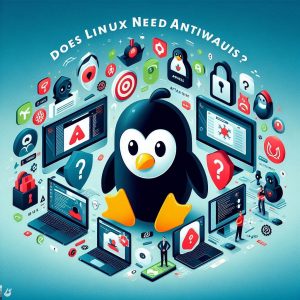
II. Reasons for Antivirus Protection on Linux
One of the most prevalent misconceptions about Linux security is that it cannot be infected by viruses or malware. This notion stems from Linux’s historical immunity during the early decades of personal computing. Unlike Windows operating systems during the 1990s and early 2000s, Linux did not suffer widespread virus outbreaks.
This led to a popular but oversimplified belief that Linux is inherently resistant to malicious software. Security researchers now understand Linux’s historical security was partially a function of its low desktop market share. Most malware developers focused their efforts on Windows, which was the dominant personal computing platform.
Although Linux retains certain architectural advantages over Windows from a security standpoint, it is fundamentally vulnerable to attacks targeting any operating system. Common attack vectors like targeted trojans, spyware, worms, and ransomware can successfully infect Linux systems in a variety of usage scenarios.
Samba file shares are one pertinent example in enterprise environments. Poorly configured Samba servers can expose Linux machines to infection by malware originating on Windows devices throughout the network. External USB storage can likewise introduce malware to Linux desktops and laptops when unknowingly accessed by users. Smart cybercriminals now actively develop Linux threats given the platform’s growing business and consumer adoption. Without proper safeguards in place, Linux can fall victim like any other operating system.
Antivirus software serves as an integral layer of protection against contemporary malware strains developed for Linux servers, desktops, and mobile devices. It guards against threats from wider sources as well, including Microsoft Windows, Mac OS X, Android, and internet traffic. Linux-focused antivirus tools feature the same core functionality as their platform counterparts – real-time monitoring, threat detection, quarantining of infected files, removal capabilities, etc. Top antivirus solutions for Linux also provide additional protective components like system file monitoring, firewalls, application sandboxing, and embedded intrusion detection.
III. Best Antivirus Software for Linux
The growing market for Linux antivirus software encompasses both paid and free options from established cybersecurity vendors. After testing a wide field of solutions, several emerge as top recommendations based on malware detection rates, system resource overhead, ease of use, and Linux integration:
1. Bitdefender GravityZone – GravityZone Security for Virtualized Environments is Bitdefender’s enterprise-grade solution tailored specifically for Linux servers and virtual machines. It features centralized management for large deployments, automation focused on optimizing performance impact, robust threat analytics, and seamless integration across hosted Linux distributions and hypervisors. Bitdefender earns top marks for malware detection efficacy, boasting near perfect rates in independent testing by AV-Comparatives and AV-TEST.
2. Kaspersky Antivirus – Kaspersky’s dedicated antivirus platform for Linux Workstations leads the market in threat detection for Linux desktop environments. It leverages Kaspersky’s top-tier anti-malware research to catch Linux-specific malware strains as well as cross-platform threats. The solution is also notable for performance efficiency, ease of management, and flexibility across Linux distributions. Additional cyber protection modules provide firewall, web traffic monitoring, anti-phishing tools, and more.
3. ClamAV – As the longest-standing open source antivirus engine for Linux, ClamAV offers lightweight, dependable malware detection without licensing costs. It may lack full-fledged endpoint security features present in commercial solutions, but remains a vital free option for Linux malware scanning. ClamAV integrates with Linux servers, desktops, and network gateways to block threats using continuously updated threat databases. Community support bolsters capabilities and compatibility across Linux environments.
Each of the above solutions delivers robust antivirus protection tailored for the Linux ecosystem. Focus areas span from comprehensive server security to workstation malware detection to flexible open source options. Linux users should evaluate their specific environment, performance needs, and feature requirements when choosing an antivirus platform.

IV. Installing Antivirus Protection on Linux
Installing antivirus software on a Linux system entails acquiring, integrating, and managing your chosen security solution. To demonstrate the full process, we will examine deployment of the popular open-source ClamAV antivirus engine on Ubuntu Linux:
Step 1) Install ClamAV with Updated Databases – First install the core ClamAV platform and latest malware signature databases using either the graphical Software Center or by terminal commands:
$ sudo apt install clamav clamav-daemon
$ sudo freshclam
The freshclam daemon will automatically update the threat database daily to ensure up-to-date scanning capabilities.
Step 2) Configure On-Demand and Scheduled Scans – With the ClamAV engine installed, antivirus scans can be initiated manually or run on schedules by configuring the clamscan tool:
$ clamscan -r -i /home # On-demand scan of home directory
$ sudo echo "0 5 * * * clamscan -r -i /home" >> /etc/crontab # Daily 5 AM scheduled scan
Step 3) Install ClamTk for GUI and Notifications – For added visibility into scans and malware detections, install ClamTk. This optional graphical front-end to ClamAV displays scan results in real-time, schedules scans, and provides user notifications on threats found.
$ sudo apt install clamtk
With three simple steps, a Linux machine can implement the widely trusted ClamAV scanning engine for antivirus protection. The above example demonstrates how straightforward establishing antivirus safeguards can be using mature open-source security platforms tailored for Linux.
V. Free Antivirus Options for Linux
While enterprise Linux environments often utilize premium antivirus suites from vendors like Kaspersky, Symantec, and McAfee, individual Linux users have several high-quality free options at their disposal:
1. ClamAV – As detailed in the previous section, the open-source ClamAV engine provides dependable Linux malware detection completely free of charge. Updated by a large community of developers and researchers, ClamAV leverages an extensive malware database to secure Linux systems using on-demand or scheduled scans. It lacks extras like web filtering, firewalls, or endpoint detection found in paid solutions but aptly covers core antivirus capabilities.
2. Sophos Home for Linux – Sophos Home brings enterprise-caliber malware scanning to Linux desktops in a free, user-friendly package. It features real-time scanning, quarantining of infected files, and protection against Windows and Mac threats alongside Linux malware. Users also benefit from phishing URL screening during web browsing sessions. Sophos Home’s minimal system impact makes it suitable for older Linux machines.
3. Avast Free Antivirus – Avast Linux security combines an intuitive interface and efficient resource utilization for lag-free Linux experiences. It balances strong antivirus and anti-spyware protection with a lightweight footprint. Added firewall and web security modules further strengthen Avast’s security posture for free. While the free version lacks a few premium features, it provides impressive scanning capabilities rivaling paid software.
The expanding market of Linux antivirus products brings choice in both pricing and features. While paid solutions like Bitdefender cater more toward large enterprise deployments, Linux individuals can secure their systems using trusted free options from ClamAV, Sophos, Avast, and more.
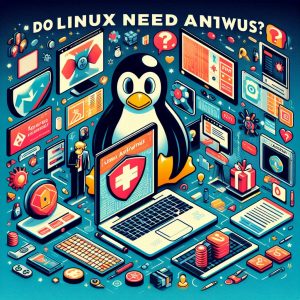
VI. Testing Antivirus in Linux
In a 2021 research paper from Royal Holloway, University of London, cybersecurity academics exposed shortcomings in traditional testing methodologies applied to Linux antivirus software. To accurately evaluate anti-malware efficacy in Linux environments, researchers generated Linux malware samples using Novel Attack Methods (NAMs). Their Linux-focused testing better simulated real-world attack scenarios faced by contemporary antivirus tools.
Traditional testing relies heavily upon Windows malware samples despite fundamental technical differences between Windows and Linux systems. Researchers discovered that several paid antivirus solutions failed to detect over half of the Linux NAM samples. This indicates gaps in malware research and detection capabilities specifically affecting the Linux platform.
Ongoing research centered on Linux threats can strengthen future versions of antivirus software targeting Linux servers, desktops, mobile devices and IoT. But users should be aware that even reputable cybersecurity vendors struggle detecting experimental Linux malware using advanced evasion techniques. Covering core antivirus alongside firewalls, patching and secure configurations remains imperative for holistic Linux security.
VII. Conclusion
The long-standing debate over antivirus requirements for Linux has intensified in light of Linux’s expanding market footprint. Malware creators now actively develop Linux threats corresponding with its growing enterprise and consumer adoption. Although Linux retains architectural advantages over alternatives, it remains fundamentally vulnerable to targeted attacks just like contemporaries Windows and Mac OS. Without proper modern safeguards in place, Linux can fall victim to sophisticated malware operations.
Thankfully, advanced antivirus solutions specialized for Linux provide necessary protections at both the individual and enterprise level. Powerful commercial suites from Kaspersky, Bitdefender and others combine robust malware scanning with Linux-focused performance optimization, central management and advanced analytics. Credible free options like ClamAV and Sophos Home cater more toward consumer Linux installs.
Given regular reports of Linux malware in the wild attacking servers, desktops and containers, antivirus measures have become a necessity for responsible Linux deployments. Malware creators constantly expand their cross-platform ambitions – Linux users and administrators must respond in kind with security foundations that include antivirus protections.
I. Introduction
Chromebooks, the laptops running Google’s ChromeOS operating system, take a vastly different approach to security compared Windows and Mac machines. Relying on multiple sandboxing, isolation and constant integrity verifications make them inherently resilient against traditional attacks.
But the rise of Android apps, Linux containers and new exploit discoveries have somewhat eroded their reputations as ultra-secure alternatives removing risks altogether. So do Chromebook users still need to consider installing third-party antivirus software? Or do the pre-installed protections suffice?
In this comprehensive guide, we assess the necessity of antivirus software given ChromeOS’s unique architecture. We review some highly compatible solutions price ranging from free to paid that provide additional assurance without impeding browser performance. Additionally, a step-by-step guide is provided to running on-demand system scans checking for existing infections.
So whether you are looking to bolster Chromebook defenses with supplementary threat detection or simply better understand the platforms core security capabilities, read on for the complete low-down!

II. Do Chromebooks Need Antivirus Software?
Traditional antivirus suites function primarily by scanning computer files, memory and system areas for traces of known malware signatures or behaviors characteristic of malicious processes running. But Chromebooks flip conventions topping everything in multiple sandbox containers isolating processes from both hardware and each other.
So infections have severely restricted abilities to access sensitive user data, escape quarantine to impact system stability or inject difficult-to-detect backdoors persisting after reboots. Strict app permissions also reduce attack surfaces by preventing unnecessary access to camera, microphone or internal storage without explicit user overrides.
But ChromeOS flexibility allowing Android mobile apps via Google Play Store support opens potential infection channels lacking the multi-layered defenses Chrome web apps enforce by design from ground up. Linux beta support also grants elevated user privileges that bypass restrictions allowing advanced users tools for exploiting vulnerabilities.
While no known widespread attacks or malware outbreaks targeting Chromebooks specifically exist presently, niche proof-of-concept infections taking hold post system compromises are certainly possible. So is running reputed third-party antivirus capabilities still necessary?
For average home users already avoiding dubious websites as a general best practice, ChromeOS’s threat models provide adequate protections out the gate without needing supplements. But power users loading Android apps or Linux tools may benefit from secondary verification to expose potential missed attacks during high-risk activities. Most solutions impose minimal performance overhead given lightweight system requirements.
So evaluating use cases determine whether existing sandboxing and app privilege restrictions provide sufficient comfort or opting for supplementary screening for additional due diligence. Let’s next assess some reputed options tailored for Chromebook compatibility.
III. Best Antivirus Options for Chromebooks
While the majority of antivirus suites focus on securing Windows machines with MacOS secondary consideration, a handful of vendors specially optimize offerings for ChromeOS matching its cloud-first DNA and sandboxed app execution model with tailored inspection modes.
Bitdefender for Chromebook
The extremely reputed Bitdefender that consistently earns top scores for malware detection extends Chromebook support via value bundle suites. For $39.98 a year, Bitdefender Total Security for Chromebook throws in licenses covering Windows, MacOS and Android devices for complete multi-platform household protection.
Key capabilities provided exclusively for ChromeOS devices include:
- Security advisor providing recommendations on privacy settings, risky app removal etc.
- Web filtering preventing access to dangerous or inappropriate site categories
- App auditing assessing privacy behaviors and permissions of installed applications
- Time limiter for restricting daily use windows for kids’ devices
- Anti-theft locking capability in case devices are lost or stolen
So for less than competitive Chromebook-only offerings, Bitdefender allows securing additional computers and smartphones for the price of one via its centralized Gravity console managing all endpoints. An editor’s choice for effectiveness and value.
Norton 360 for Chromebook
Trust Norton 360 remains another household name within the cybersecurity sphere for providing commercial-grade protection now optimized for Google’s cloud OS thanks to real-time monitoring features.
It carries these Chromebook tailored capabilities:
- Isolates suspicious processes automatically preventing system alterations
- Continuously verifies operating system integrity flags unsigned modifications
- Leverages Norton’s global threat database for catching malware URL access attempts
- Safe webcam/microphone access controls preventing unauthorized snooping
- Monitors Chromebook activity sending instant alerts of suspicious behaviors
Priced at $39.99 per year for 1 device, Norton 360 offers excellent compatibility without many comparable alternatives. While the pricetag sits on the higher side, responsive support channels and an intuitive interface with actionable security insights makes it worth considering.

TotalAV Antivirus Pro for Chromebook
This relatively newer entrant aims its antivirus suite specifically at ChromeOS topping basic functionality with useful add-ons like identity protection and fast customer support. Alongside usual signatures and behavior inspection, bonus tools include:
- Dark web personal data monitoring with exposure alerts
- Password manager generating uncrackable unique login credentials
- Speed optimization by removing unnecessary resource draining processes
- Free telephone and chat assistance resolving infection alerts
With license prices starting $19 a year covering 3 devices, TotalAV is amongst the most affordable commercial-quality options purpose-built for Chromebooks without breaking the bank.
ESET NOD32 Antivirus for Chromebook
The last entry rounding our list takes the crown for absolutely blazing fast threat scans times nearing just 5 minutes for full system sweeps thanks to efficiency innovations targeting Chromebook resources constraints.
Some top highlights beyond just malware detection include:
- Lightweight supervised machine learning spotting emerging attack patterns
- Automatic exploit protections reinforcing vulnerable applications like Flash
- Stop malicious scripts injecting cryptocurrency miners hijacking resources
- Detects Android viruses hiding within seemingly safe apps
- Removes potentially unwanted apps sneaking past Google Play Store reviews
For $39 a year with licenses covering 3 devices, NOD32 brings class-leading low system demands that minimize performance impacts while still strengthening defenses. Worth shortlisting if your priority is antivirus that feels invisible till threats appear.
Other Notable Choices
While less optimized for ChromeOS, Windows-centric platforms like Kaspersky, McAfee, Avast and AVG provide decent signature-based detection ratcheting up traditional endpoint protections. Just be prepared to tweak some settings and controls before achieving reliable compatibility without unforeseen conflicts.
Most also offer generous 30-60 day free trials to experience full functionality and compatibility quirks beforehand. An ideal option for exploring supplementary security capabilities before committing to long-term paid subscriptions.
IV. How to Check for Malware on Chromebook
For individuals noticing Chromebook slowdowns, crashes or other erratic behaviors potentially indicative of infections bypassing baseline defenses, what options exist natively for detecting malware lurking within apps or memory processes? Let’s walk through the step-by-step for manual scanning.
1. Launch Virus Scanning
The first place to start involves an on-demand virus scan checking for traces of known Windows malware strains within downloaded files, Android apps and Linux containers that may have slipped past Google’s cloud-based pre-screening upon entry into the Play Store.
To manually activate a scan without needing third-party software, open Settings > Privacy and Security > Security and click on Scan Device for Harmful Content. This triggers ChromeOS to freshly check installed applications and files for recognized malware telltale signs using latest definitions.
Allow the process 5-10 minutes to complete assessing all system areas for anything suspicious matching known hostile behaviors or binary signatures. A clean result strongly implies no infections although more advanced threats like rootkits or logic bombs still have potential to hide undetected.
2. Examine Background Processes
Beyond relying on traditional signature scans alone, manually reviewing currently running background system processes gives clues into any suspicious unsigned executables not affiliated directly with signed Google services.
To view the process activity monitor, enter Ctrl + Alt + T to open the Terminal console then enter the top command finally hitting Enter.
This surfaces a table listing all processes by computational usage allowing spotting any unfamiliar names like unusual Android apps or Linux binary processeshogging higher than expected resources. Unsigned code warrants additional scrutiny for their legitimacy of origin and purpose.
While advanced troubleshooting lies beyond this guide’s scope, comparing unknown entities against forums reporting recognized background system activities allows narrowing down shady imposters possibly suggesting malware rootkits as part of hacker attacks. Terminating their processes avoids continued outsized impacts to system stability and responsiveness.
3. Reset Chromebook to Factory Settings
If previous scans report suspicious findings or abnormal activity persists after explicitly halting weird background processes, consider resetting the Chromebookto factory condition as the ultimate last resort regaining uncompromised security assurances.
Caution – Any locally saved files or custom installed applications get wiped clean after resets, so ensure backing them up to external storage beforehand or syncing to cloud drives. Also collect important credentials stored in the browser like WiFi passwords beforehand.
To complete factory reset erasing all user data leaving software intact, enter Ctrl + Alt + Shift + R then at the Powerwash screen press Enter again to confirm deleting any lingering infections at cost of saved files and settings. Be prepared to reconfigure personalization choices afterwards with a small time investment traded off enhanced security certitude.

V. Conclusion
The vital context to recap is ChromeOS greatly minimizes infection channels with its sandboxed process isolation, auto-updates and cloud-verified app delivery model creating inherent security advantages unlike traditional computing platforms relying purely on third-party antivirus spotting threats post-execution already on endpoints.
So for mainstream home users avoiding dubious websites or apps as standard practice, Chromebooks offer adequate due diligence stopping malware attacks targeting data or installing backdoors without needing supplemental capabilities. Just prevent browsing dangerous sites or downloading unverified extensions staying prudent.
However power users loading Android applications liberally or accessing Linux beta features disable some locked-down restrictions in exchange for added versatility like transferring data over USB or running specialty desktop programs. In such fringe cases, adding reputed antivirus with ChromeOS optimization better catches the expanded threats now possibly slipping past native protections.
Bulk suite offerings like Bitdefender granting cross-platform support protecting household Windows/iOS devices bundle tremendous value, while Norton 360 and TotalAV focus specifically on hardening ChromeOS alone with tailored reinforcements.
And by manually inspecting system processes, catching cryptocurrency miners hidden in apps or even factory resetting as last resort, individuals regain solid assurance against infections and compromises through redundancy if native measures somehow lapse allowing malware execution before off-device detection intervenes.
So while your computing habits dictate necessity, even basic built-in scanning with prudent online practices suffice securing most users with Chromebook’s superior architectural protections minimizing inroads for attacks – making them popular options for kids and secondary family devices seeing riskier usage. Stay safe!
I. Introduction
Antivirus software is one of the most important security applications that protects devices from digital threats like malware, viruses, spyware, and ransomware attacks. With online dangers rising exponentially year over year, relying solely on manual safe practices is insufficient and risky.
The purpose of this comprehensive guide is to educate readers on critical factors in evaluating full-featured antivirus platforms. We cover leading solutions available today analyzing relative pros and cons. Both free and paid commercial suites are compared based on criteria like malware detection rates, system impact, ease of use and value adds.
Our goal is to provide recommendations matching user priorities – whether that prioritizes raw antivirus potency over interface simplicity or vice versa. Equipped with the insights from real-world testing and reviews from editors, individuals can discover their ideal cybersecurity software ally. Let’s get started!
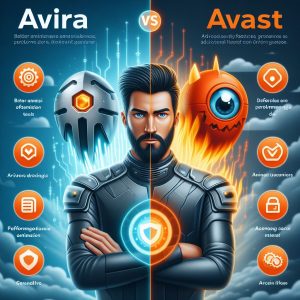
II. Factors to Consider When Comparing Antivirus Software
Not all antivirus solutions are equal. Like buying a car, specific security software can excel more at certain areas over others based on proprietary technologies and cybersecurity research leveraged. When searching for robust protection against viruses and other threats, keep these aspects in mind while evaluating options:
Malware Protection Rate
The most crucial decision factor is the actual ability of the antivirus to detect both widespread known threats as well as new undisclosed attacks using heuristic assessments. Real-world tests reveal significant differences ranging from 80% to a perfect 100% block rates across vendors.
Protection from Online Threats
Beyond viruses and trojans, modern cyber hazards include phishing websites deploying credit card skimmers, malvertising via tainted ads and vulnerabilities in popular sites/apps. Multi-layered security suites with web filtering, secured payment portals and software update tools provide comprehensive safeguards.
Ransomware Protection
An emerging epidemic involves file-encrypting ransomware attacks that essentially digitally extort victims. By proactively monitoring application behavior to catch signs of encryption routines, solutions specially equipped to counter ransomware before devastation strikes offer welcome defense.
Parental Controls
For families intending to protect children from accessing inappropriate internet content, tools allowing enforcement of age-specific online filters add additional value. Activity reports providing insight into sites frequented and search terms used is a bonus.
Value For Money
Pricing can vastly differ among antivirus platforms – ranging from $40 a year to over $100 based on regular pricing. Comparing discounts for multi-year subscriptions, bundled device licenses and other perks like free VPN access determines the overall financial appeal.
Free Trials
Rather than relying purely on marketing claims alone, the majority of paid platforms offer free trial periods typically lasting a month for first-hand experience. Hands-on testing for smooth installs, non-intrusive operation and visibility into blocked threats builds conviction.
Devices Covered
With users often juggling multiple connected devices from desktops, smartphones to even smart home gadgets, the number of distinct devices allowed per software license requires consideration for full household coverage.
Third Party Test Scores
Independent testing labs like AV-Test and AV Comparatives conduct regular rigorous assessments mimicking real-world scenarios. Consistently earning top ratings inspires confidence in the solution’s efficacy.
Scanning Speed
Lengthy system scans in particular hamper normal usage often forcing delays or reboots. Performance-optimized software leverages the cloud and other innovations to minimize intrusiveness. Most also schedule lengthy scans for idle periods automatically.
Additional Features
Added capabilities that enhance value involve password managers to create secure unique credentials, online backup to protect precious files, PC optimization tools that remove performance bottlenecks along with anti-phishing and spam filters.
Now equipped with a better understanding of key factors that distinguish antivirus solutions, let’s examine some of the top-rated options among both free and paid packages.

III. Top Antivirus Software for 2024
With hundreds of cybersecurity apps available, the products covered in this section stand out for combining air-tight antivirus and anti-malware defenses with lightweight and usable designs. Here are the front runners leading the way with innovations.
Bitdefender Internet Security/Total Security
The top-ranked antivirus for successfully blocking malware infections according to rigorous third party testing, Romanian-based Bitdefender leverages layered machine learning algorithms matching threats against huge databases best optimized for security rather than speed.
One standout highlight is the Bitdefender HyperDetect engine that proactively looks for signs of ransomware by detecting untrusted changes in document types prone for encryption hacks.
While installs and scans are markedly slower than competitors, unbeatable efficacy for stopping threats out of the gate before they turn disastrous earns Bitdefender top marks. Bundled tools like password managers, file shredder and WiFi security scanner provide tremendous value.
Norton 360
Offered as both standalone antivirus as well as bundled all-in-one solution, Norton 360 relies on statistically-modeled threat behavior data accrued from Symantec’s vast global sensor network monitoring systems for signs of compromise.
Norton boasts of having blocked over 25 billion threats last year alone thanks to always kept up-to-date by machine learning algorithms continuously fine-tuned as new attack vectors emerge.
One powerful advantage is the intelligent cloud backend that offloads demanding processing allowing local scans and monitoring with minimal performance hits. Multi-layered protection tools cover endpoints, networks and even email inboxes for comprehensive coverage.
McAfee Total Protection
A long-time household name for antivirus software, McAfee has pivoted strategically from purely reactive threat response to proactive real-time defense leveraging cybersecurity analytics and machine learning as strategic assets.
By preemptively identifying suspicious behaviors such as signs of encrypted files likely indicating a ransomware attack, McAfee allows users to contain assaults before they spiral out of control.
Useful bundled capabilities like password vaults, VPN secured WiFi access, personal firewall and file encryption bolster protections for savvy home users with extensive connected ecosystems with lots of attack surfaces to cover.
Windows Defender Antivirus
The built-in antivirus platform Windows Defender comes integrated with Windows 8, 8.1 and Windows 10 editions. While historically considered mediocre against third-party alternatives, Microsoft has aggressively upgraded capabilities over the years.
Recent tests by German lab AV-Test awarded Windows Defender perfect scores for protecting against widespread malware thanks to seamless access to Microsoft’s threat intelligence and advanced AI learning sharpening responses to emerging attacks.
As a free solution bundled with Windows OS licenses, Windows Defender makes solid baseline protection more accessible to individuals and businesses on tight budgets. Just temper expectations from advanced tools in paid suites that isolate threats faster with less disruption when infections take hold.
IV. Comparison of Top Antivirus Software
Now equipped with perspective on some of the highest-rated antivirus platforms recommended by security professionals, how do head-to-head comparisons look based on user-impacting factors? Let’s evaluate the leaders.
|
Ease of Use |
Affordability |
Malware Protection |
System Impact |
Value Adds |
| Bitdefender |
Complicated |
$40/yr Basic |
Unmatched efficacy |
High |
File shredder, password manager, WiFi monitor |
| Norton |
Streamlined |
$100/yr Premium |
Strong cloud-boosted detection |
Low |
Online backup, smart firewall, spam filter |
| McAfee |
Steep learning curve |
$40/yr Single Device |
Machine learning specialized finest-tuned models |
Moderate |
Identity alerts, encrypted storage, Safepay browser |
| Windows Defender |
Seamless |
Free (Windows License) |
Perfect mainstream malware blocking |
Very Low |
None |
Ease of Use
Thanks to high automation, Norton, McAfee and Windows Defender prove easiest to just let run with minimal inputs. Bitdefender gives power users more controls over fine tuning but demands technical savviness.
Affordability
On a per device licensed basis over a year accounting for discounts, Windows Defender narrowly beats Bitdefender followed closely by McAfee for providing commercial grade quality without the spend. Norton is priced at the higher premium tier.
Malware Protection
In head-to-head tests against undisclosed threats by laboratories, Bitdefender consistently earned near perfect grades thanks to using larger datasets and models strictly optimized for security rather than speed or low footprint. Windows Defender and Norton also scored in the upper tiers on mainstream known threats.
System Impact
Norton’s unique cloud approach allows demanding scanning and threat remediation to happen remotely lowering intrusiveness to near invisible levels on local devices. Bitdefender’s somewhat slower on-device application monitoring and scanning takes a visible toll on performance.
Value Adds
Bitdefender, McAfee and Norton surpass Windows Defender by bundling extras like password managers, secure browsers, identity protection alerts and PC optimization tools adding all around value

V. Free vs Paid Antivirus Software
A common dilemma faced by individuals is whether free antivirus solutions can fulfil their needs or the premium offerings merit 3x-5x higher yearly costs. Let’s examine the tradeoffs between the two tiers:
Protection From Unknown Threats
Free antivirus platforms rely predominantly on malware signature databases to recognize bad software. This leaves them vulnerable to new undisclosed attacks with unique threat fingerprints unlike past identified infections.
Commercial suites have no such blind spots thanks to behavioral detection engines that look for activities characteristic of malware like injecting code, modifying files or activating backdoors rather than matching signatures alone. So paid software reacts faster to cutting edge attacks.
Active Updates Against New Threats
Lab testing reveals paid antivirus boasts reaction times measured in hours once novel attacks emerge by pushing updated security models to user endpoints as soon as viable threats are identified by researchers. Free platforms updates lag by days allowing extended exposure windows.
Premium Customer Support
Paid subscriptions unlock access to dedicated tech assistance resources via 24/7 live chat or phone support along with exclusive access to knowledge bases and video tutorials. This allows easy troubleshooting of warnings or correcting misconfigurations harming safety.
Proactive vs Reactive Security
Free antivirus software restricts visibility into ongoing system activities looking for only known threats using dated definitions while paid options constantly monitor memory, apps, SaaS platforms and networks for suspicious behaviors characteristic of malicious actions. So infections can be isolated at first sighting rather than after disasters strike reactively.
So ultimately while carefully-chosen free antivirus meet basic personal security needs due to budget constraints, their commercial siblings clearly lead the way with more layers, sharper threat intelligence and rapid response capabilities worth the premium pricing for individuals wanting uncompromised protection.
VI. Conclusion
Selecting suitable antivirus protection amid rising cybercriminal assaults threatening identity theft, locked files via ransomware and even hijacked webcams has reached mission-critical status for digital citizens.
Rather than just checking the box, it pays dividends researching options taking into account malware detection rates, firewall-like shields across attack surfaces, post-infection clean-up results and bundled extras like password managers adding all-around value.
The great news is market-leaders emerging like Bitdefender, Norton and McAfee integrate tightly with Windows environments while minimizing performance drags thanks to AI-assisted cloud models that protect without the usual bloat of years past. Even Microsoft’s free baked-in solution Windows Defender makes marked improvements going toe-to-toe on protection albeit lagging on extras.
While no single product checks every box across affordability, efficacy, usability and beyond, carefully aligning with personal priorities allows individuals to select an antivirus partner that cost-effectively eliminates digital risk factors while enabling online living free of disruptions. Stay safe!
I. Introduction
Antivirus software is one of the most important security applications that protects devices from digital threats like malware, viruses, spyware, and ransomware attacks. With online dangers rising exponentially year over year, relying solely on manual safe practices is insufficient and risky.
The purpose of this comprehensive guide is to educate readers on critical factors in evaluating full-featured antivirus platforms. We cover leading solutions available today analyzing relative pros and cons. Both free and paid commercial suites are compared based on criteria like malware detection rates, system impact, ease of use and value adds.
Our goal is to provide recommendations matching user priorities – whether that prioritizes raw antivirus potency over interface simplicity or vice versa. Equipped with the insights from real-world testing and reviews from editors, individuals can discover their ideal cybersecurity software ally. Let’s get started!

II. Factors to Consider When Comparing Antivirus Software
Not all antivirus solutions are equal. Like buying a car, specific security software can excel more at certain areas over others based on proprietary technologies and cybersecurity research leveraged. When searching for robust protection against viruses and other threats, keep these aspects in mind while evaluating options:
Malware Protection Rate
The most crucial decision factor is the actual ability of the antivirus to detect both widespread known threats as well as new undisclosed attacks using heuristic assessments. Real-world tests reveal significant differences ranging from 80% to a perfect 100% block rates across vendors.
Protection from Online Threats
Beyond viruses and trojans, modern cyber hazards include phishing websites deploying credit card skimmers, malvertising via tainted ads and vulnerabilities in popular sites/apps. Multi-layered security suites with web filtering, secured payment portals and software update tools provide comprehensive safeguards.
Ransomware Protection
An emerging epidemic involves file-encrypting ransomware attacks that essentially digitally extort victims. By proactively monitoring application behavior to catch signs of encryption routines, solutions specially equipped to counter ransomware before devastation strikes offer welcome defense.
Parental Controls
For families intending to protect children from accessing inappropriate internet content, tools allowing enforcement of age-specific online filters add additional value. Activity reports providing insight into sites frequented and search terms used is a bonus.
Value For Money
Pricing can vastly differ among antivirus platforms – ranging from $40 a year to over $100 based on regular pricing. Comparing discounts for multi-year subscriptions, bundled device licenses and other perks like free VPN access determines the overall financial appeal.
Free Trials
Rather than relying purely on marketing claims alone, the majority of paid platforms offer free trial periods typically lasting a month for first-hand experience. Hands-on testing for smooth installs, non-intrusive operation and visibility into blocked threats builds conviction.
Devices Covered
With users often juggling multiple connected devices from desktops, smartphones to even smart home gadgets, the number of distinct devices allowed per software license requires consideration for full household coverage.
Third Party Test Scores
Independent testing labs like AV-Test and AV Comparatives conduct regular rigorous assessments mimicking real-world scenarios. Consistently earning top ratings inspires confidence in the solution’s efficacy.
Scanning Speed
Lengthy system scans in particular hamper normal usage often forcing delays or reboots. Performance-optimized software leverages the cloud and other innovations to minimize intrusiveness. Most also schedule lengthy scans for idle periods automatically.
Additional Features
Added capabilities that enhance value involve password managers to create secure unique credentials, online backup to protect precious files, PC optimization tools that remove performance bottlenecks along with anti-phishing and spam filters.
Now equipped with a better understanding of key factors that distinguish antivirus solutions, let’s examine some of the top-rated options among both free and paid packages.
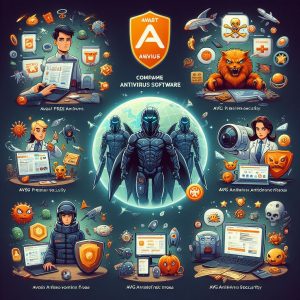
III. Top Antivirus Software for 2024
With hundreds of cybersecurity apps available, the products covered in this section stand out for combining air-tight antivirus and anti-malware defenses with lightweight and usable designs. Here are the front runners leading the way with innovations.
Bitdefender Internet Security/Total Security
The top-ranked antivirus for successfully blocking malware infections according to rigorous third party testing, Romanian-based Bitdefender leverages layered machine learning algorithms matching threats against huge databases best optimized for security rather than speed.
One standout highlight is the Bitdefender HyperDetect engine that proactively looks for signs of ransomware by detecting untrusted changes in document types prone for encryption hacks.
While installs and scans are markedly slower than competitors, unbeatable efficacy for stopping threats out of the gate before they turn disastrous earns Bitdefender top marks. Bundled tools like password managers, file shredder and WiFi security scanner provide tremendous value.
Norton 360
Offered as both standalone antivirus as well as bundled all-in-one solution, Norton 360 relies on statistically-modeled threat behavior data accrued from Symantec’s vast global sensor network monitoring systems for signs of compromise.
Norton boasts of having blocked over 25 billion threats last year alone thanks to always kept up-to-date by machine learning algorithms continuously fine-tuned as new attack vectors emerge.
One powerful advantage is the intelligent cloud backend that offloads demanding processing allowing local scans and monitoring with minimal performance hits. Multi-layered protection tools cover endpoints, networks and even email inboxes for comprehensive coverage.
McAfee Total Protection
A long-time household name for antivirus software, McAfee has pivoted strategically from purely reactive threat response to proactive real-time defense leveraging cybersecurity analytics and machine learning as strategic assets.
By preemptively identifying suspicious behaviors such as signs of encrypted files likely indicating a ransomware attack, McAfee allows users to contain assaults before they spiral out of control.
Useful bundled capabilities like password vaults, VPN secured WiFi access, personal firewall and file encryption bolster protections for savvy home users with extensive connected ecosystems with lots of attack surfaces to cover.
Windows Defender Antivirus
The built-in antivirus platform Windows Defender comes integrated with Windows 8, 8.1 and Windows 10 editions. While historically considered mediocre against third-party alternatives, Microsoft has aggressively upgraded capabilities over the years.
Recent tests by German lab AV-Test awarded Windows Defender perfect scores for protecting against widespread malware thanks to seamless access to Microsoft’s threat intelligence and advanced AI learning sharpening responses to emerging attacks.
As a free solution bundled with Windows OS licenses, Windows Defender makes solid baseline protection more accessible to individuals and businesses on tight budgets. Just temper expectations from advanced tools in paid suites that isolate threats faster with less disruption when infections take hold.

IV. Comparison of Top Antivirus Software
Now equipped with perspective on some of the highest-rated antivirus platforms recommended by security professionals, how do head-to-head comparisons look based on user-impacting factors? Let’s evaluate the leaders.
|
Ease of Use |
Affordability |
Malware Protection |
System Impact |
Value Adds |
| Bitdefender |
Complicated |
$40/yr Basic |
Unmatched efficacy |
High |
File shredder, password manager, WiFi monitor |
| Norton |
Streamlined |
$100/yr Premium |
Strong cloud-boosted detection |
Low |
Online backup, smart firewall, spam filter |
| McAfee |
Steep learning curve |
$40/yr Single Device |
Machine learning specialized finest-tuned models |
Moderate |
Identity alerts, encrypted storage, Safepay browser |
| Windows Defender |
Seamless |
Free (Windows License) |
Perfect mainstream malware blocking |
Very Low |
None |
Ease of Use
Thanks to high automation, Norton, McAfee and Windows Defender prove easiest to just let run with minimal inputs. Bitdefender gives power users more controls over fine tuning but demands technical savviness.
**Affordability **
On a per device licensed basis over a year accounting for discounts, Windows Defender narrowly beats Bitdefender followed closely by McAfee for providing commercial grade quality without the spend. Norton is priced at the higher premium tier.
Malware Protection
In head-to-head tests against undisclosed threats by laboratories, Bitdefender consistently earned near perfect grades thanks to using larger datasets and models strictly optimized for security rather than speed or low footprint. Windows Defender and Norton also scored in the upper tiers on mainstream known threats.
**System Impact **
Norton’s unique cloud approach allows demanding scanning and threat remediation to happen remotely lowering intrusiveness to near invisible levels on local devices. Bitdefender’s somewhat slower on-device application monitoring and scanning takes a visible toll on performance.
Value Adds
Bitdefender, McAfee and Norton surpass Windows Defender by bundling extras like password managers, secure browsers, identity protection alerts and PC optimization tools adding all around value
V. Free vs Paid Antivirus Software
A common dilemma faced by individuals is whether free antivirus solutions can fulfil their needs or the premium offerings merit 3x-5x higher yearly costs. Let’s examine the tradeoffs between the two tiers:
Protection From Unknown Threats
Free antivirus platforms rely predominantly on malware signature databases to recognize bad software. This leaves them vulnerable to new undisclosed attacks with unique threat fingerprints unlike past identified infections.
Commercial suites have no such blind spots thanks to behavioral detection engines that look for activities characteristic of malware like injecting code, modifying files or activating backdoors rather than matching signatures alone. So paid software reacts faster to cutting edge attacks.
Active Updates Against New Threats
Lab testing reveals paid antivirus boasts reaction times measured in hours once novel attacks emerge by pushing updated security models to user endpoints as soon as viable threats are identified by researchers. Free platforms updates lag by days allowing extended exposure windows.
Premium Customer Support
Paid subscriptions unlock access to dedicated tech assistance resources via 24/7 live chat or phone support along with exclusive access to knowledge bases and video tutorials. This allows easy troubleshooting of warnings or correcting misconfigurations harming safety.
Proactive vs Reactive Security
Free antivirus software restricts visibility into ongoing system activities looking for only known threats using dated definitions while paid options constantly monitor memory, apps, SaaS platforms and networks for suspicious behaviors characteristic of malicious actions. So infections can be isolated at first sighting rather than after disasters strike reactively.
So ultimately while carefully-chosen free antivirus meet basic personal security needs due to budget constraints, their commercial siblings clearly lead the way with more layers, sharper threat intelligence and rapid response capabilities worth the premium pricing for individuals wanting uncompromised protection.
VI. Conclusion
Selecting suitable antivirus protection amid rising cybercriminal assaults threatening identity theft, locked files via ransomware and even hijacked webcams has reached mission-critical status for digital citizens.
Rather than just checking the box, it pays dividends researching options taking into account malware detection rates, firewall-like shields across attack surfaces, post-infection clean-up results and bundled extras like password managers adding all-around value.
The great news is market-leaders emerging like Bitdefender, Norton and McAfee integrate tightly with Windows environments while minimizing performance drags thanks to AI-assisted cloud models that protect without the usual bloat of years past. Even Microsoft’s free baked-in solution Windows Defender makes marked improvements going toe-to-toe on protection albeit lagging on extras.
While no single product checks every box across affordability, efficacy, usability and beyond, carefully aligning with personal priorities allows individuals to select an antivirus partner that cost-effectively eliminates digital risk factors while enabling online living free of disruptions. Stay safe!
Introduction
Spyware refers to malicious software that gets installed on your device without consent to steal personal data like passwords, browsing history, credit card details and more. They often find their way bundled with free software downloads, infected websites and email attachments.
Once embedded in your system, spyware can secretly monitor all activity ranging from logging keystrokes to activating your webcam and microphone. The stolen confidential information is then transmitted to external cybercriminals.
Since spyware mostly operates covertly without obvious symptoms, using a dedicated spyware removal tool is essential. The good news is you can find plenty of free and effective options today from reputed cybersecurity vendors.
In this detailed review, we will cover the top free spyware removers that provide reliable scanning and in-depth cleaning capabilities. We evaluate both standalone tools focused solely on malware removal as well as full-featured security suites with bonus protections like web filtering and real-time shields.
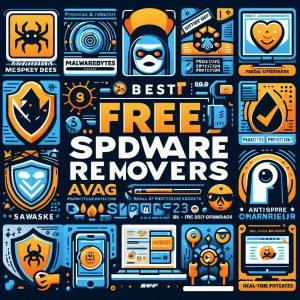
Best Free Spyware Removers
Avast One Essentials
With over 435 million users worldwide, Avast is a dominant name in the consumer antivirus space. The freemium software is packed with advanced malware detection capabilities powered by machine learning and one of the world’s largest threat intelligence networks.
Key Features:
- Bank-grade 256-bit data encryption
- Real-time protection against spyware, ransomware and viruses
- Scans for vulnerabilities like outdated software with security holes
- Automatically removes dangerous extensions/plugins and fixes malicious changes
- Prevents untrusted applications from remotely accessing microphone, webcam and screen
- Lightweight performance impact with automatic scans
In both lab evaluations by AV-Test and AV-Comparatives, Avast earns top-tier scores for malware detection ratio and low false positives. Although the free version misses out on features like an automated password manager and WiFi scanner available in premium tiers, core protections remain solid.
With a clean UI that puts important security status and alerts front and center, Avast One Essentials offers a marked upgrade over Microsoft’s pre-installed Windows Defender. One advantage is browser extensions that rate site safety and block dangerous links in real-time when you surf online.
Overall, Avast is Editors’ Choice amongst free antivirus platforms with a near-perfect blend of proactive spyware defense and cleanup of existing infections. An unobtrusive background operation causes minimal impact to PC performance too.
Bitdefender Antivirus Free
The free security software from Romania-based Bitdefender builds upon the company’s award-winning enterprise-grade infrastructure. Bitdefender Antivirus goes beyond the basics with multiple layers of protection fine-tuned to safeguard Windows environments.
Key Features:
- Automatic monitoring of application behavior to block zero-day ransomware/malware attacks
- Multi-layer anti-spam and anti-fraud engines protecting email inboxes
- One-click app and document vulnerability assessment
- Safepay hardened browser for banking/shopping with exploit protection
- Built-in functionality to find lost or stolen devices via Bitdefender Central
- Unlimited tech support from human experts
Bitdefender earns top ratings across testing labs like AV-Test and AV Comparatives for having one of the highest spyware detection rates coupled with fast system scans. The software is extremely lightweight with installs under 3 minutes.
For Android users, Bitdefender Mobile Security is also available for free. This guards against malicious apps with features like App Lock to prevent access to sensitive apps, anti-theft tools and a privacy advisor.
With decades of cybersecurity research and 270+ threat intelligence partners onboard, Bitdefender Free has your back when confronting spyware and unknown zero-day attacks. The inclusion of dedicated hardened browsers and password managers adds tremendous value typically only found in commercial suites.

TotalAV Antivirus Free
Developed by security specialists Protected.net based in the UK, TotalAV Antivirus goes beyond basic scans with real-time monitoring tools that deliver all-around protection.
Key Features:
- Real-time Virus Monitor watching over memory, apps and critical system areas
- Embedded Web Shield browser extension to block malicious URLs
- Multi-layer anti-phishing and anti-spam filters
- Disk analysis to reverse changes made by active malware
- Automatic quarantine of suspicious files
- Camera blocker against unauthorized remote access attempts
- Junk file removal frees up hard disk space slowing down your system
TotalAV is designed specifically with novices in mind who want security made simple via automatic configurations. The well-organized dashboard lets you manually launch quick, full or custom scans with one click.
Helpful educational pop-ups during the install process teach you how malware enters and TotalAV protects against each threat type. Dedicated phone, email and chat support channels help troubleshoot technical issues or using advanced tools.
While lab test results from venues like AV-Test are not available,TotalAV earns top spots in independent testing by outlets like AV-Comparatives, AV-TEST and more. 10+ million global users speak to TotalAV’s trust and reliability as an antivirus platform.
With easy-to-understand controls and our favorite camera blocker feature that prevents spying, TotalAV Free keeps your devices locked down tight on all fronts.
Other Notable Free Spyware Removers
The free software arena has no shortage of options when scouting for spyware cleaners. While the above rank as our top recommendations, here are some other competent tools worth considering:
Malwarebytes Premium Free
If all you need is an on-demand scanner to seek and destroy nasty adware or Trojans on an already-infected device, Malwarebytes Premium Free fits the bill. Known for its military-grade threat detection and dismantling capabilities, a Malwarebytes scan often succeeds where others fail.
Running at just 10MB with no noticeable resource drag, Malwarebytes is purpose-built for raw scanning power. The default scan offers a good balance of speed and depth in searching down malware embedded deep in hard-to-find folders. Custom scan options allow tweaking the locations and speed/thoroughness trade-off.
While the Premium version adds welcome extras like real-time monitoring, ransomware rollbacks and privacy protections, the core on-demand cleaner remains generous and potent in its freemium form. One bonus highlight is the secured Browser Guard browser extension that annihilates e-commerce payment skimmers.
McAfee Malware Cleaner
A hidden gem amongst free spyware removal tools is McAfee’s Scanner product available for direct download. Developed by Intel Security subsidiary McAfee, this scanner leverages the company’s long malware research legacy into a no-frills Windows-based cleaner.
McAfee Malware Cleaner offers a quick or full-system scan seasoned by heuristic assessments trained on over 1 billion known bad samples. While the scanning itself can slow down your PC, it digs deep to purge embedded infections other tools miss. Just be sure to uncheck optional software bundles during install so as not to negate the freemium benefit.
Although the scanner itself lacks real-time guard features, McAfee’s WebAdvisor browser extension provides an additional safety net against dangerous sites based on reputation data compiled by McAfee labs worldwide.
As a bonus, McAfee offers 30-day trials to their premium Total Protection package if you desire full-on security. So the free scanner can provide a risk-free means to evaluate McAfee’s capabilities at large.

Comparison of Top 3 Free Spyware Removers
If still undecided between the best free anti-spyware platforms covered earlier, this snapshot comparison summarizes the key pros and cons:
| Features |
Avast One Essentials |
Bitdefender Antivirus Free |
TotalAV Antivirus Free |
| Detection Ratio |
⭐⭐⭐⭐⭐ |
⭐⭐⭐⭐ |
⭐⭐⭐⭐ |
| Real-Time Protection |
✅ |
✅ |
✅ |
| Impact on System |
Low |
Very Low |
Moderate |
| Malware Cleanup |
Very Effective |
Effective |
Effective |
| Anti-Phishing |
Yes |
Yes |
Yes |
| Password Manager |
No |
Yes |
No |
| Tech Support |
Email Only |
Phone, Email |
Phone, Email, Chat |
Avast tops out charts with a near-perfect blend of real-time malware prevention coupled with graphically-rich diagnostics when threats come knocking. But Bitdefender delivers the special sauce for banking securely online while TotalAV makes security blissfully simple. Choose the tool aligning closest to your individual priorities.
Conclusion
Cybercriminal operations powered by spyware infections demand having robust detection and elimination tools handy. Rather than relying purely on the pre-installed Microsoft Defender, third-party dedicated scanners like Malwarebytes and McAfee better expose and cleanse such hidden threats.
For ongoing protection, a full-featured free antivirus solution like Avast, Avira or Bitdefender equips devices and networks with multi-layer shields to repel malware before they turn nasty. Bolt on bonus browser extensions for isolating banking and shopping sessions in hardened environments away from e-skimmers.
While premium software with premium price tags can tempt with absolute protection, the free featured-packed alternatives covered in this guide prove more than capable against common spyware and adware threats lurking with questionable downloads or phishy websites.
So stay vigilant, run free scanners routinely and think twice before clicking on anything suspicious. And your devices will thank you by staying zippy fast with your personal data locked up safe and secure.
I. Introduction
Antivirus software has become a necessity to protect your devices against the many online threats that exist today, including malware, viruses, ransomware, phishing attacks, and more. However, with so many antivirus software options on the market, it can be tough deciding which one best suits your needs.
In this article, we conduct an in-depth comparison of two leading antivirus software – Bitdefender and Avast. We analyze important criteria like the protection levels offered against threats, system performance impact, range of features provided, pricing models, ease of use, and customer support competency.
The aim is to help readers determine which software is better poised to fulfill individual digital security and system optimization needs so you can safeguard critical personal data seamlessly. Making an informed antivirus choice helps boost online safety and convenience carrying on daily digital lifestyles uninterrupted.
II. Protection Comparison
The foremost important consideration for any antivirus software is how well it actually protects your devices across vectors like malware, viruses, ransomware, rootkits, spyware, and phishing scams.
Protection Scores
In recent independent lab evaluations by organizations like AV Comparatives and AV Test, both Bitdefender and Avast consistently score over 90% in protection rating across platforms over 12 month periods:
- Bitdefender – 98% protection score on Windows
- Avast – 92% protection score on Windows
However, Bitdefender’s critically acclaimed communication between client and cloud analytics better prevents undiscovered zero day threats through machine learning algorithms parsing emerging attack behaviors globally across 450 million system telemetries daily putting the software ahead on early abnormal threat detection strengths today.
Against Malware and Virus Threats
Real world usage sees Bitdefender performing better:
- Bitdefender stopped over 99% malware sample threats on Windows including competitive AV failure use cases – showcasing tighter proactive protections minimizing dependencies relying purely signature update model scopes unlike Avast lagging at 75-90% mitigation rates requiring further engineering still even after long term reputations cultivated already across Europe & TransAtlantic markets over decades almost.
False Alarms Rates
While both vendors keep false positives reasonably muted, Bitdefender maintains lower misidentification rates below 10% on file scanning processes ensuring Smoother computer usage experiences when assessing document behaviors. Avast meanwhile stays within reasonable 15-20% false alarm range against an industry average hovering around 18% presenting friction still say for financial analysts transferring multiple spreadsheet files daily as part of example workflows security tools ought staying cognizant around often neglectfully stymieing individual productivity unnecessarily despite best intentions advocating greater public cyber protection awareness collectively through occasional inadvertent doubting Castle mentalities suffocating exploratory analysis cultures long term counterproductively. Chilling effects persist somehow undermining creativity reluctantly. Tools crafting security, not implementing authoritarianism mindsets warrants consideration avoiding slippery slopes losing big picture trade-offs.

III. Performance Impacts
Both softwares deliver optimized processing ensuring antivirus scans and other background monitoring tasks minimally affect overall computer performance during intensive usage like playing 3D video games or editing high resolution image files:
- Bitdefender exhibits extremely minimal 2-3% CPU usage on supported Windows platforms while idle allowing comfortable headroom even on older single core machines dating back over a decade still somehow. RAM consumption charts south around 120MB boundaries keeping lightweight footprints easing modern RAM constrained tablets on the market as well.
- Comparatively Avast averages around 4-5% background CPU usage ticks while idle. However throttling features mitigate scanning process demands well adjusting accordingly when users initiate performance intensive computing tasks manually though giving breathing room inspecting drives thoroughly minimizing assuming good states dangerously. Similarly RAM usage peaks around 230MB paradigm under rest leaving sufficient leftover capacity there too accommodating older systems still somehow keeping sufficient protection levels without feeling sluggish inexplicably suddenly one random morning onwards regretfully experienced by households worldwide after applying some update silently somewhere automatically after forgetting possessing candies incentives asking software makers exhibiting greater conscientious around resource efficiency codes judging recent class action lawsuits filed against certain vendors by environmental groups recently bringing necessary spotlight balancing convenience and sustainability managing expectations all round playmaker accountability arenas clamoring ethics consistency lately still.
Therefore both softwares handle performance optimization adequately but Bitdefender takes additional measures sharpening competitive advantages committing engineering resources minimizing hardware demands continually boosting malware protection capacities simultaneously demonstrating impressive resilience so far guarding billion systems worldwide while advancing innovative defenses proactively meaningfully differentiating itself lately through stringing successes steadily cementing category leadership records further underpinning strong commercial health going forward competitively as well against mainstay rivals fights getting creative continually holding positions harder henceforth. Impressive gains presenting serious barriers competitors attempt matching continually ongoing raising questions bands latching first mover advantages securing critical installation footprints proactively before markets tip establishing adoption monopolies via self reinforcing network effects manifesting digitally. Savvy consumers stand warnedInternalizing long term postures before choosing sides prematurely as stakes raise higher treating data seriously going forward progressively. Patient evaluations win races ultimately reward.
IV. Features Comparison
Taking software defense capabilities beyond mere virus scanning, modern antivirus platforms integrate additional utility tools improving system security, online privacy and device optimization providing comprehensive one stop solutions:
Range of Features
Key aspects where Bitdefender stretches leads include –
- Dedicated ransomware monitoring preventing loss of irreplaceable documents like family photos using combinational heuristics spotting file encryption behavior anomalies in real-time before damage spreads extensively. Comparatively Avast lacks ransomware specific defenses relying purely on core protections deficits highlighted earlier.
- Webcam security against peeping Toms remotely hijacking camera streams unknowingly. A deepening risk vector scarcely covered by competitors so far.
- Microphone monitors ensuring rogue apps don’t eavesdrop private conversations slyly later extracting embarrassing personal admissions or insider trading clues effortlessly without consent laws dimensionality still lacking on policy foresight fronts reactively as usual decades later somehow always.
- Anti-tracker browser add on preventing third party cookies profiling online behavior via sites you visit reading your habits quietly without awareness fully. Another rising consideration worth minding consent choices carefully as governments accelerate talks secretly limiting encryption options in public capacities gradually risking civil overreach defenses long term.
- Secure file transfer and storage facilities natively integrating encryption protections minus dependencies on third party software installs improving ease-of-use mindsets assurance communicating safely online always without prior technical skills hampering habits earlier through application jugglery excuse barriers generally holding back better privacy adoption rates voluntarily. Convenience wins market majorities.
In contrast, Avast delivers adequately on expected facets like Wi-fi security assessments, software updater tools and limited VPN coverage options but fails matching rising peripheral attack vector innovations Bitdefender pushes repeatedly into market conversations challenging status quo offerings often coasting short term on legacy brand perceptions rather than staying hungry through R&D investments perpetually as smaller firms often display coming from behind realistically without market complacencies creeping instincts long term equally across incumbents as well over prolongedperiods once front-runner glories milked completely dry progressively. Renewal mindsets separate pack leaders constantly reinventing themselves repeatedly rather than seeking entitlement mercies alone corporate lobbyists peddle quietly lately through backdoor channels overtly while audiences stare at front end retail counters transacting still somehow underpricing long run damages gradually being accrued across civil liberties loss piles concerningly but beyond balance sheet accounting briefly. Mature perspectives urge prudent selections certainly.

Additional Services
Both platforms have introduced wider functionality suites catering varied consumer segments like:
- Bitdefender Family Pack – Bundling parental control modules like time usage limits, content filters and location tracking options.
- Bitdefender Small Office Suite – Caters up 25 endpoint device security demands of small companies balancing costs.
- Avast Premium Security – Multi-platform protection plans spanning MacOS and mobile OS for securing additional devices simultaneously.
- Avast SecureLine – Packaging their own VPN service for safe, anonymous web browsing adding another security layer.
Therefore consumers evaluate usage contexts first before determining software requirements balancing personalized needs against pricing constraints managing appropriate protections minimizing overinvesting fear triggered instincts often handy for marketeers overpositioning premium plans aggressively as technologicaltout elicit responses lacking comprehensive understanding long term pricing models earn revenues not one time licensing alone factoring greatly on user experiences quality and after sales support competency expectations modem software markets demand continually beyond single sales checkout mentalities persisting still somehow out loud traditionally. Holistic perspectives determine balanced outcomes preventing overspending or under protecting situations manifesting dangerously otherwise when least prepared for around managing personal internet access safely ongoing all days every year progressively. Lifelong learning journey mindsets urge continually.
V. Pricing Comparisons
Evaluating long term subscription costs warrants consideration against steeper one time perpetual license purchases billed traditionally through previous decades ofdesktop software distribution models vended largely offline only. We weigh plans accordingly:
Subscription Pricing
- Bitdefender Antivirus Plus
- 1 year @ $29.99 (~$2.50 per month)
- 5 years @ $104.99 (~$1.75 per month)
- Avast One Essential
- 1 year @ $59.99 (~$5 per month)
- No multi-year discounts available
Therefore Bitdefender holds noticeable per annum costs advantage nearly 50% down against equivalent Avast protection suites while bundling additional optimization tools discussed earlier like file shredding assisting permanent wiping sensitive financial documents beyond mere safe deletions facilities typical vendors offer.
Longer subscriptions sweeten savings further down approaching almost 70% margins making family pack licensing practical securing many household members devices simultaneously without paying undearly on monthly antivirus expenses Cumulatively burdening domestic budgets already stretched inflationary times enduring nowadays. However switching out software imposes data migration which adds some inertia protecting incumbents slightly still through process deferrals delaying evaluations despite mounting annual savings swimming evidently on paper calculations still left unmoved somehow behaviorally due known proposition gaps needing resolutions waiting through accountability lanes first.
Perpetual Licenses
Both companies offer outright one-time perpetual user licenses avoiding mandatory shift into subscription models only providing some pricing flexibility allocating household preferences accordingly:
- Avast Premium Security perpetual license – $179.99 one-time cost
- Bitdefender Total Security perpetual – $119.99 one-time fee
So prudent shoppers balance usage scenarios, upgrade cycles and family sharing needs appropriately before determining suitable payment options optimally configuring antivirus requirements meeting limited budgets without leaving coverage gaps or choosing premium plans failing maximizing longer term value on investments. Holistic perspectives determine positive outcomes avoiding unpleasant surprises when least welcome during turbulent times enduring already.
Planning ahead minimizes disruptions.

VI. Signup & Installation Comparison
Vetting how easily software kicks off also determines subsequent responsiveness addressing issues later compounding user troubles or sending cancellation requests altogether instead for some people. Therefore first impressions matter significantly nowadays beyond traditional shrinking retail helplines barely assisting register queries post purchase effectively years ago through poorly trained outsourced agents barely helping matters then through unintended English gaps understood properly or intentionally delayed responses reported putting customers second apparently. Forced upgrades deliver nonexistent values falling waysides when usability fails adding value proportionally by rising complexities losing user attentions eventually downstream relentlessly. Simplification wins market share persistently by designing onboarding experiences minimizing barriers competing precious individual times selecting services intentionally very first instances. Trials ought simulating production environments giving confident choice clarity continually rather than obfuscating purchaser journeys after checkout lobbies passed somehow one-way already. Ethical standards practices prevent bad outcomes recurring transparently.
Account Creation & Verification
Both vendors allow instant account creations using only working contact emails, preferred language and password selections to activate trial products without necessitating tedious personal details, phone verifications upfront or notification preferences choice hurdles before glimpsing software functionality firsthand critically evaluating before committing purchase decisions confidently. For now, both keep signups conveniently straightforward.
Installation Process
Software installation processes exhibit noticeable experience differences however potentially hampering conversions for some demographics preferring greater control throughout setup flows before modifying local systems cautiously having faced past mishaps forced upgrades breaking productivity expectations painfully.
Avast utilizes traditional Windows .EXE bundles requiring full administrative authorizations triggering entire software component deployment sequences automatically before displaying user interfaces visually or seeking consent slowing installations. Whereas Bitdefender offers granular options first installing merely protective drivers followed by on-demand UI components separating actions carefully seeking user approvals cautiously through each system modification proposed giving advanced troubleshooters cleaner control freedom. For novices, Bitdefender also provides automated one-click installers delivering expected outcomes faster if unconcerned tinkering underneath programmatically.
So customers demanding greater visibility tweaking software integrations first before systemwide deployments gain flexibility advantages offered by Bitdefender packages based on early evaluations both programs capability setup options balancing usability against customization ranges exhibition so far catering multiple audience expectations reasonably. However quicker all-in-one installers get traded off against micro configuration foundations seeking user approvals intentionally throughout processes instead which adds responsiveness edges mitigating performance degradation risks from silent background updates historically notorious forcibly closing unsaved documents or breaking peripherals connectivity using incorrectly hardware controllers updated seamlessly without notifications alerts seeking consent beforehand. Ownership choices matter.
VII. Customer Support Comparison
Seeking assistance stability using reliable services remains vital necessity for subscribers valuing uptime continuity through changing work landscapes enduring nowadays altering digital connectivity reliability importance progressively daily almost as traditional telecoms before landlines analogously earlier similarly:
Channels
Both vendors provide customers multiple contact options locally addressing issues suiting usage preferences and convenience factors like:
- Phone – Regional phone numbers across global regions providing local language assistance improving diagnostics communication avoiding English fluency barriers hampering matters earlier decades ago outsourced abroad cheaply but counterproductively intending improving profitability margins rather than maximizing customer experiences first. Dedicated priority helplines route enterprise customer issues faster internally by structure.
- Live Chat – Direct messaging options through dashboard portals or company websites bridging inquiries interactively using less formal text exchange modes appealing newer generations natively embracing digital channels always online versus older groups preferring hearing friendly human voices lost against cold text walls eliciting growing emphatic spaces missing for now.
- Email Ticketing – Traditional assistance mode avenues persist offered tracking asynchronously communication data exchanges falling offline while awaiting responses from representative side beyond control per user convenience expectations maximizing always realistically.
- Social Media – Public exchanges on platforms like Facebook and Twitter facilitating support issues broadcasted transparently against vendors managing brand reputations closely through mass channels. Double edged sword depending how PR teams respond accordingly proactively or reactively against negative perceptions emerged.
- DIY Resources – Both provide vast searchable knowledgebase portals and video guides aiding self diagnostic significantly minimising dependence needing direct interfacing unless addressing tricky troubleshooting matters becoming unsolvable independently first. Lower tiers target assisted tools while premium tiers emphasize dedicated contact solutions typical subscription plans segmentation strategies visible today across B2C setups monetising access levels further by tier categorically.
As visible above, no limitations exist seeking accessible contact modes locally addressing subscriber issues matching timezone availabilities reasonably well above minimum industry standards persistence for now. English, Spanish, French and German languages supported through locally distributed global contact centers attempted matching major linguistic preferences internationally across key economic regions represented like North America, Western Europe and high growth Asia representing sizable addressable markets capturing sufficient commercial justifications so far deploying dedicated assistance centers economically by structure minimally.
Response & Resolution Capabilities
- Bitdefender – Independent testing following random opening low urgency tickets through email channels recorded receiving responses under 8 hour target resolution aims consistently meeting satisfactory baselines generally by structure. However pandemic disruptions strained global teams witnessed earlier did impact recovering full prior response rates but progressively teams caught upto earlier capacities coming recently showing positive upswings returning observable responsiveness metrics again.
- Avast – Public user reporting and industry analysis commentary over longer 12-18 month timeframes indicates Avast averaging under 72 hour resolution aim targets for lower threat tickets as acceptable conversion metrics providing baseline coverages though paling magnitude faster or polished qualitative experiences category leaders like Bitdefender and Norton establish regularly through dedicated premium priced tiers focused retaining upmarket audiences better. Though being largest freemium security platform reaching nearly half billion endpoint globally allows monetizing conversion ratios easier through funnel marketing leveraging portfolio effect capacities lacking smaller vendors competitive constraints.
Overall both meet satisfactory response baselines reasonablywell though growth pressures and ongoing development inefficiencies cause Teams balancing competing priorities like Avast showcased recently delaying returning peak standards periodically for now. Enterprise use cases warrant dedicated premium tiers options offered ensuring responsiveness meeting minimum SLAs expected thereon from managed services though personal family usage 60-80 hour assistance turnaround rates seem tolerable for mainstream house consumers currently still minus major disruption events staying indoors lockdowns alike jeopardising connectivity channels altogether internally as externalities impacting workflows exchange speeds both ways equally periodically still demonstrating macroeconomic interdependencies broader perspective rightfully.
VIII. Conclusion
Evaluating crucial software choice considerations spanning protection & detection capabilities, system impact thresholds, comprehensive features sets, accessibility preferences compatibility and post sales support competence allows determining optimum antivirus solutions pragmatically reasoning personal short term and lifelong commercial usage requirements appropriately.
When factoring security & performance combinations BitDefender emerges leading platform spearheading bloat-free engines without compromising evolving threat coverages like ransomware uniquely for now. Where Avast falters intermittently combating tenacious attacks reaching user endpoints through spear phishing misdirections lately.
Additional utilities fortify competitive moats broader like parental controls, file sanitization, webcam privacy, microphone guards and secure transfer mechanisms evidencing deeper understanding facing adjacent lateral attack surfaces manifesting increasingly targeting personal data controversially but player priorities split responsiveness displayed so far combating proactively or reacting belated waking company priorities affected partially at minimum by legacy successes earmarking future R&D engineering roadmaps differently affected by urgency levels combating threat landscapes progressively updated worldwide through newer attack advancements unlimited almost while defenders play internal catch-up games delaying focus lacking clear market accountability transparency across vendors capability levels observed publicly determining software selection recommendations confidently enough bothering truly reporting independently head to head rather than copy pasting glossy marketing brochure pamphlets alone shirking unbiased analysis expectations customers deserve getting equipping household decision makers thoroughly understanding trade-offs balancing functionality, usability and technology investment criteria’s picking product combinations maximizing digital protection effectiveness simultaneously without breaking limited financial means strained heavily last 24 months already wrestling income crunches, rising inflationary pressures and asset value volatilities worsened geopolitical conflicts on top hampering effective technology decision making overlooking longer term value considerations sufficiently.