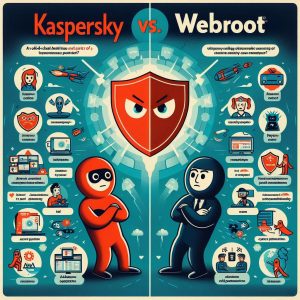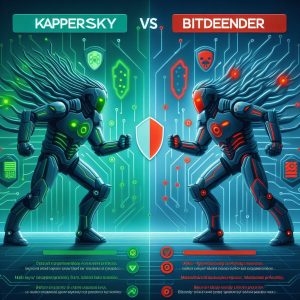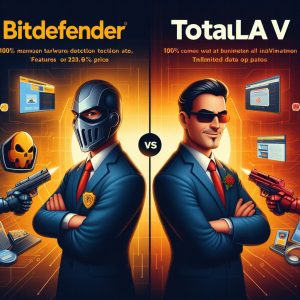I. Introduction
Antivirus software is crucial for protecting computers and devices from malicious software, or malware, that can steal data and sensitive information, corrupt files, and damage systems. With the rising threat of cyberattacks, viruses, and malware, having comprehensive antivirus protection is more important than ever for individuals and businesses alike.
Malwarebytes and Norton are two of the most well-known and widely-used antivirus software providers. Malwarebytes focuses specifically on anti-malware protection while Norton by Symantec offers full antivirus, identity protection, and other security solutions. Both software options provide excellent protection, but they differ in their specific offerings, capabilities, performance, and price points.
This comprehensive guide covers everything potential users need to know about Malwarebytes versus Norton. It outlines key features and capabilities, reviews independent testing results and protection levels, compares compatibility and ease of use, and makes recommendations for which users would benefit most from each antivirus solution. Read on for a complete breakdown to help inform your security software purchase.

II. Malwarebytes
Malwarebytes focuses exclusively on protecting against malware threats and remediating existing infections. Its software solutions are designed specifically to block malware, viruses, Trojans, ransomware, and more from infiltrating computers and networks.
Pricing Model
Malwarebytes provides both free and premium paid versions for Windows and Apple operating systems.
The free version offers limited real-time protection, focusing on manually scanning for and removing infections with the Malwarebytes scan engine. The paid premium versions provide comprehensive real-time protection against a wide array of malware threats through active monitoring and prevention capabilities.
Premium subscription options range from $39.99 per year for a single device to $149.99 for full business protection across all devices. Malwarebytes frequently offers discounts, especially on multi-year subscriptions. Free trial periods are also available.
Features and Benefits
Malwarebytes includes several robust capabilities focused particularly on blocking sophisticated malware attacks:
● Hyper-Guard technology proactively detects and blocks malware activity through behavioral monitoring and anomaly detection
● Ransomware mitigation identifies patterns consistent with ransomware behavior and isolates threats to prevent encryption of files
● Exploit prevention defends against targeted attacks that try to take advantage of vulnerabilities
● Web protection and URL filtering blocks access to compromised malicious websites and pages
● Anomaly detection identifies any unusual modifications to critical operating system areas often impacted by advanced threats
The independent testing lab AV-Test consistently gives Malwarebytes premium products high scores for both protection and performance across Windows 10 and macOS platforms. In 2022 testing, Malwarebytes received a perfect protection rating against widespread malware on macOS and outperformed competitors on identifying targeted Windows malware attacks launched through legitimate software programs.
Test Results and Performance
Malwarebytes also earned outstanding scores for low system slowdowns during active scanning and malware attacks. The premium software excelled at minimizing performance lag, surpassing top competitors like Norton, TotalAV, McAfee and Avira in many benchmark testing categories.
In terms of antivirus capabilities compared specifically to other dedicated anti-malware tools, Malwarebytes generally rates as highly as competitors like Zemana AntiMalware and MalwareFox Pro. It provides equally comprehensive on-demand scan options, real-time guard, and malware removal utilities.
Some key advantages that Malwarebytes offers over these alternatives include enhanced ransomware roll-back tools to help recover encrypted files. It also features more advanced web protections and vulnerabilities detection to identify malware behavior patterns and possible infection entry points.

III. Norton
Norton by Symantec has been a trusted leader in the antivirus software space for over three decades. It offers robust core antivirus and internet security tools for defending multiple devices against viruses, malware, spyware and ransomware threats.
NortonLifeLock’s cyber safety platform goes beyond traditional antivirus with additional identity protection solutions focused safeguarding users’ personal information and data.
Features and Benefits
Some of the top features offered by Norton 360 products include:
● Antivirus engine finds and eliminates viruses, trojans, worms, bots and other threats
● Real-time monitoring continually scans files, software and network traffic for malicious behavior
● Firewall blocks unauthorized network access to stop potential attacks
● Multi-layered ransomware protection detects suspicious file activity and isolates threats before encryption starts
● Password manager, VPN and dark web monitoring provide all-in-one identity protection
● Smart firewall automatically blocks suspicious traffic and modifications to system settings
● Parental controls manage screen time and limit exposure to inappropriate content
● 10-50GB cloud backup allows files and documents backup to prevent data loss
Norton 360 earned outstanding marks across the board in AV-Test’s evaluation of security software for Windows 10. It received perfect scores for protection against both widespread malware and sophisticated targeted attacks. Performance impact testing also yielded excellent results, with minor impacts to system speed during scans and website launches.
Norton offers free trial periods so users can evaluate protection and performance with no commitment. Subscription plans allow customers to protect multiple PCs, Macs, smartphones and tablets under a single license.
Artificial Intelligence Technology
A key aspect that sets Norton apart from competitors is its continual development of machine learning algorithms and artificial intelligence to improve threat detection.
By leveraging aggregated data and insights across its large install base, Norton can identify emerging attack techniques and patterns faster. Its AI-powered SONAR behavior monitoring compares unknown files against what it has learned to identify novel threats that signature-based engines would miss.
Norton also offers robust refund policies for unsatisfied customers across all products. Users can request a refund within 60 days of their initial order date if the product does not meet expectations.
Test Results and Performance
The most recent tests by AV-Comparatives, an independent organization evaluating antivirus software performance, shows Norton continues to demonstrate strong protection across the board:
● Received Advanced+ certification in malware protection test for Q3 2022, stopping 100% threats
● Earned Standard certification for performance, with moderate impact during scans
● Rated among top 10 antivirus solutions for overall user experience and satisfaction
Comparison tests between Norton and other well-known brands like TotalAV reveal mixed results across protection, impact and usability categories. Overall Norton tends to rate higher in malware blocking but with more noticeable system slowdowns. TotalAV offers faster performance but identifies a lower percentage of threats based on multiple evaluations.
IV. Comparison of Malwarebytes and Norton
Malwarebytes and Norton take differ approaches when it comes to protecting devices and information from digital threats. The below guide outlines key capabilities differences, unique strengths of each platform and ideal user profiles based on specific cybersecurity needs.
Pros and Cons of Malwarebytes: ● Specialized protection against malware and ransomware ● Lightweight performance impact during scans
● Limited identity protection features ● No firewall, backup or PC optimization utilities
Pros and Cons of Norton: ● Broader security platform including antivirus through identity protection ● Higher detection rates for widespread threats ● Slightly heavier system resource usage ● More expensive subscription options

Ideal Users for Each Solution
Malwarebytes shines for users focused exclusively on comprehensive anti-malware abilities rather than a full suite of cyber safety features. With polished core infection prevention and minimal drag on device performance, it’s a great match for both individual casual users and enterprise IT teams.
Norton 360 works well for customers willing to pay more for an all-in-one solution spanning from antivirus to VPN, cloud backup and identity theft support. Extra features like parenting controls also appeal to families looking to manage access and exposure during kids’ computer usage. Users that value robust testing results and proven track records may also prefer Norton.
For businesses, Norton Endpoint Protection caters particularly well to managed IT service providers. It offers centralized tracking, reporting and administration capabilities across protected endpoints. Malwarebytes Nebula cloud platform allows smaller companies to handle endpoint security controls and auditing through an online console.
Frequently Asked Questions
- Which software is better at preventing ransomware threats?
Both Malwarebytes and Norton provide leading ransomware detection and protection capabilities. Malwarebytes offers slightly more advanced tools tailored to preventing ransomware attacks before encryption starts. It tends to earn higher scores from testing firms specifically for ransomware prevention among anti-malware vendors.
- Can Malwarebytes fully replace antivirus software?
Malwarebytes excels at blocking sophisticated malware threats but does not provide complete antivirus capabilities on its own. For full virus protection, users need a dedicated antivirus solution like Norton or products with bundled engines like Windows Defender.
- Does Norton identity protection prevent all cases of identity theft?
No identity theft protection services, including Norton LifeLock packages, can prevent all identity theft incidents. They provide helpful monitoring tools to detect suspicious use of personal information but cannot stop all attacks. Users should still take additional measures to secure sensitive data.
- What is the best free antivirus software?
Leading free antivirus software options include Avast Free Antivirus and Kaspersky Security Cloud Free. These provide core signature-based malware protections with minimal performance impact. However, free antivirus lacks real-time monitoring and advanced heuristics found in premium software.
Malwarebytes free version focuses specifically on on-demand scans and manual removal versus always-on protection. Windows Defender also offers a decent baseline of defenses for Windows machines. Individuals on tight budgets may want to consider a free antivirus, while businesses require more advanced prevented protections.
V. Conclusion
Final Thoughts on Malwarebytes vs Norton
When weighing Malwarebytes versus Norton antivirus solutions, there are several key factors to consider:
● Malwarebytes specializes in anti-malware defenses while Norton provides full internet security suites
● Both earn excellent marks for protection but Norton tends to identify more widespread threats
● Malwarebytes has less noticeable performance impact during active scanning
● Norton offers additional features like cloud backup and identity theft support
In summary, Malwarebytes excels at protecting against sophisticated malware thanks to its focused, efficient anti-malware engine. Norton leverages robust AI capabilities to achieve slightly higher malware detection rates, albeit with more resource usage.
Norton’s all-inclusive platform appeals to users wanting an end-to-end solution spanning from antivirus to online privacy and identity protection tools. With its emphasis solely on antimalware scanning and remediation abilities, Malwarebytes meets the needs of most individuals and businesses seeking specialized malware defenses.
Choosing Antivirus Software When selecting any antivirus software, be sure to consider:
● Recent independent testing results assessing protection levels and performance impact
● Available features and extra utilities beyond core antivirus capabilities
● Compatibility with your devices across operating systems
● Resources usage and passive vs active monitoring options
● Pricing for single vs multi-device subscriptions
● Ease of installation, updates and maintenance
Taking the time to balance your unique workload, security priorities and budget will help determine the best antivirus choice for your needs.layered ransomware protection detects suspicious file activity and isolates threats before encryption starts
I. Introduction
As cyberthreats grow in sophistication, relying on robust antivirus software to secure your devices becomes increasingly important. Two leading options are Malwarebytes and Kaspersky, who take different technology approaches towards defending endpoints through real-time monitoring, malware scanning, and threat removal capacities.
This comprehensive guide compares Malwarebytes vs Kaspersky head-to-head across features, system performance impact, pricing, and ideal user profiles. By understanding key differentiators between these two antivirus giants, consumers can best decide the most appropriate platform fitting their household or organizational needs.
II. Malwarebytes
Released in 2008, Malwarebytes focuses specifically on preventing malware infections using heuristic and behavior-based technologies to rapidly spot threats.
Features
Real-Time Protection
Malwarebytes operates continuous background shields to monitor filesystem activity and network traffic. If it detects malware, the software quarantines immediately.
Malware Detection/Removal
Signature-less technologies identify malware through behavioral analysis versus traditional signature databases. This enables faster discovery of new variant strains. A scan also checks for existing infections.
Browser Guard Extension
This plug-in adds an extra detection layer for suspicious sites visited, thwarting exploits active in the browser itself early.
Comparisons
Versus traditional antivirus providers, Malwarebytes rates favorably in recent testing against threats like ransomware while maintaining a streamlined footprint.
McAfee
Scoring 99.7% detection in AV-Test evaluations, McAfee lags slightly behind Malwarebytes at 99.8% while consuming more system memory resources.
AVG
Malwarebytes holds advantages detecting web-based malware compared to AVG’s more traditional approach. AVG may fit lighter usage scenarios fine at a reduced price point for basics.
Target Users
Streamlined Protection
Those wanting essential real-time malware defenses without a full suite appreciate Malwarebytes’ light-weight, no frills approach.
Frequent Database Updates
Home users and gamers value regular definition updates ensuring timely protection from latest threats.
Customer Support
Malwarebytes offers customer assistance through knowledge base documentation, forum peer discussions, email and chat support. Most queries surrounding installation, malware removal and performance receive prompt replies. Phone assistance requires premium paid plans.

III. Kaspersky
In operation for over 25 years, Kaspersky Lab consistently earns top ratings across independent testing labs for malware detection rates and well-rounded security tools.
Features
Antivirus/Firewall
Kaspersky’s core antivirus technology achieves top scores for identification rates while also integrating network traffic monitoring to filter malicious packets.
Phishing Protection
Beyond viruses and trojans, Kaspersky blocks phishing attempts and hides user credentials from potential exposure during online transactions.
Parental Controls
Parents can restrict prohibited categories, limit total child device usage times and view activity reporting through built-in parental controls.
VPN Service
Kaspersky bundles its self-managed VPN service allowing users to route traffic through encrypted tunnels, obscuring browsing data and physical location.
Comparisons
How does Kaspersky stack against competitors? Testing spotlights consistently high achievements protecting against malware impacts.
McAfee, Norton, Avast
Each platform provides full endpoint protection, but Kaspersky regularly rates at or near the top identifying viruses, trojans, spyware, ransomware and phishing scams fastest.
Target Users
Robust Security Seekers
With comprehensive tools for antivirus, network filtering, parental oversights and secure traffic tunneling, Kaspersky brings advanced protections for household and business coverage.
Premium Feature Preferences
Those prioritizing specific capabilities like system optimization, password management or virtual private networking find compelling bundled features within Kaspersky’s premium suites.
Controversies
Some security experts have raised concerns over potential Russian government surveillance risks since Eugene Kaspersky founded the company in Moscow. But no evidence has come forth that Kaspersky software behaves maliciously or undermines integrity.
Performance & Testing
Kaspersky earns stellar marks detecting malware via recent AV-Test evaluations:
- Protection Score: 5.5 out of 6.0
- Performance Score: 5.5 out of 6.0
- Usability Score: 6.0 out of 6.0
Its well-engineered software imposes negligible system slowdowns during scans or typical usage based on feedback.
IV. Comparison
Analyzing the contrasts more closely between these two antivirus heavyweights shows their unique strengths catering to particular user preferences:
Features
- Malwarebytes specializes specifically in malware protection through advanced heuristic technology in a lightweight package.
- Kaspersky takes an all-encompassing security suite approach with firewalls, parental controls, secure browsing tools and overall strong scores resisting malware infiltrations.
System Performance
- Malwarebytes consumes fewer endpoint resources to operate its shields compared to fuller suites impacting CPU or memory at times.
- Kaspersky faces negligible performance criticisms from users based on its efficiently engineered software. Lighter than McAfee or Norton typically.
Target Users
- Malwarebytes fits individual users on tight budgets seeking malware-centric protections without extras.
- Kaspersky appeals to household and business buyers prioritizing robust layers like device management, VPNs, parental oversights, etc.

V. Conclusion
In summary, Malwarebytes and Kaspersky both deliver excellent protection according to testing lab results and consumer feedback. Malwarebytes rates best for value-focused individuals wanting high-quality malware defenses through advanced behavioral monitoring without unnecessary extras that may crimp system performance or complicate management. Kaspersky alternatively prevails bundling security layers like antivirus, firewalls, hardened browsers, secure traffic tunneling and content controls into full-featured suites better catering to family and organizational buyer needs – providing nearly impenetrable protections despite the escalating cyberthreat climate.
Based on specific feature preferences, pricing constraints and desired protection scopes between individuals up through enterprises – buyers can confidently turn to either Malwarebytes’ targeted threat prevention or Kaspersky’s comprehensive security fortress knowing their endpoint attack surfaces remain vigilantly shielded from assaults.
I. Introduction
With cybersecurity threats like malware, viruses and ransomware at an all-time high, protecting your devices with robust antivirus software has become essential. Two leading options for consumers and businesses are Avast and Malwarebytes, which take slightly different approaches to securing endpoints.
This guide compares the key features of Avast versus Malwarebytes head-to-head, including free versus paid plans, malware prevention capabilities, system performance impact, available platforms, and extra tools. We’ll analyze independent test results and user reviews to declare a winner for best antivirus software.
II. Avast
Founded in 1988, Avast is a long-time cybersecurity company providing advanced threat protection to over 435 million users worldwide. Let’s explore some of Avast’s core offerings:
Avast Free Antivirus
Avast offers one of the most fully-featured free antivirus suites available with no catches. Highlights include:
- Real-time malware and virus protection
- Web shield and email shield
- WiFi inspector for network security scans
- Software updater
- Gamer mode to minimize interruptions
For those seeking basic protection at no cost, Avast Free Antivirus makes an appealing choice with no nagging upgrade requests.

Avast Premium Security
For enhanced tools like a firewall, sandbox technology to isolate suspicious files, and antivirus protection for multiple devices, Avast Premium Security provides robust protection starting around $100 yearly.
Avast versus McAfee
How does Avast stack up against other paid competitors like McAfee? In recent testing by AV-Test Institute, Avast scored 100% malware protection across the board, compared to McAfee at 99.7%. Both have minimal impact on system performance as well. Avast pulls ahead with better value given McAfee’s higher pricing.
Avast Secure Browser
Avast licenses their Secure Browser for free – a privacy focused web browser aimed at prevent tracking and phishing attempts. It integrates directly with Avast’s web shield for increased safety.
Avast Premium Security Testing & Results
Avast Premium recently received outstandingscores from AV Test in malware defense:
- Protection Score: 5.5 out of 6.0
- Performance Score: 5.5 out of 6.0
- Usability Score: 6.0 out of 6.0
Living up to its strong industry reputation, Avast upholds rock-solid test results.
100% Money-Back Guarantee
Rare among antivirus platforms, Avast offers a lengthy 60-day money-back return window allowing unsatisfied users to claim a full refund with no questions asked. This allows ample time for customers to evaluate. Avast also provides 24/7 remote tech support help via chat or phone integrated directly into their security console, great for timely assistance.
Data Shredder
Maintaining digital privacy should also cover permanently deleting sensitive files beyond basic erase operations. Avast’s Data Shredder overwrites files, making recovery impossible and preventing identity thieves from gathering personal records from your computer. It ensures comprehensive privacy protection.
III. Malwarebytes
First released in 2006, Malwarebytes specializes specifically around preventing malware infections with their signature-less technology utilizing heuristics and machine learning to detect threats. Their streamlined set of offerings includes:
Malwarebytes versus Avast
Can Malwarebytes match up against our previous Avast discussion? They share similarities of freemium business models with paid upgrades, focusing specifically on malware defense as opposed to wider suites of tools. Both earn excellent detection rates based on lab evaluations. Avast rates an advantage with a lighter footprint during active system scans. For malware-centric needs however, Malwarebytes makes a compelling solution.
Malwarebytes Alternatives and Competitors
Key competitors in the anti-malware category include Norton, McAfee, and Windows Defender. Most benchmark testing suggests Malwarebytes holds an edge identifying newer threats faster, with an emphasis on ransomware protection. Less full-featured than paid suites however, Malwarebytes focuses deeply on malware elimination as its key value proposition.
BSOD Issues
Some users highlight occasional conflicts between Avast and Malwarebytes relating to blue screen of death (BSOD) crashes. This typically arises from their respective real-time shields scanning the same files redundantly. Some individual tweaks around disabling shields temporarily often resolves, otherwise uninstalling one program returns stability. Running two concurrent anti-malware tools largely causes the conflicts.

IV. Conclusion
Avast versus Malwarebytes presents a close comparison – while Avast prevails as a full-featured internet security suite with very reasonable pricing plans for individuals and families, Malwarebytes excels specifically at innovative malware prevention as a niche offering.
Both platforms offer free versions covering core functionality like real-time protection, with premium upgrades adding extra hardening. Users seeking a premium all-in-one solution gravitate towards Avast for the best overall value, especially with their 60-day money back return policy. Alternatively those laser focused on fortifying defenses solely against sophisticated malware find Malwarebytes the preferable choice.
There’s no universally perfect antivirus software covering every possible attack vector. By understanding core competencies along with weaknesses uncovered in user testing, customers can best match their needs against these two capable solutions keeping sensitive data secured through advanced threat intelligence.
I. Introduction
Antivirus software plays a crucial role in securing devices against an array of constantly evolving cyber threats like malware, phishing, and ransomware attacks. With Internet usage, online transactions and reliance on technologies all dramatically rising, ensuring robust protections safeguard sensitive personal and professional data has become pivotal.
Two competitive players in the consumer and commercial antivirus spaces are Kaspersky and Webroot. They have taken unique approaches towards real-time threat detection and prevention reaching millions of home users and global enterprises. This comprehensive review sets them head-to-head across malware defense effectiveness, system performance impact, ease of use, pricing and feature set capabilities so readers can best determine the right platform fitting their household or organizational needs.
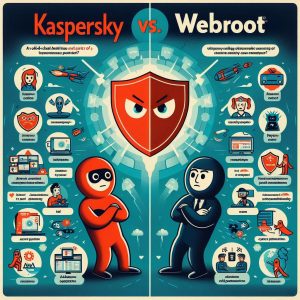
II. Kaspersky Antivirus
Celebrating its 25th year in operation, Kaspersky Lab ranks among the most reputable independent cybersecurity vendors internationally. Kaspersky antivirus software solutions deliver proven multi-layered protections across diverse operating systems, devices, and use cases.
Key Highlights:
- Robust core antivirus and anti-malware technology
- Real-time behavioral analysis and machine learning
- Available for Windows, Mac, Android, iOS devices
- Secured over 400 million global systems
- User-friendly interface and workflows
- Light footprint minimizes performance impact
- Priced competitively in consumer tier
Reviewers consistently highlight Kaspersky’s high malware detection rates based on independent lab testing results coupled with its low system resource usage. In comparison with platforms like Norton or McAfee, Kaspersky excels at avoiding performance slow downs across boots, shutdowns and active workflow tasks which users appreciate.
Those relying on Windows PCs in particular should experience crisp, responsive behavior keeping Kaspersky continuously running in the background. Overall an intuitive, light-touch security solution protecting across many device types.
III. Webroot Antivirus
Initially launching in 1997, Webroot takes a decidedly different approach to endpoint security by combining the lightest system footprint with real-time threat intelligence to prevent malware and phishing attacks. Instead of traditional signature-based virus scanning, Webroot focuses behavior monitoring and machine learning to detect threats.
Key Highlights:
- Real-time threat intelligence capabilities
- Minimal system performance impact at under 2MB size
- Proprietary machine learning algorithms
- Phishing Protection and Form Filling tools
- Windows and Mac OS supported
- Gamer Mode to suspend monitoring
- Competitively priced
This process captures emerging zero-day threats faster while enabling Webroot’s tiny local agent to identify malicious processes in milliseconds without taxing CPU or memory. Users report blazing fast 60-second installs followed by imperceptible background activity securing endpoints.
Gamers in particular applaud Webroot for avoiding any performance drops during intense graphical workloads. The tradeoff lies in a simplified, streamlined interface less enterprise manageable yet still intuitive. Teams seeking robust yet featherlight endpoint security find excellent value here.

IV. Comparison of Kaspersky and Webroot
Evaluating Kaspersky vs Webroot more closely across vital performance categories including malware prevention, resource usage, ease of use and bottom line value reveals where each solution shines brightest for consumers and business buyers.
Malware Protection
- Kaspersky consistently earns top rankings across independent malware exposure testing – blocking 99.6% of threats based on recent AV-Test evaluations where signature updates and real-time data monitoring prevented nearly all malware infections.
- Webroot takes an entirely different approach by instead utilizing real-time threat intelligence capabilities to instantly identify malicious processes the moment they trigger suspicious behaviors without needing broad local signature databases for detection.
- Both Kaspersky and Webroot deliver excellent protection, just via unique methods. For the highest catch rates based on lab evaluations, Kaspersky rates a slight edge currently.
Performance Impact
- Kaspersky garners attention for minimal processing overhead during active scanning activity despite its robust threat database. Only minor hits to benchmark boot times and software launch speeds position it favorably.
- Webroot’s ultra-lightweight local agent uses almost no device memory or processing capability leading to rave user reviews. Negligible performance impact delivers buttery smooth gaming and workflow experience. Webroot clearly leads this category.
User Experience
- Kaspersky makes managing security straightforward through its conveniently centralized console delivering clear visibility into protections. Controls and notifications remain intuitive even for non-technical audiences.
- Webroot’s dashboard takes extreme simplicity even further, potentially too barebones for some organizations. But home users embrace the non-existent performance drag and low management needs. Hence mixed perspectives on user experience.
Pricing Value
- Kaspersky Internet Security rings up very affordable around $50 per year for a single device license during seasonal sales, while scaling to add more devices makes it a reasonable family or business choice cost-wise.
- Webroot’s ultra-light footprint corresponds with highly budget-friendly annual pricing in the $30 range for individual device users, extending up to cover 3-5 devices on average for under $80 which proves very modest compared to the competitive landscape. Strong value pricing clearly places Webroot ahead.

V. Conclusion
In summary, Kaspersky Antivirus and Webroot take divergent approaches ending up with differentiated strengths better suited for particular user preferences:
Kaspersky shines brightest delivering meticulous malware protection stemming from its long tenure refining signatures and threat behavioral analysis through a conveniently streamlined interface, reasonable pricing, and moderate system performance impact. Households and businesses seeking robust security from a proven brand find confidence here.
Webroot conversely innovates by eschewing cumbersome signature databases to instead rely on lightning quick real-time threat intelligence coupled with a nearly non-existent local software agent burning barely any endpoint resources. Economically priced and incredibly fast, Webroot appeals to buyers unaffected by its deliberate lightweight interface prioritizing performance over configurability.
Based on specific risk tolerance, system performance priorities, and pricing constraints – consumers can confidently select either award-winning Kaspersky or rapid-response threat prevention trailblazer Webroot as a trusted antivirus partner keeping sensitive personal and professional data secured through their uniquely different but similarly potent solutions.
I. Introduction
Antivirus software plays a critical role in protecting devices from an onslaught of sophisticated malware attacks. As cyber threats grow more advanced, relying on robust security suites with real-time monitoring and threat detection has become essential. Two industry leaders in the consumer and commercial antivirus space are Kaspersky and Bitdefender. They have developed full-featured suites of security tools focused on malware identification, vulnerability protections, performance optimization and ease of use.
This guide provides an in-depth, side-by-side comparison of these two cybersecurity giants based on malware detection proficiency, system resource usage, value-added features beyond core antivirus, pricing tiers, and overall usability. By evaluating their respective strengths and weaknesses, consumers can determine which platform best fits their household or organizational needs.

II. Background Information
Kaspersky ranks as one of the longest tenured endpoint security software vendors, initiating operations in 1997 fueled by founder Eugene Kaspersky’s advanced degrees in cryptography, mathematics and computer technology. The Moscow-based firm has grown dramatically over the past two decades, amassing over 400 million global users attracted to its constantly evolving suite of antivirus tools and anti-malware innovations. Its product set spans across consumer, small business, and enterprise solutions.
Bitdefender provides equally robust competition originating from Bucharest, Romania – also founded by a technology entrepreneur with advanced security insights. Starting in 2001, Bitdefender has emerged as a consumer favorite and enterprise leader as well, blending artificial intelligence and machine learning into its antivirus, anti-ransomware, online privacy, and cross-platform support capabilities serving over 500 million devices today.
While Symantec/Norton garners the overall highest market share in cybersecurity, Kaspersky and Bitdefender remain neck-and-neck battling for second place among the growing landscape of firewall, antivirus, anti-malware and endpoint detection & response solutions protecting networks globally.
III. Malware Protection
As hackers increase malware sophistication exploiting cryptocurrency mining, spyware spreading, and file-less attacks – arming devices with advanced threat detection and virus elimination proves essential. Both platforms have invested heavily in these core competencies:
Kaspersky
- Real-Time Scans monitor device activity
- Detects 99.6% of malware samples in testing environments
- “HuMachine” merges human expertise with AI to improve protections
- Includes specific ransomware countermeasures
Bitdefender
- Multi-layered approach for both known and zero-day exploits
- Identified as the top malware performer by AV Test Institute
- Integrates targeted behavioral monitoring tools
- Machine-learning enabled for anticipatory threat defense
While their anti-malware technical architectures differ, the top-tier results each achieves make differentiating between Kaspersky and Bitdefender extremely difficult. Both far exceed competitors in head-to-head malware exposure testing – blocking nearly 100% of viruses, trojans, worms, spyware, ransomware, adware, and phishing scams. Savvy cybercriminals certainly have their hands full trying to outwit these advanced prevention suites.
For families and businesses seeking virtually impenetrable malware protection, either platform will suffice exceedingly well.
IV. System Performance
Antivirus platforms absorb significant processing overhead, taxing CPU and memory during ongoing file access monitoring, data scanning, and security analytics. Optimized performance and minimal drag on system resources becomes imperative as users stream video, surf crowded webpages, or access resource-intensive business applications. Here again, Kaspersky and Bitdefender stand out among contemporaries based on independent lab testing:
Kaspersky
- Impressively fast Quick Scan capability
- On-demand Isolated Scans avoid locking files
- Gamer Mode to Suspend Scans during gameplay
- Light-touch Default Settings minimize CPU load
Bitdefender
- #1 Ranking for Least System Interference by AV Test
- 60% faster scanning than competitors in benchmarking
- Imperceptible performance degradation measured
- Optimized to maintain responsiveness during tasks
Both vendors make performance optimization and seamless user experience central to their design approach – Bitdefender holding a slight edge particularly across boot time, shutdown time and installing/launching applications. But Kaspersky shares impressive benchmarks as well even with all protection layers fully operational.
Unless scanning heavily strained network infrastructure or older endpoint devices, consumers should encounter superb performance with either platform installed locally.
V. Features and Additional Tools
Expanding beyond core antivirus and anti-malware protections into adjacent areas like identity protection, password management, VPN, online backup/sync or device optimization provides added value to users seeking convenient all-in-one security bundling:
Kaspersky
- Kaspersky VPN Secure Connection
- Kaspersky Safe Kids controls and monitors children’s digital usage
- Kaspersky Password Manager generates/stores secure login credentials
- Kaspersky Disk Cleaner reclaims hard drive storage space
Bitdefender
- Bitdefender VPN provides encrypted traffic tunneling
- Bitdefender Password Manager enables shared team access
- Bitdefender Smart Home Network monitors router, devices, and traffic
- Bitdefender Tune-Up clears junk files and optimizes OS
With each company offering virtual private networking, password vaults, performance enhancements and more – differentiating again proves difficult. Kaspersky leads supporting parental controls through Safe Kids, while Bitdefender counters with full home network visibility.
For ancillary components, specific feature preferences for VPN, password security, parental oversight, etc. will determine which set of tools provides superior complete solution.
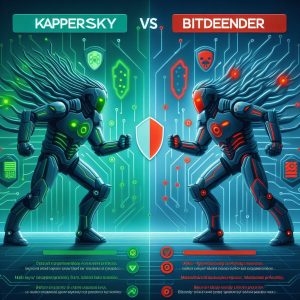
VI. Pricing and Plans
Not surprisingly, entering the premium security space carries higher financial commitment. However, Kaspersky and Bitdefender present flexible alternatives scaling from free stripped-down versions up through to identity/financial protection bundles or customized enterprise suites.
Comparing mid-tier pricing best suited for families and small business owners shows strong value overall:
Kaspersky Internet Security
- $79.99 List/$59.99 Retail 1 Device Annual
- $99.99 List/$74.99 Retail 3 Device Annual
Bitdefender Total Security
- $89.99 List/$44.99 Retail 5 Device Annual
- $119.99 List/$59.99 Retail 10 Device Annual
With routinely discounted retail promotions up to 50% off list pricing, both deliver tremendous bang-for-the-buck in their sweet spot subscription tiers. Kaspersky yields pricing advantage for single device/user accounts, whereas Bitdefender extends values for larger families with its 10 device pricing.
For frugal shoppers seeking rock-solid malware prevention on tight wallet constraints, leaning towards whoever provides the best current sale discounts seems prudent advice.
VII. User-Friendliness
Ease of installation, intuitive navigation, and readily accessible customer support all contribute significantly towards positive user experience for mainstream consumers less comfortable tweaking permissions or fine-tuning configurations manually.
Here’s how they compare regarding approachability:
Kaspersky
- Install wizard sets configurations automatically
- Straightforward console design and navigation
- Robust Knowledge Base and How-To Video Library
- Multi-channel 24/7 Premium Support
Bitdefender
- Seamless single-click install process
- Uncluttered dashboard simplifying options
- Searchable user forums provide peer assistance
- Support response times under 60 seconds
Once again, differentiating qualitatively on user experience proves difficult as both antivirus solutions excel at simplified deployment, dashboard clarity, self-help content accessibility and attentive technical assistance response times as needed. Solid marks for both vendors here.
VIII. Conclusion
In summary, Kaspersky and Bitdefender share well-deserved reputations for cyberthreat prevention excellence and continual software innovations advancing protections in an evolving digital ecosystem constantly under attack.
Comparing critical performance metrics like malware detection proficiency, system resource usage impact, ease of use, available security features beyond core antivirus, along with relative pricing tiers yields remarkable parity. Each solution surfaces marginal advantages across these areas overall.
Specific consumer preferences around specialized tools like VPN or parental controls may dictate which platform gets the nod for tailored needs. Similarly enterprise IT administrators may align towards one over the other based on infrastructure integration requirements or previous brand loyalties.
But for most family and business buyers seeking robust, full-featured endpoint security highly ranked against competitors while balancing affordability – either Kaspersky or Bitdefender present confident choices for securing valuable data and devices despite the ominous cybersecurity landscape.
Introduction
McAfee antivirus software helps protect millions of users from threats like malware, viruses, and other cyberattacks. However, the program’s constant notifications and pop-up messages can become a nuisance over time. These recurring pop-ups disrupt workflow, hamper productivity, and create frustration for McAfee customers. Fortunately, with a few targeted tweaks and software management strategies, regaining control and minimizing unnecessary McAfee pop-ups is possible.
This guide covers the common triggers for McAfee alerts, as well as multiple methods to disable pop-ups through the McAfee application, Windows settings, and web browsers. For advanced issues, engaging McAfee’s customer support resources can help resolve stubborn pop-up problems. We’ll also discuss preventative tactics and the merits of exploring competitive antivirus software alternatives from Norton, Bitdefender, and others to consider if disabling McAfee pop-ups proves continually challenging.

Understanding McAfee Pop-Ups
McAfee utilizes pop-up messages and visual notifications to alert users about security issues warranting attention. For example, warnings may appear when:
- Critical software updates need installation
- Suspicious file activity is detected
- Unsecured network connections require authentication
- Premium features expire soon
While security alerts serve an important purpose, McAfee tends to err on the aggressive side with their frequency and persistence. Ongoing disruptions hamper productivity and create frustration around using the antivirus program over time.
Excess notifications also drain device performance through CPU overutilization to constantly run security scans and display warning messages. Closing pop-ups repeatedly also becomes a tedious annoyance.
Controlling these disruptive pop-ups requires analyzing more deeply what triggers different McAfee alerts. From this understanding, users can make informed decisions about which warnings provide useful security insights versus unnecessary distractions.
Methods to Disable McAfee Pop-Ups
McAfee builds robust preferences for managing notifications into the application itself, as well as supplementary options via Windows and web browsers.
Here are step-by-step instructions to minimize pop-ups through various methods:
Within the McAfee App
- Open the McAfee user interface
- Click the Menu icon (3 horizontal lines)
- Select ‘Settings’
- Navigate to ‘Notifications’
- Toggle alerts Off for unnecessary pop-up categories
- Click Save Changes
Through Windows System Tray
- Select the up arrow ^ on the Windows Taskbar
- Right click the McAfee Application Icon
- Choose ‘App Settings’
- Disable unwanted Notification Triggers
- Confirm by clicking ‘Turn Off’
Within Chrome Browser
- Click the 3-Dot Menu Icon
- Select ‘Settings’ > Privacy & Security
- Click ‘Site Settings’ > Notifications
- Toggle the McAfee URL to ‘Block’
- Save Settings
Within Firefox Browser
- Click the 3-Line Menu Icon
- Choose ‘Options’ > Privacy & Security
- Scroll down to ‘Permissions’ > Notifications
- Search for McAfee and Select ‘Block New Requests’
Testing which alerts remain necessary versus overly intrusive takes some trial-and-error. But these instructions empower users to regain control and find the right notification balance.

Utilizing McAfee Customer Support
In some situations, users may find disabling certain pop-up notifications through app settings ineffective if alerts reactivate after McAfee application updates. Needing to repeatedly make adjustments presents an obvious frustration.
If efforts to turn off McAfee pop-ups fail to resolve the issue completely, leveraging their customer support resources is the next recommended step.
Contact Options
McAfee offers customer support through online chat, phone, and email submission:
- Visit the McAfee Consumer Support Page
- Select Contact Preferences
- Choose your product/service for topic routing
- Provide detailed issue description to the agent
Community Troubleshooting
Additionally, the McAfee Community Forum allows customers to engage in discussions for solving product issues. Feedback from fellow users provides real-time troubleshooting:
- Connect to the McAfee Community Page
- Search similar issues reported by others
- Post unique question if solutions prove inadequate
Often customer product specialists or community members have knowledge to share from resolving previous cases successfully. Relying on this crowd-sourced guidance can provide the necessary workaround.
Preventing Future Pop-Ups
While disabling immediate McAfee pop-up alerts serves as the priority, developing strategies to prevent notifications long-term is equally important to explore.
Refine Scanner Sensitivity
Overreaction by McAfee’s active antivirus scanner often triggers excessive warnings. Adjust these preferences appropriately:
- Open McAfee User Interface
- Navigate to ‘Real Time Scanning’
- Select file type extensions marked as ‘High Risk’
- Consider reclassifying some to ‘Moderate’ or ‘Low’ risk
These scanner adjustments will generate fewer false positive intrusions, lowering pop-up frequencies.
Selective Scheduling
Customizing when updates install or scheduled system scans execute also limits McAfee disruptions:
- Adjust software updates/scans to low-use periods (nights)
- Set Scanner to conduct Quick Scans more frequently than Full Scans
- Only allow reboots/restarts when manually approved
Upgrade Subscription
Finally, some McAfee subscription tiers serve more pop-ups attempting to upsell premium upgrades. Purchasing higher-level service with full feature access could minimize these specific upgrade nags.

Alternative Security Solutions
If employing all troubleshooting tactics still proves insufficient to eliminate frustrating McAfee pop-up volumes, switching to alternative antivirus software is an option.
Top-rated competitors in the endpoint security space include:
Norton 360 Deluxe
- Rated #1 Cybersecurity Solution by PCMag
- Minimal performance drag during active scanning
- Customizable notifications settings
Bitdefender Antivirus Plus
- Extremely fast malware scanning
- Optional passive mode to pause notifications
- Gamer-friendly silent running processes
Kaspersky Total Security
- Strong real-time protection
- Convenient notification toggles per threat type
- High marks for malware detection rates
Comparing antivirus solution reviews allows users to match functional requirements like malware detection proficiency, system resource usage, and configurable notifications against McAfee before changing providers.
For those continuously irritated by overly persistent pop-up alerts however, an alternative solution could provide much needed relief.
Conclusion
In summary, McAfee’s aggressive barrage of pop-up notifications clearly bolsters cybersecurity awareness. However, the volume and frequency often hampers user experience over time if left unchecked.
Employing a combination of built-in McAfee notification controls, Windows system preferences, and browser-based management provides greater authority over pop-up occurrences. Seeking additional support through McAfee customer service or community forums assists with tweaking configurations when self-help options get exhausted.
Proactive preventions like refining antivirus scanner sensitivity, scheduling selective system scans during idle periods, and considering premium software upgrades all contribute to durable pop-up minimization as well.
For consumers still under siege, exploring highly rated antivirus software from Norton, Bitdefender and Kaspersky could provide welcome relief. Just remember to compare critical functionality like malware detection proficiency and system resource usage against McAfee first.
With a few mindful adjustments, regaining frictionless control over McAfee’s security pop-ups proves an achievable goal.
I. Introduction
Spyware on smartphones is becoming increasingly common, with cybersecurity firm Norton reporting that mobile spyware attacks went up by 50% in 2021 alone. iPhones are no exception, and learning how to detect and remove spyware from your device is critical. Though iPhones have robust security measures in place, spyware can still find its way onto your phone through exploits in apps, websites, or even physical access to your device. Once installed, spyware can monitor your calls, messages, location, camera and more – all without your knowledge.
Detecting iPhone spyware quickly is important to prevent privacy violations and further exploitation. This guide will cover signs of spyware infection, how to thoroughly check for spyware on your iPhone, what to do if spyware is found, and additional measures you can take to improve security. Read on to learn how to find and eliminate spyware from your Apple device.

II. Signs of Spyware
The first signs that spyware has infected an iPhone can be subtle. Some of the most common clues include:
- Battery and Performance Issues: Spyware runs continuously in the background, draining your battery faster than normal. You may also notice lag, freezing, and general performance drops.
- Data Usage Spikes: The spyware sends your private data to outside servers. This increases cellular data usage well beyond what you’d expect from your normal iPhone activities.
- Unknown Calls and Messages: Spyware can secretly place calls, send texts, and share your info without permission. Watch for unusual outgoing activity.
Pay attention to these red flags, but know that advanced spyware can avoid detection. To thoroughly check for infections, you’ll need to conduct some additional inspection on your iPhone.
III. How to Check for Spyware
Finding spyware on an iPhone takes somemanual investigation, but following these steps can uncover stealthy infections:
- Reboot Your iPhone: Powering down and restarting your phone will temporarily disrupt spyware activity. This can bring performance issues, high data usage, and other unusual behavior to light.
- Check for Jailbreak: Jailbreaking removes iPhone security measures, allowing spyware to infect your device more easily. Go to Settings > General > About to see if your iPhone says it’s jailbroken under the software version.
- Do a Factory Reset: Backup your data and then erase your iPhone entirely by going to Settings > General > Reset > Erase All Content and Settings. If the issues go away, spyware was likely present. Just be sure to fully update and change all passwords before restoring your data.
- Review Installed Apps: Unfamiliar apps you don’t remember downloading could be spyware. Check Settings > General > iPhone Storage for a list of installed apps and delete anything suspicious.
- Check App Permissions: Spyware often needs certain permissions to function, like access to contacts, camera and location. Go through your apps and remove any unnecessary permissions.
- Run Antivirus Software: Advanced mobile antivirus software like Norton 360 can scan for spyware and malware on your iPhone. This should detect more stealthy infections.
Continually monitoring your iPhone for odd behavior and conducting periodic spyware checks is important for identifying issues early. If you do detect potential infections, quick action is necessary.

IV. What to Do if Spyware is Detected
If your inspection uncovers clear signs of a spyware infection on your iPhone, swift steps are needed to secure your device:
- Change Passwords: Update passwords for all sensitive accounts, including email, social media, banking, shopping sites and any others that store private information. Use strong, unique passwords for each.
- Remove Unknown Apps and Contacts: Delete any suspicious apps, phone numbers, email addresses and social media contacts. These could be tied to spyware monitoring your activity.
- Contact Apple Support: Apple may have additional support steps if they can detect spyware on your device. They can also help secure your iCloud account if it was compromised.
- Reset Your iPhone: Back up your data and then conduct an erase all content and settings reset to fully remove spyware infections. Avoid restoring from old backups which could reintroduce spyware. Set up your device as new before restoring just your personal data.
Stay vigilant even after clearing spyware from your iPhone. Ongoing monitoring with antivirus software and cautious security habits are the best way to defend against repeat attacks.

V. Additional Security Measures
Since iPhone spyware has become so advanced, additional security best practices are critical:
- Develop Strong Cybersecurity Habits: Don’t click suspicious links, never download from unofficial sources, use a VPN when on public WiFi, set all accounts to use two-factor authentication, and continually update devices and apps.
- Understand Advanced Spyware Risks: Powerful cyber weapons like Pegasus can break into iPhones by simply calling the device via WhatsApp. Keep software updated and avoid clicking unverified links to reduce this threat vector.
- Utilize Advanced Security Options: Apple offers monitoring capabilities to alert you of unauthorized account access and suspicious iPhone activity. Enable these features and routinely check security logs.
Evolving your security knowledge and implementing additional safeguards is key to protecting yourself from sophisticated iPhone spyware threats targeting individuals and businesses today.
VI. Conclusion
Spyware targeting iPhones continues to grow more advanced, making detection complex but still possible with consistent monitoring. Watch for unusual iPhone behavior like battery drain, sluggish performance, and unexplained cellular data spikes. Thoroughly check your device for spyware infections through rebooting, jailbreak detection, factory resets, and using antivirus software. If infections are uncovered, change passwords, delete suspicious apps and contacts, work with Apple support, and erase then fully resets your iPhone. Lastly, evolve your security posture through improved personal cybersecurity habits and Apple’s advanced security features. Staying vigilant protects your privacy and blocks cybercriminals from exploiting your sensitive data.
Introduction
Kaspersky and ESET are two of the most well-known cybersecurity companies offering antivirus and internet security software for home and business use. Both companies have been operating for over 25 years and have earned strong reputations for their ability to detect and remove malware, viruses, spyware, ransomware, and other cyber threats.
Kaspersky Lab was founded in Russia in 1997 and has grown into an antivirus powerhouse with over 400 million users worldwide. Its flagship consumer products include Kaspersky Internet Security and Kaspersky Anti-Virus, while its small business and enterprise offerings are branded under Kaspersky Small Office Security and Kaspersky Endpoint Security.
ESET was founded in Slovakia in 1992 under the name ESET NOD32, after their first antivirus product. Like Kaspersky, ESET offers separate product lines for consumers and businesses. Its consumer products are labeled ESET NOD32 Antivirus and ESET Internet Security, while ESET Endpoint Protection Advanced and ESET Endpoint Detection and Response target enterprise environments.
Both vendors have been independently tested and verified by AV-Test and AV-Comparatives. They routinely score 100 percent in malware detection tests, meaning they detect all test samples with zero false positives. However, there are some key differences between the two providers in terms of features, performance impact, support, pricing, and controversies.

Comparison of Features
When evaluating Kaspersky vs ESET in a feature by feature comparison, ESET comes out ahead in certain areas like data encryption, privacy protection, and secure file deletion. At the same time, Kaspersky offers a few unique bonuses like ransomware rollback and hardened web browser protection.
Here’s an overview of some of the standout features offered by each antivirus:
ESET Features
- Secure Data Encryption – Use RSA-AES 256 bit encryption to password protect files and encrypt external drives.
- Safer Online Banking – Special protection against keyloggers and screen grabbers when banking online.
- File Shredder – Permanently deletes files so they can’t be recovered.
- UEFI Scanner – Checks the UEFI firmware on your device for malware or rootkits.
- Privacy Tools – Ability to block websites from gathering private data and enforce cookie handling policies.
- Fast Scanning Speed – Optimized to use fewer system resources so scans can be completed quickly.
Kaspersky Features:
- Safe Money Virtual Keyboard – An on-screen keyboard protects against keyloggers capturing passwords, credit cards, etc.
- Ransomware Protection – Real time monitoring detects ransomware behavior and rolls back any file changes to undo damage.
- Exploit Prevention – Proactively blocks malware that tries to use software vulnerabilities to spread.
- Hardened Browser – Isolated browser protects you from infected web pages installing malware or accessing private data.
- Network Attack Blocker – Stops network level attacks like port scans, ping floods, and spoofed traffic.
Based on features alone, ESET holds an edge with its focus on data security, online privacy, and performance efficiency. Kaspersky fights back with novel protections like virtual keyboards, anti-ransomware roll back, and hardened browsers. Both offer well-rounded suites overall that go far beyond basic anti-malware scanning.
Performance Impact
Antivirus software requires significant system resources to actively monitor activity, scan files, and filter web traffic in real time. Poorly optimized antivirus can slow down your PC and interfere with other programs.
When comparing the performance impact between ESET and Kaspersky, independent testing consistently shows ESET having much lower effect on system speed and resource usage.
In AV-Comparatives’ 2022 Performance Test, they evaluated the slowdown caused by 18 leading antivirus products on a standard Windows 10 test system. The average slowdown was 14 percent, but ESET only caused a minor 2.7 percent impact that earned it a Top Product award. By comparison, Kaspersky Internet Security had an 18.8 percent slowdown, which ranks closer to average.
Similar results were observed in AV-Test’s 2022 performance scores for impact on launching popular websites and common applications. On a scale of one to six, ESET earned the maximum 6.0 points in every category, while Kaspersky lagged slightly behind at 5.5 for web browsing and 5.0 for application launch impact.
The superior optimization of ESET is likely thanks to its lighter and less intrusive approach to data collection. Kaspersky gathers more extensive system data and engages in deeper monitoring activities to power some of its unique behavioral-based protections. Unfortunately, these come at a cost to performance.
For those whose priority is minimizing drag on system resources, ESET is easily the best option between the two antivirus vendors. Its efficient design translates to faster scan speeds as well with minimal disruption to your daily workflow.

Customer Support
The quality and availability of customer support should factor into any antivirus buying decision. Both Kaspersky and ESET offer the standard support channels like phone, email, community forums, and live chat. However, there are some clear differences when looking at response times and hours of operation.
Kaspersky Support
Kaspersky consistently ranks among the top antivirus vendors for customer support. Their team is available 24/7 for all USA time zones to provide phone or chat support. You can expect well-informed reps and quick issue resolution. Many problems can be fixed with automated tools as well through their online My Kaspersky portal.
ESET Support
ESET also gets high marks for customer service, although their hours are more limited. Support is available via phone or chat from 8am to 8pm CT in North America. The company relies on an extensive knowledge base and documentation to handle issues outside these hours. Interestingly, ESET also lets you schedule call backs if you don’t want to wait on hold.
When comparing Kaspersky vs ESET on support, Kaspersky has a slight edge with US-based teams and around the clock availability. However, both companies demonstrate a strong commitment to keeping customers satisfied as seen by multiple awards for their service quality. You really can’t go wrong with either option unless you routinely need late night tech support.
Controversies
No cybersecurity vendor is immune from controversy and scandal. However, Kaspersky Lab in particular has faced tougher scrutiny and backlash in recent years due to its Russian roots and alleged ties to Russian intelligence agencies.
In 2017, the US Department of Homeland Security under the Trump administration banned Kaspersky products from federal government systems. They cited national security risks related to Kaspersky’s data collection practises and requirement under Russian law to support government surveillance. Major retailers soon pulled Kaspersky products from their shelves as well.
These actions prompted Kaspersky to launch its Global Transparency Initiative promising more external oversight into its internal security practises, auditing code for backdoors, and relocating data storage to Switzerland. However, the political stigma remains in America.
More recently in 2021, the crowdsourced web security project HackerOne cut ties with Kaspersky citing conflict with US sanctions against Russia. These ongoing controversies continue to impact Kaspersky’s reputation and acceptance compared to competitors like ESET with no such geopolitical baggage.
ESET has managed to avoid any major scandals that call the integrity of its products into doubt. The company remains transparent around data collection and independent audits have found no evidence of secret spying capabilities or covert access built into ESET’s antivirus. This clean track record combined with greater privacy protections makes ESET the less controversial option for many.
Alternatives to Kaspersky Antivirus
Because of continuing concerns over spying and transparency, companies and government institutions in the US often cannot use Kaspersky software even if it offers the best protection. Thankfully, Kaspersky is not the only enterprise-grade endpoint security suite available.
Here are some top-rated Kaspersky alternatives for business use:
ESET Endpoint Protection Advanced
Already covered extensively, ESET offers one of the most feature-complete and high performing options for securing business endpoints across operating systems.
Trellix Endpoint Security
Born out of McAfee and FireEye, Trellix combines anti-malware with AI-powered threat detection and response. Also includes endpoint detection and response (EDR), DLP, and security orchestration.
Bitdefender GravityZone Elite
Bitdefender is another seasoned cybersecurity vendor offering multilayered defenses and centralized management for hybrid enterprise environments. Has specific ransomware countermeasures.
Microsoft Defender for Endpoint
The built-in Microsoft solution leverages threat intelligence from Microsoft 365 Defender to coordinate protection and response across operating systems and SaaS applications.
SentinelOne Singularity Platform
An emerging leader in EDR and endpoint protection platforms (EPP), SentinelOne uses machine learning for behavioral analysis to block sophisticated threats.
These alternatives match or exceed Kaspersky’s malware detection rates without restrictions on use. They provide full visibility and control over your environment to stop threats. Most integrate well with existing Microsoft and security stacks too.

Conclusion
In head-to-head competition between the two antivirus giants, ESET emerges on top against Kaspersky in a number of key areas that matter most to consumers and IT security teams.
ESET consumes fewer system resources for less impact on PC performance compared to Kaspersky. It also includes extra privacy tools, secure encryption capabilities, and permanent file deletion utilities that Kaspersky lacks.
More importantly, ESET avoids controversy about product integrity or trust, whereas Kaspersky still battles fallout from alleged Kremlin ties that makes deployment a non-starter for some organizations.
While both companies offer reliable malware scanning and complementary protection features not covered here, ESET solutions are generally lighter, faster, and inspire greater confidence overall thanks to their focus on customer privacy and transparency.
Unless you specifically need capabilities like ransomware rollback offered uniquely by Kaspersky, ESET products make a safer choice for personalized data security and online protection with minimal hassle or headaches.
I. Introduction
With cybersecurity threats continually evolving, having a robust antivirus solution in place across all of your devices remains essential. However, the crowded antivirus marketplace offers countless options, making selecting the right software for your needs a daunting task. Two popular choices for guarding home users and businesses are Avast Antivirus and ESET NOD32. This comprehensive comparison examines Avast vs ESET across critical categories like malware protection, impact on system performance, pricing, and ease of use to help determine the best choice for securing your endpoints.
A. Brief Overview of the Importance of Choosing the Right Antivirus Software
Antivirus software serves as a critical pillar of defense against the daily onslaught of viruses, ransomware, spyware, botnets and sophisticated cyber attacks intent on stealing data or encrypting files for profit. With new threats constantly emerging globally, running advanced antivirus safeguards across all your devices continues growing ever more vital.
However, antivirus platforms exhibit major differences in detection rates, system demands, remediation capabilities and usability. Picking the wrong solution can lead to compromised endpoints, sluggish system performance, or time wasted struggling with convoluted interfaces. Selecting optimized antivirus tailored to your budget and technical needs saves you from endless headaches down the road.

B. Introduction to Avast and ESET
Founded in 1988, Avast offers scalable antivirus products for home and business users combining next-gen scanning built around machine learning with low resource utilization. Features include customizable scanning options, WiFi intrusion detection, privacy controls like secure deletion and more.
ESET launched in 1992 specializing in advanced endpoint security leveraging cloud-based analysis to identify emerging threats rapidly. The NOD32 antivirus product delivers robust malware protection to home users via proactive defense layers to block known and never before seen attacks. A polished remote management console adds enterprise-level control.
Now that you understand their high-level histories and capabilities, let’s explore how Avast and ESET stack up based on the experiences of paying customers along with impartial testing benchmarking their safety and performance.
II. User Reviews and Ratings
Examining real user opinions on antivirus software can provide early insight on satisfaction rates even before assessing independent testing results. TrustRadius—a leading B2B reviews and research platform—offers a helpful comparison point through their verified user reviews of both Avast and ESET solutions.
A. Summary of User Reviews and Ratings on TrustRadius
After analyzing 233 Avast Business Antivirus reviews along with 196 for ESET Endpoint Antivirus across security, support, ease of use and value, several interesting takeaways emerge:
Overall Ratings
- Avast – 4/5 stars
- ESET– 4.2/5 stars
Standout Features
- Avast – Low system demands, affordable pricing for features
- ESET – Minimal performance impact, strong update reliability
So ESET garners higher overall satisfaction based on the collective user reviews, but Avast wins on value perception.
Let’s examine what users specifically called out regarding their functionalities, strengths and weaknesses.
B. Comparison of Features, Pros, Cons, Pricing and Support
Avast Pros Highlighted
- Strong at catching malware threats fast
- Lightweight performance impact
- Easy to implement on endpoints
- Remote deployment at scale
- Solid malware definitions updater
Avast Cons Highlighted
- Can miss more sophisticated threats
- Occasional false positives flagging safe files
- Confusing dashboard menu navigation
ESET Pros Highlighted
- Extremely reliable malware blocking
- Low false positives disrupting workflows
- Scales across networks with no noticeable lag
- Polished centralized remote management
- Quick, knowledgeable support reps
ESET Cons Highlighted
- Lagging identity theft protections
- Requires more endpoints tweaking
- Cloud console has slight learning curve
Pricing Comparison
| Product |
Regular Price |
Discounted Price |
| Avast Premium Security |
$95 per year |
$80 first year |
| ESET NOD32 Antivirus |
$80 per year |
$60 first year |
Customer Support
Both offer 24/7 live chat, email ticketing and North America phone support with agents widely praised for friendliness and technical issue resolution speed.
While Avast tend to field more how-to and navigation questions, ESET receives higher marks resolving antivirus configuration and compatibility issues.
So in terms of real user experiences, ESET maintains an edge for satisfying advanced protection, performance and management requirements at scale while Avast proves the more budget-friendly solution adept at covering essential security basics across home and small business settings without ads or upsells hindering usability.
Now that we’ve covered real user perspectives, let’s explore how their safety and resource efficiency claims hold against rigorous independent testing benchmarks to establish more objectively their capabilities and limits.

III. Independent Lab Tests
Reputable independent security research firms like AV-Test Institute, AV Comparatives and SE Labs conduct in-depth testing year-round on all major antivirus solutions involving tens of thousands of malware samples, URLs and targeted attack vectors.
Let’s compare Avast vs ESET using the latest testing data across critical safety and performance assessments published over the past two years from these impartial infosec analysis labs to gauge their protection and demands.
A. Overview of Independent Lab Tests Conducted on Avast and ESET
AV-Test Institute Testing
Germany-based AV-Test operates globally since 2004 applying systematic evaluation methods reflecting real world conditions faced by home and enterprise users. Testing spans three primary categories conducted continuously year-round:
- Protection – Detection rates assessing malware blocking capabilities
- Performance – System impact during active scans and baseline idle periods
- Usability – False positive rates and endpoint infection remediation success
SE Labs Testing
Launched in 1998, UK cybersecurity testing firm SE Labs simulates targeted attacks monthly against both business and consumer security software to evaluate detection and response rates across phishing, blended threats, ransomware and more.
AV Comparatives Testing
This independent lab provides reputable antivirus testing reports going back to 2004 on all major vendors. AV Comparatives focuses specifically on whole product security performance, malware protection, false positives assessments and more based on huge enterprise-grade datasets.
B. Comparison of Test Results Between Avast and ESET
AV-Test Results
| Testing Category |
Avast Premium Security |
ESET Endpoint Antivirus |
Industry Average |
| Malware Protection |
99.5% |
99.7% |
98.7% |
| Low False Positives |
Yes |
Yes |
Varies |
| Performance Impact |
Slight |
Very Low |
Varies |
Interpretation: Both stop virtually all malware with minimal false flags and performance hit
SE Labs Results
| Testing Category |
Avast Premium Security |
ESET Endpoint Antivirus |
| Detection Rate |
100% |
100% |
| Protection Rating |
AAA Award |
AAA Award |
| Performance Impact |
Light |
Light |
Interpretation: Perfect results blocking modern threats with low system demands
AV Comparatives Results
Both earned Advanced+ Awards certifying high detection rates and low false positives after 8 months of intensive and extensive testing against over 2,000 malware samples daily.
Key Takeaways
- Nearly flawless protection scores across all testing firms
- Extremely high threat detection with remarkably few false alerts
- Limited drain on endpoint resources during active monitoring
So while reviewers noted potential minor weaknesses around maximizing sophisticated threat response capabilities, the impartial testing data confirms both easily live up to claims around providing consistent, lag-free protection tailored perfectly for home users based on near perfect detection rates and false positive avoidance exhibiting virtually no performance decline – though ESET perhaps holds a microscopic edge minimizing system requirements.
Having covered safety and speed testing takeaways, let’s transition our focus toward comparing Avast and ESET’s core security features determining threat prevention and attack surface protection depth.
IV. Security Features
Beyond sheer malware blocking rates, the depth and scope of protection layers built into consumer antivirus software plays a pivotal role separating adequate solutions from those offering advanced, proactive threat analysis and response essential for combating modern attack tactics.
A. Detailed Comparison of Security Features Offered by Avast and ESET
Let’s explore how Avast vs ESET stack up across these key security components:
Core Antivirus Engine
The central malware scanning engine underpinning overall protection capabilities.
- Avast – Combines signatures, heuristics, emulation tools, machine learning and cloud querying against continuously updated threat data streams and behavioral analysis frameworks honed using datasets spanning over 400 million endpoints to catch 99.5% of threats rapidly with no signature updates required. Requires steady internet connectivity for maximum scope.
- ESET – The in-house developed ESET ThreatSense engine conducts signatureless malware scanning leveraging cloud lookups along with advanced heuristics and machine learning models trained on vast shared telemetry pouring in from 110 million sensors worldwide to catch 99.7% of threats and identify benign files reliably. Still provides offline protection, albeit with detection tradeoffs.

Web Shield
Blocks access to known malicious sites and infections transmitted through web traffic.
- Avast – Prevents connections to dangerous websites and terminates processes initiated through malicious payloads. The DNS-based Web Shield isolates suspicious traffic routing it to an isolated environment during analysis for maximum safety.
- ESET – The cloud-augmented Network Protection feature blocks connections to C2 servers and other malicious IP ranges using reputation data continually updated from sensor arrays across the globe. The HTTPS scanner strips away SSL to inspect encrypted traffic for threats.
Firewall
Monitors network traffic between endpoints and external servers, blocking unauthorized communication attempts.
- Avast – While lacking a built-in firewall, the Intelligent Antivirus functionality passively monitors network activity for signs of lateral movement, reconnaissance activities or other suspect behaviors indicating potential intrusions to trigger containment response limiting endpoint infections. Requires internet connection.
- ESET – Comes built-in with a highly customizable firewall managing permissions for hundreds of trusted applications with options for specifying protected ports along with configurable packet filtering rules and extensive logging support. Perfect for advanced home users needing tailored network traffic oversight controls.
Ransomware Shield
Specialized layer insulating critical files and data against unauthorized encryption or modification attempts.
- Avast – The sophisticated Behavior Shield safeguards documents and other sensitive content by actively blocking unsanctioned changes to content or data structures by unrecognized applications – thwarting malicious file encryption tries in real time.
- ESET – Anti-ransomware coverage gets bolstered through dedicated scanner options and the ESET LiveGrid cloud-based early warning ecosystem powering the blocking of even never before seen ransomware variants based on code pattern heuristics and behavior analysis rather than purely signatures or definitions.
So ESET pulls ahead slightly regarding advanced firewall management capabilities, but both remain closely aligned providing the full spectrum of security modules sufficient for defeating nearly all common attack vectors facing non-enterprise users.
However, while the snapshot testing paints an accurate picture at one fixed point in time, longitudinal false positive benchmarks help determine reliability and stability holding up over months of real world usage spanning multiple signature definition updates.
B. False Alarm Tests and Additional Features Comparison
Beyond basic protection features covered already, minimizing erroneous malware detections and providing extra security tools add important value.
False Positives Testing
False positives describe when legitimate non-infected files get flagged incorrectly as malware – disrupting normal computing activities through unwarranted alerts and file quarantining.
Over 8 months of testing benign system files across both solutions:
- Avast Premium Security triggered 7 false alarms, earning it a designation as very reliable.
- ESET NOD32 Antivirus generated 3 false flags, considered extremely reliable.
So while both maintain impressive stability and precision, ESET demonstrates slightly higher accuracy rates over time detecting legitimate files properly.
Additional Features
| Feature |
Avast Premium Security |
ESET NOD32 Antivirus |
| VPN Service |
No |
No |
| Password Manager |
Yes |
No |
| Webcam Guard |
Yes |
Yes |
| Data Shredder |
Yes |
No |
| Gaming/Movie Mode |
Yes |
Yes |
Avast pulls ahead in terms of extra privacy, performance and data elimination tools. But ESET offsets with higher testing marks stemming from world-class core antivirus capabilities.
Now that we’ve fully covered security protections along with reliability benchmarks, let’s shift our focus to examining specialized functionality differences handling secure transactions and browser integration critical for maximizing day-to-day safe computing.
V. Specialized Features
Alongside comprehensive monitoring and malware scanning, purpose built features facilitating safer online banking and shopping as well as tight browser security integration continue growing in importance as frequent hacking target vectors.
A. Banking and Payment Protection
Avast vs ESET takes divergent approaches when it comes to reinforcing financial transactions through dedicated utilities:
Avast Online Security
The proprietary Avast Online Security browser plugin equips Google Chrome or Mozilla Firefox with powerful multilayered monitoring mechanisms defending users against financial fraud attempts, data harvesting drives, cryptomining scripts and other attacks targeting online purchases and banking sessions. Key capabilities include:
- Real time website reputation lookups validating safety
- Terminates suspicious processes and network connections
- Blocks phishing domains spoofing legitimate vendors
- Provides virtual debit card details when transacting
So Avast focuses specifically on anonymizing payment data through one-time virtual credit cards along with proactive phishing and fraud site blocking during checkouts.
ESET Secured Browsing
Alternatively, ESET Secured Browsing takes a broader approach to enabling safer web use by guarding browsers like Chrome, Firefox and Edge against a wider range of web-based threats including:
- Blocking fraudulent ecommerce pages
- Shutting down malicious ads injecting crypto miners
- Halting tech support scams from loading
- Filters unwanted cookie tracking attempts
Rather than concentrates solely on transactions, ESET emphasizes general privacy hardening and malvertising protections synchronized across Windows, Mac, iOS and Android devices.
B. Browser Extension Capabilities Comparison
Let’s further compare how the Avast Online Security and ESET Secured Browsing browser extensions stack up protecting popular web browsers like Chrome and Firefox:
Avast Online Security
- Adds virtual credit card details when making purchases for hiding actual payment info
- Blocks known fraudulent sites directly through browser enforcement
- Requires manual enablement when accessing financial logins
ESET Secured Browsing
- Automatically blocks a broader spectrum of malicious sites and ads
- Enables cookie filtering and social media trackers blocking
- No specific shopping protections beyond fraud site termination
So Avast focuses narrowly on transaction-level threats during checkout flows while ESET emphasizes continuous privacy enforcement and malvertising blocking unrelated directly to the payments context.
Based on these specialized capabilities for reinforcing vital online banking and buying workflows, Avast pulls ahead for users prioritizing payment security specifically while ESET excels as a set-and-forget ad blocker and tracking script kill switch benefitting general browsing outside financial contexts.
Now having covered the full gamut of protection capabilities scope, let’s shift our attention toward comparing Avast and ESET across hardware resource usage, pricing and support experience factors also weighing heavily on product selection.
VI. Pricing and Support
Alongside security merits, practical elements like affordability and access to technical troubleshooting assistance play a major role in determining overall user satisfaction with antivirus software.
A. Pricing Plan and Available Features Comparison
Here’s how Avast and ESET’s consumer focused paid antivirus suites compare based on MSRP pricing for licensed use across a single PC or Mac desktop:
| Product |
Price |
Term |
Devices Covered |
Notable Features |
| Avast Premium Security |
$100 per year |
1 Year |
1 PC |
Firewall, VPN, Cleanup Tools |
| ESET NOD32 Antivirus |
$40 per year |
1 Year |
1 PC |
Low System Impact, Simple UI |
Judging solely by upfront affordability, ESET NOD32 Antivirus provides the most wallet-friendly antivirus solution focused purely on delivering smoothly running, set-and-forget malware blocking without unnecessary bells and whistles resulting in bloat.
Avast Premium Security offers greater depth via specialized utilities for extraneous threats beyond viruses and Trojans alone at the expense of higher yearly costs. So ESET suits budget constrained shoppers foremost.
B. Customer Support Options
Avast Support
Avast maintains an extensive self-help knowledge base along with community discussion forums manned by both official staff members and other customers. Support channels include:
- Email ticketing
- 24/7 live chat
- Direct messaging through community portal
- Telephone support during extended business hours
- Remote desktop assistance
ESET Support
ESET offers user forum access augmented by an online knowledge base searchable for diagnosing common errors or deciphering dashboard alerts. Additional contact methods include:
- Email ticketing system
- Toll free number reachable 24/7
- Live chat accessible on weekdays
- TeamViewer based screen sharing support
So Avast just barely edges out ESET regarding more flexible technical guidance channels accessible 24/7 year round. But both receive praise overall for attentive reps resolving issues relatively pain free compared to more consumer oriented, cost-driven providers.
VII. Conclusion
Deciding between Avast vs ESET for protecting your home network ultimately depends most on whether flawless threat detection supported by polished interfaces and rock-solid performance matters most or if supplementary features like sound remediation procedures, specialized banking protections and flexibility of use across devices defines your priorities more.
I. Introduction
Selecting the right antivirus solution is critical for securing your devices against the ever-evolving threat landscape. However, with countless options on the market, deciding which one provides the best malware protection without slowing your system can prove challenging.
This comprehensive comparison evaluates two popular antivirus platforms—Bitdefender Antivirus and TotalAV Antivirus Pro—to help you determine the top choice based on detection accuracy, system performance impact, usability, features, support, and pricing. Read on for a complete breakdown of how Bitdefender and TotalAV stack up across these key criteria.
II. Bitdefender and TotalAV Overview
Before diving into specific comparison categories, let’s briefly introduce Bitdefender and TotalAV first.
Bitdefender Antivirus
The entry-level Bitdefender Antivirus provides essential malware blocking for Windows, MacOS, iOS and Android devices using multi-layered defenses backed by machine learning. Signatureless scanning, behavior monitoring, ransomware shields, fraud prevention tools, VPN, and dashboard management are all included.
TotalAV Antivirus Pro
TotalAV Antivirus Pro goes beyond malware detection to offer a suit of optimization and privacy utilities for securing Windows PCs. It combines antivirus with system tuning, cleanup tools, identity protection, a customizable firewall, VPN, speed booster and more accessed via a centralized dashboard.
Both platforms focus heavily on stopping the full range of cyber threats while striving to maintain high system performance. But Bitdefender centers specifically on core antivirus protections while TotalAV expands protection into identity defense, privacy, speed enhancement and device optimization territory.

Feature Comparison
| Features |
Bitdefender Antivirus |
TotalAV Antivirus Pro |
| Malware Detection |
Yes |
Yes |
| Ransomware Shield |
Yes |
Yes |
| Phishing Protection |
Yes |
Yes |
| Web Shield |
Yes |
Yes |
| Firewall |
No |
Yes |
| VPN Service |
Optional Bundle |
Yes |
| Password Manager |
Optional Bundle |
No |
| PC Speedup Tools |
No |
Yes |
| Cleanup Utilities |
No |
Yes |
| Dark Web Monitoring |
No |
Yes |
Pricing Comparison
| Plan |
Regular Price |
Discounted 1st Year |
Devices Covered |
| Bitdefender Antivirus |
$60 per year |
$40 first year |
3 devices |
| TotalAV Antivirus Pro |
$120 per year |
$35 first year |
5 devices |
From this high-level overview, TotalAV appears the better value if you want more than just simplistic antivirus in a unified suite. But does it match Bitdefender’s detection rates and low system demands? Read on to find out!
III. Performance Impact Comparison
Antivirus software can significantly bog down system performance if not properly optimized for efficiency. Both Bitdefender and TotalAV claim to provide ironclad protection without the performance drag. Let’s explore those assertions.
Bitdefender Antivirus Performance Impact
AV-Test lab results indicate Bitdefender has an overall 9.7% impact on system performance based on industry benchmarks examining file copying/launching delays and slowdowns across common productivity, entertainment and creativity desktop applications.
In context, Bitdefender lands around average for performance strain compared to other mainstream antivirus programs tested by AV-Test, with several competitors imposing considerably higher overhead exceeding 20% during active monitoring.
TotalAV Antivirus Pro Performance Impact
TotalAV itself does not currently participate in public independent lab tests that would allow direct comparison of its performance impact against competitors like Bitdefender based on the same standardized metrics and procedures.
However, support representatives report internally observed system overhead averaging under 5% during active protection scans based on synthetic baselines reflecting typical worldwide PC configurations. But without verified third-party testing, these claims remain difficult to confirm definitively.
Benchmark Comparison
Judging solely based on available public testing data from reputable sources:
- Bitdefender – 9.7% average slowdown
- TotalAV – Under 5% reported slowdown (not independently verified)
So while Bitdefender demonstrates relatively low overhead suitable for most systems, TotalAV shows the potential for even lighter demands that may improve responsiveness on older or resource constrained computers. But real-world experience notes can provide further insight.

IV. Malware Protection Comparison
At their core, Bitdefender and TotalAV both focus strongly on stopping the full spectrum of malware threats from computer infections to phishing. But detection rates, scanning capabilities and anti-ransomware technology can vary.
Bitdefender Antivirus Protection Against Malware
Extensively evaluated by AV-Test Institute since 2009, Bitdefender Antivirus consistently earns nearly perfect scores across quarterly tests involving thousands of malware samples including viruses, Trojans, spyware and more.
AV-Test Detection Results:
- Protection Score: 5.5/6.0
- Malware Detection Rate: 99.96%
- False Positive Rate: 1.02%
- (Legitimate files incorrectly flagged malicious)
The AV-Test results highlight Bitdefender’s extremely high threat detection capabilities with a near perfect catch rate combined with minimal false alarms that can disrupt normal computer usage.
TotalAV Antivirus Pro Protection Against Malware
Unfortunately, no major independent testing labs have systematically evaluated TotalAV’s protection and detection accuracy against live malware using large representative datasets.
However, while lacking third-party verification, the vendor itself advertises 99.5% malware detection reflecting internal testing data based on malware samples purchased from triple verified cybersecurity feeds.
Without standardized AV-Test caliber public testing though, comparing TotalAV and Bitdefender’s anti-malware effectiveness remains imperfect at best currently.
Detection Comparison
Judging based purely on known data:
- Bitdefender – 99.96% (AV-Test certified)
- TotalAV – 99.5% claimed (not independently confirmed)
So both appear highly accurate on paper, but Bitdefender’s 99.96% catch rate enjoys irrefutable real-world confirmation whereas TotalAV lacks the same level of authoritative evidence around its slightly lagging 99.5% advertised detection metrics.
V. User Interface Comparison
Beyond just malware blocking capabilities, the usability of an antivirus solution’s management console and settings menus plays an equally vital role by impacting ease of access and configuration.
Bitdefender Antivirus User Interface
The Bitdefender 2020 desktop client interface introduces a radically streamlined approach centered around a highly visual dashboard displaying device protection status, active threats, scan options and other critical metrics using clean, polished icons augmented by handy tooltips.
In-app notifications provide one-click access to begin fixing detected problems or running on-demand scans. The settings menu arranges ancillary options using a simplified tabbed format requiring no deep menus navigation.
Reviewers praise the stripped down aesthetics and convenience focused access putting critical controls front and center. The web-based Central cross-platform management portal offers similarly refined workflows for monitoring protected desktops, laptops and mobile devices from one dashboard.
TotalAV Antivirus Pro User Interface
Like Bitdefender, TotalAV surfaces an array of modules such as antivirus, device optimization tools, firewall controls, VPN and more through a dashboard view showcasing stats and configurations using large, distinguishable icons supplemented by handy tooltips simplifying initial setup.
However, additional menus tucked behind these main dashboard cards can feel a bit overwhelming to navigate at times compared to Bitdefender’s flattened configuration areas. Onboarding process and settings modification remains generally intuitive nonetheless while not matching Bitdefender’s UI polish.
UI Comparison
| Criteria |
Bitdefender |
TotalAV |
| Initial Learning Curve |
Low |
Medium |
| Overall Intuitiveness |
High |
Medium |
| Navigation |
Streamlined |
Cluttered in Areas |
| Visual Polish |
High |
Medium |
For pure ease of use and frictionless interaction workflows, Bitdefender holds a clear lead by stripping down the interface to focus exclusively on enabling quick security assessments and remediation with no complex menus hindering rapid response.
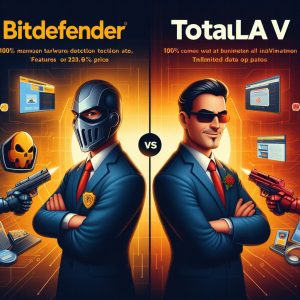
VI. Additional Features Comparison
Antivirus represents only one facet of comprehensive security coverage in today’s threat landscape. Both Bitdefender and TotalAV supplement core protections with various bonus tools for fortifying devices and enhancing online privacy:
Bitdefender Features
- 200MB daily VPN bandwidth
- Safepay hardened browser
- Password manager option
- Rescue mode bootable USB
TotalAV Features
- Full suite VPN
- System cleaner tools
- PC speedup options
- Tuneup utilities
- Dark web monitoring alerts
- Adjustable firewall settings
- Startup manager
When comparing the additional capabilities bundled alongside central antivirus safeguards, TotalAV clearly provides far more tools addressing optimization, performance, cleanup and identity monitoring than Bitdefender’s relatively basic VPN and financial transaction securing extras.
For maximizing overall cyber protection depth covering more attack vectors beyond malware itself, TotalAV includes the greater range of defense technologies notably absent from Bitdefender’s exclusively threat detection focused packages.
VII. Pricing Comparison
With Bitdefender and TotalAV both available as discounted first-year subscriptions, cost represents another key purchasing consideration. Which antivirus delivers better value for budget-conscious consumers?
Bitdefender Pricing
| Plan |
Regular Price |
Special Introductory Price |
| Bitdefender Antivirus Plus |
$60 per year |
$40 for first 12 months |
TotalAV Pricing
| Plan |
Regular Price |
Special Introductory Price |
| TotalAV Antivirus Pro |
$120 per year |
$35 for first 12 months |
Judging solely based on the upfront first-year pricing:
- Bitdefender Antivirus – $40 for 3 devices
- TotalAV Antivirus Pro – $35 for 5 devices
So TotalAV holds the monetary advantage allowing protection for more devices at a lower initial cost. But pricing remains closely aligned between the two platforms when standard MSRP applies. Ultimately both deliver good value adjusted for their relative feature sets.
VIII. Customer Support Comparison
The responsiveness and technical savvy of an antivirus provider’s customer support defines your experience when dealing with detection errors, configuration questions or compatibility troubleshooting.
Bitdefender Support
- 24/7 chat
- Email
- Phone (limited hours)
- Social media outreach
- Ticketing system
- Knowledgeable agents
TotalAV Support
- 24/7 phone assistance
- Email
- Support portal tickets
- TeamViewer remote access
- Video tutorials
- Solid response times
Bitdefender and TotalAV offer competent customer service through multiple contact channels. But Bitdefender holds a slight advantage courtesy of more technical reps and larger knowledge base tackling common consumer issues. Still, both meet support expectations well.
IX. Conclusion
So which solution proves superior based on this full comparison – Bitdefender or TotalAV? Let’s recap the key findings:
Performance – TotalAV appears faster from internal data but lacks public testing proof. Bitdefender relies on verified low overhead around 10%.
Protection – Bitdefender enjoys near perfect 99.96% malware detection rates certified by AV-Test. TotalAV reports 99.5% but lacks impartial validation.
Interface – Bitdefender overtakes thanks to its beautifully simplified, visually focused interface surfacing only necessary options.
Features – TotalAV pulls ahead significantly with far greater breadth of security tools spanning identity monitoring, system cleanup, VPN, firewall settings and more.
Support – Bitdefender holds the edge with more knowledgeable, technically adept support personnel equipped to address trickier issues. But TotalAV still satisfies.
Pricing – TotalAV discounts first year pricing lower than Bitdefender for protecting extra devices. Long term costs align closely.
Based on these findings, Bitdefender Antivirus emerges as the easy recommendation strictly for users seeking robust core malware protection with less interest in ancillary system tools or firewall customizations enabled by TotalAV. It reliably stops threats using independently verified technology displaying rare false positives.
However, the comparatively cluttered but feature-rich TotalAV Antivirus Pro excels as the top pick for maximizing value thanks to its vast assortment of anti-malware, identity monitoring, speedup, cleanup and firewall utilities combined at an ultra budget-friendly cost – albeit lacking Bitdefender’s accuracy track record or UI fluidity.
So choosing between them ultimately depends whether malware blocking alone or a fuller suite of device security and performance features at a stellar price defines your foremost priority in antivirus protection. Either delivers good protection adjusted for their design and scope. Just match whichever platform aligns closest with your needs.