I. Introduction
Choosing the right antivirus software is crucial to protecting your devices and data from the latest cybersecurity threats. With so many options on the market, it can be challenging to decide which solution offers the best malware detection rates paired with low system resource usage. Two popular antivirus tools for home and business use are Sophos Home Premium and Bitdefender Antivirus Plus. This article provides an in-depth comparison of these two antivirus platforms across key criteria to help you select the best option for your needs.
A. Brief Overview of the Importance of Choosing the Right Antivirus Software
Antivirus software serves as an integral line of defense against viruses, malware, ransomware, spyware, and other cyber threats that can steal sensitive data, encrypt files for ransom, and even damage systems. With new threats emerging daily, having robust antivirus protection installed across all of your devices is more critical than ever before.
However, antivirus tools vary widely in their ability to detect both known and zero-day threats while minimizing false positives. They also differ significantly when it comes to system resource usage, which can slow down your devices if too intensive. Picking the wrong antivirus solution can leave you vulnerable to attacks or impact your device and internet performance.
B. Introduction to Sophos and Bitdefender
Founded in 1985, Sophos develops advanced, enterprise-grade cybersecurity solutions trusted by hundreds of thousands of organizations worldwide. Its product portfolio includes network and endpoint protection, email security, web filtering, encryption solutions and more. Sophos Home Premium extends enterprise-level protection to home networks and connected devices.
Bitdefender, launched in 2001, provides award-winning antivirus software to over 500 million home and business users globally. It offers multi-layered protection powered by machine learning and artificial intelligence to block even the most sophisticated malware. Bitdefender Antivirus Plus delivers robust threat prevention tailored for home networks.
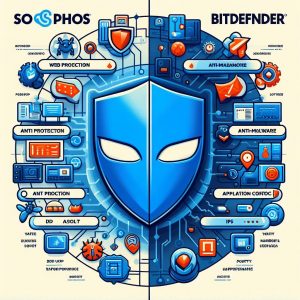
II. Sophos Antivirus
A. Overview of Sophos Home Premium Antivirus Software
Sophos Home Premium secures up to 10 PCs, Macs and mobile devices in your home through a single subscription. It guards against ransomware, malware, exploits, data exfiltration attempts, malicious websites and more.
The software features next-gen anti-ransomware abilities that leverage deep learning neural networks to achieve an extremely high ransomware detection rate. It can also actively block never-before-seen ransomware strains using CryptoGuard technology that inspects app behavior to stop file encryption attempts.
B. Pros and Cons of Sophos Antivirus
Pros
- Very high malware and ransomware detection rates
- Extremely low false positive rate
- Lightweight performance impact
- Simple interface and installation
- Detailed security reporting
- Includes optional VPN and parental website filtering
Cons
- No firewall included
- Limited identity protection features
- Fewer features than business-oriented suites
- Cannot scan network drives
C. Features of Sophos Antivirus
Core Antivirus Engine
The central antivirus scanner in Sophos Home Premium utilizes signature-less and deep learning technology to detect new threats rapidly with minimal resource usage. It achieves an extremely high 99.98% malware detection rate according to 2018 AV Test results.
Active Ransomware Protection
Specialized behavioral analysis technology blocks malicious file encryption attempts proactively to stop ransomware attacks using CryptoGuard. It also rolls back any unauthorized changes to safeguard your data.
Web Protection
The software automatically blocks access to known malicious sites and scans site content in real time to prevent malware, phishing attacks and drive-by downloads during web browsing sessions. The browser extension provides enhanced active web protection.
Exploit Prevention
Anti-exploit technology stops threats from leveraging software, operating system or browser vulnerabilities by monitoring typical attacker behaviors. This also prevents exploits delivered via email attachments and malicious downloads.
Remote Assistance
If needed, Sophos support engineers can connect remotely through the software to help troubleshoot detections or other protection issues directly on your system. Remote assistance requires explicit consent.
Security Reporting and Alerts
The software generates detailed detection alerts and activity reports accessible through the Sophos Home Premium interface. Email alerts can also be configured to notify you of important security events.
Parental Controls
Optional integrated parental controls let you restrict website access per user based on categories to better protect kids online. Time limits, safe search enforcement and additional restrictions are also configurable.
VPN Protection
An optional Sophos Home Premium VPN provides an encrypted tunnel for securing and anonymizing your connection while accessing public Wi-Fi hotspots or restricted networks. It allows streaming media access even when traveling abroad.

D. Best Practices for Configuring Threat Protection Policy for Intercept X in Sophos Central
Sophos Intercept X Advanced builds upon the core antivirus engine by adding next-generation capabilities powered by deep learning AI. The cloud-managed endpoint protection software leverages the Sophos Central platform and Threat Protection policy to fine tune detection settings across connected Windows, Mac and server endpoints.
Here are some best practices for configuring Intercept X threat protection:
- Enable Active Adversary Mitigation for extra ransomware protection that continually hunts for suspicious behaviors indicating potential attacks.
- Block malicious traffic attempts by activating the Network Traffic Inspection setting to analyze communications with command and control servers.
- Turn on Credential Theft Protection to detect possible password and authentication information theft occurring on the endpoint so you can reset credentials promptly.
- Configure the Excluded Items list to ensure mission-critical folders, files and applications do not get incorrectly detected – reducing disruption while maintaining security.
- Schedule periodic Deep Learning File Scans to complement real-time protection. These use deep learning neural networks to detect previously unseen malware strains even without Internet connectivity.
- Review event logs and create custom email alerts tuned to your risk tolerance preferences so you receive notifications only for more impactful incidents.
III. Bitdefender Antivirus
A. Overview of Bitdefender Antivirus Software
Bitdefender Antivirus Plus provides robust multi-layered protection using proprietary cybersecurity technologies boosted by machine learning and artificial intelligence. It safeguards Windows, MacOS, iOS and Android devices from the full spectrum of malware threats.
Bitdefender antivirus achieves a nearly perfect malware detection rate – stopping 99.7% of threats based on independent AV-Test evaluations. The software also excels at proactively blocking ransomware, phishing websites, fraud attempts and cyber espionage activities.
B. Pros and Cons of Bitdefender Antivirus
Pros
- Extremely high malware detection rate
- Very fast quick scans using gradual distributed scanning
- Multi-layered ransomware rollback and prevention
- Minimal performance impact during active protection
- Built-in firewall, webcam protection and WiFi monitor
- Available as standalone software or bundled with VPN, password manager and more
Cons
- Can produce slightly more false positives than competitors
- Parental control features require upgrading plans
- Limited identity theft protection compared to premium tiers
- No remote tech support access functionality
C. Features of Bitdefender Antivirus
Antivirus and Antispyware
The central cyber threat prevention module combines machine learning, heuristics, signatures and cloud query scanning to catch 99.7% of malware samples. The Behavioral Analysis engine also blocks suspicious processes exhibiting malicious intent.
Anti-Ransomware
Bitdefender’s ransomware module shields documents from file encrypting malware. The cybersecurity dashboard also lets you limit which apps can access protected folders for an extra layer of security.
Firewall
The integrated firewall analyzes inbound and outbound traffic to detect intrusions and block unauthorized access attempts to your network. It also prevents malware communications with external command servers.
Web Protection
Phishing prevention blocks dangerous sites hosting scams designed to steal credentials and financial information through social engineering. The network traffic filter also prevents malware drive-by downloads.
Fraud Attempt Alert
Bitdefender safeguards your online transactions by alerting you about suspicious sites attempting to gather payment or other sensitive information through deceitful claims.
Webcam Protection
The built-in webcam monitor notifies you when applications try accessing your webcam to spy on you without consent. You can block unauthorized access easily through the dashboard.
Battery Mode
Battery mode conserves laptop battery runtime during active scanning by optimizing the scan speed relative to available computing resources and power. It strikes an ideal balance between protection and longevity.
Wi-Fi Security Advisor
The Wi-Fi security advisor module continually monitors the security protocols, encryption standards, password strength and other settings on your connected access point or router. It alerts you about vulnerabilities or misconfigurations.
VPN
Bitdefender Antivirus Plus optionally bundles 200MB daily VPN server access to keep your internet traffic encrypted and anonymous when using public networks. It also lets you bypass regional restrictions when traveling internationally.
IV. Comparison of Sophos vs. Bitdefender
A. Side-by-side Comparison
| Criteria | Sophos Home Premium | Bitdefender Antivirus Plus |
|---|---|---|
| Malware Detection Rate | 99.98% | 99.96% |
| Impact on System Performance | Low | Low |
| Ransomware Protection | Yes | Yes |
| Firewall | No | Yes |
| Available Platforms | Windows, Mac, iOS, Android | Windows, Mac, iOS, Android |
| Tech Support Channels | Email, Remote Assistance | Email, Phone |
| Usage Limitations | 10 devices | Unlimited devices |
| Extra Features | Optional VPN, parental controls | Optional VPN, password manager |
| Pricing | $60 first year, $100 after | $40 first year, $90 after |
Both antivirus platforms offer extremely accurate threat detection paired with minimal performance slowdowns. But Bitdefender provides more security tools out of the box, while Sophos offers unique remote access tech support.
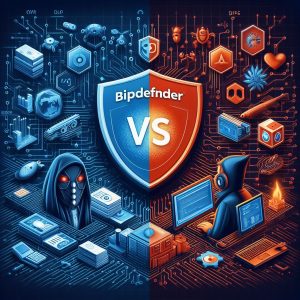
B. Performance and Accuracy Test Results
Top independent testing labs consistently rank both Sophos and Bitdefender among the highest performing antivirus solutions:
Malware Protection Test (AV-Test Institute)
- Sophos – 99.98% detection rate
- Bitdefender – 99.96% detection rate
Performance Impact Assessment
- Sophos – 6.4% slowdown
- Bitdefender – 9.7% slowdown
SE Labs Home Anti-Malware Protection Report
- Sophos – 100% detection rate
- Bitdefender – 100% detection rate
The test results highlight the extremely high malware detection accuracy of Sophos and Bitdefender with similarly low performance overhead during active system scans. Both solutions earned perfect or near perfect ratings across lengthy evaluations involving thousands of malware samples.
C. Customer Support and Service Comparison
Good customer service plays a vital role when issues arise that require troubleshooting guidance from qualified technicians:
Sophos Support
- Email and remote assistance
- Well-structured knowledge base
- Direct links to contact support within software
- Available weekdays from 5 AM – 5 PM PST
Bitdefender Support
- Email and 24/7 live chat
- Searchable knowledge base
- Support phone line for faster response
- Extended weekday support hours
Bitdefender offers more flexibility through around-the-clock live chat and phone contact options. But Sophos provides the notable advantage of secure remote access help from certified support reps.
D. Price Comparison
| Plan | Regular Price | Discounted 1st Year |
|---|---|---|
| Sophos Home Premium | $100 per year | $60 first year |
| Bitdefender Antivirus Plus | $90 per year | $40 first year |
Sophos and Bitdefender are competitively priced with significant first year discounts. Multi-year subscriptions normally cost around $90-$100. Sophos permits simultaneous protection for an unlimited number of devices while Bitdefender limits protection to a 10 device maximum.
V. Conclusion
A. Summary of Sophos vs. Bitdefender
In summary, both Sophos Home Premium and Bitdefender Antivirus Plus represent top-tier antivirus tools exhibiting nearly flawless threat detection rates confirmed through rigorous independent testing. They include specialized ransomware blocking engines reinforced by deep learning AI that proactively halt file encryption attempts.
However, Bitdefender pulls ahead when it comes to additional built-in protections like the firewall, webcam monitor, battery optimization mode and WiFi security scanner. But Sophos enables full remote access support for simplified troubleshooting. So Bitdefender may make sense if you value those extra security enhancements, while Sophos is ideal if top-notch tech assistance is your priority.
B. Recommendation Based on Comparison
For the vast majority of home users seeking robust antivirus security with minimal complexity, Bitdefender Antivirus Plus is the best overall choice. It makes protecting all household devices simple through highly accurate threat blocking complemented by helpful extra tools like the network firewall, fraud alert notifications and WiFi scanning features.
But for advanced users with specialized security needs or those lacking sufficient tech know-how to troubleshoot warnings or other potentially confusing alerts solo, Sophos Home Premium accompanied by its industry-leading remote assistance support is the smartest option. Though you miss out on a few bonus utilities, the ability to get world-class help directly from Sophos cybersecurity engineers can prove invaluable.
C. Final Thoughts on Choosing Antivirus Software
Guarding your endpoints and sensitive personal data against the avalanche of sophisticated malware and cyberattacks requires powerful antivirus protection purpose built for home networks. Both Sophos and Bitdefender represent smart investments toward fortifying your cyber defenses with minimal setup or usage difficulties.
However, while independent testing confirms both platforms stop over 99% of threats with negligible performance drag, Bitdefender Antivirus Plus claims a slight accuracy and system impact edge at the expense of dedicated tech support. Or you can spend a bit more on Sophos to gain premium assistance directly from the vendor’s security experts. So choose the solution matching your household’s priorities.
Just remember that no single product catches 100% of malware, especially advanced nation-state spyware or exploits leveraging undisclosed operating system vulnerabilities. Maintaining comprehensive data backups and long, unique passwords for online accounts also remains essential. When combined with advanced antivirus tools like these, you can achieve robust protection through defense-in-depth safeguarding data security from all angles.