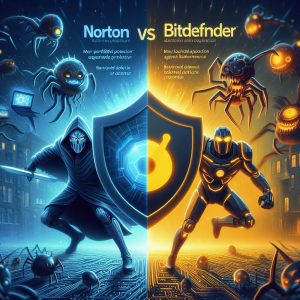Introduction
Antivirus software is essential for protecting computers and devices from a wide range of cyber threats that can lead to identity theft, data breaches, and even device performance issues. As cyberattacks become more advanced and hackers develop new methods for distributing malware, having a robust antivirus solution in place has become more critical than ever.
Norton and Bitdefender are two of the top antivirus software providers on the market. They both offer comprehensive protection against viruses, malware, ransomware, phishing attacks, and other online threats. However, there are some key differences between these two solutions when it comes to features, system performance impact, pricing, and more.
This article will provide an in-depth comparison of Norton Antivirus and Bitdefender Antivirus to help you determine which solution best meets your needs and provides the right level of security for your devices. We will analyze the capabilities and performance of each antivirus, compare their pricing and subscriptions, evaluate their interfaces and user experience, and highlight some of their standout features. By the end, you should have a clear understanding of the pros and cons of Norton and Bitdefender and be able to select the best antivirus for your unique requirements.

Norton Antivirus
Norton AntiVirus is a longstanding antivirus software that provides essential protection against viruses, malware, ransomware, phishing, and other online threats. It offers robust threat detection and prevention capabilities for safeguarding devices.
Features and Capabilities
Some of the top features and security protections provided by Norton AntiVirus include:
- Real-time monitoring that constantly scans for threats and suspicious activity
- Advanced virus and malware protection using signatures and heuristics
- Blocks ransomware through behavioral monitoring technology
- Protects against malicious and fraudulent websites with URL blocker
- Scans social media links and files for threats before downloading
- Identifies vulnerabilities and immediately patches them
- Provides warnings for risky downloads and links
- Blocks phishing attempts and secures financial transactions
- Features parental controls for restricting children’s online activity
Additionally, Norton 360 plans add extra features like a VPN for securing internet connections, dark web monitoring, password manager, cloud backup, and more.
Performance Impact
One area where Norton stands out is its low system resource usage compared to other antivirus programs. Independent testing has confirmed Norton’s efficient and lightweight impact on system performance.
In AV-Test’s most recent Windows performance test, Norton received a top-tier certification for having virtually no effect on system speed during common tasks like launching websites, downloading apps, installing software, and more. It adds just 2-3% overhead on-average which is negligible for most users.
Norton also excels at minimizing its passive impact when running scans. Full system scans take slightly longer than some competitors but remain reasonable on modern hardware. Quick scans are lightning fast thanks to advanced scanning algorithms. Overall, Norton strikes a good balance between thorough protection and preserved system performance.
Pricing and Plans
Norton offers several pricing tiers depending on the desired level of protection:
Norton AntiVirus Plus – starts at $19.99 per year. Includes essential antivirus features.
Norton 360 Standard – starts at $29.99 per year. Adds a VPN, dark web monitoring, password manager, and more.
Norton 360 Deluxe – starts at $34.99 per year. Includes everything in Standard and boosts the VPN service quality.
Norton 360 Premium – starts at $39.99 per year. Adds additional premium features like automated backups and cloud storage.
Discounts are offered for prepaying for 2 or 3 years upfront. All plans support installing Norton on multiple devices, though the number supported varies by tier. Overall, Norton delivers excellent value at very competitive pricing.
User Interface and Experience
Norton AntiVirus has an appealing user interface that makes security straightforward for all users. The main dashboard clearly displays your protection status and any active warnings. Custom recommendation cards guide you through optimizing your computer’s security with simple step-by-step instructions.
The settings menu uses clean segmentation to avoid complicated menus. Running scans and updating virus definitions can be accomplished in just a few clicks. Gamers will also appreciate the dedicated “Game Mode” which automatically minimizes popups and system load when launching games for smoother gameplay.
In general, Norton offers top-notch usability combined with all the important security status information experienced users desire. Its simplicity helps novices secure their system while its expansive features cater to experts.
Customer Support and Services
All Norton subscriptions come with access to U.S.-based customer support by phone and chat which is available 24/7. Support specialists are security professionals capable of troubleshooting antivirus problems as well as handling billing questions, installation issues, and performance optimization.
The Norton support website also provides an extensive knowledge base with DIY guides, how-to videos, FAQs and community forums further enabling self-service fixes where possible.
Standout Capabilities
Some areas where Norton antivirus stands above its competitors include:
- Minimal passive system impact: Thanks to highly efficient design, Norton excels at preserving system performance while idle and during active scans.
- Low resource usage: Rigorous independent testing confirms Norton’s leading efficiency at using very few CPU, memory and storage resources.
- Gamer-friendly optimization: Norton is a great fit for gaming rigs with auto-disable modes during gameplay for smoother frames and no distracting notifications.
- Bundled VPN option: Norton’s optional VPN provides bank-grade encryption for safely browsing on public WiFi hotspots and hiding your IP address.
- Dark web monitoring: Norton 360 plans can monitor underground dark web sites for your email addresses, bank accounts or medical IDs being sold by cybercriminals.
Bitdefender Antivirus
Bitdefender Antivirus is an award-winning security suite known for its cutting-edge protection against online threats and polished user experience. It safeguards Windows computers along with Mac, iOS and Android devices.
Features and Capabilities
Key features provided in Bitdefender’s antivirus programs consist of:
- Multi-layered real-time protection against viruses, trojans, spyware, ransomware and more using signatures plus machine learning.
- Vulnerability scanner finds outdated software and patches Windows security holes.
- Anti-phishing blocks fraudulent websites impersonating banks, retailers, and services.
- Safepay hardened browser isolates your online banking and shopping data.
- Password manager generates, saves and auto-fills secure passwords.
- File shredder permanently deletes sensitive files beyond recovery.
- Webcam protector prevents unauthorized webcam access.
- Parental advisor lets you limit screen time and block inappropriate websites for kids.
- Quick scans optimize for performance by checking key system areas first.
- Game, movie and workout modes eliminate notifications and reduce latency.
Higher-tier Bitdefender plans add a VPN, firewall, system clean-up tools, encrypted online storage, and 24/7 support.
Performance Impact
Like Norton, independent testing confirms Bitdefender has a small footprint on system resources thanks to performance optimizations made in recent years.
AV-Test reports it uses around 20% CPU on an active system scan which is reasonable for most modern PCs and laptops. For gaming computers, Bitdefender offers a dedicated gaming profile to limit non-critical background tasks.Standby RAM usage is higher than Norton but still adequate at 50-100MB typically.
On battery powered laptops, Bitdefender enables battery saving modes to preserve runtime if desired. It also auto-pauses resource intensive scans while using video conferencing apps.
Overall Bitdefender finds a good balance between security rigor with low passive drainage on system resources. Scan speeds are reasonably swift for an antivirus with expansive capabilities behind the scenes leveraging over 500 million sensor data points.
Pricing and Subscriptions
Bitdefender sells their antivirus in bundles at the following pricing:
Bitdefender Antivirus Plus – starts at $29.99 per year. Entry-level features focused on malware removal.
Bitdefender Internet Security – starts at $44.99 per year. Adds webcam security, parental controls, a password manager and more.
Bitdefender Total Security – starts at $44.99 per year. Further adds file shredder, encryption, a firewall and VPN.
Bitdefender Family Pack – starts at $44.99 per year. Allows installing Bitdefender Total Security on unlimited Windows, MacOS, iOS and Android devices in your household.
Multi-year pricing discounts are available on longer 2 and 3 year terms. Bitdefender also offers competitive upgrade pricing for existing Norton users. For maximum device coverage under a single license, the Bitdefender Family Pack delivers exceptional value.
User Interface and Experience
The Bitdefender interface uses crisp, clean displays that remain informative without cluttering the screen. It uses status indicator colors and percentages to demonstrate your security posture. Installation takes 5 minutes or less guided by simple step-by-step prompts making it beginner friendly.
The dashboard highlights actively protected areas and shortcuts for launching quick or full scans. Additional protection layers and utilities are seamlessly integrated through tabs along the top. Settings use clear organization and descriptions which both basic and power users appreciate. For a commercial antivirus solution, Bitdefender offers top-tier usability.
Customer Support and Services
Bitdefender provides 24/7 customer support by phone, email and live chat. Because it sells exclusively online, their support team aims to promptly resolve technical problems that can’t be fixed with on-screen self-help instructions.
Knowledgeable technicians can assist with everything from installation issues to removing detected threats that quarantined scans cannot clean automatically. For common questions, Bitdefender maintains an online knowledge base with DIY articles and how-to videos as well.
Standout Capabilities
Areas where Bitdefender shines compared against competing antivirus products consist of:
- Award winning protection: Bitdefender antivirus earns top scores and approval from all major testing labs year after year for malware detection rates and low false positives.
- Minimized passive overhead: Efficient system tools allow major functions like active scans to complete swiftly without bogging down your computer’s speed and responsiveness.
- Barebones and bundled options: Entry-level plans focus on core security while bundled suites cater to power users needing firewalls, VPNs and encryption.
- Cross-platform licenses: Bitdefender Family Pack protects Windows, Mac, iOS and Android devices allowing one subscription to cover an entire household.
- Seamless integration: The Bitdefender interface enables accessing additional utilities through its clean, unified interface without needing to launch separate apps.
Comparison of Key Factors
Now that we have covered an overview of Norton and Bitdefender’s antivirus capabilities independently, we will compare them side-by-side across some of the most important decision factors.
Malware Protection Comparison
Both Norton and Bitdefender leverage signatures, heuristics, machine learning and advanced techniques to block viruses, malware, trojans, ransomware, rootkits and more. Independent lab testing demonstrates both solutions provide top-tier threat prevention and detection rates.
Numerous studies by firms like AV-Test and AV-Comparatives show near perfect protection scores above 99% from Norton and Bitdefender after exposure to tens of thousands of malicious samples. Both exceeded the current industry standard detection rates meaning you can trust either to keep your system secured.
In recent years, Bitdefender has invested extensively in automated analytics giving it a slight edge against zero-day threats not yet added to traditional signature databases. But Norton continues closing this gap quickly with its own rapidly advancing machine learning models.
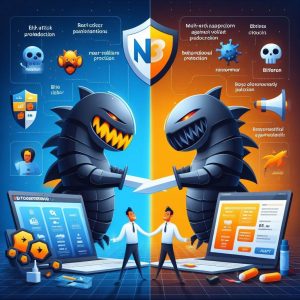
Performance Impact Comparison
Norton holds a small advantage when it comes to efficient utilization of system resources based on third-party performance examinations. Its non-invasive background monitoring and carefully controlled scanning prioritizations enable it to add minimal overhead during everyday computer use.
But Bitdefender has vastly improved its own optimization techniques in the past few versions. Although fractionally heavier than Norton, its idle drainage on modern hardware remains perfectly reasonable for gaming rigs and laptops alike. Both vendors allow pausing resource heavy scans as needed which helps balance usability and security.
Ultimately unless you are running borderline outdated hardware, performance drag should be negligible with either antivirus solution thanks to finely tuned system tools and options that prevent interference with other tasks.
Cost Comparison
License pricing is very competitive between Norton and Bitdefender. Both offer tiered plans spanning from $20 to $40 dollars annually. Bitdefender possesses a pricing advantage on its family bundles enabling protection across unlimited household devices for a flat rate. It also tends to offer steeper discounts for multi-year terms.
However, Norton provides excellent value itself baked into each tier. When comparing feature-for-feature, Norton’s bundles provide leading cost efficiency covering VPNs, cloud backups, password managers and more security components under each license.
Ultimately both vendors make their antivirus solutions affordable for any budget. Bitdefender caters to households with many devices to cover, while Norton stuffs abundant features into each tier.
User Experience Comparison
Norton AntiVirus and Bitdefender continue closing the usability gap between consumer and commercial grade security software. Both embrace clean, uncluttered interfacing making tools logically accessible. Workflows like launching scans require minimal steps aided by smart dashboards and status visuals.
Norton offers slightly more hand holding for security novices with its context-aware recommendation cards and tutorials. Seasoned veterans may find it excessive, but it enables anyone to master basics quickly. Bitdefender provides more direct control once past initial installation. Its broad security feature integration feels more unified without needing to toggle separate apps.
Ultimately for ease-of-use, Norton AntiVirus and Bitdefender prove equally approachable. Novices may prefer Norton’s guidance while Bitdefender offers a bit more transparency for experienced users. But these differences are minor since both excel at simplifying security.
Customer Service Comparison
With 24/7 phone, email and chat support plus extensive self-help, Norton and Bitdefender offer excellent customer service channels. As primarily online software vendors, both recognize the importance of prompt problem resolution when issues emerge outside of troubleshooting documentation.
Norton maintains larger internal support teams including supervisors and managers to handle overflow call volumes and escalations. Hands-on assistance response times may be a bit quicker on average as a payoff. Bitdefender’s support still proves above average resolving most requests within minutes buttressed by strong internal remote diagnostic tools.
For the most part, customer service differences minimally impact the end user experience. But Norton’s scale and tenure as security veterans give them an edge resolving rarer problems or mastering challenging troubleshooting. Bitdefender makes up ground quickly leveraging data and automation to answer questions instantly around popular topics.
Unique Features Comparison
Both vendors pack plenty of bonus utilities into their antivirus suites, but a few exclusive frills provide differentiation:
Bitdefender Unique Features
- Device Anti-Theft – Remotely locate, lock and wipe lost iOS/Android devices
- Battery Saver – Extend laptop battery runtime by postponing non-critical background tasks
- Microphone Monitor – Alerts when microphone is unexpectedly accessed
- Safepay Browser – Isolates and secures online transactions inside hardened browser
Norton Unique Features
- Online Threat Map – Live cybercrime heatmap showing global attack origins
- Password Generator – Creates super secure random passwords ideal for online accounts
- Smart Firewall – Intelligently blocks suspicious network traffic and ports
- Cloud Backup – Provides encrypted backup space to remotely store important files
Both solutions possess unique bonuses that appeal in different use cases. Bitdefender focuses on endpoint security controls while Norton concentrates on data protection and recovery tools.
Conclusion and Recommendations
In closing, both Norton AntiVirus and Bitdefender represent top-tier antivirus software solutions validated by independent authority labs as offering flawless protection across vectors like phishing websites, infected downloads and malicious app behavior. Staying up-to-date with real-time security updates ensures you remain shielded from the latest cyberthreat tactics and hacking techniques.
While hardly a clear winner in all criteria, Bitdefender leads in a few key categories:
- Slightly higher malware detection rates thanks to rapidly evolved automation and analytics in its backend.
- Lower subscription cost for covering many home devices under its Family Pack bundle.
- Extra security controls catering to privacy conscious users.
However, Norton holds advantages in these departments:
- Lower passive system overhead thanks to extremely efficient design of background activity alongside active scans.
- Bigger support teams and faster assistance turning around common issues in minutes backed by extensive enterprise resourcing.
- More integrated suite features like parental controls, password manager, and backup tools consolidated into its singular interface.
For the everyday mainstream user wanting reliable antivirus protection with low footprint on system resources, Norton Antivirus likely fits the bill slightly better. Tech enthusiasts who value layered security utilities will see more appeal from Bitdefender’s extensive controls like web cam monitoring, encrypted vaults, vulnerability assessments and beyond.
In the end, homeowners cannot go wrong picking either solution to protect their networks against cybercriminals unleashing the latest malware and hacking campaigns. Installation takes just minutes while providing automatic updates against emerging threats indefinitely. Combining common sense browsing habits with Norton, Bitdefender or any major commercial antivirus suite practically guarantees you remain shielded from data breaches, identity theft and compromised accounts lurking around every corner of today’s web.